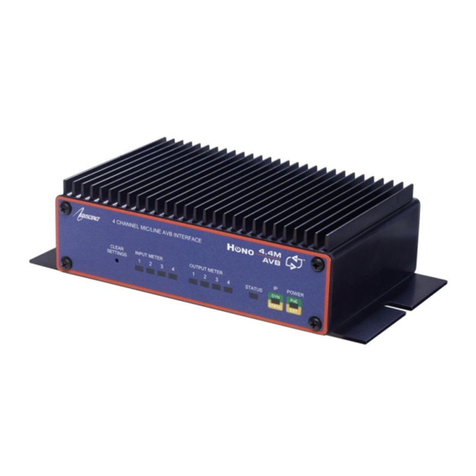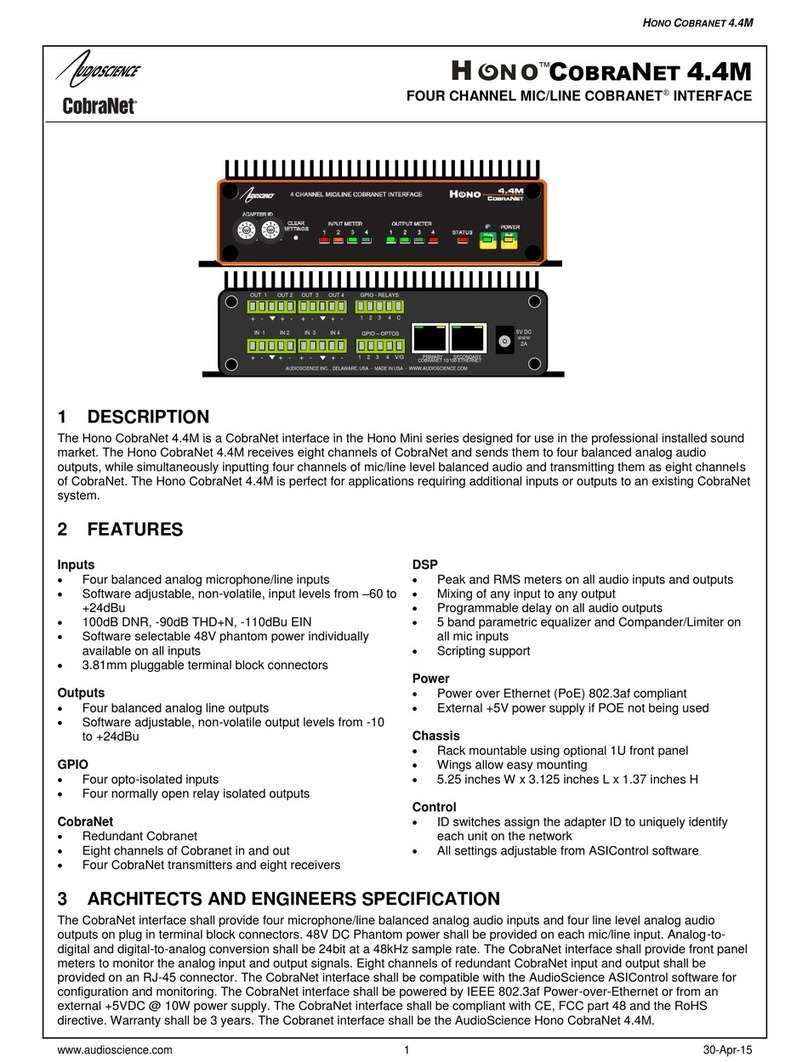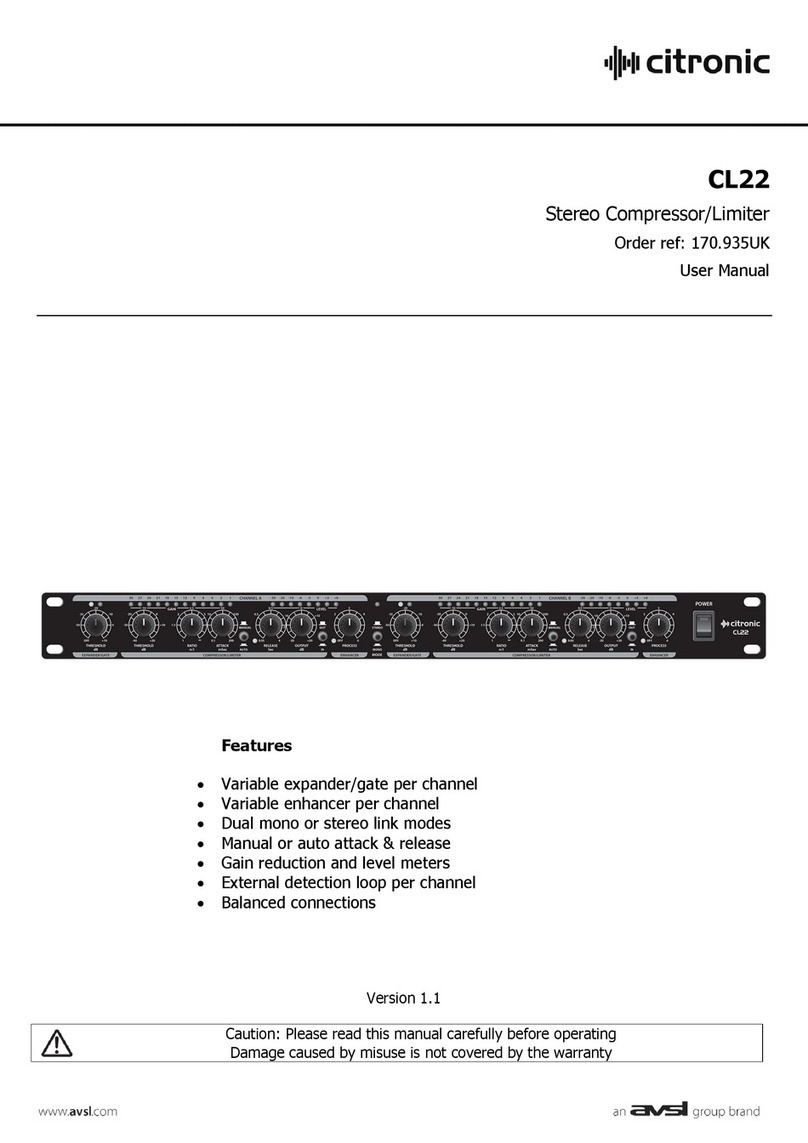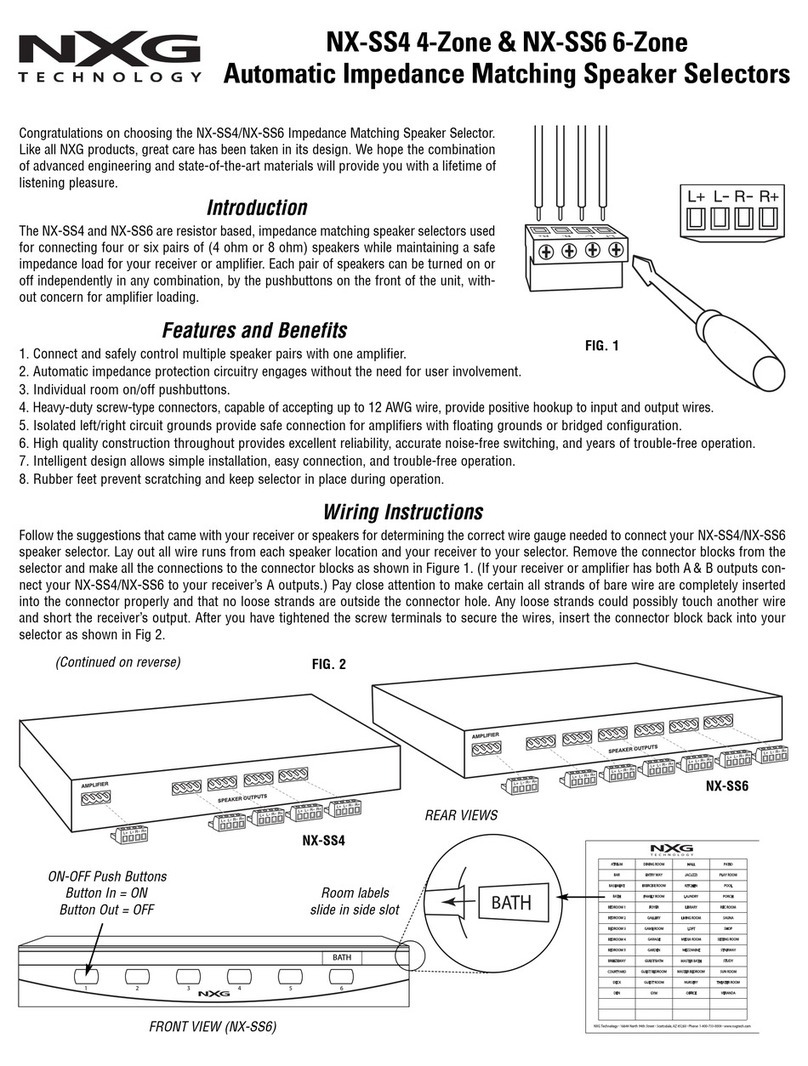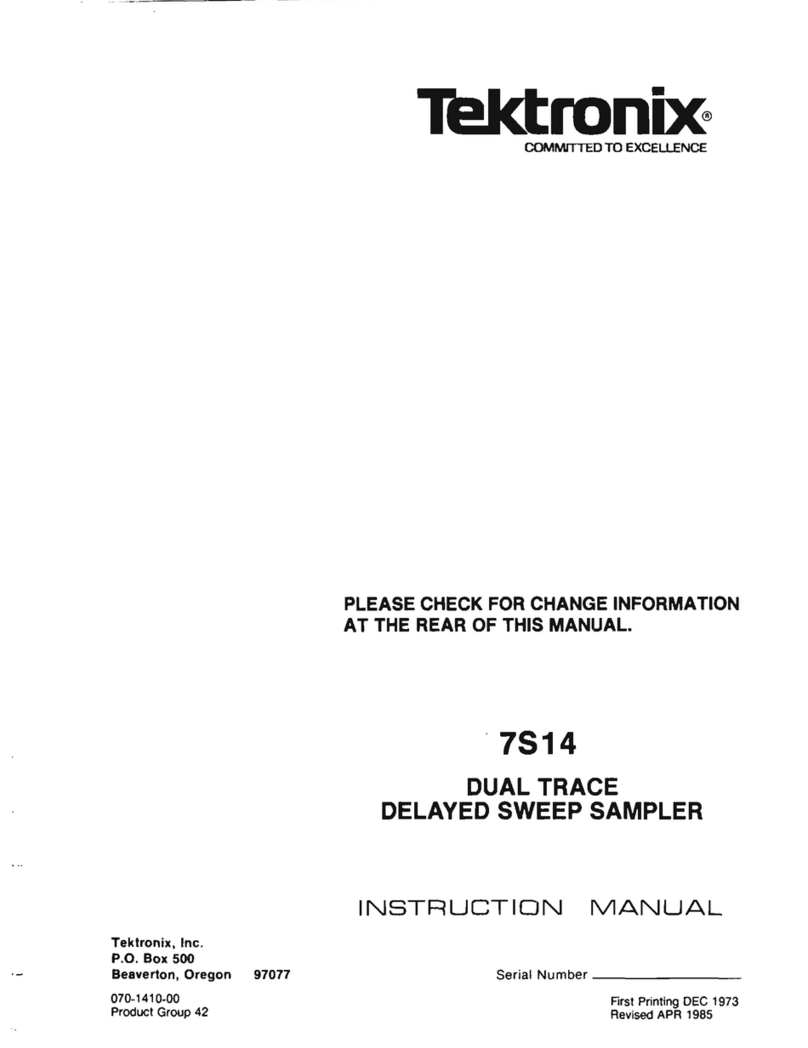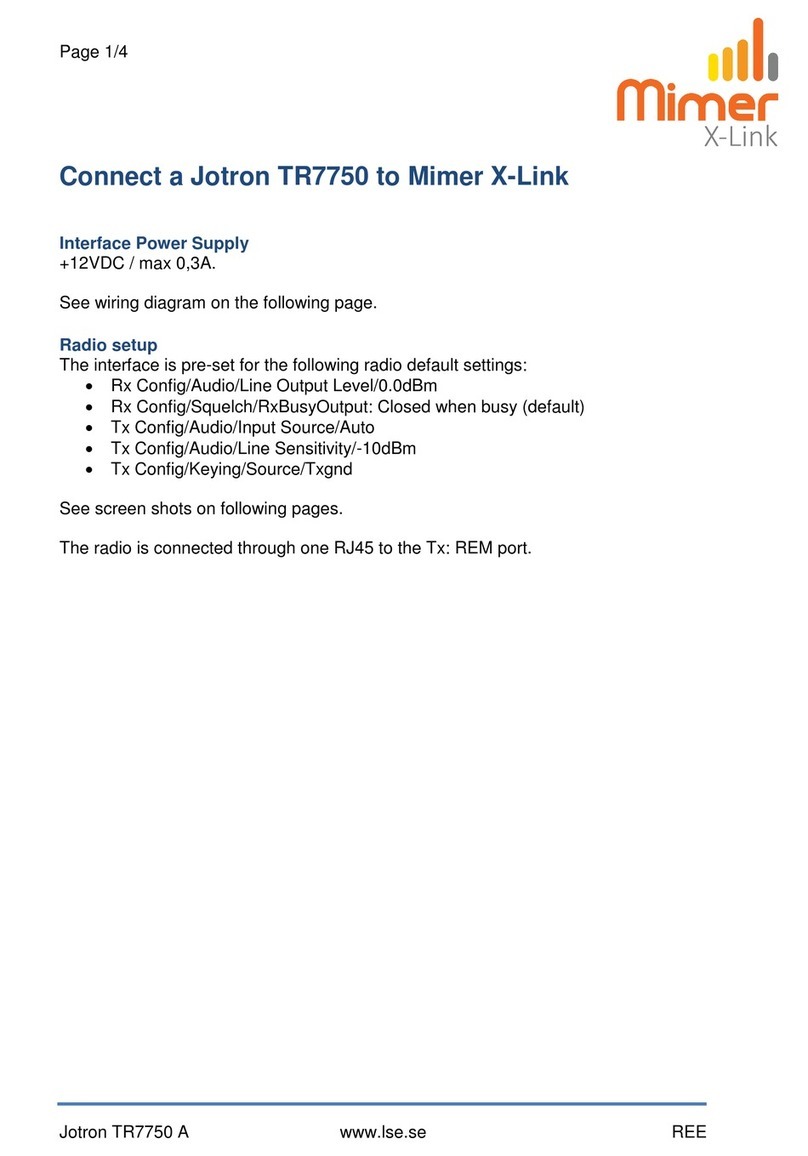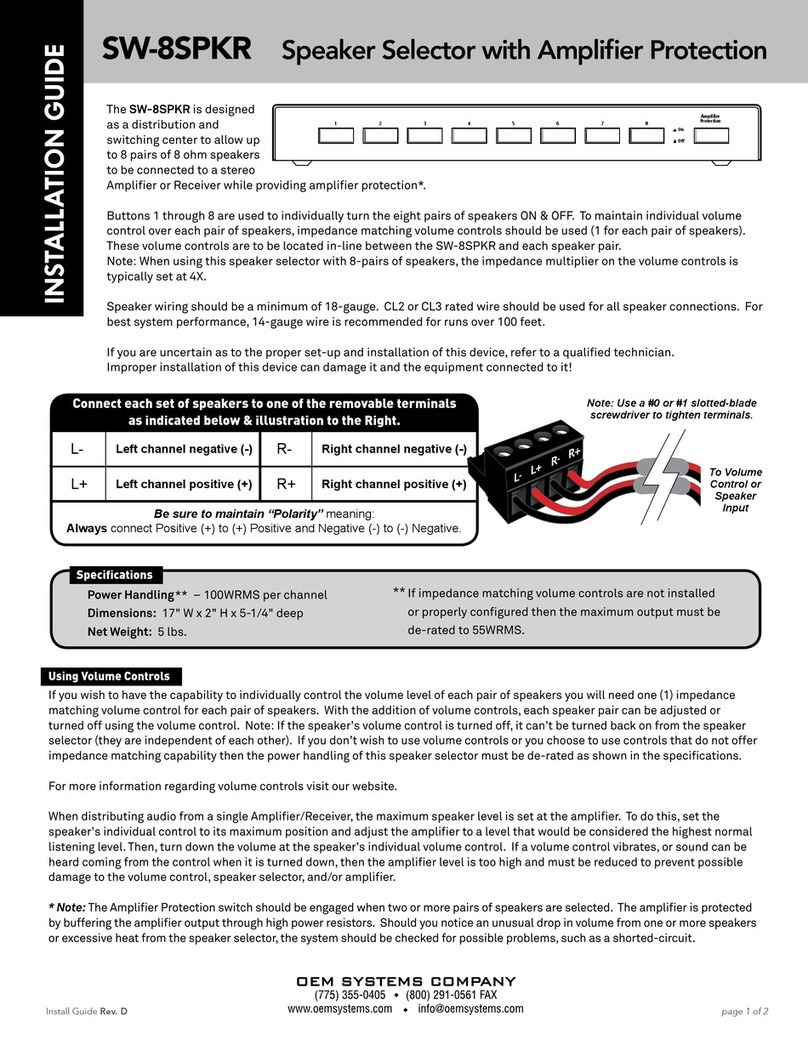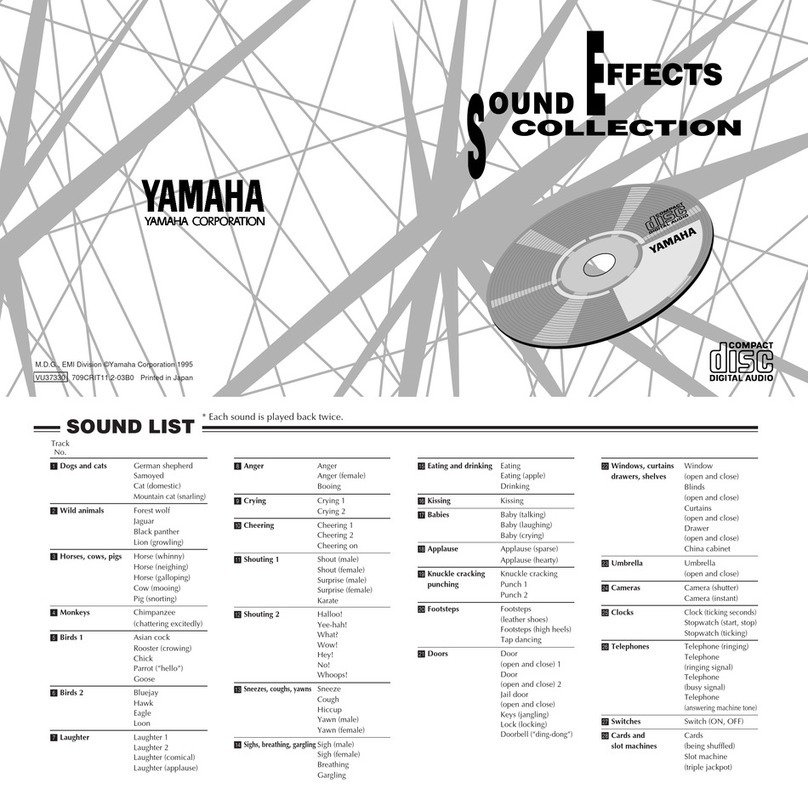AudioScience Hono CobraNet Fixed Series User manual

22 August 2011 - PRELIMINARY
www.audioscience.com 1 22 August 2011
COBRANET 16.16D
16X16 AES/EBU COBRANET®INTERFACE
1 DESCRIPTION
The Hono CobraNet 16.16D is a CobraNet interface designed for use in the professional installed sound market.
This device receives up to 16 channels of CobraNet and sends them to 16 AES/EBU (8 stereo) audio outputs,
while simultaneously inputting 16 channels of AES/EBU (8 stereo) audio and transmits them up to 16 channels of
CobraNet.
The Hono CobraNet 16.16D has been purposely designed to compliment and fully integrate with all of today’s
CobraNet compatible DSP products. In addition, this is the ideal solution for many situations where a project
requires numerous channels of digital audio routed throughout a facility, but doesn’t require a dedicated DSP
processor.
2 FEATURES
Inputs
• Sixteen AES/EBU (8 stereo)
• Sample Rate Converters
• Pluggable terminal block connectors (Phoenix
style)
Outputs
• Sixteen AES/EBU (8 stereo)
• Sample Rate Converters
• Pluggable terminal block connectors (Phoenix
style)
CobraNet
• Redundant CobraNet
• Sixteen channels of CobraNet in and out
• Four CobraNet transmitters and eight receivers
DSP
• Peak and RMS meters on all audio inputs and
outputs
• Mixing of any input to any output
Power
• Built-in 90-260VAC power supply
Chassis
• 1U rack-mount unit
• 1 RU, 19”(482mm) W x 8”(203mm) L x
1.75”(44mm) H
Control
• All settings adjustable from ASIControl software
NO
H
™

PRELIMINARY HONO COBRANET 16.16D
www.audioscience.com 2 22 August 2011
3 ARCHITECTS AND ENGINEERS SPECIFICATION
The CobraNet interface shall provide sixteen AES/EBU (8 stereo) audio inputs and sixteen AES/EBU (8 stereo)
audio outputs on plug in terminal block connectors. The CobraNet interface shall provide front panel meters to
monitor the input and output signals. Sixteen channels of redundant CobraNet input and output shall be provided
on an RJ-45 connector. The CobraNet interface shall be compatible with the AudioScience ASIControl software
for configuration and monitoring. The CobraNet interface shall be powered by a built-in 90-240VAC power supply.
The CobraNet interface shall be compliant with CE, FCC part 48 and the RoHS directive. Warranty shall be 3
years. The CobraNet interface shall be the AudioScience Hono CobraNet 16.16D.
4 SPECIFICATIONS
COBRANET INPUT/OUTPUT
Type 100BaseT Ethernet
Connector RJ-45
Precision 16, 20 or 24bit PCM
Sample Rate 48kHz
Latency 1.33, 2.67 or 5.33ms
Control Protocol SNMP
INPUT
Type AES/EBU (EIAJ CP-340 Type I / IEC-958 Professional)
Connector 3.81mm Terminal block
Input Impedance 10K Ohms
Dynamic Range [1] 140dB, any input to any output
THD+N [2] 135dB, any input to any output
Sample Rate 32, 44.1, 48 and 96kHz.
Frequency Response 20Hz to 20kHz +/-0.25dB
OUTPUT
Type AES/EBU (EIAJ CP-340 Type I / IEC-958 Professional)
Connector 3.81mm Terminal block
Dynamic Range [1] 140dB, any input to any output
THD+N [2] 135dB, any input to any output
Sample Rate 32, 44.1, 48 and 96kHz. (from internal generator) or rate may be locked to any input
Frequency Response 20Hz to 20kHz +/-0.25dB
LATENCY (48 kHz CobraNet) 5.33ms CN latency 2.67ms CN latency 1.33ms CN latency
AES/EBU input across network to
AES/EBU output <TBD> <TBD> <TBD>
CobraNet input to AES/EBU output <TBD> <TBD> <TBD>
AES/EBU input to CobraNet output <TBD> <TBD> <TBD>
AES/EBU input to AES/EBU output <TBD> <TBD> <TBD>
REGULATORY
FCC Part 48 Class A (US)
CE Mark (EN55022 Class A EN55024)
RoHS Compliant
GENERAL
Dimensions 1 U, 19”(482mm) W x 8”(203mm) L x 1.75”(44mm) H
Weight 7 lb (3.2kg) max
Operating Temperature 0C to 60C
Power Requirements 100-240VAC, 47-63Hz, 25W max.
[1] – Dynamic range measured with a –60dBFs sine wave and A weighting filter and 20-20kHz b/w
[2] - THD+N measured using a +20dBu 1kHz sine wave sampled at 48kHz, 20-20kHz b/w and A weighting
filter

PRELIMINARY HONO COBRANET 16.16D
www.audioscience.com 3 22 August 2011
AES/EBU Out 1
AES/EBU Out 2
AES/EBU Out 3
AES/EBU Out 6
AES/EBU Out 7
AES/EBU Out 8
AES/EBU Out 5
AES/EBU Out 4
AES/EBU Out 1
AES/EBU Out 2
AES/EBU Out 3
AES/EBU Out 6
AES/EBU Out 7
AES/EBU Out 8
AES/EBU Out 5
Hono CobraNet 16.16D
AES/EBU Out 4
Key:
In
p
ut/Out
p
ut
Silence Detecto
r
Mete
r
A
ES/EBU
100Mbps
Ethernet
RJ-45
16 x 16
CobraNet
Interface
Mixing
Matrix
AES/EBU In 2
AES/EBU In 1
AES/EBU In 3
AES/EBU In 4
AES/EBU In 5
AES/EBU In 6
AES/EBU In 7
AES/EBU In 8
AES/EBU In 2
AES/EBU In 1
AES/EBU In 3
AES/EBU In 4
AES/EBU In 5
AES/EBU In 6
AES/EBU In 7
AES/EBU In 8
5 BLOCK DIAGRAM

PRELIMINARY HONO COBRANET 16.16D
www.audioscience.com 4 22 August 2011
6 REVISIONS
Date Description
22 August 2011 Preliminary.

PRELIMINARY HONO COBRANET 16.16D
www.audioscience.com 5 22 August 2011
7 CONTENTS
1DESCRIPTION................................................................................................................................................... 1
2FEATURES........................................................................................................................................................ 1
3ARCHITECTS AND ENGINEERS SPECIFICATION........................................................................................ 2
4SPECIFICATIONS ............................................................................................................................................. 2
5BLOCK DIAGRAM............................................................................................................................................. 3
6REVISIONS........................................................................................................................................................ 4
7CONTENTS........................................................................................................................................................ 5
8TABLE OF FIGURES ........................................................................................................................................ 7
9IMPORTANT SAFETY INSTRUCTIONS........................................................................................................... 8
10 NOTICES.......................................................................................................................................................... 10
11 INTRODUCTION.............................................................................................................................................. 11
11.1 COBRANET™.............................................................................................................................................................12
11.2 COBRANET ROUTING .................................................................................................................................................12
11.2.1 Audio Routing Channels ....................................................................................................................................13
11.2.2 CobraNet Transmitters ......................................................................................................................................14
11.2.3 CobraNet Receivers...........................................................................................................................................14
11.2.4 CobraNet Sample Rate and Latency..................................................................................................................14
11.2.5 CobraNet References.........................................................................................................................................14
12 HARDWARE INSTALLATION......................................................................................................................... 15
12.1 RACK MOUNTING .......................................................................................................................................................15
12.2 ETHERNET CONNECTION ............................................................................................................................................15
12.3 AC POWER .................................................................................................................................................................15
13 OPERATION.................................................................................................................................................... 16
13.1 POWER UP SEQUENCE .................................................................................................................................................16
13.1.1 AC Power...........................................................................................................................................................16
13.1.2 Firmware images...............................................................................................................................................16
13.1.3 Firmware loading sequence...............................................................................................................................16
13.1.4 Loading the factory firmware image..................................................................................................................16
13.2 FRONT PANEL DISPLAY ..............................................................................................................................................17
13.2.1 CobraNet Transmit and Receive Peak Meters Display......................................................................................17
13.2.2 CobraNet Bundle Number and Channel Settings Display .................................................................................18
13.2.3 MAC and IP Address Display............................................................................................................................18
13.2.4 Product Information Display.............................................................................................................................18
13.2.5 Module Input/Output Meters – Analog Display.................................................................................................19
13.2.6 Input/Output Meters – AES/EBU interface........................................................................................................19
13.3 RESETTING THE CONFIGURATION TO DEFAULT SETTINGS..........................................................................................20
13.3.1 Resetting Audio Control Settings.......................................................................................................................20
13.3.2 Resetting Static IP Address................................................................................................................................20
13.3.3 Resetting CobraNet Persistence.........................................................................................................................20
13.4 NETWORK INTERFACE ................................................................................................................................................21
13.4.1 Network Mask Assignment.................................................................................................................................21

PRELIMINARY HONO COBRANET 16.16D
www.audioscience.com 6 22 August 2011
14 CONFIGURATION........................................................................................................................................... 22
14.1 ASICONTROL CONFIGURATION..................................................................................................................................22
14.1.1 ASIControl Layout.............................................................................................................................................22
14.1.2 Adapter Information...........................................................................................................................................23
14.1.3 Level...................................................................................................................................................................23
14.1.4 Meter..................................................................................................................................................................24
14.1.5 Setting AES/EBU Clocking ................................................................................................................................25
14.1.6 Input and Output Volume Adjustment................................................................................................................29
14.1.7 ClockSourceIn....................................................................................................................................................29
14.2 COBRANET CONFIGURATION......................................................................................................................................30
14.2.1 Setting Up AudioScience Software to Configure CobraNet...............................................................................30
14.2.2 Configuring CobraNet Using ASIControl..........................................................................................................32
14.2.3 References..........................................................................................................................................................36
14.3 NETWORK CONFIGURATION .......................................................................................................................................36
14.3.1 Change IP Address ............................................................................................................................................36
14.3.2 Configure Network Interface and Auto-IP Assignment Range...........................................................................37

PRELIMINARY HONO COBRANET 16.16D
www.audioscience.com 7 22 August 2011
8 TABLE OF FIGURES
Figure 1. Hono CobraNet interface block diagram................................................................................................. 11
Figure 2. Illustration of a CobraNet bundle going between two CobraNet devices................................................ 12
Figure 3. Audio routing channel details.................................................................................................................. 13
Figure 4. Hono CobraNet interface display of CobraNet peak meters and bar height mapping to dBFS range ... 17
Figure 5. Hono CobraNet interface bundle display for CobraNet receivers 1 and 2.............................................. 18
Figure 6. Hono CobraNet interface MAC and IP address display.......................................................................... 18
Figure 7. Hono CobraNet interface product information display............................................................................ 18
Figure 8. Analog module display............................................................................................................................ 19
Figure 9. AES/EBU module display........................................................................................................................ 19
Figure 10. ASIControl layout .................................................................................................................................. 22
Figure 11. Adapter information seen in right side of ASIControl............................................................................ 23
Figure 12. Using ASIControl to select Line_Out 1.................................................................................................. 23
Figure 13. Level displayed by ASIControl for Line_Out 1 ...................................................................................... 23
Figure 14. A stereo peak meter display; RMS is green and peak is yellow........................................................... 24
Figure 15. Hono CobraNet interface AES/EBU clocking for Module 1................................................................... 25
Figure 16. Hono CobraNet interface AES/EBU clocking for Module 2................................................................... 26
Figure 17. Selecting Line_Out 1 in ASIControl prior to setting Tx clock source .................................................... 27
Figure 18. ASIControl display of AES/EBU Line_Out 1 node controls................................................................... 27
Figure 19. ASIControl selection of AES/EBU output clock source......................................................................... 28
Figure 20. ASIControl node displays with volumes................................................................................................ 29
Figure 21. Clock source information for CobraNet devices as seen in ASIControl................................................ 29
Figure 22. Laptop to Hono CobraNet interface connection.................................................................................... 31
Figure 23. ASIControl's Configure CobraNet ......................................................................................................... 32
Figure 24. ASIControl network adapter and IP address assignments ................................................................... 37

PRELIMINARY HONO COBRANET 16.16D
www.audioscience.com 8 22 August 2011
9 IMPORTANT SAFETY INSTRUCTIONS
1. Read these instructions.
2. Keep these instructions.
3. Head all warnings.
4. Follow all instructions.
5. Do not use this apparatus near water.
6. Clean only with a dry cloth.
7. Do not block any ventilation openings. Install in accordance with the manufacturer’s instructions.
8. Do not install near any heat sources such as radiators, heat registers, stoves, or other apparatus
(including amplifiers) that produce heat.
9. Do not defeat the safety purpose of the polarized or grounding-type plug. A polarized plug has two
blades with one wider than the other. A grounding type plug has two blades and a third grounding prong.
The wide blade or the third prong is provided for your safety. If the provided plug does not fit into your
outlet, consult an electrician for replacement of the obsolete outlet.
10. Protect the power cord from being walked on or pinched, particularly at plug ends, convenience
receptacles, and the point where they exit from the apparatus.
11. Only use attachments/accessories specified by the manufacturer.
12. Use only with the cart, stand, tripod, bracket, or table specified by the manufacturer, or sold with the
apparatus. When a cart is used, use caution when moving the cart/apparatus combination to avoid injury
from tip-over.
13. Unplug this apparatus during lightning storms or when unused for long periods of time.
14. Refer all servicing to qualified service personal. Servicing is required when the apparatus has been
damaged in any way, such as power-supply cord or plug is damaged, liquid has been spilled or objects
have fallen into the apparatus, the apparatus has been exposed to rain or moisture, does not operate
normally, or has been dropped.

PRELIMINARY HONO COBRANET 16.16D
www.audioscience.com 9 22 August 2011
This symbol is intended to alert the user to the presence of uninsulated dangerous voltage within
the product’s enclosure that may be of sufficient magnitude to constitute a risk of electric shock to
humans.
This symbol is intended to alert the users to the presence of important operating and maintenance
(servicing) instructions in the literature accompanying the product.
CAUTION: To reduce the risk of electric shock, do not remove the cover. No user-serviceable parts inside.
WARNING:
1. To prevent fire or electric shock, do not expose this apparatus to rain or moisture.
2. This apparatus shall not be exposed to dripping or splashing and no objects filled with liquids, such
as a vase, shall be placed on the apparatus.
3. This is a Class 1 apparatus, and as such must be connected to a mains socket outlet with a
protective earthing connection.
4. The mains plug is used as the disconnect device and shall remain readily
operable.
CAUTION
RISK OF ELECTRICAL SHOCK
DO NOT OPEN

PRELIMINARY HONO COBRANET 16.16D
www.audioscience.com 10 22 August 2011
10 NOTICES
FEDERAL COMMUNICATIONS COMMISSION (FCC) INFORMATION
NOTE: This equipment has been tested and found to comply with the limits for a Class A digital device,
pursuant to Part 15 of the FCC Rules. These limits are designed to provide reasonable protection against
harmful interference in a commercial installation. This equipment generates, uses, and can radiate radio
frequency energy and, if not installed and used in accordance with the instructions, may cause harmful
interference to radio communications. Operation of this equipment in a residential area is likely to cause
harmful interference, in which case the user will be required to correct the interference at his or her own
expense.
lwIP
lwIP is licensed under the BSD license:
Copyright (c) 2001-2004 Swedish Institute of Computer Science.
All rights reserved.
Redistribution and use in source and binary forms, with or without modification,
are permitted provided that the following conditions are met:
1. Redistributions of source code must retain the above copyright notice,
this list of conditions and the following disclaimer.
2. Redistributions in binary form must reproduce the above copyright notice,
this list of conditions and the following disclaimer in the documentation
and/or other materials provided with the distribution.
3. The name of the author may not be used to endorse or promote products
derived from this software without specific prior written permission.
THIS SOFTWARE IS PROVIDED BY THE AUTHOR ``AS IS'' AND ANY EXPRESS OR IMPLIED
WARRANTIES, INCLUDING, BUT NOT LIMITED TO, THE IMPLIED WARRANTIES OF
MERCHANTABILITY AND FITNESS FOR A PARTICULAR PURPOSE ARE DISCLAIMED. IN NO EVENT
SHALL THE AUTHOR BE LIABLE FOR ANY DIRECT, INDIRECT, INCIDENTAL, SPECIAL,
EXEMPLARY, OR CONSEQUENTIAL DAMAGES (INCLUDING, BUT NOT LIMITED TO, PROCUREMENT
OF SUBSTITUTE GOODS OR SERVICES; LOSS OF USE, DATA, OR PROFITS; OR BUSINESS
INTERRUPTION) HOWEVER CAUSED AND ON ANY THEORY OF LIABILITY, WHETHER IN
CONTRACT, STRICT LIABILITY, OR TORT (INCLUDING NEGLIGENCE OR OTHERWISE) ARISING
IN ANY WAY OUT OF THE USE OF THIS SOFTWARE, EVEN IF ADVISED OF THE POSSIBILITY
OF SUCH DAMAGE.

PRELIMINARY HONO COBRANET 16.16D
www.audioscience.com 11 22 August 2011
100Mbps
Ethernet
Primary
RJ-45
Texas Instruments
TMS320C6713
DSP
100Mbps
Ethernet
Secondary
Display
CobraNet Audio
Routing Channels
33-48
CobraNet Audio
Routing Channels
1-16
Audio I/O
(depends on model)
CS181022
CobraNet
interface
11 INTRODUCTION
The Hono CobraNet series of products are CobraNet™audio interfaces in a 1U rack mount format, providing 16
channels of CobraNet receive and transmit.
The units are populated with various input/output combinations, allowing up to 16 channels of analog or AES/EBU
I/O. Each input and output is configured with a pluggable terminal block (Phoenix type) connector).
The Hono CobraNet interface features a powerful Texas Instruments 32bit floating point DSP that allows
sophisticated switching and mixing. A graphics display on the unit’s front panel shows peak meters and CobraNet
status.
AudioScience provides application software that may be used to set up the Hono CobraNet interfaces. ASIControl
can be used to set all internal features of the unit (such as levels) and to set CobraNet routing connections to be
set up between the Hono CobraNet interfaces and any other compliant CobraNet device on the network.
The following table lists the Hono CobraNet Series and a description of each unit.
Model Network
Protocol Description
Hono CobraNet 8.0M CobraNet 8 channels of balanced analog mic/line inputs
Hono CobraNet 8.0L CobraNet 8 channels of balanced analog line level inputs
Hono CobraNet 16.0M CobraNet 16 channels of balanced analog mic/line inputs
Hono CobraNet 16.0L CobraNet 16 channels of balanced analog line level inputs
Hono CobraNet 0.8L CobraNet 8 channels of balanced line level outputs
Hono CobraNet 0.16L CobraNet 16 channels of balanced line level outputs
Hono CobraNet 8.8M CobraNet 8 channels of balanced mic/line inputs and line level outputs
Hono CobraNet 8.8L CobraNet 8 channels of balanced line level inputs and outputs
Hono CobraNet 16.16M CobraNet 16 channels of balanced mic/line inputs and line level outputs
Hono CobraNet 16.16L CobraNet 16 channels of balanced line level inputs and outputs
Hono CobraNet 8.8D CobraNet 8 (4 stereo) channels of AES/UBU inputs and outputs
Hono CobraNet 16.16D CobraNet 16 (8 stereo) channels of AES/UBU inputs and outputs
Below is a block diagram of the Hono CobraNet interface.Different models will have different configurations of
the audio I/O, per the above table.
Figure 1. Hono CobraNet interface block diagram

PRELIMINARY HONO COBRANET 16.16D
www.audioscience.com 12 22 August 2011
11.1 CobraNet™
CobraNet™ is a combination of software, hardware and network protocol that allows distribution of many
channels of real-time, high quality, digital audio over an Ethernet network. It was developed by Peak Audio in the
1990s and is now owned by Cirrus Logic. Interoperability between CobraNet devices from different manufacturers
is supported through a standard communications protocol. CobraNet compliant devices are based on a common
silicon or hardware reference design from Cirrus Logic.
The Cirrus Logic website, www.cobranet.info, is dedicated to CobraNet.
CobraNet delivers audio in standard Ethernet packets over 100Mbit Fast Ethernet. Switches, hubs, media
converters, and other gear that operate in compliance with the IEEE 802.3u specification for Fast Ethernet, will
work with CobraNet. CobraNet does not support 10Mbit Ethernet varieties (10BASE-T, Coaxial) due to their
limited bandwidth.
CobraNet operates at the Data Link Layer (also referred to as OSI Layer 2 or MAC layer). Because it does not
use the higher IP layer for audio data transport, CobraNet does not suffer from IP latency limitations. In most
cases data communications and CobraNet data can coexist on the same network without QOS issues. All audio is
sent inside a custom Ethernet packet whose header tells network devices that the packet contains CobraNet
audio, rather than plain data. The CobraNet term for an audio packet is "bundle". A bundle may contain from one
to eight audio channels, each channel being composed of PCM samples of 16, 20 or 24 bits in length.
11.2 CobraNet Routing
The whole point of network audio is to route digital audio from point A to point B. CobraNet introduces a concept
called a “bundle” to define virtual audio routes from one CobraNet device to another one. A bundle is a logical
collection of up to 8 channels that can be sent from on device to another. Each bundle is assigned a unique
number between 1 and 65535. Bundles form the heart of the CobraNet routing capability.
CobraNet
Device 2
The bundle number 300 is used to describe this collection of channels
coming from Device 1. s1 to s8 represent audio samples. The bundle
shown above consists of 1 to 8 samples of audio each taken from
different channels of Device 1.
CobraNet
Device 1
Bundle #300
s1,s2,s3,s4,s5,s6,s7,s8
Figure 2. Illustration of a CobraNet bundle going between two CobraNet devices
The above figure illustrates a bundle of audio being sent from one CobraNet device to another. Device 1 is
transmitting the CobraNet bundle, while Device 2 is receiving it. In this case, both devices need to be set to
bundle 300 for the audio link to be made. The CobraNet mechanism for transmitting bundles is “transmitters.”
Similarly, the mechanism for receiving bundles is “receivers.” Each CobraNet device has several transmitters and
receivers and so can simultaneously send and receive audio channels using several different bundle numbers.
This capability supports audio links between many different CobraNet devices.

PRELIMINARY HONO COBRANET 16.16D
www.audioscience.com 13 22 August 2011
11.2.1 Audio Routing Channels
Before further discussion of CobraNet transmitters and receivers, terminology useful for specifying audio channels
within a bundle needs to be introduced. Somewhat obviously, these channels are called the Audio Routing
Channels. On a Hono CobraNet interface, audio routing channels 1–16 map to input channels 1–16. Similarly, on
the output side audio routing channels 33-48 map to output channels 1–16.
CobaraNet_Ch 1
CobaraNet_Ch 2
CobaraNet_Ch 3
CobaraNet_Ch 4
CobaraNet_Ch 5
CobaraNet_Ch 6
CobaraNet_Ch 7
CobaraNet_Ch 8
CobaraNet_Ch 9
CobaraNet_Ch 10
CobaraNet_Ch 11
CobaraNet_Ch 12
CobaraNet_Ch 13
CobaraNet_Ch 14
CobaraNet_Ch 15
CobaraNet_Ch 16
CobaraNet_Ch 33
CobaraNet_Ch 34
CobaraNet_Ch 35
CobaraNet_Ch 36
CobaraNet_Ch 37
CobaraNet_Ch 38
CobaraNet_Ch 39
CobaraNet_Ch 40
CobaraNet_Ch 41
CobaraNet_Ch 42
CobaraNet_Ch 43
CobaraNet_Ch 44
CobaraNet_Ch 45
CobaraNet_Ch 46
CobaraNet_Ch 47
CobaraNet_Ch 48
0 (silence)
1
2
3
4
5
6
7
8
9
10
11
12
13
14
15
16
17-32 unused
33
34
35
36
37
38
39
40
41
42
43
44
45
46
47
48
49-64 unused
Audio Routing Channels
txSubMap Tx1
txSubMap Tx2
txSubMap Tx3
txSubMap Tx4
rxSubMap Rx1
rxSubMap Rx2
rxSubMap Rx3
rxSubMap Rx4
rxSubMap Rx5
rxSubMap Rx6
rxSubMap Rx7
rxSubMap Rx8
Transmit bundles are
sent out on Ethernet
Receive bundles are
received from Ethernet
CobraNet audio channel used in
transmitters and receivers.
Connect
labels
Figure 3. Audio routing channel details.

PRELIMINARY HONO COBRANET 16.16D
www.audioscience.com 14 22 August 2011
11.2.2 CobraNet Transmitters
A CobraNet transmitter is a logical entity in the CobraNet interface that has the ability to send a bundle of audio
samples on the CobraNet network. CobraNet devices typically have multiple transmitters. Each Hono CobraNet
interface, for example, has 4 transmitters. An incomplete list of transmitter routing variables follows:
• txBundle – this variable specifies the bundle number to transmit. A value of 0 indicates that the transmitter
is disabled.
• txSubMap – a sequence of up to 8 audio routing channel numbers that specify which audio samples
should be placed in the bundle. A value of 0 indicates an unused slot in the bundle.
• txSubFomat – a sequence of format specifiers that define how many bits per sample are placed in the
bundle.
• txSubCount – the number of channels in this bundle.
11.2.3 CobraNet Receivers
A CobraNet receiver is a logical entity in the CobraNet interface that has the ability to receiver a bundle of audio
samples from the CobraNet network. CobraNet devices typically have multiple receivers. Each Hono CobraNet
interface, for example, has 4 receivers. An incomplete list of receiver routing variables follows:
• rxBundle – the number of the bundle to receive. This should be the same bundle number being
transmitted somewhere else on the network. A value of 0 indicates that the receiver is disabled.
• rxSubMap – a sequence of up to 8 audio routing channel numbers that specify where incoming bundle
samples should be routed.
11.2.4 CobraNet Sample Rate and Latency
The CobraNet sample rate supported by s fixed at 48kHz with three latency modes of 5.33ms (default), 2.67ms,
or 1.33ms.
11.2.5 CobraNet References
This document is not intended to be an expansive guide to CobraNet networking and routing. The Hono CobraNet
interfaces adhere to the CobraNet standard through the use of off-the-shelf CobraNet silicon from Cirrus Logic.
More detailed CobraNet information is available from Cirrus Logic’s website.
The following links may be helpful:
CobraNet Info:
http://www.cobranet.info/en/support/cobranet/
CobraNet CobraCAD and CobraNet Discovery:
http://www.cobranet.info/dispatch/forms/sup/boardreg/breg/BregController.jpf
CobraNet Audio Routing Primer:
http://cirrus.com/en/pubs/appNote/CobraNet_AudioRoutingPrimer.pdf
Hardware Manual and Programmer’s Reference:
http://www.cobranet.info/en/support/cobranet/developer/tech_data_sheet.html
Switched Networks and Redundancy:
http://www.cirrus.com/en/support/cobranet/design/switched_networks.html

PRELIMINARY HONO COBRANET 16.16D
www.audioscience.com 15 22 August 2011
12 HARDWARE INSTALLATION
12.1 Rack Mounting
The Hono CobraNet interface is 1U (1 rack unit/space) high and mounts in a standard 19-inch equipment rack.
• Use four mounting screws to fasten the front panel of the unit to the 19-inch rack rails.
• Support any cables that are attached to the back of the Hono CobraNet interface so that their weight does
not put undue stress on the unit’s connectors.
• Each unit has cooling vents on the side. Be careful not to obstruct these.
12.2 Ethernet Connection
There are two RJ-45 Ethernet jacks on the rear of the unit. If a redundant
CobraNet network is not being used then plug a network cable into the
PRIMARY jack. If a redundant network is being used then plug a second
network cable into the SECONDARY jack. (See
http://cobranet.info/support/design/switched_networks for information on
redundant networks.)
A CAT-5 or better (CAT-5e, CAT-6 etc) network cable is required for 100baseT
Ethernet operation. The cable length between the Hono CobraNet interface and
a network switch should not exceed 100 meters (328 feet)
12.3 AC Power The detachable AC power cord that comes with the Hono CobraNet interface
plugs into the IEC connector on the chassis.
The Hono CobraNet interface operates with AC voltages from 90 to 260VAC,
47 to 63Hz. No selection of voltage or frequency is required, as the unit’s
power supply will automatically adjust.
Use only an AC power source with a protective earth ground.
The Hono CobraNet interface has no power switch. Detach the
AC power cord to remove power to the unit.

PRELIMINARY HONO COBRANET 16.16D
www.audioscience.com 16 22 August 2011
13 OPERATION
13.1 Power up sequence
This section describes the power up sequence.
13.1.1 AC Power
Connect AC power to the unit by attaching the power cord to the IEC connector on the rear of the unit, as
explained in section 12.4
13.1.2 Firmware images
The Hono CobraNet interface boots from a firmware image stored in flash memory. There are two independent
firmware images stored in every unit. The two images are named “factory” and “update”. The “factory” image is a
reference image that is in place should a “bad” image be downloaded to the device. The “update” image is the
image that can be updated in the field if required.
13.1.3 Firmware loading sequence
When first powered up, each Hono CobraNet interface performs the following sequence:
1. Checks for a valid “update” firmware image.
2. Loads the update image and starts running it.
3. Loads any control settings that may have been stored to flash.
In the case where the “update” image is determined to be corrupt, the factory image is loaded.
13.1.4 Loading the factory firmware image
The Hono CobraNet interface can be forced to load the factory firmware image by depressing the SELECT button
on front panel as power is applied to the device. Keep button depressed while power is applied.

PRELIMINARY HONO COBRANET 16.16D
www.audioscience.com 17 22 August 2011
13.2 Front Panel Display
The display shows information about the Hono CobraNet interface as well as status readings. The select button
should be pressed to move to the next display. In order the displays are:
13.2.1 CobraNet Transmit and Receive Peak Meters Display
The first display shows peak meters for all 16 CobraNet receive and transmit routing channels
Peak Meter features:
• Ticks extending from the baseline to the bottom of the display mark every 4th peak meter, i.e. channels 4,8,12, and
16 are marked.
• A "checkered" bar indicates a peak level of -2dBFS or greater.
• Meter bars are 2 pixels wide.
• A missing bar on a receive channel indicates no CobraNet audio connect.
• A 1 pixel high bar indicates CobraNet audio connect, but audio level is below -40 dBFS.
• A 2 pixel high bar indicates CobraNet audio connect and an audio level greater that -40 dBFS but less than –35
dBFS.
• Audio peak levels in the range of -40 dBFS to -20 dBFS are displayed using 5 dB per pixel.
• Audio peak levels in the range of -20 dBFS to 0 dBFS are displayed starting at 6 pixels high and use addition pixels
at a rate of 1 pixel very 2 dB.
Figure 4. Hono CobraNet interface display of CobraNet peak meters and bar height mapping to dBFS
range
-2 dBFS <= X <=0 dBFS
-4 dBFS <= X <-2 dBFS
-6 dBFS <= X <-4 dBFS
-8 dBFS <= X <-6 dBFS
-10 dBFS <= X <-8 dBFS
-12 dBFS <= X <-10 dBFS
-14 dBFS <= X <-12 dBFS
-16 dBFS <= X <-14 dBFS
-18 dBFS <= X <-16 dBFS
-20 dBFS <= X <-18 dBFS
-25 dBFS <= X <-20 dBFS
-30 dBFS <= X <-25 dBFS
-35 dBFS <= X <-30 dBFS
-40 dBFS <= X <-35 dBFS
X < -40dBFS, CobraNet Rx
audio connect
X < -40 dBFS, CobraNet Rx
no connect
In the above table X is a
peak meter reading in
dBFS.

PRELIMINARY HONO COBRANET 16.16D
www.audioscience.com 18 22 August 2011
13.2.2 CobraNet Bundle Number and Channel Settings Display
The bundle panels support displaying bundle and submap information for the device’s active CobraNet
transmitters and receivers. By default receivers 1 & 2 are displayed and transmitters 1 & 2 are displayed.
Additional transmitters and receivers are displayed if they have been assigned a non-zero bundle number
indicating that they are active.
Figure 5. Hono CobraNet interface bundle display for CobraNet receivers 1 and 2
13.2.3 MAC and IP Address Display
This display shows the Hono CobraNet interface’s network MAC address and IP address. If the IP address has
been assigned dynamically then DYNAM is displayed. If has been assigned statically then STATIC is shown.
Figure 6. Hono CobraNet interface MAC and IP address display
13.2.4 Product Information Display
This display shows:
• Part number (Hono CobraNet 16.16M)
• Revision (R:C3)
• Adapter index (I:1040)
• Serial number (S:12345)
• DSP firmware version (V:4.10.01)
• DSP utilization in % (0%)
Figure 7. Hono CobraNet interface product information display
Rx indicates
a CobraNet
receiver.
This column
shows the
receiver
in
de
x.
The bundle
number
assigned the
r
ece
iv
e
r.
Each bundle can specify up to
8 audio routing channels. In
this case 33…40 for bundle
4
00
a
n
d
41…4
8
f
o
r
bu
n
d
l
e
4
0
1

PRELIMINARY HONO COBRANET 16.16D
www.audioscience.com 19 22 August 2011
13.2.5 Module Input/Output Meters – Analog Display
This display shows information and peak meters for an analog module's 8 input and outputs. The meters have
the same scale as the CobraNet Transmit and Receive peak meters. From top to bottom, left to right:
Number and type of installed module (1:Analog)
Module hardware version (B)
Input peak meters
Output peak meters
Figure 8. Analog module display
Peak Meter Features:
• A "checkered" bar indicates a peak level of -2dBFS or greater
• Meter bars are 3 pixels wide
• A missing bar on a receive channel indicates no CobraNet audio connect
• A 1 pixel high bar indicates the audio level is below -40 dBFS
• A 2 pixel high bar indicates an audio level greater that -40 dBFS but less than –35 dBFS
• Audio peak levels in the range of -40 dBFS to -20 dBFS are displayed using 5 dB per pixel
• Audio peak levels in the range of -20 dBFS to 0 dBFS are displayed starting at 6 pixels high and use
addition pixels at a rate of 1 pixel very 2 dB
13.2.6 Input/Output Meters – AES/EBU interface
This display shows information and peak meters for an AES/EBU digital interface’s 8 input and outputs. The
meters have the same scale as the CobraNet Transmit and Receive peak meters.
Figure 9. AES/EBU module display
Output sample rate,
in this case 44.1kHz
A
ES/EBU signal
p
resent at
–
60 dBFS
A
ES/EBU signal
p
resent at
–
40 dBFS
Blank(s) indicate no valid AES/EBU
input signal present
Indicates Module 1
is AES/EBU
Hardware revision, in
this case rev. B

PRELIMINARY HONO COBRANET 16.16D
www.audioscience.com 20 22 August 2011
Peak Meter Features:
• A "checkered" bar indicates a peak level of -2dBFS or greater.
• Meter bars are 3 pixels wide.
• A missing bar on a receive channel indicates no CobraNet audio connected.
• A 1 pixel high bar indicates the audio level is below -40 dBFS.
• A 2 pixel high bar indicates an audio level greater that -40 dBFS but less than –35 dBFS.
• Audio peak levels in the range of -40 dBFS to -20 dBFS are displayed using 5 dB per pixel.
• Audio peak levels in the range of -20 dBFS to 0 dBFS are displayed starting at 6 pixels high and use
addition pixels at a rate of 1 pixel very 2 dB.
• No meter bar indicates no valid input signal present on that AES/EBU stereo pair.
13.3 Resetting the Configuration to Default Settings
13.3.1 Resetting Audio Control Settings
Resets all mixer volumes and analog levels back to default settings.
The Hono CobraNet interface stores audio control settings in flash memory so that they may be restored upon
power up. To restore all control settings to factory defaults perform the following steps:
Navigate to the product information display using the select button.
1. Depress the select button. After 1 second you will see “RELEASE BUTTON TO: SAVE CONTROL
SETTINGS”. After about 3 seconds you will observe “RELEASE BUTTON TO: RESET CONTROL
SETTINGS”. Release the select button.
2. Power cycle the unit to cause controls to be restored to default settings.
13.3.2 Resetting Static IP Address
If you have configured the unit for a static IP address, you can reset it back to a dynamically assigned IP address
using the following steps:
1. Navigate to the “MAC and IP address” display using the select button.
2. Depress the select button for more than 1 second. After you observe “RELEASE BUTTON TO:
CLEAR STATIC IP,” release the select button.
13.3.3 Resetting CobraNet Persistence
Resets all CobraNet Tx and Rx bundles to 0.
If you somehow get your Hono CobraNet interface into a state where you cannot communicate with it, the
CobraNet persistence variable can be reset from the front panel of the unit. This may allow communication with
the Hono CobraNet interface
1. Navigate to the “MAC and IP address” display using the select button.
2. Depress the select button for more than 3 seconds. After you observe “RELEASE BUTTON TO:
TURN PERSISTENCE OFF” release the select button.
3. Now that persistence is turned off, power cycle the Hono CobraNet interface. You should now be able
to communicate with the device.
This manual suits for next models
6
Table of contents
Other AudioScience Recording Equipment manuals