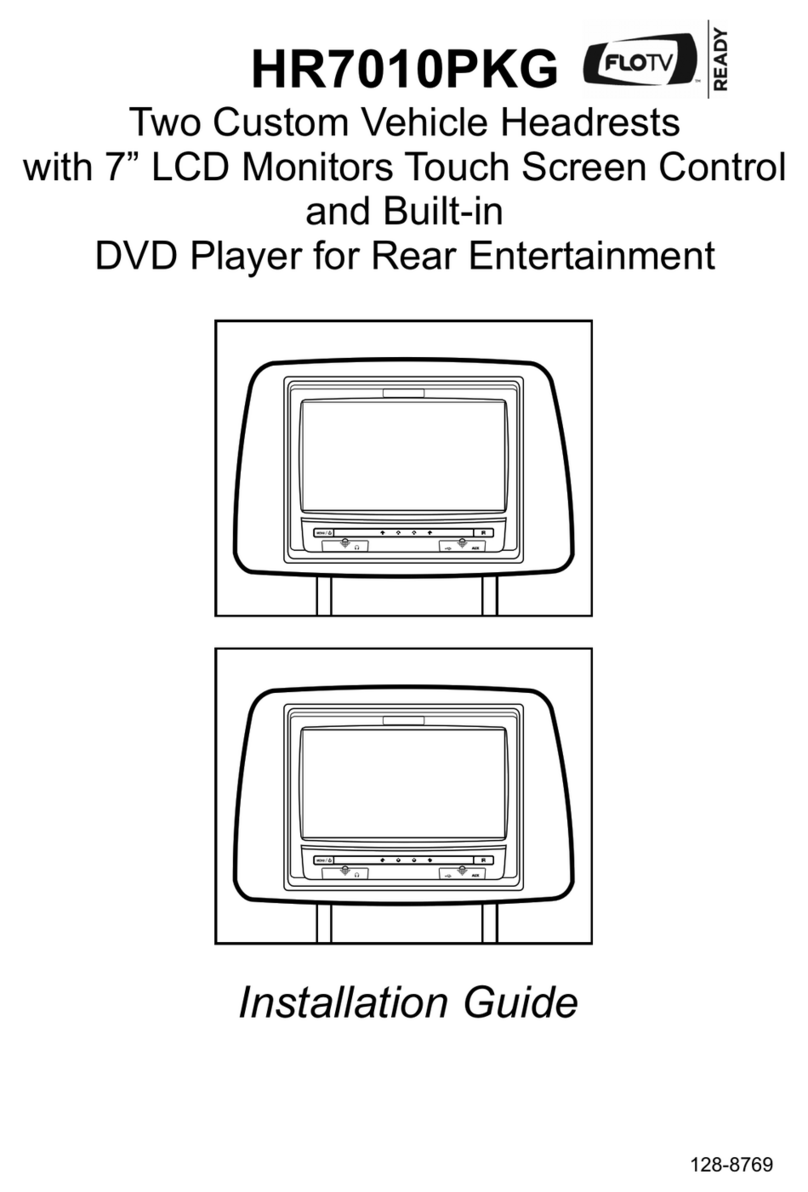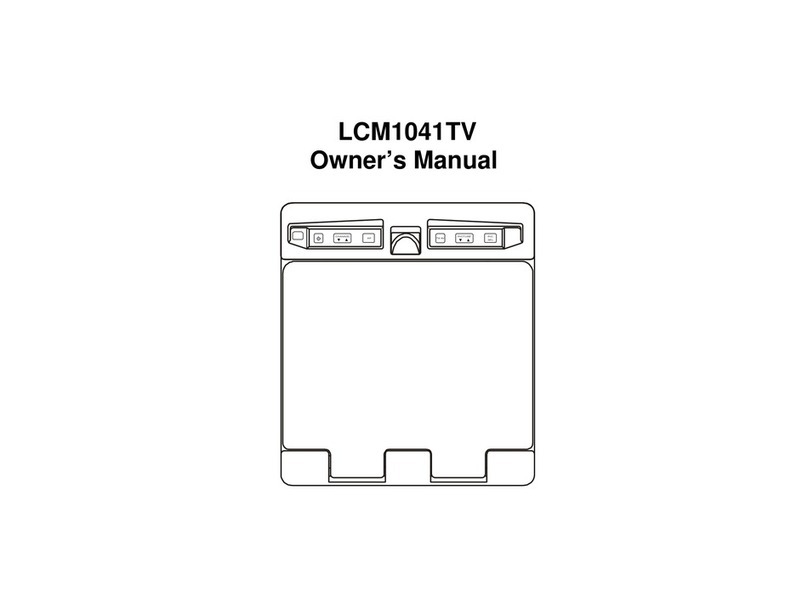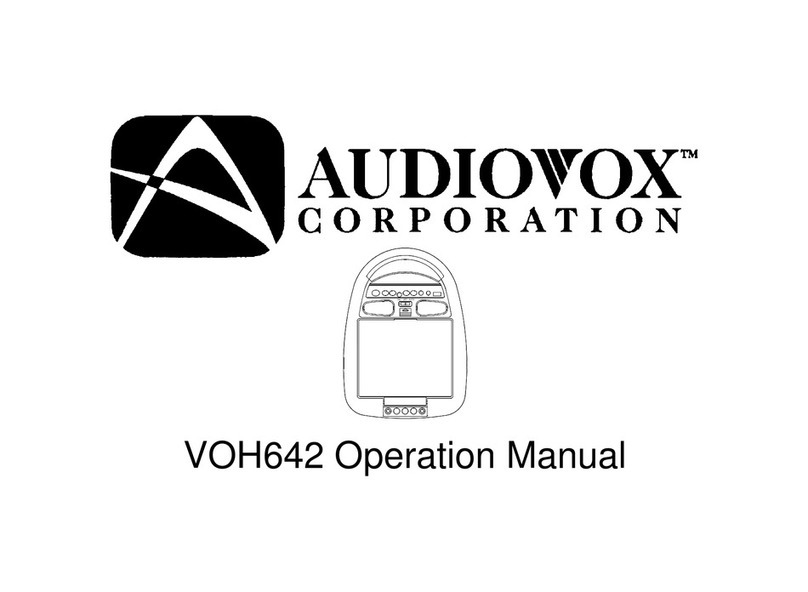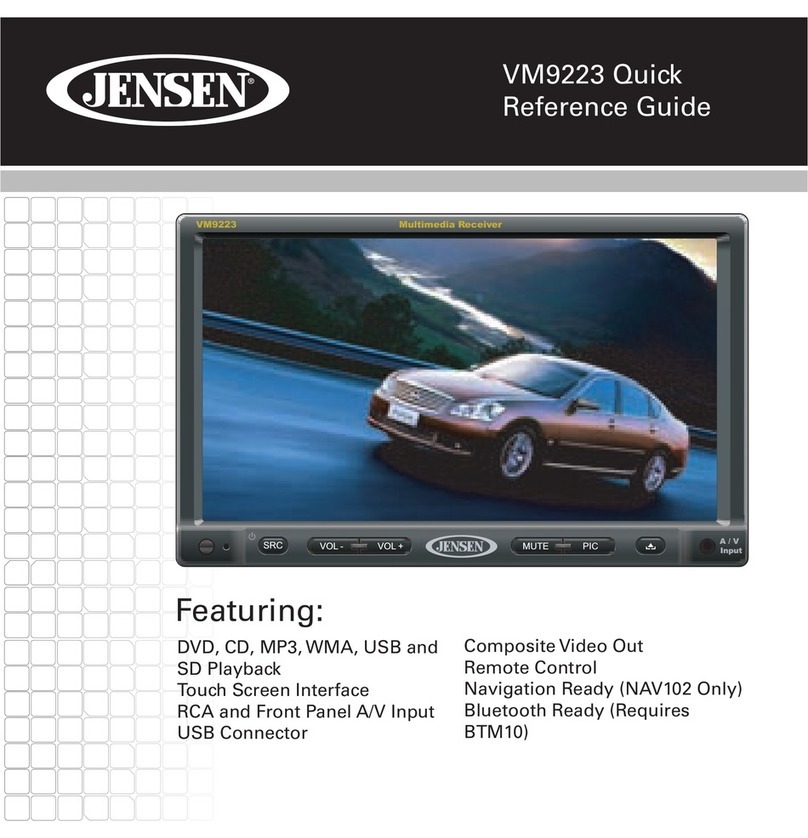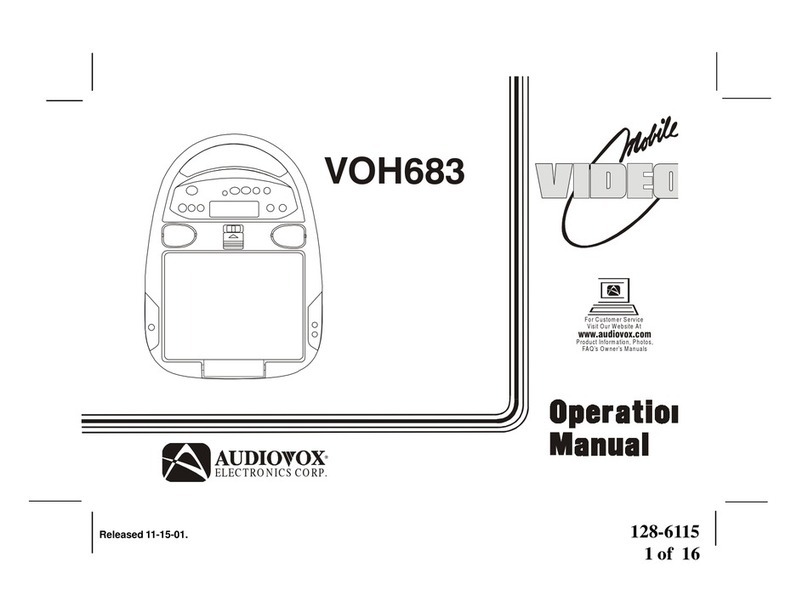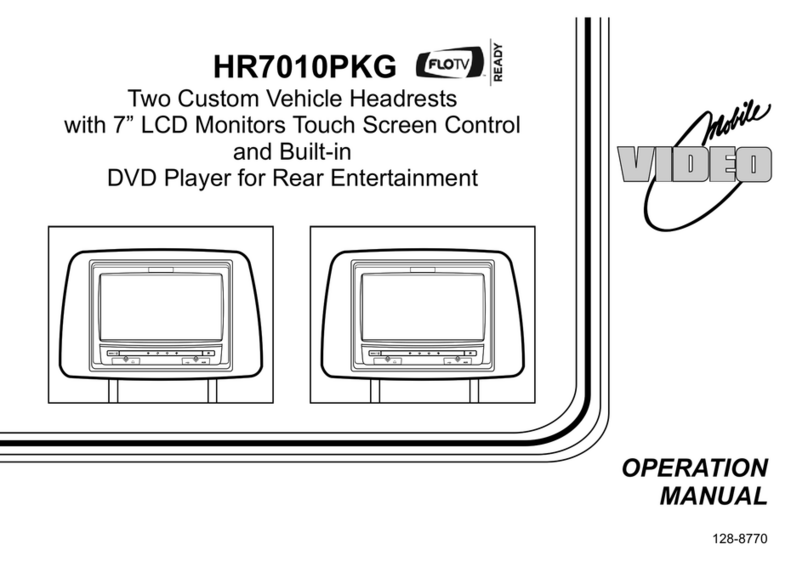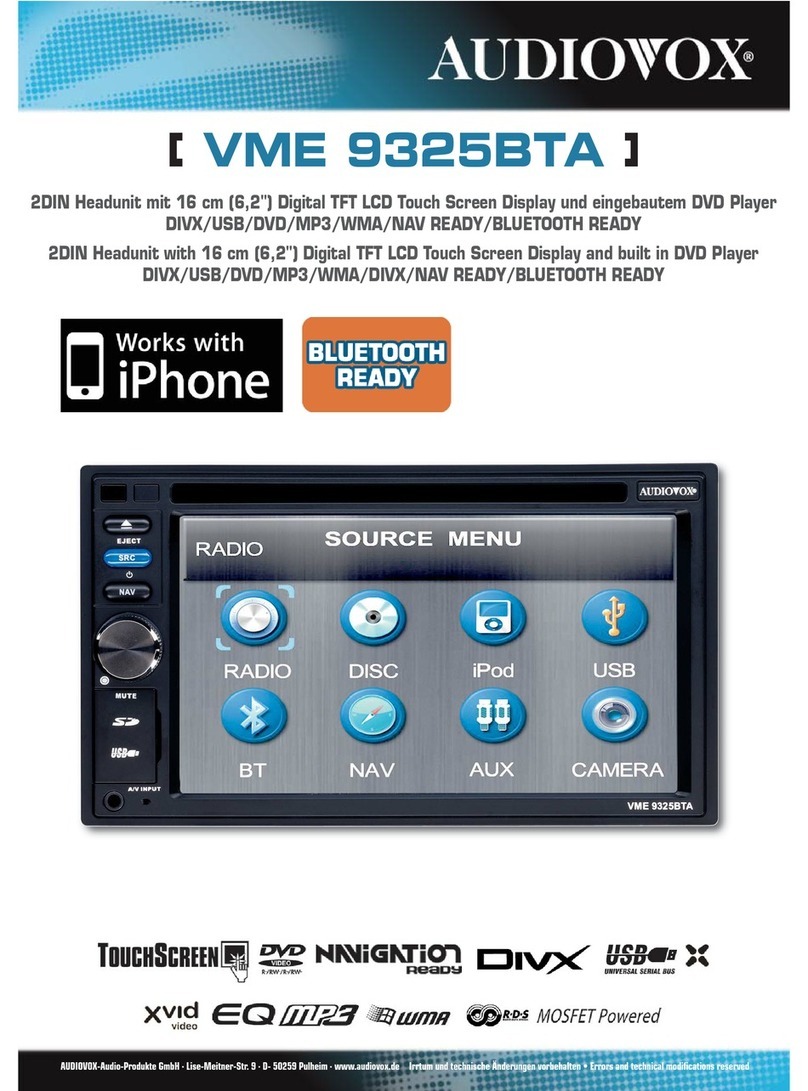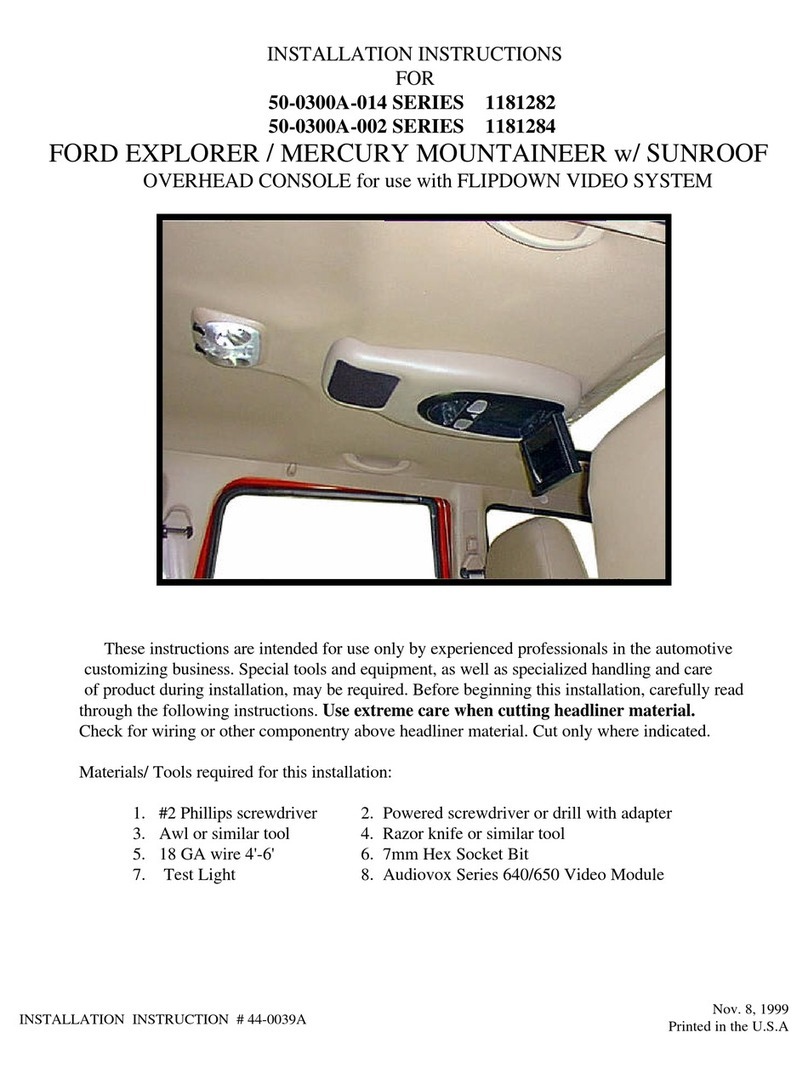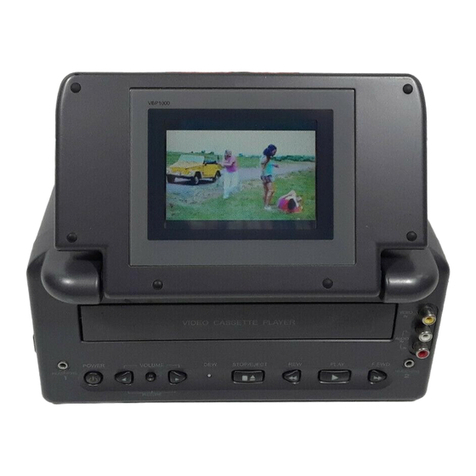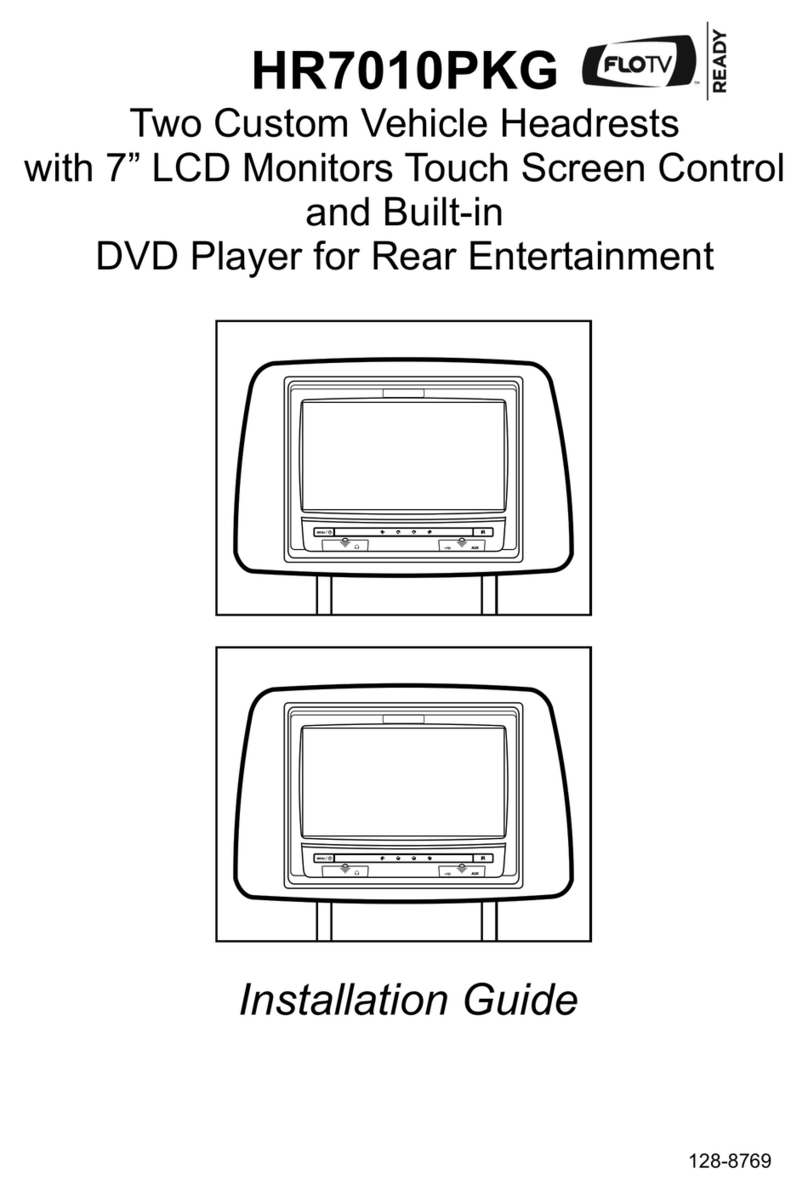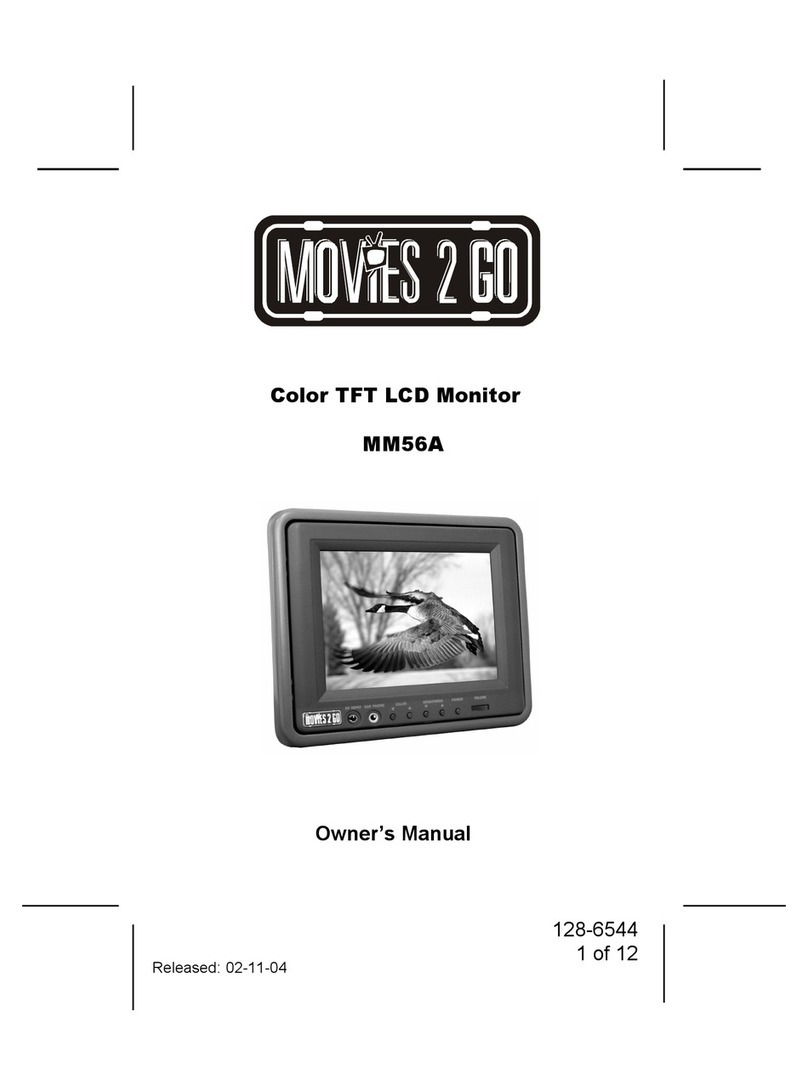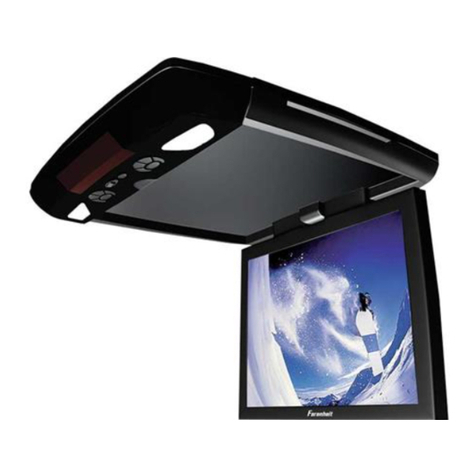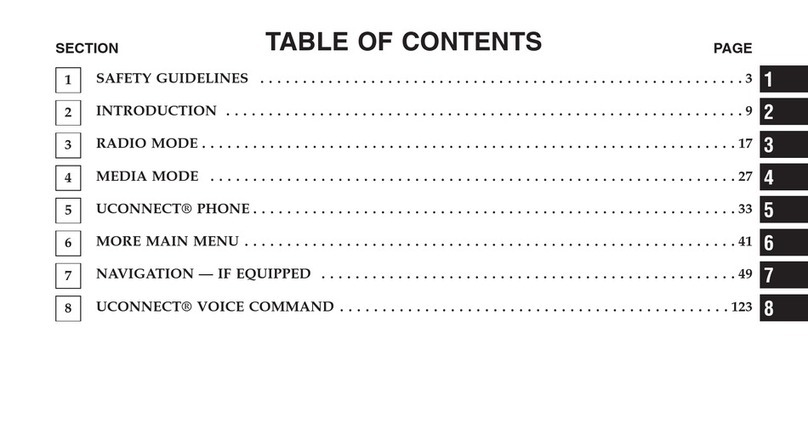Warnings
uDo not use any solvents or cleaning materials when cleaning the video monitor.
uDo not use any abrasive cleaners, they may scratch the screen.
uUse only a lightly dampened lint free cloth to wipe the screen if it is dirty.
uLock the LCD screen in the fully closed position when not in use.
uBefore putting on headphones always adjust the volume setting to the lowest position.
uRemember to leave the dome light switch in the off or auto positions when the vehicle is unattended, as the dome lights, if left
on, can drain the vehicle’s battery.
uDo not put pressure on the screen.
Important Notice
Installation of overhead products requires careful planning and preparation. Be extremely careful when working on a vehicle with side curtain air bags. Do not route
wires near any portion of the side curtain air bag assemblies. This includes any anchor points in A, B, C or D pillars of the vehicle. Routing wires in these areas or
running wires by the side curtain air bags can prevent the side curtain air bag from fully deploying which can result in personal injury to vehicle occupants. If you have
any questions regarding wire routing in a vehicle, please contact Audiovox Technical Support at 1-800-225-6074.
When connecting power and ground in a mobile video installation ensure that the ACC wire is fused at the point where it is connected to the vehicle ACC wiring.
Failure to do so can result in damage to the vehicle if a short circuit develops between the vehicle connection point and the mobile video product.
An LCD panel and/or video monitor may be installed in a motor vehicle and visible to the driver if the LCD panel or video monitor is used for vehicle information,
system control, rear or side observation or navigation. If the LCD panel or video monitor is used for television reception, video or DVD play, the LCD panel or
video monitor must be installed so that these features will only function when the vehicle is in “park” or when the vehicle's parking brake is applied.
An LCD panel or video monitor used for television reception, video or DVD play that operates when the vehicle is in gear or when the parking brake is not
applied must be installed to the rear of the driver's seat where it will not be visible, directly or indirectly, to the operator of the motor vehicle.
Licensed under one or more of the following patents,
Patent NOS. 5,775,762 and 5,927,784