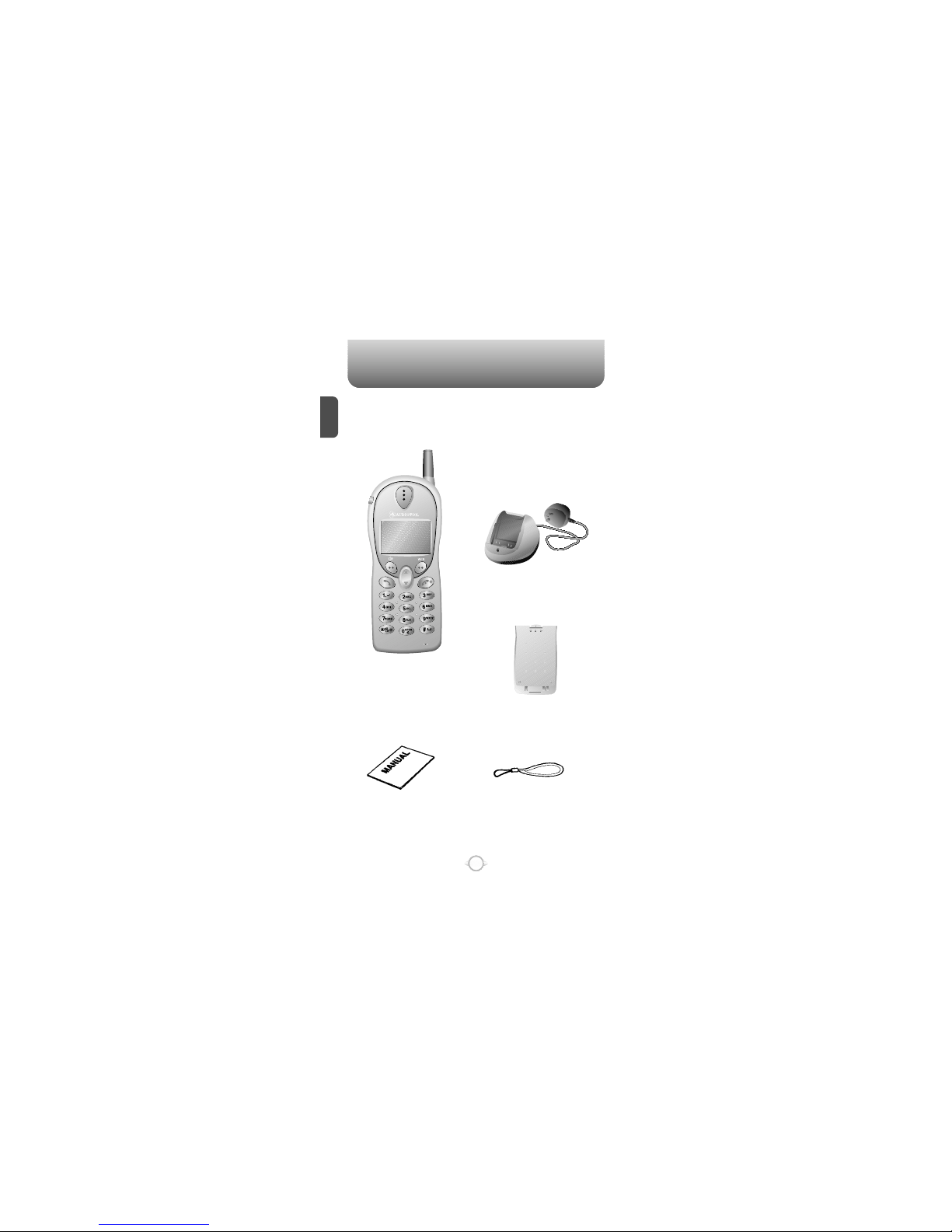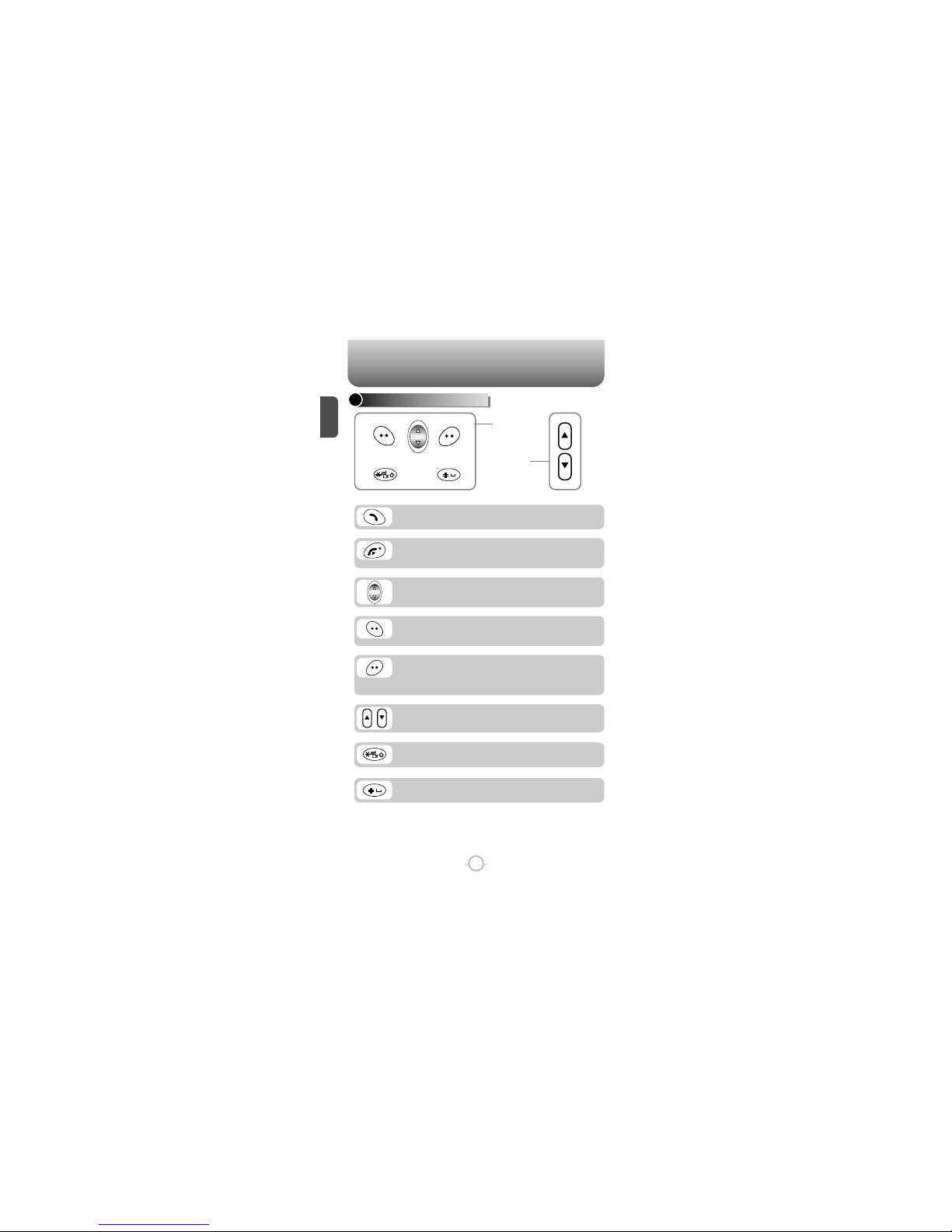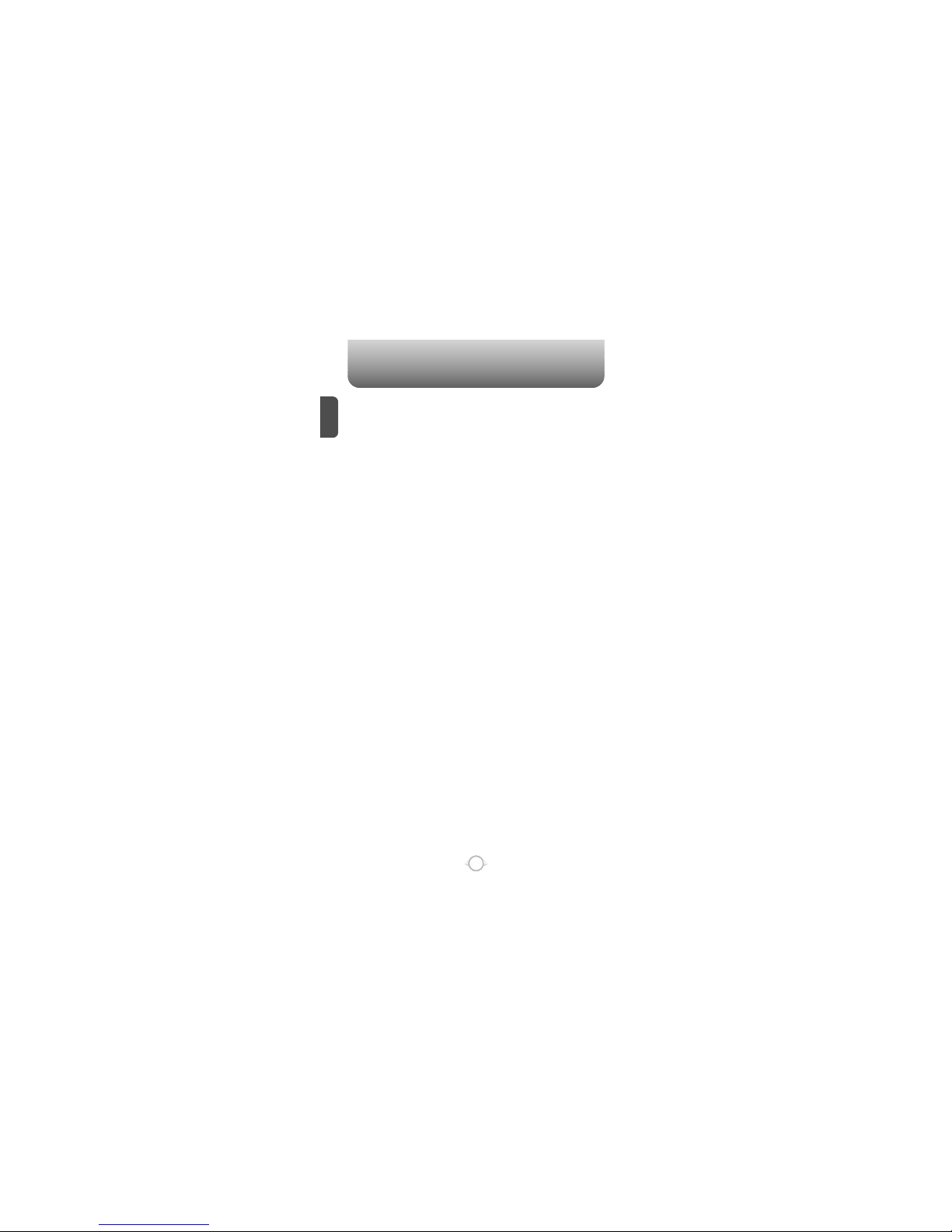TABLE OF CONTENTS
2
Chapter 4
CHAPTER 4. MENU FUNCTION ........................................................
PHONEBOOK ......................................................................................................
CALL LOGS................................................................................................................
MISSED CALLS ......................................................................................................
ANSWERED CALLS................................................................................................
DIALED CALLS .......................................................................................................
RECALLING BY LOCATION .....................................................................................
RECALLING BY NAME (ALPHA) ..............................................................................
SETTING .............................................................................................................
AUTO RETRY.............................................................................................................
INTERVAL ...............................................................................................................
REPEAT...................................................................................................................
AUTO ANSWER ........................................................................................................
ONE-TOUCH DIALING ..............................................................................................
VOICE PRIVACY.........................................................................................................
BACKLIGHT ...............................................................................................................
LCD CONTRAST ........................................................................................................
DISPLAY.....................................................................................................................
LOGO DISPLAY ......................................................................................................
SCREEN SAVER......................................................................................................
LANGUAGE ...............................................................................................................
WEB MENU ...............................................................................................................
WEB IDLE TIME .....................................................................................................
UP PROXY IP ..........................................................................................................
KEY GUARD...............................................................................................................
TONE ...................................................................................................................
RING MODE...............................................................................................................
RING TYPE.................................................................................................................
FIXED TYPE ............................................................................................................
MY DOWNLOAD ....................................................................................................
KEYPAD .....................................................................................................................
SPEAKER MODE .......................................................................................................
TIMER..................................................................................................................
LAST CALL.................................................................................................................
ALL CALLS.................................................................................................................
HOME CALLS ............................................................................................................
ROAM CALLS ............................................................................................................
SPECIAL ..............................................................................................................
SCHEDULE.................................................................................................................
LIST ALL .................................................................................................................
INPUT SCHEDULE..................................................................................................
PAUSE ALL SCHEDULE .........................................................................................
STOPWATCH.............................................................................................................
CALCULATOR............................................................................................................
BIORHYTHM ..............................................................................................................
ALERTS ...............................................................................................................
MIN ALERT ................................................................................................................
ROAM ALERT ............................................................................................................
FADE ALERT ..............................................................................................................
LOW SIGNAL ALERT ................................................................................................
CONNECT ALERT......................................................................................................
DATA SERVICE ...................................................................................................
RECEIVE MODE .........................................................................................................
FLOW CONTROL .......................................................................................................
CHANGE SYSTEM..............................................................................................
PREF SYSTEM ...........................................................................................................
35
36
36
36
37
37
38
39
40
40
40
40
40
41
41
41
42
42
42
42
43
43
43
43
43
44
44
44
44
44
45
45
46
46
46
46
46
47
47
47
47
47
48
48
49
50
50
50
50
51
51
52
52
52
53
53