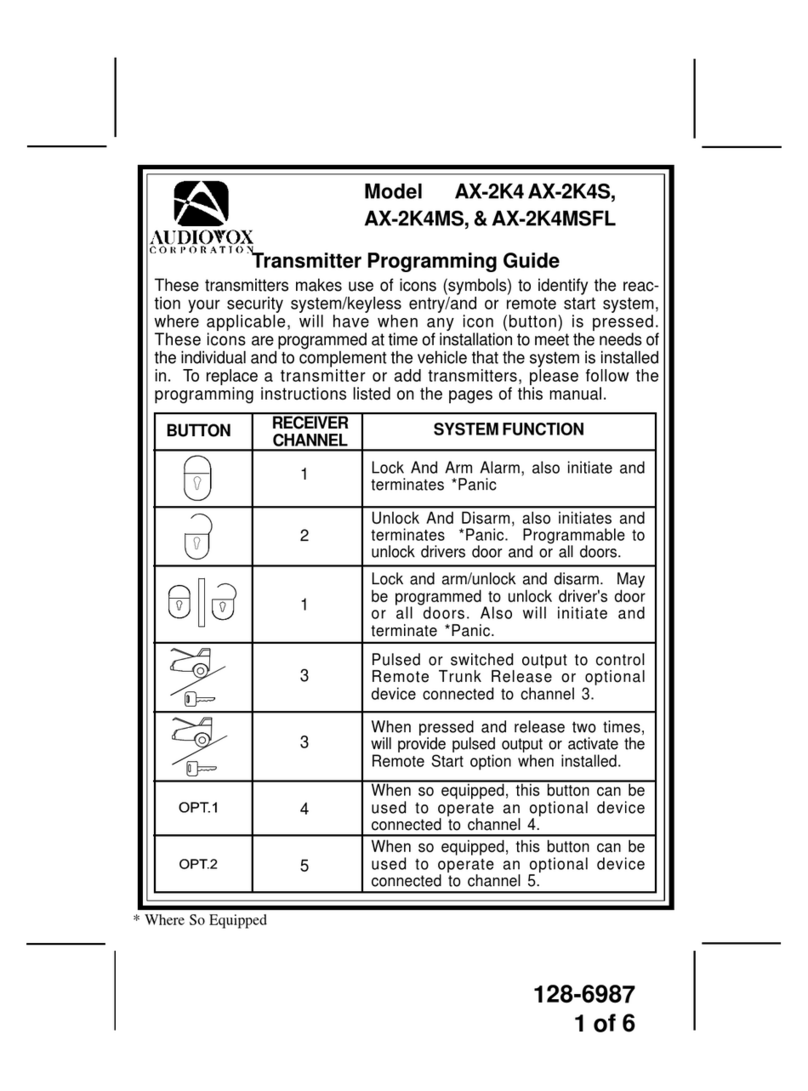Audiovox PRO94BT3 Operating instructions
Other Audiovox Transmitter manuals
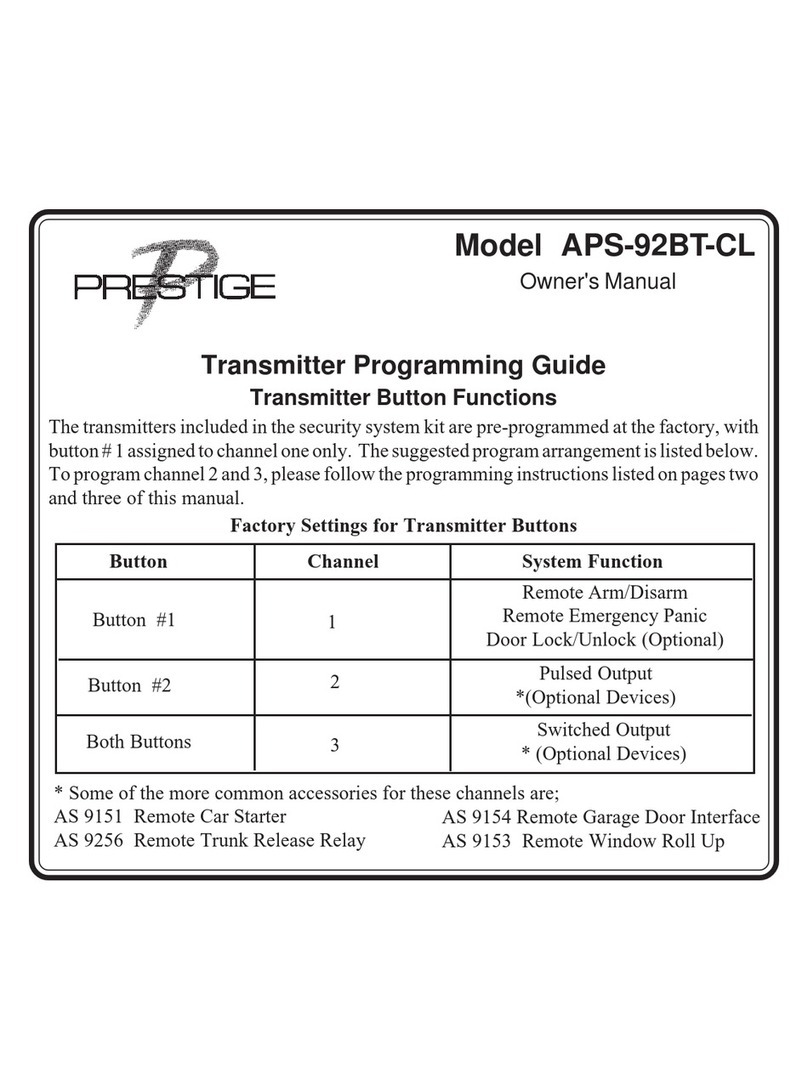
Audiovox
Audiovox Prestige APS-92BT-CL Troubleshooting guide
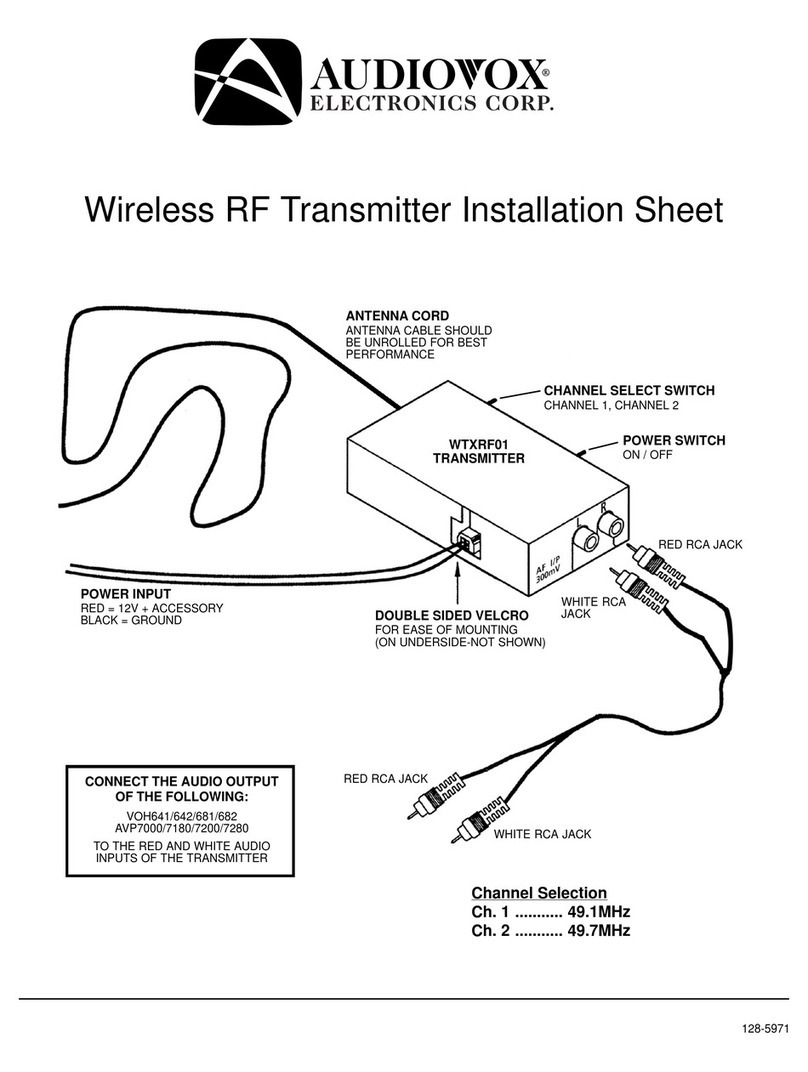
Audiovox
Audiovox 128-5971 Assembly instructions

Audiovox
Audiovox Pursuit PRO-OE4 Operating instructions
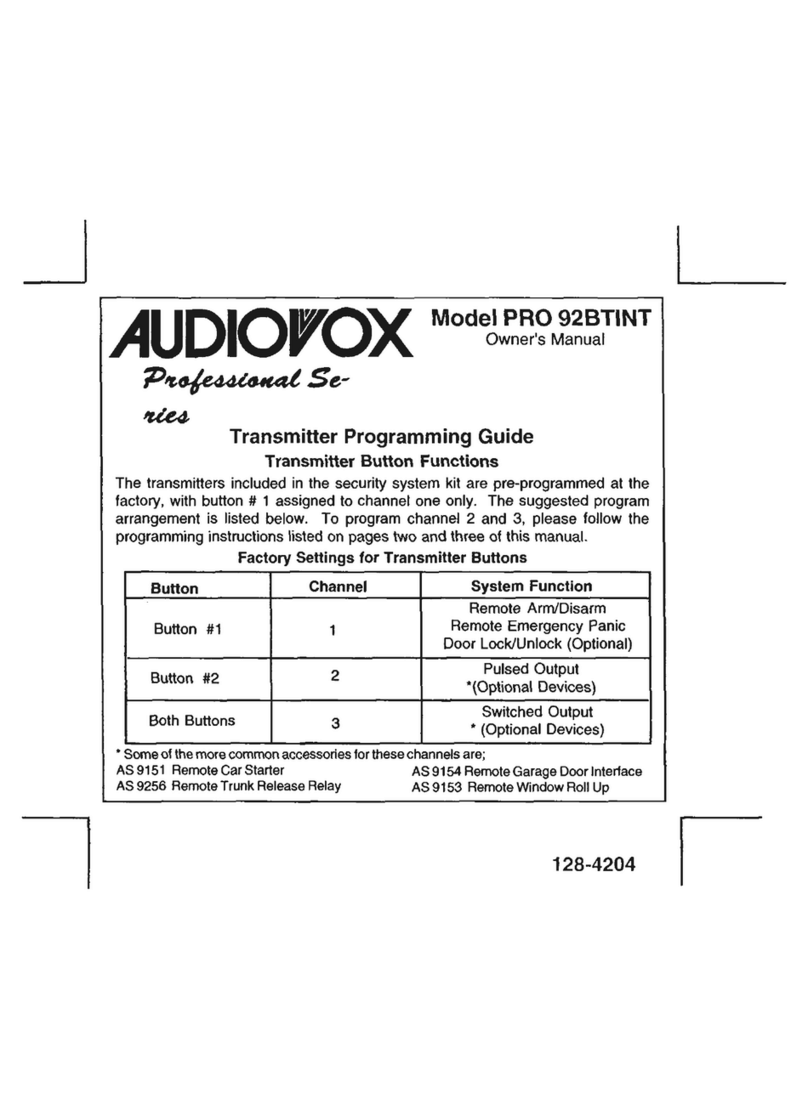
Audiovox
Audiovox PRO92BTINT Operating instructions
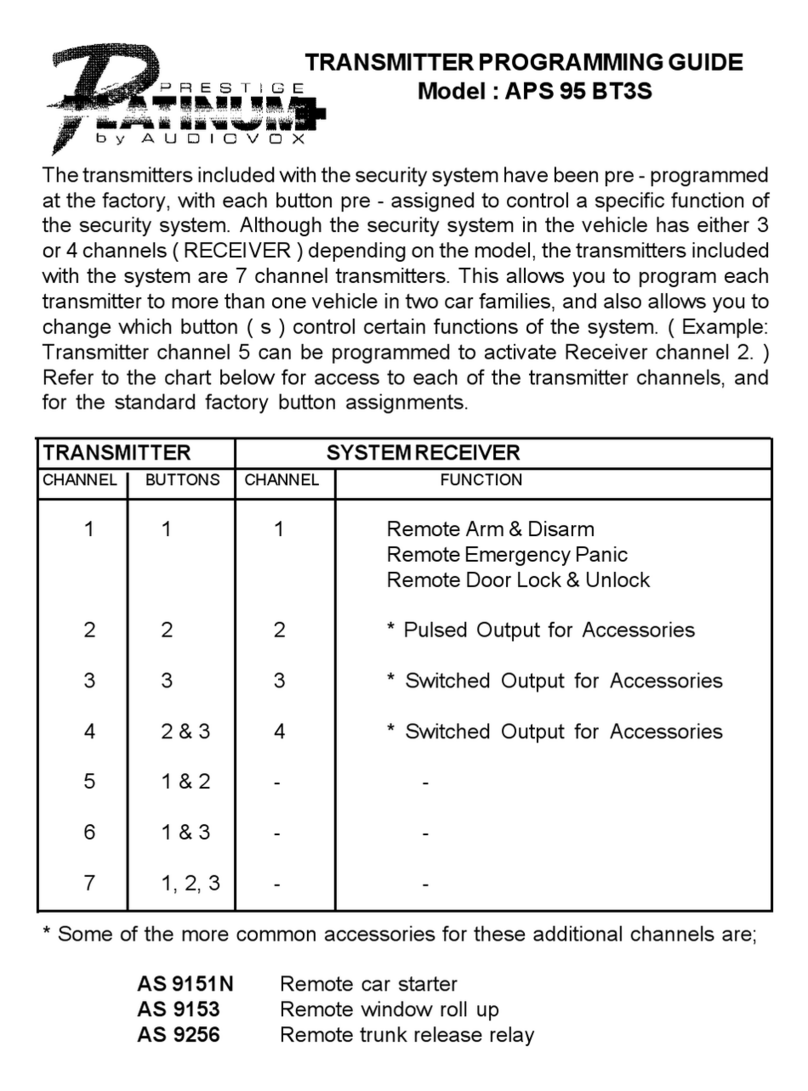
Audiovox
Audiovox APS 95 BT3S Operating instructions
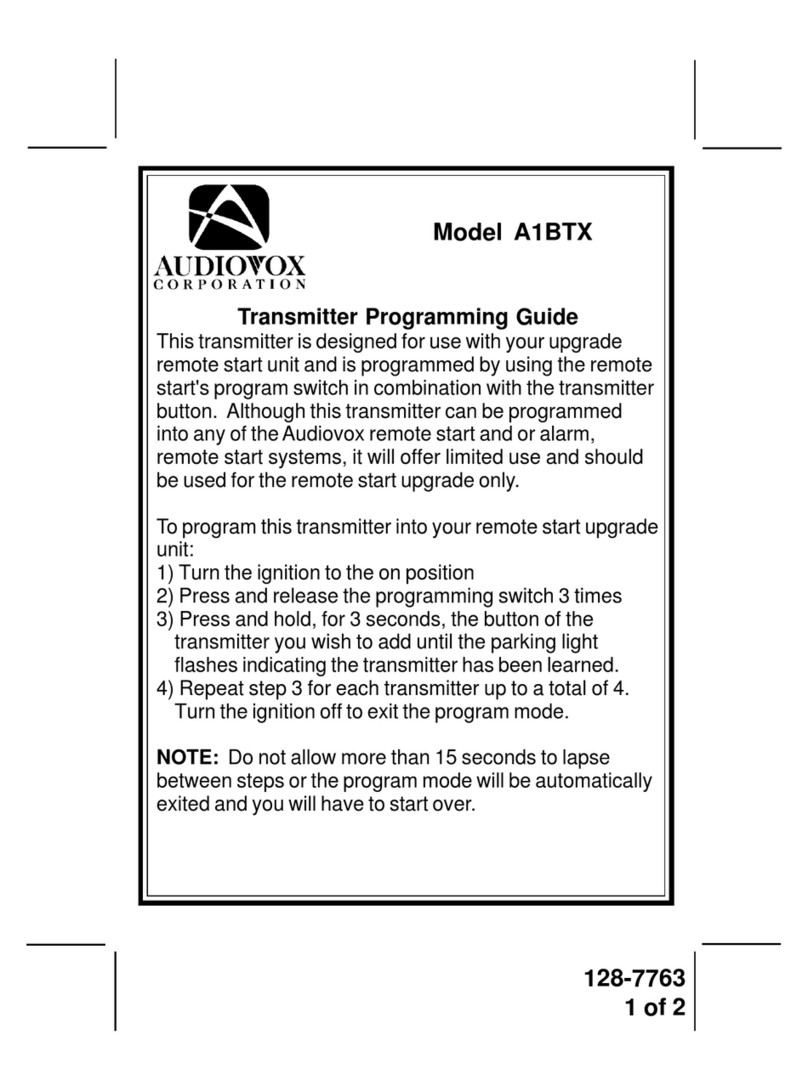
Audiovox
Audiovox A1BTX Operating instructions

Audiovox
Audiovox UltraGuard UG-OE3 Operating instructions

Audiovox
Audiovox ADDP1 Operating instructions
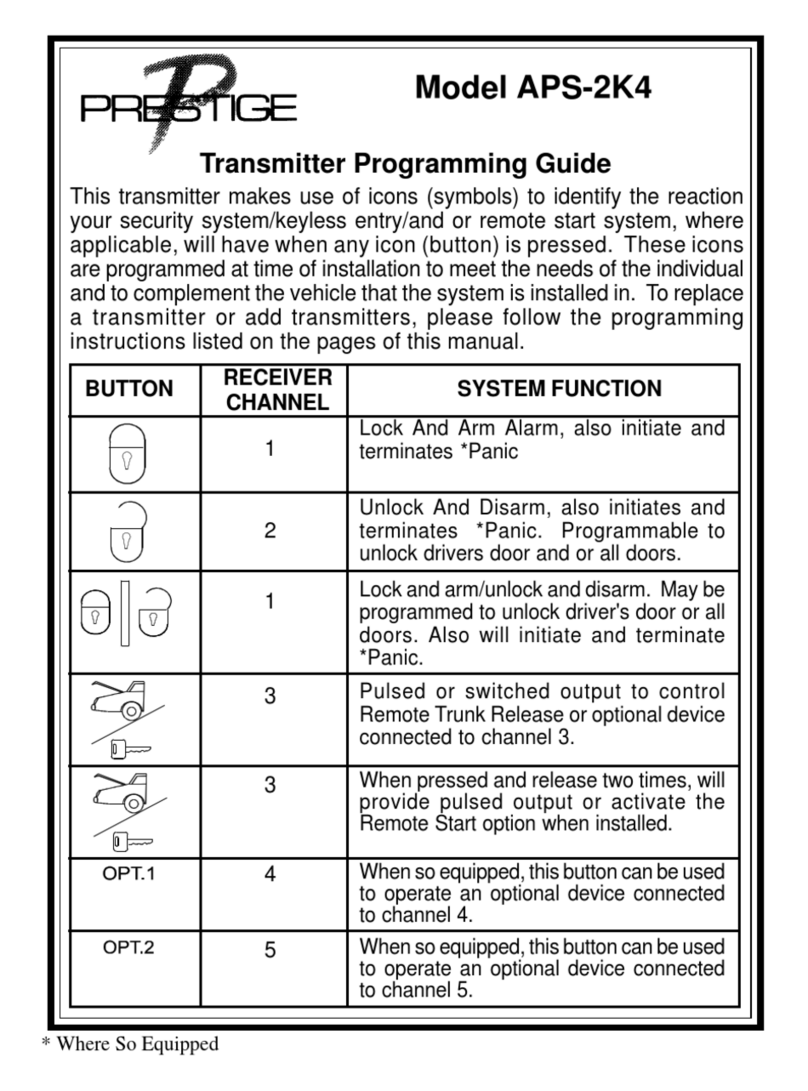
Audiovox
Audiovox Prestige APS-2K4 Operating instructions

Audiovox
Audiovox Pursuit PRO-OE2B Operating instructions
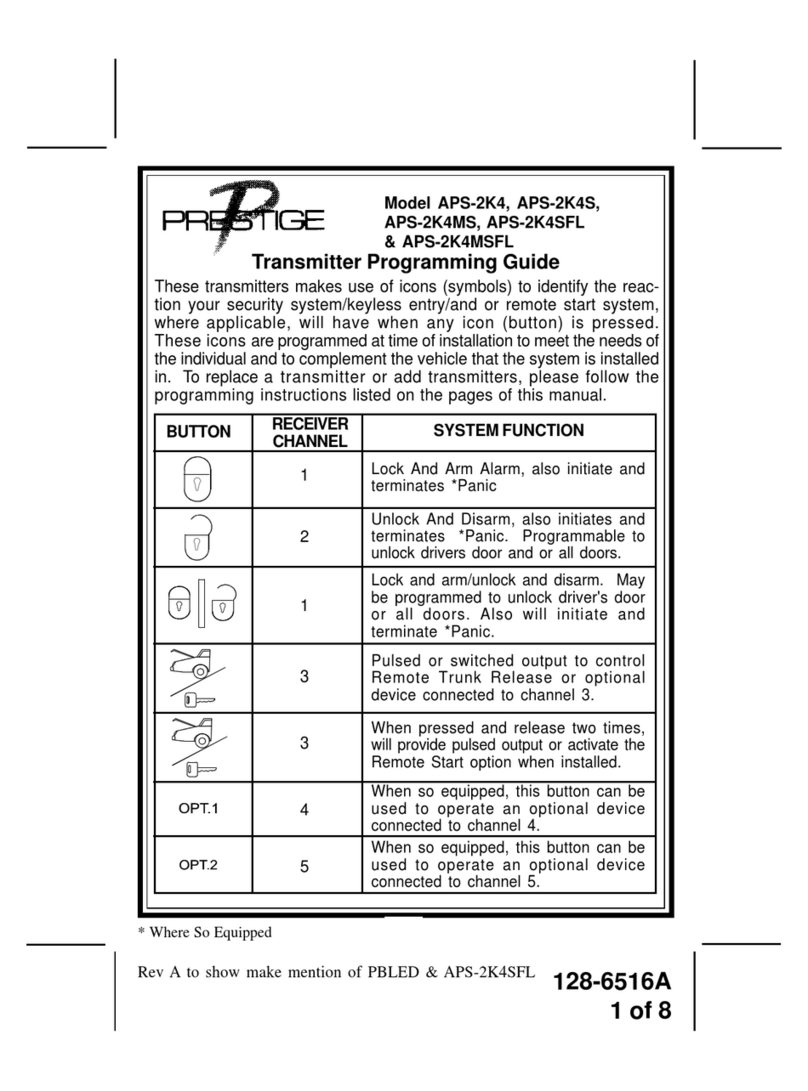
Audiovox
Audiovox Prestige APS-2K4 Operating instructions
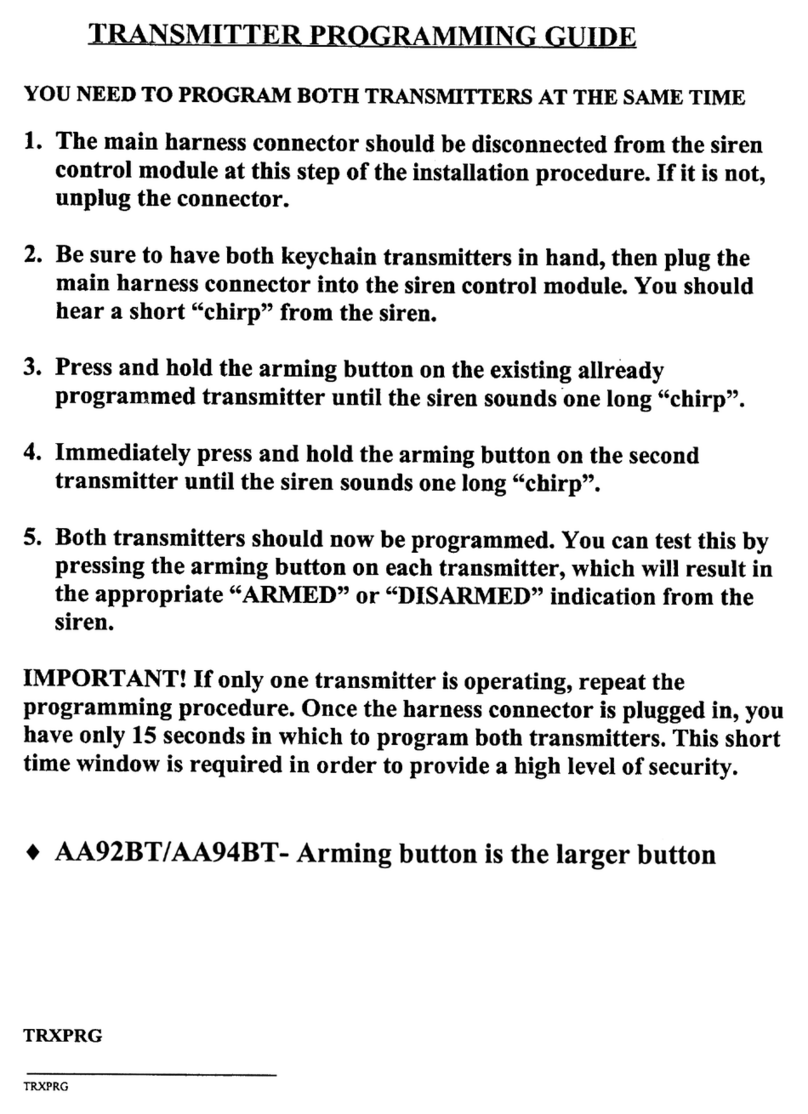
Audiovox
Audiovox AA923-AA94BT Owner's manual
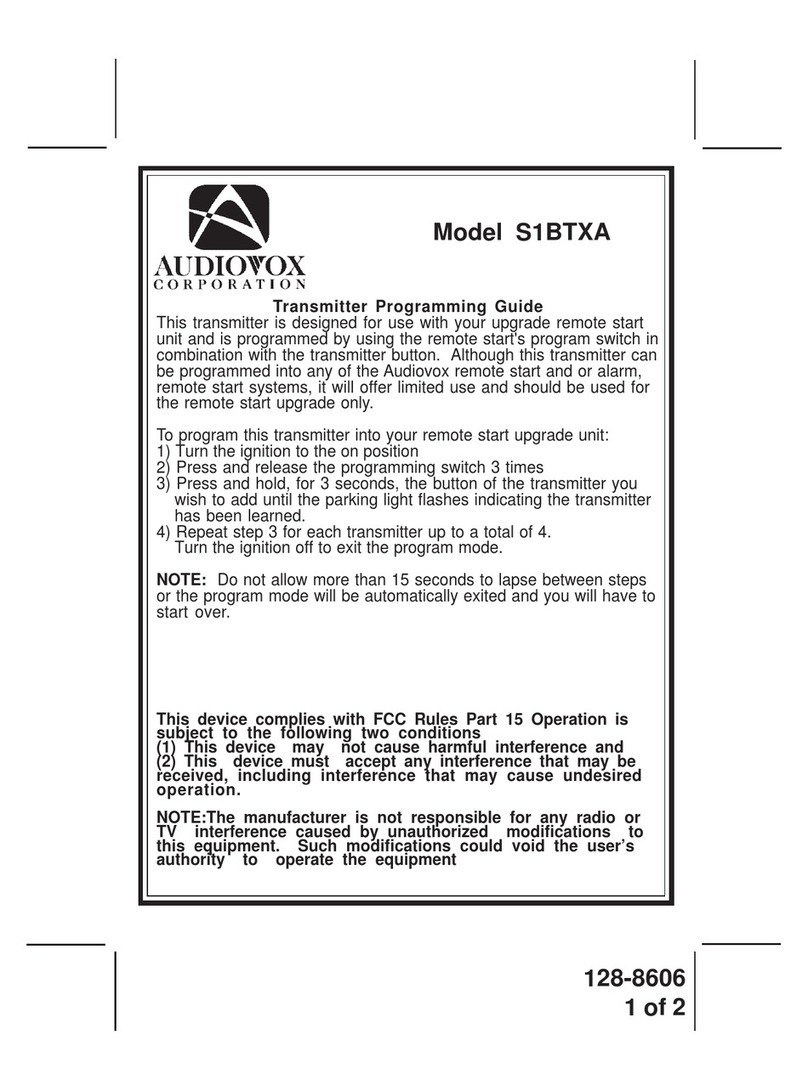
Audiovox
Audiovox S1BTXA Operating instructions
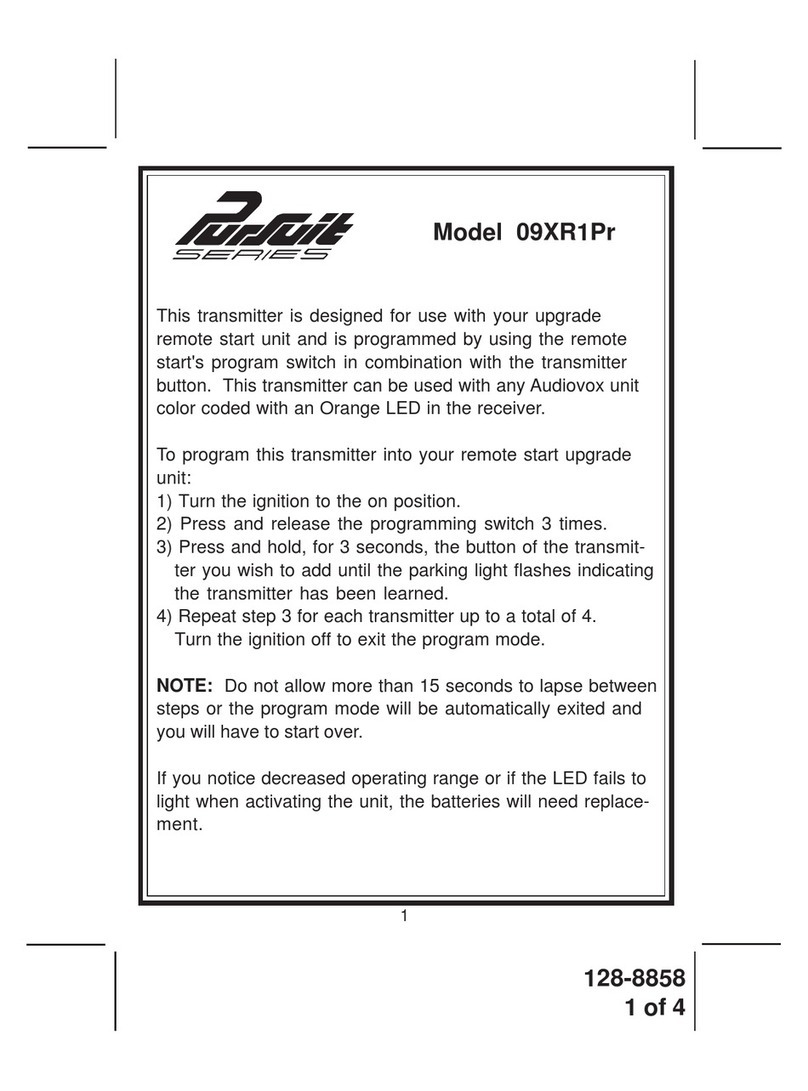
Audiovox
Audiovox PurSuit 09XR1Pr Operating instructions

Audiovox
Audiovox Pursuit PRO-OE3B4 Operating instructions

Audiovox
Audiovox PRO-94FR Operating instructions

Audiovox
Audiovox Pursuit PRO-OE3B3 Operating instructions

Audiovox
Audiovox AVX01BT3CL3 Operating instructions

Audiovox
Audiovox PurSuit 08SPr Operating instructions

Audiovox
Audiovox Pursuit Series User manual
Popular Transmitter manuals by other brands

Dejero
Dejero EnGo 3x manual

Rosemount
Rosemount 4600 Reference manual

Speaka Professional
Speaka Professional 2342740 operating instructions

trubomat
trubomat GAB 1000 instruction manual

Teledyne Analytical Instruments
Teledyne Analytical Instruments LXT-380 instructions

Rondish
Rondish UT-11 quick start guide