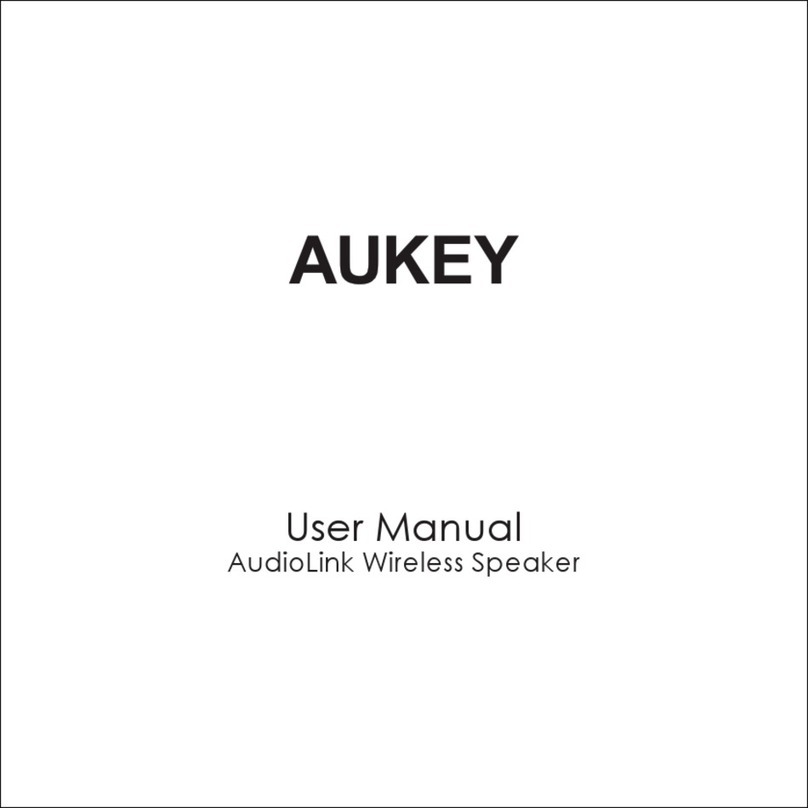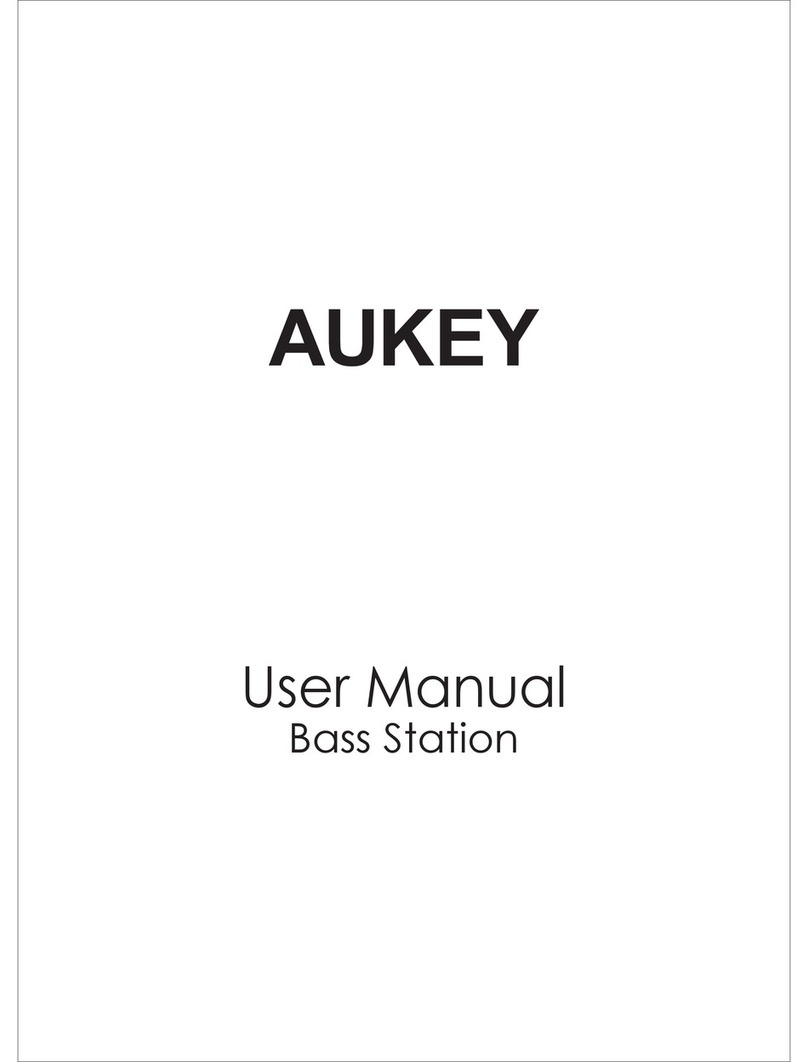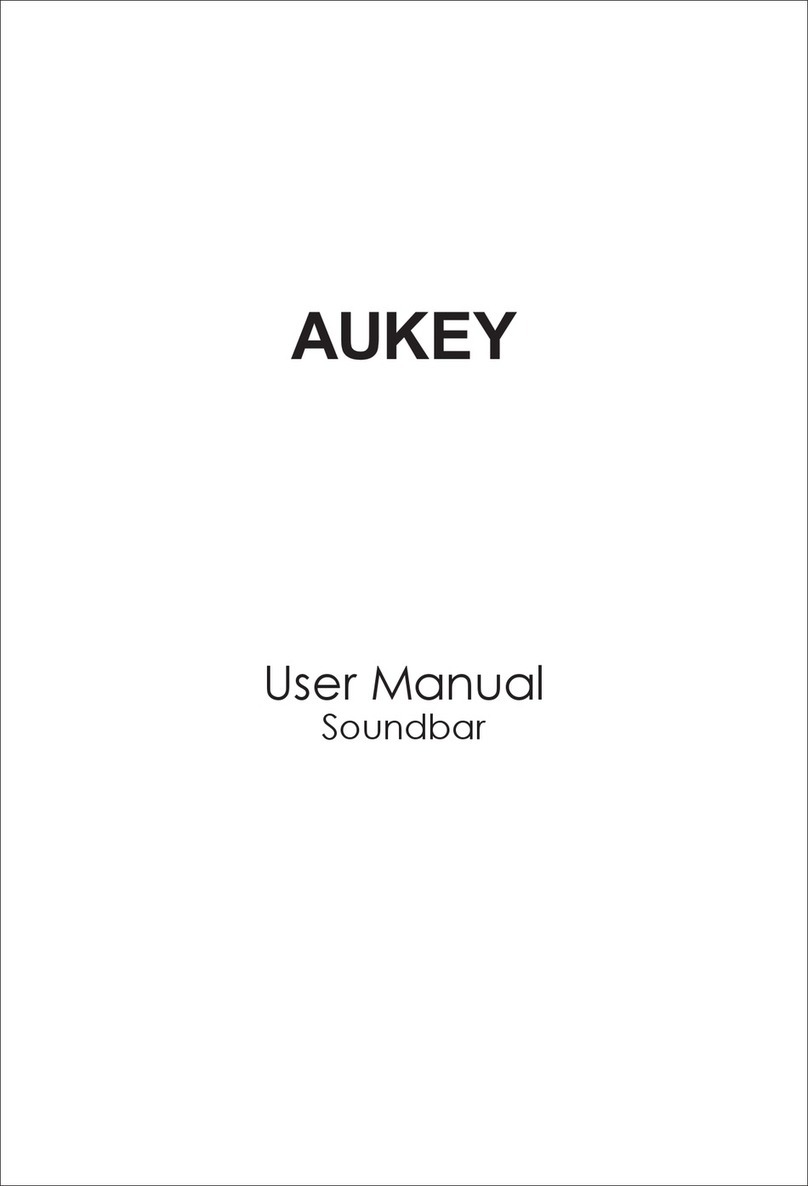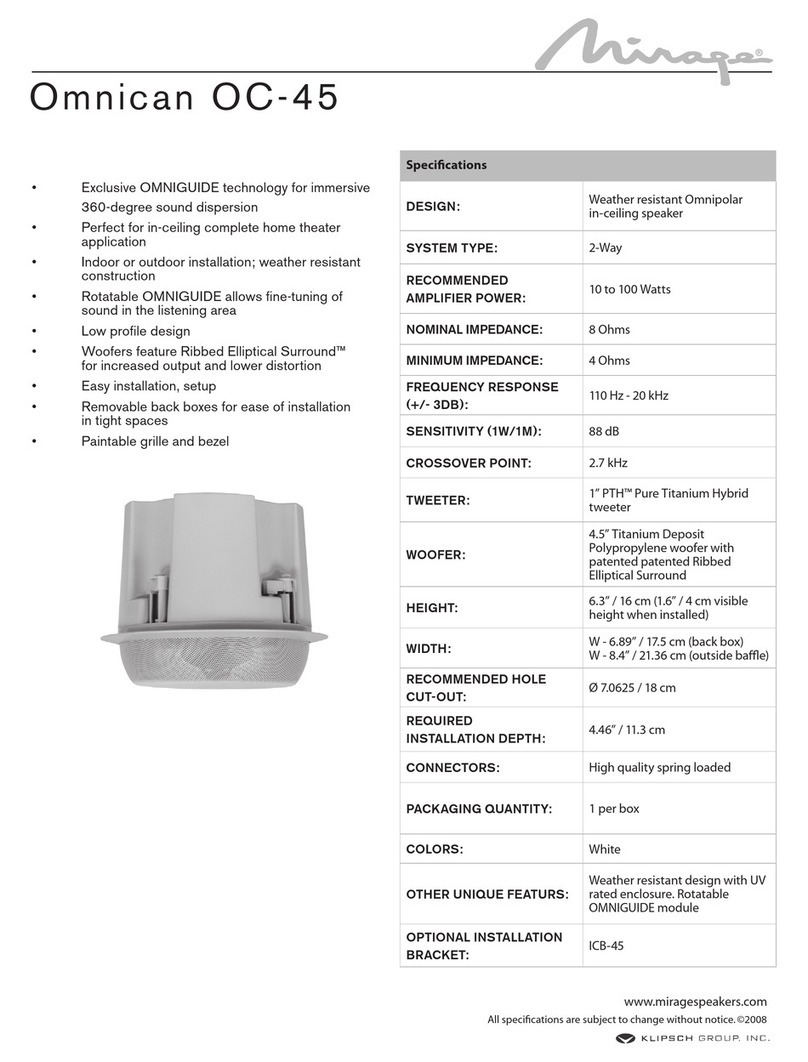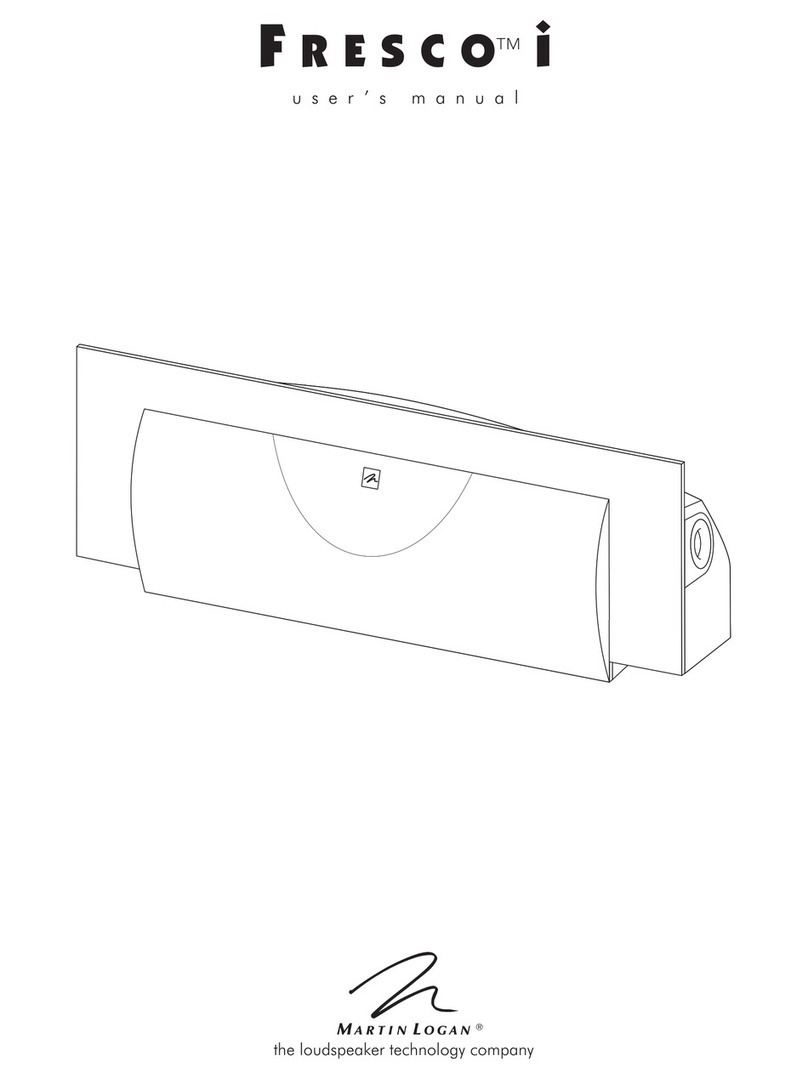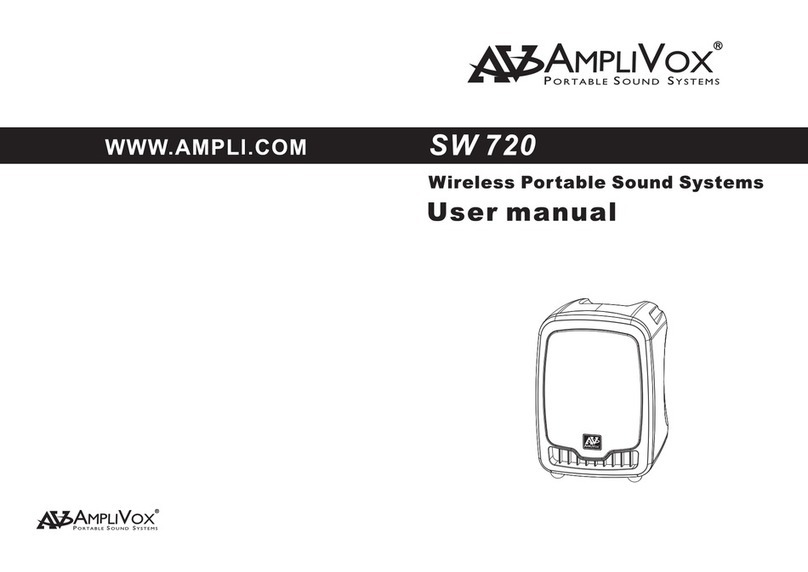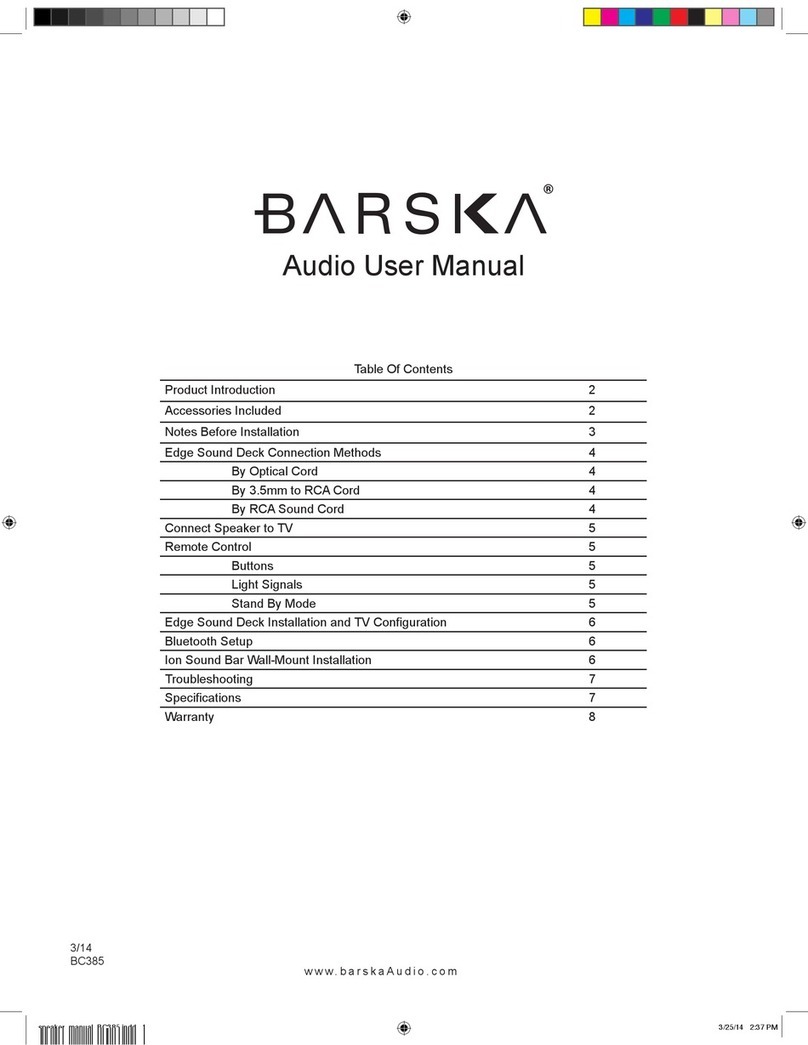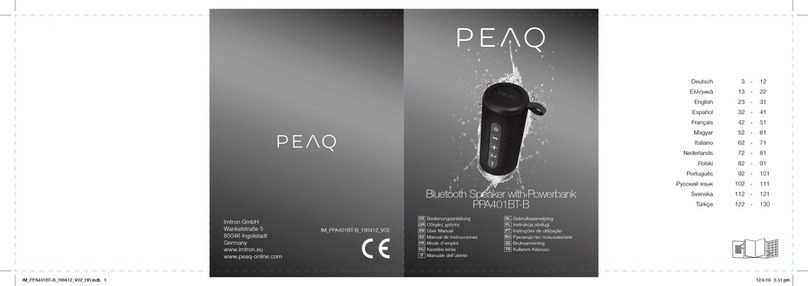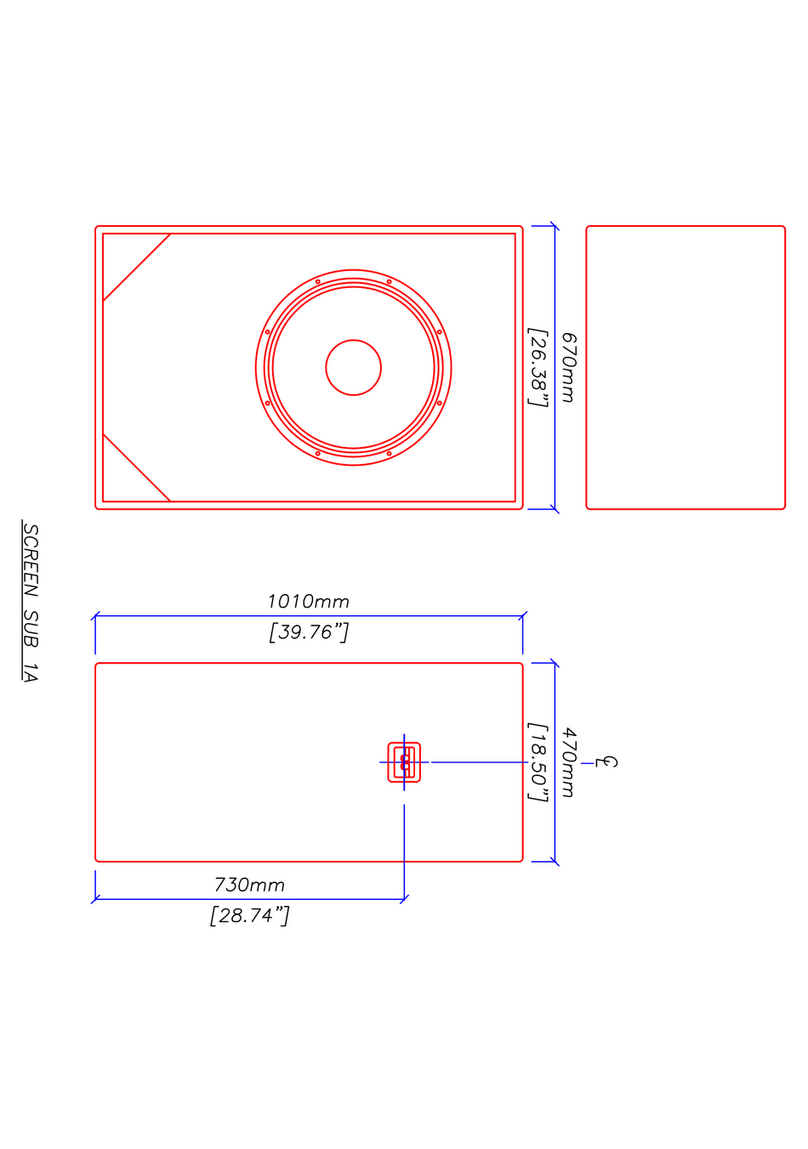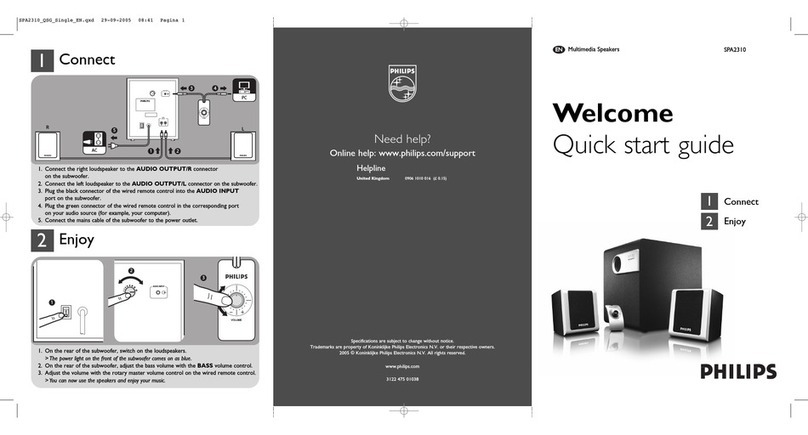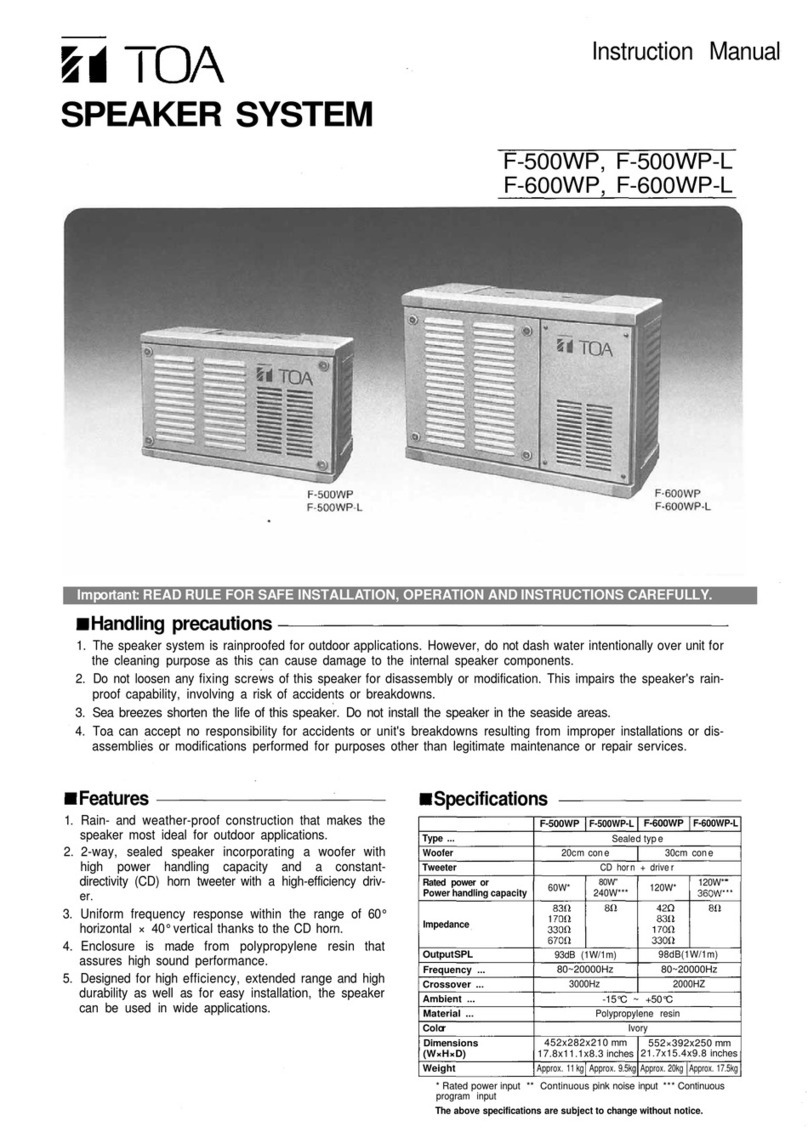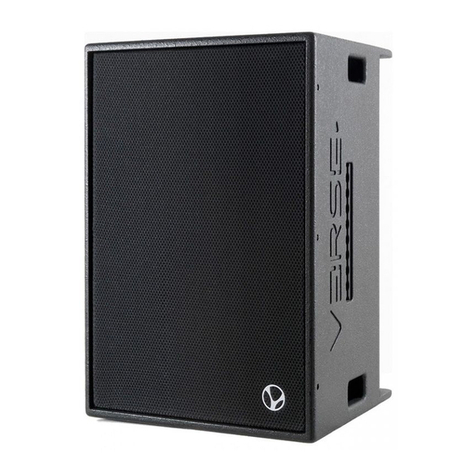Aukey SK-M31 User manual

User Manual
Wireless Speaker
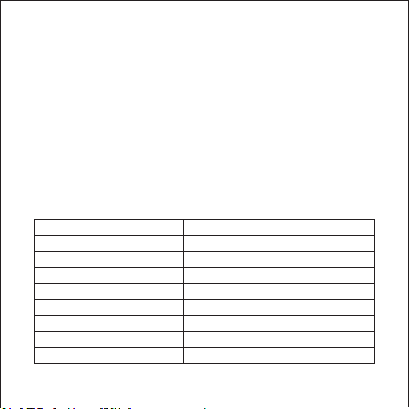
- 01 -
Thank you for purchasing the AUKEY SK-M31 Wireless Speaker. Please read this
user manual carefully and keep it for future reference. If you need any
assistance, please contact our support team with your product model number
and Amazon order number.
Package Contents
Wireless Speaker
Micro-USB Cable
3.5mm Audio Cable
User Manual
Warranty Card
Specifications
Model
Technology
Audio Output Power
Signal-to-Noise Ratio
Input
Charging Time
Play / Talk Time
Battery Type
Operating Range
SK-M31
BT 4.2, A2DP, AVRCP, HSP, HFP
5W
≥ 85dB
DC 5V
3 hours
10 hours (at 50% volume)
Li-Polymer (1800mAh)
Up to 10m / 33ft
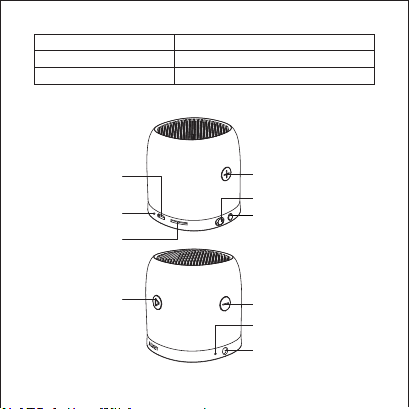
- 02 -
Play/Pause
(LED Indicator)
Volume + / Next Track
LED Charging
Indicator
Micro-USB
Charging Port
Power Switch
Mode Button
MicroSD Card Slot
Volume - / Previous Track
Microphone
Aux In
Product Diagram
Operating Temperature
Dimensions
Weight
-10°C - 50°C / 14°F - 122°F
67 x 67 x 67mm / 2.64” x 2.64” x 2.64”
178g / 6.28oz
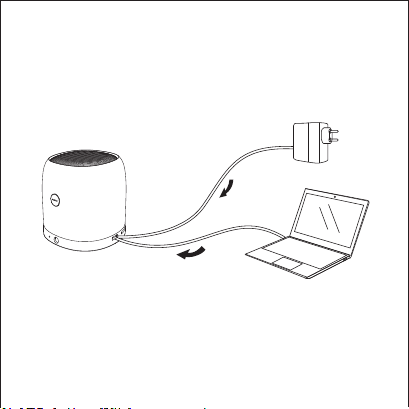
- 03 -
Charging
Fully charge this speaker before first use. Connect it to a USB charger or charging
port with the included micro-USB cable to charge. When the red LED charging
indicator turns green, your speaker is fully charged and ready for use. Charging
takes around 3 hours.
Powering On / Off
●Turn the power switch on and the LED indicator will flash white
●Turn the power switch off and the LED indicator will turn off
Pairing
1. When you turn on the speaker, the speaker will automatically enter pairing
mode and the LED indicator will flash white rapidly
2. Activate the pairing function on your phone or other pairing-compatible
device and select “AUKEY SK-M31”
3. If a code or pin is required for pairing, enter “0000”
4. When successfully paired, the LED indicator will stay white
Notes
●The speaker will automatically shut down after 10 minutes in pairing mode if
no devices are paired
●If your paired device is switched off or manually disconnected, the speaker
will enter pairing mode and automatically shut down after 10 minutes
●If the speaker or connected device exceeds the operating range, the speaker
will disconnect. The connection to the last successfully connected device will
be re-established once you re-enter wireless range within 10 minutes. To connect
to other devices, please repeat the previous “Pairing” steps
Playing Audio via Aux Connection
Connect the SK-M31 to your PC, laptop, or other devices with Aux output using
the included 3.5mm audio cable. Turn on the speaker and the LED indicator will
light up solid blue.
Notes
●The speaker will disconnect from your phone or other paired devices when
an audio cable is plugged into the Aux in jack. Unplug the audio cable or
press mode button twice to switch back to wireless mode
●When playing audio using the Aux in jack, short-press the volume + / - to
adjust the volume and short press play/pause to play or pause. Next / Previous
track control on the speaker is disabled in Aux mode
●For some computers, you may need to access the audio control panel to
manually set the speaker as the default audio device
Playing Audio via microSD Card
Turn on the speaker. Insert a microSD card into the microSD card slot, and the
LED indicator will light up solid blue. The speaker will automatically play music
from the microSD card.
Note
●When you take out the microSD card, the speaker will automatically enter
wireless pairing mode
FM Radio Mode
Turn on the speaker and press mode button once to switch to FM radio mode.
Long-press play/pause to automatically tune the speaker into nearby radio
stations, and the LED indicator will flash blue rapidly. After tuning is complete,
the LED indicator will light up solid blue. Long-press volume + / - to switch
between available radio stations.
Notes
●To enhance the FM signal, plug one end of the micro-USB cable or audio
cable into the speaker (as an antenna) leaving the other end unplugged
●Press play/pause in FM mode to play or mute
●Press mode button in FM radio mode to return to wireless pairing mode
- 04 -
Pairing
1. When you turn on the speaker, the speaker will automatically enter pairing
mode and the LED indicator will flash white rapidly
2. Activate the pairing function on your phone or other pairing-compatible
device and select “AUKEY SK-M31”
3. If a code or pin is required for pairing, enter “0000”
4. When successfully paired, the LED indicator will stay white
Notes
●The speaker will automatically shut down after 10 minutes in pairing mode if
no devices are paired
●If your paired device is switched off or manually disconnected, the speaker
will enter pairing mode and automatically shut down after 10 minutes
●If the speaker or connected device exceeds the operating range, the speaker
will disconnect. The connection to the last successfully connected device will
be re-established once you re-enter wireless range within 10 minutes. To connect
to other devices, please repeat the previous “Pairing” steps
Playing Audio via Aux Connection
Connect the SK-M31 to your PC, laptop, or other devices with Aux output using
the included 3.5mm audio cable. Turn on the speaker and the LED indicator will
light up solid blue.
Notes
●The speaker will disconnect from your phone or other paired devices when
an audio cable is plugged into the Aux in jack. Unplug the audio cable or
press mode button twice to switch back to wireless mode
●When playing audio using the Aux in jack, short-press the volume + / - to
adjust the volume and short press play/pause to play or pause. Next / Previous
track control on the speaker is disabled in Aux mode
●For some computers, you may need to access the audio control panel to
manually set the speaker as the default audio device
Playing Audio via microSD Card
Turn on the speaker. Insert a microSD card into the microSD card slot, and the
LED indicator will light up solid blue. The speaker will automatically play music
from the microSD card.
Note
●When you take out the microSD card, the speaker will automatically enter
wireless pairing mode
FM Radio Mode
Turn on the speaker and press mode button once to switch to FM radio mode.
Long-press play/pause to automatically tune the speaker into nearby radio
stations, and the LED indicator will flash blue rapidly. After tuning is complete,
the LED indicator will light up solid blue. Long-press volume + / - to switch
between available radio stations.
Notes
●To enhance the FM signal, plug one end of the micro-USB cable or audio
cable into the speaker (as an antenna) leaving the other end unplugged
●Press play/pause in FM mode to play or mute
●Press mode button in FM radio mode to return to wireless pairing mode
Pairing
1. When you turn on the speaker, the speaker will automatically enter pairing
mode and the LED indicator will flash white rapidly
2. Activate the pairing function on your phone or other pairing-compatible
device and select “AUKEY SK-M31”
3. If a code or pin is required for pairing, enter “0000”
4. When successfully paired, the LED indicator will stay white
Notes
●The speaker will automatically shut down after 10 minutes in pairing mode if
no devices are paired
●If your paired device is switched off or manually disconnected, the speaker
will enter pairing mode and automatically shut down after 10 minutes
●If the speaker or connected device exceeds the operating range, the speaker
will disconnect. The connection to the last successfully connected device will
be re-established once you re-enter wireless range within 10 minutes. To connect
to other devices, please repeat the previous “Pairing” steps
- 05 -
Playing Audio via Aux Connection
Connect the SK-M31 to your PC, laptop, or other devices with Aux output using
the included 3.5mm audio cable. Turn on the speaker and the LED indicator will
light up solid blue.
Notes
●The speaker will disconnect from your phone or other paired devices when
an audio cable is plugged into the Aux in jack. Unplug the audio cable or
press mode button twice to switch back to wireless mode
●When playing audio using the Aux in jack, short-press the volume + / - to
adjust the volume and short press play/pause to play or pause. Next / Previous
track control on the speaker is disabled in Aux mode
●For some computers, you may need to access the audio control panel to
manually set the speaker as the default audio device
Playing Audio via microSD Card
Turn on the speaker. Insert a microSD card into the microSD card slot, and the
LED indicator will light up solid blue. The speaker will automatically play music
from the microSD card.
Note
●When you take out the microSD card, the speaker will automatically enter
wireless pairing mode
FM Radio Mode
Turn on the speaker and press mode button once to switch to FM radio mode.
Long-press play/pause to automatically tune the speaker into nearby radio
stations, and the LED indicator will flash blue rapidly. After tuning is complete,
the LED indicator will light up solid blue. Long-press volume + / - to switch
between available radio stations.
Notes
●To enhance the FM signal, plug one end of the micro-USB cable or audio
cable into the speaker (as an antenna) leaving the other end unplugged
●Press play/pause in FM mode to play or mute
●Press mode button in FM radio mode to return to wireless pairing mode

Pairing
1. When you turn on the speaker, the speaker will automatically enter pairing
mode and the LED indicator will flash white rapidly
2. Activate the pairing function on your phone or other pairing-compatible
device and select “AUKEY SK-M31”
3. If a code or pin is required for pairing, enter “0000”
4. When successfully paired, the LED indicator will stay white
Notes
●The speaker will automatically shut down after 10 minutes in pairing mode if
no devices are paired
●If your paired device is switched off or manually disconnected, the speaker
will enter pairing mode and automatically shut down after 10 minutes
●If the speaker or connected device exceeds the operating range, the speaker
will disconnect. The connection to the last successfully connected device will
be re-established once you re-enter wireless range within 10 minutes. To connect
to other devices, please repeat the previous “Pairing” steps
Playing Audio via Aux Connection
Connect the SK-M31 to your PC, laptop, or other devices with Aux output using
the included 3.5mm audio cable. Turn on the speaker and the LED indicator will
light up solid blue.
Notes
●The speaker will disconnect from your phone or other paired devices when
an audio cable is plugged into the Aux in jack. Unplug the audio cable or
press mode button twice to switch back to wireless mode
●When playing audio using the Aux in jack, short-press the volume + / - to
adjust the volume and short press play/pause to play or pause. Next / Previous
track control on the speaker is disabled in Aux mode
●For some computers, you may need to access the audio control panel to
manually set the speaker as the default audio device
Playing Audio via microSD Card
Turn on the speaker. Insert a microSD card into the microSD card slot, and the
LED indicator will light up solid blue. The speaker will automatically play music
from the microSD card.
- 06 -
Note
●When you take out the microSD card, the speaker will automatically enter
wireless pairing mode
FM Radio Mode
Turn on the speaker and press mode button once to switch to FM radio mode.
Long-press play/pause to automatically tune the speaker into nearby radio
stations, and the LED indicator will flash blue rapidly. After tuning is complete,
the LED indicator will light up solid blue. Long-press volume + / - to switch
between available radio stations.
Notes
●To enhance the FM signal, plug one end of the micro-USB cable or audio
cable into the speaker (as an antenna) leaving the other end unplugged
●Press play/pause in FM mode to play or mute
●Press mode button in FM radio mode to return to wireless pairing mode
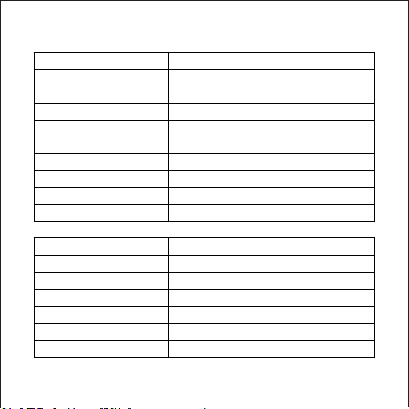
- 07 -
Functions
Cancel pairing
Answer / End a call
Reject an incoming call
Redial last-called number
Adjust volume
Next / Previous track
Play / Pause
Instructions
When connected, press and hold
play/pause for more than two seconds
Press play/pause once
Press and hold play/pause for more
than two seconds
Double press play/pause in standby mode
Short-press volume + / -
Long-press volume + / -
Press play/pause
LED Indicator
White flashing rapidly
White
Blue
Blue flashing rapidly
Red
Green
Status
Pairing mode
Connected / Playing
Aux mode / microSD mode / FM mode
Searching radio stations
Charging
Fully charged
Controls & LED Indicators
- 08 -
Product Care & Use
●Keep away from liquids, extreme heat, and strong magnetic fields
●Do not use this speaker at high volume for extended periods, as this may cause
permanent hearing damage or loss
Warranty & Customer Support
For questions, support, or warranty claims, contact us at the address below that
corresponds with your region. Please include your Amazon order number and
product model number.
*Please note, AUKEY can only provide after sales service for products purchased directly
from AUKEY. If you have purchased from a different seller, please contact them directly
for service or warranty issues.
Table of contents
Other Aukey Speakers manuals