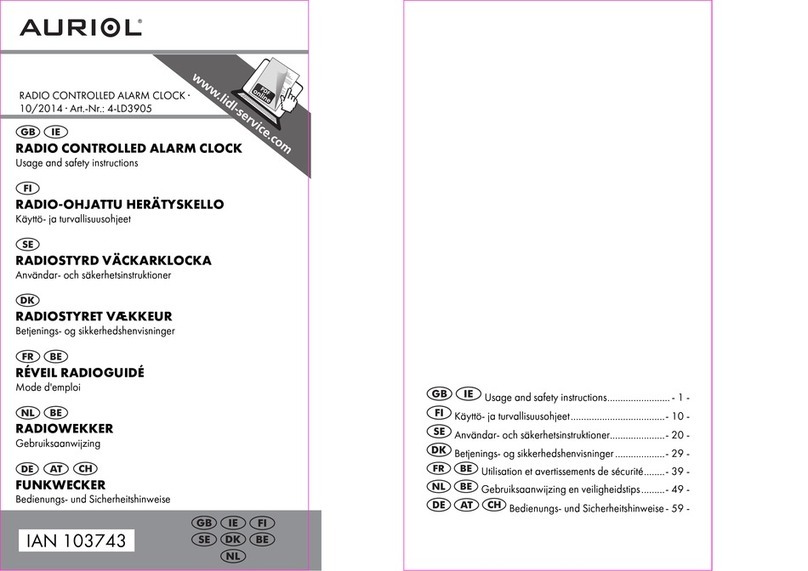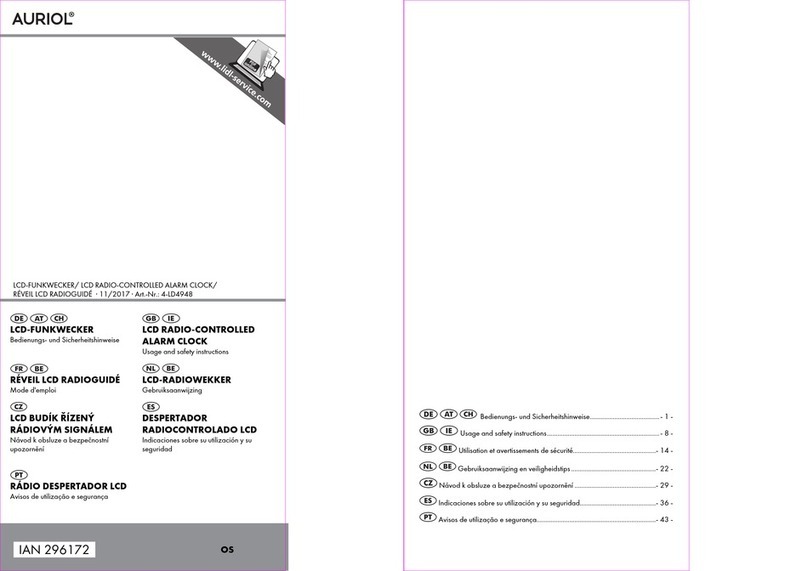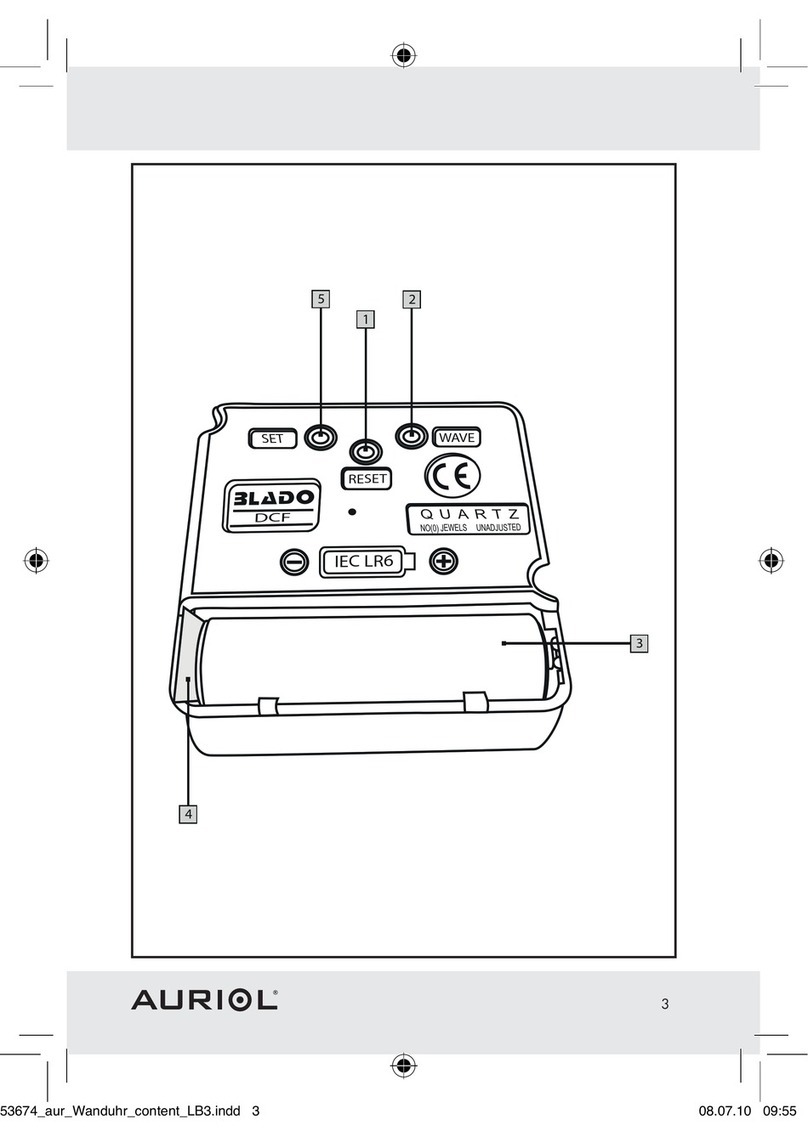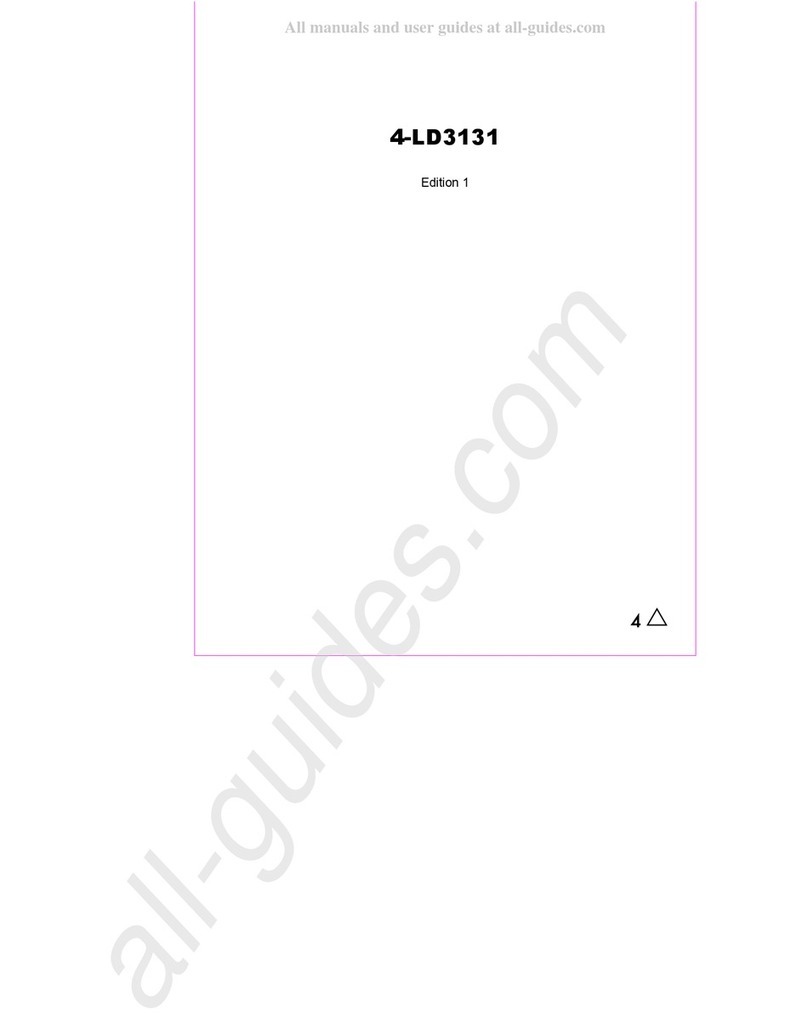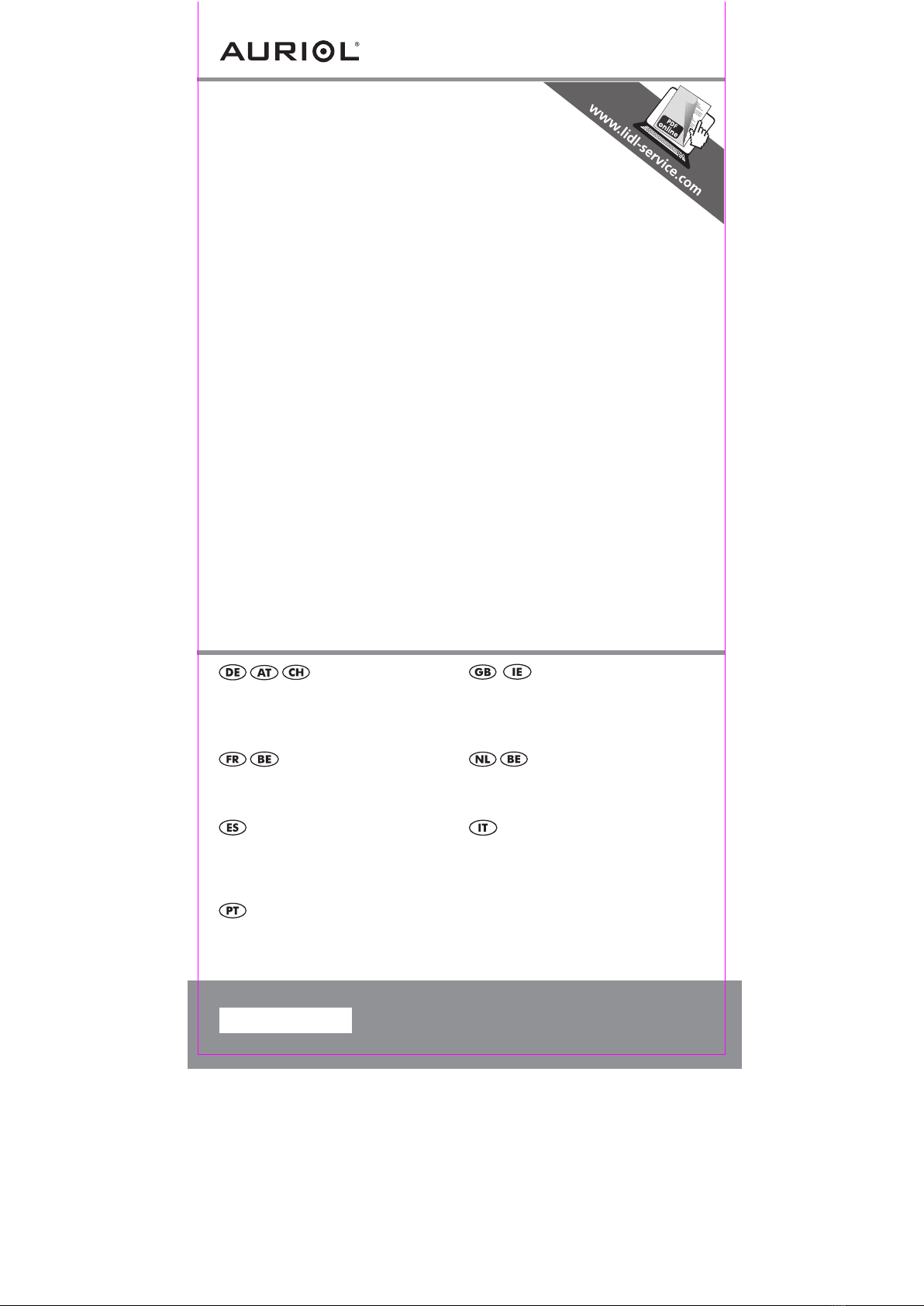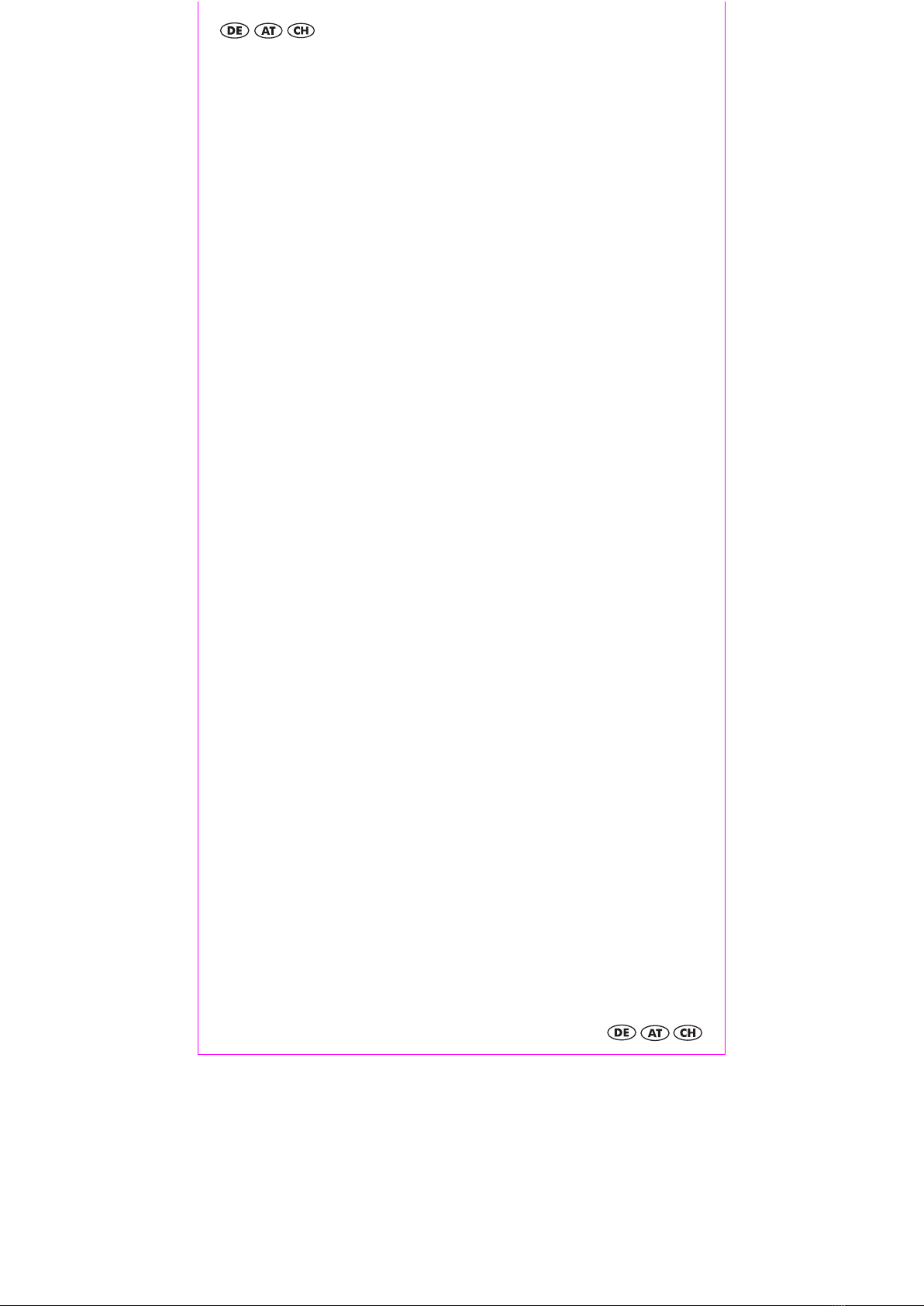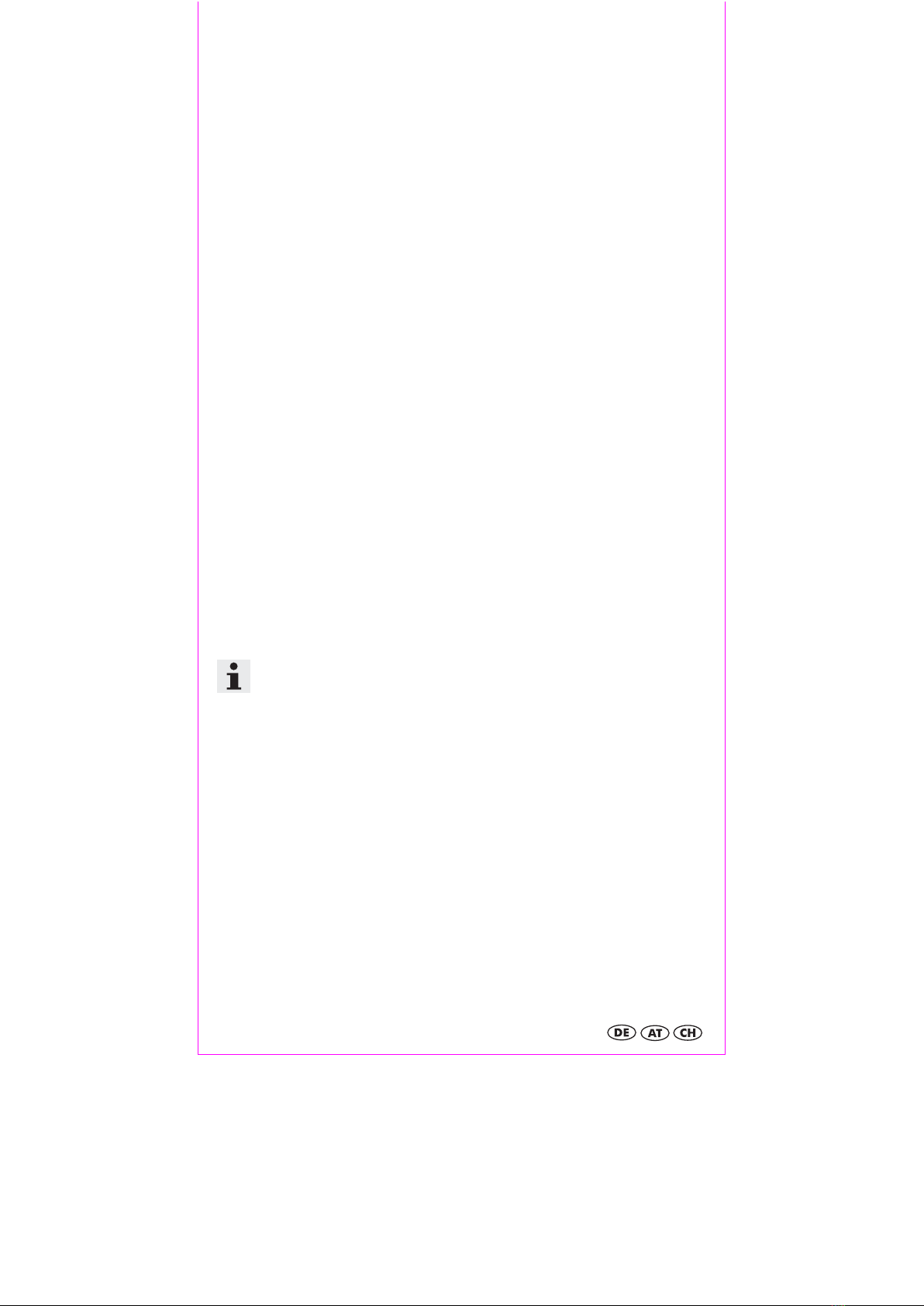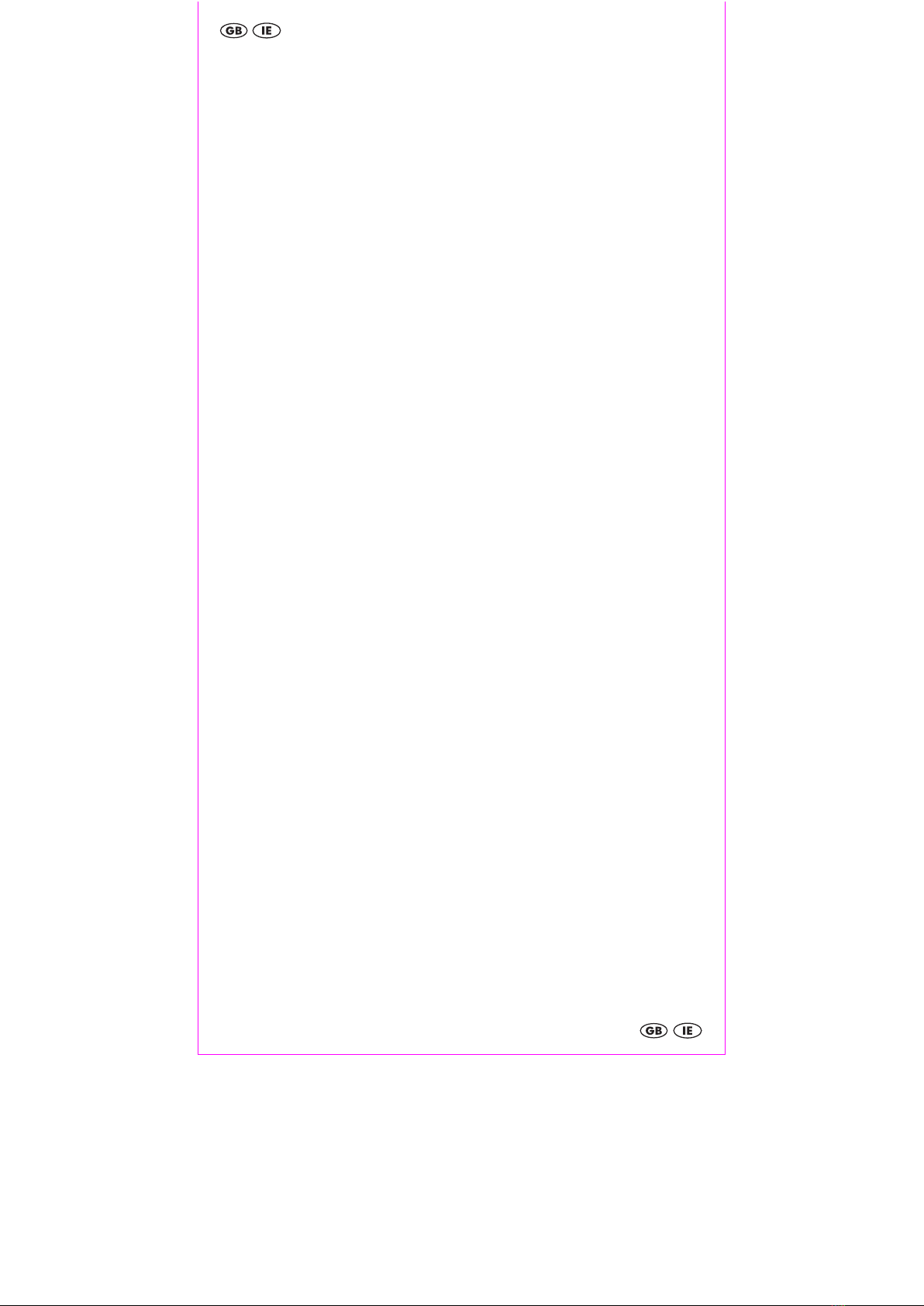Li ht
Drücken Sie SNOOZE/LIGHT oben auf dem Wecker, um die Beleuchtung kurzzeitig zu aktivieren
Temperaturanzeige
Drücken Sie SET, um die Temperatureinheit Celsius (°C) oder Fahrenheit (°F) zu wählen
S hnelleinstellung
Bei der Einstellung von numerischen Werten können Sie durch Drücken und Halten der jeweiligen
Tasten die Schnelleinstellung verwenden
Grundeinstellung
Sie können folgende Einstellungen vornehmen: Sprache der Wochentagsanzeige, 12/24- Stunden
Zeitformat, Datum, Zeit und Zeitzone
Drücken und halten Sie SET in der Normalzeitanzeige ca 3 Sekunden, die Sprache der
Wochentagsanzeige blinkt und kann mit UP oder DOWN eingestellt werden Es stehen folgende
Sprachen zur Auswahl: GE=deutsch, EN=englisch, IT=italienisch, FR=französisch,
DU=niederländisch, SP=spanisch, HU=ungarisch, SL=slowenisch Drücken Sie die SET-Taste um die
Einstellung zu bestätigen Stellen Sie auf die gleiche Weise das 12/24-Stunden Zeitformat, das Jahr,
das Datumsformat (M=Monat, D=Tag), den Monat, den Tag, die Stunden, die Minuten und die
Zeitzone ein Verwenden Sie die Zeitzonenanpassung, um Ihren Wecker in einer anderen Zeitzone
als Ihrer Heimatzeitzone zu verwenden Stellen Sie in diesem Fall bei der Zeitzonenanpassung die
Differenz in Stunden zu Ihrer Heimatzeitzone ein Führen Sie anschließend einen Neustart durch
We kalarm
Der Wecker verfügt über 2 separat einstellbare Weckzeiten Alarm 1 (1-5) ist für die Tage von
Montag bis Freitag, Alarm 2 (6-7) für Samstag und Sonntag
Drücken und halten Sie die ALARM-Taste, um in den Einstellungsmodus der Weckzeit zu wechseln
Die Stundenanzeige von Alarm 1 (1-5) blinkt auf dem Display Drücken Sie zum Einstellen UP oder
DOWN und bestätigen Sie die Einstellung durch Druck auf ALARM Stellen Sie auf die gleiche
Weise die Weckzeit des zweiten Alarms (6-7) ein
Drücken Sie in der Normalzeitanzeige die UP-Taste um den Alarm 1 (1-5) ein- bzw auszuschalten
Drücken Sie in der Normalzeitanzeige die DOWN-Taste um den Alarm 2 (6-7) ein- bzw
auszuschalten Bei eingeschaltetem Alarm erscheint das Glockensymbol
S hlummerfunktion (SNOOZE)
Drücken Sie bei Ertönen des Alarms SNOOZE/LIGHT oben auf dem Gehäuse Die Beleuchtung ist
kurzzeitig aktiviert, es blinken z
z
und das Glockensymbol im Display, der Alarm wird vorübergehend
deaktiviert und ertönt nach ca 8 Minuten erneut
Reinigungshinweis
Reinigen Sie den Wecker nur mit einem trockenen, fusselfreien Tuch, wie es z B zur Reinigung von
Brillengläsern verwendet wird
Hinweis zur Konformität
Dieses Gerät entspricht bei bestimmungsgemäßer Verwendung den grundlegenden Anforderungen
des § 3 und den übrigen einschlägigen Bestimmungen des FTEG (Artikel 3 der R&TTE) Die
Konformitätserklärung können Sie hier anfordern: conformity@digi-tech-gmbh com
Entsorgung des Elektrogeräts
Dieser Wecker darf nicht im normalen Hausmüll entsorgt werden Entsorgen Sie den
Wecker über einen zugelassenen Entsorgungsbetrieb oder über Ihre kommunale
Entsorgungseinrichtung Beachten Sie die aktuell geltenden Vorschriften Setzen Sie sich im
Zweifelsfall mit Ihrer Entsorgungseinrichtung in Verbindung
Entsorgung der Batterien
Bitte entsorgen Sie Ihre Batterien sachgerecht in extra hierfür aufgestellten Gefäßen im
Handel Batterien gehören nicht in den Hausmüll Entsorgen Sie Batterien bitte über einen
zugelassenen Entsorgungsbetrieb oder über Ihre kommunale Entsorgungseinrichtung Beachten Sie
die aktuell geltenden Vorschriften Setzen Sie sich im Zweifelsfall mit Ihrer Entsorgungseinrichtung in
Verbindung
Garantie der digi-te h gmbh
Sie erhalten auf dieses Gerät 3 Jahre Garantie ab Kaufdatum Im Falle von Mängeln dieses Produkts
stehen Ihnen gegen den Verkäufer des Produkts gesetzliche Rechte zu Diese gesetzlichen Rechte
werden durch unsere im Folgenden dargestellte Garantie nicht eingeschränkt