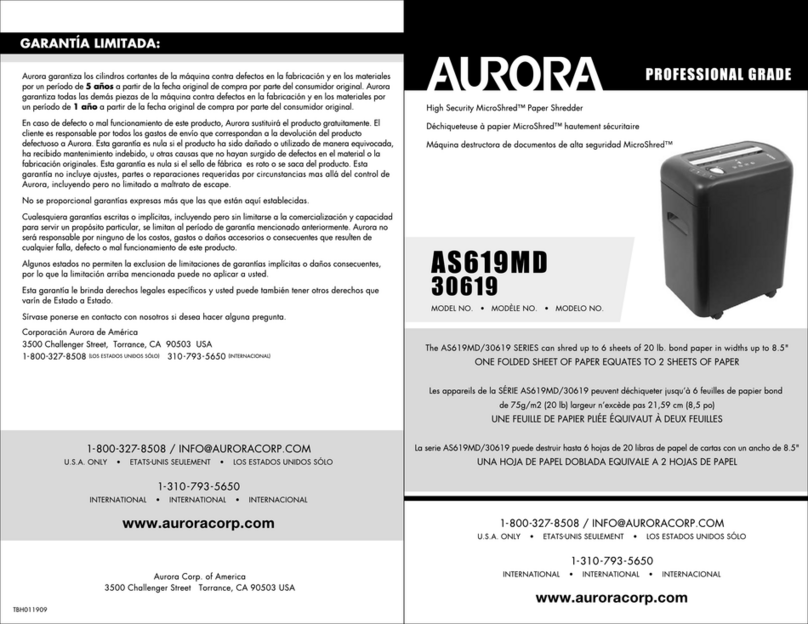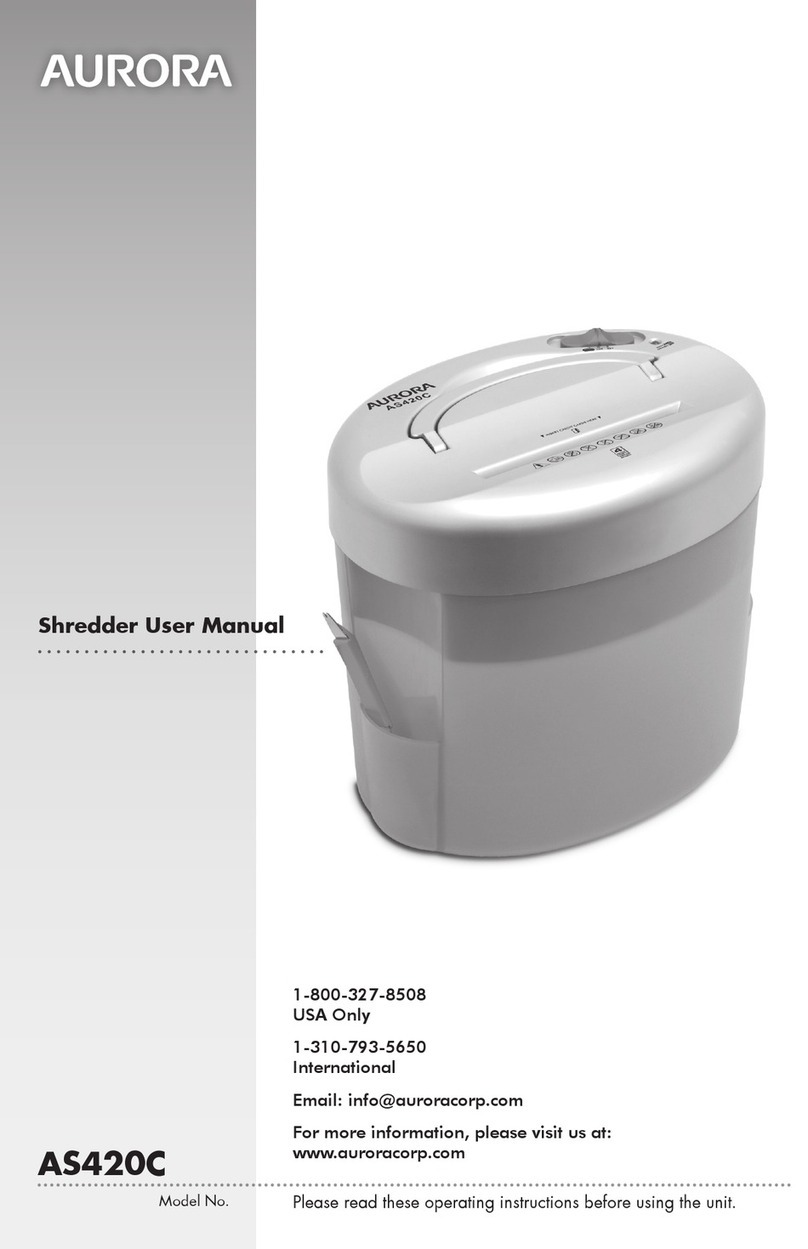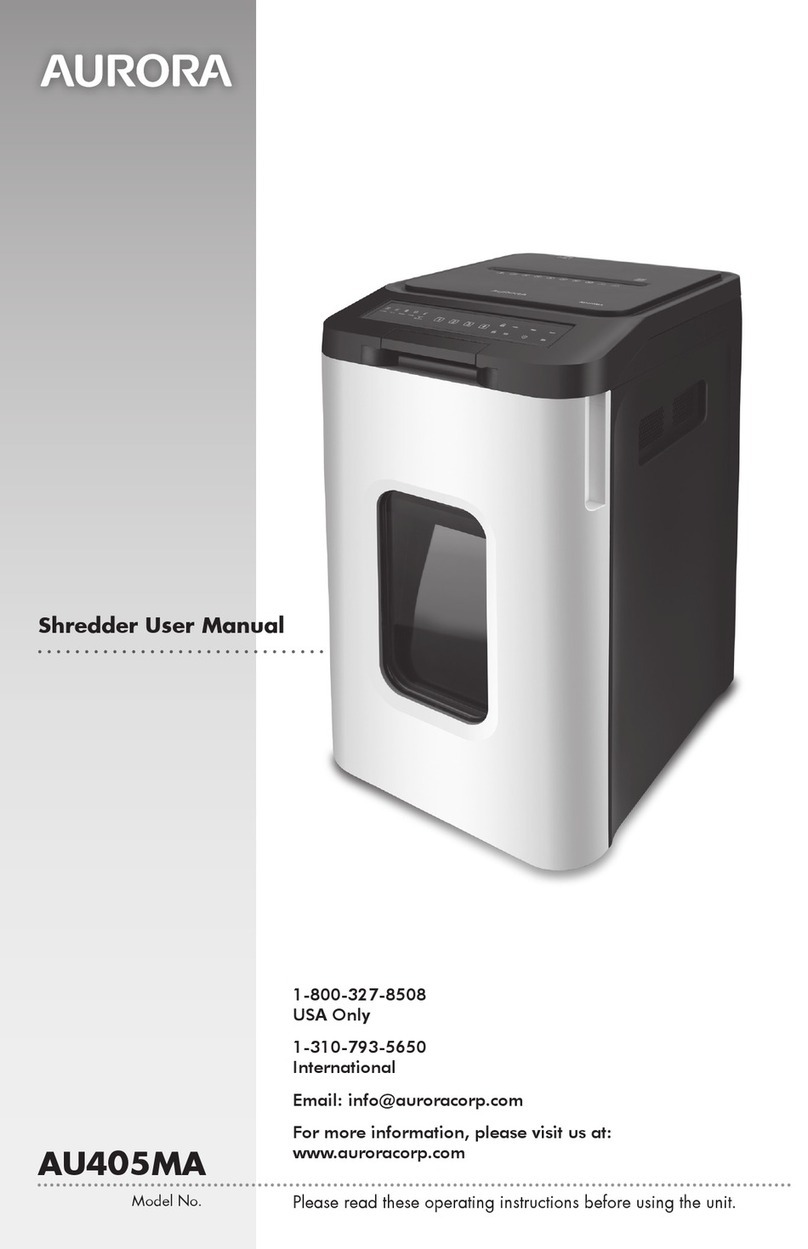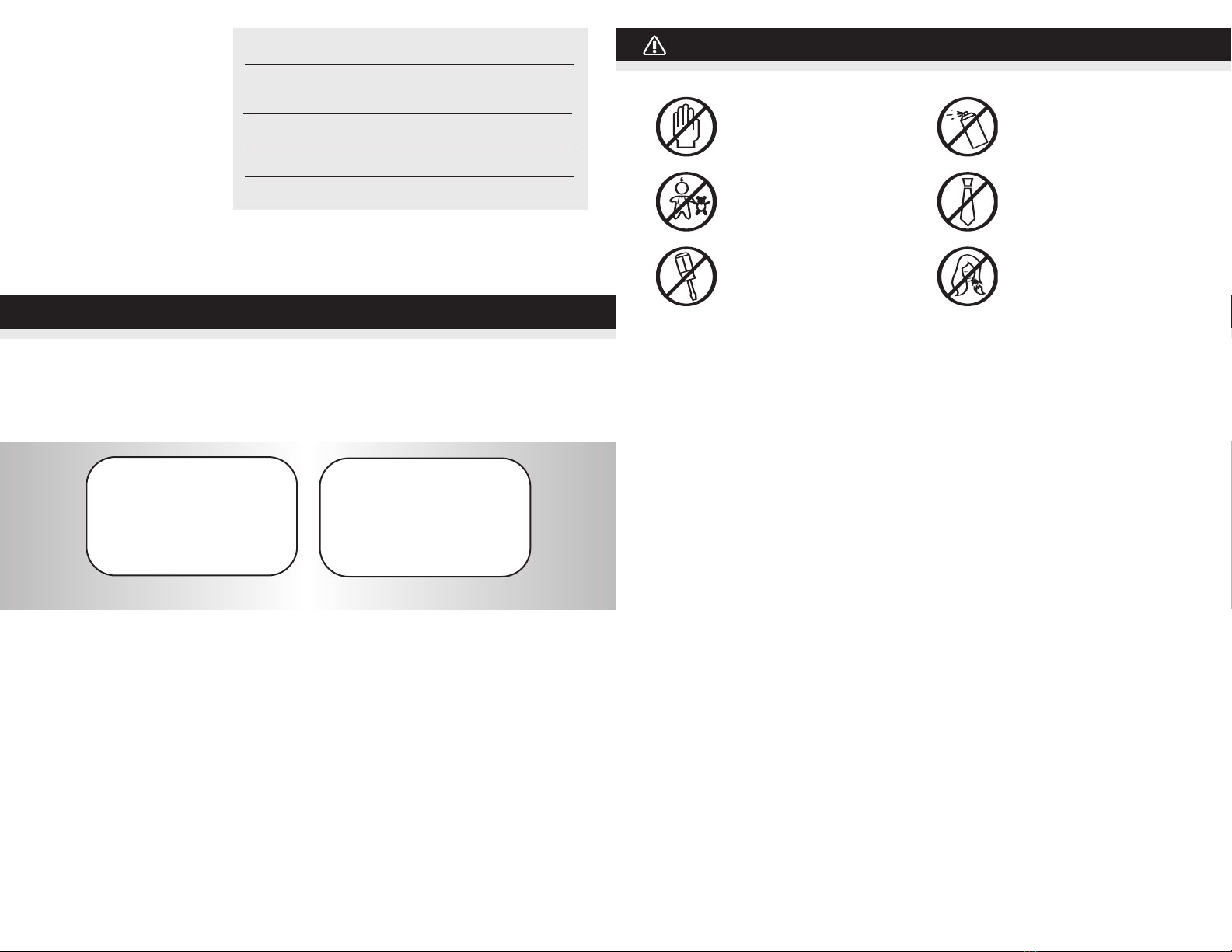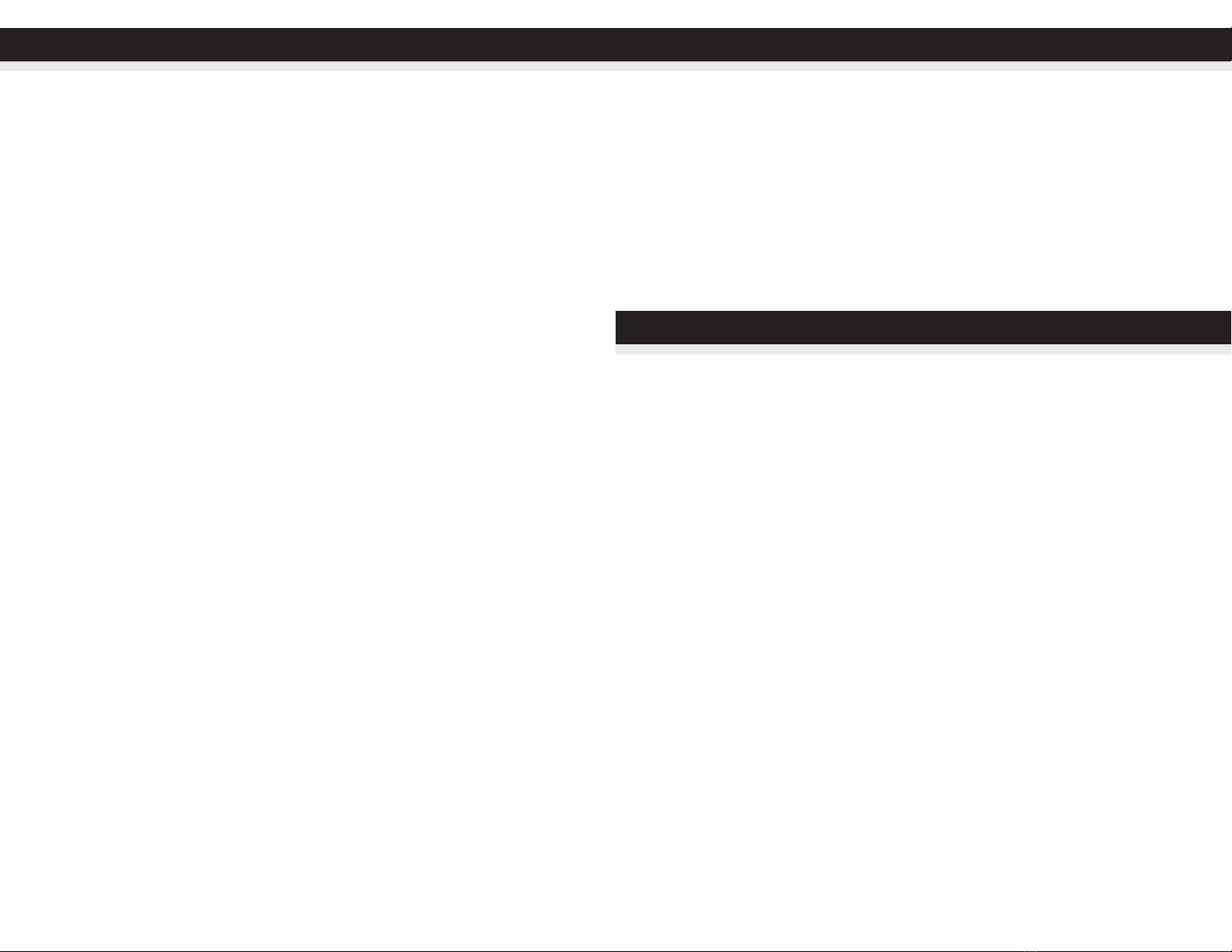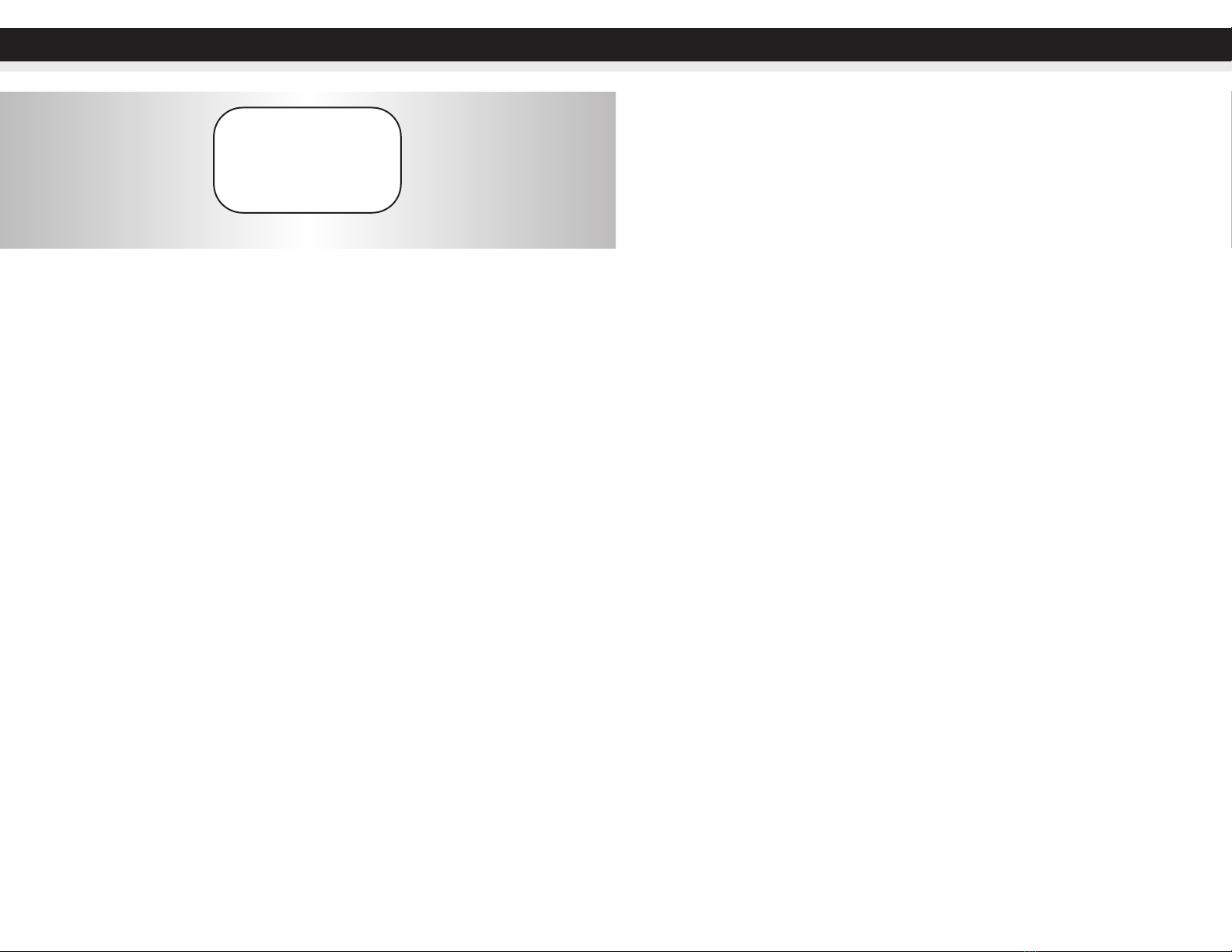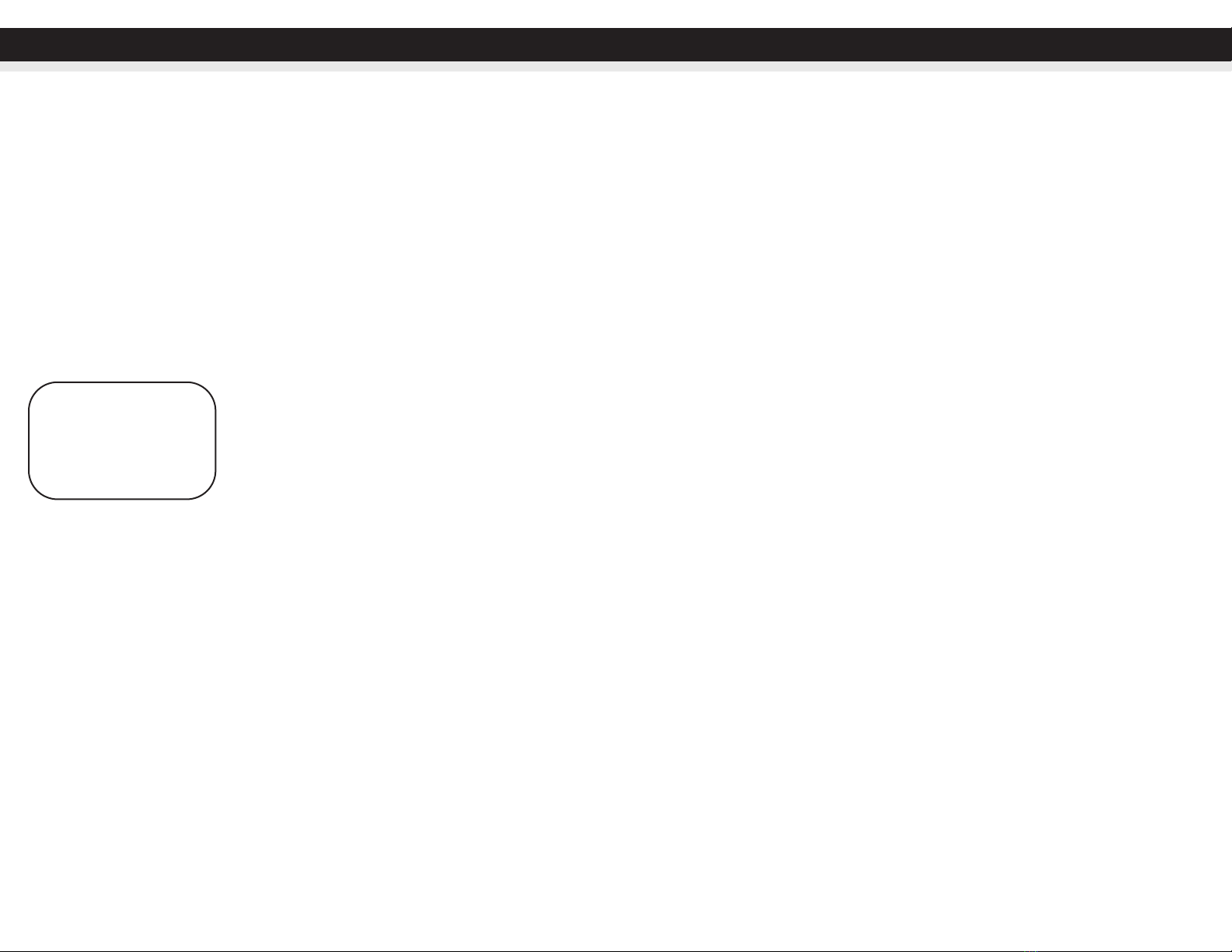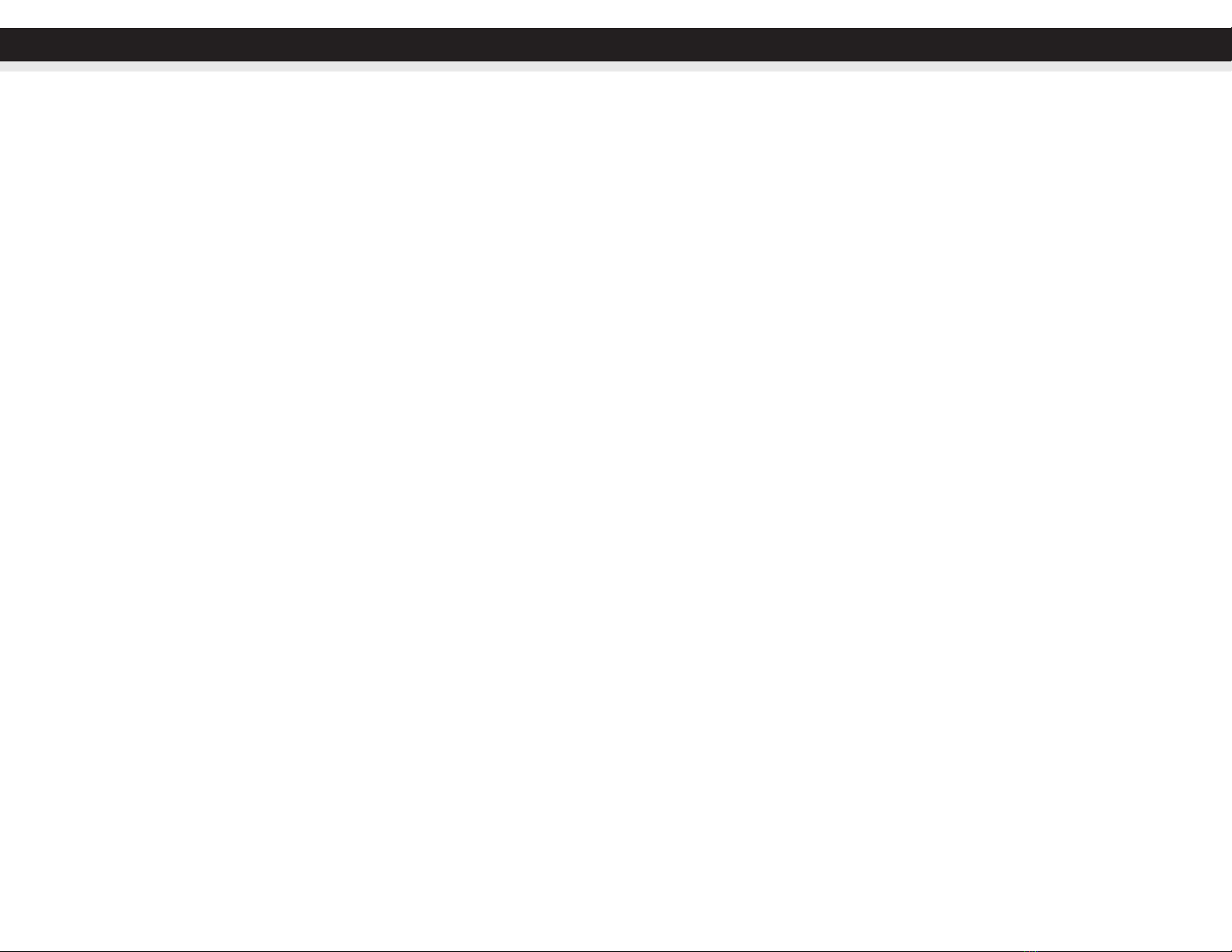13
12
SOLUCIONAR PROBLEMAS DE LA MÁQUINA TRITURADORA
La trituradora funciona en modo “Rev (Reverse)”, pero no en modo “Auto (On)”.
a) Mientras esté en modo “Auto”, el motor no comenzará a funcionar hasta que se inserte el papel en
la ranura de alimentación. Configure la unidad en “Auto” e inserte el papel que desea triturar. El sensor
que activa la trituradora en el modo Auto está ubicado directamente en el centro de la ranura. Si el
papel que está insertando es angosto, puede ser que no esté activando el sensor óptico. Es posible
que la ranura de alimentación esté bloqueada con papel. Inserte una tarjeta o una hoja rígida de
cartulina (una vieja tarjeta de felicitaciones, una carpeta o una hoja cortada de una caja de cereales)
directamente en el centro de la ranura de alimentación y, a la vez, empuje con fuerza para que el
papel atascado pueda salir. En general, esto desatascará cualquier bloqueo de papel.
La trituradora funciona ininterrumpidamente mientras está en modo “Auto (On)”.
a) Es posible que el sensor de activación, que hace que la trituradora comience a funcionar, esté
bloqueado con papel. Inserte una tarjeta o una hoja rígida de cartulina (una vieja tarjeta de felicitaciones,
una carpeta o una hoja cortada de una caja de cereales) directamente en el centro de la ranura de
alimentación y, a la vez, empuje con fuerza para que el papel atascado pueda salir. En general, esto
desatascará cualquier papel que esté bloqueando el sensor de activación y la entrada de alimentación.
Cómo desbloquear un atasco de papel en la trituradora.
a) Cambie la trituradora al modo Reverse (REV). Mientras esté en Reverse, la trituradora funcionará
de manera inversa y aflojará el papel atascado. De ser necesario, quizás deba jalar y retirar varias
hojas de papel para desatascar efectivamente la máquina. Cuando pueda aflojar o quitar el papel
atascado, vuelva al modo Auto-On (encendido automático) para seguir triturando papel. Repita los
pasos de ser necesario.
b) Si el problema persiste y la función reversa no lo soluciona, puede aflojar el papel atascado con
aceite para trituradora (puede utilizar aceite de cocina; no use ningún producto en aerosol).
Comience rociando con aceite las cuchillas en las que el papel está atascado. Deje que se absorba
durante 30 minutos hasta que esté completamente empapado. Regrese la trituradora al modo Auto-On.
De ser necesario, puede colocar una hoja rígida de cartulina (una vieja tarjeta de felicitaciones, una
carpeta doblada o una hoja cortada de una caja de cereal) en la trituradora para ayudar a empujar
el papel atascado.
SOLUCIONAR PROBLEMAS DE LA MÁQUINA TRITURADORA
Si tiene algún problema con su trituradora, revise los síntomas y los pasos para resolverlos a
continuación. Si continúa teniendo problemas, comuníquese con el servicio de asistencia al cliente
en nuestro Centro de Mantenimiento. NO INTENTE REPARAR LA TRITURADORA ABRIENDO
EL CABEZAL. Esto anulará completamente la garantía del producto.
La máquina trituradora de documentos no funciona.
a) Asegúrese que la unidad esté conectada y que el interruptor al que esté conectada esté en buenas
condiciones.
b) Sobrecalentamiento por uso prolongado: En caso de que la trituradora haya funcionado
en forma continua durante un lapso superior al tiempo de funcionamiento máximo y se sobrecaliente,
la unidad se apagará automáticamente. Si esto sucede, coloque la trituradora en posición Off (apagado)
durante 30 minutos o más antes de reiniciar la operación normal.
c) Asegúrese de que la parte del cabezal de la trituradora
esté correctamente ubicada en la papelera incluida, con todas
las palabras y los íconos mirando hacia usted. El cabezal está
específicamente diseñado para funcionar únicamente con la
papelera integrada. Las trituradoras están equipadas con un
mecanismo de bloqueo de seguridad, que impide que la
máquina funcione cuando el cabezal está levantado, cuando
se retira o cuando se lo voltea accidentalmente. En el borde
central posterior del cabezal de la trituradora, al lado del cable de alimentación, hay una “forma curva
similar a una solapa” que DEBE ENCAJAR POR ENCIMA DE LA CUÑA CORRESPONDIENTE
EXTERNA de la papelera. La trituradora no funcionará, a menos que el cabezal esté correctamente
montado tal como se indica.
d) Si utiliza una bolsa de plástico para cubrir la papelera, sáquela, ya que este puede ser el motivo
por el cual la trituradora no funciona correctamente.
e) El sensor de activación de la trituradora está ubicado cerca del centro de la ranura de alimentación.
Asegúrese de cargarla directamente en el área central para activar la máquina (esto se aplica
especialmente a pedazos de papel más pequeños o tarjetas de crédito).
CONTINÚE LA PÁGINA SIGUIENTE