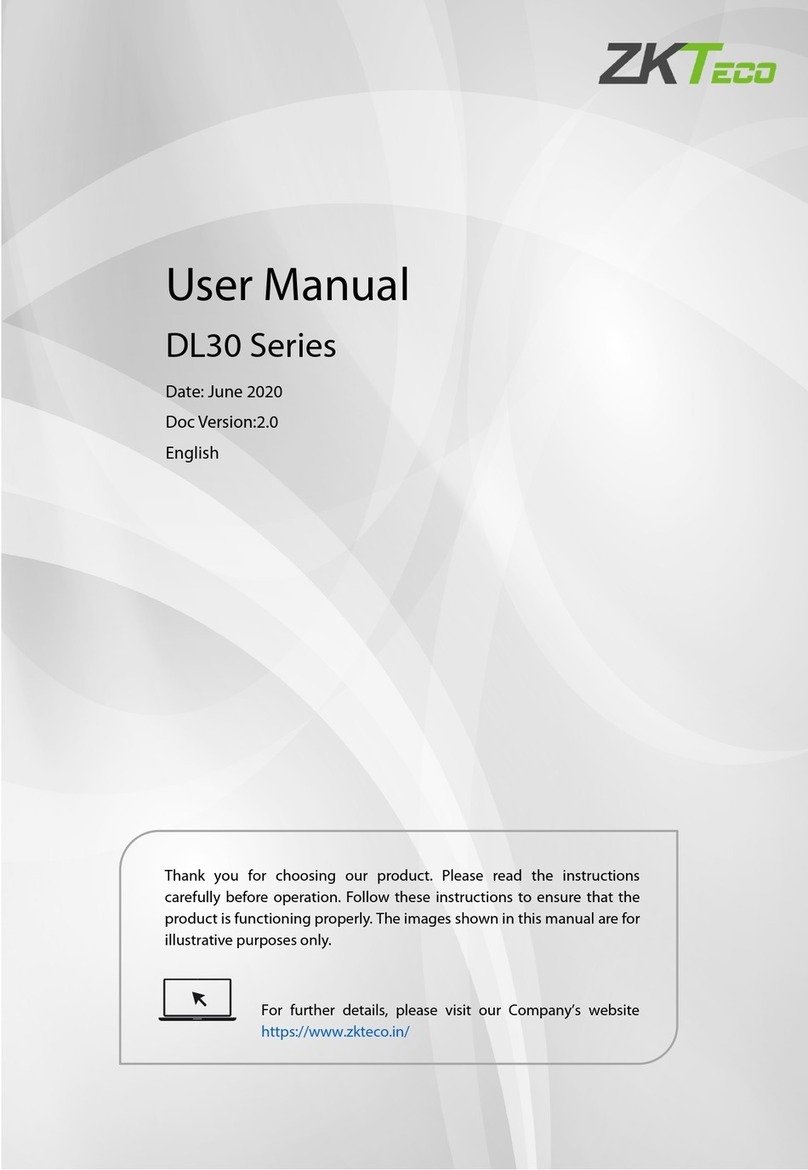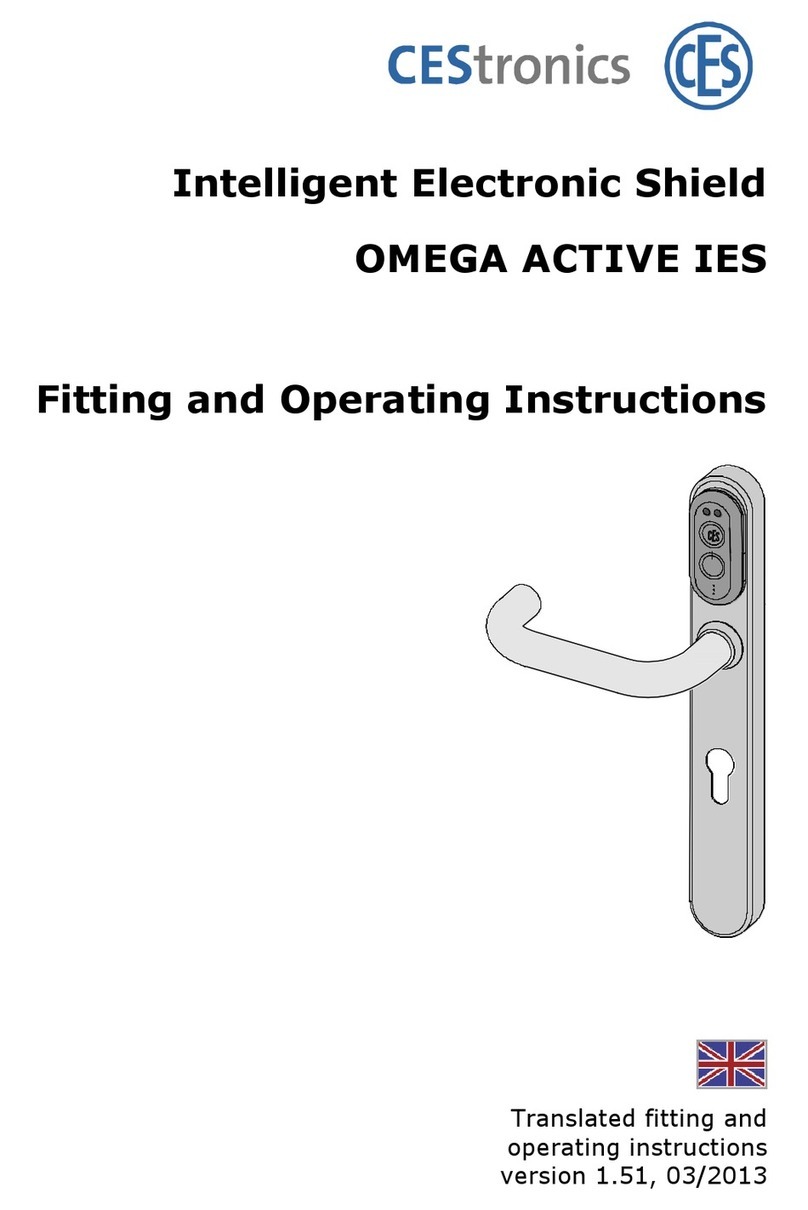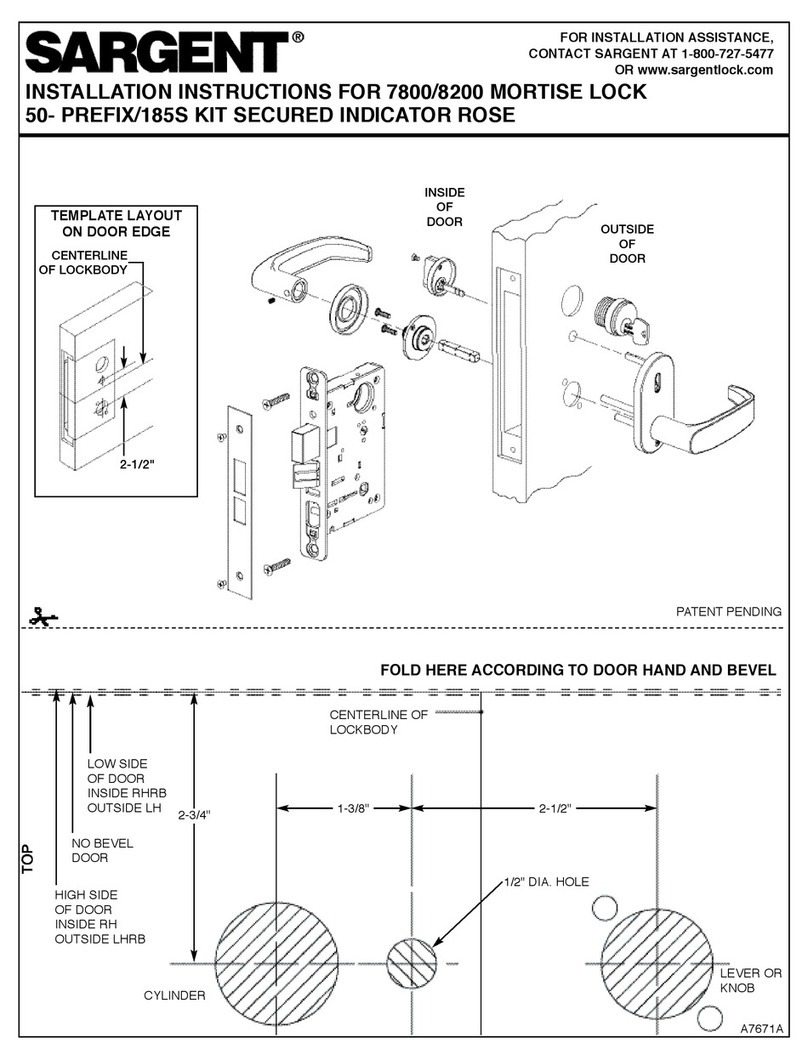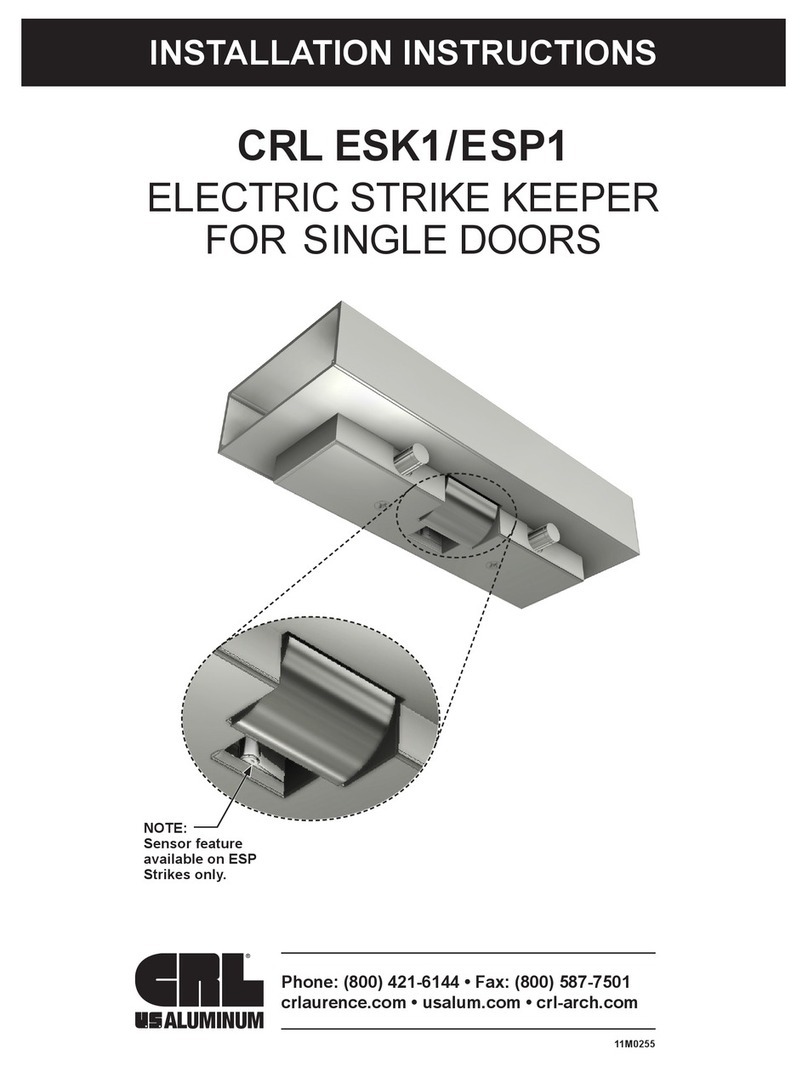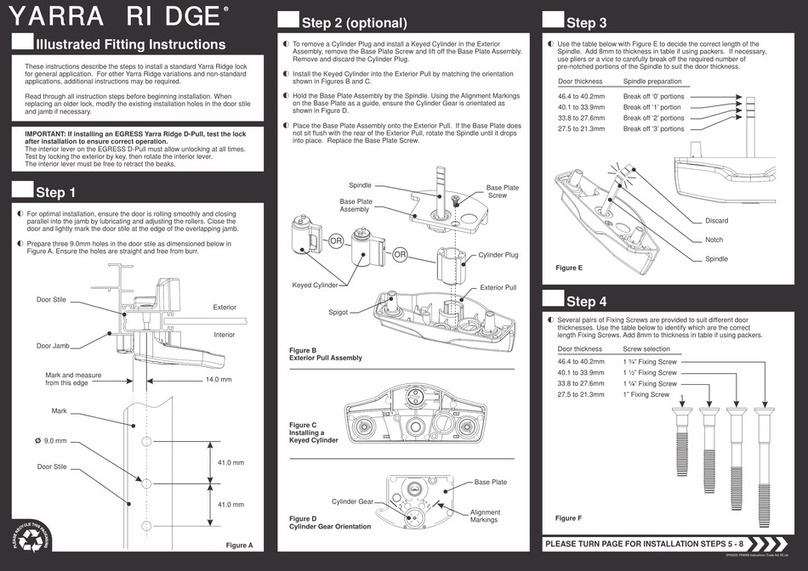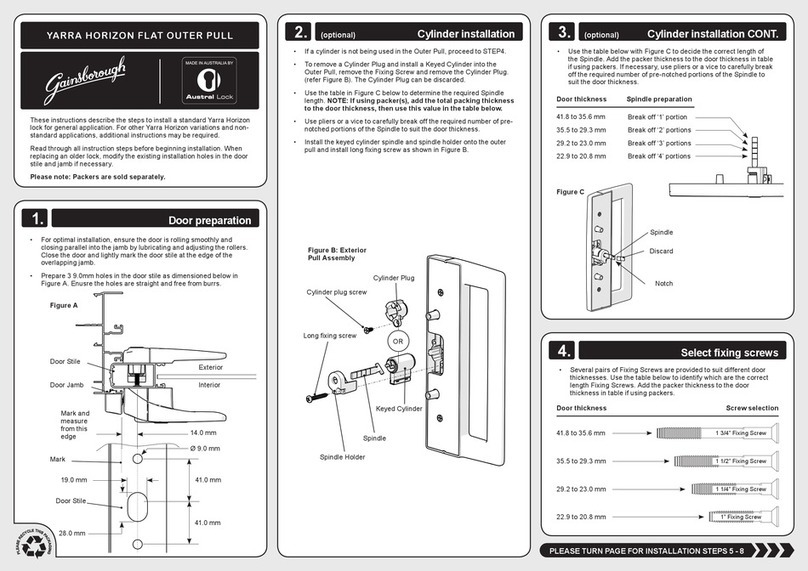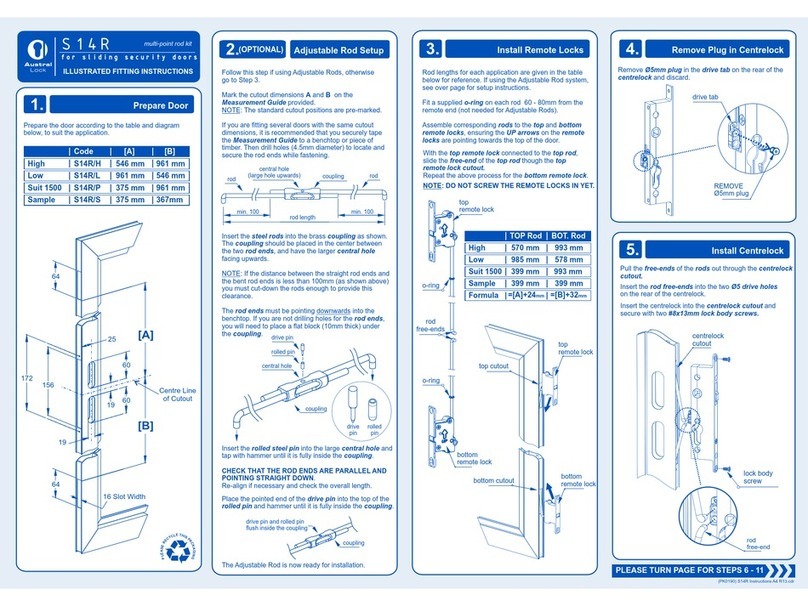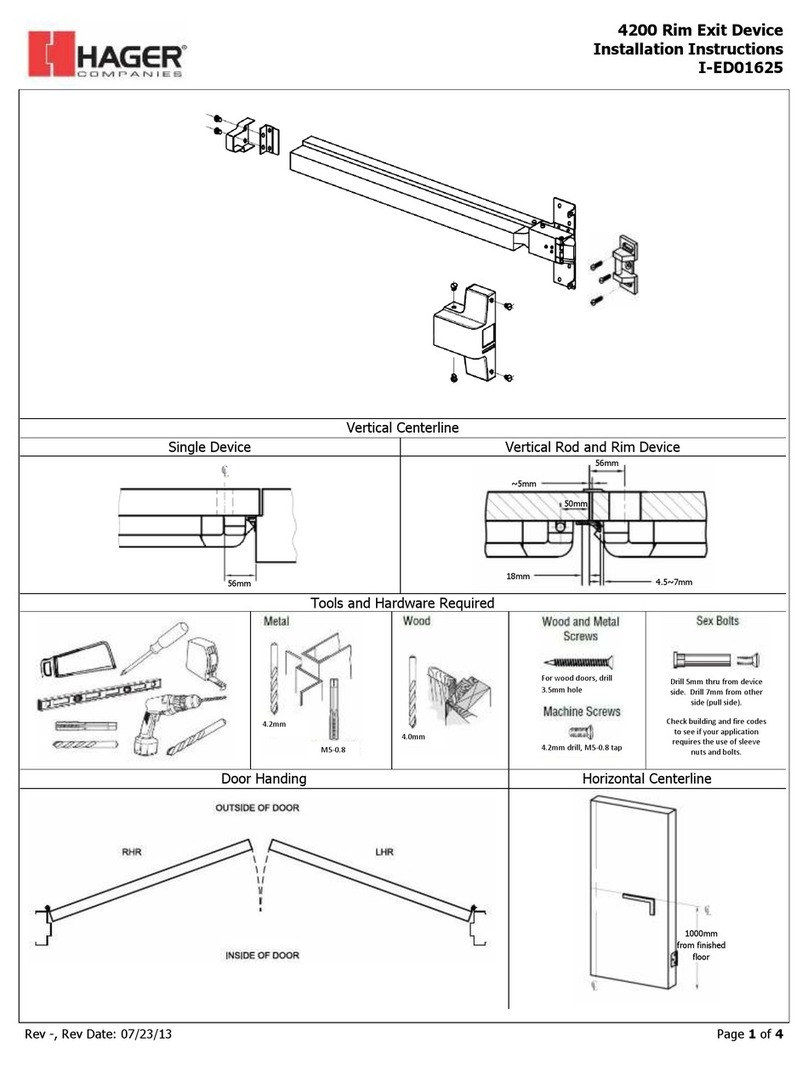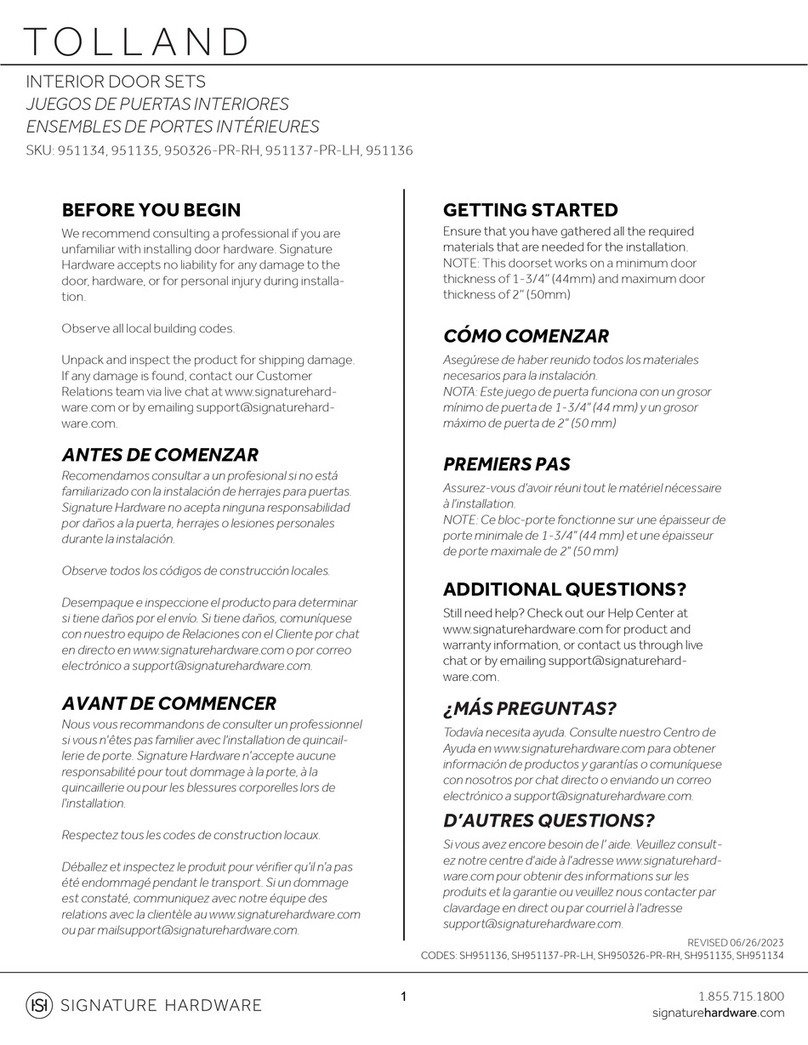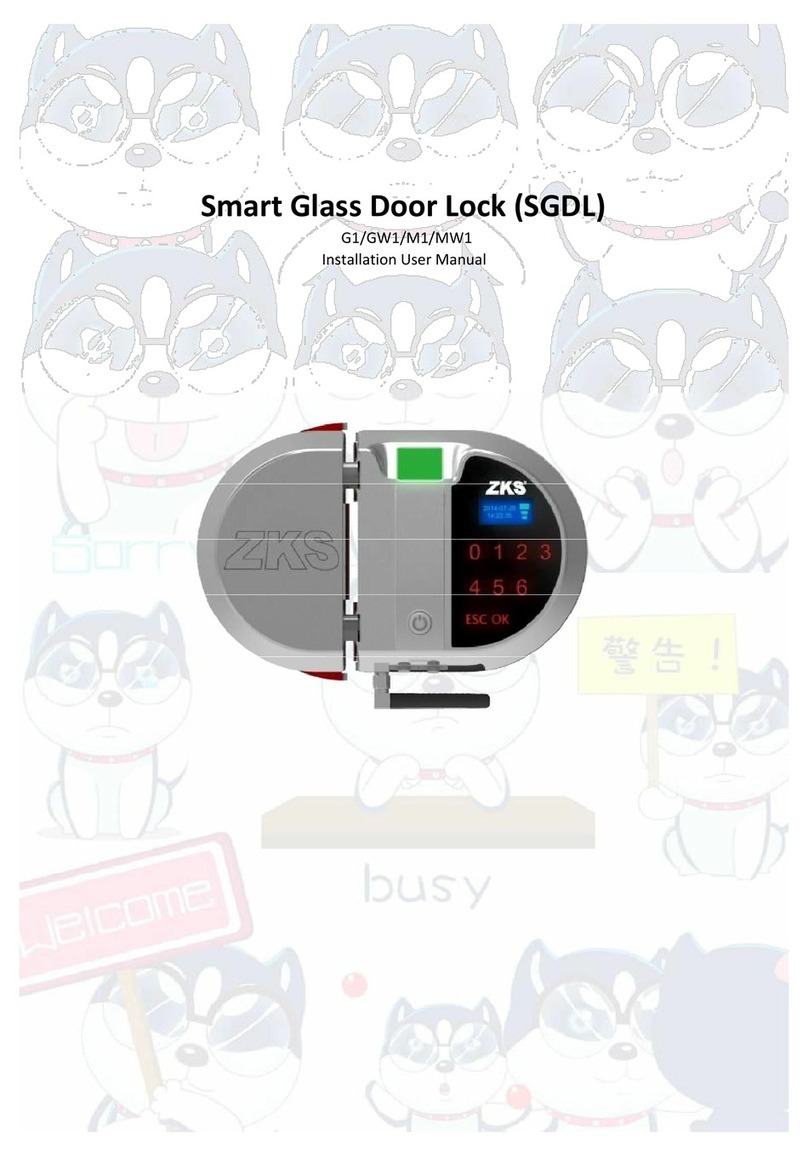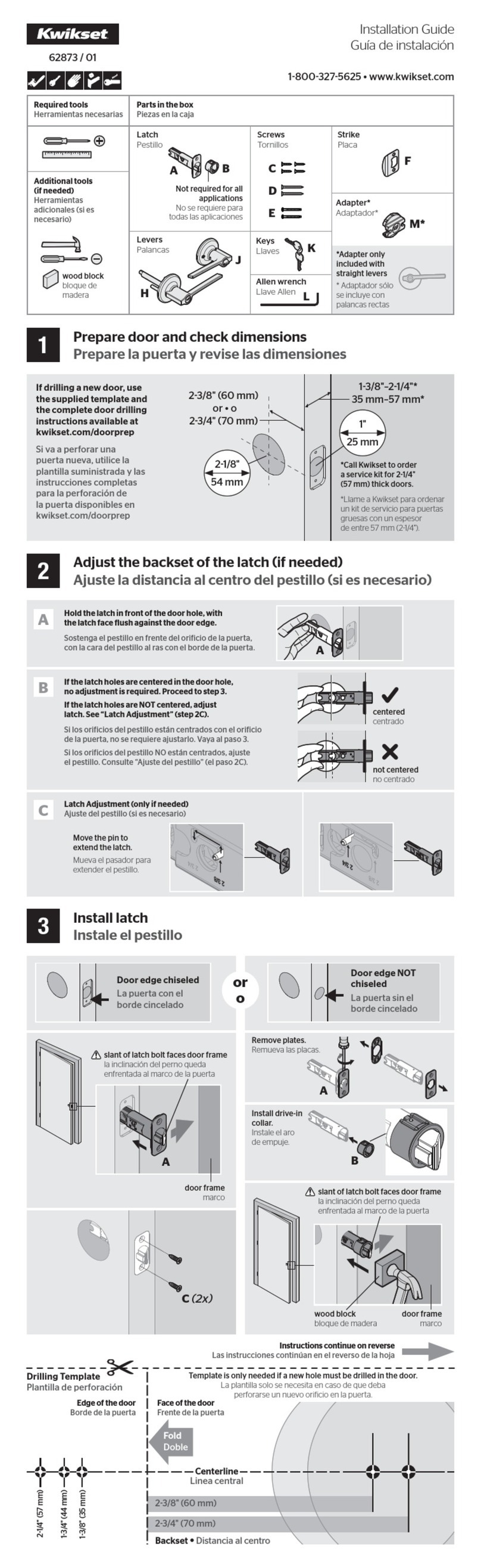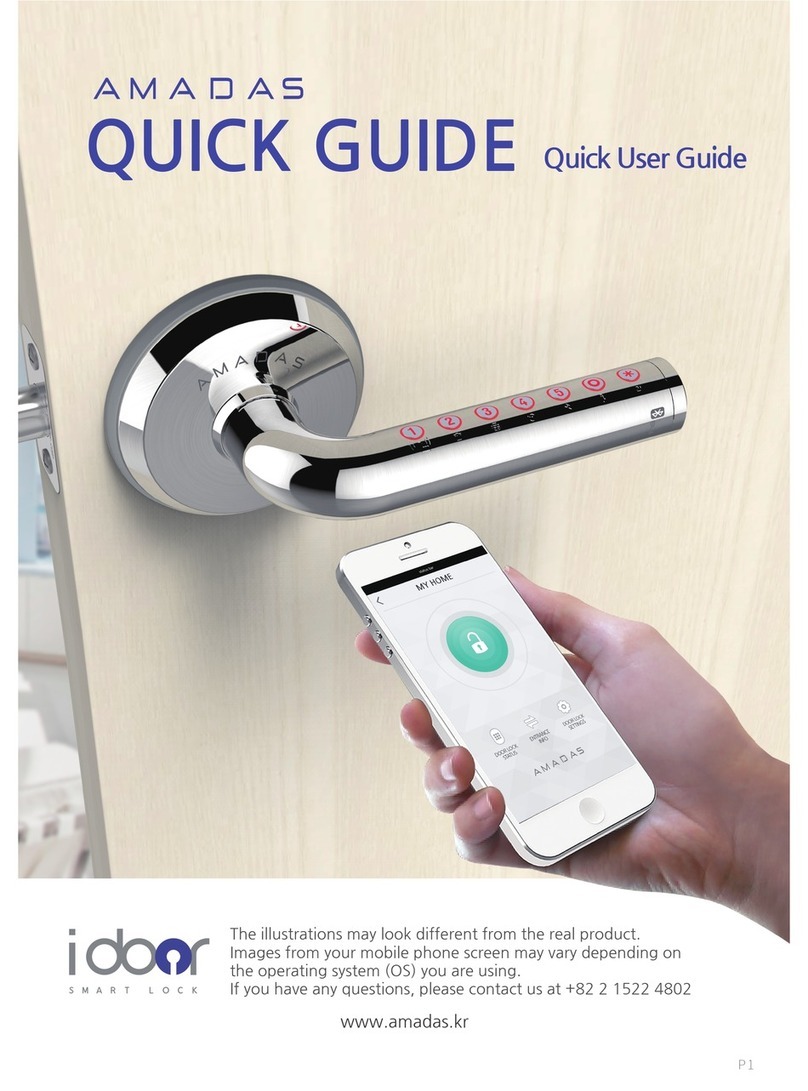oem1doc03_R2
●Lockbody screws.
●Lockbody screws.
●Lockbody screws.
6. PUSH2GO FUNCTION
7. STRIKE PLATE INSTALLATION
9. CARE & MAINTENANCE
Press
button
up
Strike
Plate
Door
Jamb
Screw
hole
Press
Auxiliary
Bolt
●With the lock in passage mode, depress the Auxiliary Bolt and then
press the Push2Go Button up.
The Lock should go into privacy mode. i.e. the internal Snib Lever
should rotate and the Handles should be locked.
●Test the locking function with the Key.
●Pencil mark the Door Jamb at
the same height as the Main
Bolt.(refer to indicator lines)
●Center the Strike Plate’s
square cutout over the pencil
marks on the Door Jamb.
●Pencil mark the Door Jamb
through the screw holes and
the square cutout.
●Pilot drill the screw holes if
necessary.
Snib should
rotate and the
levers should
be locked
8. MAINTENANCE LOG
In order to protect your warranty, record all maintenance activity in the following log:
Address of building:
Name of door:
Date Activity Signed
●Remove the timber inside the
marked square with a chisel
to a depth of 16mm to ensure
there is adequate clearance
around all sides of the main
bolt.
●Secure the strike plate to the
door jamb with two #8x25mm
screws.
●Test the lock. If the Lock will
not operate, remove more
timber.
Installation
The product must be installed according to the instructions included
in the product packaging and the door should be apertured accord-
ing to the door “cut-out” dimensions and tolerances shown.
Prior to tting ensure that:
●Doors stored on site are stored in a clean dry area free from
cement, lime, paint, acid etc.
During tting of the lock ensure that :
●No metal swarf or other contaminants enter the lock body.
● The xing screws do not damage the product nish.
After installation of the door ensure that:
●The door is correctly adjusted with the correct clearances.
●The lock engages the strike plate correctly.
●The door is protected from building fall-out such as wet plaster,
mortar, paint and welding splatter.
If the door becomes contaminated:
●Do not paint the lock body or faceplate.
●Remove wet plaster, cement, mortar and other droppings imme-
diately, using ample clean water and a sponge or rag, to avoid
permanent staining or scratching of the product nish. If removal
is delayed and scraping becomes necessary the surface nish
may suer.
Maintenance
● Annually inspect the door to conrm that the door operates with
the correct clearances, closes and opens without obstruction and
conrm that the lock tongue slides easily up the strike plate wing
to freely enter the strike plate aperture when the door is closed -
adjust the door if necessary.
●Annually check that when the door is closed, the lock can be
locked by key and by the snib lever.
●Quarterly wipe the strike plates with a soapy rag to remove built
up debris and to lubricate the strike plate (To prevent bouncing of
the door).
●NB : The lock assembly has been lubricated for life, and should
not be disassembled by the user.
Cleaning Powder Coatings
●Every six months, powder coated surfaces should be cleaned to
protect the nish. However, in areas where pollutants are more
prevalent, especially in coastal or industrial regions, cleaning
should be carried out every two to three months.
●To clean the powder coated surface:
◦Carefully remove any loose deposits with a wet sponge.
◦Use a soft brush (non abrasive) or cloth and a mild household
detergent solution to remove dust, salt and other deposits.
Do not use steel wool, scrapers, scouring liquids or powders
to remove deposits as these permanently scratch the coating
surface.
◦ Rinse o with clean fresh water.
A division of
GAINSBOROUGH
Hardware Industries Limited
31-33 Alfred St,
Blackburn Vic 3130
Phone: 13 14 18
Fax: 13 18 14
www.ausloc.com
R
E
C
Y
I
S
P
A
C
G
Austral 宏ock