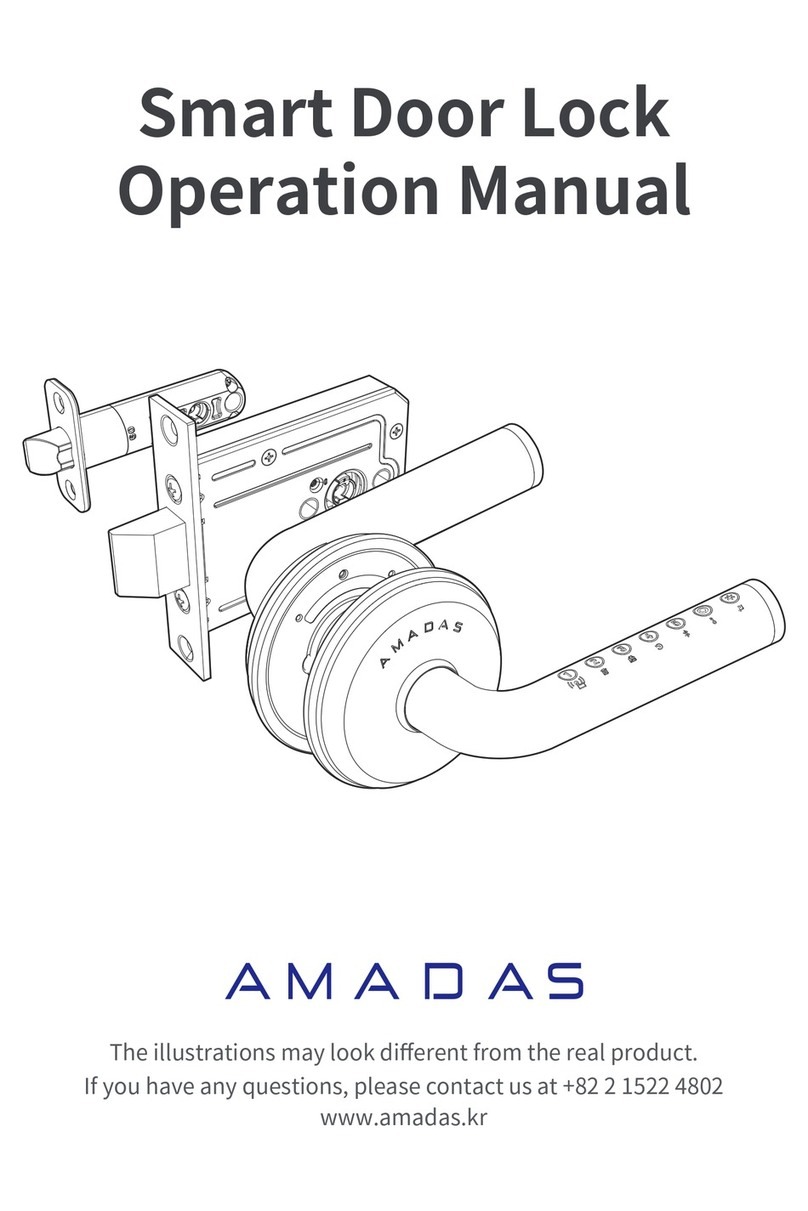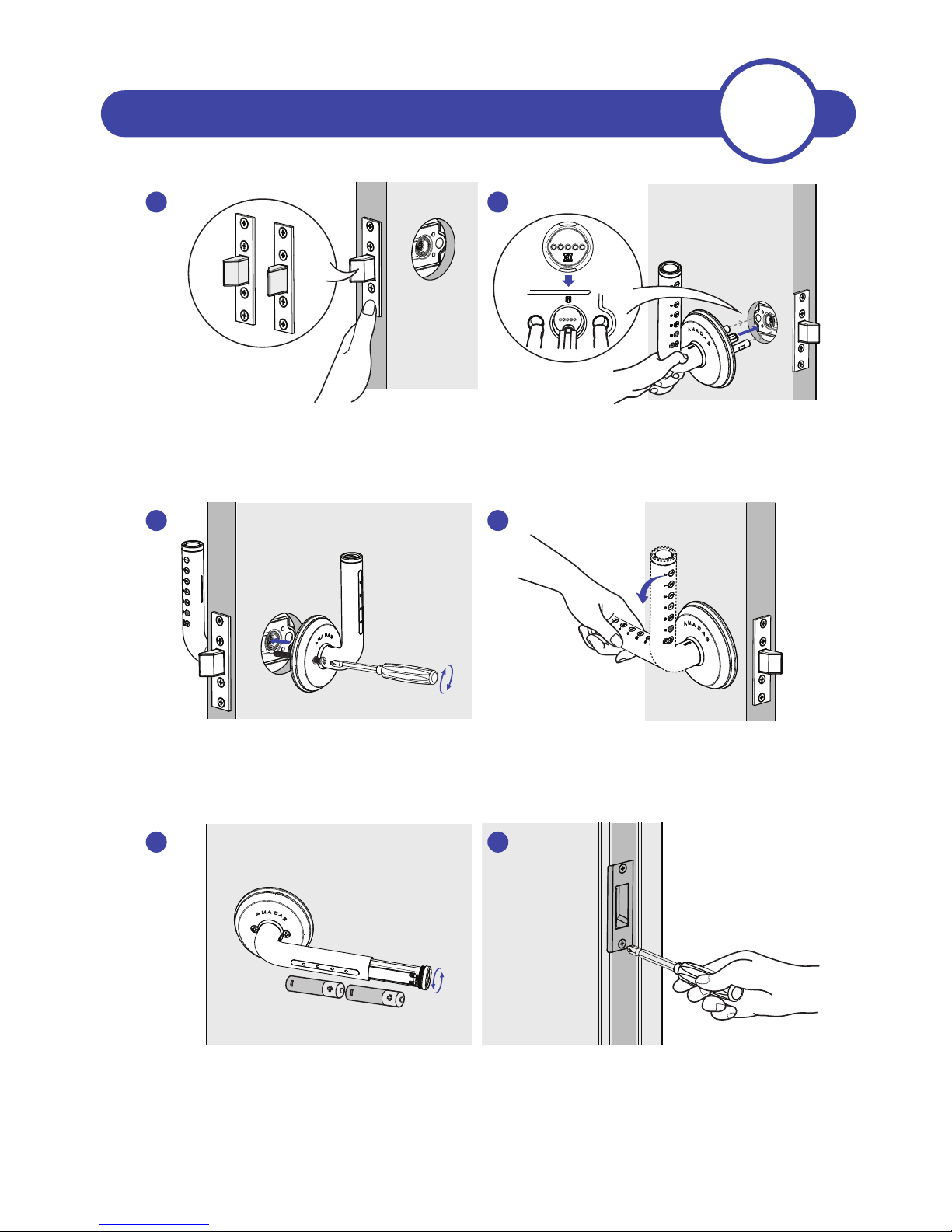P 6
When Installing the Product
When Using the Product
Symptoms Checklist
Symptoms Checklist
- Check that the opposite lever is set in the same direction
or in the default position (90° direction).
After installation, the lever is not set to the
direction in use.
- Check that the batteries are inserted correctly.
- Make sure that the battery pack is properly tightened.
- If there is no problem with the battery and fastening,
reassemble after disassembling.
The power is not turning on.
- This is an alarm sound telling you to replace the battery.
- Replace both batteries with new ones.
An alarm “beep” rings after the product operates.
- There is not enough battery to drive the motor.
- Use the flashlight on your mobile phone to charge
the battery and try again.
- Replace the batteries with new ones immediately.
- Since double locking is set from the inside,
you can open the door after deactivating it.
- Double locking can only be activated and deactivated
manually from inside.
A “beep” sound occurs after entering
the Access Code and the door would not open.
- This is an alarm that occurs when the motor is not
in the locked position.
Place the lever on the proper position and wait until
it is locked.
A motor running sound and a “beep” alarm sound
occurs and the door would not lock automatically.
- This is an alarm sound that occurs when the door is
- Open setting, double lock, access password lock,
Can not be set.
- Try disabling all settings before trying.
not closed properly.
- The sound stops when you click any button.
After opening the door using the Access Code,
a sudden "beep" alarm rings.
I cannot register my access code.
I can not enter Menu mode
- If there is no button input for 15 seconds after entering
the registration mode, the setting is canceled.
- The sign cannot be used as part of the Access Code.
- The Access Code can be a minimum of 4 digits and
a maximum of 12 digits.
A “click” sound occurs after entering
the Access Code and the door would not open.
Manufacturer
AMADAS CO., Ltd
Bldg. 313, #209-1, Institute of Advanced Machinery & Design, Seoul National University,
1, Gwanak-ro, Gwanak-gu, Seoul, Republic of Korea
A/S and Inquiries
+82 2 1522 4802
Learn how to use the opening/closing the
device manually to be prepared for emergency.
Caution