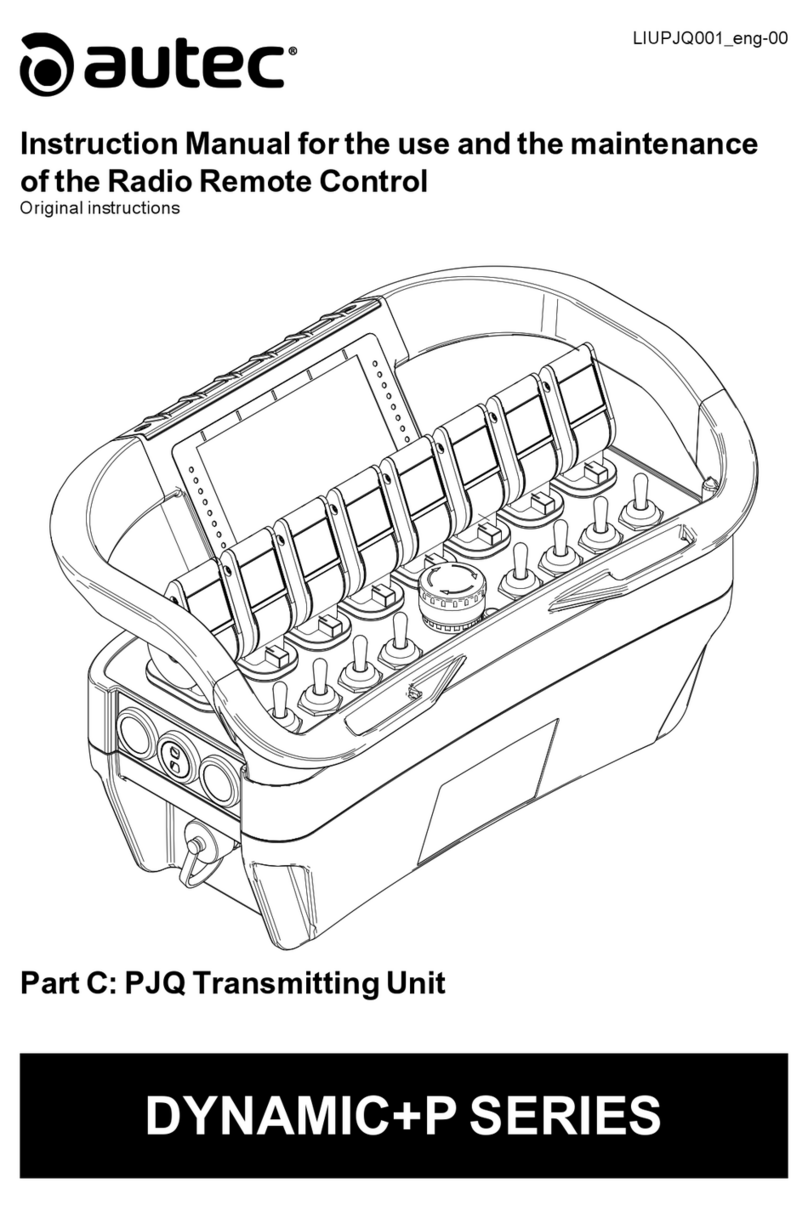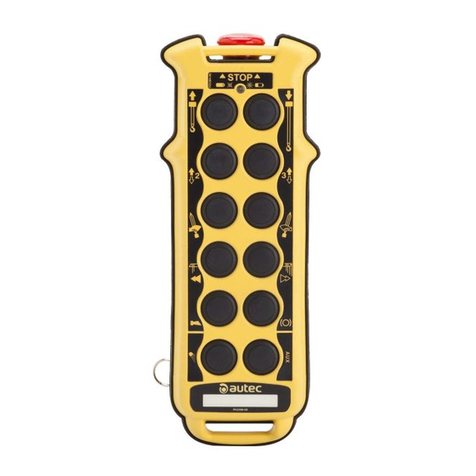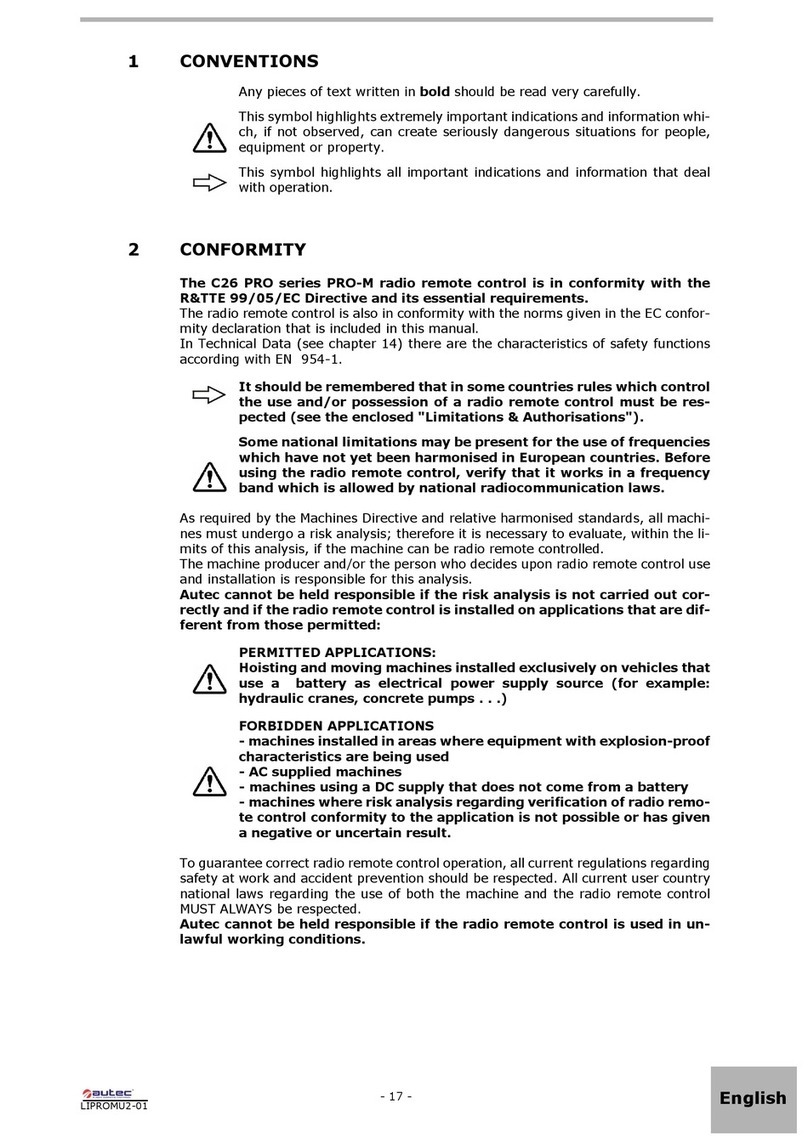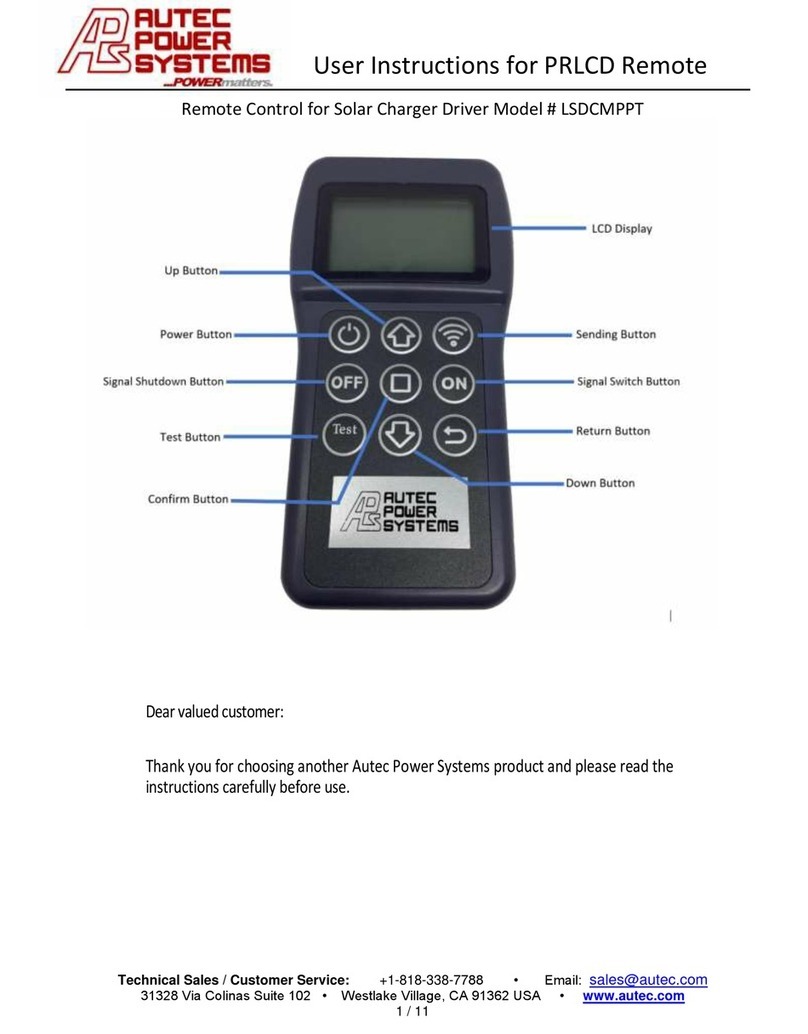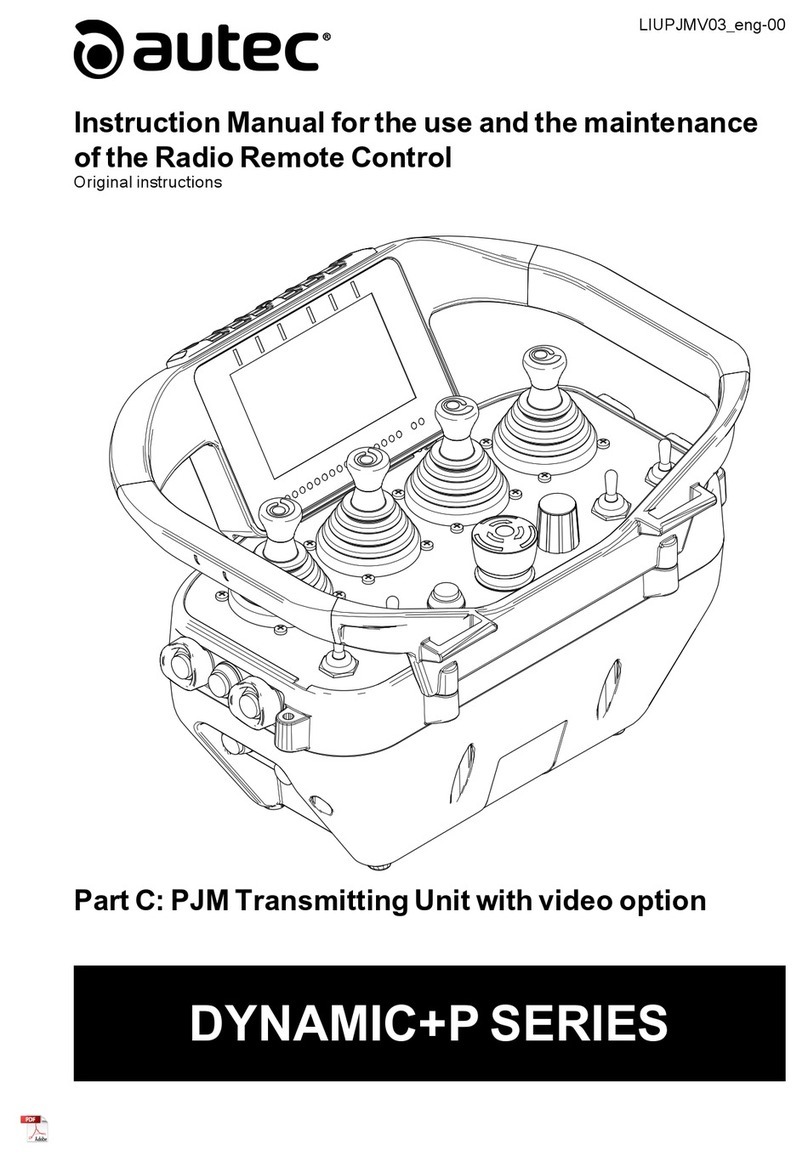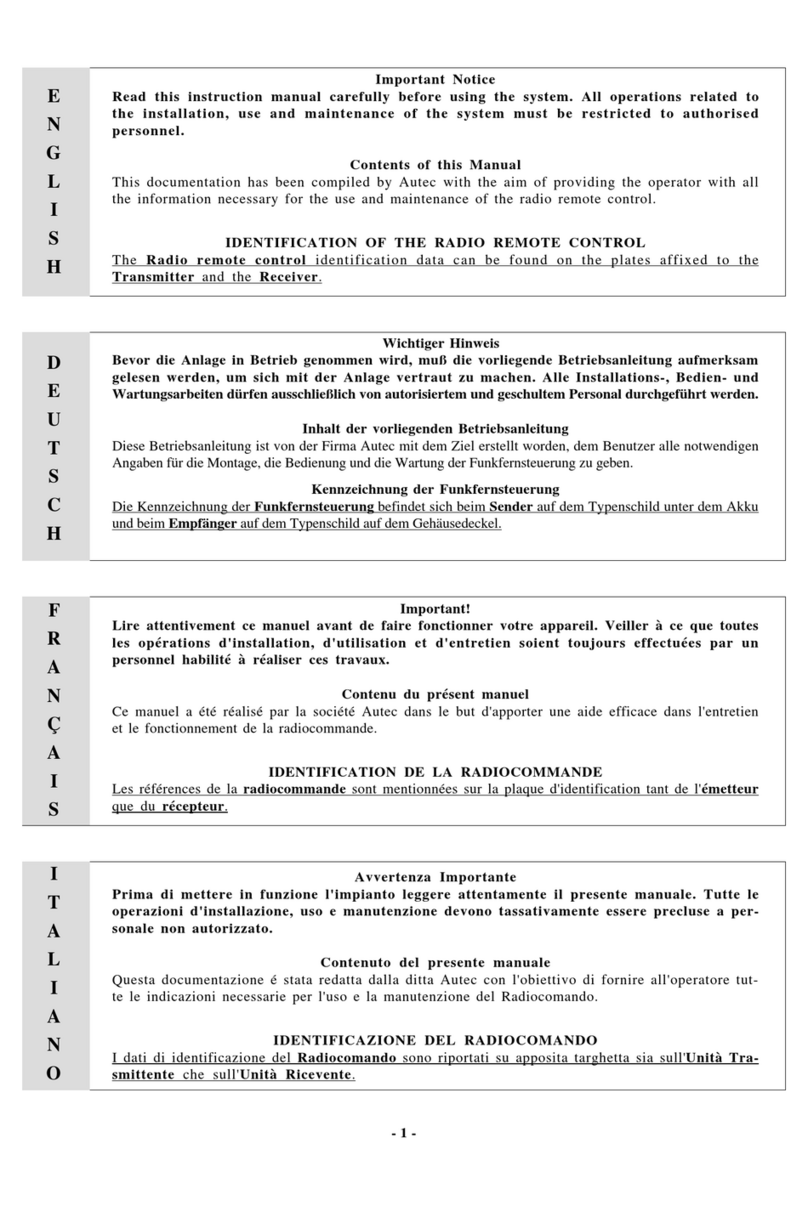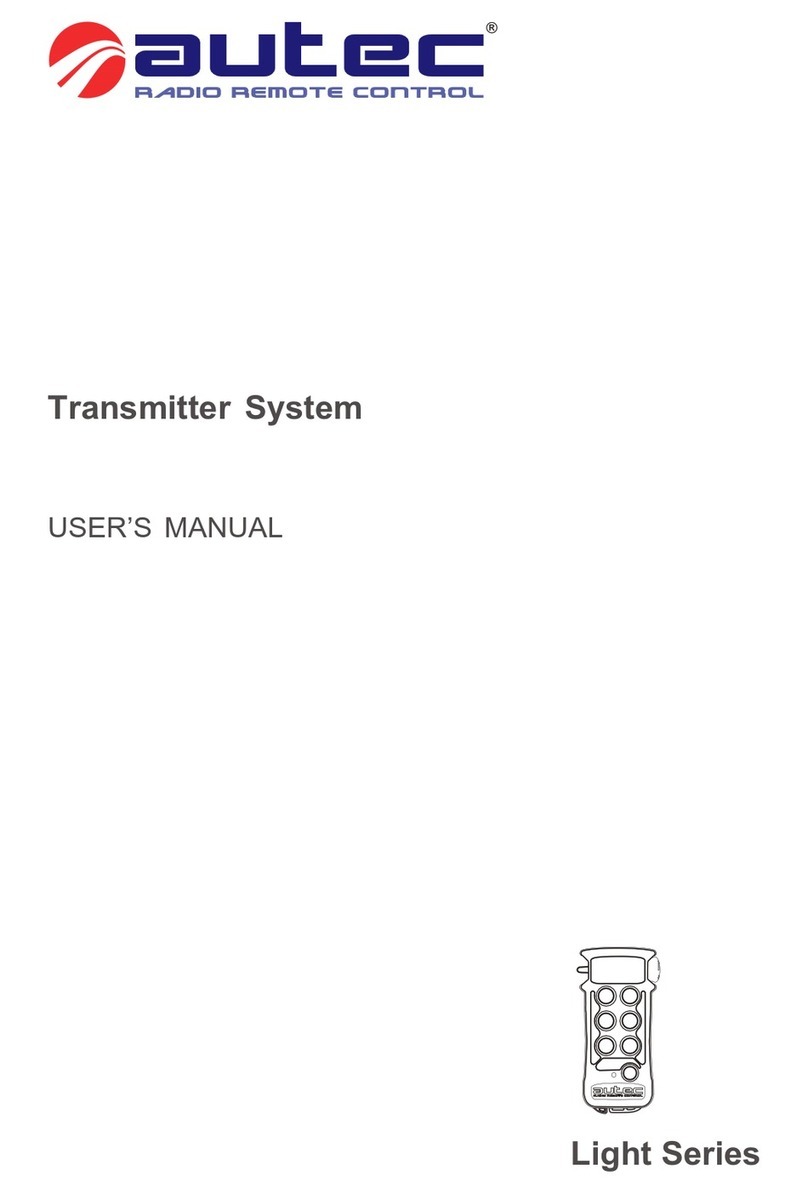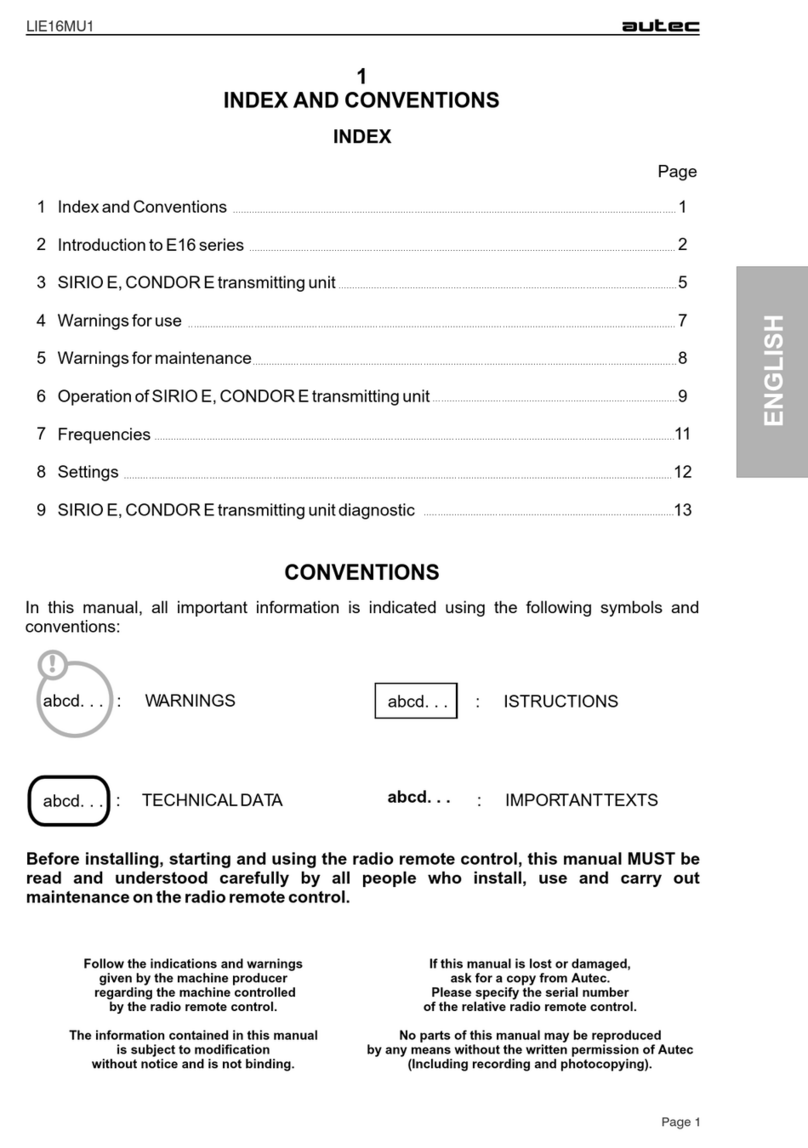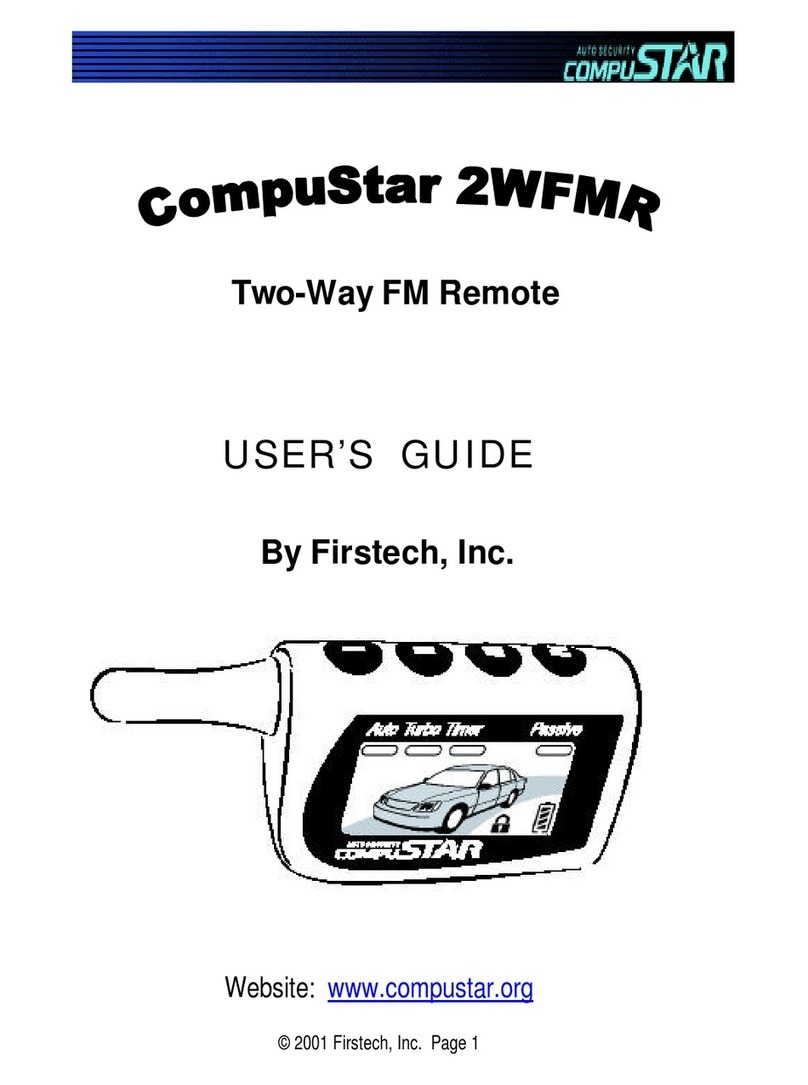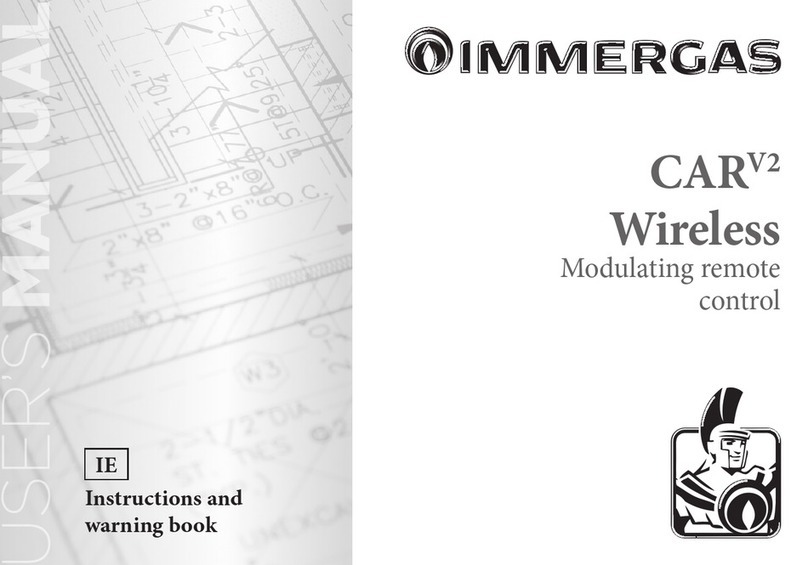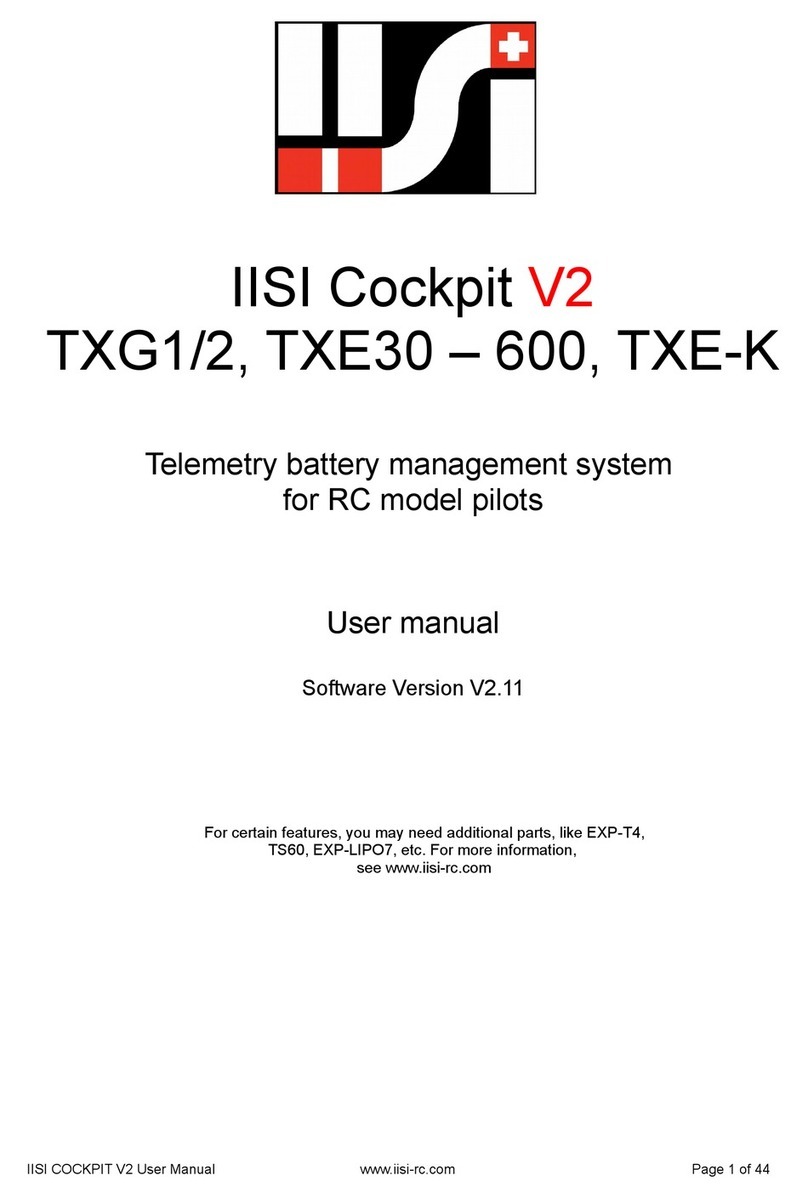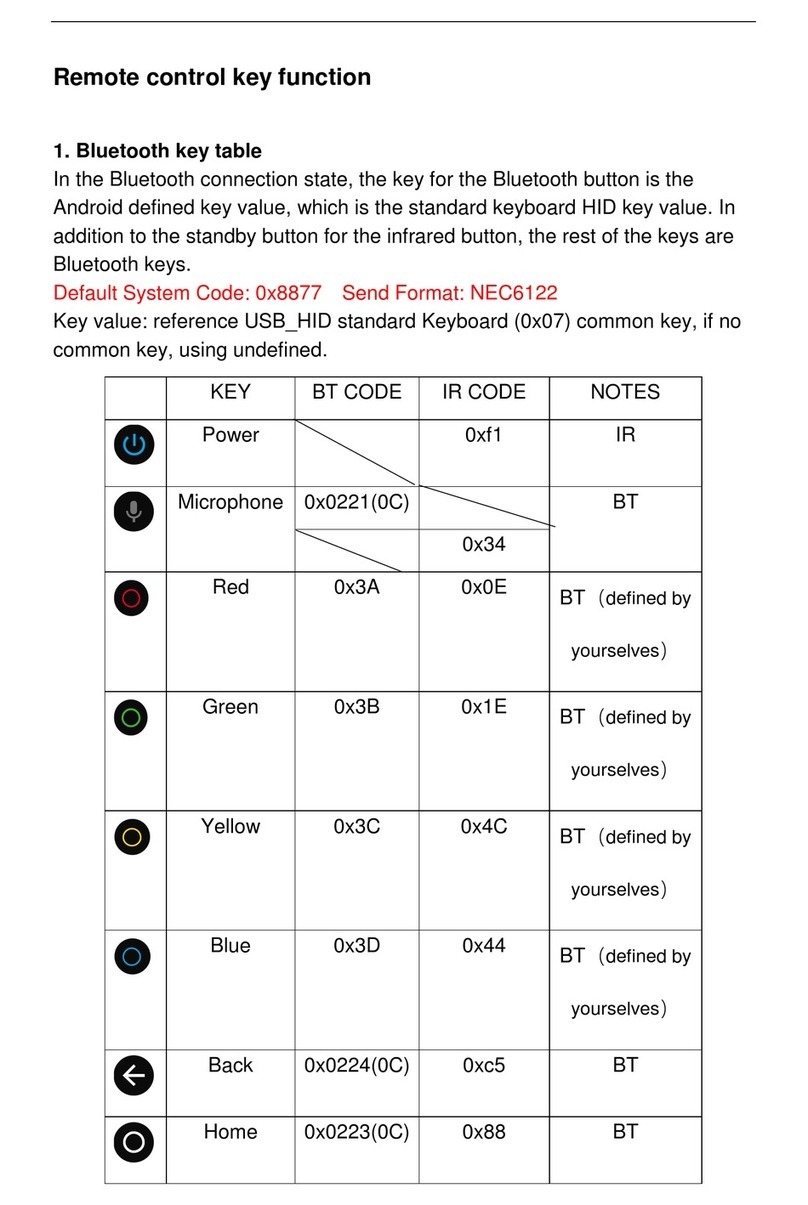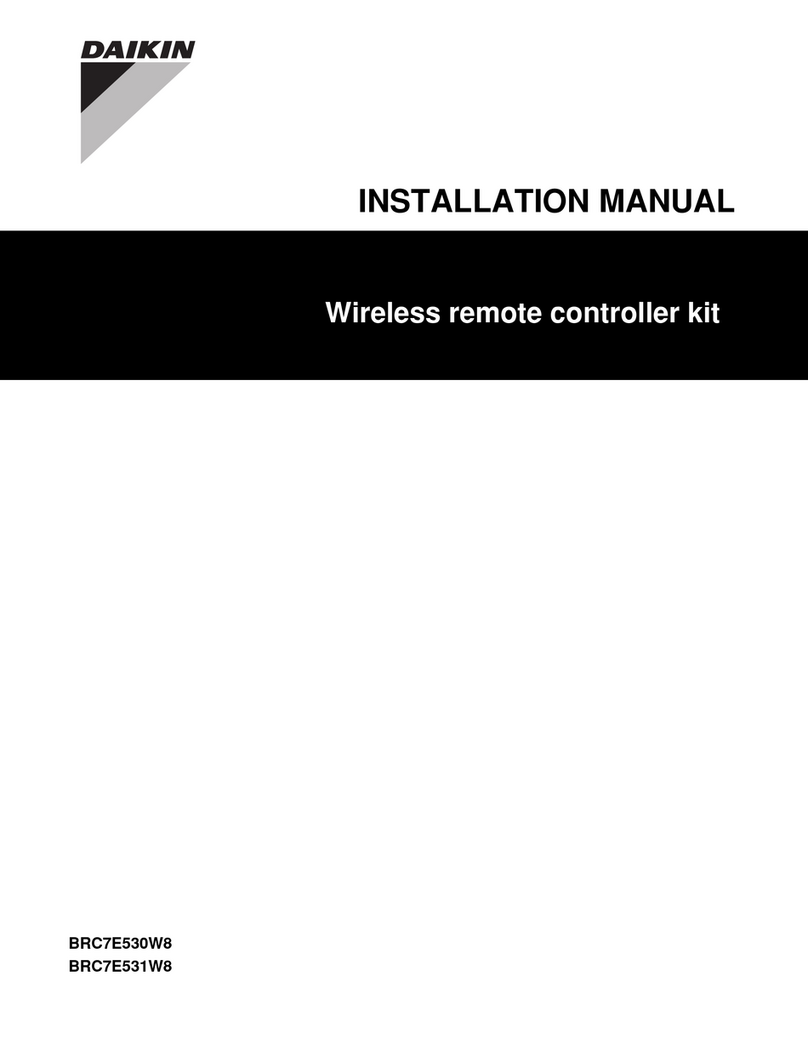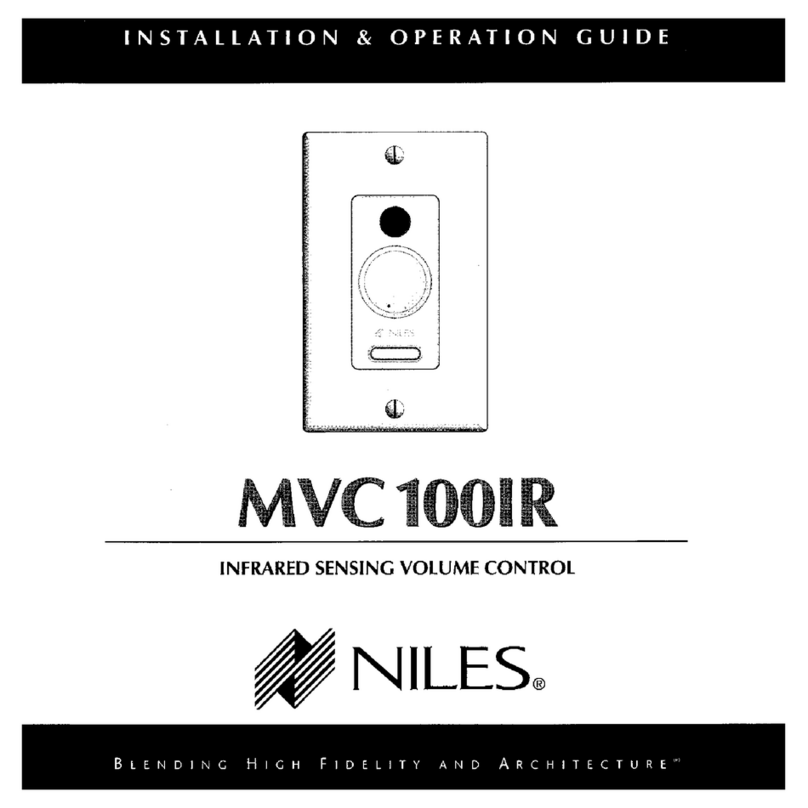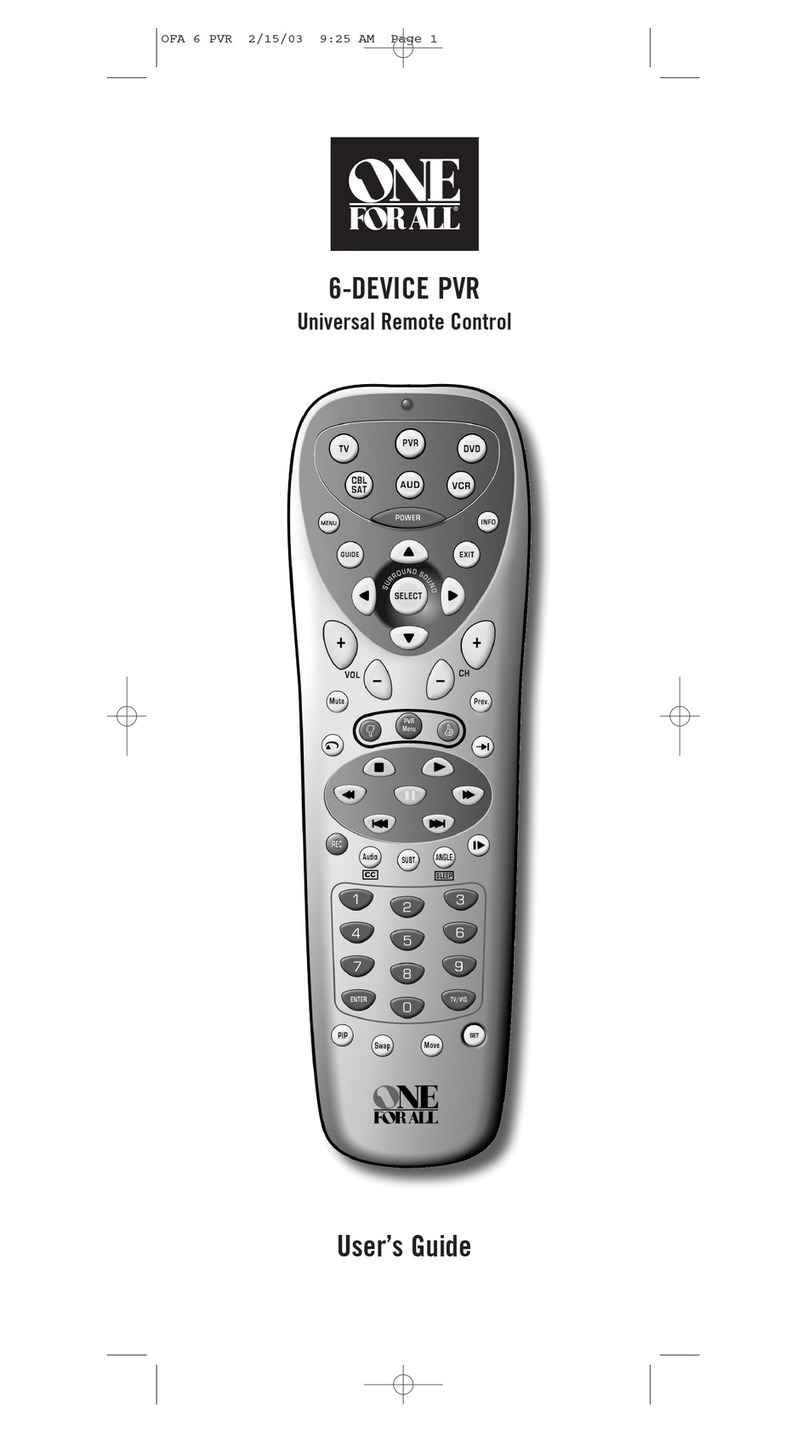Description of the MTU
AUTEC - Air Series 4 LIIMTU00E1-00.fm
A8 - Configuration Menu
Description of the MTU
The MTU allows to enable, disable and set some radio remote control's function that may have impacts on the risk
analysis related to the radio remote controlled machine. Hence, only the person responsible for such tasks can de-
cide to modify settings through the MTU.
Autec cannot be held liable for responsibilities resulting from the modification of these functionalities.
The MTU has four submenus:
1. PIN START UP
The PIN START UP submenu is used to disable/enable the radio remote control start up with PIN code.
2. PIN CODE
The PIN CODE submenu is used to set a customised PIN code.
3. SWITCH OFF
The SWITCH OFF submenu is used to disable the transmitting unit's automatic switch off or to set the auto-switch off time;
after this time has elapsed, the transmitting unit switches off if no pushbutton is pressed.
4. UNPAIR
The UNPAIR submenu is used to unpair the transmitting unit from the receiving unit. After this procedure has been per-
formed, it is not possible to build a radio link between the transmitting unit and the receiving unit.
The MTU allows to modify settings saved in the transmitting unit, but not those saved on the receiving unit. The MTU does not
require radio link with the receiving unit.
Write down all changes done through the MTU in the technical data sheet.
Settings saved in the transmitting unit are lost when the UNPAIR procedure is performed.
All AIR series radio remote controls with Serial Number lower than GA01560 and all back-up transmitting units with “MANUF.
DATE 2011” do not require to enter the PIN code when performing the procedures described in the PIN START UP, PIN
CODE, SWITCH OFF and UNPAIR submenus.
Leaving the MTU without modifying settings
You can leave the MTU in any moment without modifying the settings; do as follows:
1. press the STOP pushbutton
2. wait approx. 10 seconds without pressing any pushbutton.
MTU
Menu of Transmitting Unit