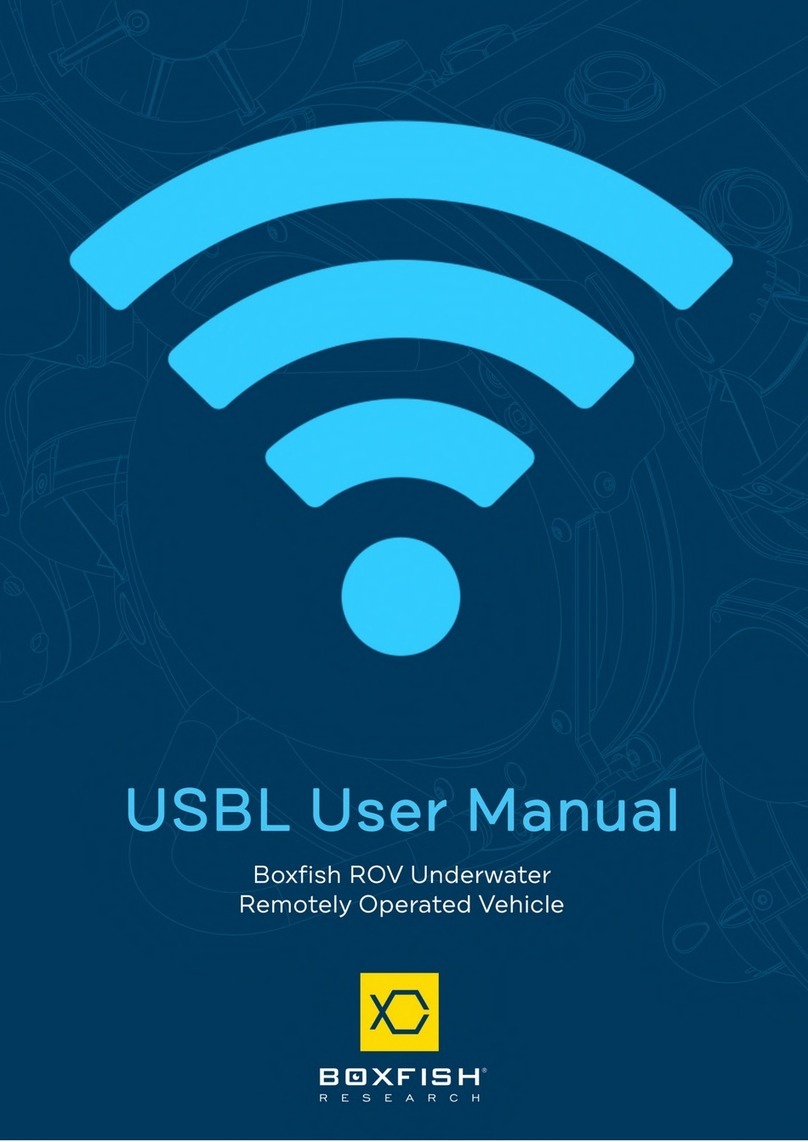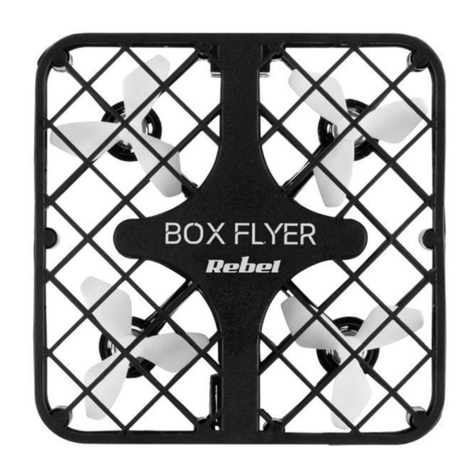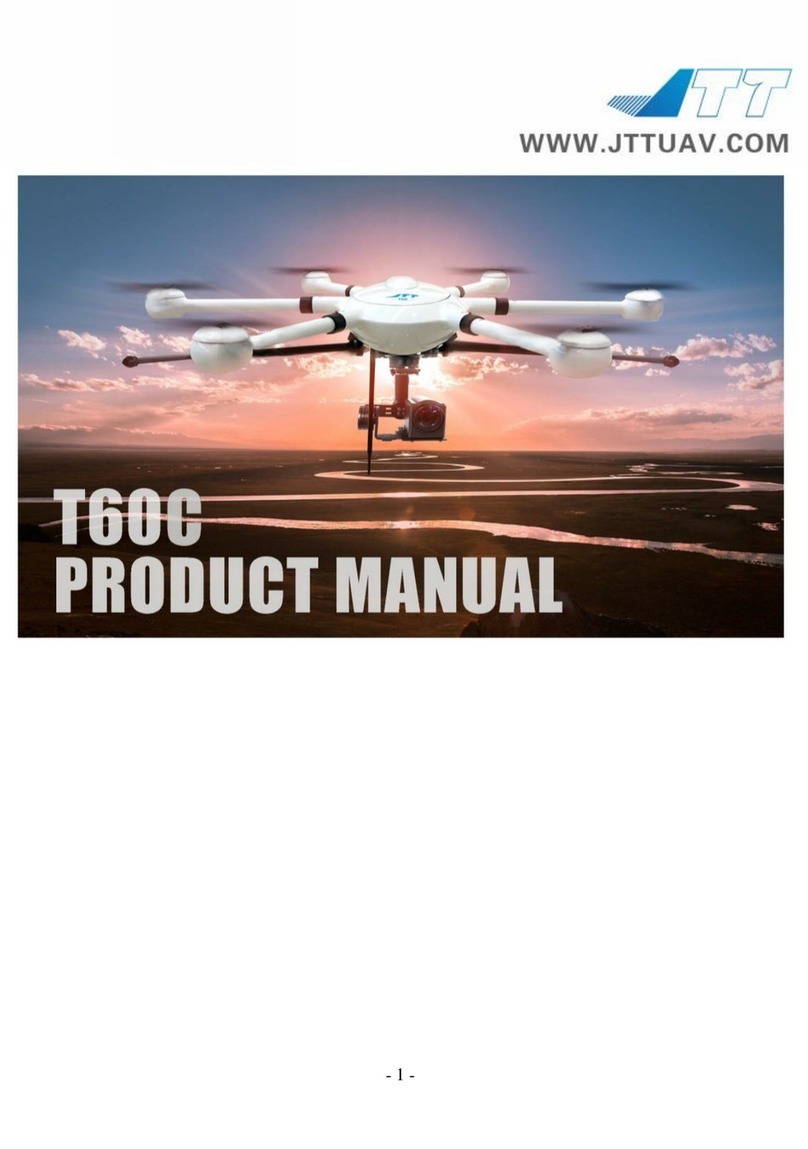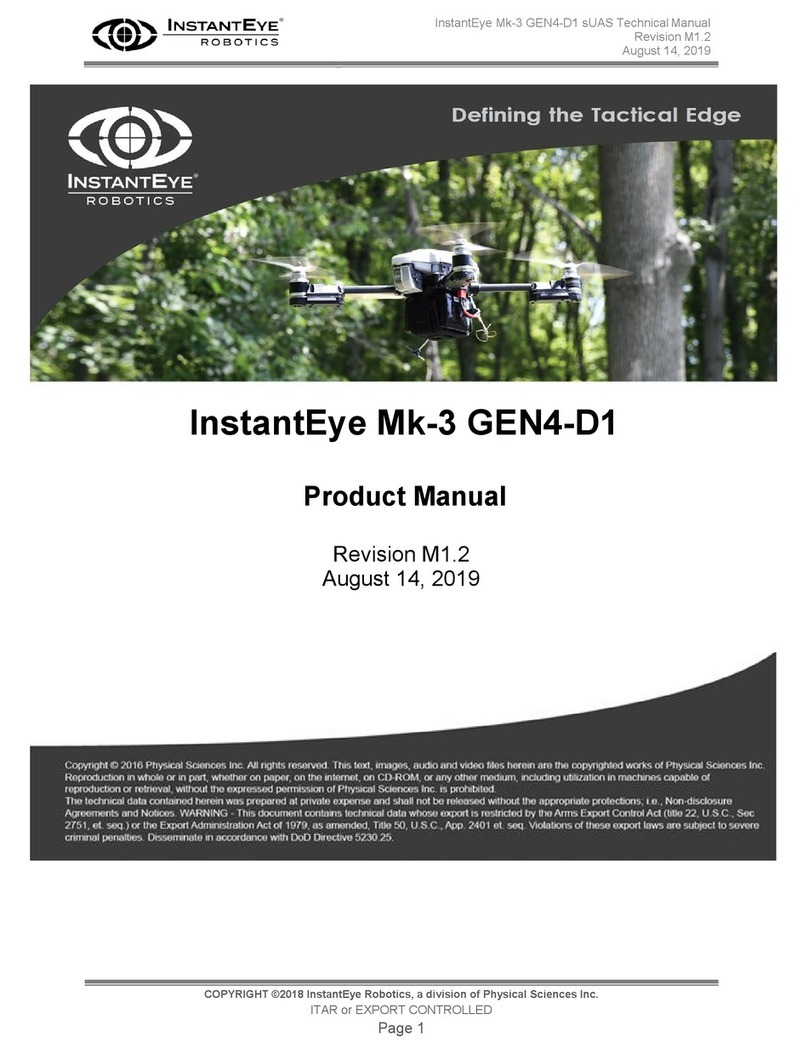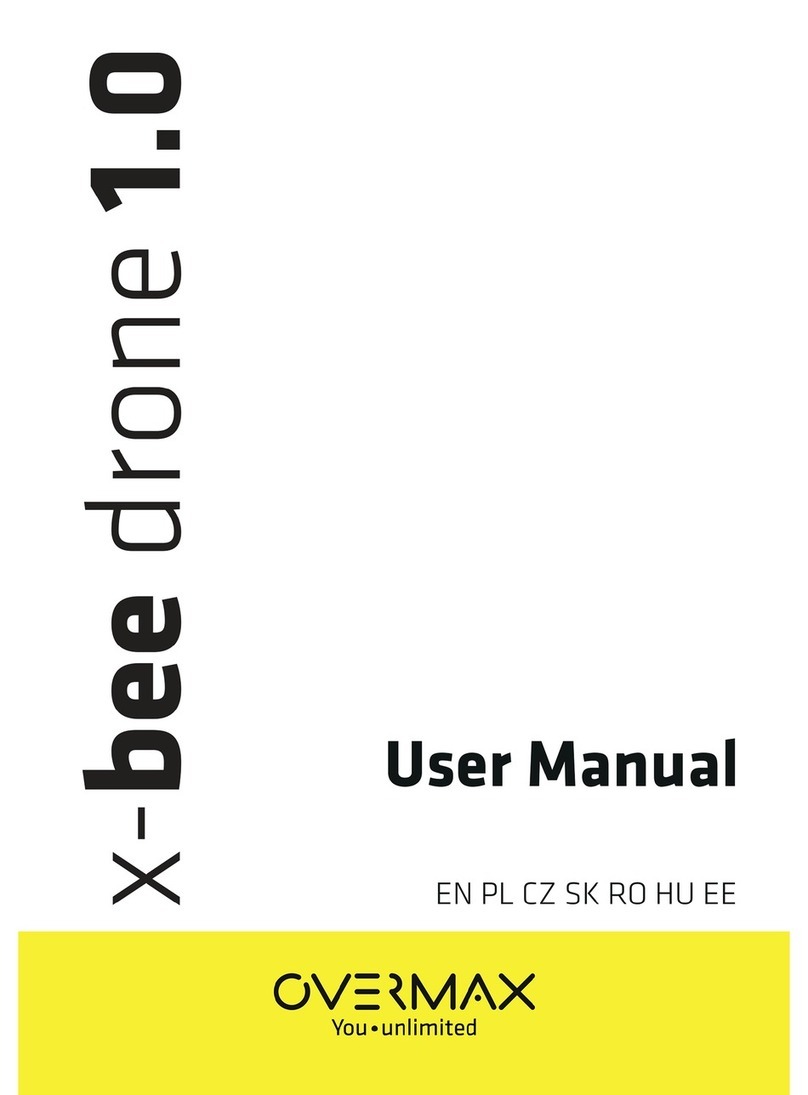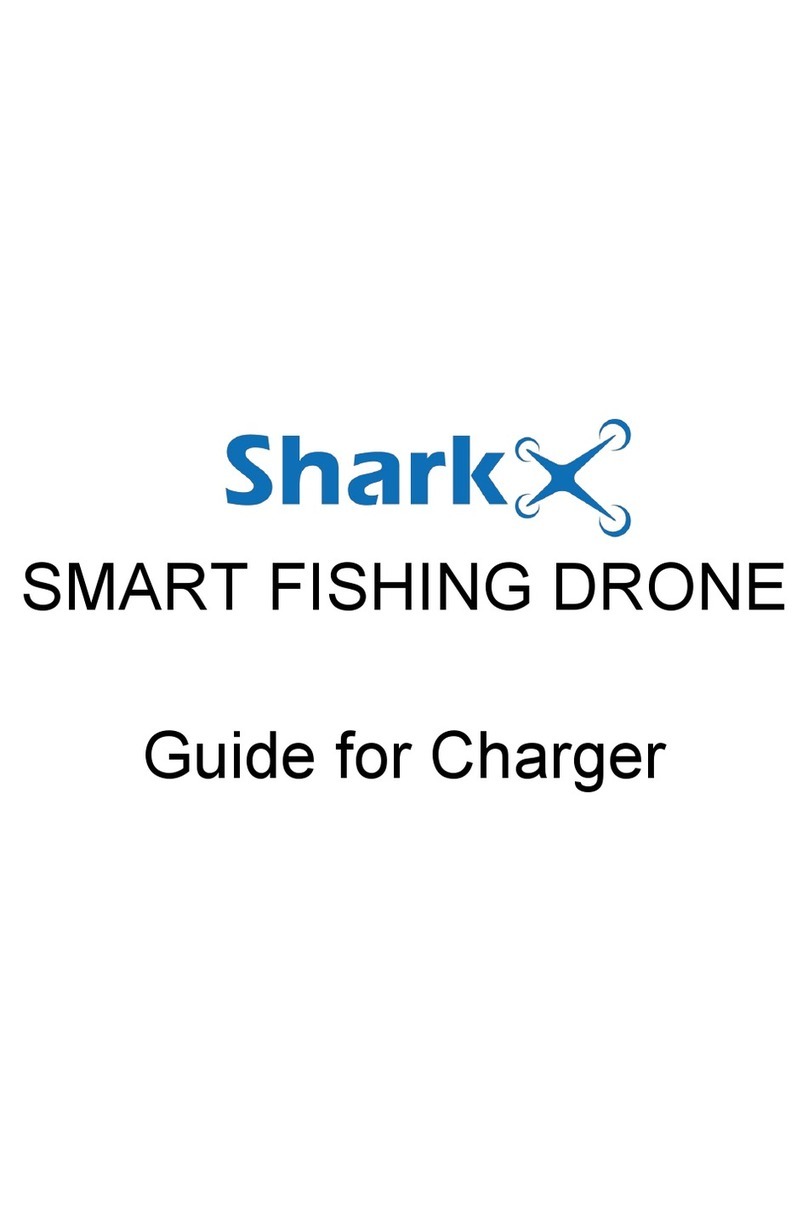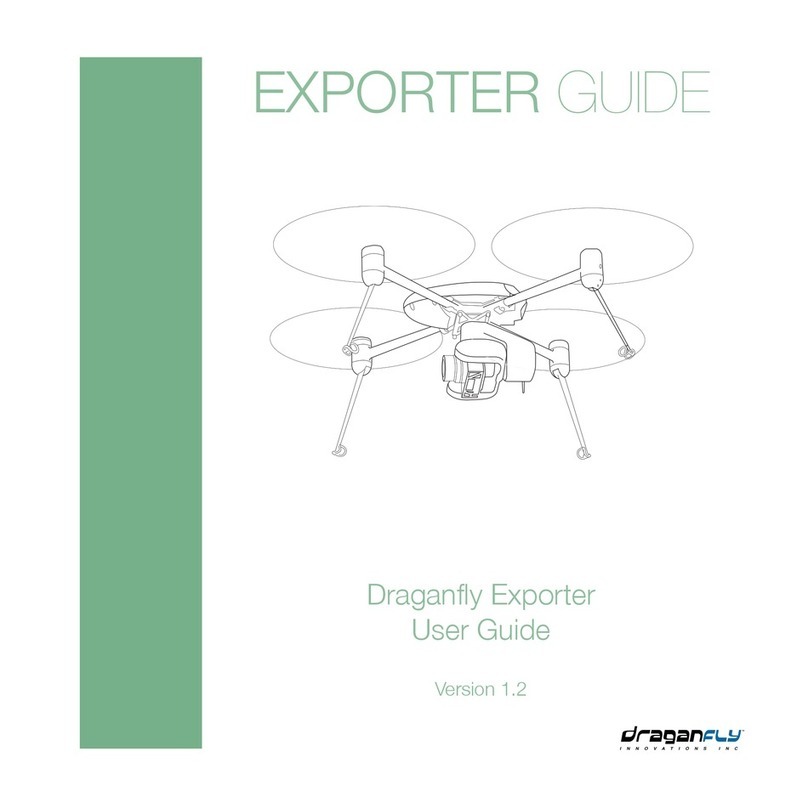Boxfish LUNA User manual

Boxfish Luna Owner’s Manual
R8. All rights reserved. Information and specifications may change at any time without notice. p0
Owner’s Manual

Boxfish Luna Owner’s Manual
p1 R8. All rights reserved. Information and specifications may change at any time without notice.

Boxfish Luna Owner’s Manual
R8. All rights reserved. Information and specifications may change at any time without notice. p2
Table of Contents
1 Welcome to Boxfish .......................................................................................................... 7
2 Notices ..................................................................................................................................8
3 About this document........................................................................................................9
3.1 Other Luna documents ............................................................................................9
3.2 IMPORTANT and WARNING messages .............................................................9
4 Important safety information........................................................................................ 11
4.1 Battery safety, maintenance, storage and disposal ...................................... 11
4.2 Lifting ROV components........................................................................................ 11
4.3 Hazards......................................................................................................................... 11
4.4 Safe ROV operation................................................................................................. 12
5 Boxfish Luna ROV system overview .......................................................................... 13
5.1 Storage cases............................................................................................................ 13
5.2 ROV............................................................................................................................... 14
5.3 Control Station.......................................................................................................... 16
5.4 Tether.......................................................................................................................... 20
5.5 Accessory Box contents........................................................................................ 21
6 Charging the ROV battery pack..................................................................................27
6.1 Receiving your ROV ................................................................................................27
6.2 How to charge your ROV battery pack.............................................................27
7 Putting together the Boxfish Luna system............................................................. 28
7.1 Connecting cables - connection diagram....................................................... 28
7.2 Connect Control Station to power.................................................................... 29
7.3 Assemble tether reel.............................................................................................. 29
7.4 Connect fibre patch cable to tether reel and Control Station................. 30
7.5 Connect tether cable to ROV .............................................................................. 31
7.6 Storing tether penetrator cap and fibre caps during your dive................32
7.7 Attach Ninja V monitor/recorder to Control Station....................................32
7.8 Familiarity with your ROV......................................................................................33
8 Powering on the Boxfish Luna.....................................................................................35
8.1 Power on Control Station......................................................................................35
8.2 Power on ROV with magnetic key......................................................................35
8.3 View feeds on telemetry screen..........................................................................35
9 Pre-deployment checks................................................................................................ 38

Boxfish Luna Owner’s Manual
p3 R8. All rights reserved. Information and specifications may change at any time without notice.
9.1 Camera setup and testing.................................................................................... 38
9.2 Apply and test vacuum on ROV pressure vessel.......................................... 38
9.3 Test LED illumination lights .................................................................................40
9.4 Inspect and test thrusters.................................................................................... 40
9.5 Test scaling lasers (if present) ............................................................................. 41
9.6 Lubricate tether penetrator O-rings.................................................................. 41
9.7 Test external devices and Luna configurations ............................................ 42
9.8 Practise adding ballast washers (and ballast bars, if present) ................. 42
10 Boxfish Luna pack up sequence (from out-of-water testing) ...................... 43
10.1 Power off Ninja V Recorder................................................................................. 43
10.2 Power down ROV.................................................................................................... 43
10.3 Power down Control Station............................................................................... 43
10.4 Unplug tether from ROV....................................................................................... 43
10.5 Disconnect fibre patch cable.............................................................................. 44
10.6 Pack away other components ............................................................................ 44
11 Planning your dive........................................................................................................... 45
11.1 Charge ROV Battery .............................................................................................. 45
11.2 Safety.......................................................................................................................... 45
11.3 Research your launch vessel/site...................................................................... 45
11.4 Depth rating of your ROV and external devices ........................................... 46
11.5 Hazards....................................................................................................................... 46
11.6 Keeping the ROV cool ............................................................................................47
12 Deploying your Boxfish Luna in the water .............................................................. 48
12.1 Overview .................................................................................................................... 48
12.2 Assembling Boxfish Luna for a dive.................................................................. 48
12.3 Power on ROV and Control Station .................................................................. 48
12.4 Pre-deployment checks........................................................................................ 48
12.5 (If installed) Turn on Sensor Power switch for external devices.............. 48
12.6 Put ROV in the water ............................................................................................. 49
12.7 How to balance your ROV and make it neutrally buoyant......................... 49
12.8 Check depth sensor ............................................................................................... 50
12.9 Begin launch sequence ......................................................................................... 50
13 Piloting your ROV.............................................................................................................52
13.1 Useful telemetry screen info for piloting .........................................................52
13.2 Moving the ROV .......................................................................................................53
13.3 Piloting modes ......................................................................................................... 54

Boxfish Luna Owner’s Manual
R8. All rights reserved. Information and specifications may change at any time without notice. p4
13.4 Sea Modes................................................................................................................. 54
13.5 ROV Modes ............................................................................................................... 54
13.6 Controls for Sea Mode and ROV Mode (non-Q modes)..............................55
13.7 Controls for Quad Modes (Sea-Q Mode and ROV-Q Mode)......................57
13.8 Speed...........................................................................................................................57
13.9 Depth Hold.................................................................................................................57
13.10 Heading Hold.........................................................................................................57
13.11 Altitude Hold............................................................................................................. 58
13.12 Using the LEVEL button ................................................................................... 58
13.13 Adjusting the ROV LED illumination lights ................................................. 58
13.14 RTS (Return to Surface).................................................................................... 58
13.15 When to disable RTS (Return to Surface) ................................................... 59
13.16 Battery monitoring during your dive............................................................. 59
13.17 Battery limits ........................................................................................................ 59
13.18 Piloting tips and tricks....................................................................................... 60
13.19 Notes....................................................................................................................... 60
14 Managing tether cable during a dive ......................................................................... 61
14.1 Safety........................................................................................................................... 61
14.2 Avoiding snags, knotting of tether..................................................................... 61
14.3 Avoid pulling on tether while ROV is filming................................................... 61
14.4 Tips .............................................................................................................................. 62
15 ROV surfacing and retrieval......................................................................................... 63
15.1 How to bring ROV back to surface ................................................................... 63
15.2 Removing the ROV from the water................................................................... 63
15.3 Power down ROV.................................................................................................... 63
16 After-dive procedures................................................................................................... 64
16.1 Disconnect ROV components and cables ...................................................... 64
16.2 Rinse ROV, tether, and any accessories.......................................................... 64
16.3 Leave ROV components to dry .......................................................................... 64
16.4 Attend to ROV battery.......................................................................................... 65
17 Storing your ROV ............................................................................................................ 66
17.1 Prepare for storage ................................................................................................ 66
17.2 Storage conditions ................................................................................................. 66
17.3 Adjust battery to storage voltage ..................................................................... 66
17.4 Monthly maintenance during storage .............................................................. 66
18 Updating your Luna system......................................................................................... 68

Boxfish Luna Owner’s Manual
p5 R8. All rights reserved. Information and specifications may change at any time without notice.
18.1 Items required.......................................................................................................... 68
18.2 Relevant buttons and labels................................................................................ 68
18.3 How to update Luna Control Station and camera ....................................... 68
18.4 How to update ROV ............................................................................................... 69
19 Troubleshooting .............................................................................................................. 70
19.1 Potential issues and solutions ............................................................................ 70
19.2 How to recalibrate ROV compass ......................................................................73
19.3 How to retrieve log files from Control Station ...............................................75
19.4 Thruster troubleshooting ......................................................................................75
19.5 Clear camera settings screen from main Control Station screen............76
20 Regular maintenance procedures........................................................................... 77
20.1 Monthly maintenance charging........................................................................... 77
20.2 Dome care and maintenance ...........................................................................77
20.3 Tether care............................................................................................................. 77
20.4 As required: cleaning the fibre optic connections .................................... 77
20.5 O-rings maintenance .........................................................................................80
21 Authorised repairs .......................................................................................................... 82
21.1 How to release vacuum from inside the ROV................................................ 82
21.2 How to replace a thruster .................................................................................... 82
21.3 How to replace a propeller................................................................................... 84
21.4 How to put a thruster back on the ROV...........................................................87
21.5 ROV LED lights replacement procedure ......................................................... 88
21.6 Tools required .......................................................................................................... 88
21.7 Changing time zone on Control Station .......................................................... 92
22 Shipping or travelling with the ROV...................................................................... 94
22.1 Returning your ROV to us for service or repair............................................. 94
22.2 General preparation ............................................................................................... 94
22.3 Preparing ROV battery pack ............................................................................... 94
22.4 Packing the ROV components........................................................................ 95
22.5 Meeting weight limits for air travel.................................................................... 95
23 Appendix I: Control Station – more information................................................97
24 Appendix II: Telemetry screen – more information.........................................104
25 Appendix III: Boxfish Luna ROV – more information ......................................106
25.1 Status indicator LEDs...........................................................................................107
26 Document history.......................................................................................................109

Boxfish Luna Owner’s Manual
R8. All rights reserved. Information and specifications may change at any time without notice. p6

Boxfish Luna Owner’s Manual
p7 R8. All rights reserved. Information and specifications may change at any time without notice.
1 Welcome to Boxfish
Congratulations on your Boxfish Luna! Please read these instructions carefully
before use.
The Boxfish Luna is an ROV with an advanced camera (Sony a7S III or Alpha 1)
with multiple recording options and surface camera controls, allowing you to
capture cinematic-quality underwater video and still images.
In this manual, and the accompanying Boxfish Luna Camera Operations Manual
and Boxfish Battery Charging Manual, we aim to give you easy to follow
instructions for using your Boxfish Luna.
If you need help using your Boxfish Luna, please contact us at
We hope you enjoy your Boxfish Luna!

Boxfish Luna Owner’s Manual
R8. All rights reserved. Information and specifications may change at any time without notice. p8
2 Notices
This manual is part of the documentation for your Boxfish product as
mentioned in our Terms of Sale (available on our website at
https://www.boxfish.nz/support/terms-conditions/).
Please ensure all Boxfish Luna operators have read and understood this manual
and accompanying Boxfish Luna Camera Operations Manual and Boxfish
Battery Charging Manual before using your Boxfish Luna.
We make every effort to ensure that the information in this manual is an
accurate and complete description of this Boxfish product at the time of
release of this manual.
The latest version of this manual will be available to all customers on our
website at https://www.boxfish.nz/downloads/. The most recent version on our
website will supersede any previous versions, whether printed or electronic.
We will not be held responsible for any errors or omissions from this manual,
and we reserve the right to change the specifications of the hardware and
software described in this manual at any time and without prior notice.
We will not be held liable for any damages resulting from the use of this
product.

Boxfish Luna Owner’s Manual
p9 R8. All rights reserved. Information and specifications may change at any time without notice.
3 About this document
When first using your Boxfish Luna ROV, we recommend reading this document
from beginning to end. Once you are familiar with your ROV, you can use it as a
reference or to refresh your memory.
This document covers:
General safety information
Components of the ROV system
How-to guides for ROV operations, including testing and field use
Tips and tricks to get the best out of your ROV
Storage instructions
Approved maintenance instructions
Guidelines for packing, travelling with and shipping the ROV
Troubleshooting tips.
3.1 Other Luna documents
Battery safety information and instructions
This document does NOT cover any instructions or safety information relating
to the Lithium Polymer (LiPo) batteries used in your ROV battery pack. For this
information you must read our Boxfish Battery Charging Manual. (latest version
available on our website: https://www.boxfish.nz/downloads/.
Shooting with the Boxfish Luna
This document does not describe how to take video or still images with the
Luna. We have created a separate manual, the Boxfish Luna Camera
Operations Manual with all information related to shooting video and photos.
3.2 IMPORTANT and WARNING messages
Throughout this document you will see the following messages:
IMPORTANT!
Important notices draw your attention to things you must do (or must not
do) so that you don’t BREAK OR DAMAGE the ROV or its accessories.

Boxfish Luna Owner’s Manual
R8. All rights reserved. Information and specifications may change at any time without notice. p10
WARNING!
Warnings are for your SAFETY so that you don’t CAUSE INJURY
to yourself, any other operators of the ROV, or people nearby.
LiPo BATTERY WARNING!
Warnings for SAFETY so that INJURY or DAMAGE does not
occur when dealing with the Lithium Polymer (LiPo) batteries in
Boxfish ROV battery packs.
If not treated according to our instructions, LiPo batteries could
leak corrosive substances, emit toxic gases, catch fire or
explode.

Boxfish Luna Owner’s Manual
p11 R8. All rights reserved. Information and specifications may change at any time without notice.
4 Important safety information
Please follow the information in this section closely to prevent injury, damage,
or violation of your warranty conditions (available in our Terms of Sale at
https://www.boxfish.nz/support/terms-conditions/).
4.1 Battery safety, maintenance, storage and disposal
The ROV contains Lithium Polymer (LiPo) batteries in its battery pack.
Please refer to our Boxfish Battery Charging Manual. (latest version available
on our website: https://www.boxfish.nz/downloads/.
4.2 Lifting ROV components
The ROV, Accessories Box (with Control Station inside) and larger tether
reels (>1.2km version) require two people to lift. Take care when lifting.
The ROV can only be safely lifted by the stainless-steel bumper/protection
bars, carbon fibre frame tubes, or the lifting eye on top.
4.3 Hazards
Take extreme care around deep water and potential slip hazards when
piloting and retrieving the ROV.
Plan your operations to minimize trip hazards from the ROV system,
especially the tether and cables.
LiPo BATTERY WARNING!
You must read the Boxfish Battery Charging Manual and follow
the instructions carefully. Misuse of the Boxfish ROV lithium
battery pack may cause a battery fire and/or explosion.

Boxfish Luna Owner’s Manual
R8. All rights reserved. Information and specifications may change at any time without notice. p12
Never operate the ROV in the presence of unaware swimmers or other
vessels.
Supervise children and keep them well away when ROV is operating.
While ROV is running pay close attention to the thrusters. Do not touch the
thrusters any time the ROV is powered on, or serious injury may occur. Keep
fingers, long hair and loose clothing or anything that may become entangled
well clear of the thrusters when operating.
The ROV should not be operated close to any object which may get caught
in the thrusters.
DO NOT look directly into the ROV LED illumination lights when they are
turned on.
DO NOT look directly into the ROV scaling lasers (if supplied). The scaling
lasers emit Class 3R laser light. Laser protective eye wear is normally not
necessary. A Class 3R laser is not a skin or materials burn hazard.
DO NOT look directly into fibre optic cables, or fibre optic ports on the ROV,
tether reel or Control Station while the ROV or Control Station is operating.
The lasers used to transmit the signal is invisible but can cause damage to
the retina of the eye. The below stickers are present on these ports to
remind you.
4.4 Safe ROV operation
The Boxfish Luna takes at least two people to operate: one person to pilot
the ROV and one person to manage the tether cable.
DO NOT use the ROV below its depth rating: check the rating specified in
your order or contact us if you are unsure. Some domes have different depth
ratings to the ROV – check with us if you are unsure.
DO NOT operate in currents where control is impeded.
DO NOT operate outside the water temperature range of -10˚C to +45˚C.
DO NOT store the ROV outside the range of -20˚C to +70˚C.

Boxfish Luna Owner’s Manual
p13 R8. All rights reserved. Information and specifications may change at any time without notice.
5 Boxfish Luna ROV system overview
5.1 Storage cases
Each component of your Boxfish Luna system will be stored in a black
waterproof Pelican case. A typical Luna system is shown below.
ROV case
(left)
ROV case. Includes the Boxfish Luna ROV.
Tether case
(middle)
Includes tether reel and cable. Winder handle and
thumbscrew to attach the handle are also in this case.
Accessory
Box (right)
Contains:
The surface Control Station in its own case.
All necessary cables, tools and spare parts for your ROV.
There may be additional cases if you have ordered extra sensors, domes or
other accessories.
IMPORTANT! The Control Station must be stored inside the Accessory
Box case for protection.

Boxfish Luna Owner’s Manual
R8. All rights reserved. Information and specifications may change at any time without notice. p14
5.2 ROV
Note: Individual Boxfish Luna ROVs may vary from the below specifications.
Front and left side view
Rear view
1.
Pressure vessel
Pressure-rated ROV body with ports for thrusters,
lights and external accessories as ordered. Depth
rating of your vehicle (excluding any external
accessories) is dependent on this component.
Please check your order for your vehicle’s depth
rating.
2.
Front dome or flat
port (depending
on order) *
Inside the dome, the camera assembly contains the
Sony a7S III or Sony Alpha 1 front camera and wide-
angle navigation camera. A Perspex dome
protector will be clipped onto the dome exterior for
travel and testing
3.
Sunshade/bumper
Black Perspex sunshade/bumpers to protect dome
3.
Luna front ballast
system
(Some Lunas only) Ballast weights may be present
above and/or below the front dome
4.
Frame tube/lifting
tube
Carbon-fibre shock-absorbing buoyancy tubes with
balancing chambers at each end
5.
Ballast chambers
Chambers for ballast rings
6.
Thrusters
Eight 3D vectored thrusters
7.
Lifting eye
For attachment of a lifting or securing cable
8.
Lighting arms and
LED lights
Adjustable arms with LED illumination lights

Boxfish Luna Owner’s Manual
p15 R8. All rights reserved. Information and specifications may change at any time without notice.
9.
(Optional)
Adjustable second set of LED illumination lights
(optional extra)
10.
Rails for optional
accessories
For mounting external accessories such as sonar or
USBL
11.
Tether port
To connect fibre optic tether cable
12.
Rear bumper
Stainless steel protective bumper
13.
Rear dome
Contains Status LEDs, rear navigation camera, rear
navigation LEDs
14.
Off pad (red)
For powering off ROV using magnetic key
15.
On pad (green)
For powering on ROV using magnetic key
16.
Battery charge
ports
Positive and negative ports (terminals) for battery
charging
17.
Battery balance
port
For connecting cell balancing cable to charge each
battery cell to the same voltage
18.
Vacuum port
Port for applying vacuum to ROV body
19.
Depth sensor
Port containing ROV depth sensor
*Notes:
Glass domes: if you have ordered a larger glass dome, the dome will not be
fixed to the ROV during shipping as it does not fit inside the ROV case. A
cap (or standard dome or flat port, if ordered) will be affixed to the front of
the Luna to protect internal components during shipping, and the glass
dome will be shipped in its own case.
Dome protectors: ROVs shipped from mid-2022 onwards have a black
plastic protector on the front dome. It is a good idea to leave this in place as
often as possible to keep the dome free of scratches.
Front camera
With the Boxfish Luna ROV there are two options for the front camera: the
Sony a7S III and Sony Alpha 1.
An easy-to-use mounting system inside the ROV makes it easy to change
lenses (if supplied), adjust physical dials on the camera and even swap between
cameras (if both cameras are ordered).
Please see the separate Boxfish Luna Camera Operations Manual for details on
how to use the camera.

Boxfish Luna Owner’s Manual
R8. All rights reserved. Information and specifications may change at any time without notice. p16
5.3 Control Station
The Control Station is a multifunctional surface unit. It is used to:
Receive and display video and telemetry data from the ROV
Pilot the ROV
Remotely operate the front camera inside the ROV and facilitate recording
of photos and video (via Ninja or on-camera)
Plug in optional accessories or connect a computer
Update software and firmware for the ROV, Control Station and camera
operation system
Retrieve logs from the ROV (if needed for troubleshooting purposes).
The Control Station is connected to the ROV via a fibre patch cable. The tether
reel in turn is attached to the ROV via the tether cable.
IMPORTANT!
The Control Station is designed to be splash-proof, with seals around all
components on the control panel, but it is not waterproof around the air
vents. Do not block the air vents otherwise the Control Station could
overheat.

Boxfish Luna Owner’s Manual
p17 R8. All rights reserved. Information and specifications may change at any time without notice.
Control Station layout
1.
17” 4K monitor. Displays video feed from front camera.
2.
POWER: Power in port. Provides power to the Control Station, via:
Boxfish AC Adapter (15 Volts 13.4 Amps), OR
Directly from a DC supply capable of supplying 10 Amps with the
Boxfish DC Power Cable, OR
Boxfish DTap power cable.
3.
FIBRE communication port: used to send/receive telemetry, control
signals and video between the Control Station and the ROV.
Communication is provided by connecting a fibre optic patch cable
between the fibre communication port and the tether reel fibre
connector and the tether cable to the ROV.

Boxfish Luna Owner’s Manual
R8. All rights reserved. Information and specifications may change at any time without notice. p18
4.
EXT port. Supplies 12V and can be used to power the local USBL beacon
(if USBL accessory is supplied). See USBL manual.
5.
ETHERNET: RJ45 network port. Can be used to connect a
laptop/computer to the Control Station and access data from certain
sensors (eg sonar).
6.
LEVEL button. Can restore the ROV to zero roll and pitch, or reset
control inputs, see Piloting section.
7.
ENABLE button (green). Used to power on Control Station, and to enable
the thrusters during the launch sequence
8.
THRUST control thumb wheel. Used to adjust speed of the ROV through
the water
9.
LEFT joystick. In Sea Modes, used to control the ROV Depth and Lateral
movements. In ROV Modes, used to control the ROV Depth and Yaw
movements.
10.
AUX joystick. Controls pitch and roll ROV movements
11.
Dial for adjusting intensity of LED illumination lights
12.
LIGHTS switch. Turns on and off LED illumination lights
13.
LASERS switch. Turns on and off scaling lasers (if present)
14.
Mode button. For selecting ROV operational mode: Sea Mode, Sea-Q
Mode, ROV Mode or ROV-Q Mode. Also used to recalibrate compass
15.
Stabilisation Hold switch. To enable/disable Stabilisation Hold function.
Also used to switch between compass and gyro, and activate Heading
Hold
16.
Depth Hold switch. To enable/disable Depth Hold function. Also used to
activate position hold if DVL is present
17.
Sensor Power on/off switch. Used to supply power to additional sensors
or accessories (if present on your ROV). Use only as directed in the
applicable manual for the sensor/accessory
18.
RTS Disable switch (Return to Surface Disable) to enable/disable
automatic return to surface functionality. Usage detailed in Piloting
section
19.
Manual Focus on/off switch. To toggle focus mode of front camera
between Auto Focus and Manual Focus
20.
Altitude Hold on/off switch (can only be used if optional altimeter or DVL
accessory is present)
21.
Multi-functional buttons. Usage will be described in applicable chapter in
this manual or accessory manual

Boxfish Luna Owner’s Manual
p19 R8. All rights reserved. Information and specifications may change at any time without notice.
22.
Dial to scroll through available settings for the front camera on the
Camera Control GUI (see Boxfish Luna Camera Operations Manual)
23.
OK button (✓). Used for thruster test or to select a setting for the front
camera using the camera application
24.
Cancel button (X). Not used in normal operations
25.
Zoom dial to adjust zoom on front camera. Turn slowly for best results
26.
FOCUS button. When camera is in Manual Focus mode (ie Manual Focus
switch is in the ON position), can push and hold this button to focus the
camera
27.
RIGHT joystick. In Sea Modes, used to control the ROV forward, back
and yaw movements. In ROV Modes, used to control the ROV forward,
back and lateral movements.
28.
PHOTO button. Used to change front camera to photo mode, and to
take a photo with the front camera – see Boxfish Luna Camera
Operations Manual.
29.
VIDEO button. Used to start/stop recording video on the Luna camera.
Can also be used to restart camera control system. See Boxfish Luna
Camera Operations Manual.
30.
(Optional: only present if ordered) ZOOM/FN thumb wheel. Used to
quickly adjust camera’s aperture and ISO settings
31.
STOP button (red). Used to disarm the thrusters (short press) or power
off the Control Station (six second press)
32.
¼” mounting plate. Used to attach the mount for the Ninja V recorder
33.
ACCESSORY port. To connect power cable for the Ninja V
34.
CLEAN HDMI port. Used to route the HDMI output from the front
camera into the Ninja Recorder
34.
Air ventilation intakes. Used to keep Control Station cool. Do not cover
or allow water to enter
36.
Left USB port. Can be used for software updates, uploading log files, and
attaching accessories (usage will be detailed in accessory manual). For
Lunas with Alpha 1 cameras, can also be used to download files recorded
on-camera (see Boxfish Luna Camera Operations Manual)
37.
HDMI In port. Used to output HDMI signal from the Ninja to the 17” 4K
screen. See Boxfish Luna Camera Operations Manual
38.
Right USB port. Can be used for attaching accessories (usage will be
detailed in accessory manual)
Other manuals for LUNA
4
Table of contents
Other Boxfish Drone manuals