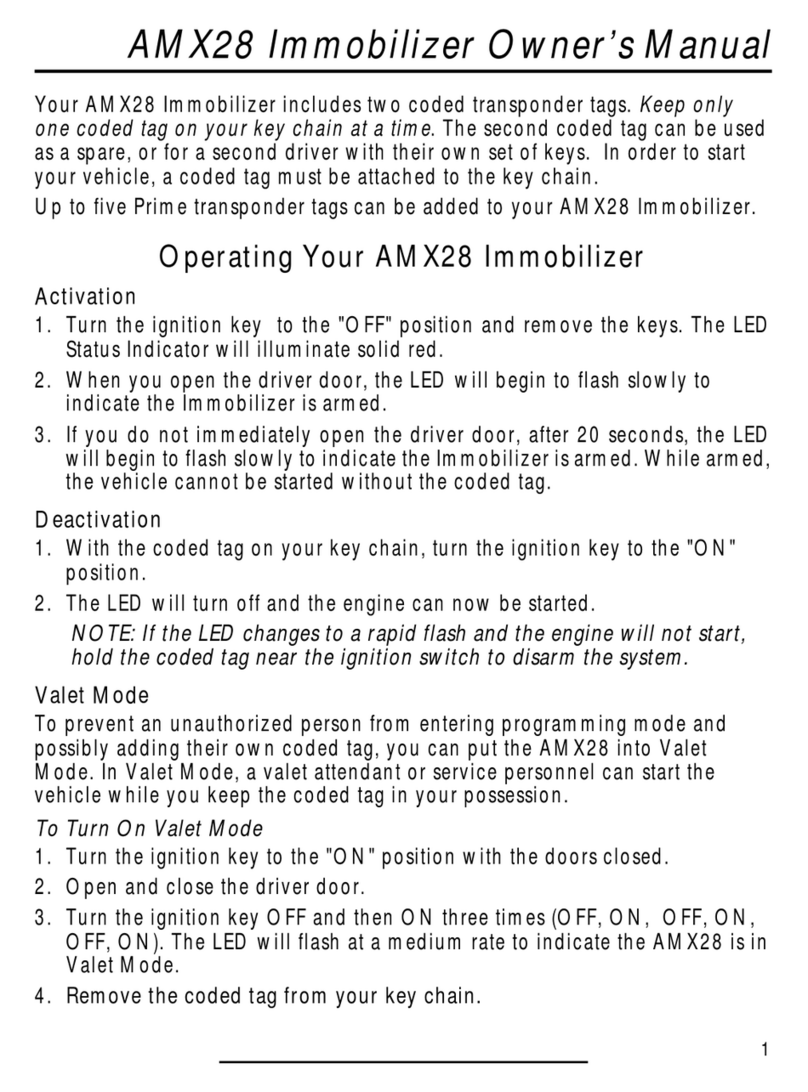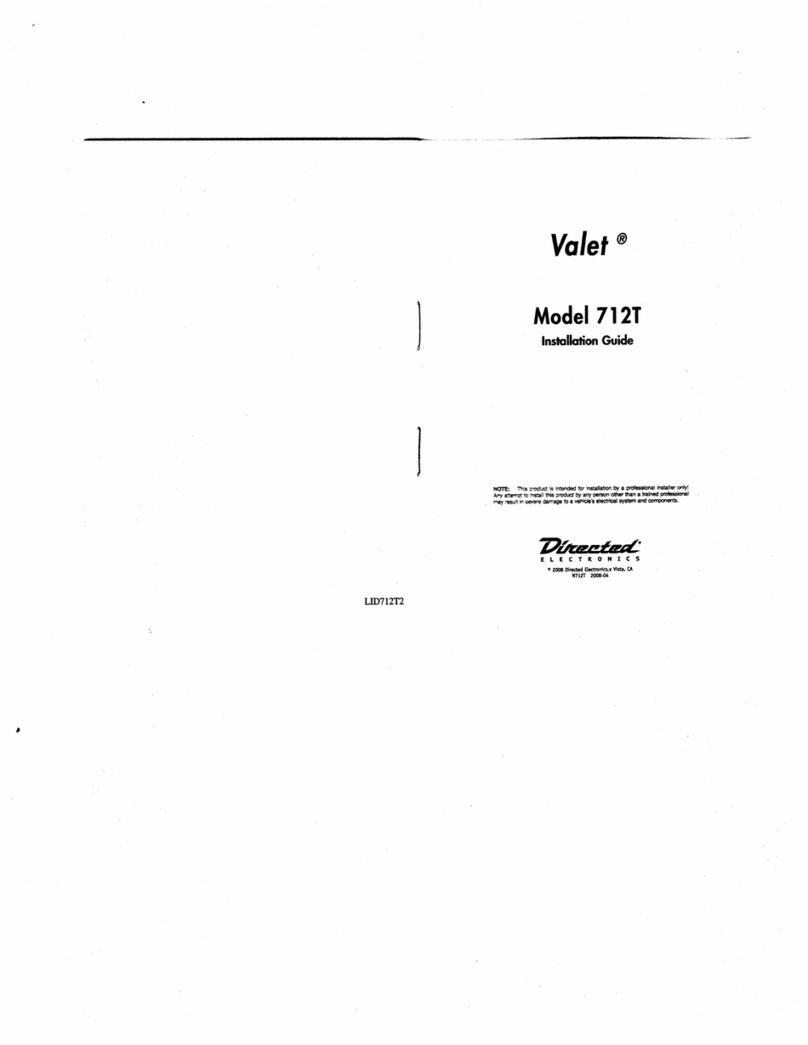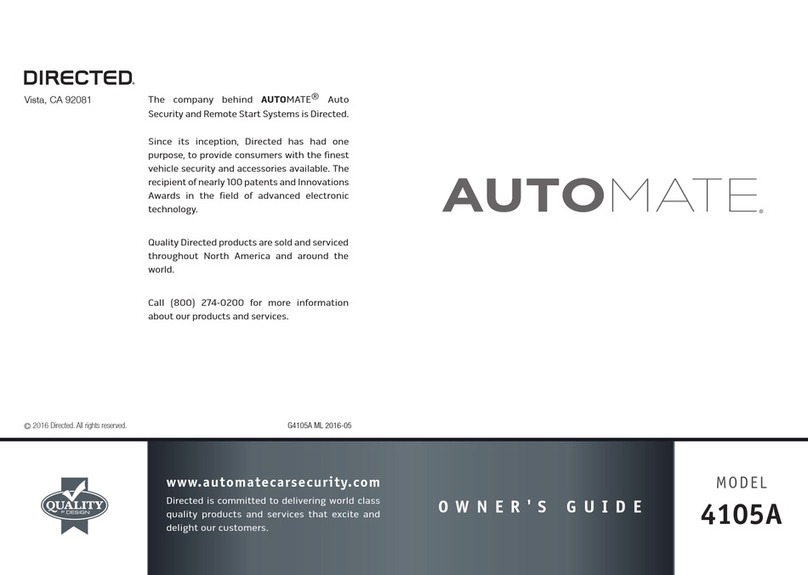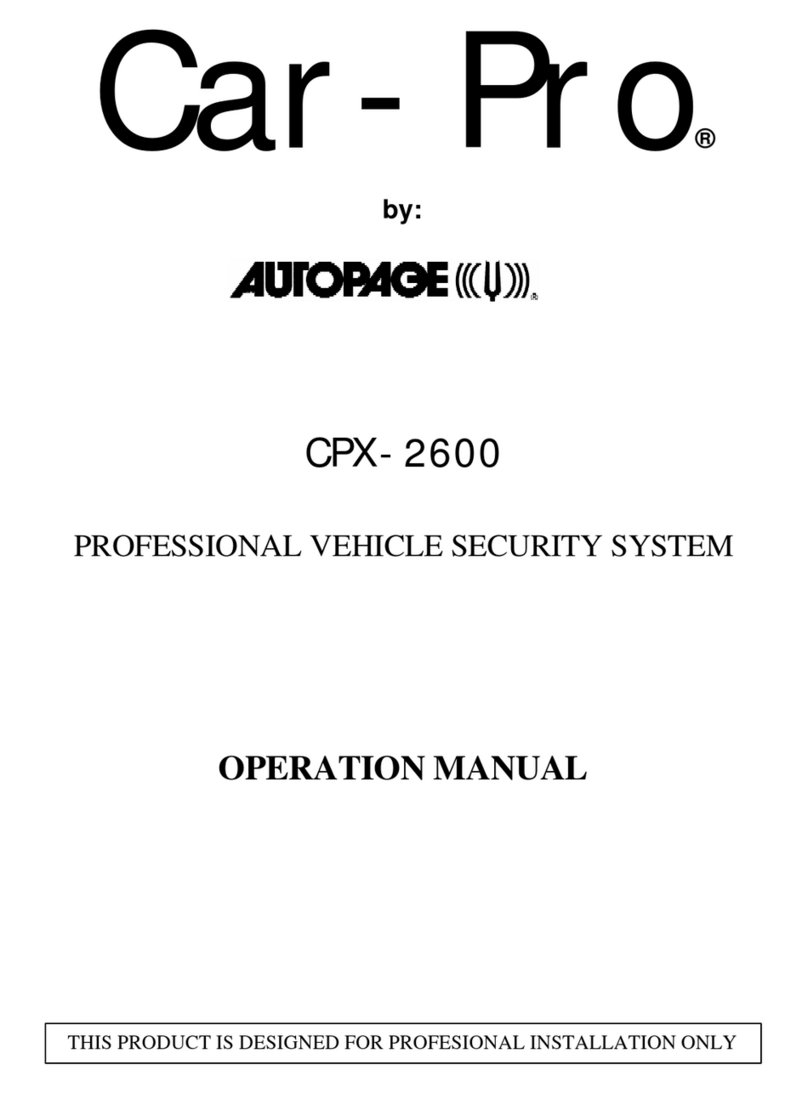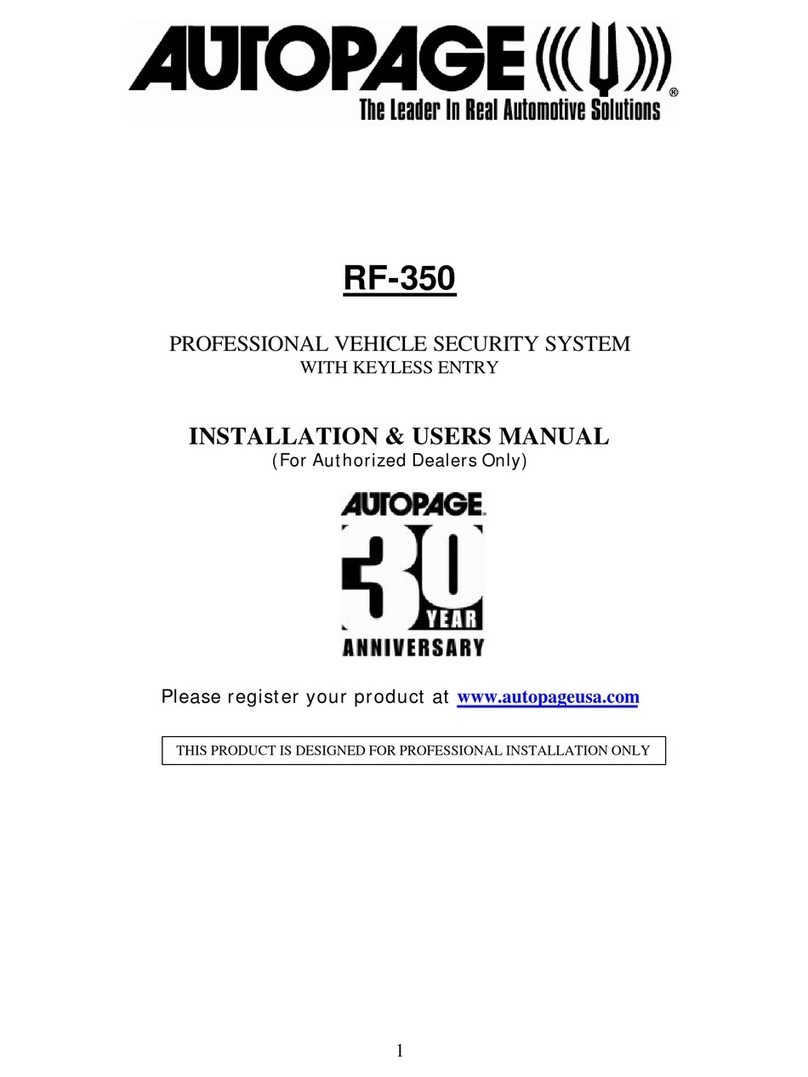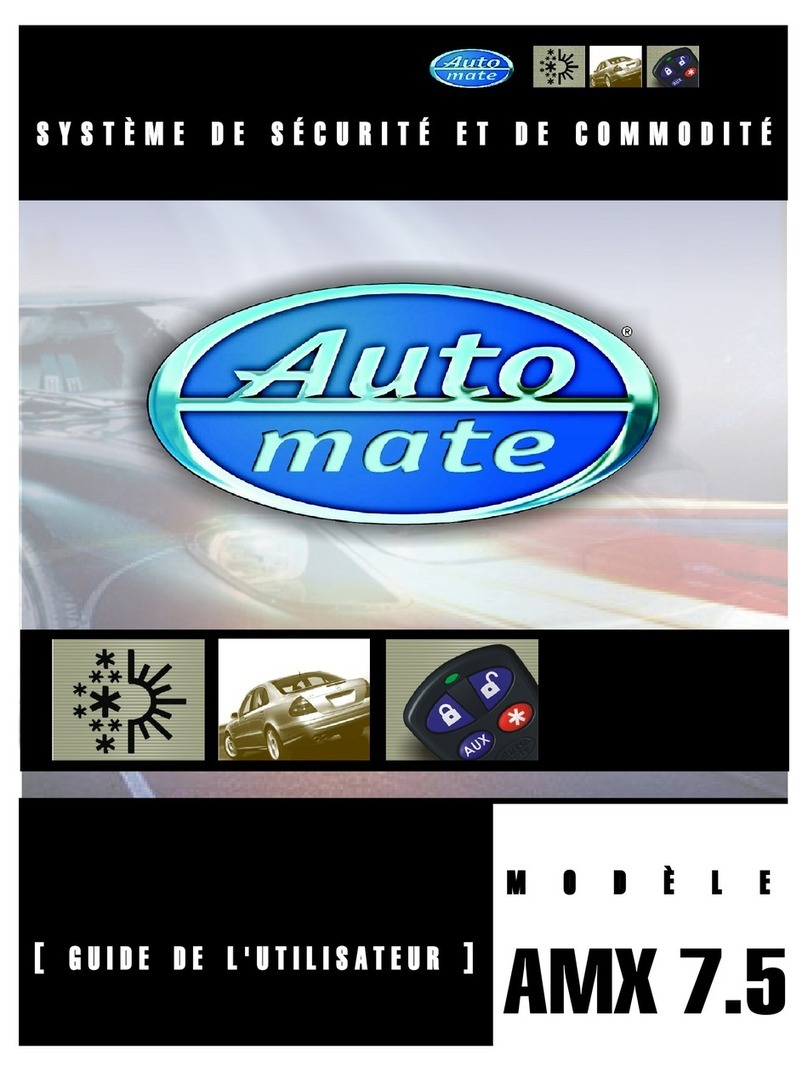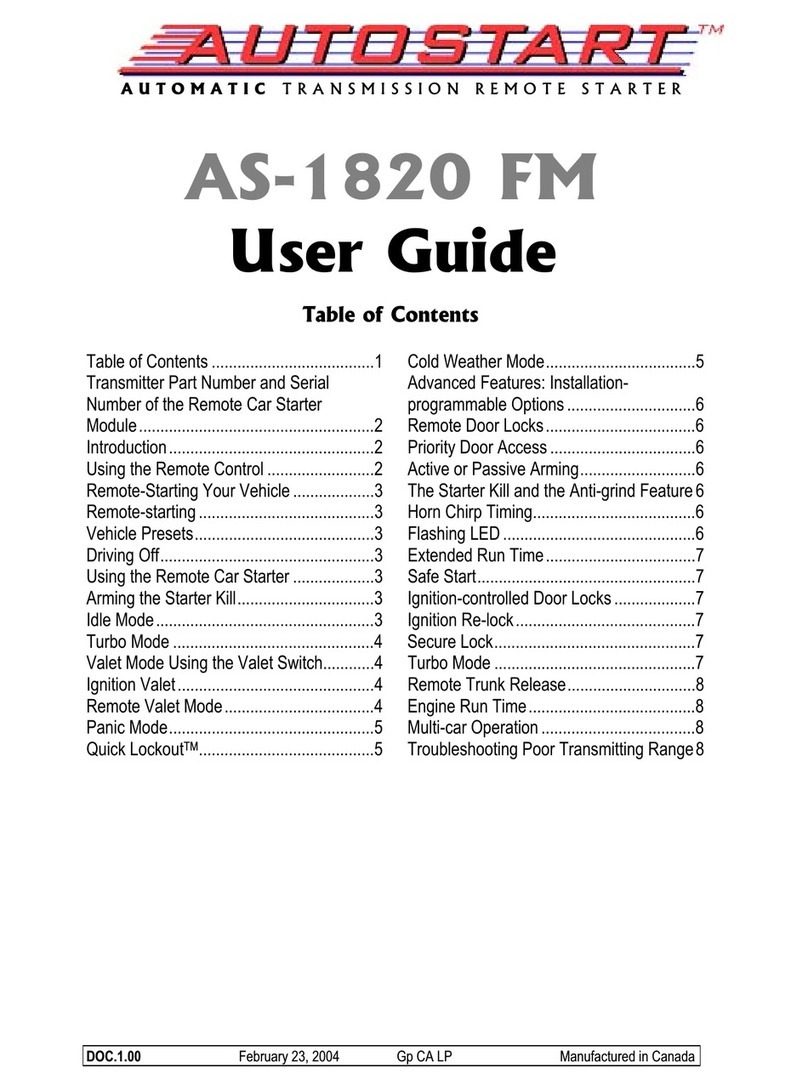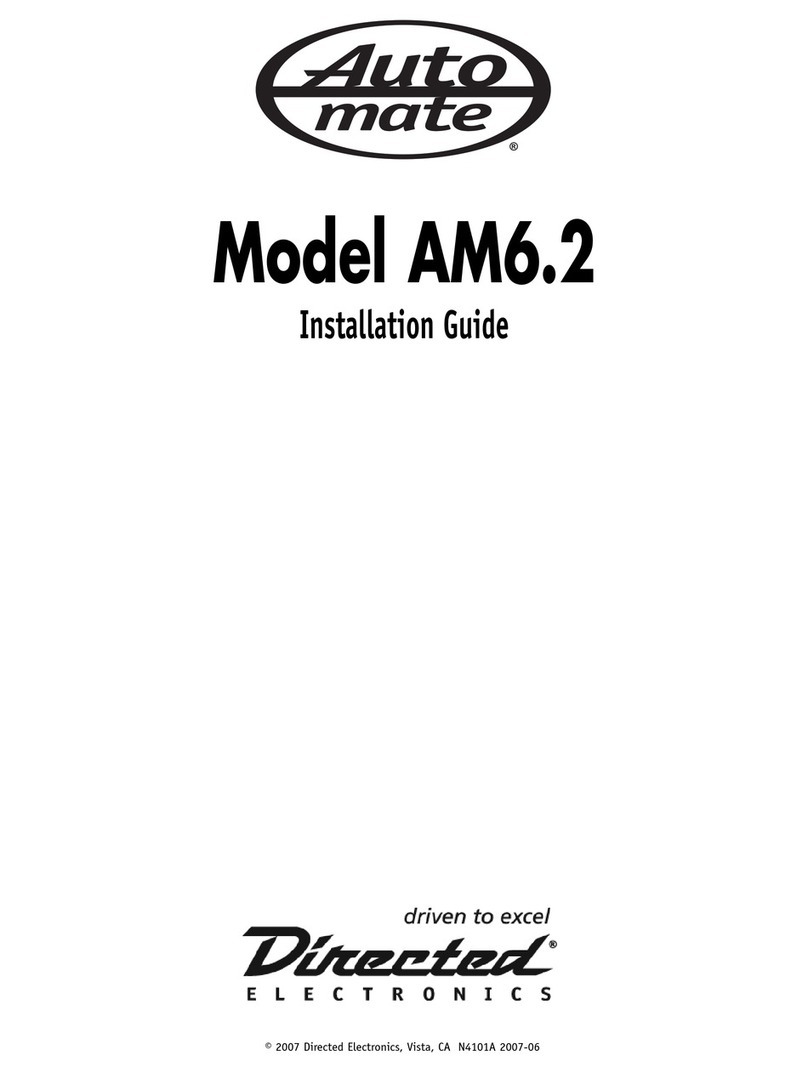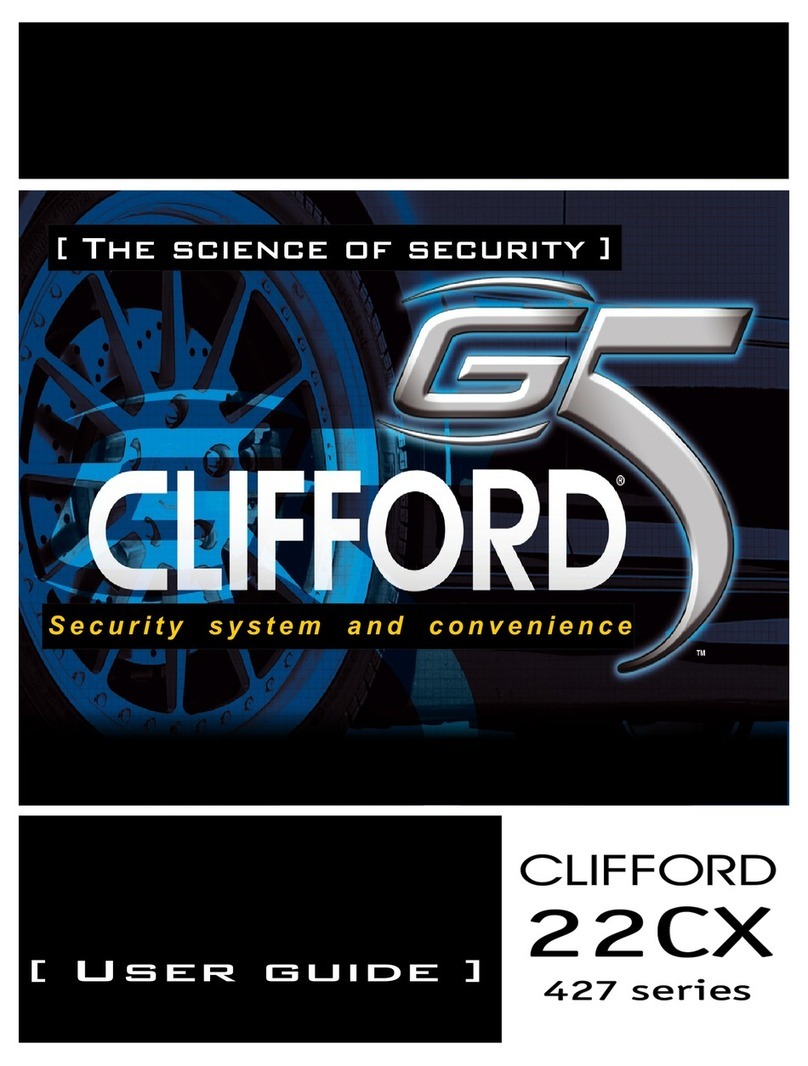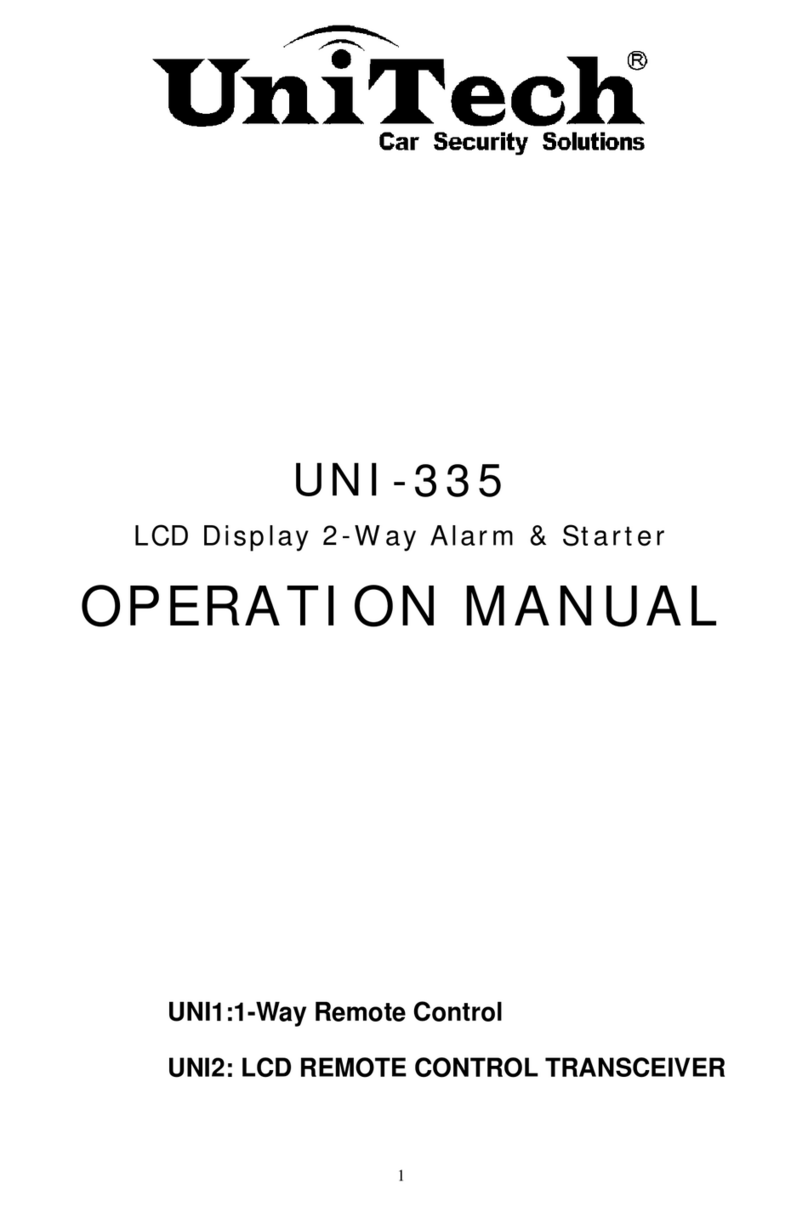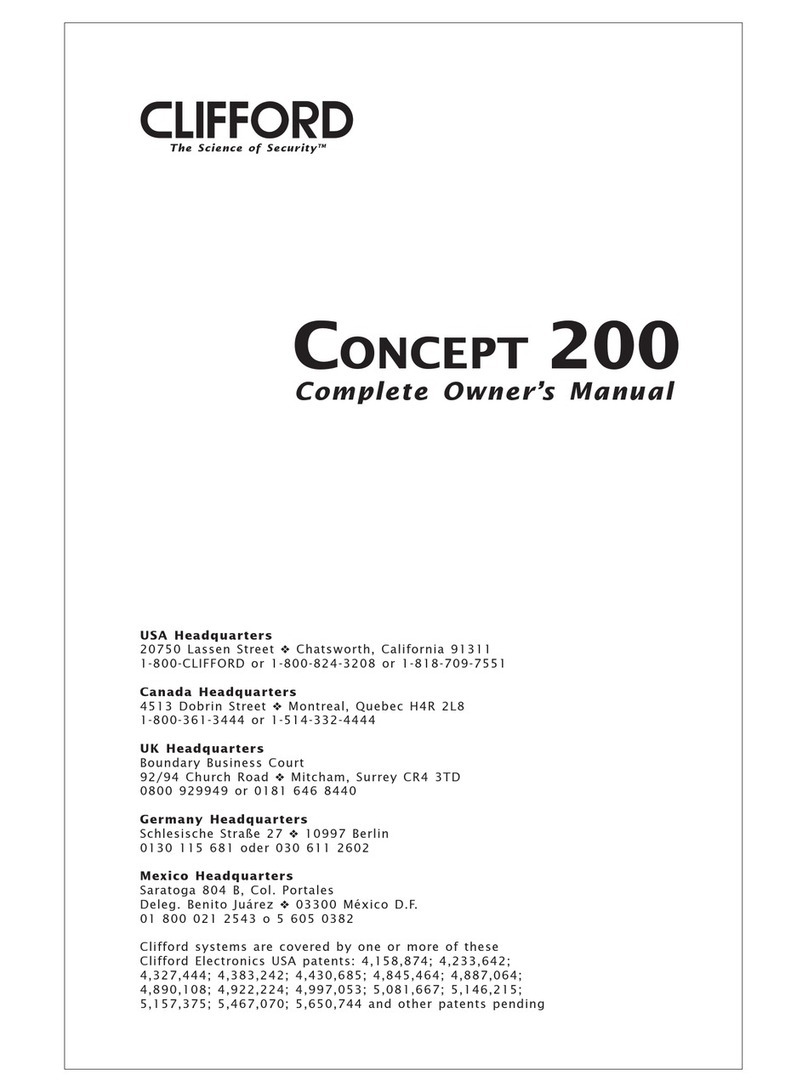AUTHOR Alarm COMPASS User manual

OPERATING MANUAL

16/4/2019
Dear car owner!
Please note that the AUTHOR Alarm anti-theft devices
are not intended for self-installation.
We strongly recommend to install and congure the
purchased equipment only in certied installation
centers. Devices installed by non-certied installers
are not subjected to warranty and service!
The manufacturer is not responsible for any damage
resulting from the use of the device not for its intended
purpose and non-compliance with safety rules.
Do not leave this manual and plastic card with secret
codes and instructions inside the car!

General information ........................................................... 4
Benets of the system ....................................................... 4
OPERATION CONCEPT
..................................................... 5
Car location tracking ........................................................... 5
Remote engine start ............................................................ 5
Vehicle systems control ...................................................... 5
MOBILE APPLICATION
...................................................... 6
Master-phone and password setting ............................... 8
TRACKER CONTROL
....................................................... 10
Car location tracking ........................................................ 10
Engine remote START/STOP ............................................ 13
Central lock opening/closing .......................................... 15
Service mode ...................................................................... 16
INDICATIONS AND NOTIFICATIONS
............................ 17
SYSTEM SETTINGS ...................................................... 20
Operating mode selection ............................................... 20
Timer settings .................................................................... 21
Additional device activation via external output ........ 23
Check SIM-card account balance & USSD codes .......... 23
Adding funds to SIM-card account ................................... 24
Tracker operation in roaming network ......................... 24
SIM-card replacement ....................................................... 25
Mobile Internet settings change .................................. 25
Language change in SMS notications & on map ........ 27
Password reset .................................................................. 27
SMS COMMANDS AND NOTIFICATIONS ..................... 28
DEVICE INSTALLATION ................................................ 36
REFERENCE INFORMATION ........................................ 41
TABLE OF CONTENTS

4
General information
COMPASS is innovative GSM/GPS tracker used to
determine your car location via mobile application on
your smartphone. The tracker can be both controlled
via Author Connect mobile app for iOS and Android or
via sending SMS-commands.
An external output of the tracker allows to do remote
start of additional devices (such as navigator or car
dash camera). An external input allows to inform the
car owner about vehicle’s units and systems condition
changing.
COMPASS GSM/GPS tracker can be completed with
IGLA anti-theft system and AUTOSTART module to
provide additional car security and remote engine start.
Benets of the system
• Smart and convenient control via smartphone app.
• GPS/GSM positioning geolocation
• Remote engine start for a time period you need
(when AUTOSTART module is connected)
• Central lock* opening and closing
• Choose Tracker mode or Beacon mode
• SIM-card account balance information displayed in
your smartphone
• Small size and easy installation
• Powered by the vehicle’s +12V
• Service mode option
* If IGLA anti-theft system is connected and the vehicle supports this
function.

5
OPERATION CONCEPT
You can use Author Connect mobile app. for iOS and
Android to control the tracker or send SMS commands
and receive SMS notications.
Car location tracking
COMPASS GSM/GPS denes vehicle’s location by GPS
satellites’ signals or by GSM network data. According
to the user’s request, current location can be displayed
in mobile app screen or sent via SMS at specied time.
Remote engine start
Remote engine start is available when the AUTOSTART
module is installed and connected. The system allows
to warm up the engine and the car interior in cold
weather, as well as to cool down the interior before the
ride on hot days. On some vehicles, it can also control
pre-installed Webasto engine heater.
Vehicle systems control
The system monitors and analyzes vehicle units
condition 24 hours and promptly informs car owner
if someone tries to get into the car or open the hood,
switch on the ignition or start driving (depends on
additional devices plugged into external input or CAN-
bus).

6
MOBILE APPLICATION
Tracker installation is to be made by professional
automotive electrician who will also make initial
registration and adjust settings in Author Connect
mobile app.
ATTENTION!
When the COMPASS GSM/GPS module
installation is nished, create an account in Author
Connect mobile app and register the tracker
immediately for security reasons.
1. Download and install Author Connect app for iOS
(10.0 and higher) or Android (4.1 and higher):
https://itunes.apple.com/ru/app/author-connect/id1394124230
https://play.google.com/store/apps/details?id=com.dma.author.
connect
ATTENTION!
While changing settings make sure
that COMPASS GSM/GPS tracker is switched on and
registered in the network. Your smartphone should
also be connected to the Internet.
2. Run Author Connect mobile app. Press «Create new
account» and register your mobile phone number in
the system. Specify account settings:

7
• Phone number – your mobile phone number
including international country code (e.g. +49 111
1111111 for Germany. Indicate only numbers).
• Password - from 8 to 64 symbols with no spaces
(Latin letters, numbers, special characters)
• First Name and Last Name - at least 3 symbols
(letters, spaces, dashes). Don’t use spaces and
dashes in the beginning and the ending of the
words.
3. Follow the instructions on the screen and pair
COMPASS GSM/GPS tracker to your account. Use the
plastic card from the set that has device serial number
and PIN-code, hidden under the protective layer.
COMPASS GSM/GPS tracker is ready for use!
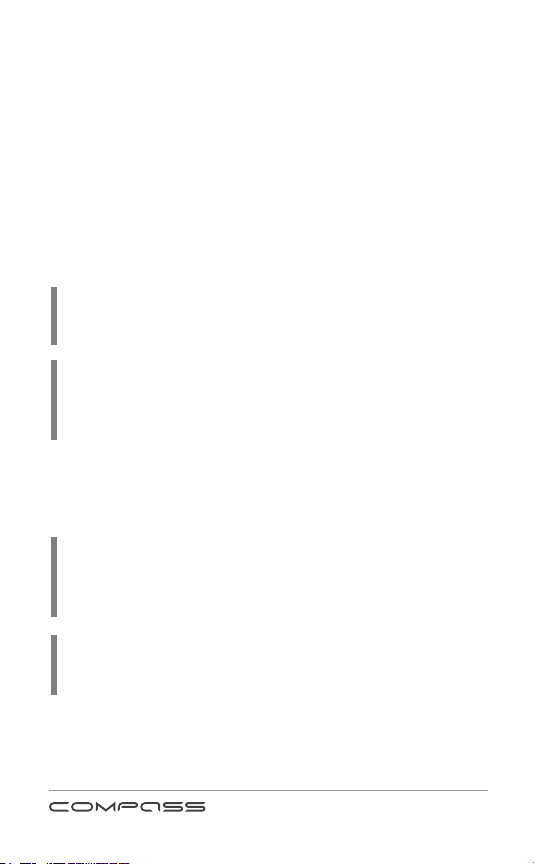
8
To delete your account - open your prole by clicking
the icon at the upper left corner of the screen and press
«Delete Account». COMPASS GSM/GPS will be unpaired
and your prole will be completely deleted from the
server.
To pair your COMPASS GSM/GPS again - use plastic
card from the set with device serial number and PIN-
code hidden under the protective layer. There are 3
PIN-codes printed on the card. Each of them can be
used for re-pairing.
ATTENTION
! Don’t erase protective layer and don’t
use new PIN-code without need. After you use new
PIN-code the previous one becomes invalid!
ATTENTION
! If all PIN-codes are were used please
call to AUTHOR Alarm international technical support
team (+7812-425-62-29 Russia) or contact your local
sales & service ofce.
Master-phone and password setting
ATTENTION
! When the COMPASS GSM/GPS module
installation is nished, set the master-phone number
immediately for security reasons. Master- phone is
used to control the tracker without password request.
ATTENTION
! The password 1234 is set in the system
by default. We strongly recommend to change it
before use.
COMPASS GSM/GPS tracker can be congured and
controlled by SMS commands sent from any phone to
the tracker’s SIM-card phone number.

9
For most cases password is required to execute SMS
commands. Some commands can be executed with no
password - to provide this your phone number should
be set in the system as master-phone. Master-phone is
also required to congure tracker timers.
To set master-phone number send SMS to the tracker’s
SIM-card phone number:
[password]+[master phone number]
Master-phone number should be in the international
format including country code, with digits only (no
spaces, dashes or brackets).
For example: 1234+49112223344
Be sure to receive SMS conrmation*:
Master phone is set to: +49112223344.
ATTENTION
! If the master-phone number was not
specied, then the phone number from which you
send the rst command will be set automatically as
master-phone number.
To change password set by default send SMS to the
tracker’s SIM-card phone number:
[password] pass [new password]
A new password should consist of 4 digits from 0 to 9.
For example: 1234 pass 5678
Be sure to receive SMS conrmation*:
Password successfully changed to 5678.
* If COMPASS GSM/GPS is operating in the Beacon mode, then SMS
commands are received and executed only upon wake-up.

10
TRACKER CONTROL
This section describes how to control the tracker via
Author Connect mobile app. To nd out how to control
the tracker via SMS commands, see page 20.
Car location tracking
COMPASS GSM/GPS nds your vehicle location via GPS
positioning. If the signal from satellites is weak or the
location is lost, it will be determined via GSM network.
Coordinates accuracy depends on geolocation method:
• GPS - vehicle location is detected by the satellites
signals with accuracy up to several meters;
• GSM - vehicle location is detected by LBS technology
(Location-Based Service). Positioning accuracy
within the city limits is up to tens/hundreds of
meters. Outside the city - up to several kilometers.
ATTENTION
! Due to the GPS technology features car
positioning may take some time.
There are 2 ways to get the vehicle coordinates,
depending on current operating mode:
ATTENTION
!You can change COMPASS GSM/GPS
operating mode by sending SMS-commands, see p.20.
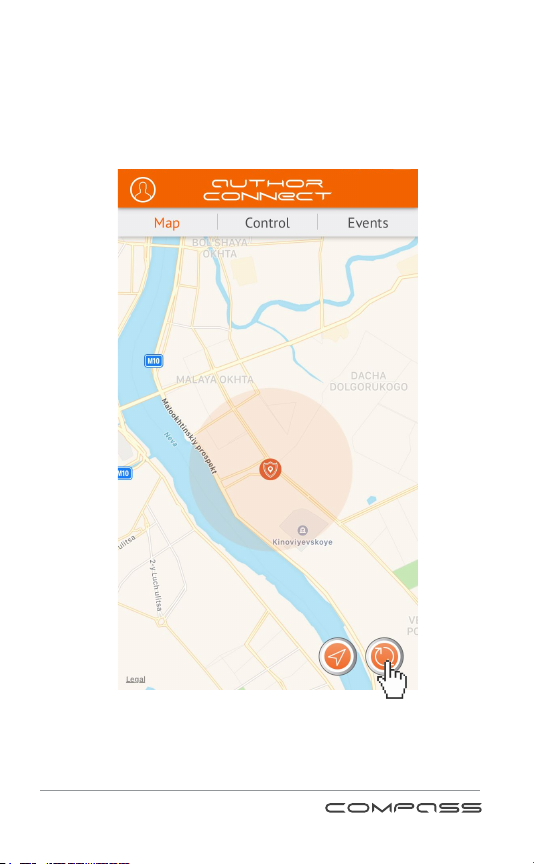
11
1. Tracker mode (coordinates on request)
This mode is set by default. To display current vehicle
location on the map run Author Connect mobile app,
open Map screen and press Refresh button.

12
2. Beacon mode (coordinates by timer)
Vehicle’s location is sent via SMS to master-phone
number at a certain time or within certain intervals set
by the user. At all other times the beacon is sleeping to
reduce power consumption and not to be discovered by
radio scanners.
SMS sample with GPS-coordinates
N 58.998866 E 30.456789
216 km/h 165°
TTF 56 sec 6 sats CN 24
https://maps.google.
com?daddr=58.998866,30.456789
vehicle’s coordinates
speed, azimuth
time to receive the rst satellite
signal, number of satellites, average
signal level
link to the Google map
SMS sample with GSM-coordinates
N 58.998866 E 30.456789
https://maps.google.
com?daddr=58.998866,30.456789
vehicle coordinates
link to the Google map
The exact time and frequency of SMS requests for car
coordinates can be set in 2 timers.
By default, Timer №1 is set to wake up every hour and
wait for 10 minutes to receive user’s SMS commands
sent before.
By default, the Timer №2 is set to wake up every day at
12:00 (UTC+0), to send SMS message with current car
GPS-coordinates to master-phone number and to wait
for 10 minutes to receive user’s SMS commands sent
before.
If the signal from satellites at wake-up time is weak or
lost the location will be determined via GSM network.
You can change the timers’ conguration by sending
SMS-commands, see p.21.

13
Engine remote START/STOP*
For remote engine start or to start pre-installed
Webasto engine heater run Author Connect mobile
app and open to Control screen. Press and hold START
button for 3 seconds. Engine will be started for 15 or
30 minutes at your choice.
Execution of start engine command will be conrmed by
vibration of your smartphone (if enabled, see you phone
settings). IGN and RUN indicators will be highlighted
with orange. Countdown timer will be displayed on the
STOP button until the engine is shut off.
* If AUTOSTART module is installed and connected for joint work.

14
To stop the engine started by AUTOSTART module
press and hold STOP button for 3 seconds. After the
engine was successfully shut off the RUN indicator will
change color to gray and the STOP button changes to
START.
Status indicators are highlighted with orange (when
IGLA or AUTOSTART is connected via CAN-bus):
• OFF - engine is shut off
• IGN - ignition is switched on
• RUN - engine is running

15
Central lock opening/closing*
To open or close central lock run Author Connect mobile
app. Open Control screen and press the central lock
button to Open or Close. The buttons are highlighted
with orange depending on the central lock current
status (opened/closed).
Only when anti-theft system IGLA is installed and connected.
Opening and closing of central lock is available only if your vehicle
supports this function.
*

16
Service mode
The Service mode is used for temporary deactivation of
anti-theft system IGLA when you give your car for the
maintenance (without giving away the PIN-code and
saying about the device).
To activate or deactivate Service mode run Author
Connect app and press Service mode button on the
Control screen. The button is highlighted with orange
color when Service mode is ON.

17
INDICATIONS AND NOTIFICATIONS*
COMPASS GSM/GPS provides continuous monitoring of
the vehicle’s units and systems and instantly noties
the car owner about their status changing via Author
Connect mobile app using the following ways:
1. Status indicators at the Control screen.
• Currently displayed SIM-card balance**
• Vehicle battery voltage
• Service mode status (ON/OFF)
• Central lock status (opened/closed)
• OFF - engine is shut off
• IGN - ignition is switched on
• RUN - engine is running
2. Events screen contains notification notes in
chronological order and is updated by swap down.
• Switching to roaming mobile network and
switching back to local network
• Ignition ON/OFF
• Engine is started/shut off
• Remote engine start via AUTOSTART
• Central lock is opened/closed
• Doors, hood, trunk are opened/closed
• IGLA security activation and authorization
• Alarm! IGLA immobilizer triggered
• Alarm! Anti-Hi-Jack mode triggered
• Alarm! Car security system triggered
• Alarm! Attempt to register new key
• Service mode ON/OFF
• Key fobs connecting and smartphones pairing
Some notications depend on whether IGLA or AUTOSTART
systems are installed or not.
Only if the mobile operator of SIM-card that installed in tracker
supports this function.
*
**

18
3. Push notications (pop-up messages)
• Standard alarm system was activated
• Engine start was blocked by IGLA
• Anti-Hijack was activated
• Service mode was activated
• Attempt to register new key

19
Status messages will also appear if signal received
from additional device connected to external input «-»
(for example, engine status, sensors data, door, trunk or
hood lock status). When signal is received from external
input, the tracker wakes up and sends notication and
current location to the car owner.
Notication text can be set by the car owner according
to expected event. The default text is: «Input #1 is
activated for 1 second». To change it send SMS to the
SIM-card phone number that is installed in tracker:
[password] intext [notication text]
For example: 1234 intext Engine is ON
Be sure to receive SMS conrmation*:
Notication text is set to: Engine is ON
* If COMPASS GSM/GPS is operating in the Beacon mode, then SMS
commands are received and executed only upon wake-up.

20
SYSTEM SETTINGS
Operating mode selection
COMPASS GSM/GPS tracker can work in the following
modes:
1. Tracker mode (set by default)
2. Beacon mode
If Tracker mode is selected the device is always ON and
ready to receive and execute commands from Author
Connect mobile app or by SMS commands. Timers are
not used in this mode!
If Beacon mode is selected, the device sends coordinates
and executes commands only upon wake-up by timer.
All the time between wakes up the tracker is in sleep
mode and doesn’t receive commands until:
1. Frist of second timer is activated.
2. Signal appears at external input.
3. Alarm event has occurred*
• IGLA immobilizer was activated
• Anti-Hijack mode was activated
• Standard alarm system was activated
• New key registration attempt
• Service mode ON/OFF
The period of the beacon activity before going to sleep
mode is 10 minutes from the last activity (wake-up
timer, presence of signal at external input, alarm event
occurred, SMS command received).
* When IGLA anti-theft device is connected.
Table of contents
Other AUTHOR Alarm Car Alarm manuals
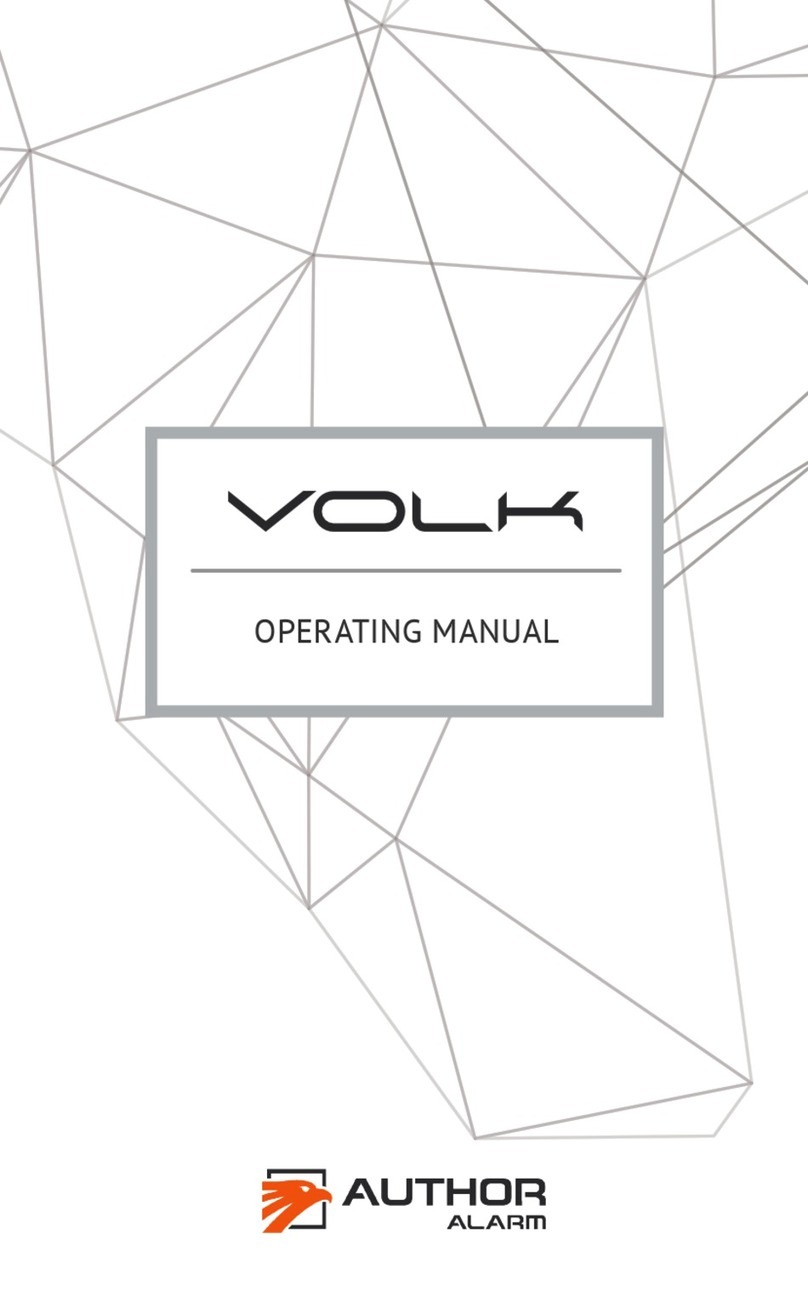
AUTHOR Alarm
AUTHOR Alarm VOLK User manual
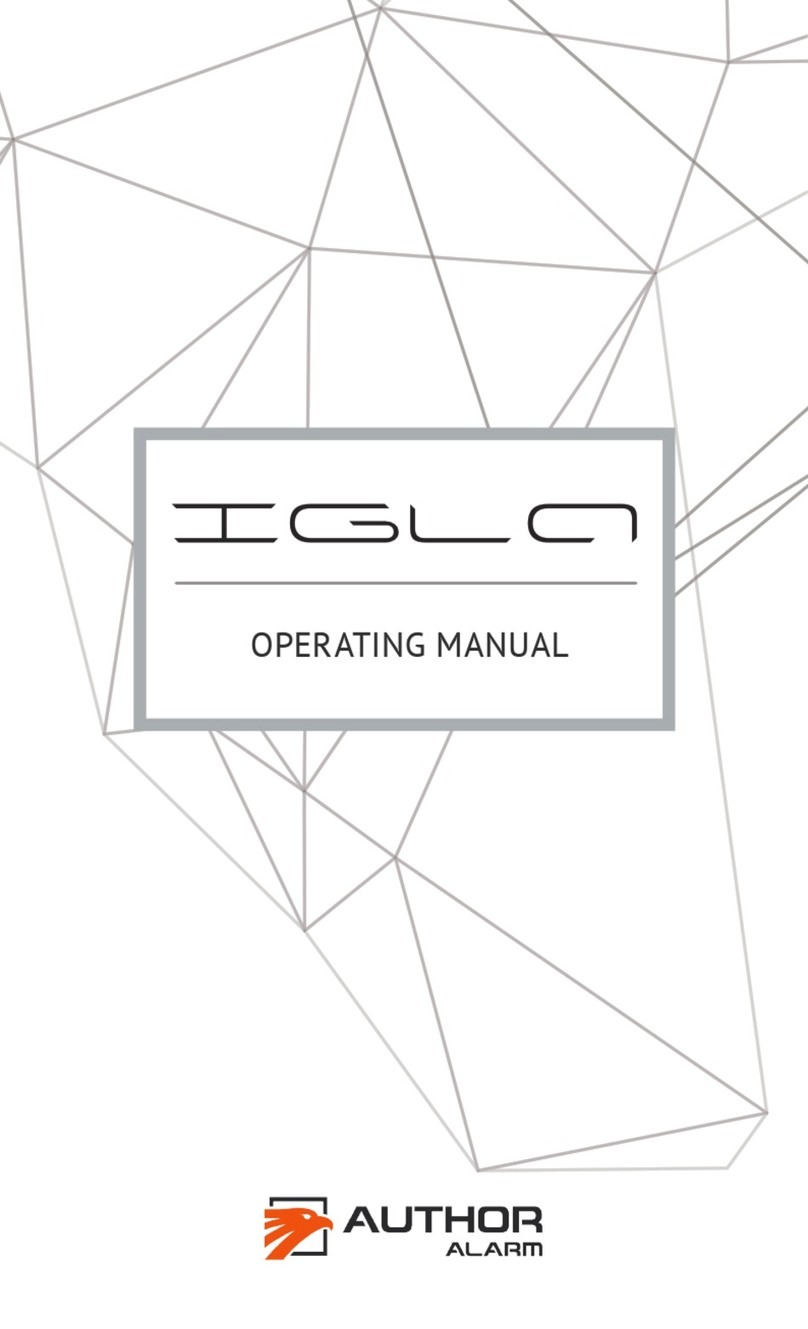
AUTHOR Alarm
AUTHOR Alarm IGLA User manual

AUTHOR Alarm
AUTHOR Alarm Kvant 120 User manual
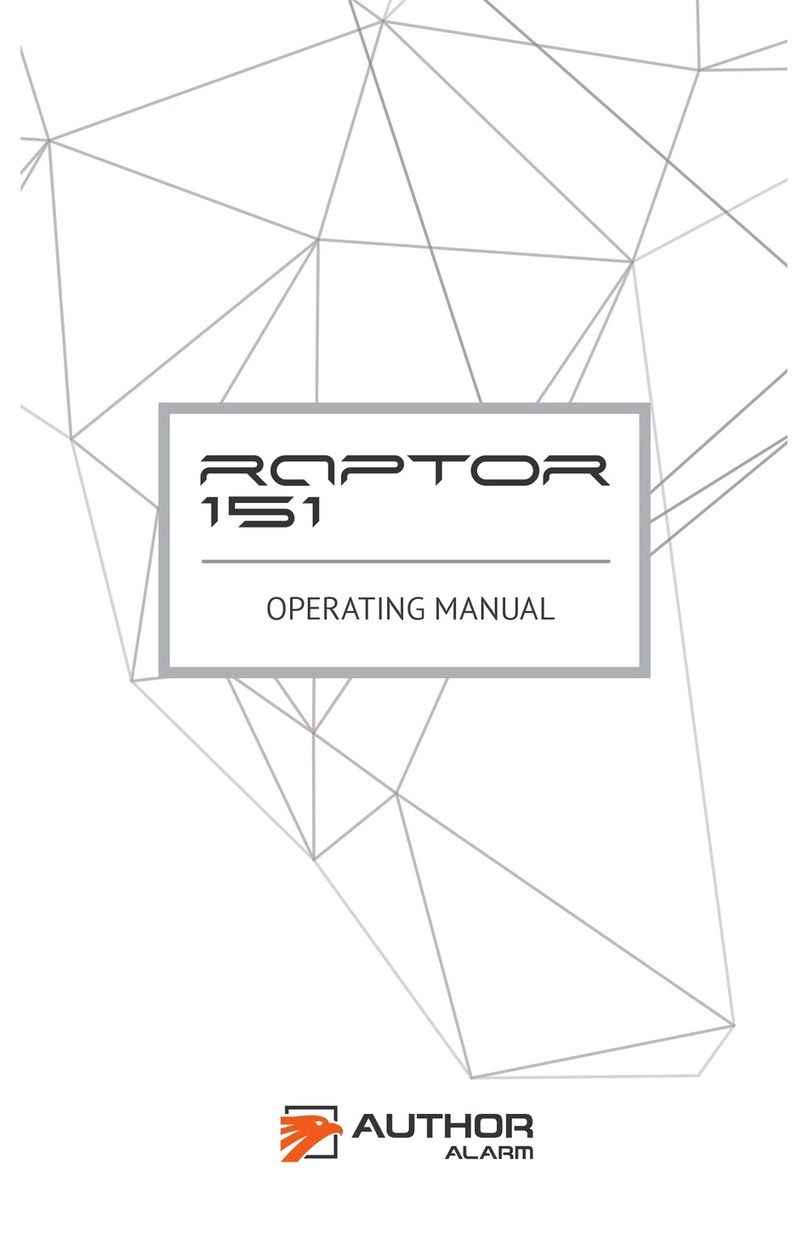
AUTHOR Alarm
AUTHOR Alarm RAPTOR 151 User manual

AUTHOR Alarm
AUTHOR Alarm IGLA User manual
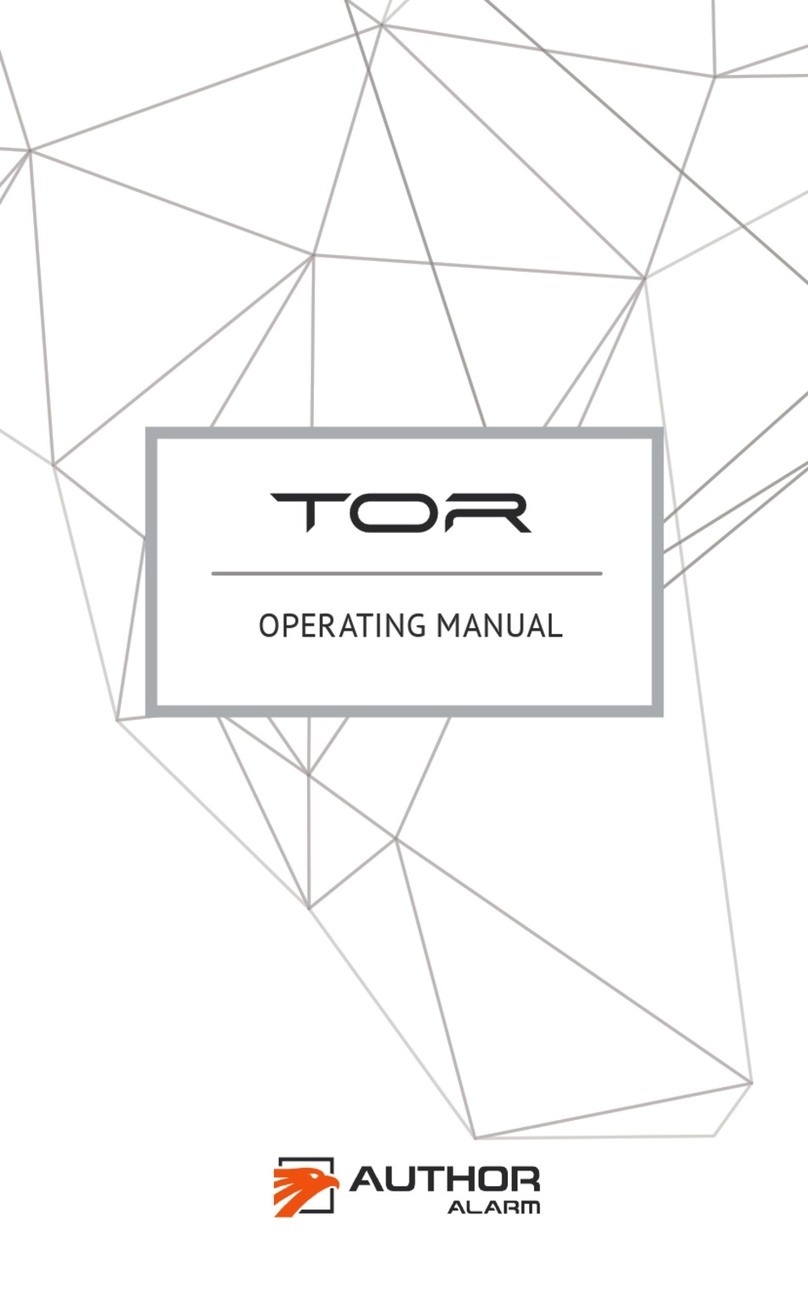
AUTHOR Alarm
AUTHOR Alarm TOR User manual
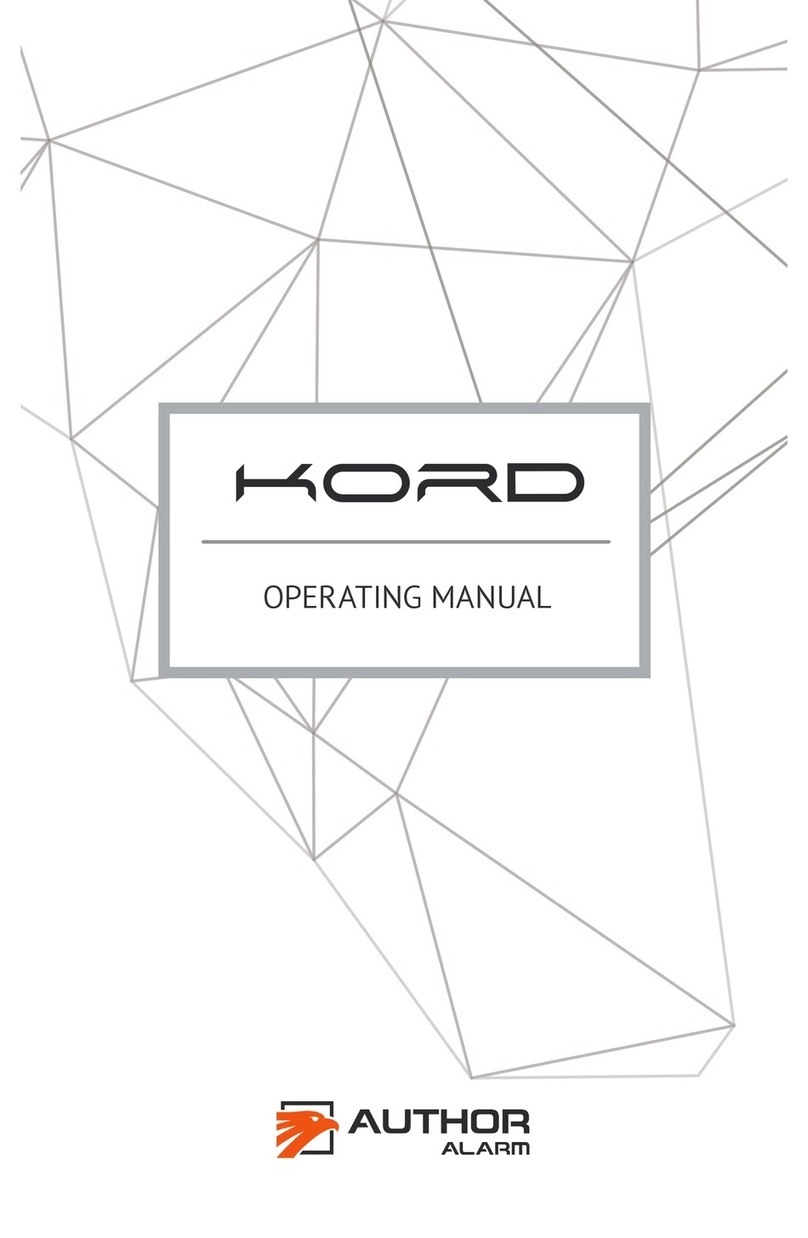
AUTHOR Alarm
AUTHOR Alarm Kord User manual

AUTHOR Alarm
AUTHOR Alarm Kvant 231 User manual