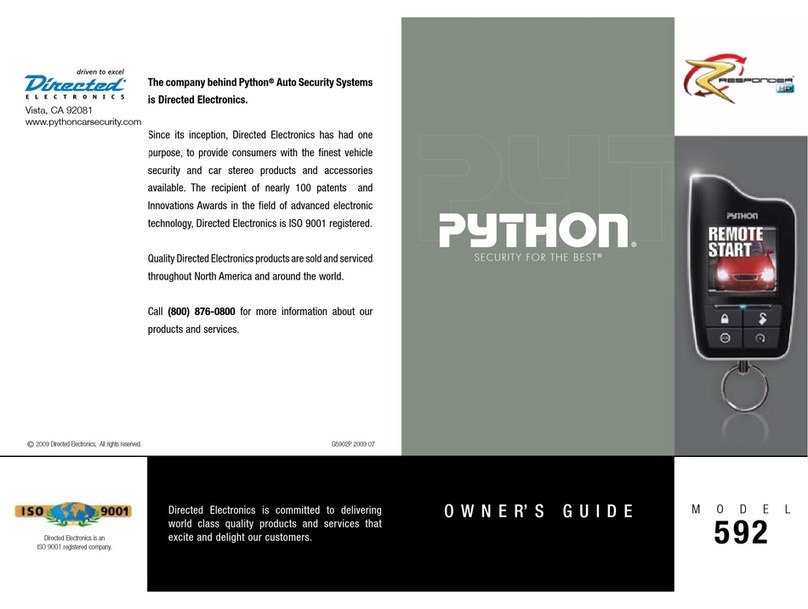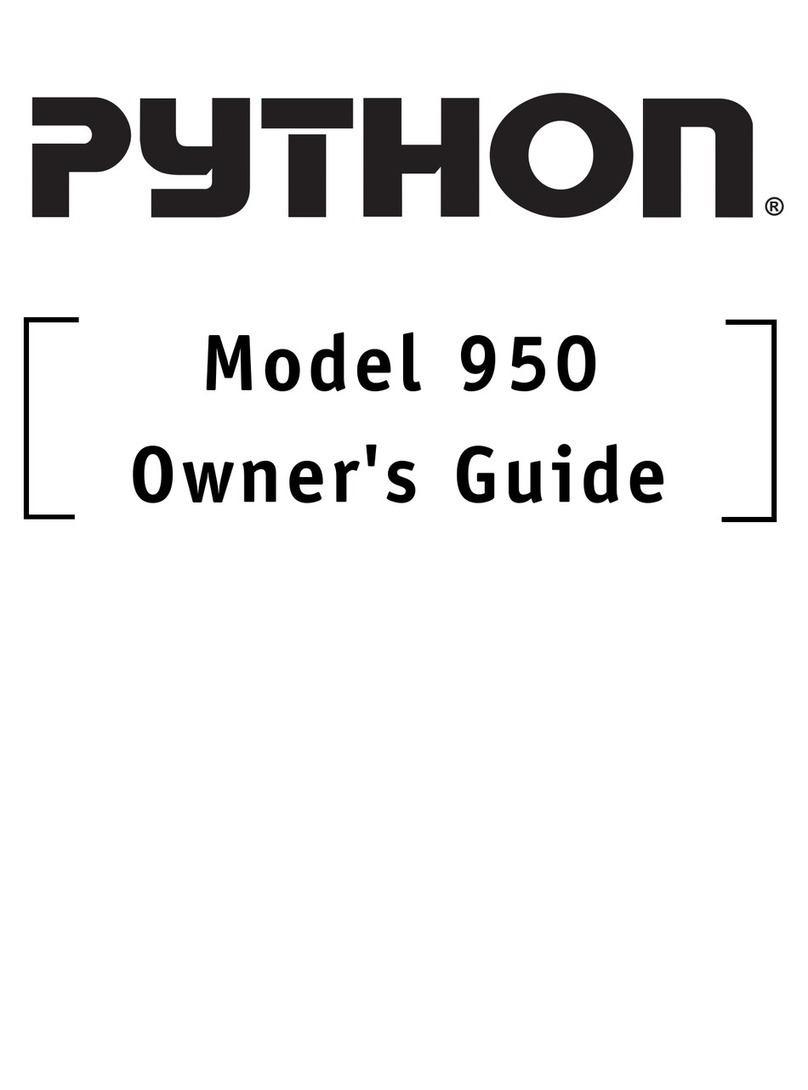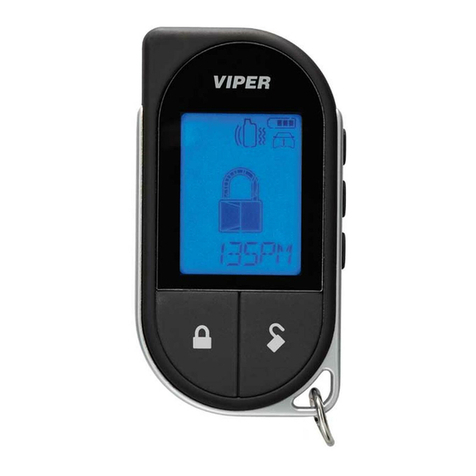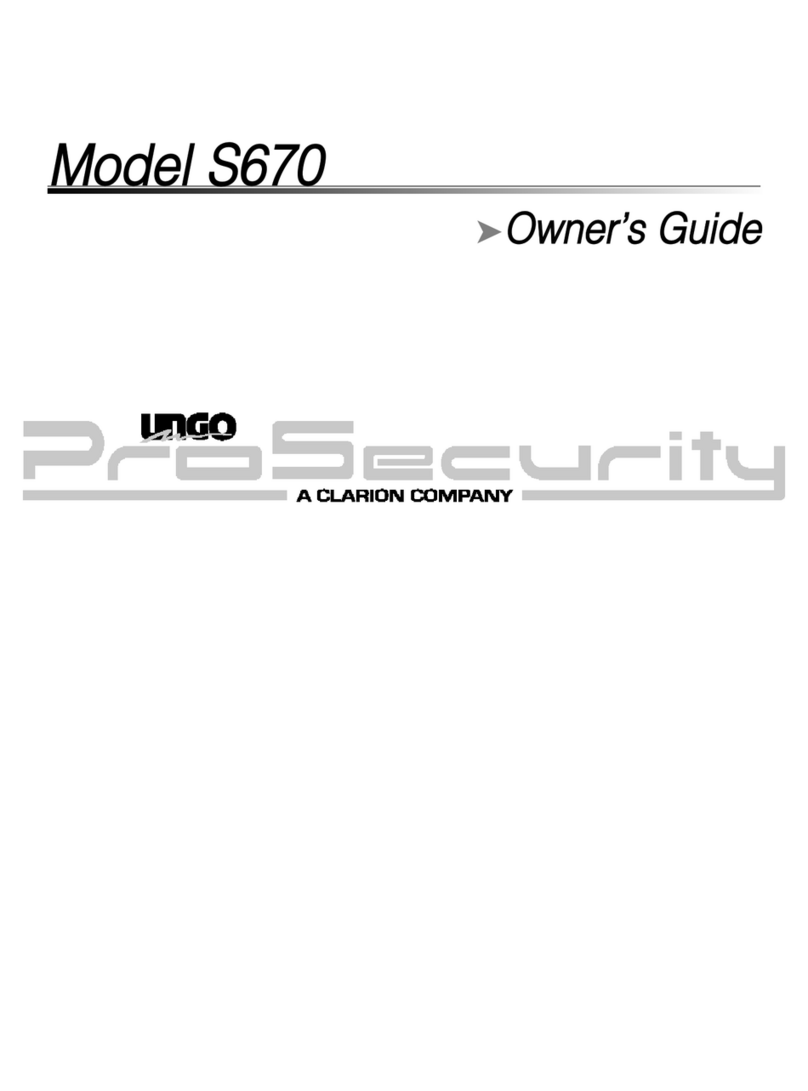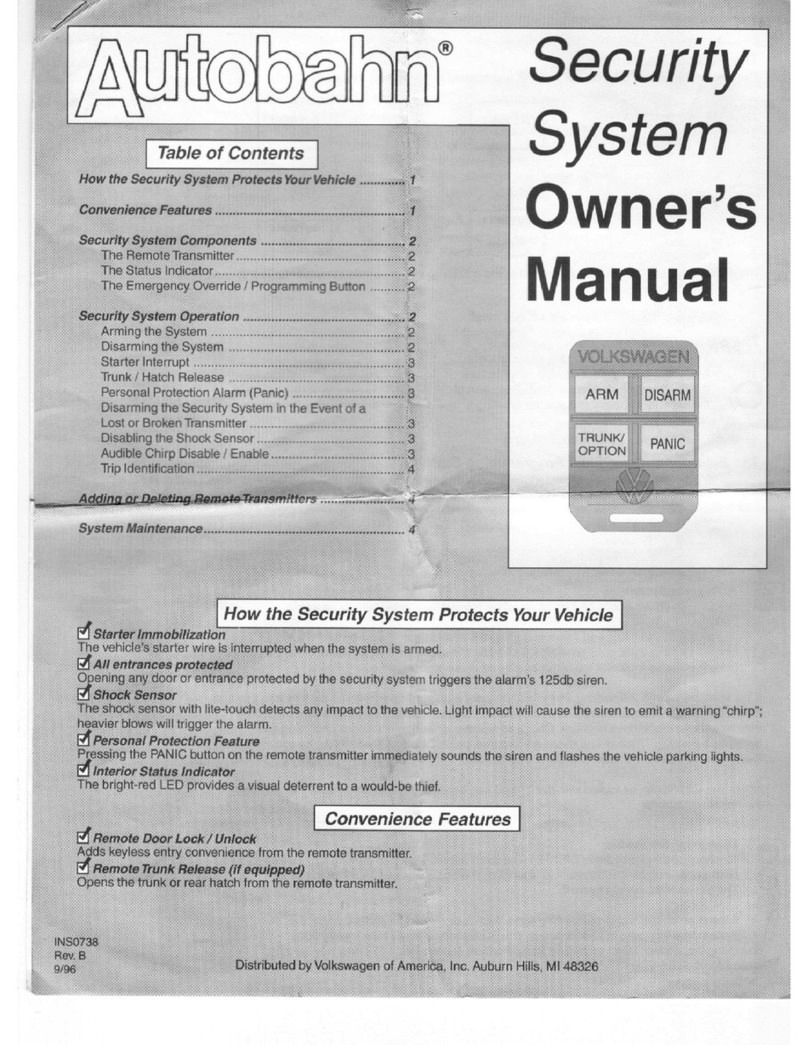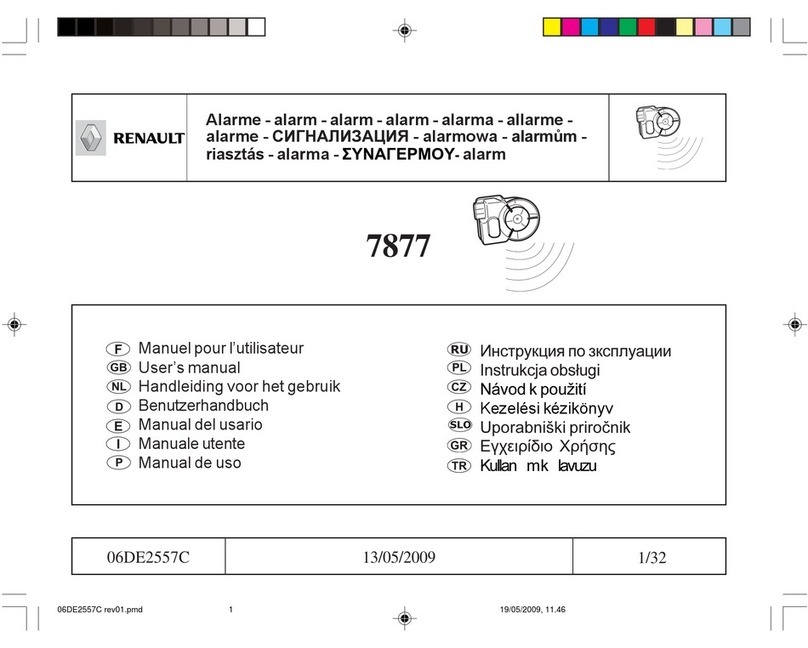AUTHOR Alarm IGLA User manual

OPERATING MANUAL

5/ 7/ 2019
nRF52
Dear car owner!
Please note that the AUTHOR Alarm’s anti-theft devices
are not intended for self-installation.
We strongly recommend to install and congure the
purchased equipment only in certied installation
centers.

3
GENERAL INFORMATION .............................................. 5
Benets of the system ........................................................ 5
IGLA SYSTEM OPERATION
.............................................. 6
Security deactivation ......................................................... 6
Authorization with the key fob or with smartphone ... 6
Authorization with the PIN-code ...................................... 7
Step-by-step and two-factor authorization .................... 8
Anti-Hi-Jack mode .............................................................. 10
Service mode ....................................................................... 11
Transport mode .................................................................. 12
Protection from key programming ................................ 13
ADDITIONAL FEATURES ............................................. 14
Comfort option .................................................................. 14
Ventilation option ............................................................ 14
Opening and closing of central lock in a particular
case ...................................................................................... 14
Additional options .......................................................... 15
SYSTEM SETTING ...................................................... 16
Engine locking .................................................................. 16
PIN-code setting .............................................................. 16
Device number check ...................................................... 18
Change of the PIN-code .................................................. 18
PIN-code emergency resetting ..................................... 20
TABLE OF CONTENTS

4
AUTHOR CONFIG MOBILE APPLICATION ................... 22
Display of key fobs and smartphones ............................ 24
Setting of detection range zone for key fobs an
smartphones ....................................................................... 26
Features of Author Cong app ........................................... 28
Service mode ...................................................................... 30
Information about key fobs low battery charge level .. 31
Log out from application .................................................. 31
CONNECTION AND DELETING OF KEY FOBS AND
SMARTPHONES ........................................................... 32
Deleting of key fobs .......................................................... 32
Connection of key fobs ...................................................... 32
Use your smartphone for authorization ......................... 35
Use your smartphone for authorization (Mode №2) .... 37
How to delete smartphone from IGLA memory? ........ 40
REFERENCE INFORMATION ........................................ 41
Options of the anti-theft system IGLA .......................... 41
Alternative service button ............................................... 43
Key fob LED indication signals ....................................... 44
Additional modules and anti-theft system IGLA ....... 45
Specications ..................................................................... 48
List of standard equipment ............................................. 48

5
GENERAL INFORMATION
IGLA is unique device to protect your car from theft.
The device has an innovative mechanism of engine
locking that uses standard wiring of the car so there
is no additional wiring that can be easily found. The
security system can be deactivated using the key fob,
smartphone or by entering the PIN-code from the
standard vehicle buttons.
The device cannot be found by any known means.
IGLA does not show itself until the engine is started.
Moreover, due to its small size the device can be
installed almost anywhere in the car.
IGLA is a new smart way to protect your car!
Benets of the system
• Digital locking of the engine without intervention
into the car control units and circuits.
• Smart locking of the engine based on the readings
data from car sensors and car status analysis.
• The device does not show itself until the engine lock
is activated.
• The key fob, smartphone or the PIN-code that you
enter with the standard vehicle buttons can be used
for security system deactivation.
• Use your smartphone as a key fob
• Service mode (with automatic log out option) or
Transport mode
• Anti-Hi-Jack mode – locking of the engine in case of
theft by violent means
• Comfort and Ventilation options

6
IGLA SYSTEM OPERATION
Security deactivation
In order to start driving you should log into the system
via one of the following ways:
• you should have the key fob or smartphone (paired
to the system);
• enter the PIN-code using the standard vehicle buttons.
If the key fob was detected (PIN-code was entered
correctly), the system will signal with indication, the
engine will not be locked and you can start driving. If
the key fob was not detected (PIN-code was incorrect
or was not entered at all), IGLA will lock the engine.
In some car models the system switches to the engine
start inhibit mode after the engine is shut off. In order
to unlock the engine you should switch ON the ignition
without starting the engine (without pressing the brake
pedal), enter the PIN-code and start the engine.
The locking method (engine start inhibit and/or locking
of the running engine) depends of the IGLA system
settings and the car brand/model.
The security system is activated in 10 seconds after the
ignition is OFF.
Authorization with the key fob or with smartphone
Do not leave the key fob (smartphone) inside the
car when the ride is over. Otherwise the anti-theft
functions of the system will be deactivated.
!
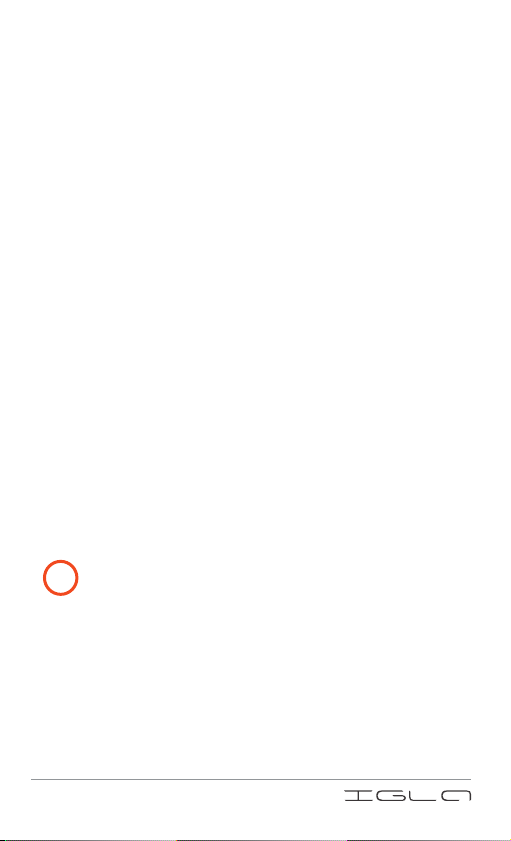
7
In order to log into the system it is enough to have
the key fob or smartphone paired to the system. You
can register 2 key fobs and 2 smartphones in the IGLA
system memory. For authorization in the system you
need to have with you at least one registered device.
Get into the car and switch ON the ignition. When the
key fob/smartphone is detected, the system will give
out two verication signals (see the annex), after that
you can start driving.
If the key fob/smartphone is not detected, there will be
no verication signals and if one attempts to start the
engine or drive, the engine will be locked.
Authorization with the PIN-code
The authorization method depends on the chosen way
of engine locking:
• If the system inhibits the engine start, the PIN-code
should be entered before the start of the engine.
• If the system does not inhibit the engine start, the
PIN-code can be entered both before the start of the
engine or after.
The initial PIN-code is set by the specialists of the
service centre. Before running the system for the
rst time change the PIN-code and memorize a new
one (see page 18).
Get into your car, switch ON the ignition, start the
engine if needed and enter the PIN-code using the
standard vehicle buttons*.
* Some buttons start functioning in 2-5 seconds after switching on
the ignition or starting the engine (see the annex). Moreover, some
buttons can be pressed not more than one time per second.
!

8
It is recommended to enter the PIN-code right before
the ride. The interval between the pressing of the
buttons shall not exceed 2 seconds. There is no
difference between long and short press of the button.
After you enter the correct PIN-code there will be 2
indication signals* and you can start driving.
If the PIN-code is not correct, there will be no
conrmation signals and if one attempts to start
driving or start the engine, the engine will be locked
(see page 16). The second attempt to enter the PIN-
code is available in 5 seconds after the failed attempt
to log in or after switching OFF the ignition for 10
seconds and starting the ignition again.
Step-by-step authorization and two-factor authorization
In step-by-step authorization mode to start driving the
car you need to go through two authorization stages:
1. You must have with you the key fob or smartphone
used as a key fob when you switch ON the ignition.
Starting the engine will be allowed (even if the
system is switched to engine start inhibit), however
IGLA will shut off the engine when you try to drive
while no PIN-code was entered.
2. To complete the authorization, you must enter PIN-
code via standard buttons in the car.
* The indication signals depend on a car brand/model.
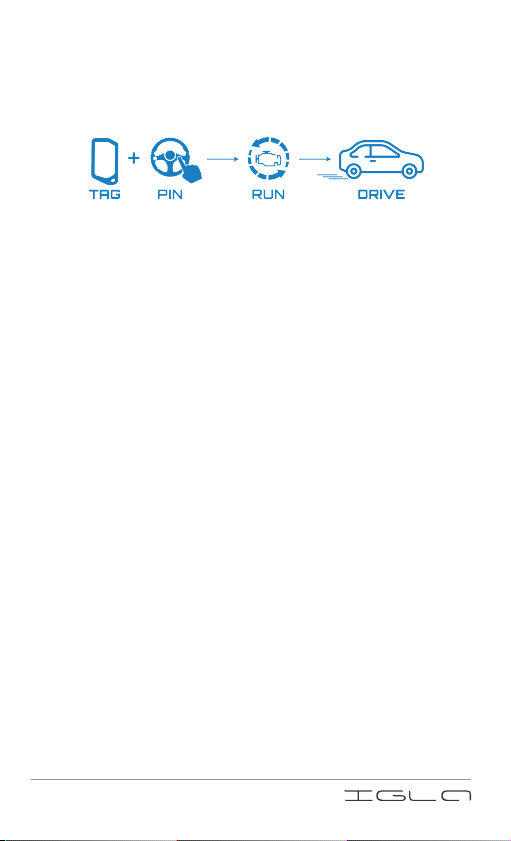
9
• The car owner has key fob or smartphone with him;
• PIN-code is entered via standard buttons in the car.
By default, Step-by-step and Two-factor authorization
modes are disabled in the system. To enable one of
these modes, activate the corresponding menu item:
1. Switch ON the ignition without starting the engine
and enter the PIN-code to authorize.
2. Press the accelerator pedal* as far as it can go and
keep it pressed.
3. Press the service button:
• 23-times to switch ON Step-by-step authorization.
• 24-times to switch ON Two-factor authorization.
The indication signals (23 or 24 signals) will conrm
that the corresponding mode is activated.
4. Release the accelerator pedal*.
The system will disable step-by-step or two-factor
authorization if:
• If you choose another authorization mode;
• If you erase key fobs/smartphones from the system
memory;
• If you reset the PIN-code.
To provide the maximum level of security you can use
two-factor authorization mode in IGLA system. In this
mode, the engine can be started only if two conditions
are observed:

10
Anti-Hi-Jack mode
This mode allows to prevent the violent theft of the
car. In case of hijack it enables the engine locking when
the car is at the safe distance from the car owner.
If you need Anti-Hi-Jack mode to be activated you
should switch it ON. By default, the Anti-Hi-Jack
mode is switched OFF.
In order to switch ON Anti-Hi-Jack mode do the
following:
1. Switch ON the ignition without starting the engine
and enter the PIN-code to authorize.
2. Press the accelerator pedal* as far as it can go and
keep it pressed.
3. Press the service button 16-times (16 indication
signals will conrm that this mode is switched ON).
4. Release the accelerator pedal.
The «Anti-Hi-Jack» mode is activated automatically if
the following conditions are met:
• you are logged into the system (via key fob,
smartphone or the PIN-code)
• the engine is running
• the driver’s door was open for more than 3 seconds
• the brake pedal is not pressed
After the «Anti-Hi-Jack» mode was trigged by the theft
and the car has travelled 300 meters the external light-
signals** will start ashing (brake lights/parking lights
* For some car models other controls are used instead of an accelerator pedal
model.
** The signals depend on a car brand/model.
!

11
and alarm lights) warning the other drivers about the
possible stop. At the same time inside the car there will
the quickening light and sound signals.
In 20 seconds after the warning signals started the
alarm switches on (the horn signal and the alarm
lights) and the engine will be locked. The engine will
be locked only then the car stops or it has low speed
(up to 30 km/h).
The Anti-Hi-Jack engine locking can be deactivated any
time after its triggering by entering the valid PIN-code
when ignition or engine is on. The Anti-theft mode is not
deactivated if the key fob or smartphone is inside the
car – only PIN-code entering can deactivate this mode.
Service mode
The service mode is used for a temporary deactivation
of the anti-theft device when you give your car for the
maintenance (without giving away the PIN-code and
saying about the device).
For quick activation and deactivation of service
mode use the mobile application Author Cong,
page 22.
It is better to activate the service mode before the
ignition or the engine is off at the end of the trip.
After the authorization (after the PIN-code is entered)
press the service button 5 times.* The interval
between presses shall not be more than 2 seconds. The
activation of the service mode will be conrmed by 5
indication signals**.
* See the annex. ** The signals depend on a car brand/model.
!

12
The service mode can be deactivated in two different
ways:
1. Automatically – when you nished driving and the
speed during your ride had reached 50 km/h at
least once and the car had been in motion at least 3
minutes without stops (or with stops that were not
longer than 3 minutes).
2. Manually – via entering valid PIN-code.
The double indication signal will show that the service
mode is deactivated.
After the deactivation of the service mode next time
the ignition is switched ON or the engine is started you
will have to use the key fob, smartphone or enter the
PIN-code before the ride.
Transport mode
The Transport mode is used for temporary switch OFF
of the anti-theft system IGLA and in comparison to the
Service mode it can be deactivated only via entering
PIN-code.
This mode is used if you want to drive your car for a
long time without anti-theft functions (and you do not
want these functions to start automatically when you
increase the speed). This mode can not be deactivated
automatically when the speed is reaching 50 km/h.
In order to activate the Transport mode you need the
plastic card with individual Emergency code, hidden
under the protective layer. The card is a part of the
anti-theft system set.

13
1. Switch ON the ignition without starting the engine.
2. Press the brake pedal and while keeping it pressed
press the accelerator* pedal a certain number of
times as far as it can go where the number is equal
to the rst gure in the Emergency code. Release
the brake pedal. The rst gure of the code will be
entered.
3. Input all the rest gures of the Emergency code in
the same way (see item 2).
If the PIN-code is correct, the device will pass into the
PIN-code change mode and will give out indication
signal every 3 seconds. Press the service button 5
times.** The interval shall not be more than 2 seconds.
The activation of the service mode will be conrmed by
5 indication signals.***
In order to deactivate the transport mode enter the
valid PIN-code. The 2 indication signals will show that
the service mode is deactivated.
Protection from car key programming
Protection from car key programming (key cloning)
is available for some car models (nd more info at
our web-side author-alarm.com, in section System
compatibility). This option protects the car from
programming a new chip for car key that could be used
by criminals to start the engine.
If you need to program a new car key in the service
centre the Service mode shall be switched ON. You
can do it by pressing Service button 5 times after the
authorization in the system was successful.
* For some car models other controls are used instead of an accelerator pedal.
** See the annex. *** The signals depend on a car model.

14
ADDITIONAL FEATURES
Additional options are activated/deactivated according
to the item «Options of the anti-theft IGLA system»,
page 41.
The additional options availability depends on the
car model and its conguration.*
Comfort option
Some car models* support Comfort option that closes
all windows and the sunroof when the security system
is activated using a standard car key. This option is
deactivated by default.
Ventilation option
Some car models* support Ventilation option that
opens the windows after a triple click on the standard
car key for car security system deactivation (unlock the
car). This option is deactivated by default.
Opening and closing of central lock in a particular case
In some car models* for the driver’s security the
central lock closing option is available when the speed
exceeds 10 km/h. This option is activated once after
the ignition is started. The option of the central lock
closing is activated by default.
For the cars with the ignition key the central lock opens
when the key is pulled away from the ignition. If the car
has START-STOP button the central lock opens when
the ignition is OFF. The option functions only after
* See the section System compatibility on the web-site author-alarm.com
!

15
the authorization. By default the central lock opening
option is deactivated.
Additional options
There are additional options for some car models*, e.g.
automatic switch off START-STOP function, change of
indication signal in IGLA system etc.
* See the section System compatibility on the web-site author-alarm.com

16
SYSTEM SETTING
Engine locking
The anti-theft system IGLA prevents the car theft by
stall of the running engine the engine start inhibit.
The method of locking is set automatically when the
device is connected to the car:
• for some car models only the engine start inhibit
is available
• for some car models it is only possible to stall the
running engine
• for others both methods are available. In order
to deactivate the engine start inhibit see the item
«
Options of the anti-theft system IGLA
»
, page 41
.
An additional locking circuit is activated at the attempt
of driving without authorization (or in Anti-Hi-Jack
mode) when there is no data in the CAN-bus that
needed for the IGLA system or the digital locking has
failed. In other cases the activation of the additional
circuit is impossible.
To deactivate the engine locking enter the current
PIN-code or switch OFF the ignition for more than 10
seconds.
PIN-code setting
1. Make sure the ignition is switched ON, the RED and
the GREY wires are connected to permanent power
supply «+12V», the device is in PIN-code setting
mode (the indication signal ashes every 3 seconds).
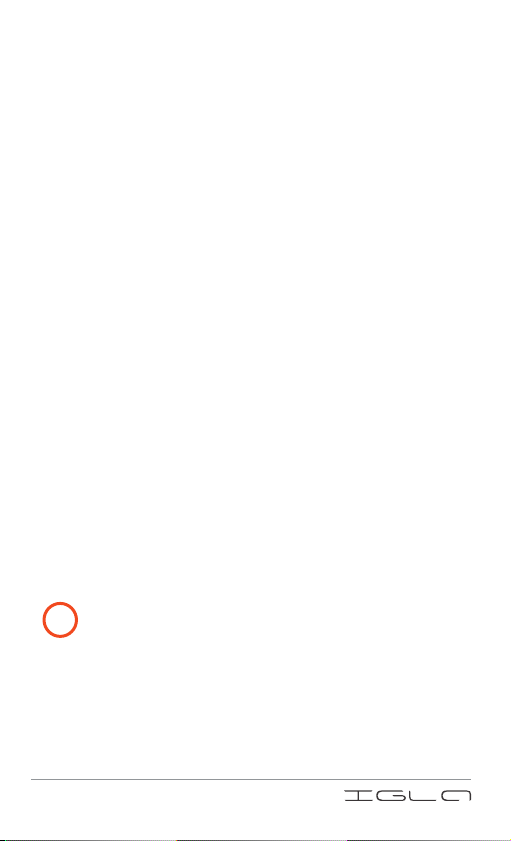
17
2. Enter a PIN-code using the buttons available for
programming (see the annex). Every click must be
followed by the indication signal. The number of
clicks shall be in the range from 3 to 20 clicks. The
interval between clicks shall not be more than 2
seconds. There is no difference between long and
short press of the button.
Different combinations of buttons and their order
can be used, e.g. if you press CRUISE ON/OFF two
times and press CRUISE SET- once, the system will
save all the clicks in this order. When the PIN-code
is entered there will be 3 indication signals.
3. Enter the current PIN-code once again. If PIN-codes
match there will be 2 indication signals and the PIN-
code will be successfully saved.
If there are 4 indication signals, it means the PIN-
code do not match and the PIN-code has not been
saved. Switch OFF the ignition for 3 sec. and repeat
the items 1-3.
4. Switch OFF the ignition.
5. Disconnect the RED and the GREY wires from the
permanent power supply «+12V» in order to reload
the device.
6. Connect only the RED wire to the supply circuit (do
not connect the GREY wire!).
If the initial PIN-code is set by the specialists of the
service centre during the installation, it is strongly
recommended to change it and memorize a new
one (see below).
!

18
Device number check
This check is necessary to conrm the connection
between the plastic card with codes and the installed
device. If the open Serial number on the card does
not match with the device, the only way to change
the forgotten PIN-code for the new one will only be
possible in a specialized service centre.
It is recommended to do this check right after one gets
the car with the installed anti-theft system IGLA from
the service centre.
1. Switch ON the ignition without starting the engine.
2. Press the brake pedal and while keeping it pressed
press the accelerator* pedal a certain number of
times as far as it can go where the number is equal
to the rst gure in the Serial number (indicated on
the plastic card). Release the brake pedal. The rst
gure of the Serial number will be entered.
3. Input all the rest gures of the Serial number in the
same way (see item 2).
If the Serial number matches with IGLA, the system will
signal with 2 ashes. If nothing happens, that means
the number was entered incorrectly or it does not
match with the installed device number.
Change of PIN-code
The PIN-code set in the service centre shall be changed
when the car-owner get his/her car back from the
service centre with the anti-theft system IGLA installed.
* For some car model other controls are used instead of an accelerator pedal
(see the annex).
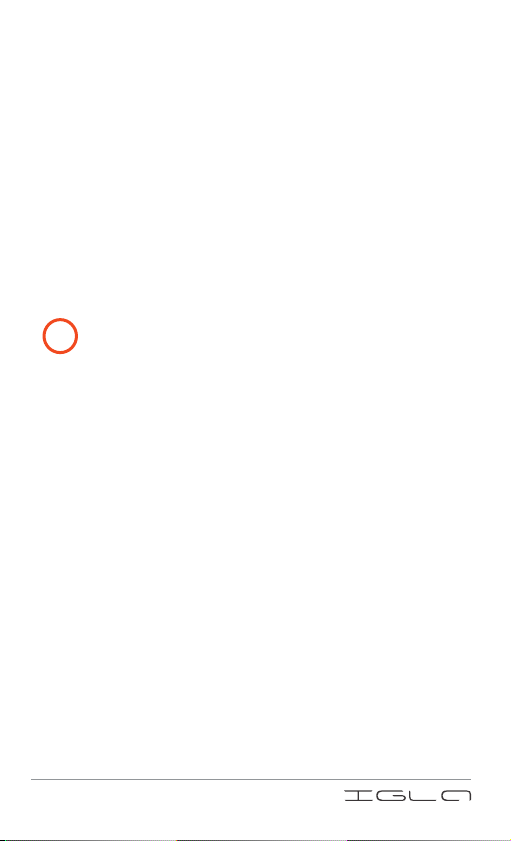
19
Also it is recommended to change the PIN-code if you
suspect someone has watched you entering the PIN-
code.
1. Switch ON the ignition without starting the engine.
2. Enter the current PIN-code to authorize. There will
be 2 indication signals.
3. Press the accelerator pedal* as far as it can go and
keep it pressed.
4. Enter the current PIN-code once again. The device
will pass to the PIN-code change mode and the
indication signals will start ashing every 3 seconds.
Release the accelerator pedal*.
If the current PIN-code includes «Slight touch on
accelerator pedal», after the authorization (item 2)
it is necessary to enter the PIN-code once again and
then press the accelerator pedal as far as it can go
and keep it pressed until indication appear. Then
perform item 5.
5. Enter the new PIN-code using the buttons
available for programming (see the annex). Every
click will be followed by the indication signal.
The number of clicks shall be in the range from 3
to 20 clicks. The interval between clicks shall not
be more than 2 seconds. There is no difference
between long and short press of the button.
Different combinations of buttons and their order
can be used, e.g. if you press CRUISE ON/OFF two
times and press CRUISE SET- once, the system will
save all the clicks in this order. When the PIN-code is
entered there will be 3 indication signals.
* For some car model other controls are used instead of an accelerator pedal
(see the annex).
!
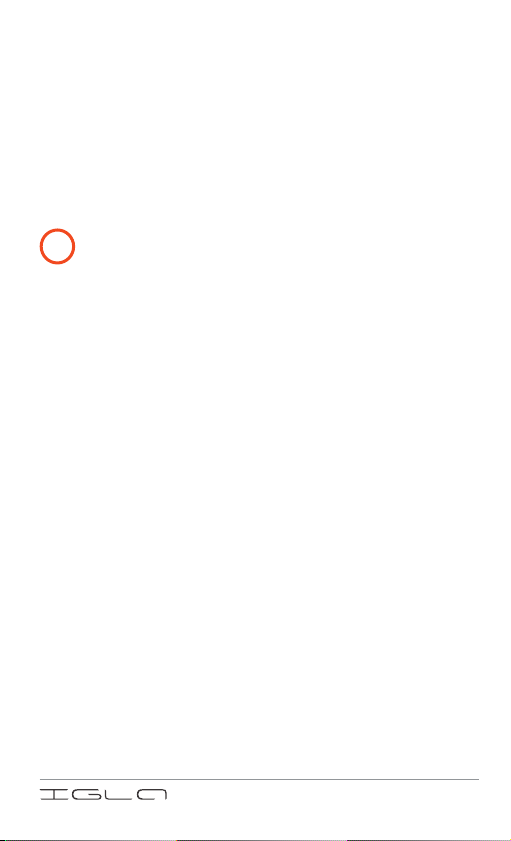
20
6. Enter the current PIN-code once again. If PIN-codes
match there will be 2 indication signals and the PIN-
code will be successfully saved.
If there are 4 indication signals, it means the PIN-code
do not match and the PIN-code has not been saved.
Switch OFF the ignition for 3 sec. and repeat the items
1-6.
7. Switch OFF the ignition.
Memorize the new PIN-code or write it down after
it has been changed. Do not leave information
about new PIN-code and the plastic card with the
Emergency code inside the car!
PIN-code emergency resetting
In case the current PIN-code is lost the car-owner can
reset it and set the new one. In order to reset the PIN-
code one needs the plastic card with Emergency code,
hidden under the protective layer. The card is a part if
the anti-theft system IGLA. Prepare the card before the
PIN-code resetting procedure.
1. Switch ON the ignition without starting the engine.
2. Press the brake pedal and while keeping it pressed
press the accelerator* pedal a certain number of
times as far as it can go where the number is equal
to the rst gure in the Emergency code. Release
the brake pedal. The rst gure of the code will be
entered.
* For some car model other controls are used instead of an accelerator pedal
(see the annex).
!
Other manuals for IGLA
2
Table of contents
Other AUTHOR Alarm Car Alarm manuals
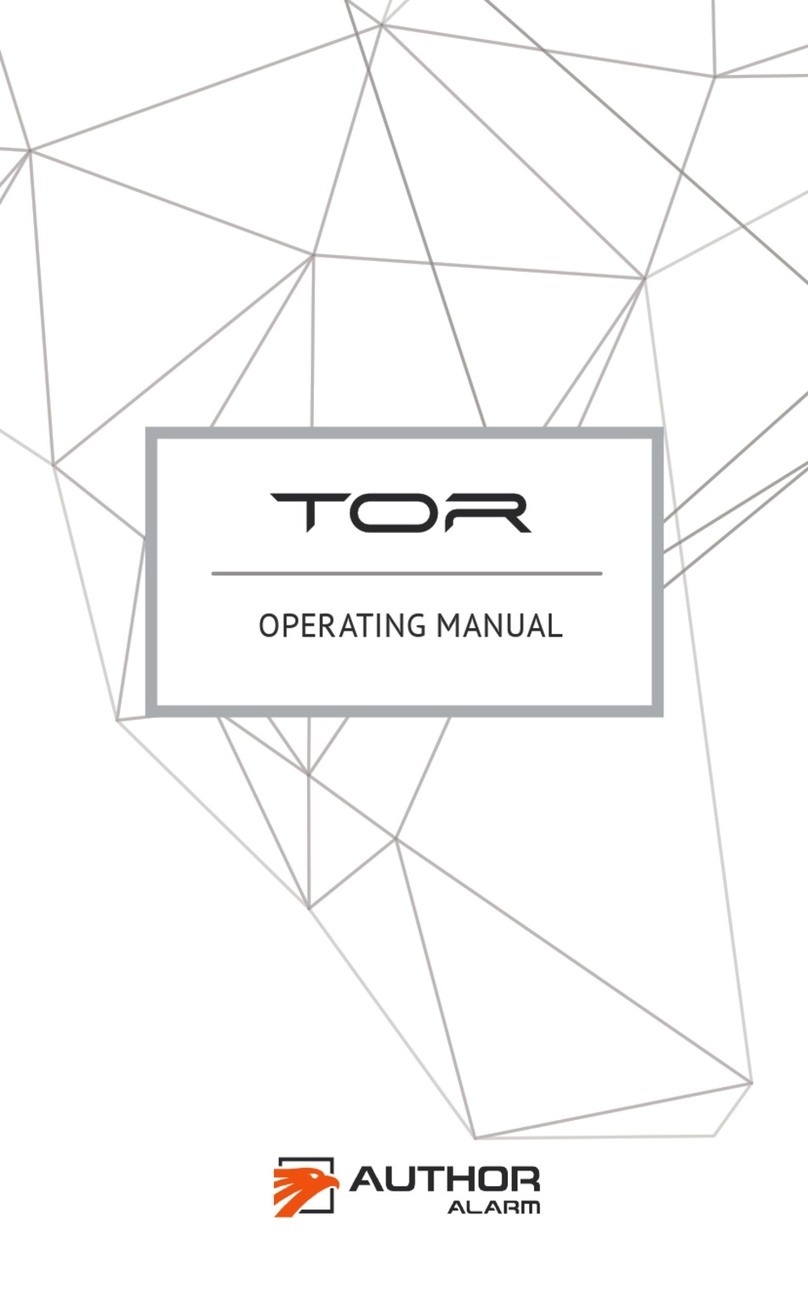
AUTHOR Alarm
AUTHOR Alarm TOR User manual
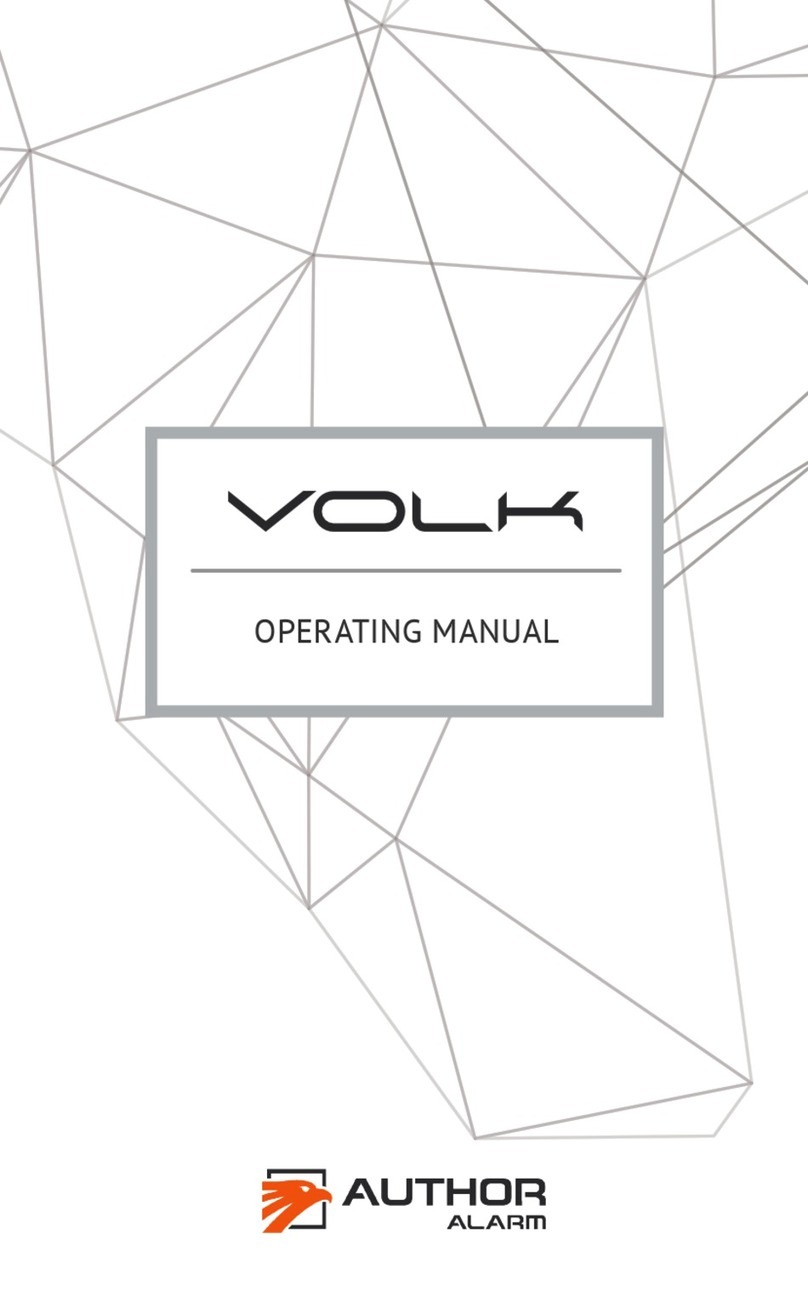
AUTHOR Alarm
AUTHOR Alarm VOLK User manual

AUTHOR Alarm
AUTHOR Alarm IGLA User manual

AUTHOR Alarm
AUTHOR Alarm Kvant 231 User manual
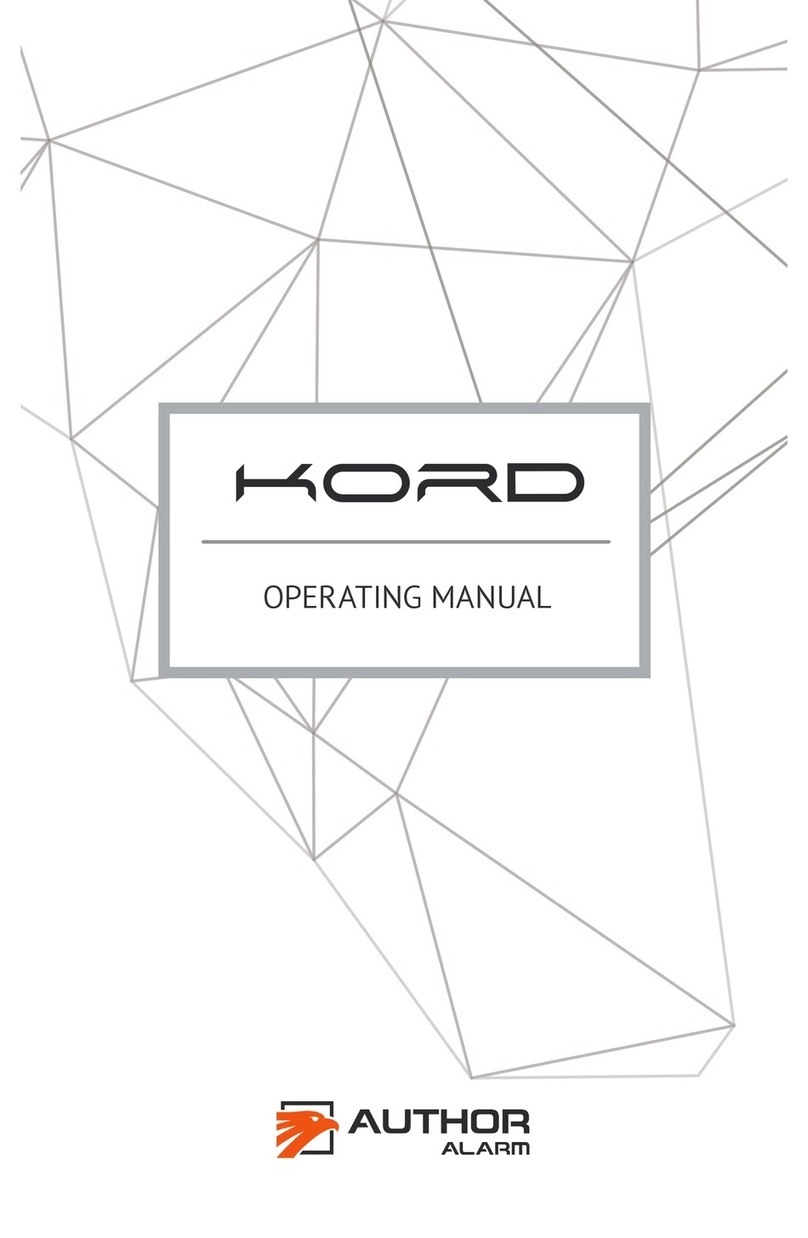
AUTHOR Alarm
AUTHOR Alarm Kord User manual
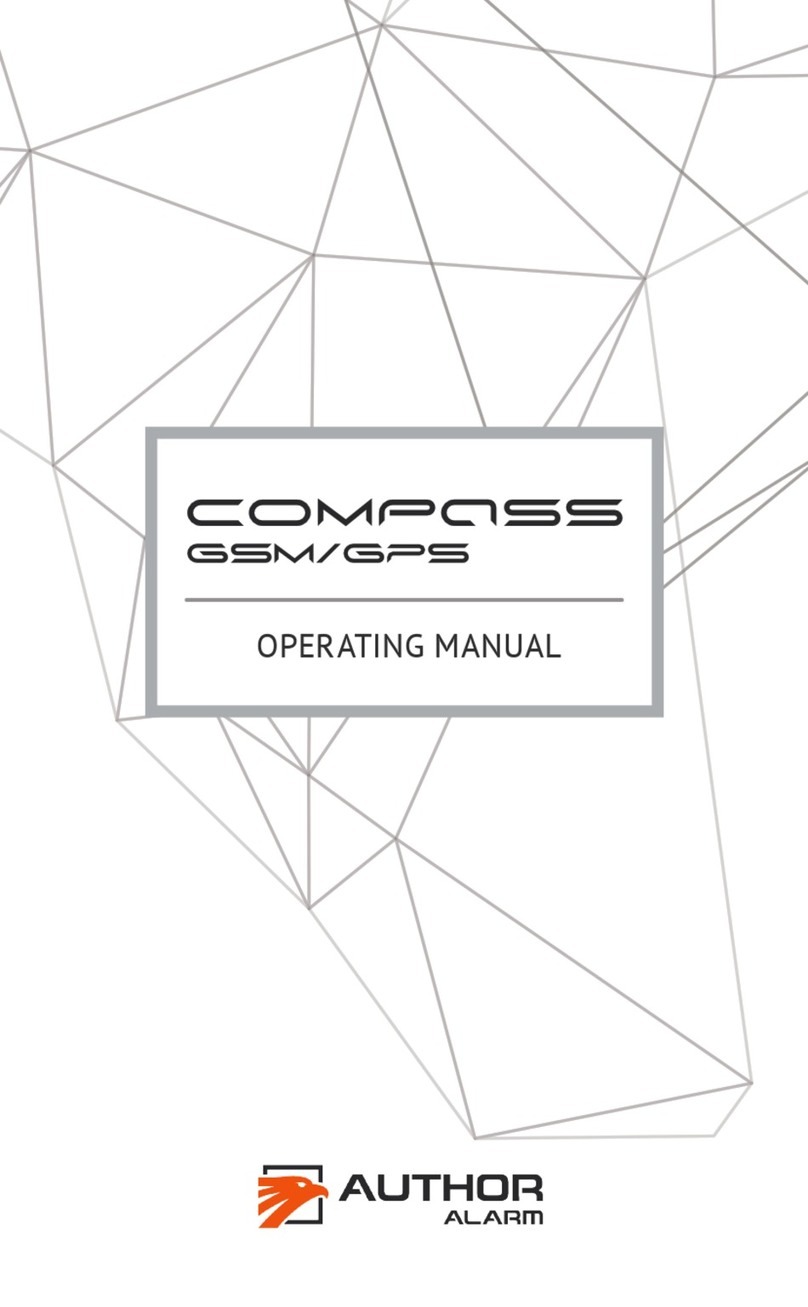
AUTHOR Alarm
AUTHOR Alarm COMPASS User manual
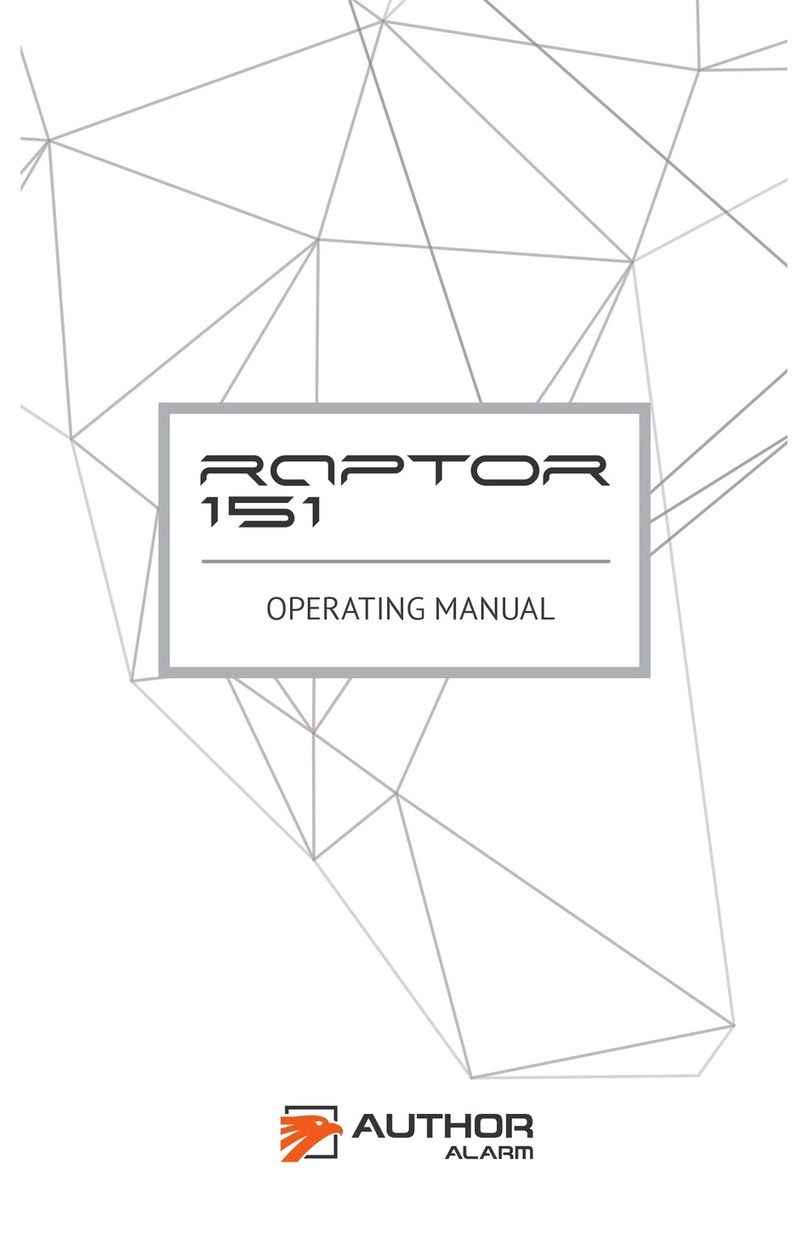
AUTHOR Alarm
AUTHOR Alarm RAPTOR 151 User manual

AUTHOR Alarm
AUTHOR Alarm Kvant 120 User manual