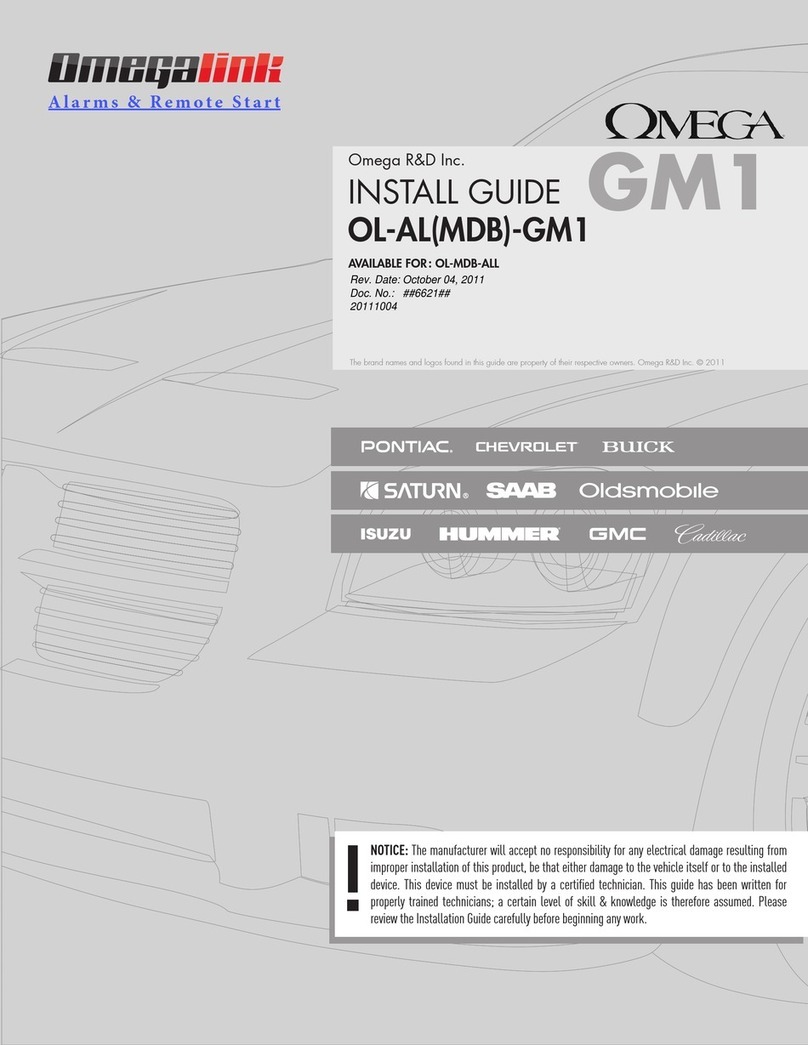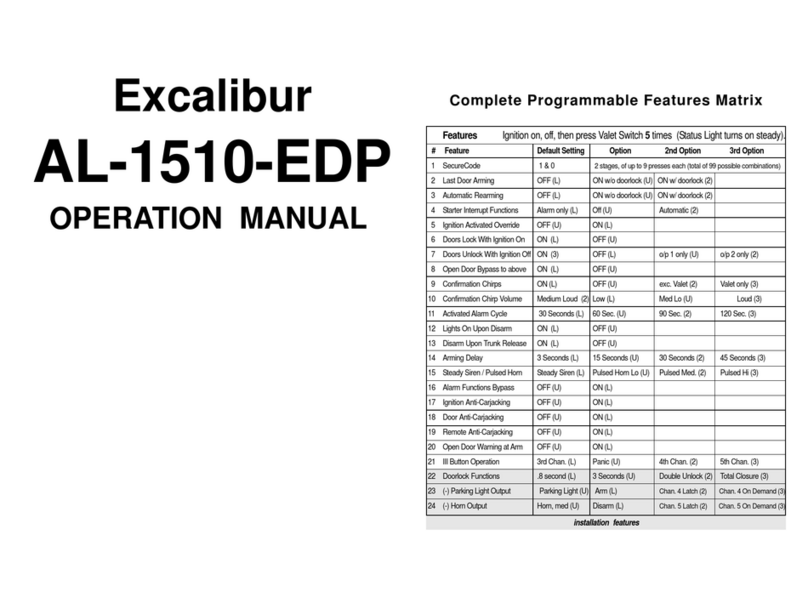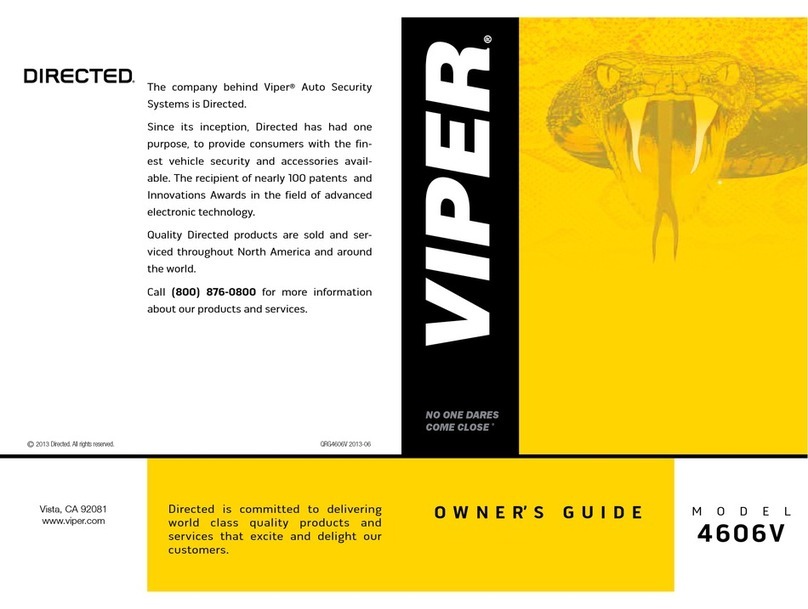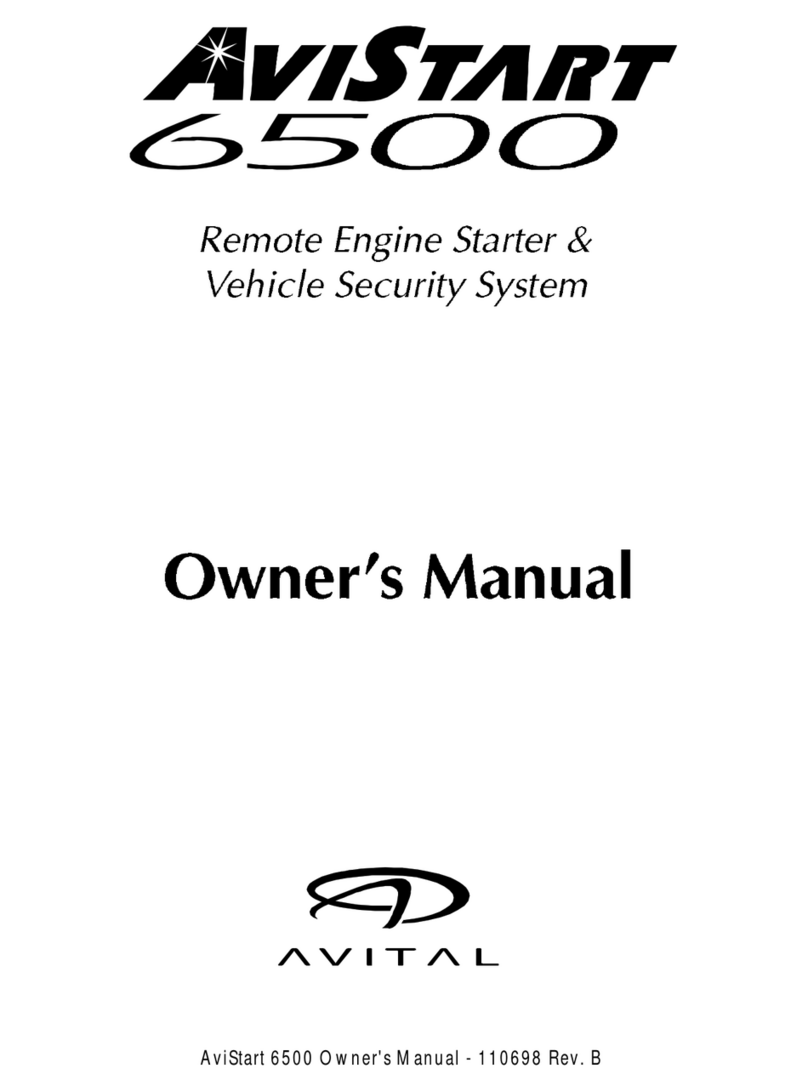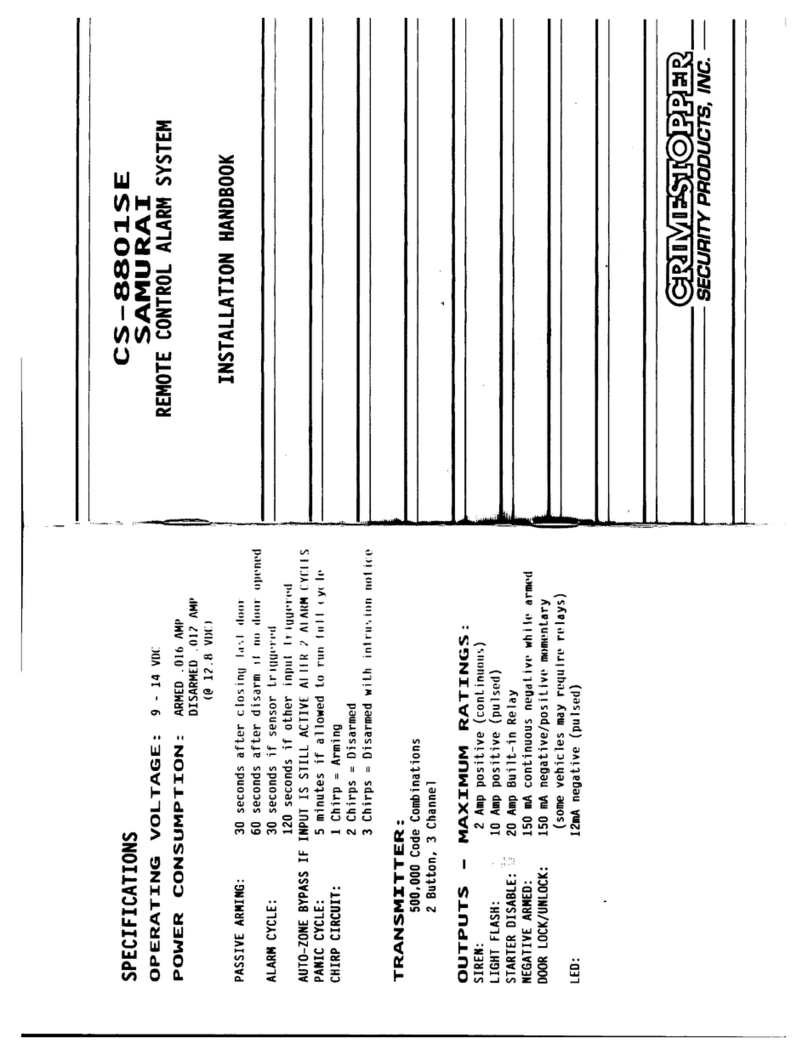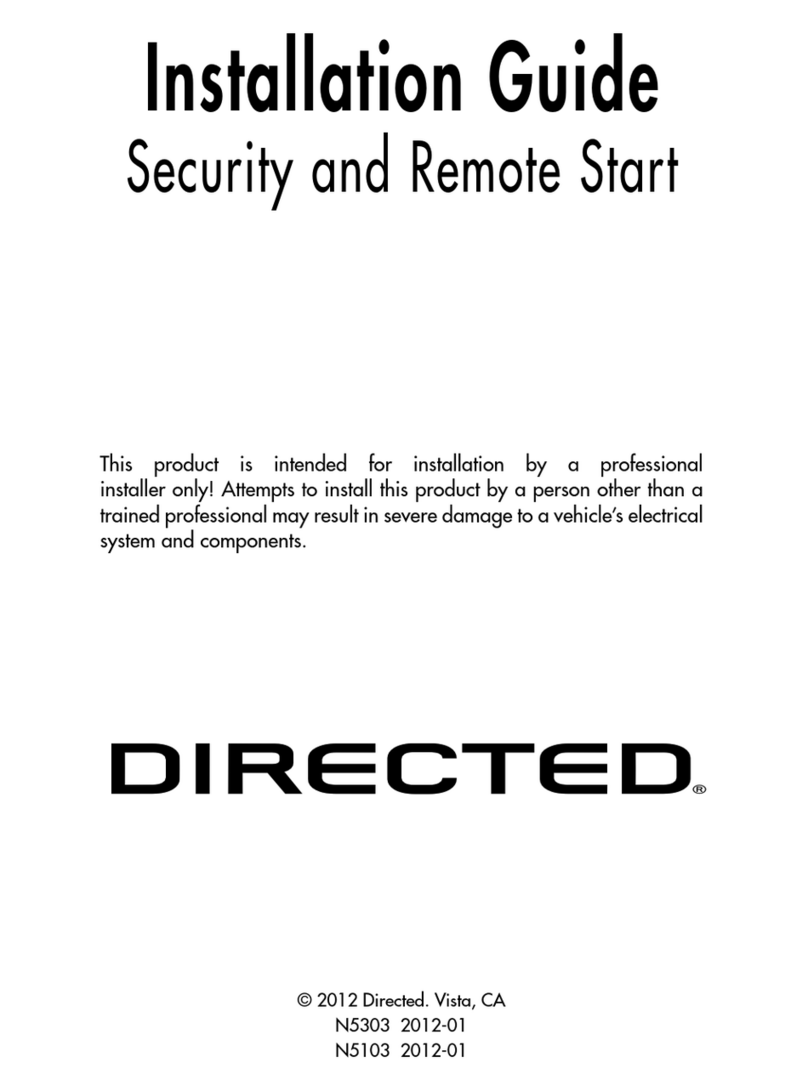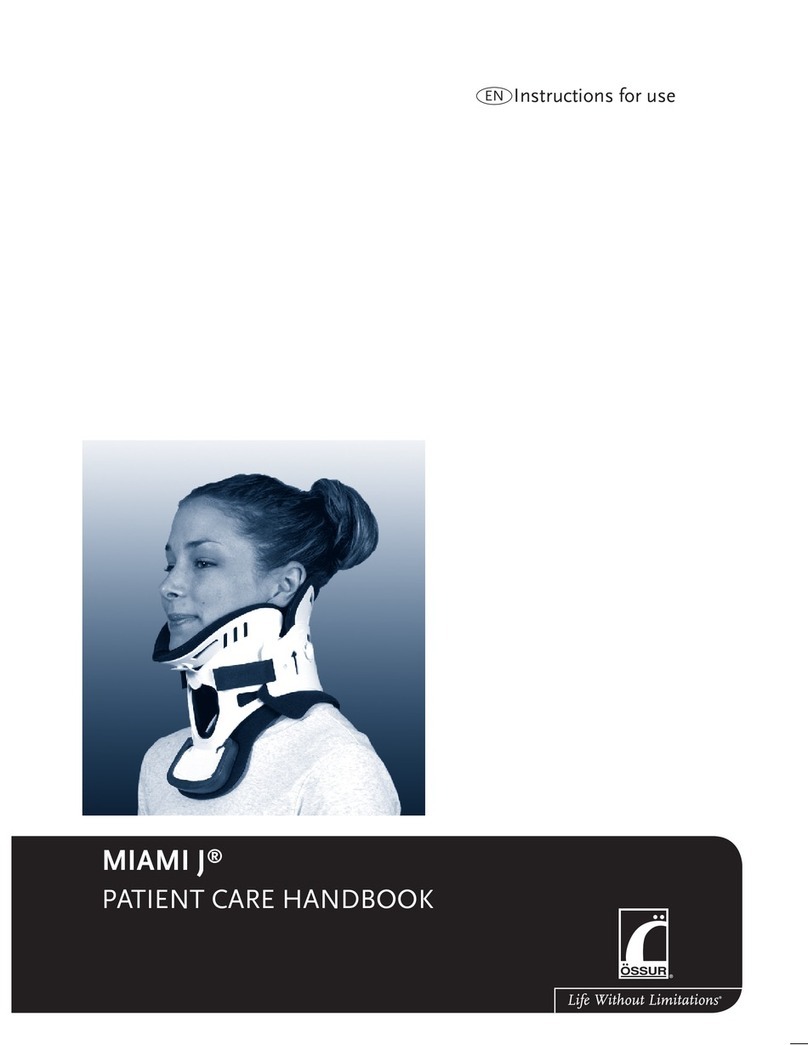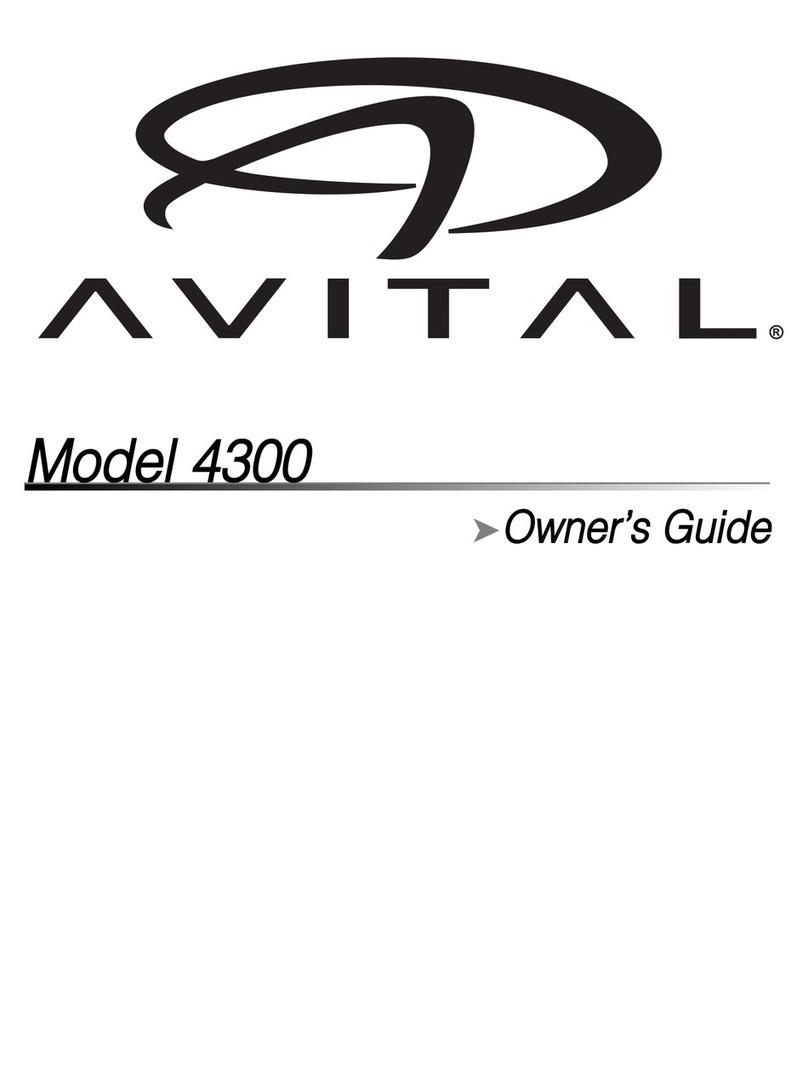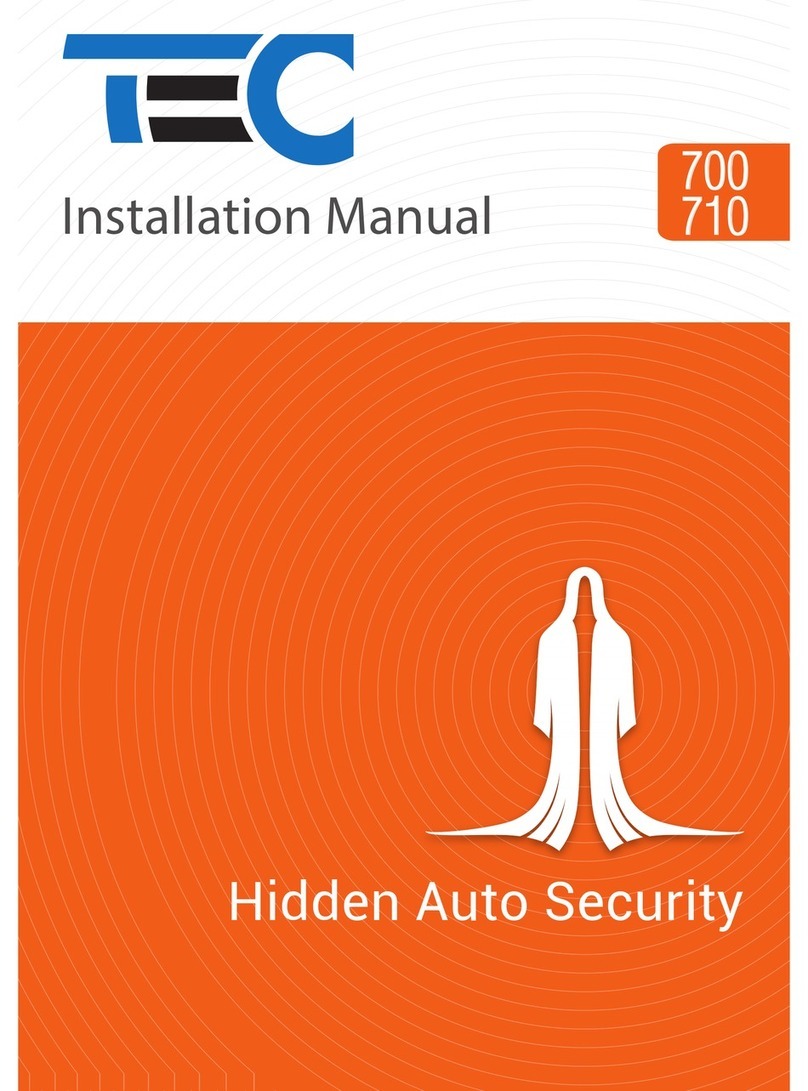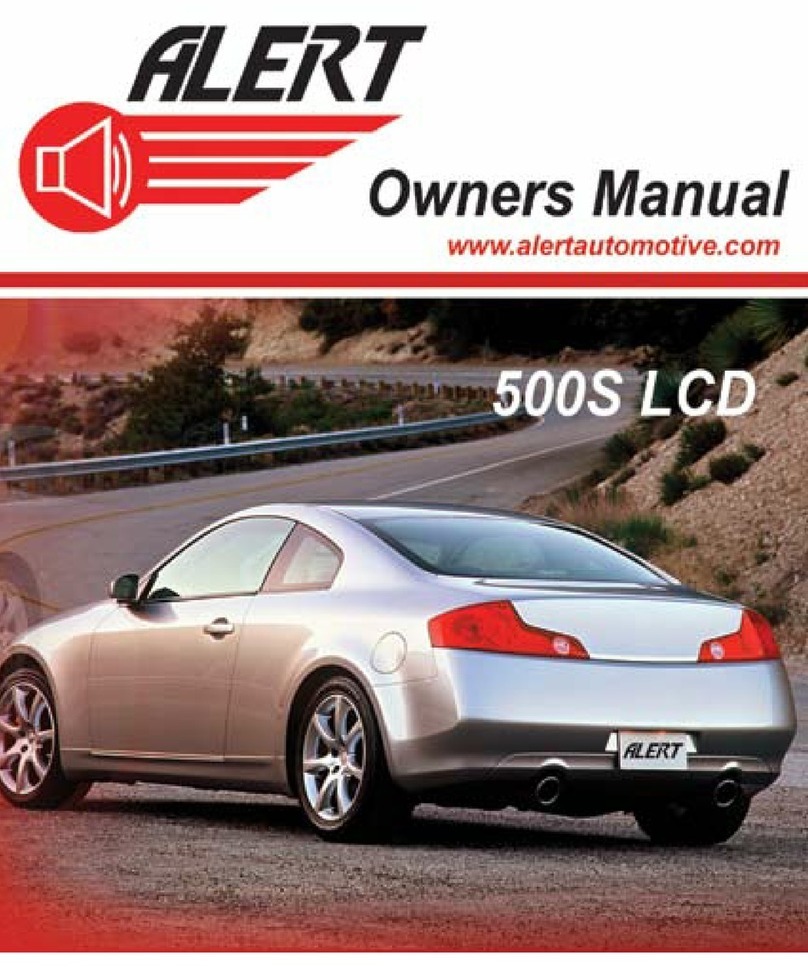AUTHOR Alarm Kvant 231 User manual

OPERATING MANUAL
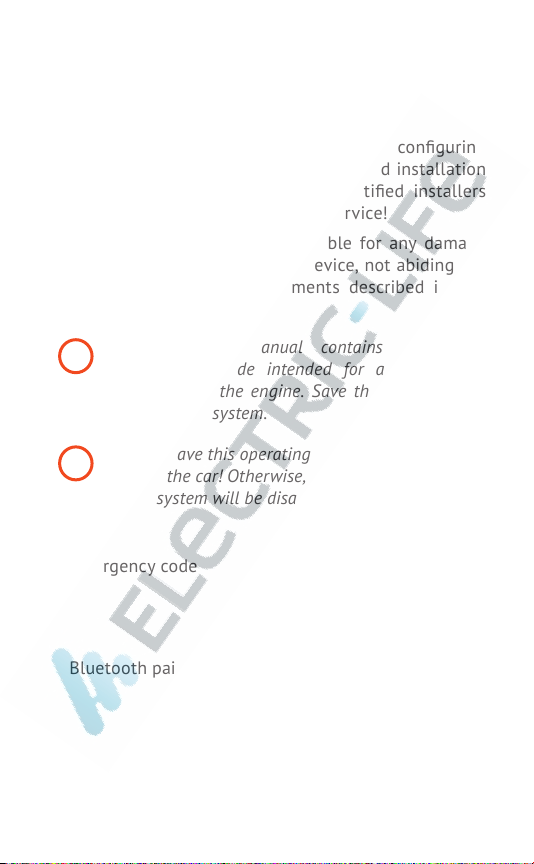
25/11/2019
This operating manual contains the secret
authorization code intended for an emergency
unblocking of the engine. Save this manual after
installing the system.
Do not leave this operating manual with the secret
code in the car! Otherwise, the protective functions
of the system will be disabled.
Emergency code
Bluetooth pairing code
Dear car owner!
Please notice that the AUTHOR Alarm anti-theft
devices are not intended for self-installation.
We strongly recommend installing and conguring
the purchased equipment only in certied installation
centers. Devices installed by non-certied installers
are not subjected to warranty and service!
The manufacturer is not responsible for any damage
caused by incorrect use of the device, not abiding the
safety rules and the requirements described in this
manual.
!
!

General information ............................................................ 4
Advantages of the system .................................................. 4
OPERATION PRINCIPLE
................................................... 5
Engine blocking .................................................................... 5
Alarm deactivation/activation ......................................... 5
Authorization by key fobs or smartphones ................... 6
Authorization by the PIN-code ......................................... 7
Two-step authorization mode .......................................... 7
Authorization in an emergency ........................................ 8
The service/valet mode ..................................................... 9
Hood lock activator control ............................................. 10
SYSTEM SETTINGS ..................................................... 11
Motion sensor sensitivity adjustment ........................... 11
Two-step authorization mode settings ......................... 12
Changing of the PIN-code ............................................... 15
Resetting to the factory settings .................................... 16
KEY FOBS/SMARTPHONES DELETING/ATTACHING ... 17
Key fobs deleting ............................................................... 17
Key fobs attaching ............................................................. 18
Attaching of the smartphone as key fob ....................... 20
Attaching of the smartphone (the second way) .......... 23
Deleting of the smartphone ............................................. 27
REFERENCE .................................................................. 29
The KVANT Immobilizer options .................................... 29
The key fob diode indication signals ............................. 31
Wiring diagram ................................................................... 32
TABLE OF CONTENTS
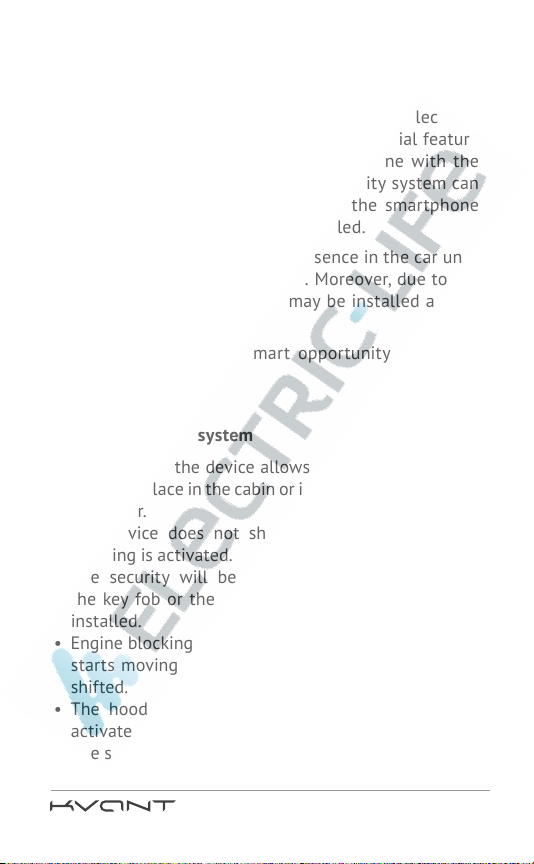
4
General information
The KVANT 231 immobilizer is aimed to provide active
protection of the car by means of blocking of electrical
circuits critical for the engine work. Its special feature
is the technology of blocking of the engine with the
built-in normally closed relay. The security system can
be deactivated using the key fob or the smartphone
with the application Author ID installed.
The KVANT does not show its presence in the car until
the engine blocking is activated. Moreover, due to the
compact size of the device, it may be installed almost
everywhere in the car.
The KVANT is the new smart opportunity to protect
your car!
Advantages of the system
• Small size of the device allows it to be installed in a
secluded place in the cabin or in the under hood space
of the car.
• The device does not show itself until the engine
blocking is activated.
• The security will be deactivated by the signal of
the key fob or the smartphone with the application
installed.
• Engine blocking works in the following cases: the car
starts moving, the ignition is ON, the gear has been
shifted.
• The hood locks shut when the security system is
activated.
• The service/valet mode.
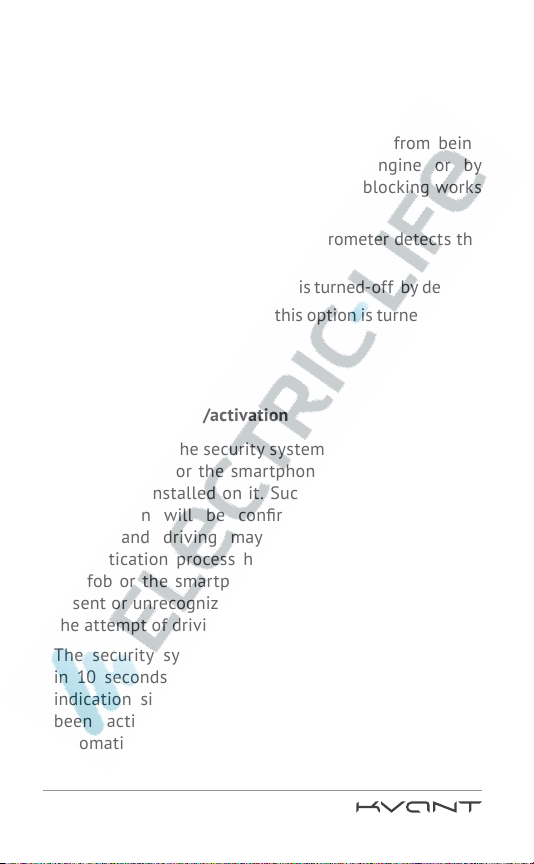
5
OPERATION PRINCIPLE
Engine blocking
The KVANT immobilizer prevents the car from being
stolen by stopping of the running engine or by
prohibition to start the engine. Engine blocking works
in the following cases:
• the car starts moving (the accelerometer detects the
car motion)
• the ignition is ON (this option is turned-off by default)
• the gear has been shifted (this option is turned-off by
default)
Alarm deactivation/activation
Before driving, the security system should be disarmed
by the key fob or the smartphone with the Author ID
application installed on it. Successful security system
deactivation will be conrmed by two indication
signals and driving may be started. In the case
authentication process has not been undergone (the
key fob or the smartphone attached to the system is
absent or unrecognized), the engine will be blocked at
the attempt of driving.
The security system will be automatically activated
in 10 seconds after the ignition is OFF. Three short
indication signals will conrm that the security has
been activated and the KVANT immobilizer will
automatically close the electromechanical hood locks.
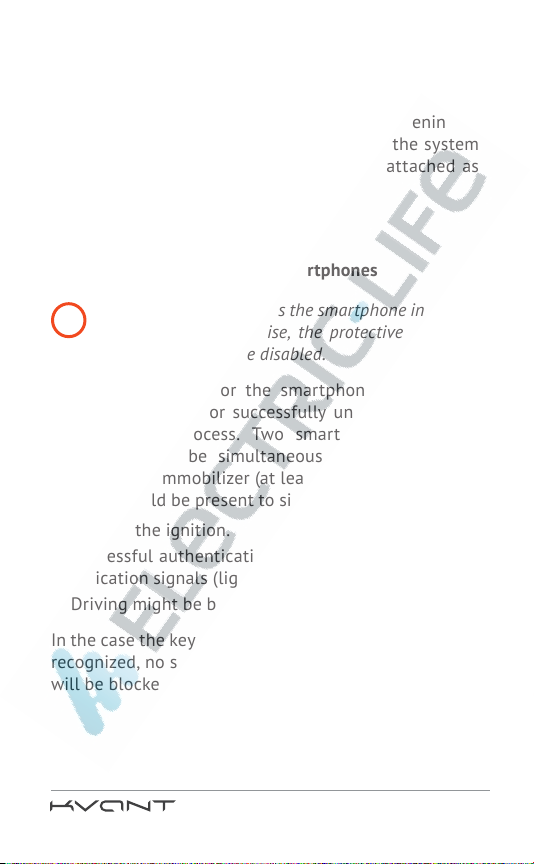
6
The device monitors the hood status (open/closed) if
the corresponding option is enabled and the hood end
switch is connected. The hood locks shut within 10
seconds after the hood has been closed. Opening of
the hood locks happens after disarming of the system
by use of the key fob or the smartphone attached as
key fob.
Authorization by key fobs or smartphones
Do not leave the key fobs the smartphone in the car
when parked! Otherwise, the protective functions
of the system will be disabled.
Having the key fob or the smartphone attached as
key fob is enough for successfully undergoing of the
authentication process. Two smartphones and two
key fobs might be simultaneously attached to the
same KVANT immobilizer (at least one of the attached
devices should be present to sign in).
• Turn on the ignition.
• Successful authentication will be conrmed by two
indication signals (light or sound).
• Driving might be begun.
In the case the key fob or the smartphone has not been
recognized, no signals will be provided and the engine
will be blocked at the attempt of driving.
!
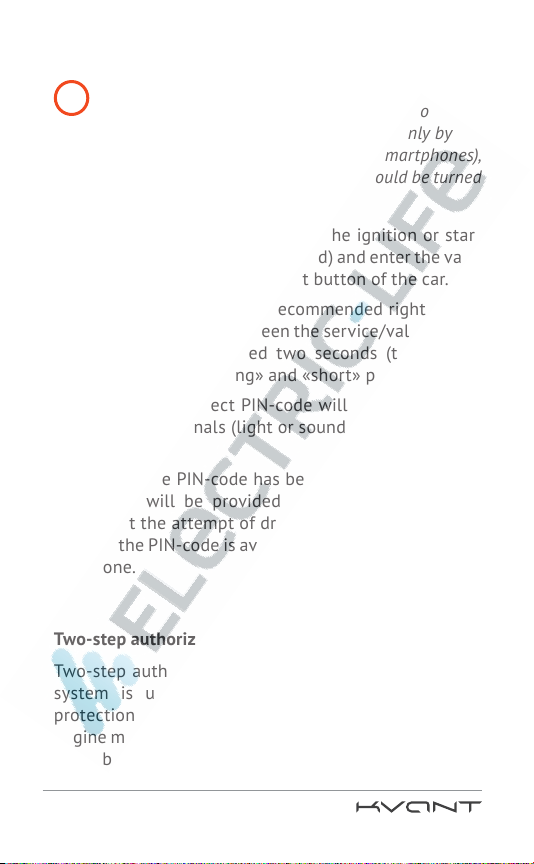
7
Authorization by the PIN-code
Initial setting of the PIN-code is implemented when
turning on the two-step authentication mode (see
page 12). In order to disarm the system only by use
of the PIN-code (without key fobs or smartphones),
the two-step authentication mode should be turned
off (see page 14).
Sit at the steering wheel, turn on the ignition or start
the engine (in the case it is required) and enter the valid
PIN-code using the service/valet button of the car.
Entering of the PIN-code is recommended right before
driving. The time gap between the service/valet button
pushes should not exceed two seconds (there is no
difference between «long» and «short» pushes).
Entering of the correct PIN-code will be conrmed by
two indication signals (light or sound) and driving may
be started.
In the case the PIN-code has been entered incorrectly,
no signals will be provided and the engine will be
blocked at the attempt of driving. The second attempt
to enter the PIN-code is available immediately after the
failed one.
Two-step authorization (authentication) mode
Two-step authorization (authentication) in the KVANT
system is used for providing maximal safety and
protection to the car. When this mode is used, the
engine may be started only when both of the conditions
listed below have been abided:
!

8
• The key fob/the smartphone is within the coverage
of the device
• The PIN-code has been entered
The PIN-code should be entered only in the case
the key fob or the smartphone is present within
the coverage of the device. If the PIN-code had
been entered before the key fob or the smartphone
was recognized by KVANT the authorization
(authentication) would not be successful.
Read more about the two-step authorization
(authentication) mode settings on page 12.
Authorization in an emergency
In the case the key fob or the smartphone has been lost or
forgotten the emergency authorization (authentication)
procedure can be undergone to start the engine.
The emergency code is indicated on the rst page of this
operating manual and consists of three digits.
In order to enter the emergency code, turn on and off the
ignition the number of times corresponding to the rst
digit of the code. The time gap between the turning on
and off of the ignition should not exceed ve seconds.
Before entering the next digit at least a 5 seconds pause
should be held when the ignition is off (it should not
exceed 15 seconds).
!
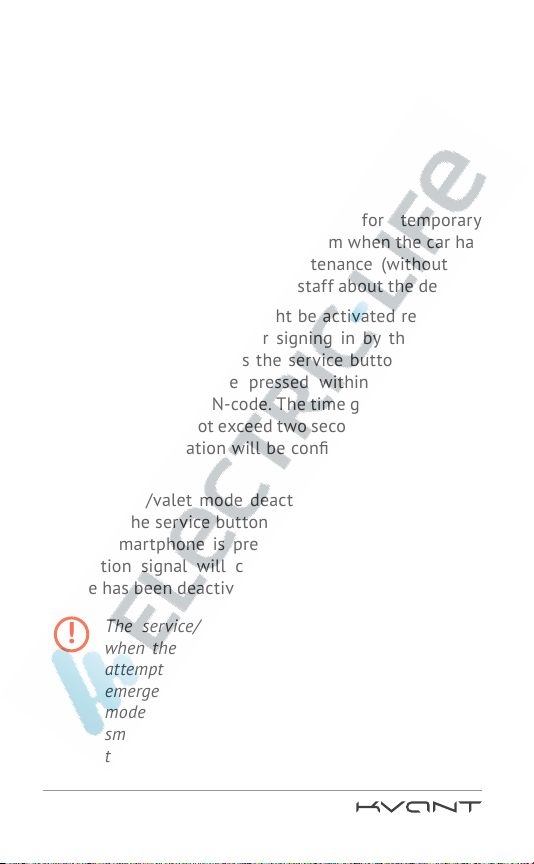
9
Successful authorization (authentication) will be
conrmed by the particular number of the indication
signals corresponding to the number of the being
entered emergency code.
The service/valet mode
The service/valet mode is used for temporary
deactivation of the anti-theft system when the car has
been provided for service maintenance (without the
necessity of telling the service staff about the device).
The service/valet mode might be activated regardless
of the ignition state. After signing in by the key fob
or the smartphone press the service button 10 times.
The button should be pressed within two minutes
after entering the PIN-code. The time gap between the
pressings should not exceed two seconds. The service/
valet mode activation will be conrmed by 10 light or
sound signals.
The service/valet mode deactivation is performed by
pressing the service button 10 times when the key fob
or the smartphone is present in the car. The double
indication signal will conrm that the service/valet
mode has been deactivated
.
The service/valet mode will not be deactivated
when the power has been switched off or at the
attempt to switch ON/OFF the ignition. Use the
emergency authorization code for the service/valet
mode deactivation in the case the key fob or the
smartphone is not present within the coverage of
the device (see page 8).
!
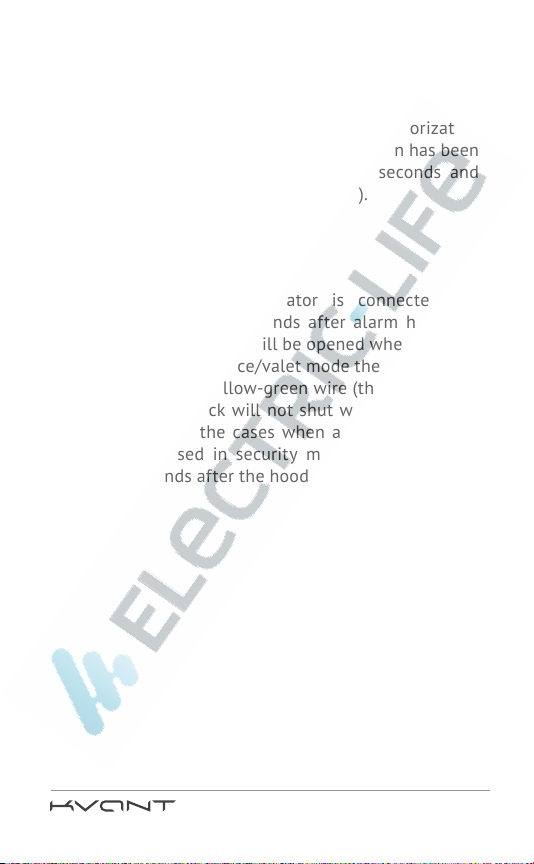
10
After the service/valet mode deactivation when the
engine is being started the key fob the smartphone
presence is required.
After leaving the service/valet mode, authorization
(authentication) is not required if the ignition has been
turned on, turned off for less than 10 seconds and
turned on again (the module is working).
Hood lock activator control
When the hood lock activator is connected the
hood lock shuts in 10 seconds after alarm has been
activated. The hood lock will be opened when security
is disarmed. In the service/valet mode the hood lock is
always open. If the yellow-green wire (the end switch)
is connected, the lock will not shut when the hood is
opened, including the cases when alarm is on. When
the hood is closed in security mode, the lock shuts
within 10 seconds after the hood has been closed.

11
SYSTEM SETTINGS
Motion sensor sensitivity adjustment
The motion sensor of the immobilizer provides ve
sensitivity levels (sensitivity increases from 1 to 5, by
default level 5 is activated). To change the sensitivity
level, follow these instructions:
1. Switch the ignition ON without starting the engine.
2. Enter the current PIN-code to authorize. There will
be two indication signals.
3. Enter the immobilizer setup menu (the setup menu
is available within two minutes after the PIN-code
entering). For this purpose press the service/valet
button and hold it pressed during 10 seconds. The
LED or buzzer will start providing indication signals
once in a second.
4. Press the service/valet button twice to enter the
sensitivity control sub-menu. The indication LED
or buzzer will provide a number of signals, which
corresponds to the value of the current sensitivity
level (from 1 to 5). After that the immobilizer will
start providing series of double indication signals.
5. Set new sensitivity level by pressing the button the
required number of times from 1 to 5. The value «1»
corresponds to the switched off sensor, the value of
«2» – to the lowest sensitivity level (response only to
a strong speedup), the value of «5» – to the highest
sensitivity level (response to a slight acceleration).
Each button press will be conrmed by a single
indication signal of the LED or the buzzer. The new
saved value of sensitivity level will be conrmed in
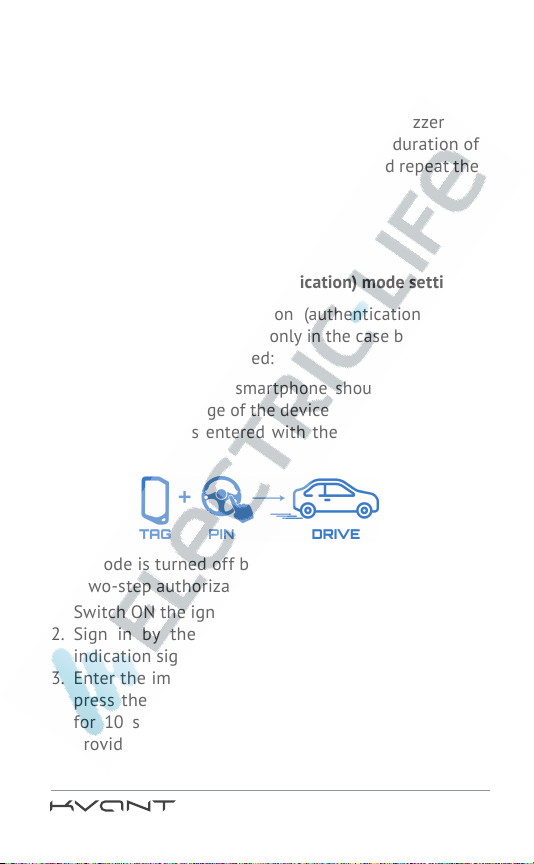
12
three seconds after the end of the setting procedure
with the corresponding number of indication signals
of the LED or the buzzer (from 1 to 5). If the saving
has not been successful, the LED or the buzzer will
provide the single indication signal with duration of
two seconds. Switch OFF the ignition and repeat the
steps 1-4.
6. Switch OFF the ignition.
Two-step authorization (authentication) mode settings
In the two-step authorization (authentication) mode
the engine might be started only in the case both of the
conditions have been abided:
• The key fob or the smartphone should be present
within the coverage of the device
• The PIN-code is entered with the service button of
the car
This mode is turned off by default. In order to activate
the two-step authorization (authentication) mode:
1.
Switch ON the ignition without starting the engine.
2.
Sign in by the key fob or the smartphone. Two
indication signals will be provided.
3.
Enter the immobilizer setup menu. For this purpose
press the service/valet button and hold it pressed
for 10 seconds. The LED or the buzzer will start
providing indication signals once in a second.
Release the service/valet button.
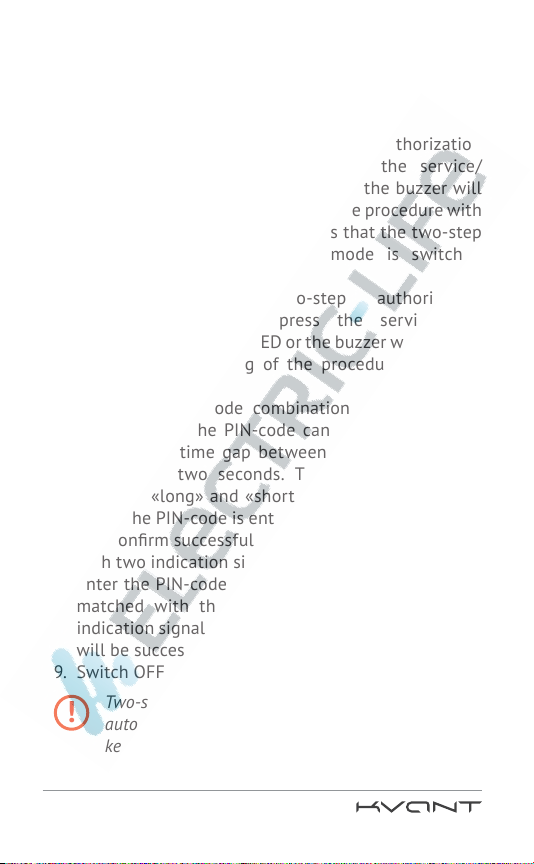
13
4.
To choose the sub menu №5 press the service/valet
button 5 times. The LED or the buzzer will conrm
successful undergoing of the procedure with 5
signals of indication.
5.
To choose the two-step authorization
(authentication) setup menu press the service/
valet button four times. The LED or the buzzer will
conrm successful undergoing of the procedure with
one indication signal. It indicates that the two-step
authorization (authentication) mode is switched
OFF.
6.
To activate the two-step authorization
(authentication) mode press the service/valet
button two times. The LED or the buzzer will conrm
successful undergoing of the procedure with two
indication signals.
7.
Assign the PIN-code combination to the service/
valet button. The PIN-code can consist of 3 to 10
pushes. The time gap between the pushes should
not exceed two seconds. There is no difference
between «long» and «short» pushes of the button.
When the PIN-code is entered the LED or the buzzer
will conrm successful undergoing of the procedure
with two indication signals.
8.
Enter the PIN-code once again. If the PIN-code has
matched with the previously entered one - two
indication signals will be provided and the PIN-code
will be successfully saved.
9.
Switch OFF the ignition.
Two-step authorization (authentication) mode is
automatically deactivated when deleting all the
key fobs and smartphones from the memory of the
system.
!

14
If the two-step authorization (authentication) mode
should be deactivated:
1.
Switch ON the ignition without starting the engine.
2.
Sign in by the key fob or the smartphone and enter
the valid PIN-code. Two signals of indication will be
provided.
3.
Enter the immobilizer setup menu. For this purpose
press the service/valet button and hold it pressed
during 10 seconds. The LED or the buzzer will
start providing indication signals once in a second.
Release the service/valet button.
4.
In order to choose the sub menu №5 press the
service/valet button ve times. The LED or the
buzzer indication will conrm successful undergoing
of the procedure with ve signals.
5.
In order to choose the two-step authorization
(authentication) setup menu press the service/valet
button four times. The LED or the buzzer indication
will conrm successful undergoing of the procedure
with two signals. It indicates that the two-step
authorization (authentication) mode is switched ON.
6.
To deactivate the two-step authorization
(authentication) mode, press the service/valet
button once. The LED or the buzzer will conrm
successful undergoing of the procedure with one
indication signal.
7.
Switch OFF the ignition.
If the two-step authorization (authentication)
mode has been deactivated, authorization
(authentication) may be undergone only by the
PIN-code. The key fob or the smartphone is not
required anymore.
!
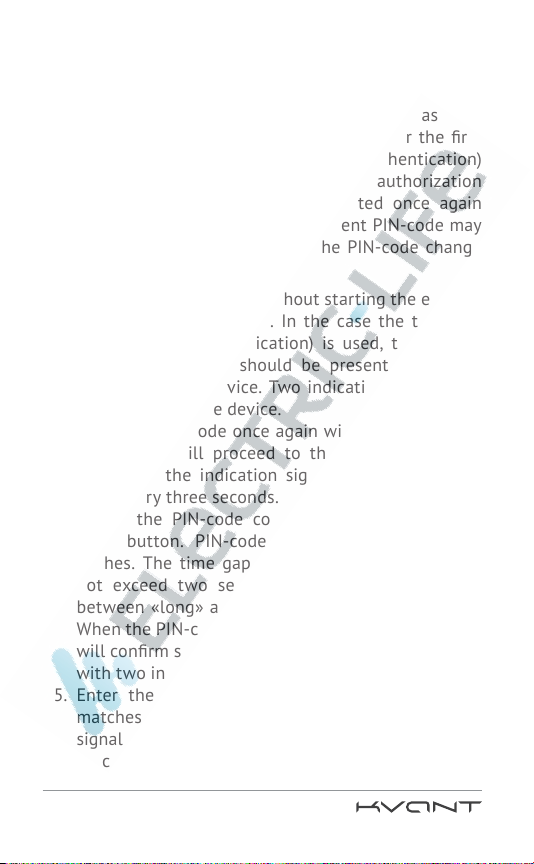
15
Changing of the PIN-code
The PIN-code may be changed at any moment. For
example for security reasons: if the PIN-code has been
pried by someone. The PIN-code was set for the rst
time when the two-step authorization (authentication)
mode was turned on. Either the two-step authorization
(authentication) mode may be activated once again
and through this procedure, the current PIN-code may
be changed (see page 12-13) or the PIN-code change
mode may be activated.
1.
Switch ON the ignition without starting the engine.
2.
Sign in by the PIN-code. In the case the two-step
authorization (authentication) is used, the key for
or the smartphone should be present within the
coverage of the device. Two indication signals will
be provided by the device.
3.
Enter the PIN-code once again within two minutes.
The device will proceed to the PIN-code change
mode and the indication signals will be provided
once every three seconds.
4.
Assign the PIN-code combination to the service/
valet button. PIN-code may consist of 3 to 10
pushes. The time gap between the pushes should
not exceed two seconds. There is no difference
between «long» and «short» pushes of the button.
When the PIN-code is entered the LED or the buzzer
will conrm successful undergoing of the procedure
with two indication signals.
5.
Enter the PIN-code once again. If the PIN-code
matches the previously entered one - two indication
signals will be provided and the PIN-code will be
successfully saved.

16
6.
If there are four indication signals, it means the PIN-
codes have not matched and due to this, the PIN-
code has not been saved. Switch OFF the ignition for
three seconds and repeat the points 1-5.
7.
Switch OFF the ignition.
Memorize the PIN-code or write it down after it has
been changed. Do not leave the information about
the new PIN-code and this manual inside the car!
Resetting to the factory settings
To reset the KVANT to the factory settings follow the
next steps:
1. Switch ON the ignition without starting the engine.
2. Sign in by the key fob or the smartphone. Two
indication signals will be provided.
3. Enter the immobilizer setup menu. For this purpose
press the service/valet button and hold it pressed
for 10 seconds. The LED or the buzzer will start
providing indication signals once in a second.
4. To reset the device to the factory settings press
the service/valet button nine times. The indication
signal of the LED or the buzzer will be provided nine
times. Press the service/valet button nine times to
conrm resetting. The LED or the buzzer will conrm
resetting by the indication signal repeated nine
times. If resetting has not been performed, the LED
or the buzzer will start providing single indication
signals two seconds long each. To reset the settings,
switch OFF the ignition and repeat steps number 1-3.
5. Switch OFF the ignition.
!

17
KEY FOBS/SMARTPHONES DELETING/ATTACHING
Key fobs deleting
If the key fob or the smartphone has been lost, it
should be deleted out of the device memory in order to
prevent the car from being stolen.
During this procedure all the saved in the memory
key fobs and the smartphones will be erased!
To delete the key fobs and the smartphones from the
system memory, do the following:
1. Switch ON the ignition without starting the engine.
2. Sign in by the key fob/smartphone or enter the PIN-
code. Two indication signals will be provided.
3. Enter the immobilizer setup menu. For this purpose
press the service/valet button and hold it pressed
for 10 seconds. The LED or the buzzer will start
providing indication signals once in a second.
4. To choose the sub menu №5 press the service/valet
button ve times. The LED or the buzzer indication
will conrm the action with ve signals.
5. To delete the key fobs from the device memory press
the service/valet button eight times. The LED or the
buzzer indication will conrm successful undergoing
of the procedure with eight signals.
6. To conrm the key fobs deleting press the service/
valet button eight times again. The LED or the buzzer
indication will conrm successful undergoing of the
procedure with eight signals. All the key fobs and
the smartphones will be deleted from the device
memory. If deleting has not been successful, the
LED or the buzzer will provide the single indication
!

18
signal two seconds long. Switch OFF the ignition
and repeat steps number 1-6.
7. Switch OFF the ignition.
Key fobs attaching
Automatic connection
This method of connection works only for the new
key fobs bought from the manufacturer and never
connected before to any immobilizer. For the key fobs,
those were once connected and then disconnected
use the manual connection procedure (see page 19).
1. Make sure the key fob can be used for connection
with the device:
• insert the battery in the key fob;
• ensure the LED is ashing with green.
2. Switch on the key fob connection mode:
• Switch on the ignition without starting the
engine.
• Sign in by the key fob/smartphone or enter the
PIN-code. Two indication signals will be provided.
• Enter the immobilizer setup menu. For this
purpose press the service/valet button and hold
it pressed for 10 seconds. The LED or the buzzer
will start providing indication signals once in a
second.
• To choose sub menu №5 press the service/
valet button ve times. The LED or the buzzer
indication will conrm successful undergoing of
the procedure with ve signals.
• To connect the new key fobs press the service/
!

19
valet button three times. The LED or the buzzer
indication will conrm successful undergoing of
the procedure with three signals.
The key fobs or the smartphone should be kept as
close as possible to the device. The coverage zone
is limited (recommended distance up to one meter).
3. Insert the battery into the new key fob. The LED on
key fob will start ashing continuously with green.
After successful connection the LED will blink once
with red light. If connection has not been successful,
the green light blinking will stops in 30 seconds
after inserting the battery.
4. Switch OFF the ignition.
5. Reset the KVANT system by disconnecting and
connecting again to the +12V power supply
(disconnect the car battery terminals). Check
out workability of the key fob after having been
connected to the device.
Manual connection
This method works for the key fobs which have
already been connected and then disconnected
from some immobilizer produced by Author-Alarm.
The key fobs with indication M52L on the print
should only be used. Do not use the older versions
of the key fobs with indication M24 on the print.
1. Switch on the key fobs connection mode as indicated
in passage 2 on page 18.
2. Close the contacts on the key fob (with a piece of
aluminum foil or a piece some other material that
!
!
!

20
can conduct electric current) as shown on the
drawing and insert the battery element. The LED
on the key fob will start ashing
continuously with green light. After
successful connection the LED
will blink once with red light. If
the connection has not succeeded,
the green blinking will stop in 30
seconds after inserting the battery.
3. Switch OFF the ignition.
4. Reset the KVANT system by disconnecting and
connecting again to the +12V power supply
(disconnect the car battery terminals). Check
out workability of the key fob after having been
connected to the device.
Attaching of the smartphone as key fob
The KVANT immobilizer supports connection of two
smartphones that can be used as a key fob for quick
authorization.
In order to do that the car owner must have the
smartphone connected to the system with the
application Author ID working on the background (even
when the smartphone screen is off).
This function is available for most of the smartphones
with different operation systems:
• iOS 8.0 or above
• Android 5.0 or above (Bluetooth 4.0+ LE)
Table of contents
Other AUTHOR Alarm Car Alarm manuals
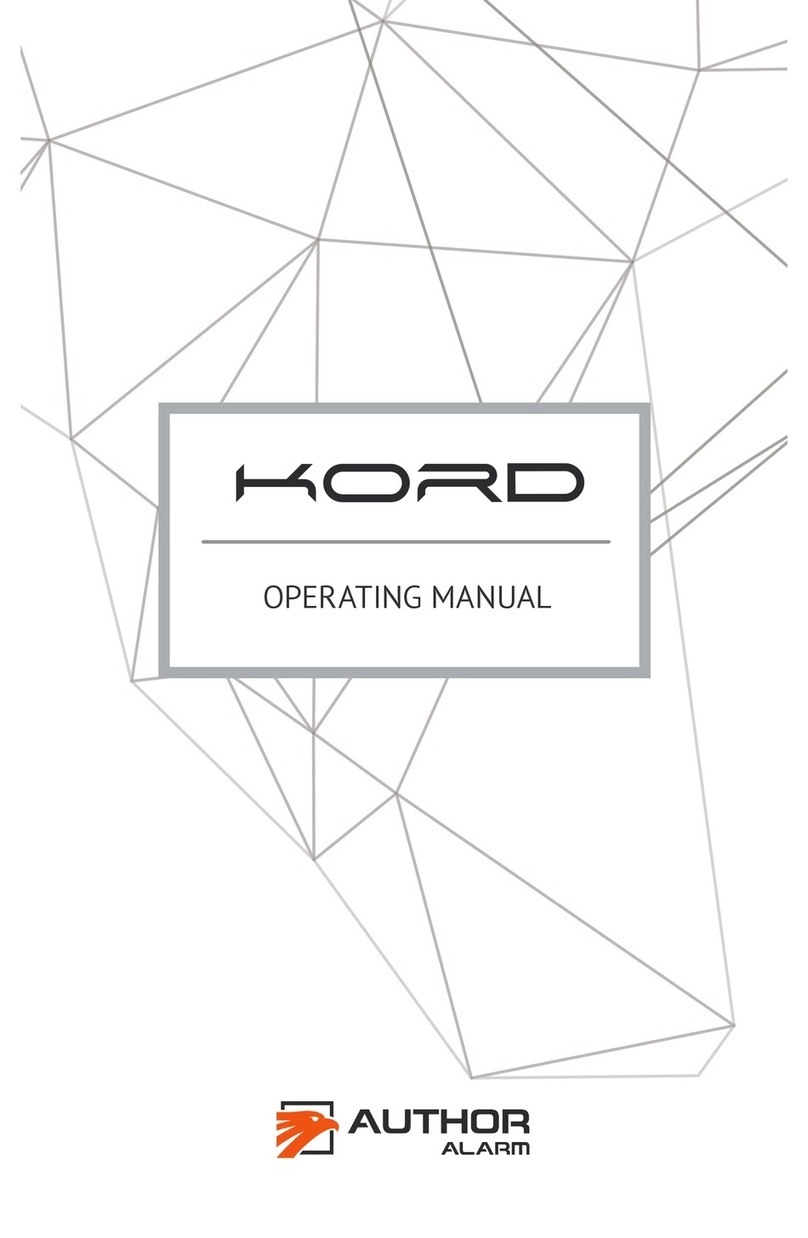
AUTHOR Alarm
AUTHOR Alarm Kord User manual
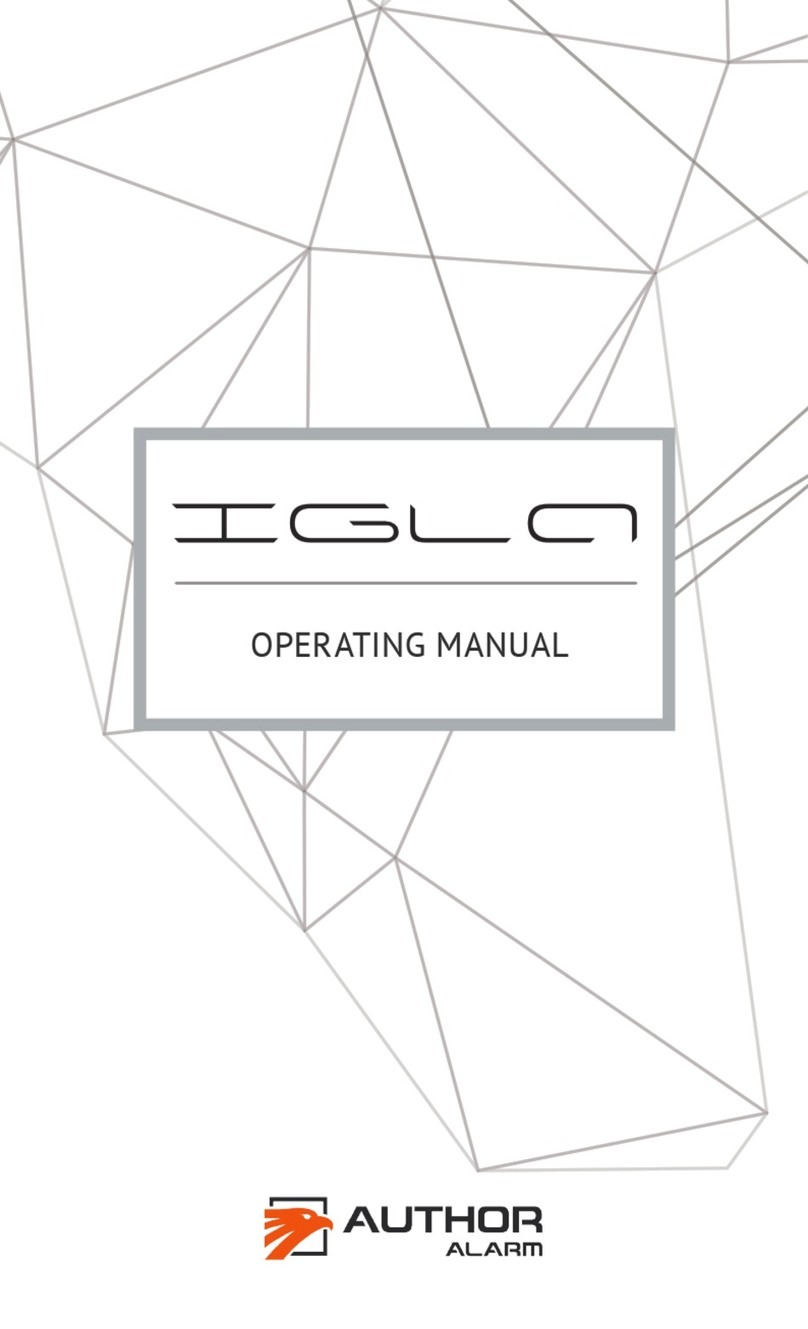
AUTHOR Alarm
AUTHOR Alarm IGLA User manual
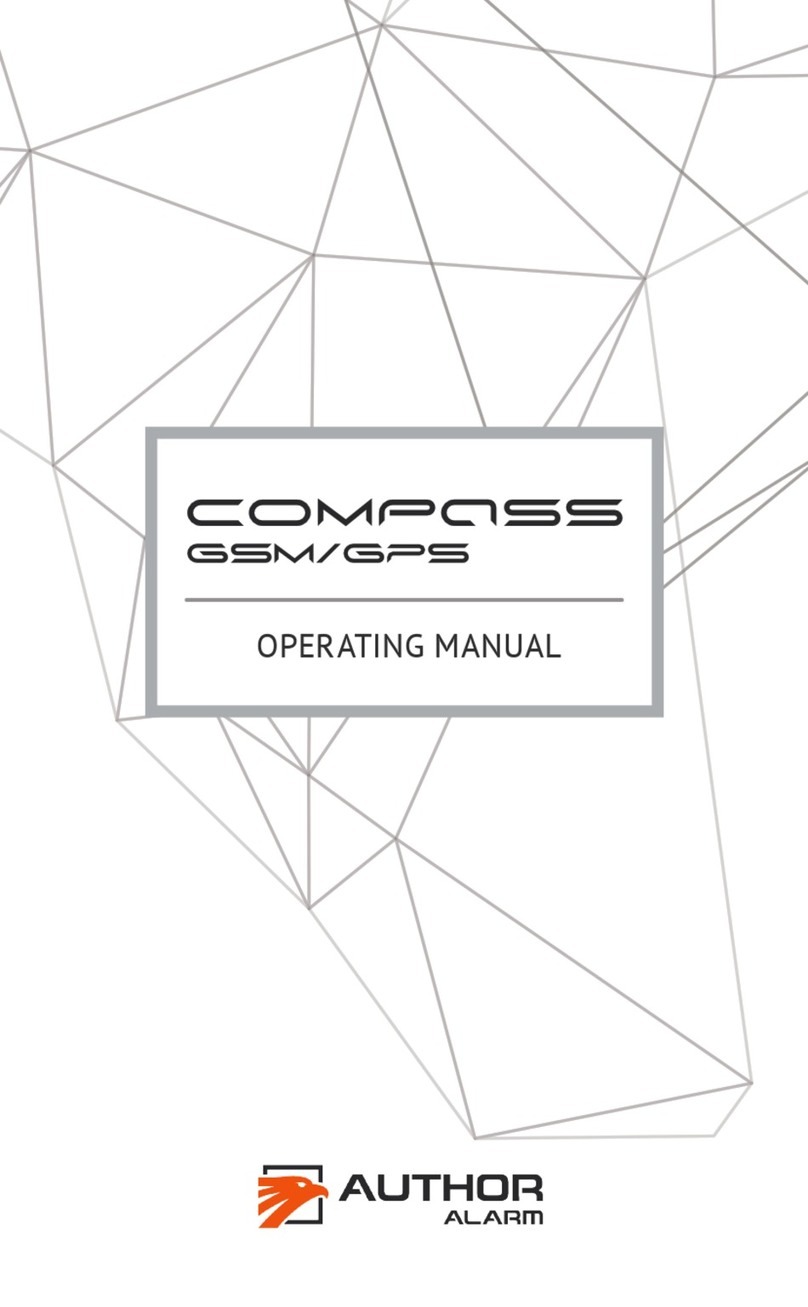
AUTHOR Alarm
AUTHOR Alarm COMPASS User manual

AUTHOR Alarm
AUTHOR Alarm IGLA User manual
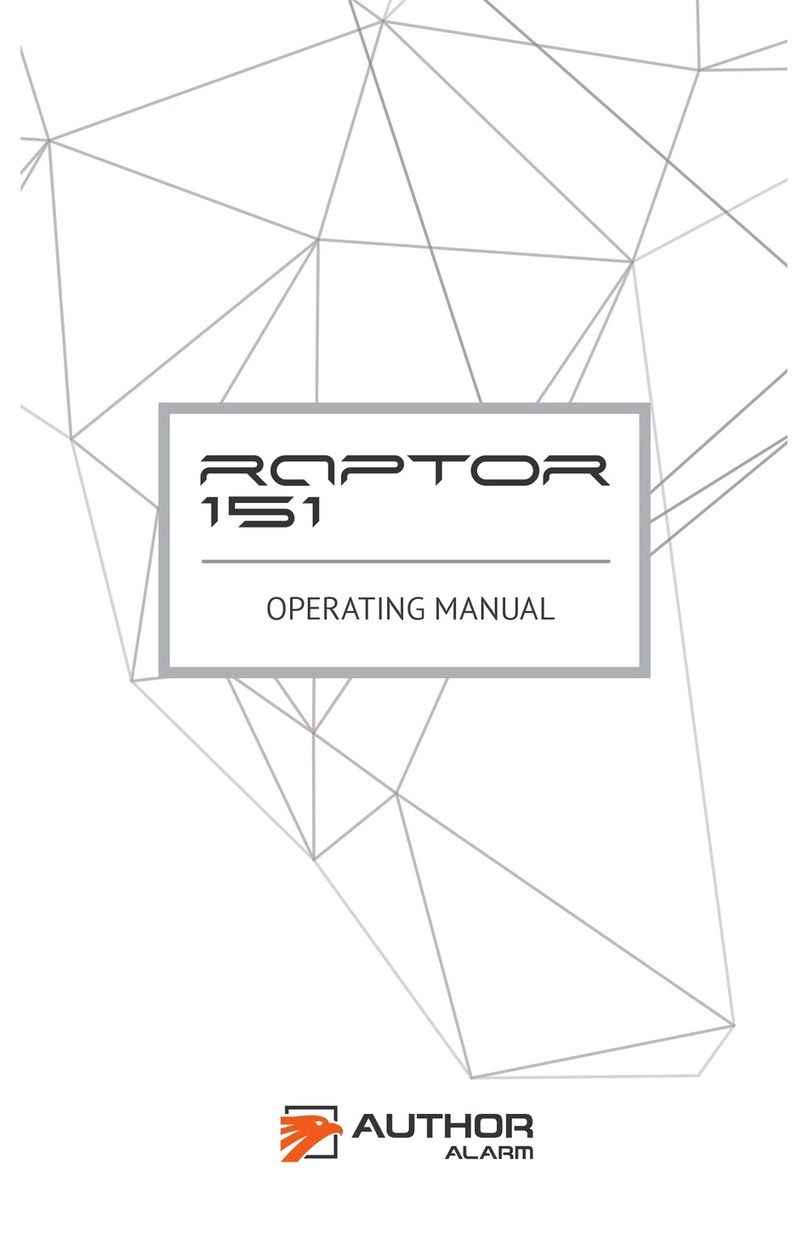
AUTHOR Alarm
AUTHOR Alarm RAPTOR 151 User manual
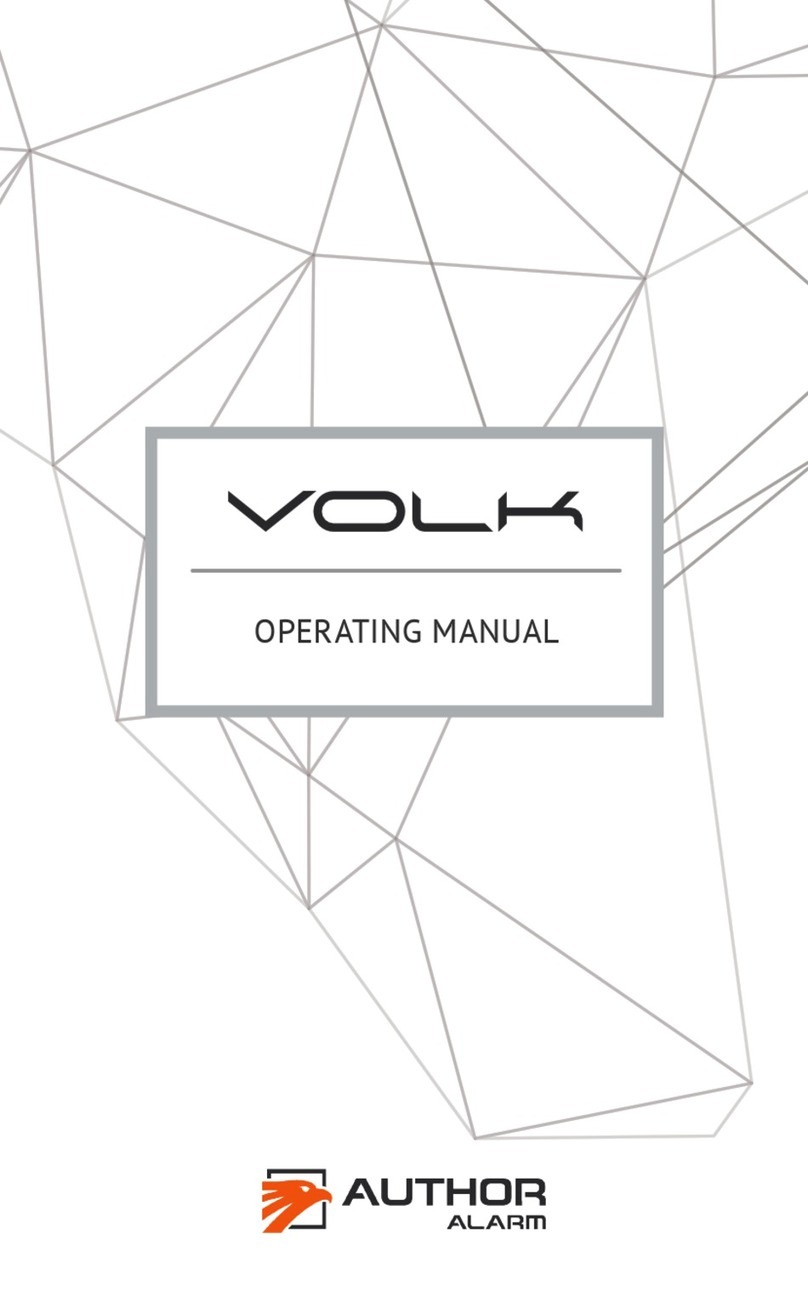
AUTHOR Alarm
AUTHOR Alarm VOLK User manual

AUTHOR Alarm
AUTHOR Alarm Kvant 120 User manual
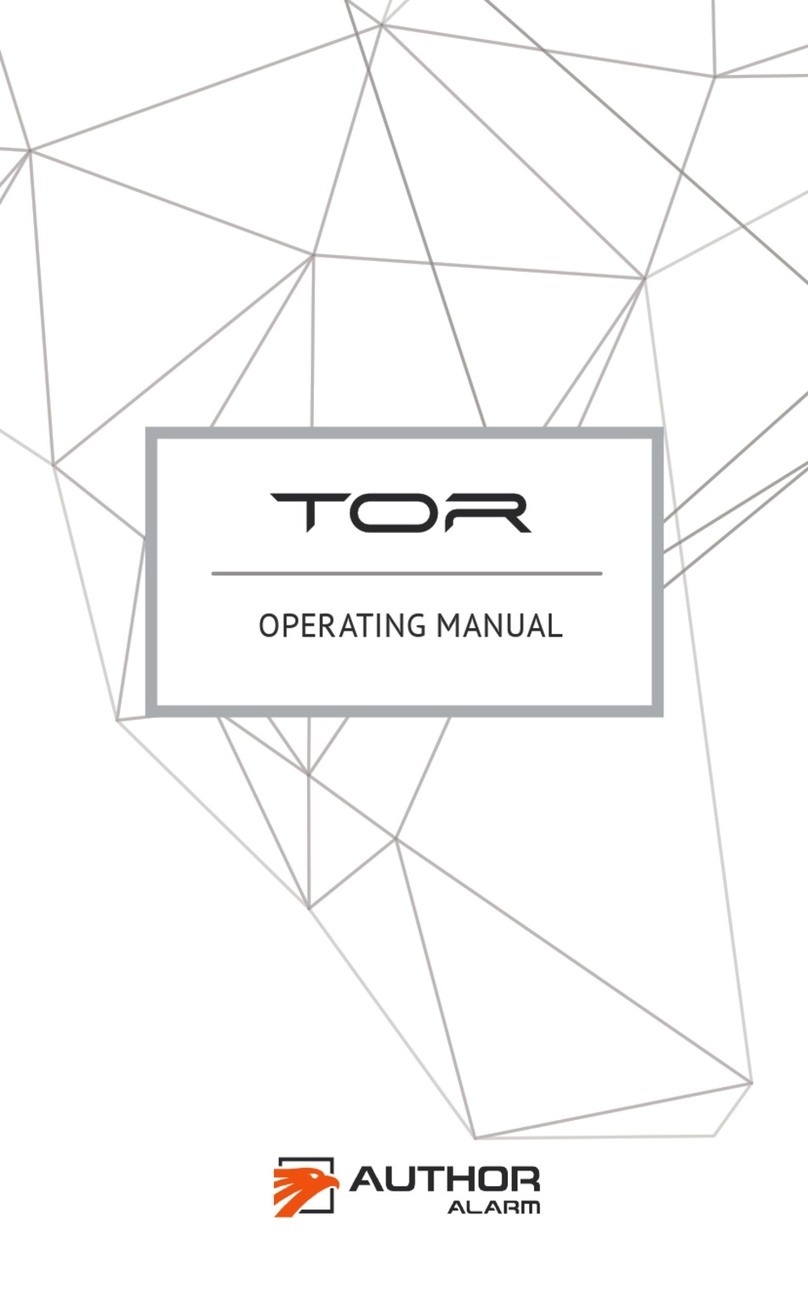
AUTHOR Alarm
AUTHOR Alarm TOR User manual