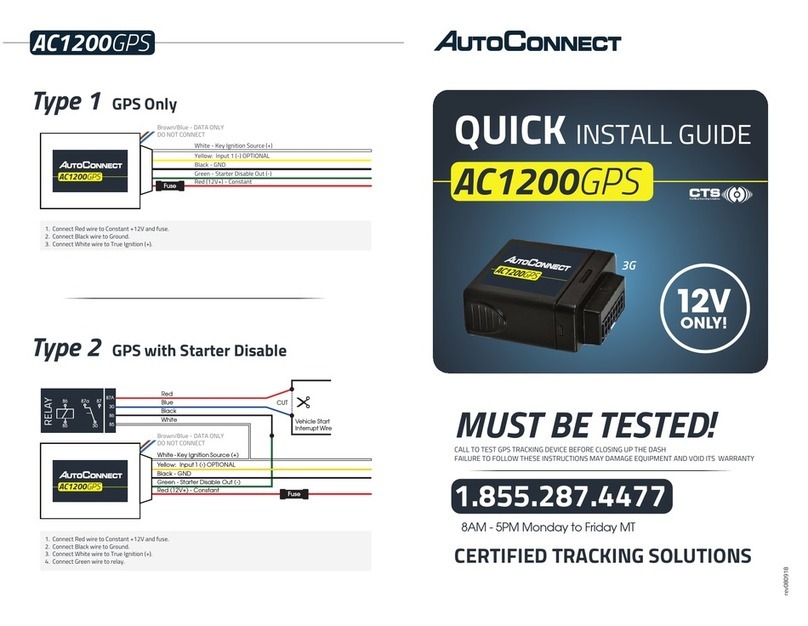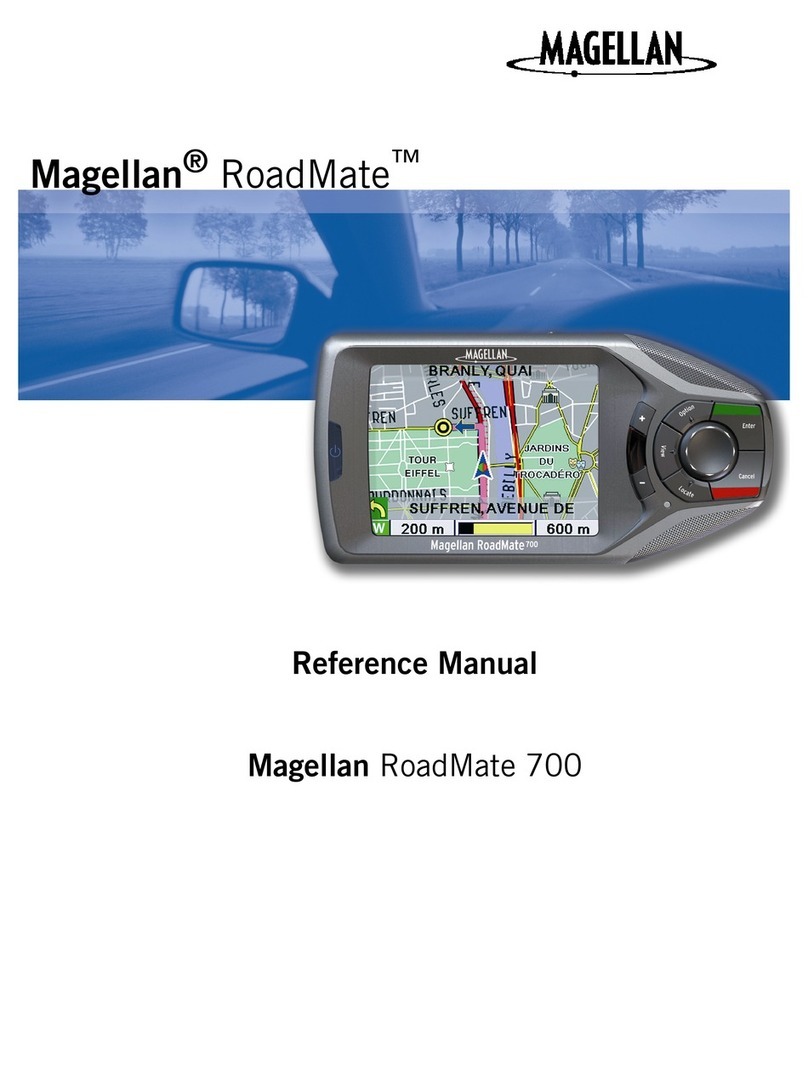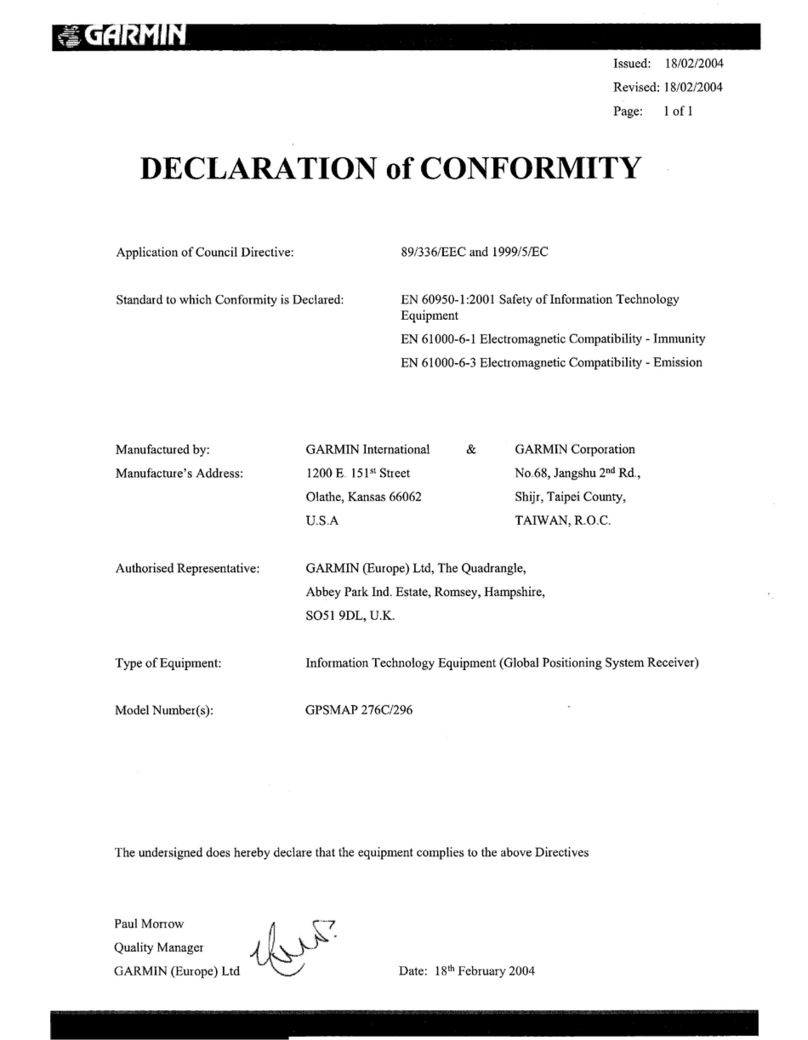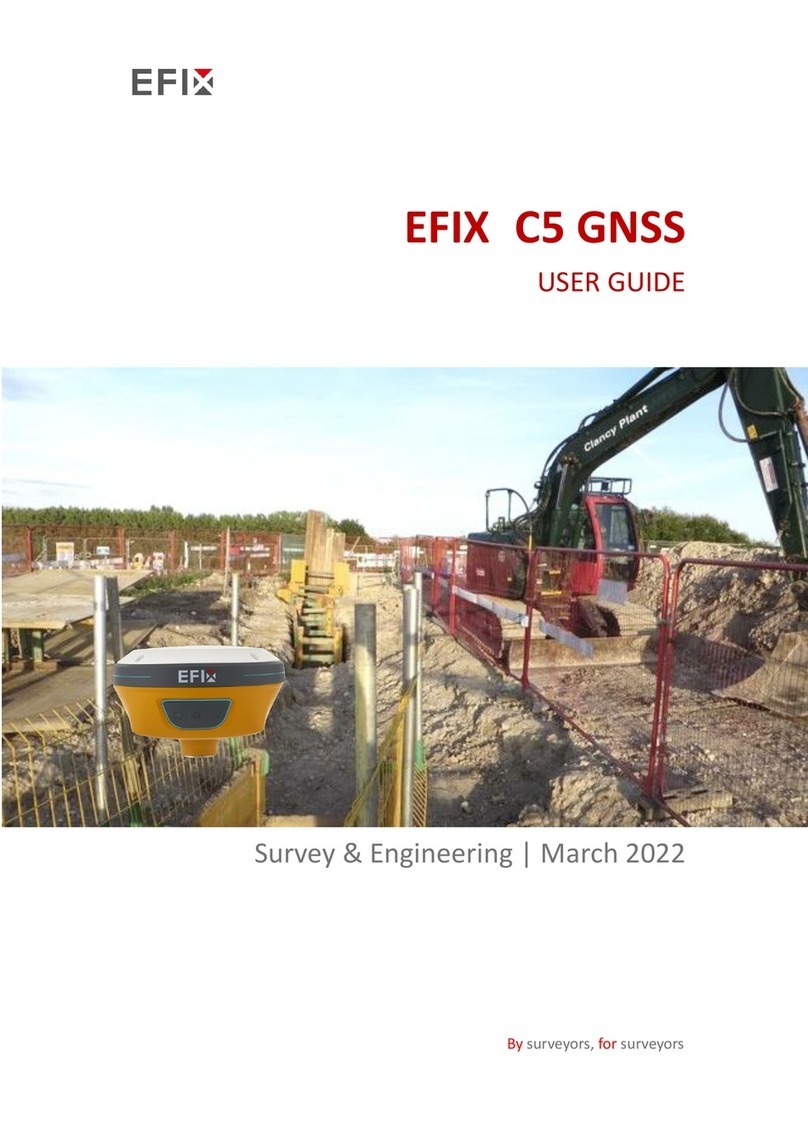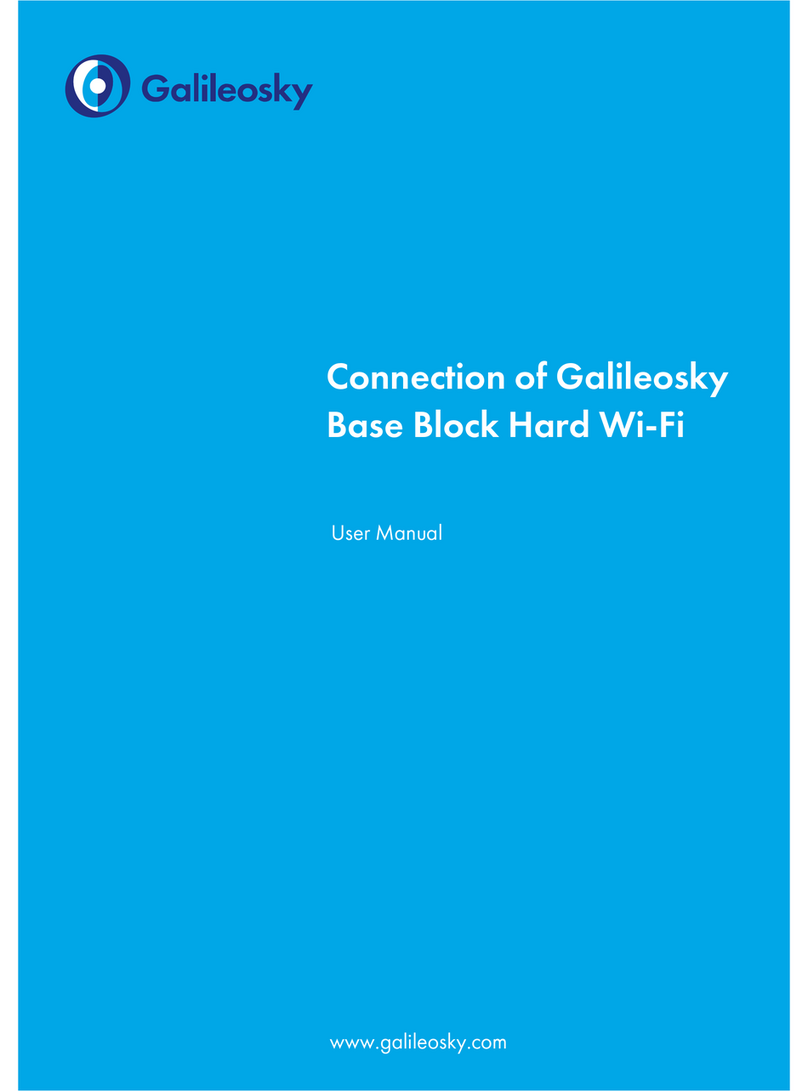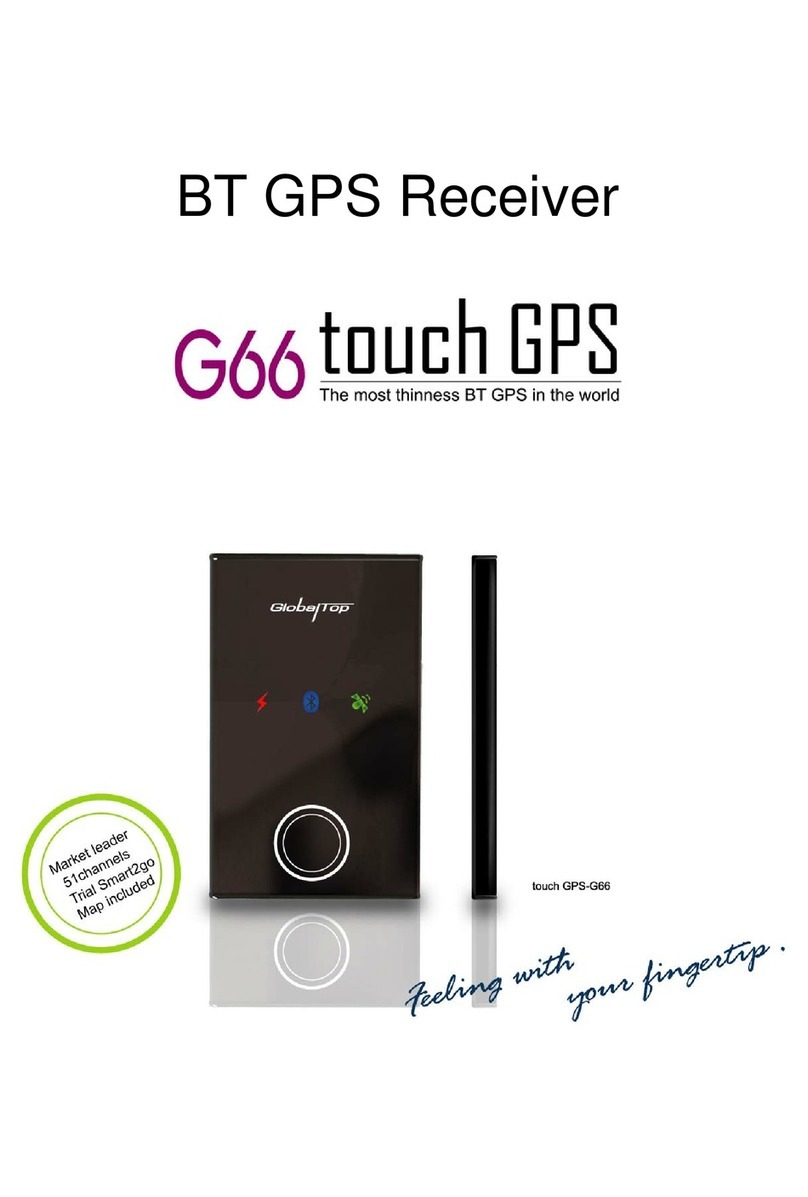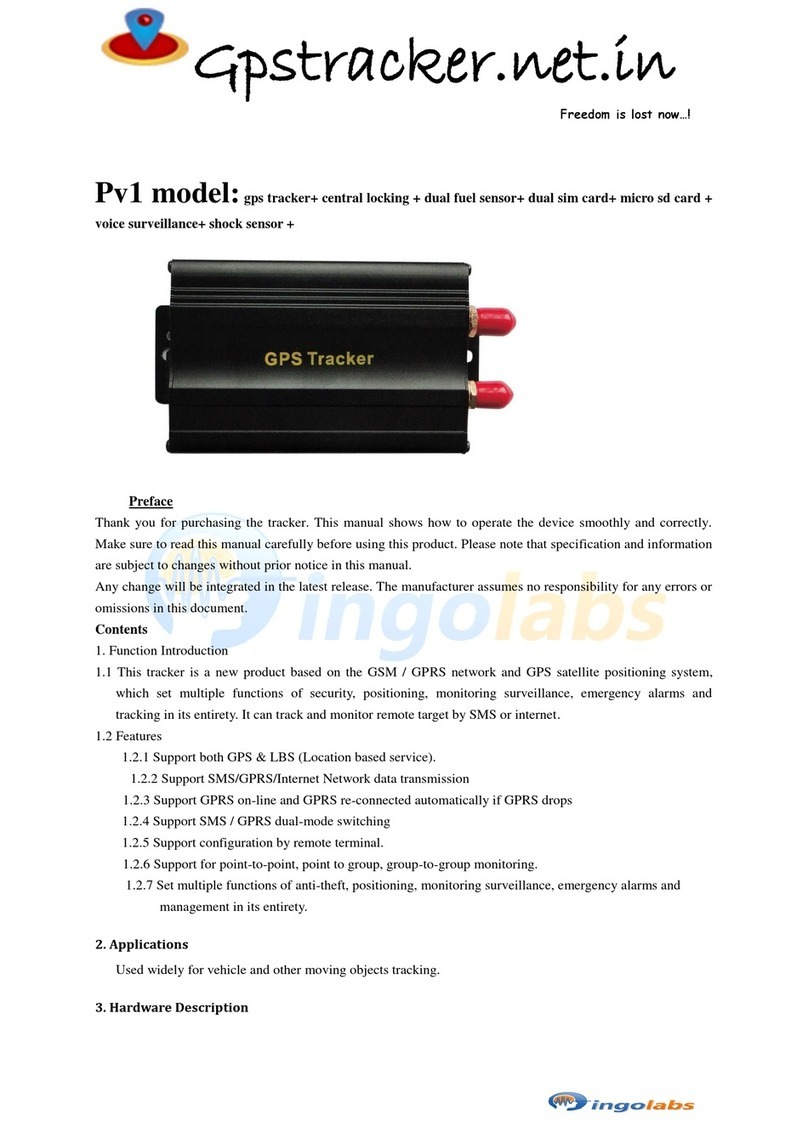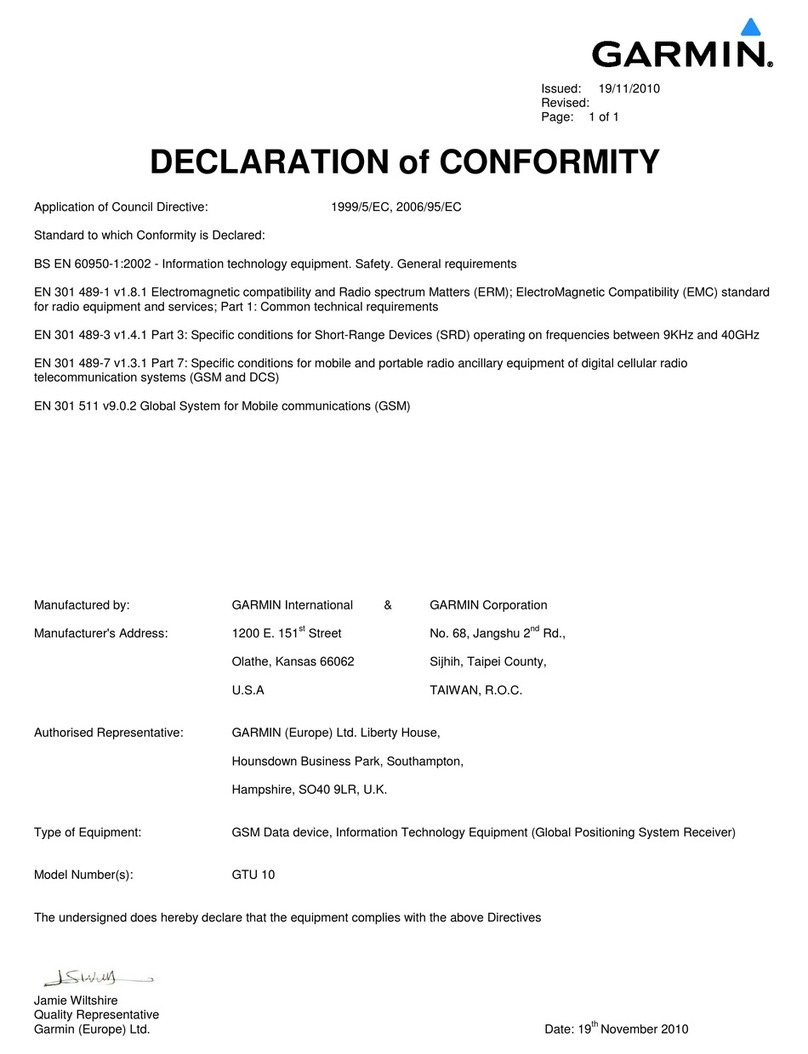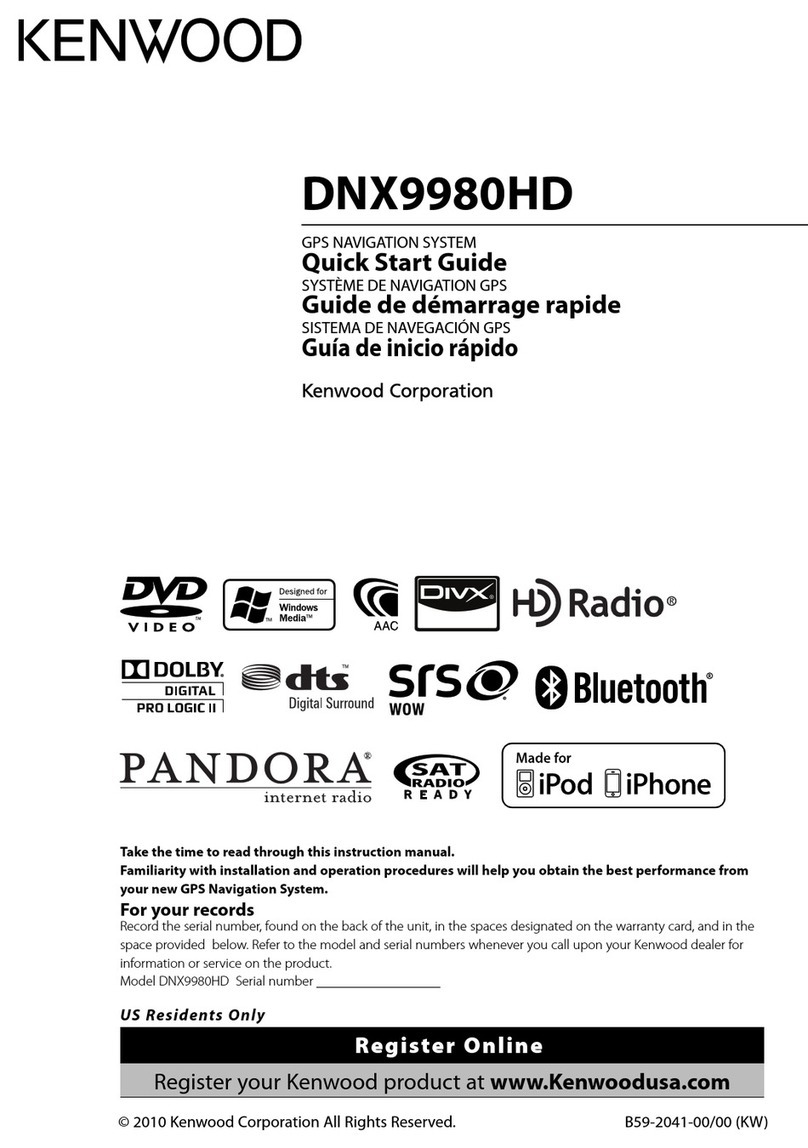PNT1001
Determine the type of port that you will be installing the device. Either an OBDII
port found in light to
medium duty sized vehicles, or JBUS port found in heavy duty vehicles
Select the port type
1
Confirm LED status
Green: Flashing Online/Valid GPS
3
8AM - 5PM Monday to Friday MT
1.855.287.4477
TEST
To test the device please call us on the number below:
4
Determine the installation method
and cable(if applicable)
a) Direct Installation either into the OBDII port or JBUS with a direct connect cable.
b) Indirect installation into the OBDII port or JBUS with a relocation Y-cable.
2
INSTALLATIONOBDII
VEHICLE OBD PORT
VEHICLE OBD PORT
DIRECTINDIRECT
OPEN PORT
1. Unclip/unscrew vehicle OBD port from factory mounted position
2. Plug the male end of direct connect cable (1) to unmounted vehicle OBD port
3. Mount short (female OBDII) end (2) of direct connect cable to factory mounting position.
4. Plug in the device to long female ODBII end (3) of direct connect cable and position
under top skin of dash. Ensure correct side is facing up.
Plug directly into Vehicle OBD Port. Ensure that device LED illuminates
after plugged in.
1
2
3
PNT1001PNT1001
INSTALLATIONJBUS
VEHICLE JBUS PORT
VEHICLE JBUS PORT
DIRECTINDIRECT
OPEN PORT
1. Plug the device into the male OBDII end (1) of direct connect cable.
2. Connect the male JBUS end (2) of direct connect cable to the vehicle JBUS port.
3. Mount the device with correct side facing up.
1. Unclip/unscrew vehicle JBUS port from factory mounted position
2. Plug the male end of direct connect cable (1) to unmounted vehicle JBUS port
3. Mount short (female JBUS) end (2) of direct connect cable to factory mounting position.
4. Plug in the device to long male ODBII end (3) of direct connect cable and position
under top skin of dash. Ensure correct side is facing up.
1
2
3
2
1
PNT1001PNT1001