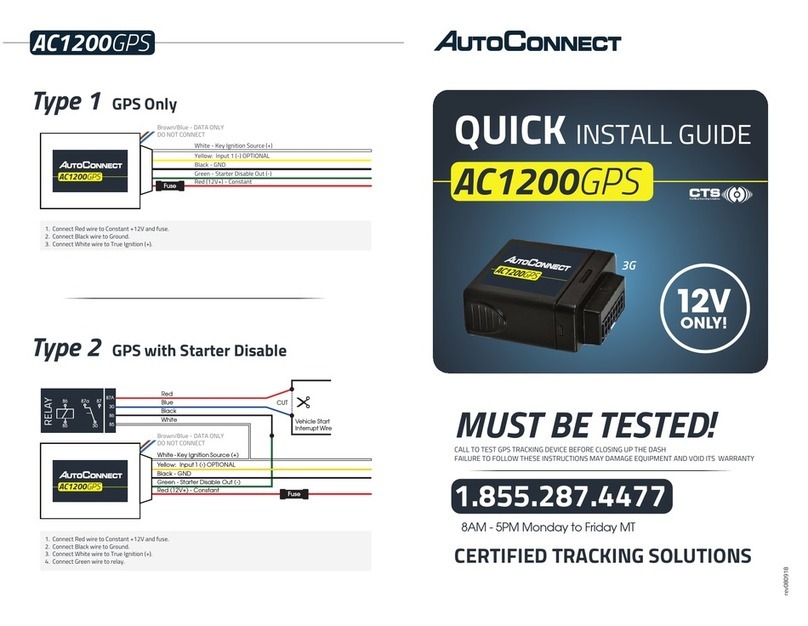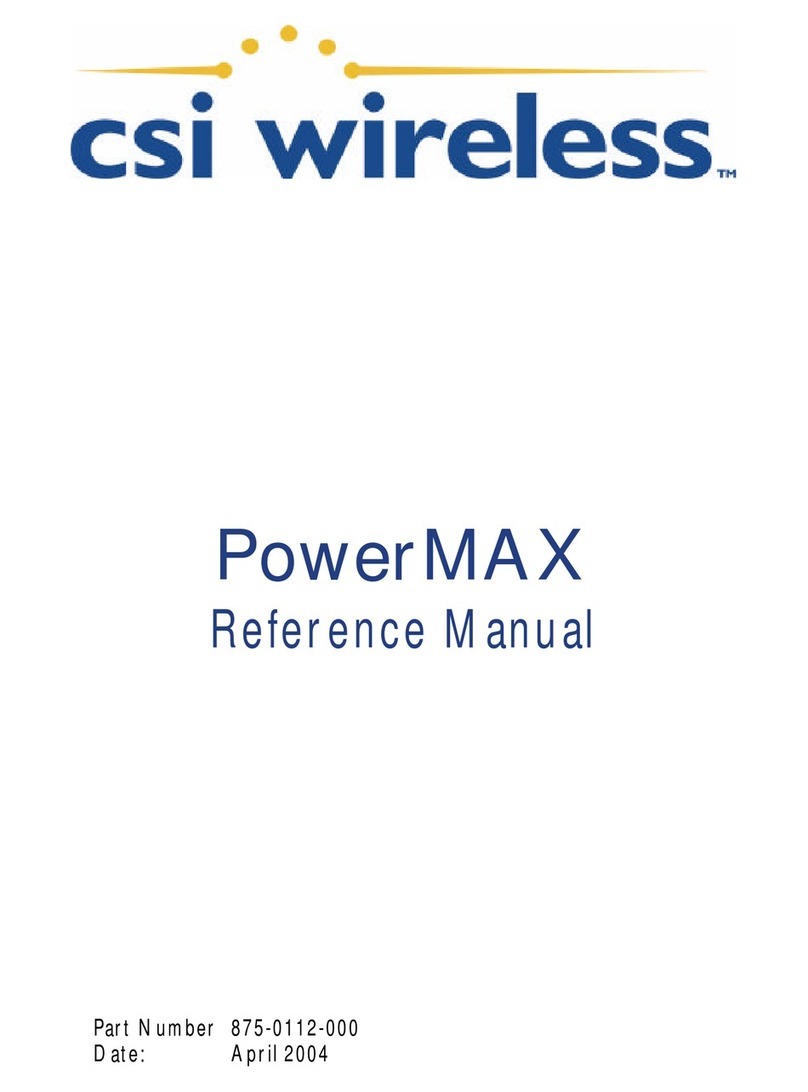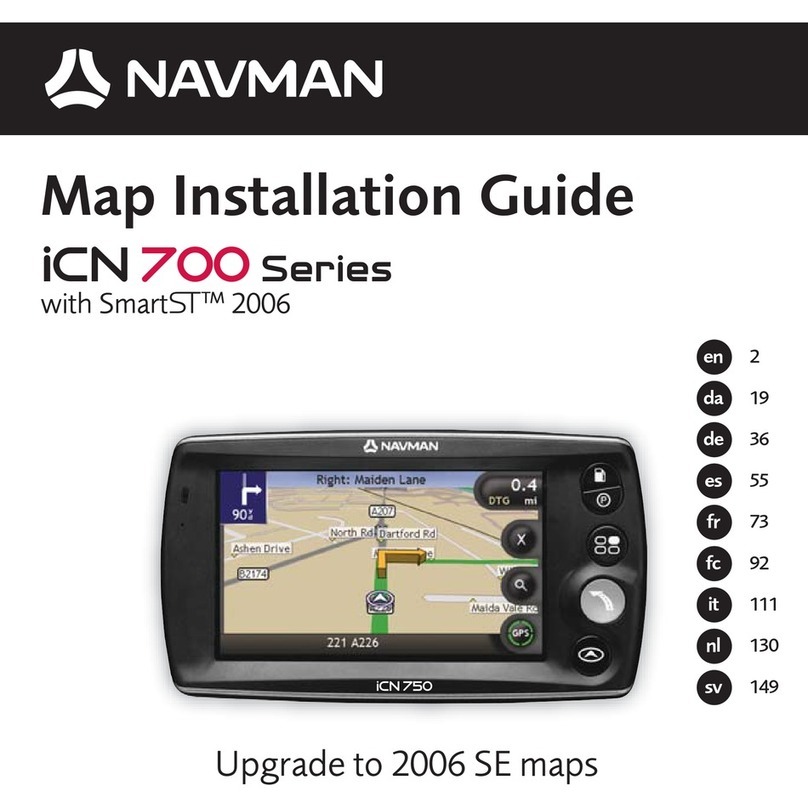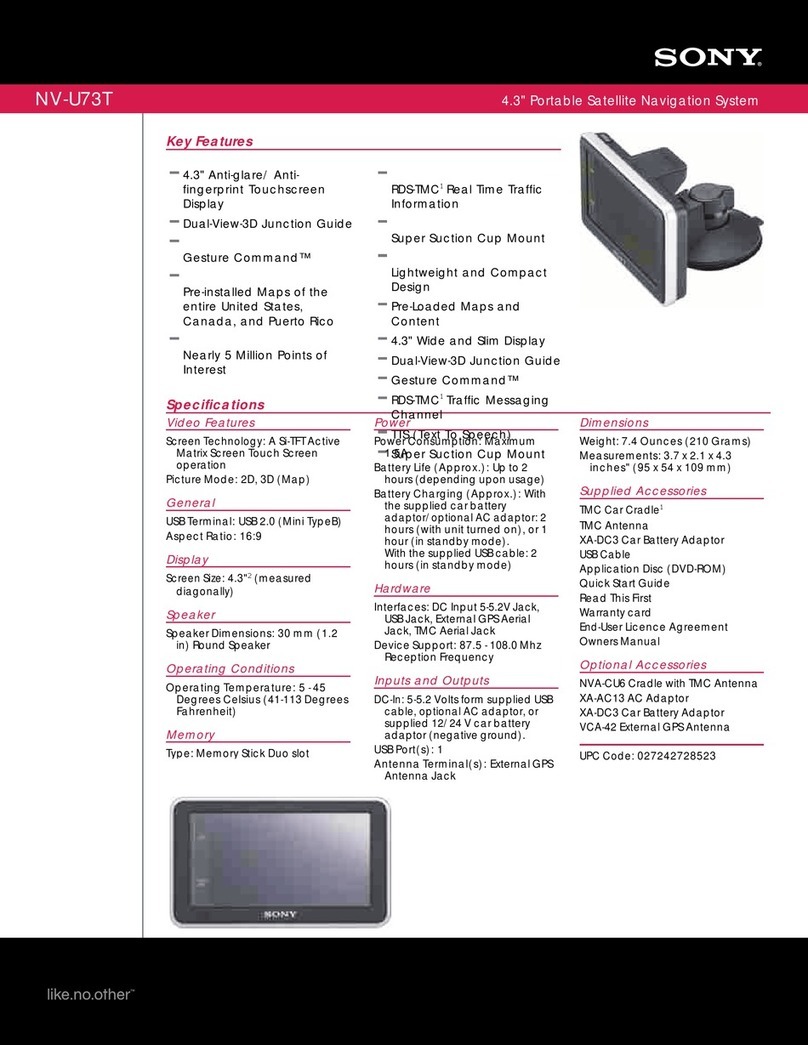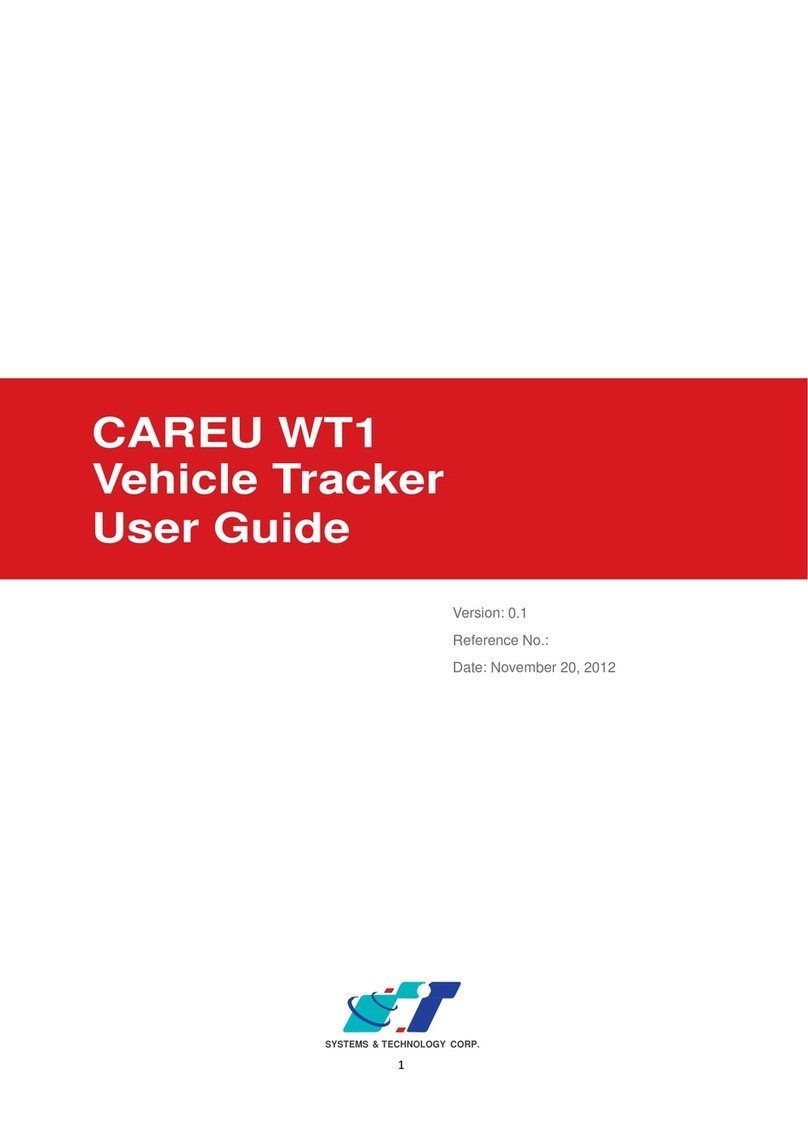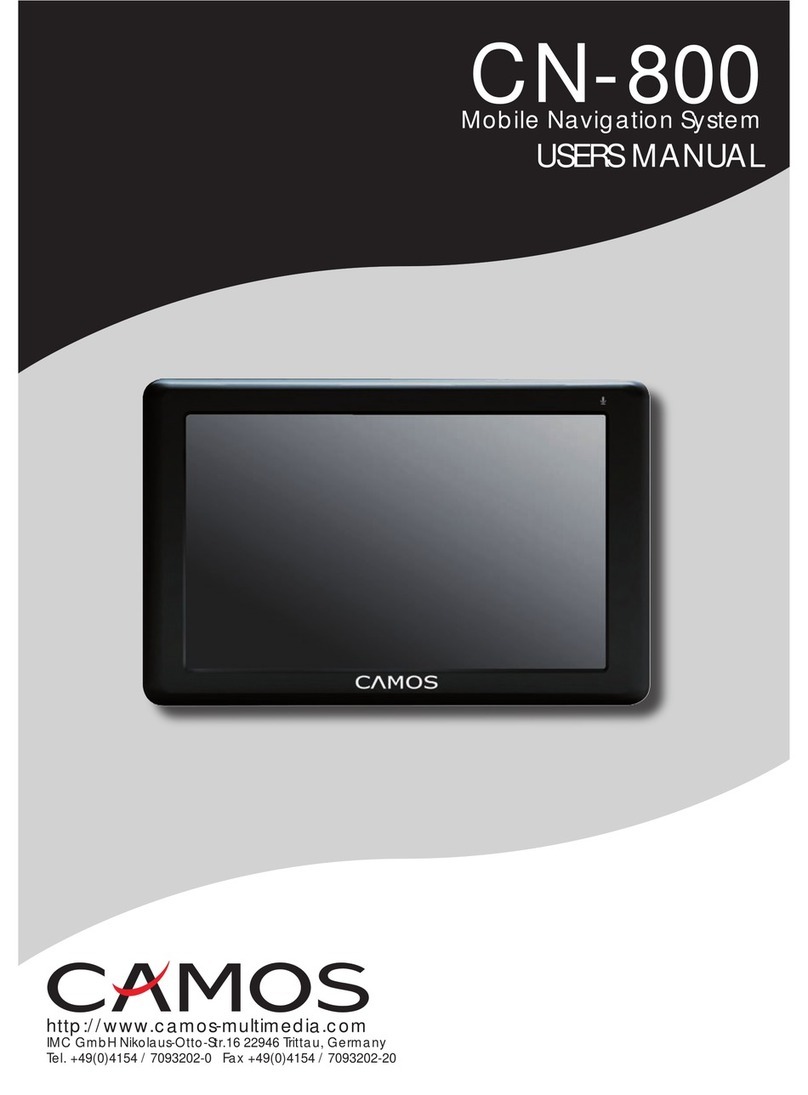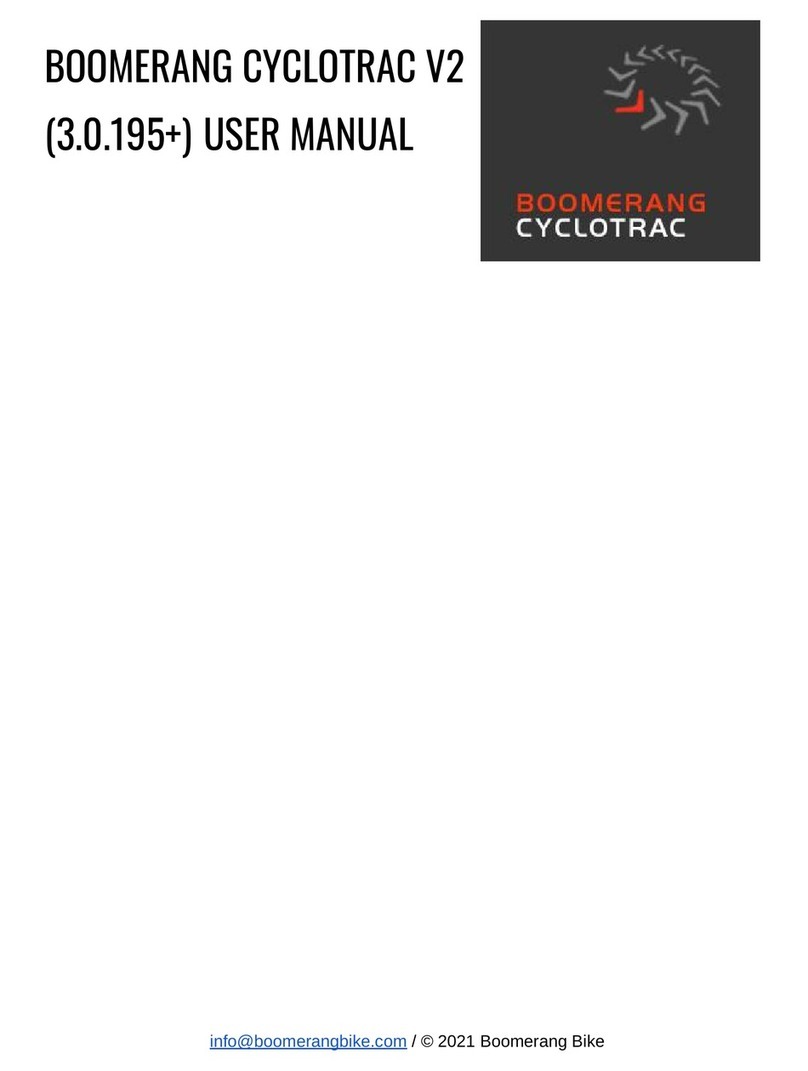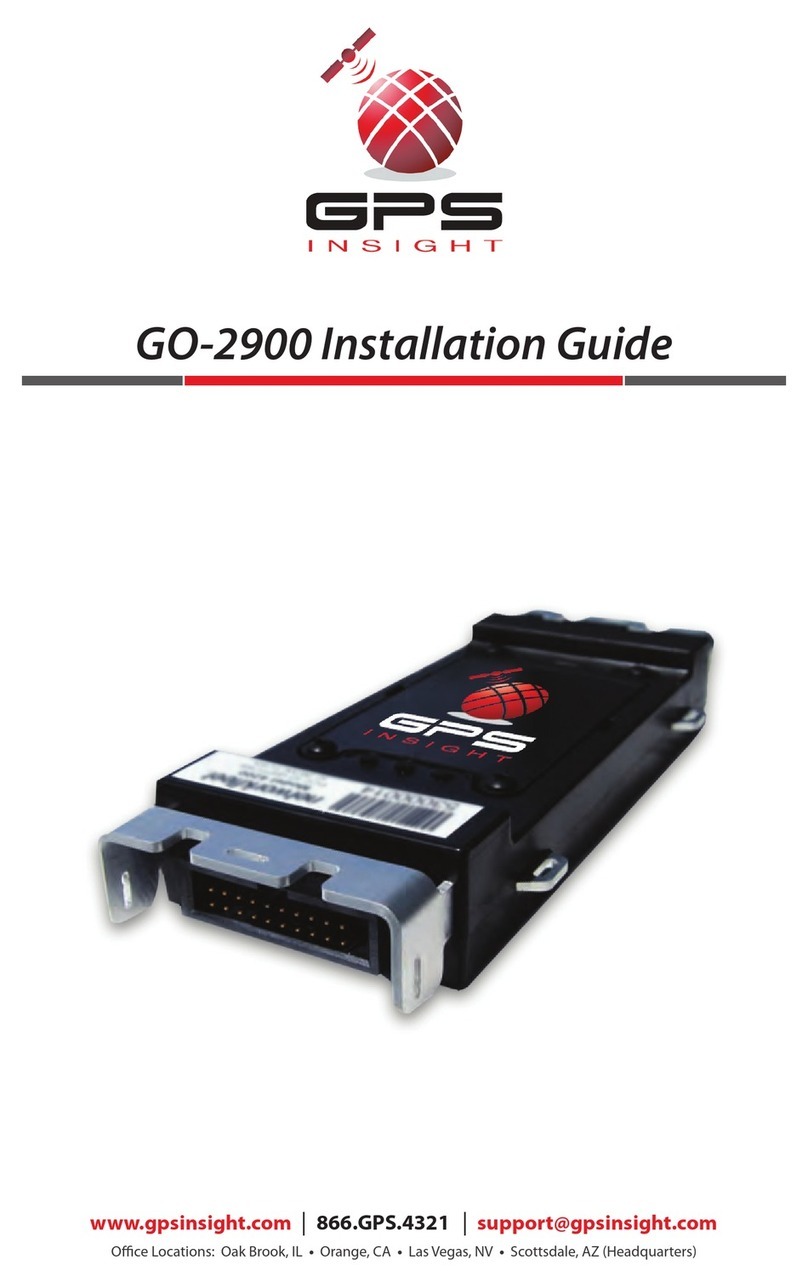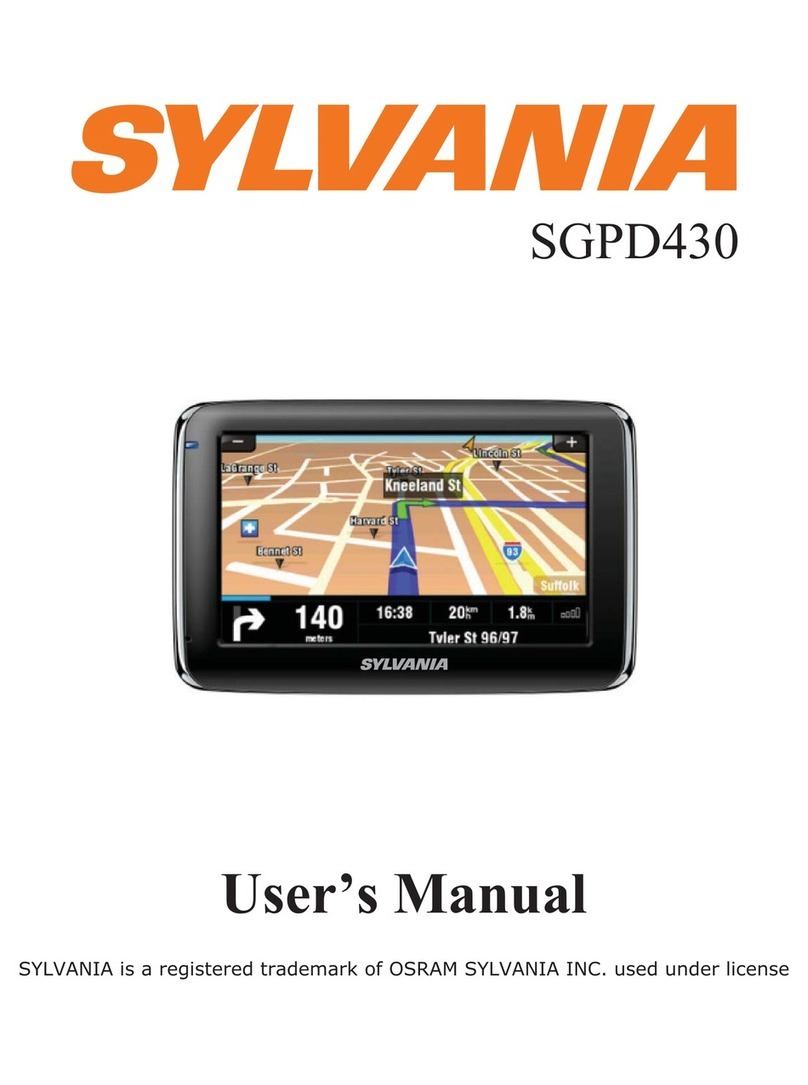The device is not weather resistant. It must be installed inside the cabin of
the vehicle away from any dirt or water.
The device uses both Cellular and GPS networks to function. Install the device
as high up in the dash as possible. Do not cover with metal or position near
any source of interference (Radio, Cell Booster, etc.).
The device is meant to be covertly installed. Install the device in a location
where it cannot be easily detected or tampered with.
The device has several antennas inside it and must be installed with
the correct side "Up". The stickers on the device will indicate the
correct orientation.
DO NOT connect the device to the 24 pin harness until all connections
have been secured and tested.
AC1302GPS
Select in-vehicle device location
An appropriate location would be just under the plastic "top skin" of the
dash, just above/behind the cluster
1
Connect constant power
The device requires a minimum 12V constant (Battery Power) on this
line to function
3
Connect ground
For best results, create a new connection to bare-metal chassis ground
4
Connect ignition
In order to function properly the device needs to be connected to a
suitable "True" Ignition source
2
This source has battery voltage whenever the vehicle is turned on and zero
volts whenever the vehicle is turned off.
This source does NOT drop in voltage during crank.
Connect the White wire of the 24 pin harness to this ignition source.
This source must operate the same when starting by key or by
remote starter.
Do not remove/bypass the fuse.
Connect the Red wire of the 24 pin harness to this constant 12V source.
Do not use a shared ground or supplied ground from any module or device.
Connect the Black wire of the 24 pin harness to this ground.
This is a wire that if cut will prohibit the vehicle from starting by any method.
Be sure to test after the wire is cut that the vehicle cannot be started AND
when reconnected the vehicle starts without fault codes.
Due to data bus systems on newer vehicles this wire may not be at the
ignition switch.
Connect one of the Violet wires to one side of vehicle start interrupt wire.
Connect the other Violet wire to the other side of vehicle start interrupt wire.
Connect the relay to the vehicle start interrupt wire
(DO NOT USE A WIRE THAT WILL SHUT DOWN THE VEHICLE WHEN RUNNING)
Ensure Red wire of 24 pin harness has constant 12volts. Measure between
Black and Red pins on the harness with a multi-meter.
Ensure White wire is a TRUE ignition source. Measure with a multi-meter to
ensure voltage does NOT drop out during crank. Should have zero volts when
vehicle is not running.
Confirm Starter Kill connections. Remove one of the Violet wire. The vehicle
should not start by key or by remote starter.
Test connections
6
Plug the device into the 24 pin harness
Device LED's should illuminate once plugged in.
7
8
Connect starter disable
The device prevents the vehicle from starting by triggering a relay to open
and disconnect a "Vehicle Start Interrupt Wire". Starter disable is optional,
please check with your supervisor before proceeding.
5
TEST DEVICE
Call the Toll Free number BEFORE CLOSING THE DASH
1.855.287.4477