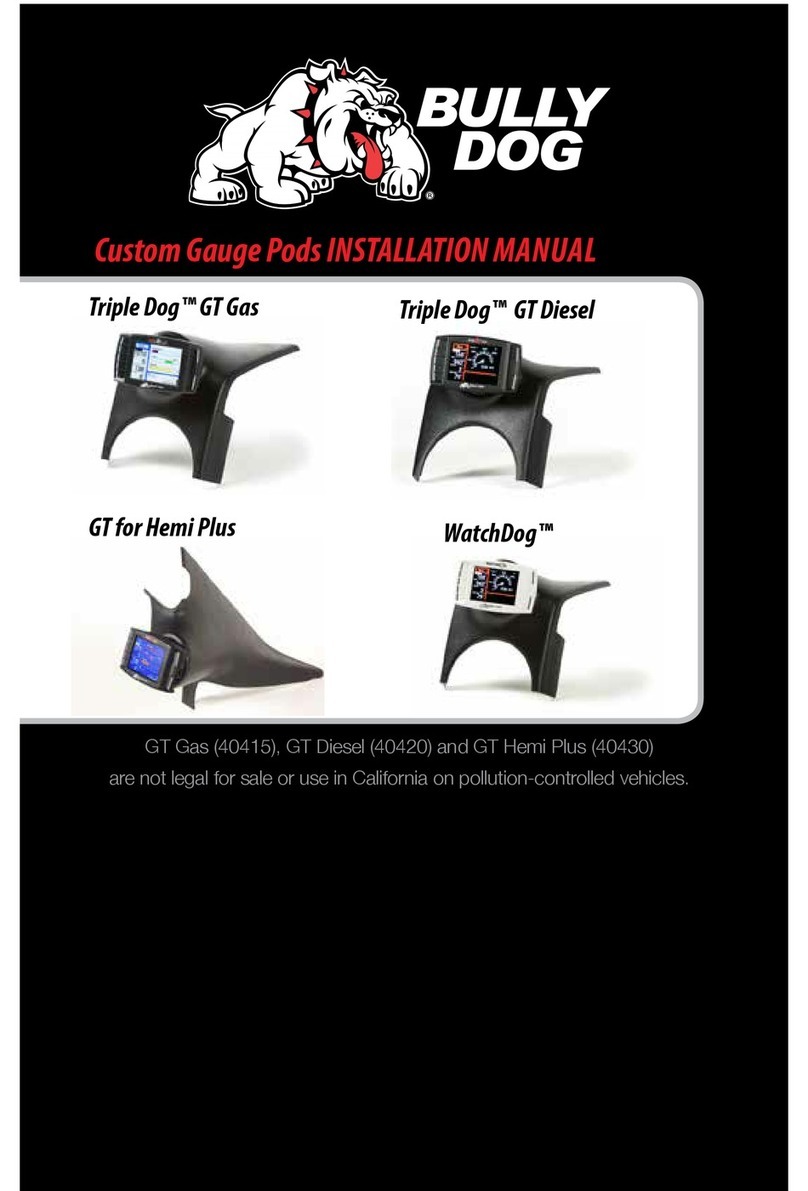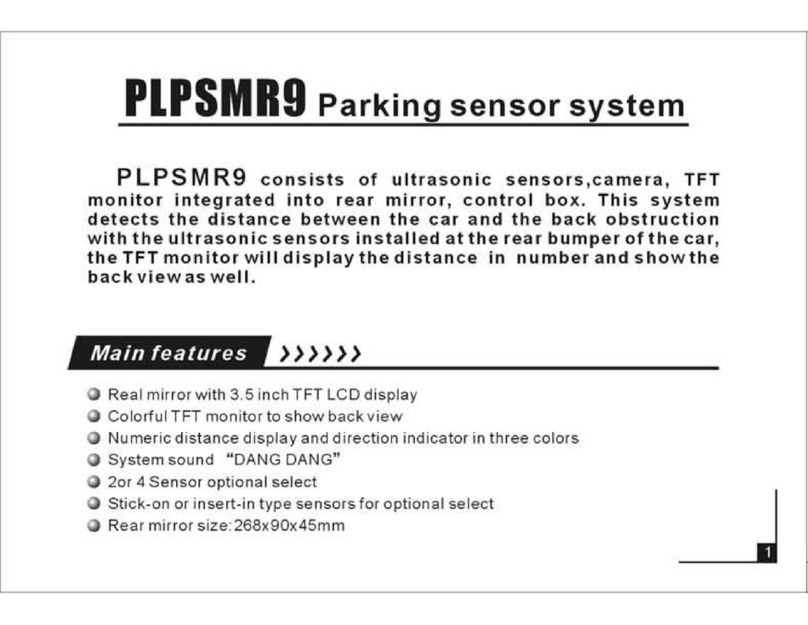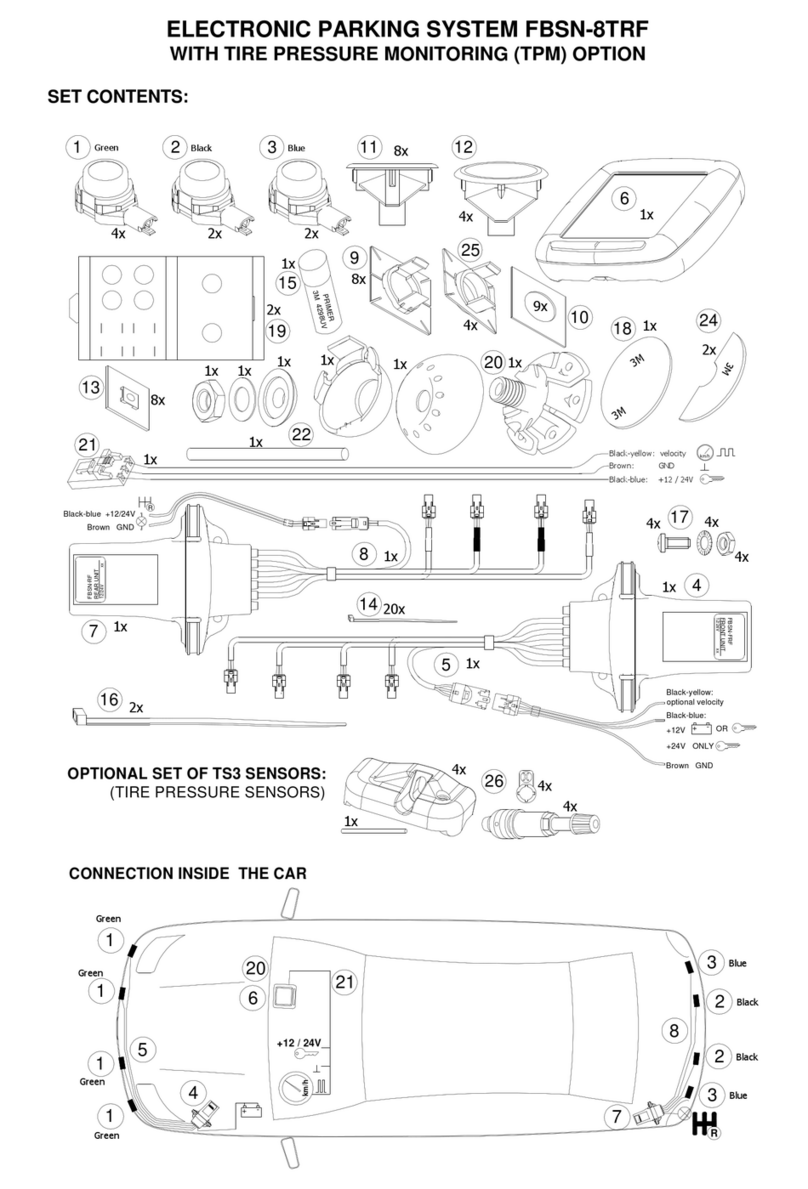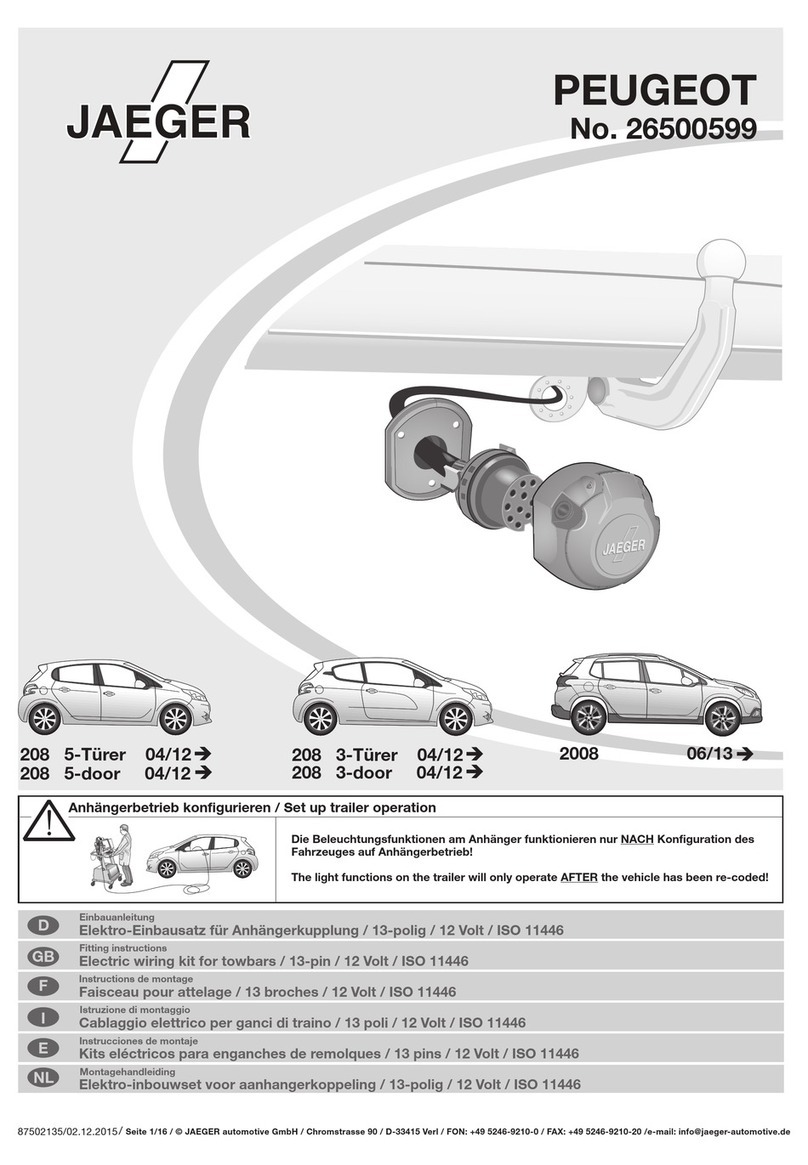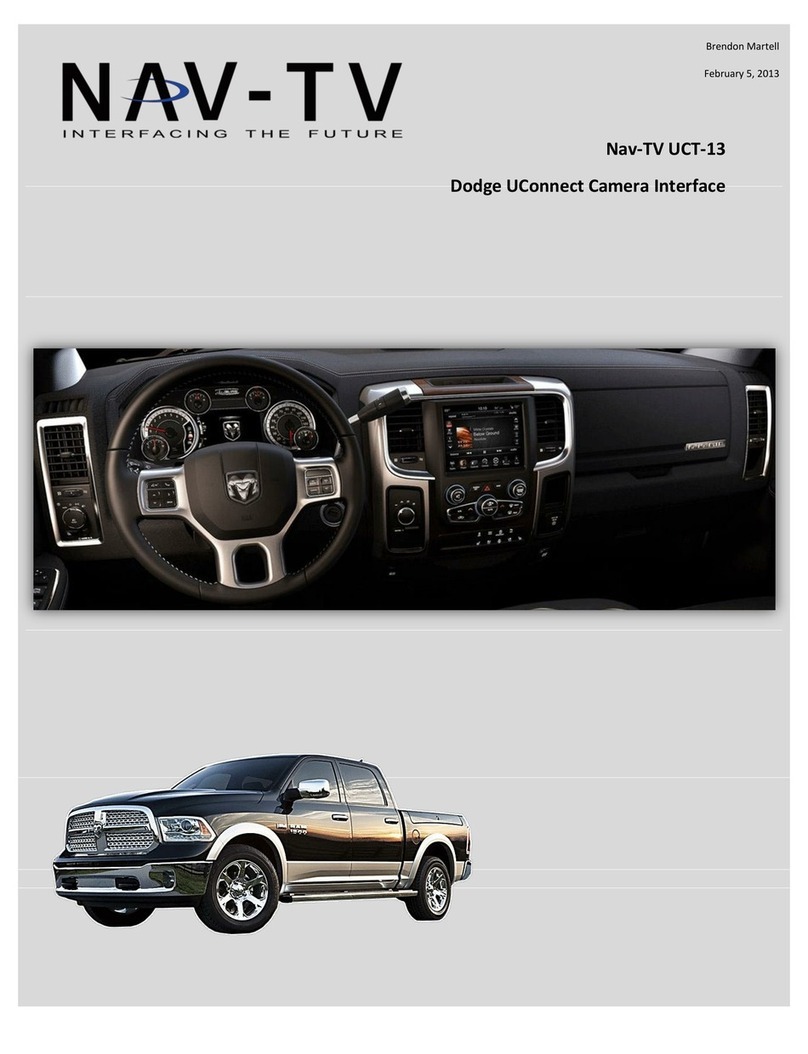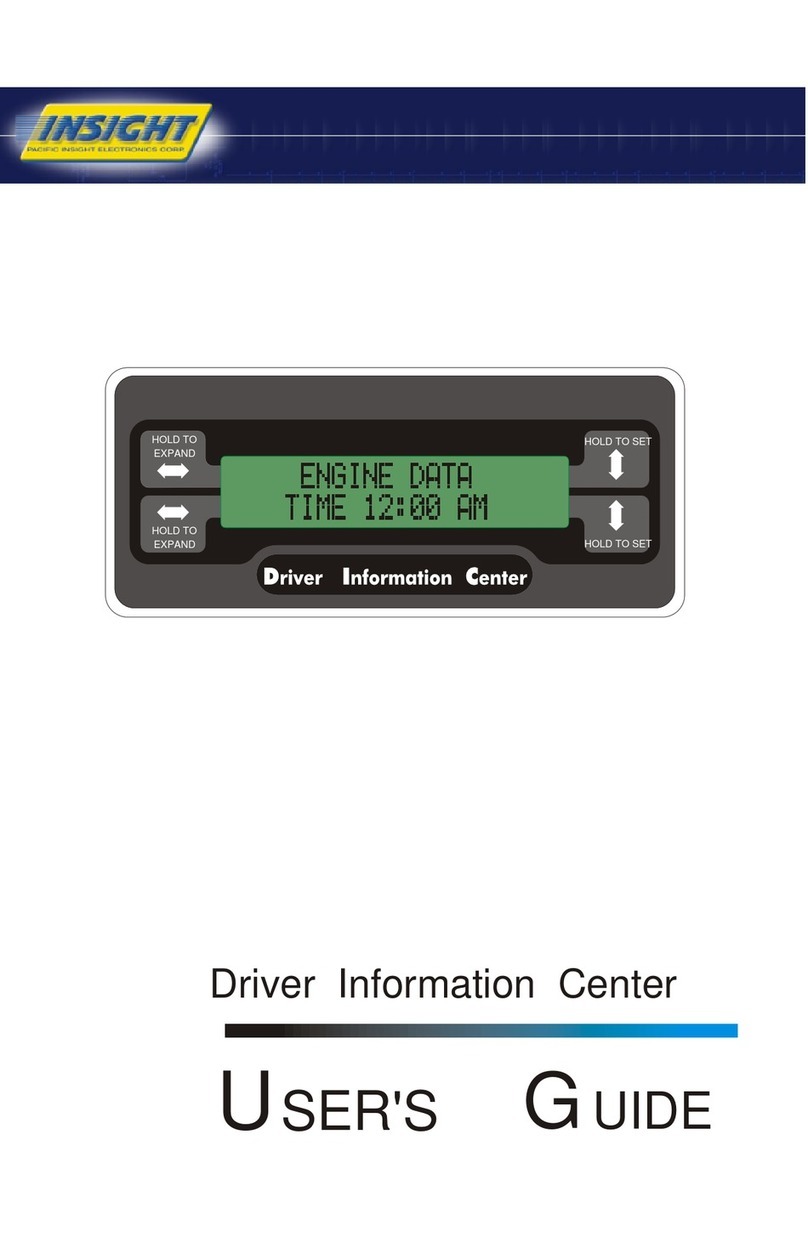Autofidelity AD-200A User manual

Instruction Manual
High Definition Integrated
Drive Incident Recorder

Allinformationinthismanualisprotectedbycopyrightlaw.
Thismanualisusedinotherproductsandservicesareregisteredtrademarksoftheirrespective
owners.
Thismanualisbasedoncurrentspecificationsfortheproduct.Forexamplegraphicsandphotos,
featuresanddetailsoftheproducthardwareandsoftwarespecificationsaresubjecttochange
without notice
Notice
1.
Environmentalfactorsandcircumstancesmayaffecttheabilityofthisdevicetorecordvideo.Please
notethattheuseofthisdeviceisforreferenceonly.
2.
Allreasonableattemptshavebeenmadetoensurethattheinformationcontainedinthismanualis
accurateatthetimeofcreation.Theremaybesometechnicalerrorsoromissions
2
Thank you for purchasing our product.

Contents
Beforeusingtheproduct
Productregistrationandnotes...................................................6
Productfeatures........................................................................7
Safetyprecautions.....................................................................9
Verifycomponentsofproducts................................................15
Nameofthepartsandfunction.................................................16
Installproduct...........................................................................17
Connectrearviewcamera(2channelmodel)......................................18
Alwaysconnectthepower.....................................................19
Lowvoltageprotection.............................................................19
Use product
Startit.................................................................................. 21
MicroSDcardcheck.............................................................21
Continuousrecording..............................................................22
Manualrecording..................................................................23 3

Contents
Eventrecording........................................................................28
Parkingrecord..........................................................................31
Additional functionality
Duringoperation,whenremovetheMicroSD.........................37
Duringoperation,whenpowercablefallen..............................37
Duringparkingrecording,whenshockingeventoccurs.................38
Further information
MicroSDcardmanagement....................................................40
Buttonactioninstruction............................................................ 41
LEDoperatinginstructions......................................................41
Voiceguidance&Soundeffectguidance.................................42
Productspecification................................................................. 43
Support&After SalesService...............................................45
Productwarranty..................................................................... 47
4

Before using
Productregistrationandnotes ........................6
Productfeatures..............................................7
Safetyprecautions..........................................9
Verifycomponentsofproducts....................15
Nameofthepartsandfunction.................... 16
Installproduct............................................... 17
Connectrearviewcamera..........................................18
Connectexternalmonitor............................................18
Alwaysconnectthepower...........................................19
Lowvoltageprotection......................................19
5
1
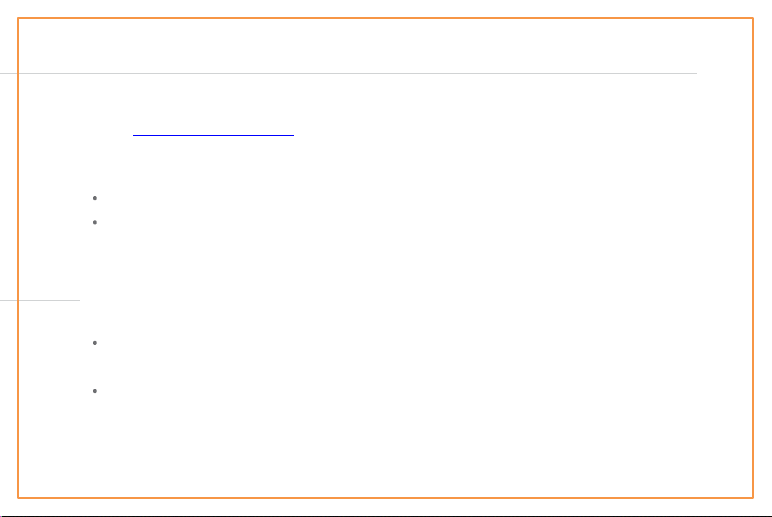
Before using
Productregistrationandnotes
Visitwww.autofidelity.com.autodownloadthePCviewer.
Ifyourequest after salesservice,pleasebringyourproductwarranty.Warrantyisissuedatthe
timeof
purchase,andisnotreissued.
Before using this product, please check attached serial number and then register on our website.
Registered users can have support and normal after sales service. (Customers who did not
registertheir
productmustbringwarrantylistedpurchasingdate)
Thisproductrecordsvideoforuse within a car.Footage can be usedforinsurancepurposes.
Itmaynotberecordeddependingoncondition,soitcanbeutilizedforonlyreferencefordriving
video.Youshouldalwaysbackupimportantvideofiles.
Weholdnoresponsibilityforthelossofdataorlackofrecording.
Inhigh-temperatureenvironments,theproductwillbeautomaticallydisabled.
Ifitstopsautomatically,ablueLEDwillflashrepeatedly.The productwillresumewhenthe
temperaturehas droppedto a level that willnot damage theproduct.
6
Before
using
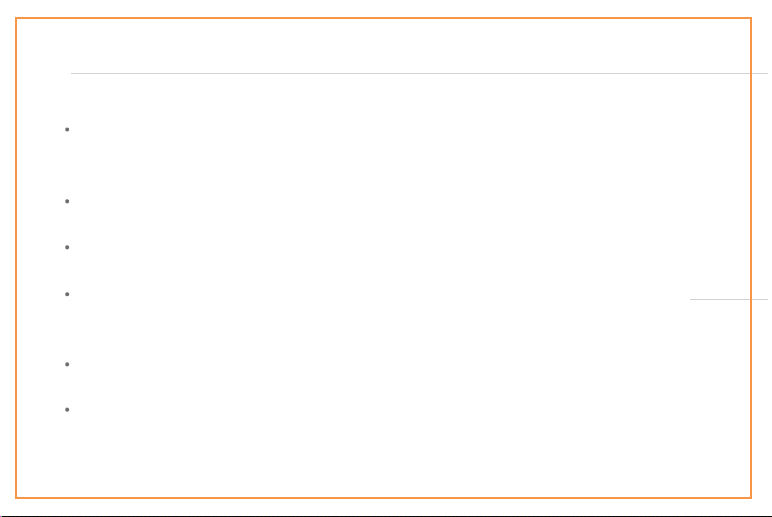
Before using
Product features
HDqualityvideorecording
2 Mega-pixel COMS Image Sensorcaptureshigh-definition video. 720p HD(1280 x 720
pixel)/30fps/16:9Wideforfrontcamera.480P(640x480pixel)/10fpsforrearcamera.
Optimisedviewingangle
120degreewideviewingangleprovidesanexcellentviewwithoutimagedistortion.
Built-in high-definition microphone
Captureshigh-definitionsoundwithyourvideorecording,andisuserselectablefromthedevice.
Multipleeventrecordingmodes
Continuousrecordingwhiledriving,impacteventrecording,manualrecording,motiondetection
recording(parkingmode).ManyoftheseoptionsareuserselectableviathePCviewer.
Integrated 3-axis G-sensor
Built-in3-axisG-sensordetectsimpact,forinstantaneouseventrecording.
Built-inbackupbattery
Utilisesa built-in super capacitor to ensure that file recordings can be completed in theeventof
powerloss.
Before using
7
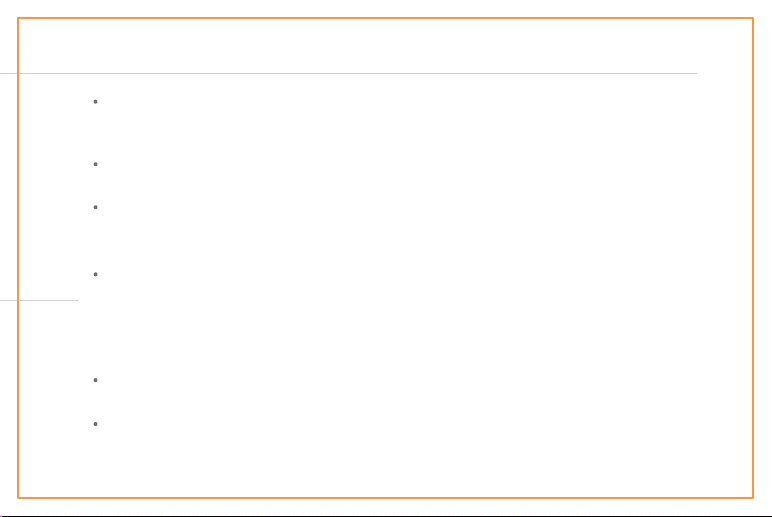
Before using
Active power monitoring
Allowsthesystemtocontinuerecordingwhilethevehicleisparked.Recordingstopsoncethebattery
voltagedropstoolowtoconserveyourcarbattery.
Built-inRealTimeClock(RTC)
Includesdateandtimeinformationwithyourrecordings.
Simplifiedstatusindicationandvoiceprompts
Getinstantstatusupdates via the operationindicatorLEDon the device,as wellas voice
promptswheneverasettingisadjusted.
DedicatedPCviewerandsetupmanager
ChangesettingsquicklyandeasilywiththededicatedPCviewer.Adjustvoicerecordings,voice
prompts,soundprompts,powermonitoring,memoryusageandG-sensorsettings.
PC viewer can also playbackboth channels (front and rearcamera)atthesametime.
Dedicatedrearcamerasprovides2channelvideorecording.
Alwaysconnectthepower
Itprovidesdedicatedpowercablethusithaspotentialtorecordinparkingmode.
GPSconnectionsupport(option)
SavesGPSlocationinformationwithyourrecordings.
8
Before
using

Before using
Safety precautions
Thisproductis designedas adriverassistancedeviceto captureand recordeventsthat
occur while driving, and while the vehicle is stationary. Recordings from this device are
onlyintendedto provide a reference.
Pleasereadtheentiremanualcarefullybeforeusingtheproduct.Thewarningsandcautions
containedhereinareintendedtoensurethesafetyoftheuserandgeneralpublic.
9
Alwaysexercisecautionwhenhandlingorusingthisdevice.Failureto
followthisinstructioncanresultinseriousinjuryorpropertydamage.
caution
Failuretofollowdirectionsinthismanualmayresultinserious
injuryordeath.
warning
Before
using

Before using
¦ Aboutproduct
Donotchangeproductlocation.Keepit
fixedto wherethismanualindicates.
•
Ifyouconnectmisplace,recordingmaynot
carryoutnormally.
Ifthepowersupplyisdisconnectedortheproduct
damagedbecauseofanaccident,normal
videorecordingmaybedisrupted.
This product functions best in well-lit
environments, therefore, quality may
deterioratewhendrivingthroughtunnels.
Toensureoptimalimagequality,always
keepallfrontwindowsclean
before recording.
Avoid windowtinting,as itwillinterferewith
normalvideorecording.
•
Duetowindowtinting,
itmaychangethe
whitebalanceofthe
10
image.
Pleasedonotdisassembleormodifythisproduct.
•
Electricshockanddamagetotheproductmay
resultinthelossofdata.
•
Ifyourequireservicesrelatedtointernalinspection,
maintenanceandrepairs,
pleasecallafter sales
centreor
contactthe
placeof
purchase
Before
using

Before using
Anyobstructiononorinfrontofthelensof Donotattempttoadjustthedevice
thedevicewillimpairitsoperationand
whilstdriving.
degradethequalityoftherecording. •Maycauseacar
Thelensshouldbekept
accident.
clearatalltimes.
Donotinsertmetalorflammablesubstances Onlyconnectthisdevicewiththecorrect
intothedeviceorMicroSDcompartmentslot.
inputvoltage.
•Thismaycausefireorelectric •Incorrectinputvoltagemaycausean
shock.
explosion, fire ormalfunction.
Ifyounoticewaterorotherresidueonoraroundthe Donotusethisproductinthevicinityofflammable
device,immediatelyremovepowerfromthedevice orexplosivesubstances.
andcontactyourapproved •Useinthiswaymaycause
service agent. explosion and/orfire.
Before using
11

Before using
Donotleavethisdeviceoritscomponents
unattendedaroundinfants,childrenorpets.
•Smallercomponentsmaybeswallowedor
causesuffocation.
•
Largeamountsoffluidsuchassalivamay
causeashortcircuitandpotential
explosionifitentersthe
batterycavity.
Donotleavethisproductexposedtoexcessively
hightemperaturesforlongperiods.
•
Thismaycausevisible
degradationand/or
affecttheoperationof
internal components.
Applyingtoomuchpressuretothelensorouter
casingofthisdevicemaycausevisible
damage and affect operation.
12
Thisdevicemustnotinterferewiththedriver's
viewwheninstalledintoavehicle.
•Interferencewithdriver's
fieldofviewcouldcause
anaccident.
Afterextendedperiodsofuse,thedevicecanget
quitehot.Pleaseexercisecautionwheninsertingor
ejectingtheMicroSDcardandavoidcontactwith
any metal components.
Donotplaceacoverofanykindonor
around the device.
•
Thismaycause
distortionoroverheatingof
thedeviceandriskoffire.
Before
using

Before using
Whencleaningtheinsideofthevehicle,donotspray
waterorwaxdirectlyonthedevice.
•
Thismaycauseelectricshockor
product malfunction.
Donotuseproductsandcomponentswiththisdevice
unlesscertifiedbythemanufacturerasbeing
compatible.
•
Themanufacturerandresellersofthis
producttakenoresponsibilityforfailureor
damagecausedbytheuseofcomponent
partswhicharenotcompatible.
Donotwipeproductswithdetergentorchemicals.
•
Useasoftclothandwipegently.
Before using
13

Before using
Relatedpowersupply
Whenthepowercableispluggedinandthe
devicenotbeingused,turnOFFthepower
switchatthebottomoftheproduct.
•
Causeoffireandbatterydischarge.
•
Itisthecustomer’sdutytoensure.
Donotuseadamagedpowercable
•
Riskoffireorelectricshock.
thesafeoperationofthisproduct. Toresetthedevice,simplyturnitoffatthepower
switch, wait a shortperiod, and turn the device
DonotdisconnecttheMicroSDcardwhile
usingthedevice.
•
Product can malfunction.
Ensurethepowercableisproperlyand
securelyattachedtothedevice.
•
Ifpointofcontactisinsecure,itmay
causeafire.
backon.
Before
using

Before using
Checkproductcomponents
Mainblackbox
(Design may vary depending on vehicle)
Powercable MicroSD card
Manual
GPS(soldseparately)
Rear-view camera(2channel models only)
Note
•Componentsmayvarydependingontheproductspecifications,
Before
using

Before using
Partnamesandfunctions
7
9
1
8
2
3
6
45
16
Before
using
No
Functiondescription
①
Parkingmodeindicatorlight
:Parkingmode
oroperating.
②
Cameralens:
Capturesimagefromfrontof vehicle.
③
MicroSDslot:
InsertmicroSDcard.
④
Button/indicatorlightoperation:
Manual
recording,ON/OFFfunctionbuttons.Displaysthe
operatingstatusoftheproduct.
⑤
Power switch: Power ON/OFF.
⑥
Speaker:
Speakerforvoiceguidance,soundeffect,voice
⑦
GPSconnector:
ConnectexternalGPS(optional).
⑧
Rear-viewcameraconnector:
Connectrear-
viewcamera(optional).
⑨
Powerconnector:
Insertcordtopowerdevice.
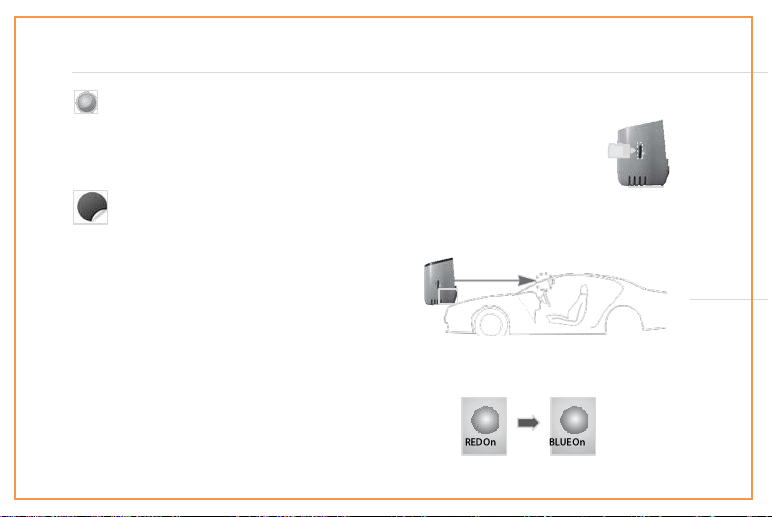
Before using
Installingtheproduct
1. InsertMicroSDcard
Asshownonthepicture,inserttheMicroSDcardintotheproduct.
•
EnsuretheMicroSDcard'sconnectorpinsarefacinginwards.
Note ForcingtheMicroSDcardinthewrongwaymayresultinbreakageandrepairswill
needtobe paidforwithafter salesservice.
2.
Placedeviceinsidecar
•
Removethemirrormountcoverandputthedevice
initsplace.
3. Powerconnection
•
Onceyouconnecttheproduct,anLEDlocatedatthebottomofthedevicewilllightup,
whichturnsbluetoindicatethedeviceisrecording.
Before using
17

Before using
4. MicroS'formaW
•
WerecommendtheMicroSDcardformat.TheMicroSDcardshouldbe
replacedperiodicallyforadefect-freedevice.
Connect rear-view camera (2channel models only)
•
Rear-viewcameracanbeconnectedtotheVIDEOINsocket.
•
Organisecablessotheydonotgetinthewayanddistruptdriving.
•Whenyouchangechannel(1channel
2channel),pleasebesureto
formatthememory.
•
Pleaselocaterear-viewcamerainspecialtystores.
Before
using
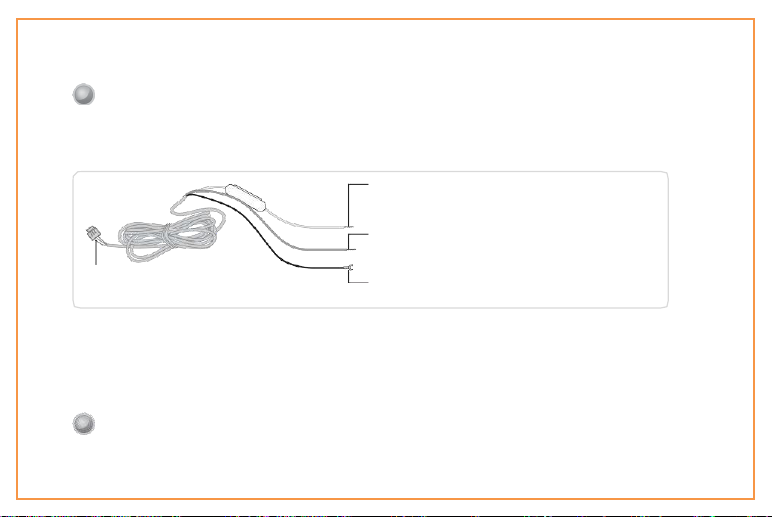
Before using
Alwaysconnectthe power
•
Beforeconnectingthepower,pleasereadtheinformationwithinthismanual.
•
Powercablemustonlybepluggedintotheindicatedarea.Ifthecableisconnected
incorrectly,backvoltageoccurswhichmaydamagetoyourproduct.
•
Connectthewiringtothefuseboxwithinthevehicleforinstallation.
•In high-temperatureenvironments,thisproductautomaticallystopsrecordingto preventmalfunction
•
Whenrecordingautomaticallystops,Thefront-facingblueLEDwithflashrepeatedly.
Whentemperaturefallstosafelevels,Thedevicewillautomaticallyresume.
•
Ifyoudonotwantthepowerconnected,connectyellowwire(BATT+)toredwire(ACC+).
Undervoltagelockout
•
Undervoltagelockouthelpstopreventbatterydrain.Ifyouwanttoadjustsetup,
19
youcanaccessthePCviewerandchangethesetup.
Blackboxpowercable
Connectthepowersupplytoblackboxterminal
Yellowwire(BATT+):Fuseboxinthevehicle
shouldalwaysbepowered.
•
Fuseconnection(emergencylights,interiorlights,
taillights,etc)
Redwire(ACC+):Fuseboxinthevehiclewhen
the vehiclestarts-up.
•
Connectthefusewhenpowerison(cigarlighter,
audio,etc)
Blackwire(GND):Boltontometalpartsofthe
body
Before
using
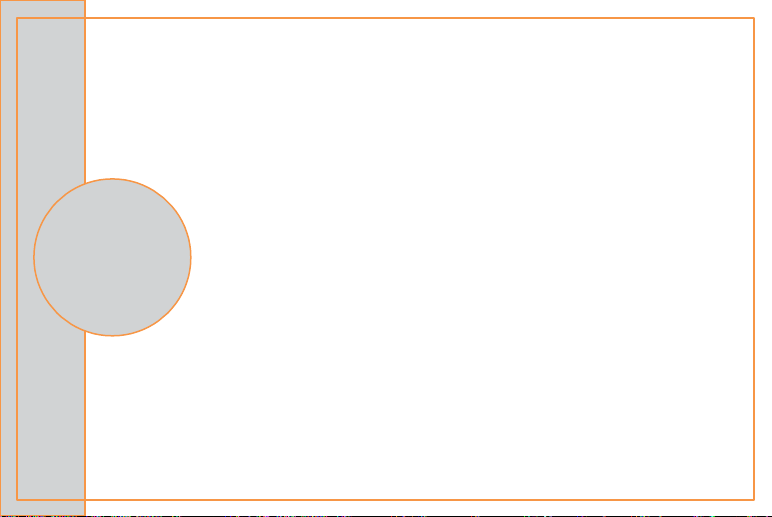
Usingtheproduct
Gettingstarted....................................................
21
MicroSD card check....................................
21
Continuousrecording.........................................
22
Manualrecording...............................................
26
Eventrecording................................................................................
28
Parkingrecording............................................................................
31
20
2
This manual suits for next models
3
Table of contents