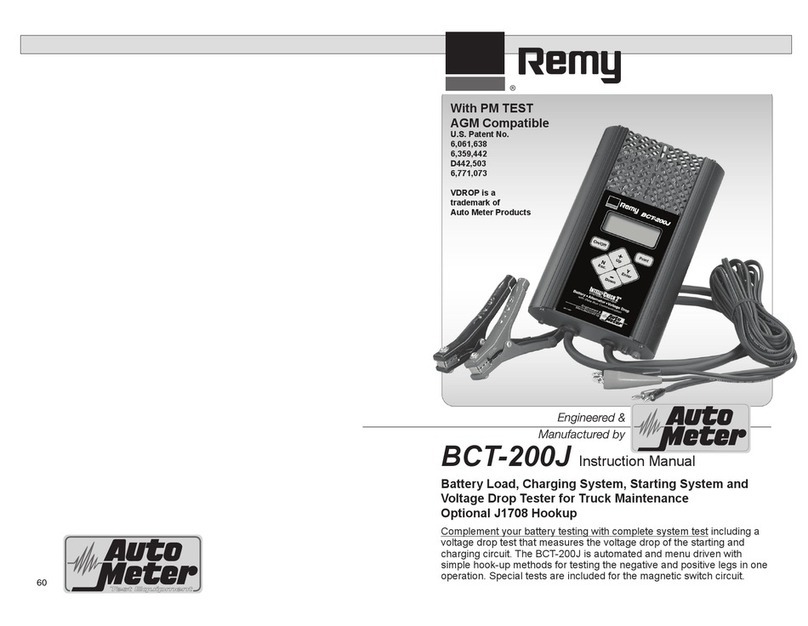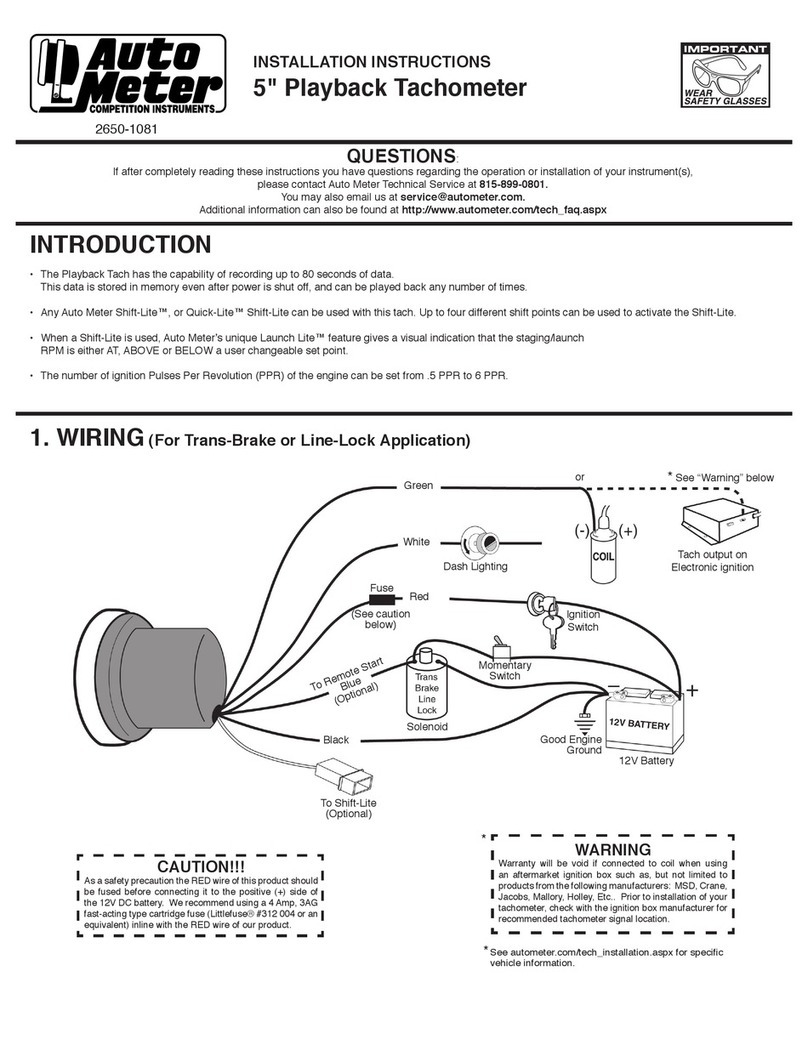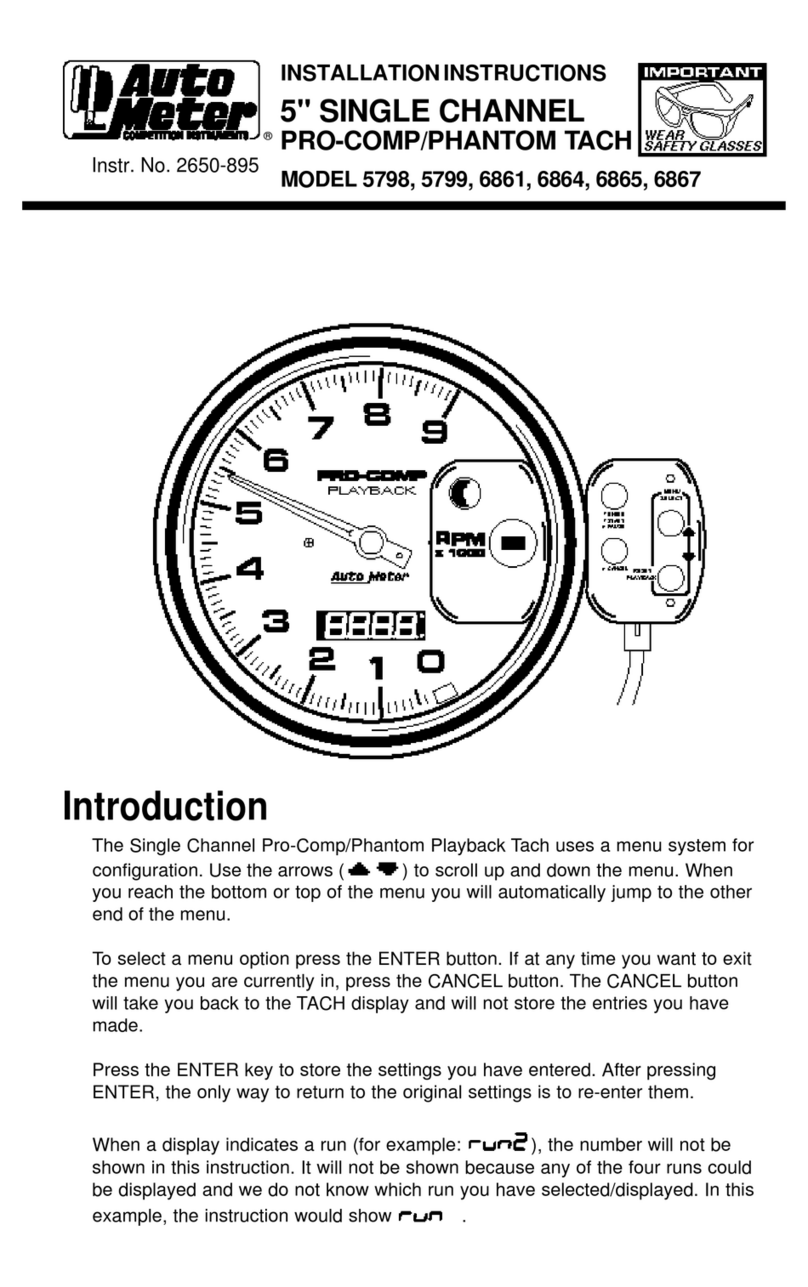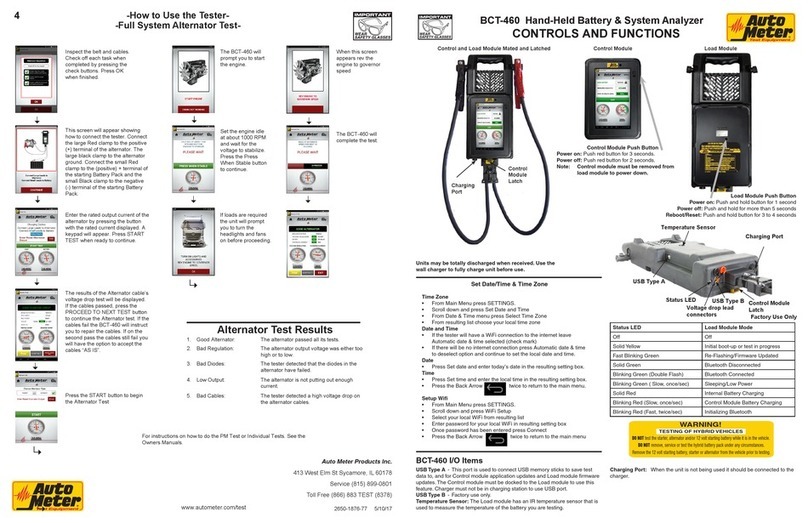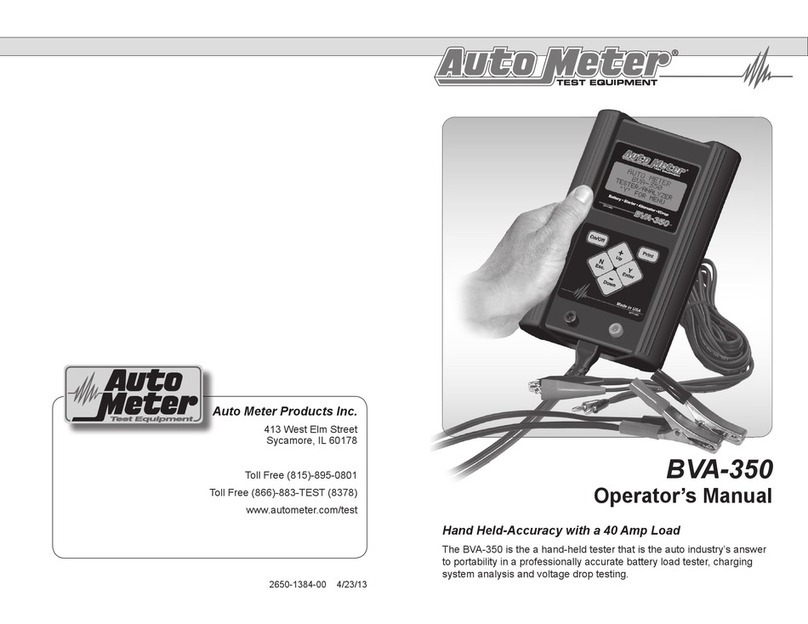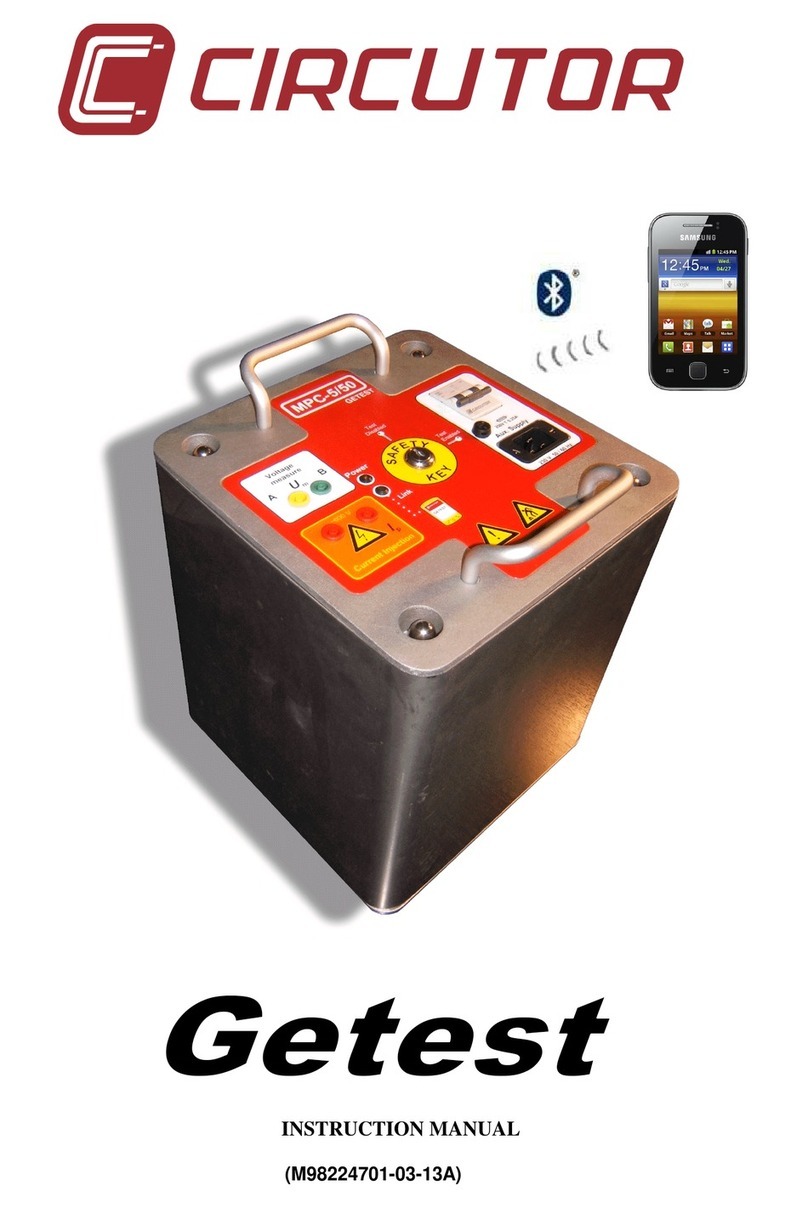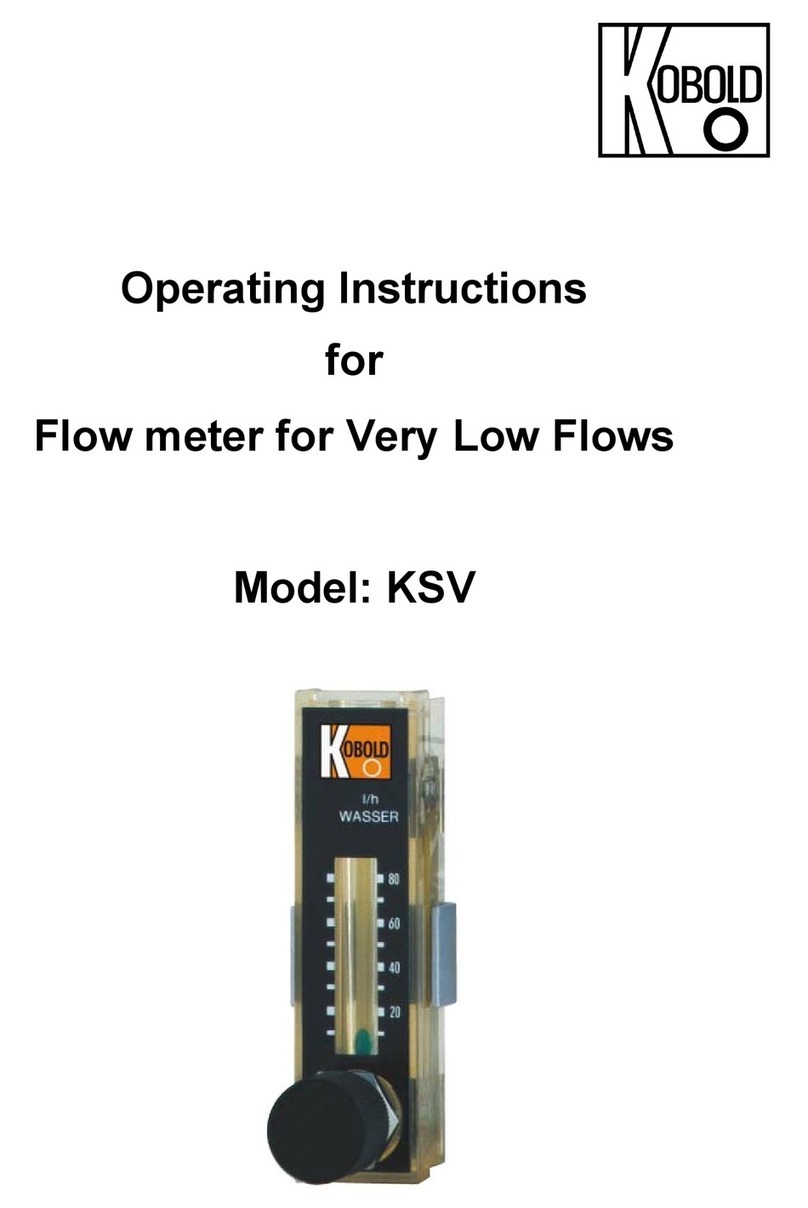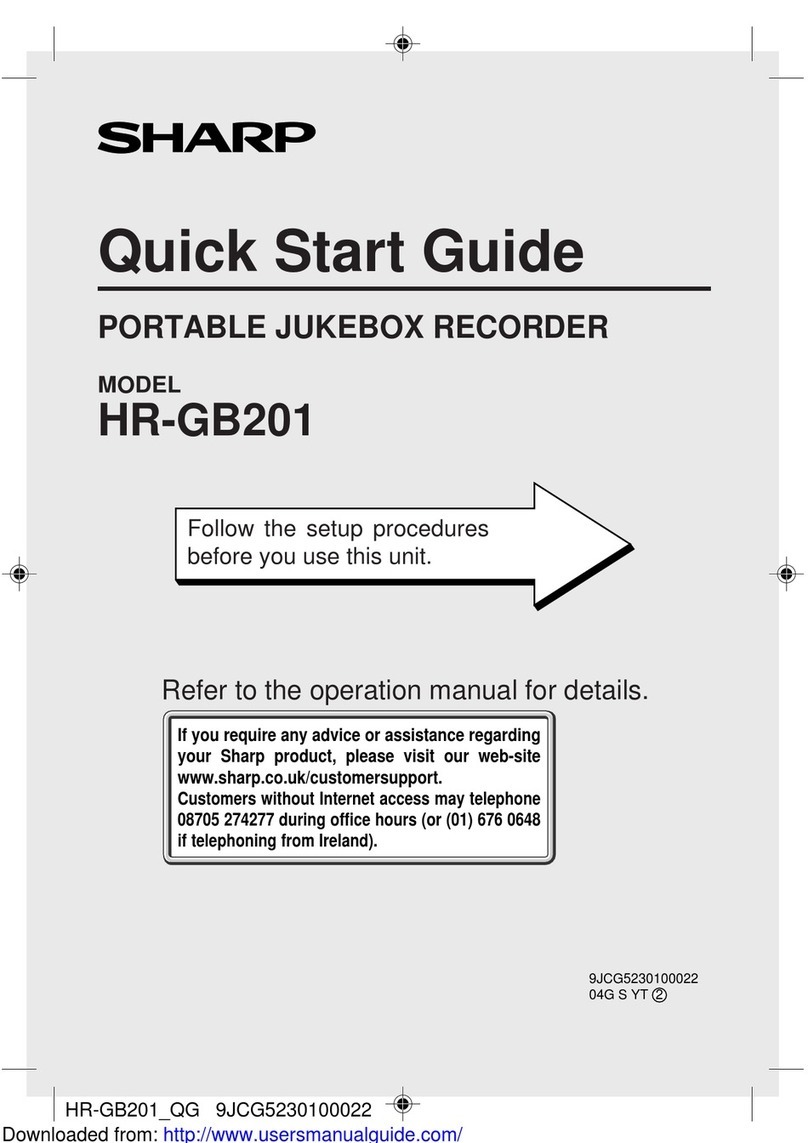INSTALLATION INSTRUCTIONS
2 CHANNEL PYROMETER
EGT's/Cylinder Head Temp
MODELS 4366, 4368, 4466, 4468, 5466, 5468, 5766
®
Instr. No. 2650-746A
1. Disconnect the negative (-) battery cable.
2. The 25⁄8" gauges may be mounted in 25⁄8" dia in dash hole. The
21⁄16" gauge may be mounted in a 21⁄16" dia. in-dash hole. Secure
gauge with mounting brackets supplied.
3. Connect one light wire to dash lighting circuit or to any 12 volt
source. Connect second light wire to ground.
4. Determine temperature module mounting location, preferably on
inside of firewall passenger compartment) protected from dirt and
liquids. Check that the meter harness and thermocouple
(temperature probe) wires reach the module. If mounting with
screws, drill holes for screws provided.
5. Pass thermocouple wires through existing hole in firewall or drill
9⁄32” dia. hole and use provided grommet to protect wires.
6. Locate good chassis ground near temperature module. Using 18
gauge wire (preferably black) with lug terminal, secure it to ground.
7. Connect all wires to terminal block on temperature module and
locate a 1 Amp fused terminal on fuse panel to supply 12V power
to module.
8. Using pre-drilled holes, mount module to pre-selected location.
9. Use wire ties to hold wires together in vehicle.
10.Reconnect negative (-) battery cable.
1. To insure proper operation of the pyrometer, make sure the
terminal strip is free from contaminant and is securely fastened.
2. It is best to connect the pyrometer directly to the battery protected
by a 1 Amp fuse and switch.
Operation
Both channels are continuously monitored for peaks and alarm conditions, regardless of channel being displayed. Peaks and alarms are then
saved in memory so they can be viewed even after the unit is powered OFF and back ON.
WARNING
Use ONLY Quick-Lite models no. 5330, black and 5331, silver.
Pro-Lites exceed the current rating of the 2 channel pyrometer
and can not be used. Improper hook-up can cause permanent
damage to the pyrometer, thus voiding the warranty.
Installation
Tech. Tips
Terminal Connections
ID WIRE
1Yellow Wire (Thermocouple Channel #1)
2Red Wire (Thermocouple Channel #1)
3Yellow Wire(Thermocouple Channel #2)
4Red Wire (Thermocouple Channel #2)
5 NOT USED
6Green (Pyrometer)
7Red (Pyrometer)
8Brown (Pyrometer)
9 Ground
10 +12V (Battery)
11 Negative (Optional Quick-Lite Hook-up)
12 Positive (Optional Quick-Lite Hook-up)
Channel #1Channel #2
Thermocouples (See thermocouples
instruction for more details)
Quick-Lite Wires (Ribbed
wire is positive)
Optional Quick-Lite
Hook-up
+12V Battery
Ground
Brown
Red
Green
Light
Wires
Pyrometer
Temperature
Module
NOTE:ID numbers on both the pyrometer and the temperature
module must match in order to obtain accurate readings.
25⁄8" gauge shown. (Red, Green
and Brown wires will be attached
internally on the 21⁄16" gauge and
exit the gauge through a grommet.)