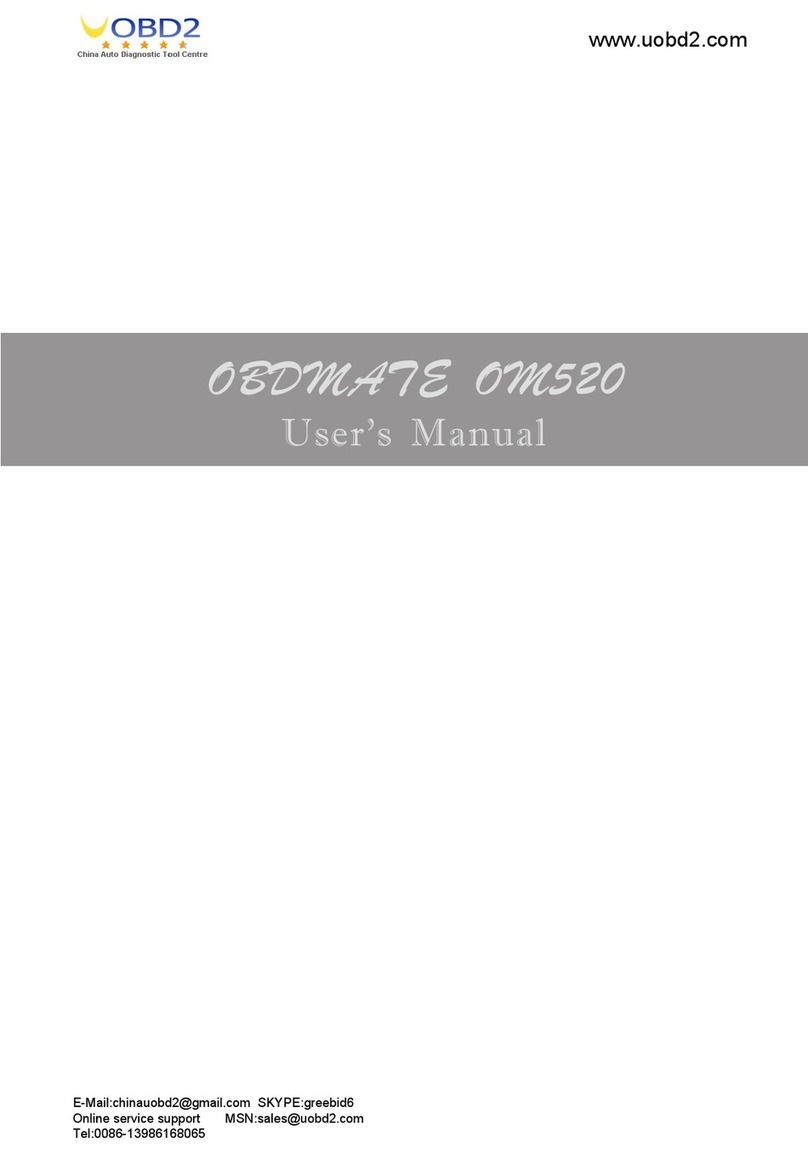Autophix OBDMATE OM520 User manual

www . autophix . com
OBDMATE OM520
User’s Manual
Contact Information:
www.CarSets.co.uk

Table of Contents
1. Safety Precautions and Warnings . . . . . . . . . . . . . . . . . . . . . . . . . . . . . . 2
2. General Information . . . . . . . . . . . . . . . . . . . . . . . . . . . . . . . . . . . . . . . . 3
2.1 On-Board Diagnostics (OBD) II. . . . . . . . . . . . . . . . . . . . . . . . . . . . . 3
2.2 Diagnostic Trouble Codes (DTCs) .. . . . . . . . . . . . . . . . . . . . . . . . . . 3
2.3 Location of the Data Link Connector (DLC) . . . . . . . . . . . . . . . . . . . 4
2.4 OBD II Readiness Monitors . . . . . . . . . . . . . . . . . . . . . . . . . . . . . . . 5
2.5 OBD II Monitor Readiness Status. . . . . . . . . . . . . . . . . . . . . . . . . . . 6
2.6 OBD II Definitions. . . . . . . . . . . . . . . . . . . . . . . . . . . . . . . . . . . . . . . 6
3. Using the Scan Tool . . . . . . . . . . . . . . . . . . . . . . . . . . . . . . . . . . . . . . . . 8
3.1 Tool Description OM520. . . . . . . . . . . . . . . . . . . . . . . . . . . . . . . . . . 8
3.2 Specifications . . . . . . . . . . . . . . . . . . . . . . . . . . . . . . . . . . . . . . . . 9
3.3 Accessories Included . . . . . . . . . . . . . . . . . . . . . . . . . . . . . . . . . . . . 9
3.4 Code Lookup . . . . . . . . . . . . . . . . . . . . . . . . . . . . . . . . . . . . . . . . . . 10
3.5 System Setup . . . . . . . . . . . . . . . . . . . . . . . . . . . . . . . . . . . . . . . . 11
3.6 Tool Info. . . . . . . . . . . . . . . . . . . . . . . . . . . . . . . . . . . . . . . . . . . . 16
3.7 Tool Self - Test . . . . . . . . . . . . . . . . . . . . . . . . . . . . . . . . . . . . . . . 16
4. OBD II Diagnostics . . . . . . . . . . . . . . . . . . . . . . . . . . . . . . . . . . . . . . . . 18
4.1 Read Fault Codes. . . . . . . . . . . . . . . . . . . . . . . . . . . . . . . . . . . . . 18
4.2 Eras Fault Codes .. . . . . . . . . . . . . . . . . . . . . . . . . . . . . . . . . . . . 20
4.3 View Data Stream. . . . . . . . . . . . . . . . . . . . . . . . . . . . . . . . . . . . . 21
4.4 View Freeze Frame . . . . . . . . . . . . . . . . . . . . . . . . . . . . . . . . . . . . . . 24
4.5 I/M Readiness . . . . . . . . . . . . . . . . . . . . . . . . . . . . . . . . . . . . . . . . 24
4.6 Current Trip Info.. . . . . . . . . . . . . . . . . . . . . . . . . . . . . . . . . . . . . . . 25
4.7 O2 Sensor Test. . . . . . . . . . . . . . . . . . . . . . . . . . . . . . . . . . . . . . . . 27
4.8 On-Board Monitor Test . . . . . . . . . . . . . . . . . . . . . . . . . . . . . . . . . . 28
4.9 EVAP System Test. . . . . . . . . . . . . . . . . . . . . . . . . . . . . . . . . . . . . . 30
5. Warranty and Service . . . . . . . . . . . . . . . . . . . . . . . . . . . . . . . . . . . . . . 34
5.1 Limited One Year Warranty. . . . . . . . . . . . . . . . . . . . . . . . . . . . . . . 34
5.2 Service Procedures . . . . . . . . . . . . . . . . . . . . . . . . . . . . . . . . . . . . . 34
4.10 Vehicle Info. . . . . . . . . . . . . . . . . . . . . . . . . . . . . . . . . . . . . . . . . . 31
4.11 Modules Information . . . . . . . . . . . . . . . . . . . . . . . . . . . . . . . . . . . 32
4.12 Unit Of Measure .. . . . . . . . . . . . . . . . . . . . . . . . . . . . . . . . . . . . . . 32
1
Contact Information:
www.CarSets.co.uk
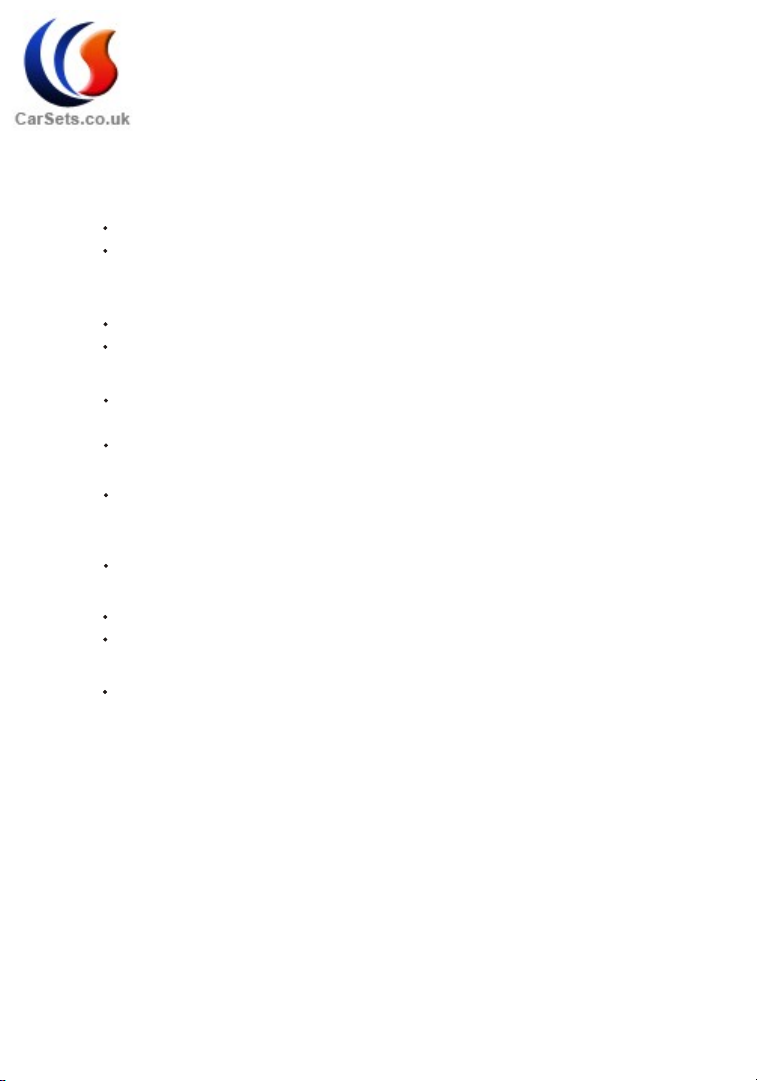
1. Safety Precautions and Warnings
To prevent personal injury or dama ge to vehicles and/or the scan tool, read this
instruction manual first and observe the following safety precautions at a
minimum whenever working on a vehicle:
Always perform automotive testing in a safe environment.
Wear safety eye protection that meets ANSI standards.
Keep cl othi ng, hai r, hands , tool s, test equi pment , etc. away from all movi ng or
hot engine parts.
Operate the vehicle in a well ventilated work area: Exhaust gases are
Poisonous.
Put bl oc ks in front of the drive wheel s and nev er leav e the vehicl e una ttend ed
while running tests.
Use extreme caution when working around the ignition coil, distributor cap,
igni tion wires and sp ark pl ugs . Thes e co mpon ent s cr eat e haz ardou s voltage s
when the engine is running.
Put the transmission in PARK (for automat ic transmi ssion) or NEU TRAL (for
manual transmission) and make sure the parking brake is engaged.
Keep a fire extingu isher su itabl e for gas oline/ chemi ca l/electrica l fires nea rby.
Don 't connect or di sconnect an y test equipme nt whi le the ignition is on or the
engine is running.
Keep the scan tool dry, clean, free from oil/water or grease. Use a mild
detergent on a clean cloth to clean the outside of the scan tool, when
Necessary.
Do not attempt to operate or observe the tool while driving a vehicle.
Operating or observing the tool will cause driver distraction and could
cause a fatal accident.
2
Contact Information:
www.CarSets.co.uk

2. General Information
2.1 On-Board Diagnostics (OBD) II
The first generation of On-Board Diagnostics (called OBD I) was
developed by the California Air Resources Board (CARB) and
implemented in 1988 to monitor some of the emission control components
on vehicles. As technology evolved and the desire to improve the On-
Board Diagnostic system increased, a new generation of On-Board
Diagnostic system was developed. This second generation of On-Board
Diagnostic regulations is called "OBD II".
The OBD II system is designed to monitor emission control systems and
key engine components by performing either continuous or periodic tests
of specific components and vehicle conditions. When a problem is
detected, the OBD II system turns on a warning lamp (MIL) on the vehicle
instrument panel to alert the driver typically by the phrase “Check Engine”
or “Service Engine Soon”. The system will also store important information
about the detected malfunction so that a technician can accurately find and
fix the problem. Here below follow three pieces of such valuable
Information:
1) Whether the Malfunction Indicator Light (MIL) is commanded 'on' or
'Off';
2) Which, if any, Diagnostic Trouble Codes (DTCs) are stored;
3) Readiness Monitor status.
2.2 Diagnostic Trouble Codes (DTCs)
OBD II Diagnostic Trouble Codes are codes that are stored by the on-
board computer diagnostic system in response to a problem found in the
vehicle. These codes identify a particular problem area and are intended to
provide you with a guide as to where a fault might be occurring within a
vehicle. OBD II Diagnostic Trouble Codes consist of a five-digit
alphanumeric code. The first character, a letter, identifies which control
system sets the code. The other four characters, all numbers, provide
additional information on where the DTC originated and the operating
conditions that caused it to be set. Below is an example to illustrate the
structure of the digits:
3
Contact Information:
www.CarSets.co.uk

DTC Example
P 0 5 2 0
Systems
B = Body
C = Chassis
P = Powertrain
U = Network
Last two digits identify individual
component within the system
Code Type
Generic (SAE):
P0
B0
C0
U0
Manufacturer Specific:
P1, P2
B1, B2
C1, C2
U1, U2
Sub-systems
1 = Fuel and air metering
2 = Fuel and air metering
3 = Ignition system or engine misfire
4 = Auxiliary emissions controls
5 = Vehicle speed control and idle controls
6 = Computer output circuits
7 = Transmission controls
Figure 1-2: Explanation of a diagnostic trouble code.
2.3 Location of the Data Link Connector (DLC)
The DLC (Data Link Connector or Diagnostic Link Connector) is the
standardized 16-cavity connector where diagnostic scan tools interface
with the vehicle's on-board computer. The DLC is usually located 12
inches from the center of the instrument panel (dash), under or around the
driver's side for most vehicles. If the Data Link Connector is not located
under the dashboard, a label should be there revealing its location. For
some Asian and European vehicles, the DLC is located behind the ashtray
and the ashtray must be removed to access the connector. If the DLC
cannot be found, refer to the vehicle's service manual for the location.
Figure 1-3: The DLC connector (left) can be found in the area of
the car interior seen at right (black arrow).
4
Contact Information:
www.CarSets.co.uk
Other manuals for OBDMATE OM520
1
Other Autophix Diagnostic Equipment manuals