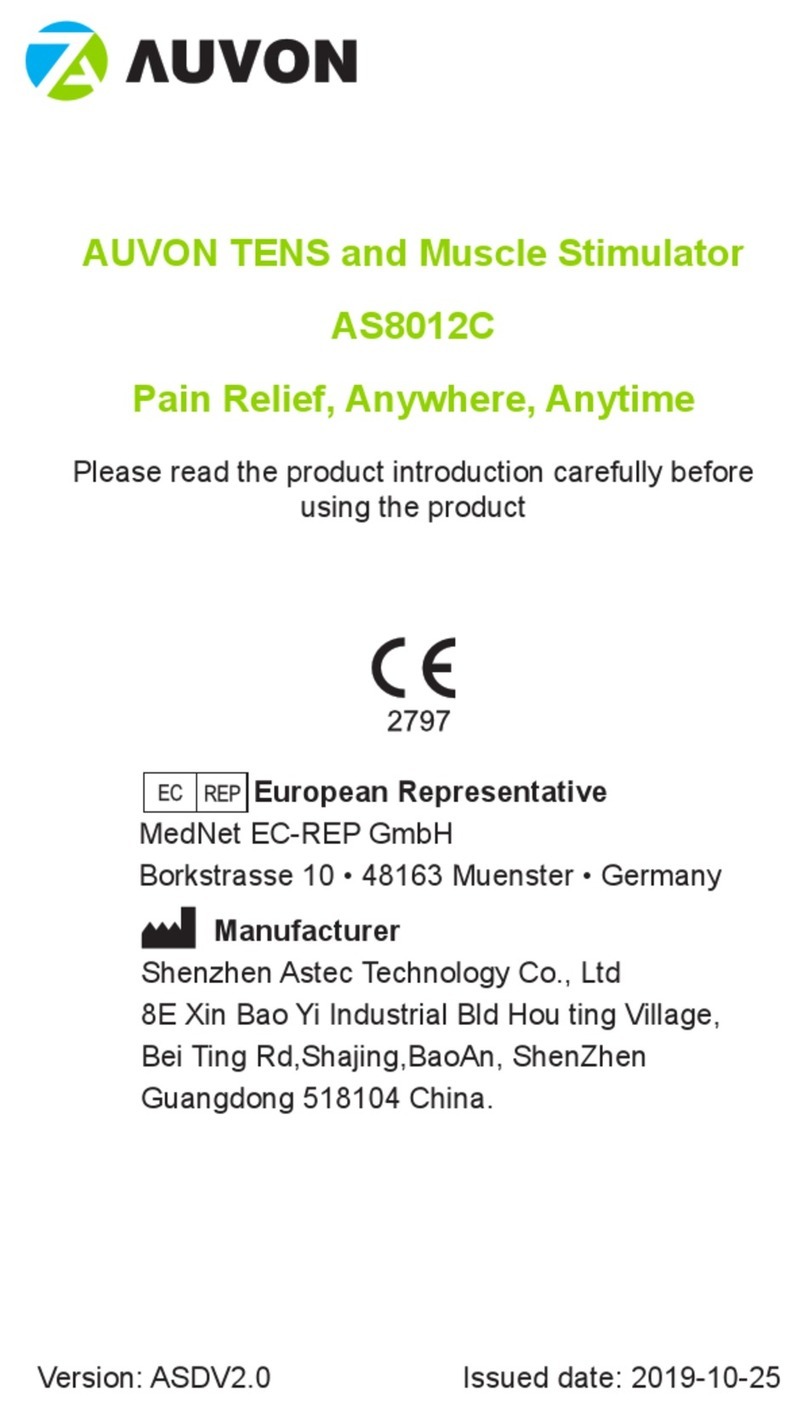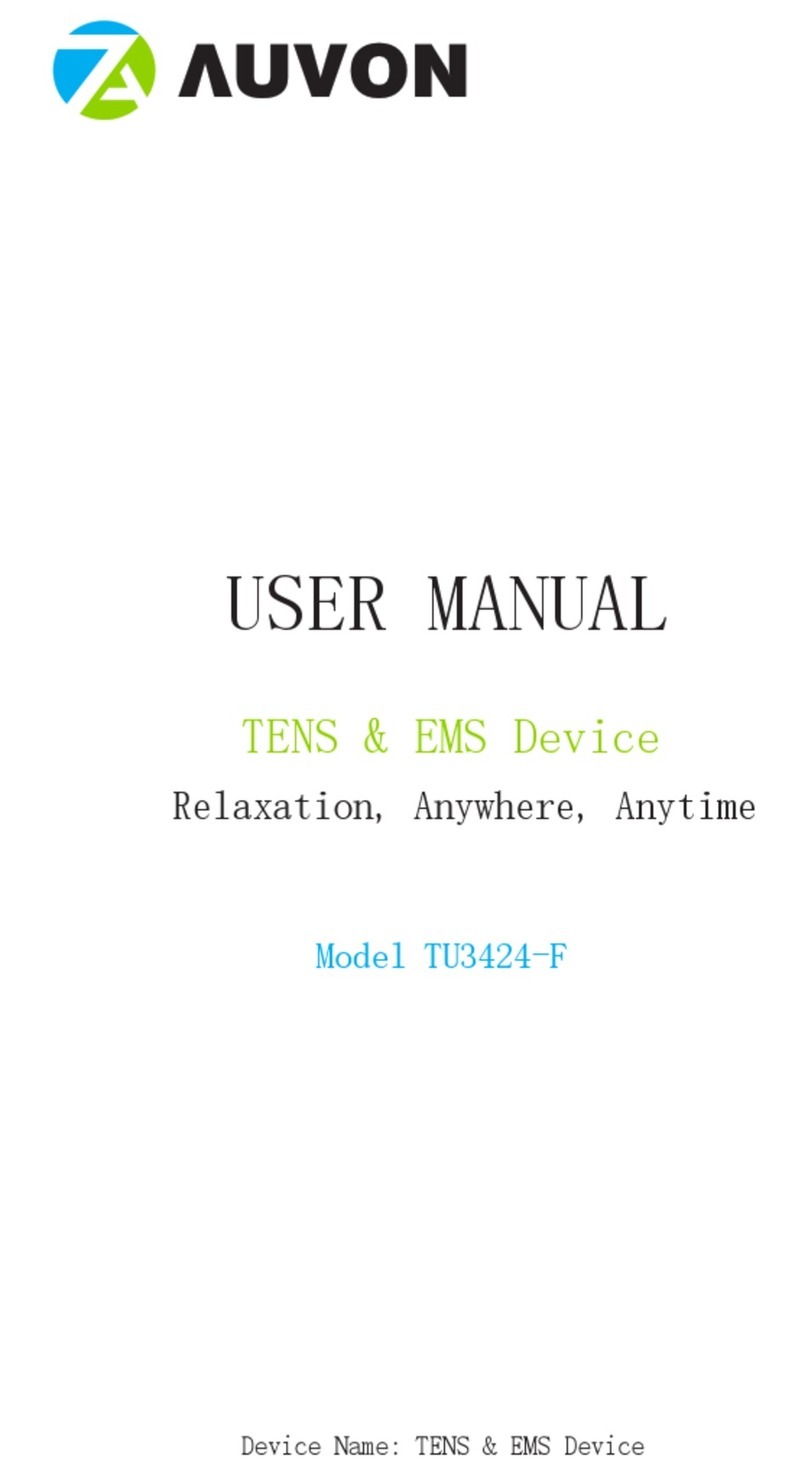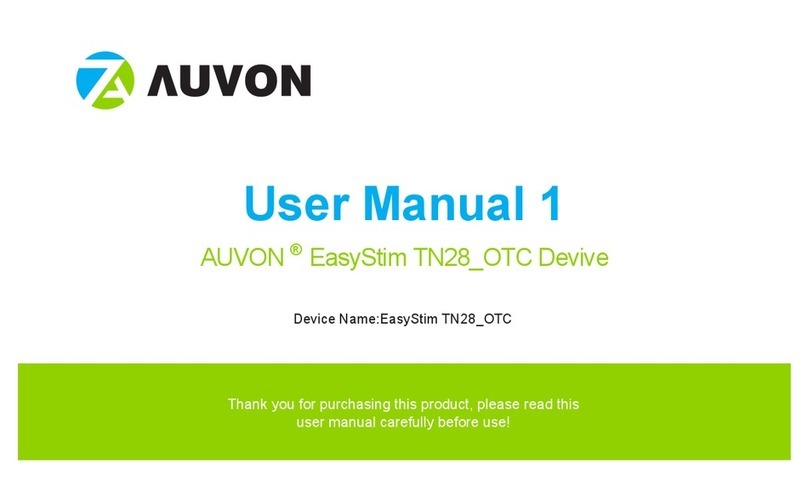1. Explanation of TENS & EMS ......................... 9
2. Standard Package ........................................... 9
3. Illustrations of the Device .............................. 10
4. Operating Instructions ................................... 12
4.1 Note Before Use ................................... 12
4.2 How to Use ........................................... 12
4.3 After Use ............................................... 18
4.4 Charge the Battery................................ 19
5. Mode Instruction ........................................... 19
5.1 Mode Description .................................. 19
5.2 Pad Placement Suggestion................... 21
6. TENS Electrode Pads & Pads Holder ........... 24
6.1 Features................................................ 24
6.2 Instruction ............................................ 25
6.3 Electrode Pads Care and Storage ........ 26
6.4 Electrode Pads Precautions.................. 27
7. Safety Precautions & Warnings..................... 28
7.1 Prohibited Conditions........................... 28
7.2 Prohibited Individuals........................... 29
7.3 Prohibited Areas................................... 29
7.4 Prohibited Activities............................. 29
8. Trouble Shooting ......................................... 30
9. Symbols......................................................... 34
10. Certification ................................................ 35
11. Customer Service ....................................... 35
TABLE OF CONTENTS