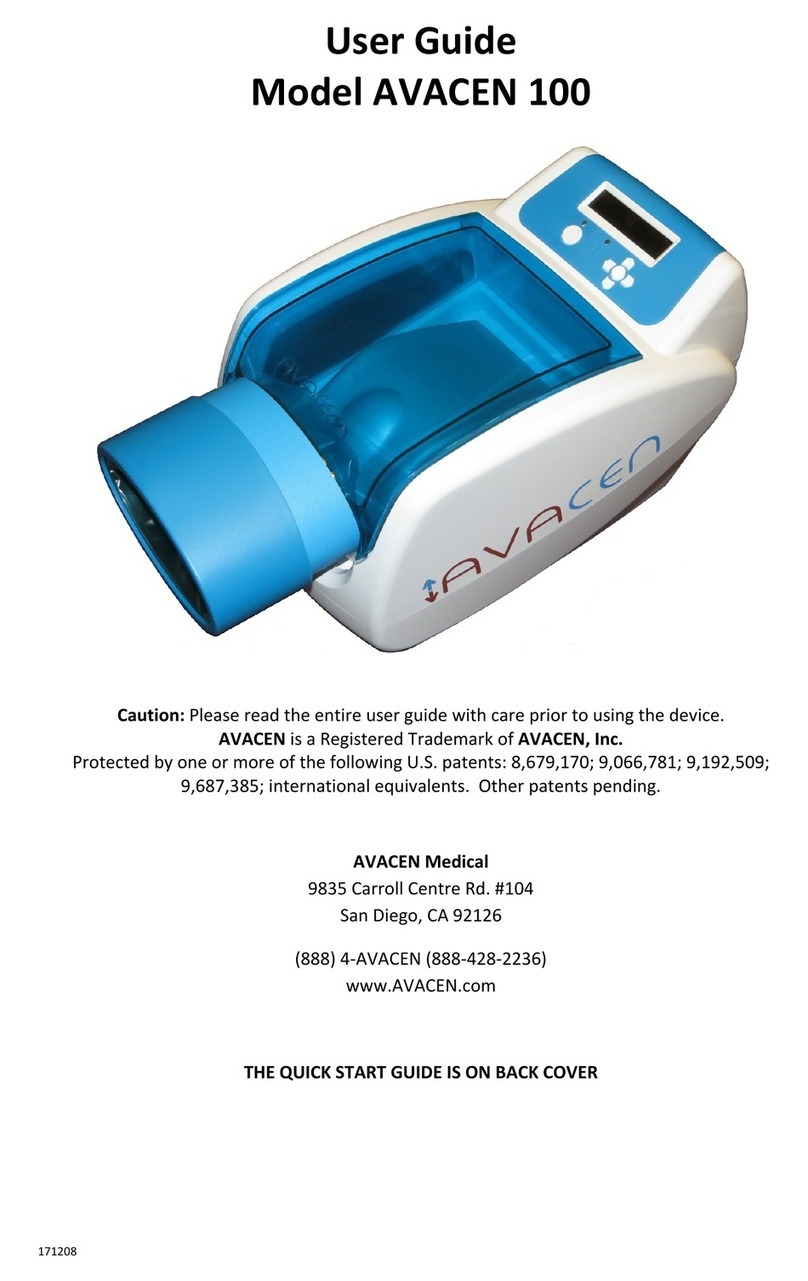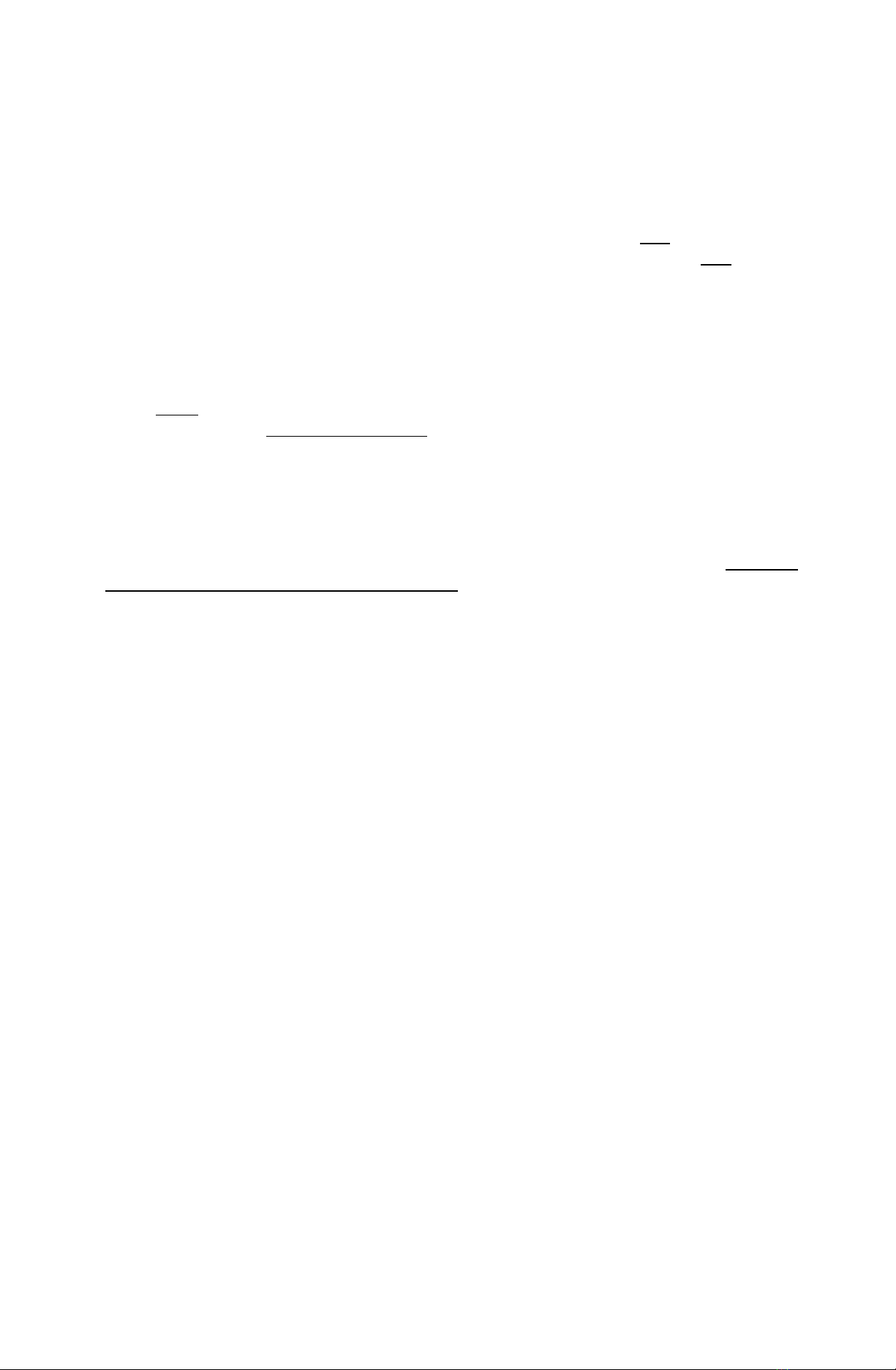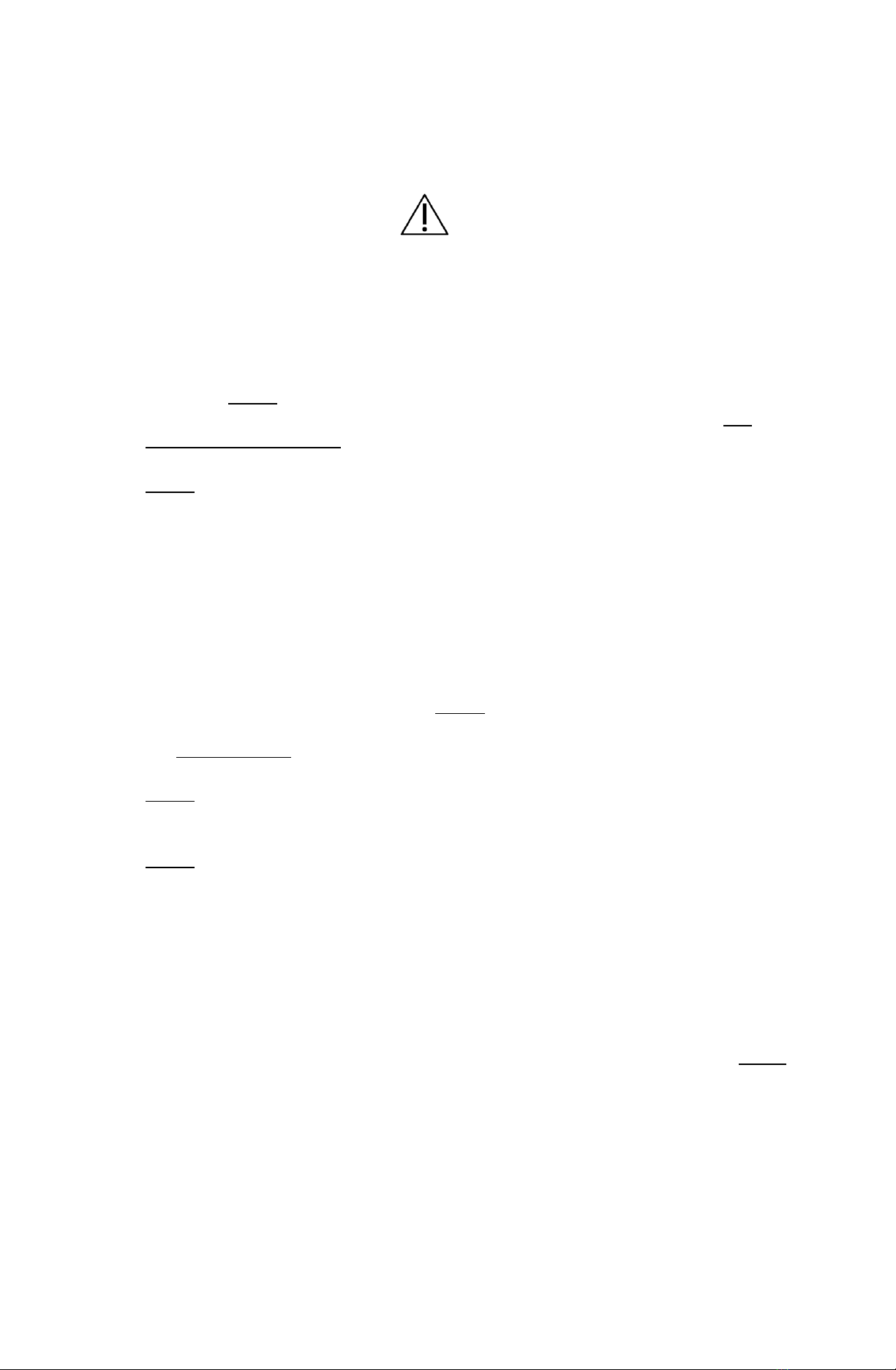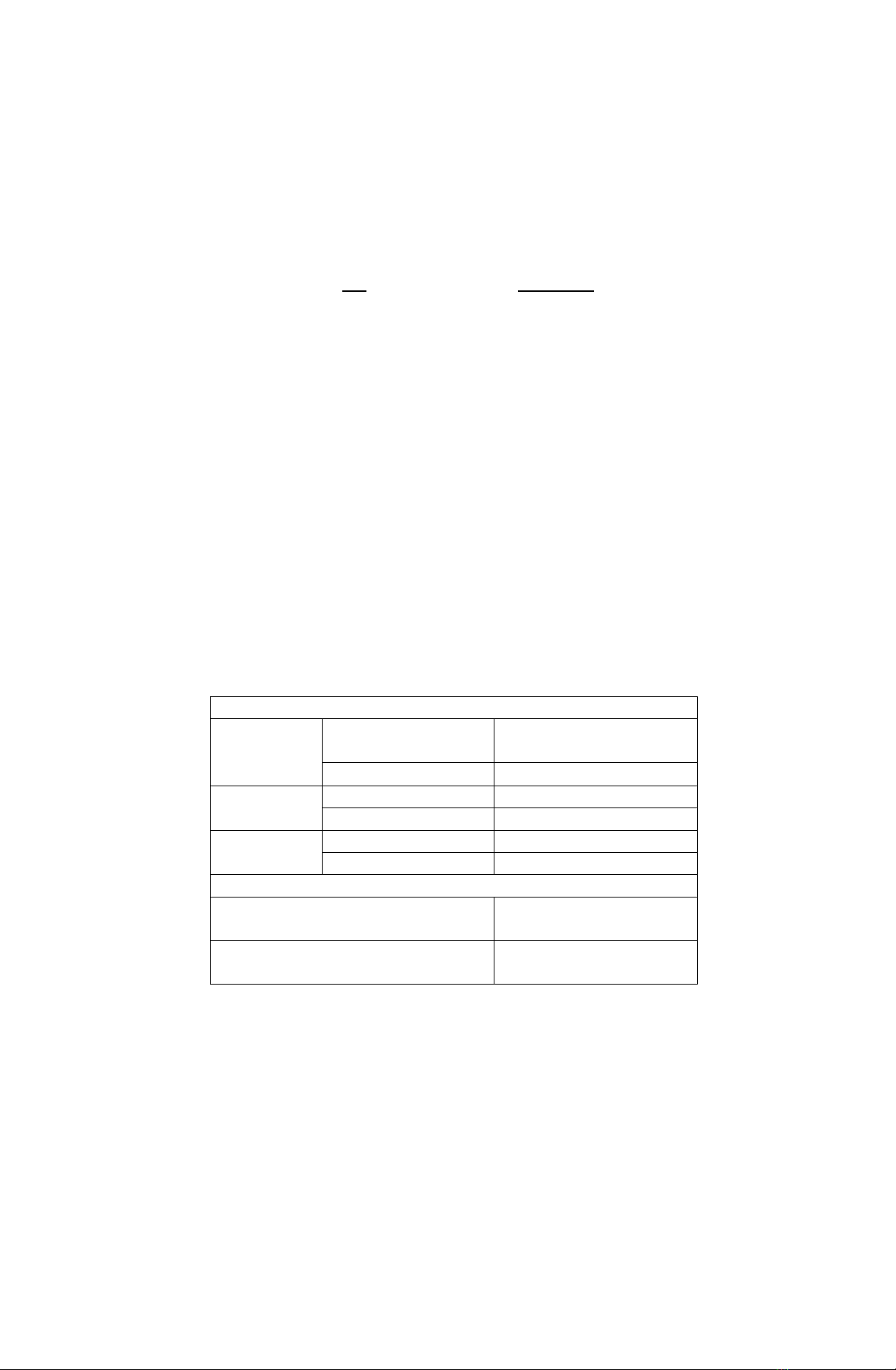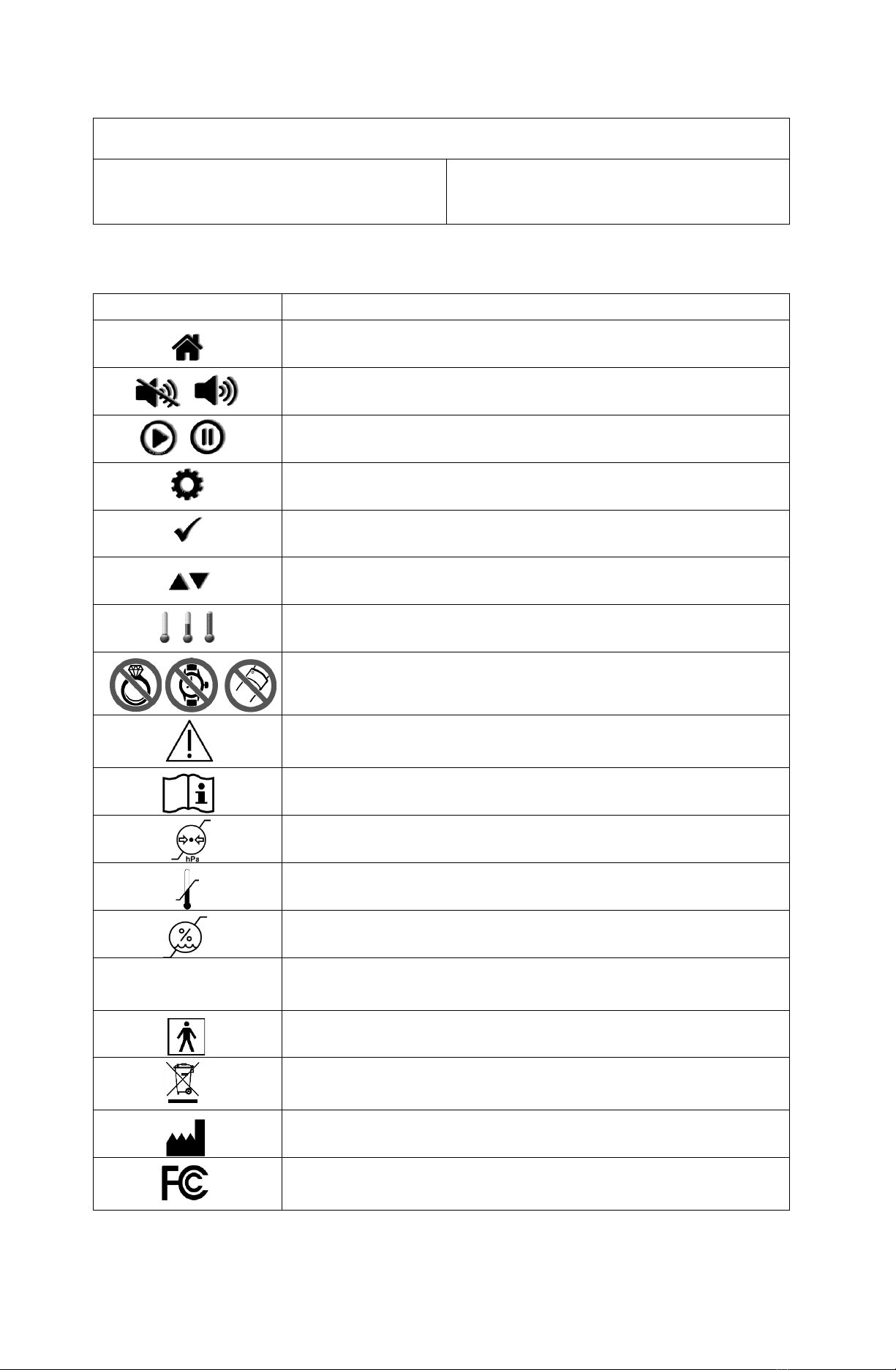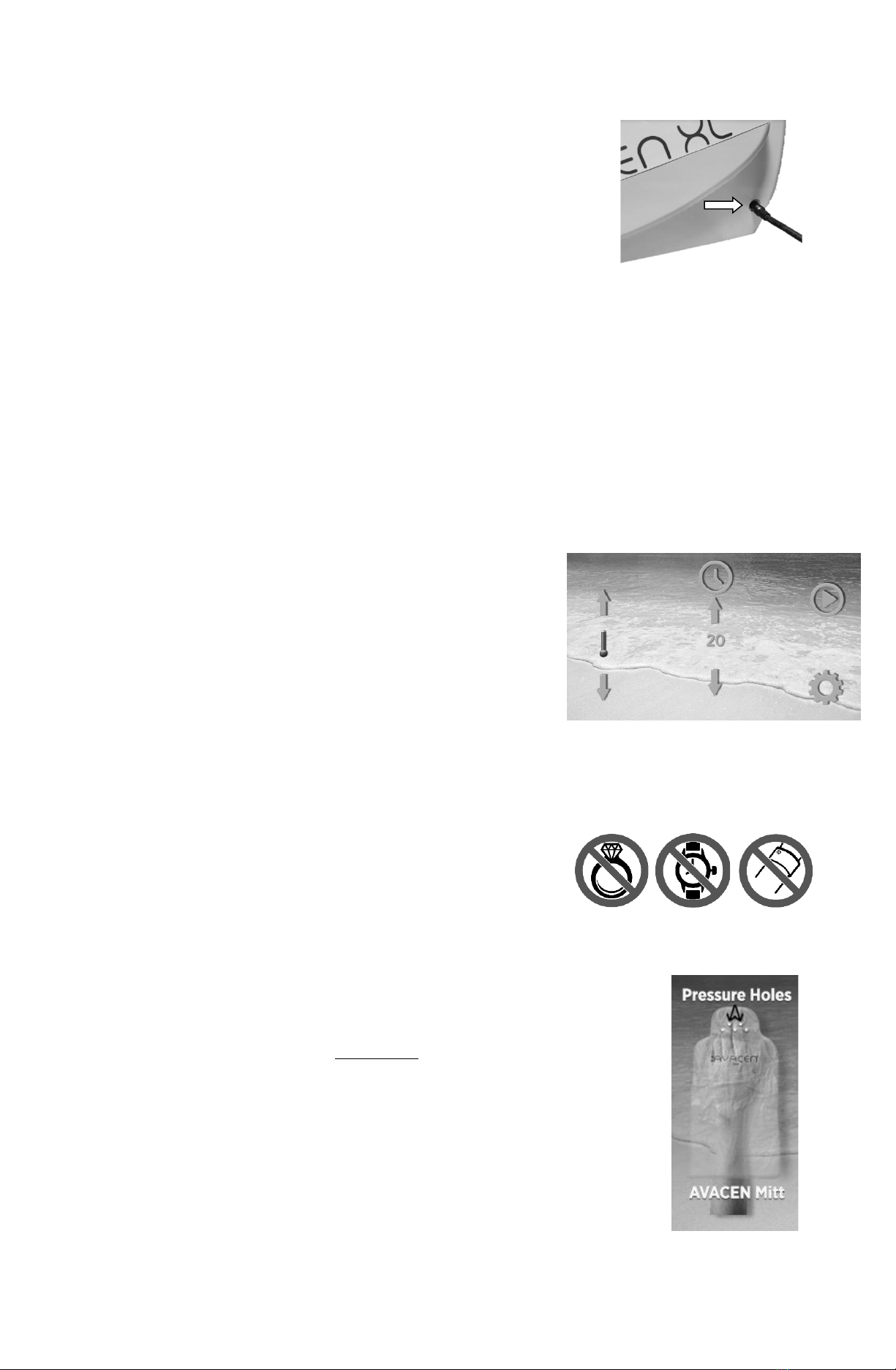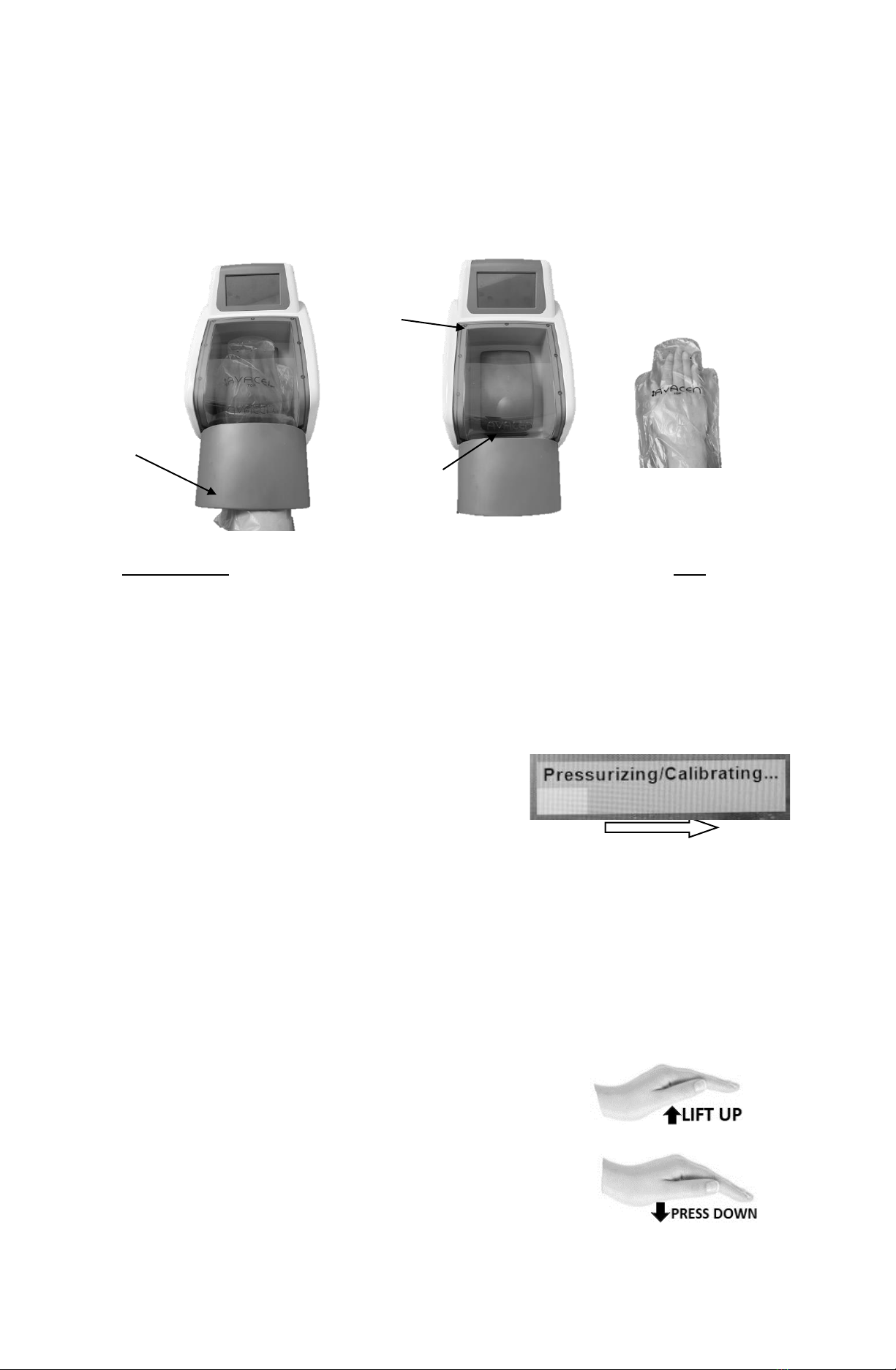2AVACEN HOME XL, AVACEN R3 HOME XL User Guide 20220913
5. CONTRAINDICATIONS
Although there have been no issues reported, it is suggested that you contact a doctor before
using the AVACEN if you are under 18 years of age, are pregnant, or have a temperature higher
than 99.5°F (37.5°C). Do not use the AVACEN on a hand that has open sores or wounds.
6. WARNINGS & PRECAUTIONS
WARNINGS are used to signal potential hazards which could lead to death or serious injury.
PRECAUTIONS are used to warn the reader of potential hazardous situations. If not avoided,
these hazards may result in minor or moderate injury to the user or patient or damage to the
device or other property.
Warnings
•This device IS NOT meant to provide ample heating where the internal body core
temperature is falling uncontrollably or is lower than 95F (35C). In these cases, GET
MEDICAL ATTENTION FAST!
•Making changes to this device is not allowed.
•Do not use the AVACEN with other devices or accessories except as described in this User
Guide.
•Choking hazard - contains small parts. Keep out of reach of children.
•Strangulation hazard - contains a long power cord that may cause strangulation if used
improperly. Keep out of reach of small children.
Precautions
•The following cautions are guidelines only and are not meant to replace a health care
professional’s advice. If any harmful effect occurs while using the product, stop use and
contact your health care professional.
•Use with care. May cause serious burns. Do not use on sensitive skin areas or in the
presence of poor circulation.
•The unattended use of the AVACEN by children or incapacitated persons may be
dangerous.
•Do not use with liniment, salve, essential oils or ointments - may cause skin irritation.
•To prevent damage to the mitt and inflatable cuff, remove all jewelry (rings, bracelets,
watches) from the hand that will be used for therapy.
•Do not use the AVACEN on a hand that has open sores or wounds. Any level of major
discomfort (after lowering temperature first) is not normal.
•Metal implants - pay attention for signs of any uncomfortable heat buildup in the
treatment area. If this occurs, stop using the device.
•Stop using the AVACEN right away and report any major discomfort problems to AVACEN
Medical customer support at (888) 4-AVACEN (888-428-2236) or email AVACEN Medical
•To remove your hand from the Vacuum Chamber at any time, unplug the unit. The air will
drain from the cuff as you slowly pull your hand out of the device.
•Although there have been no issues reported, consult your healthcare professional before
using the AVACEN if you have any of the following:.
•Malignancy (A term for diseases in which abnormal cells divide without control and
can invade nearby tissues) .
•Pregnancy.
•Chronically hot or swollen joint in the hand, fingers, or wrist..
•Circulatory diseases.
•Recent acute joint injury in the hand, fingers, or wrist..