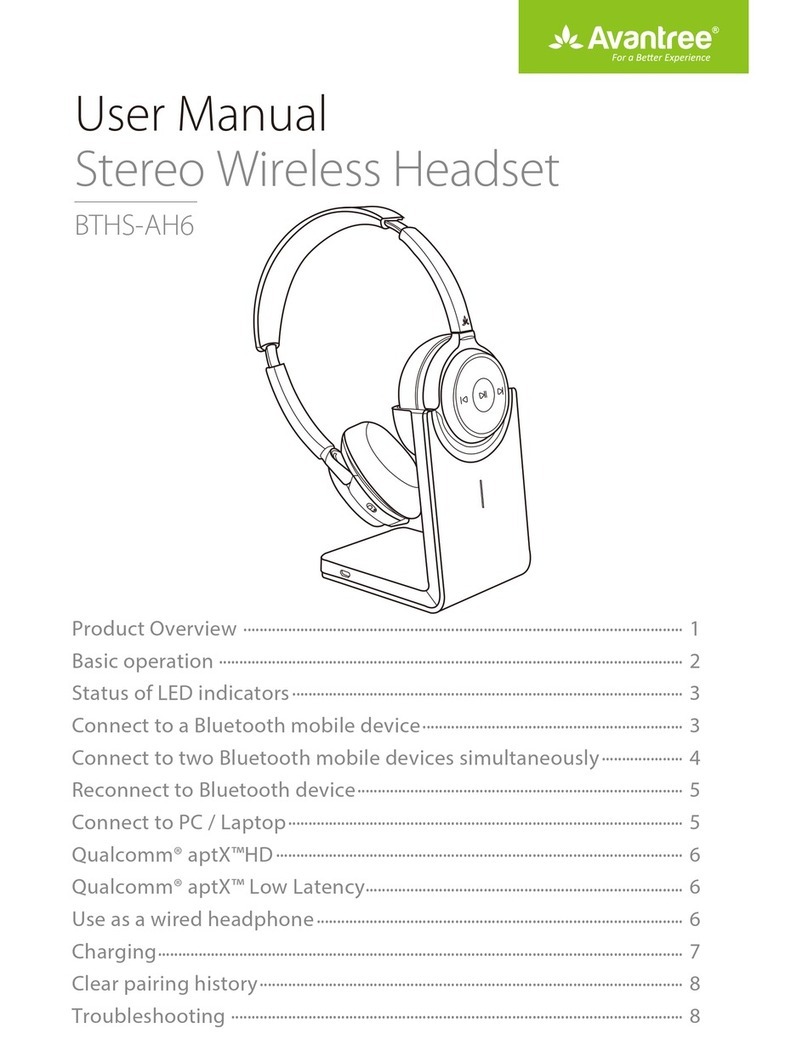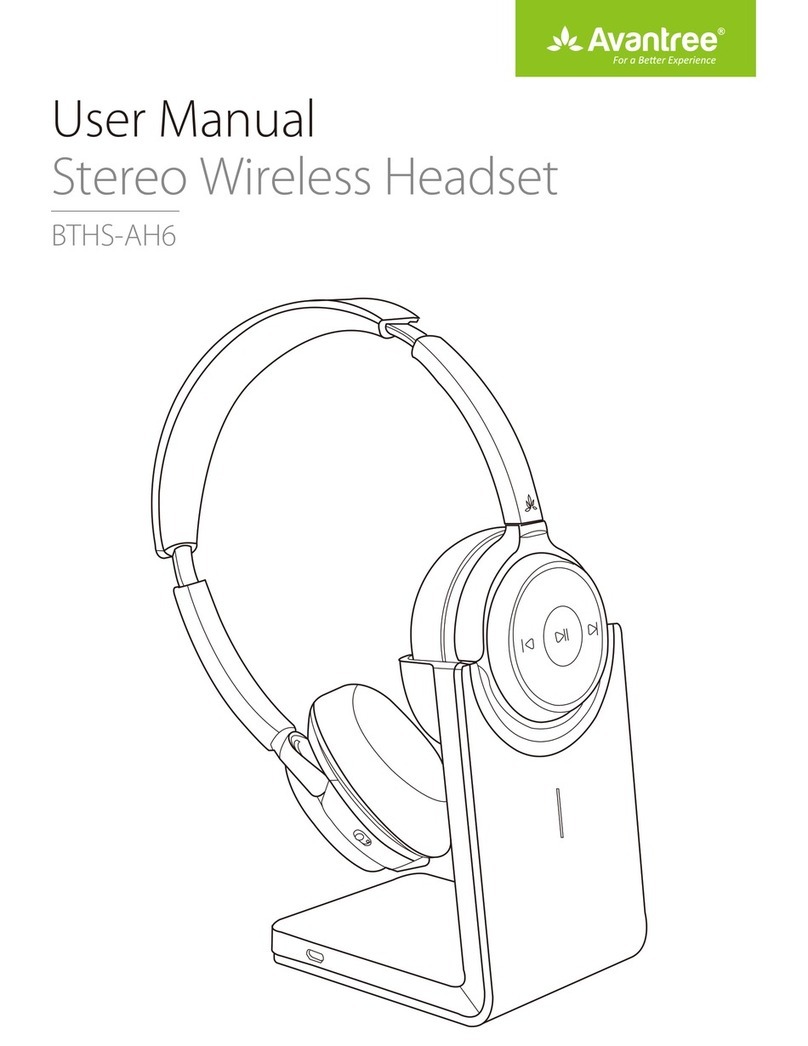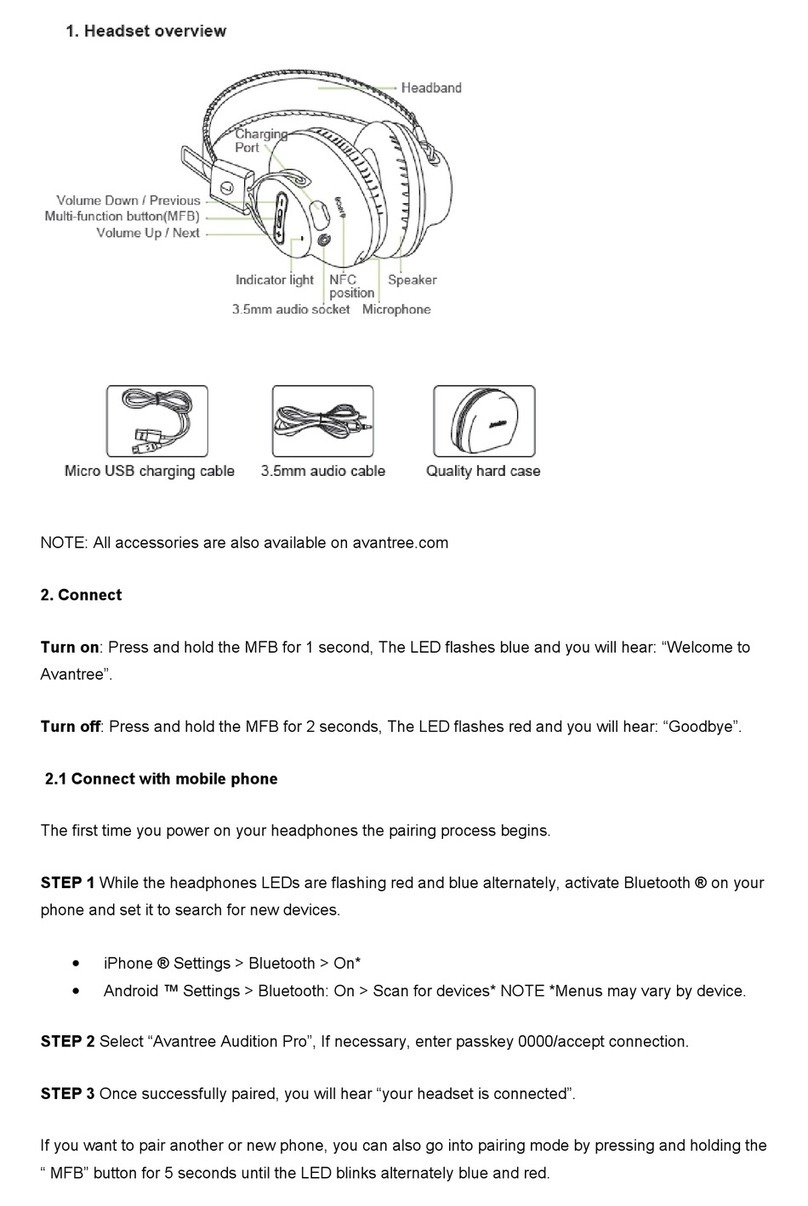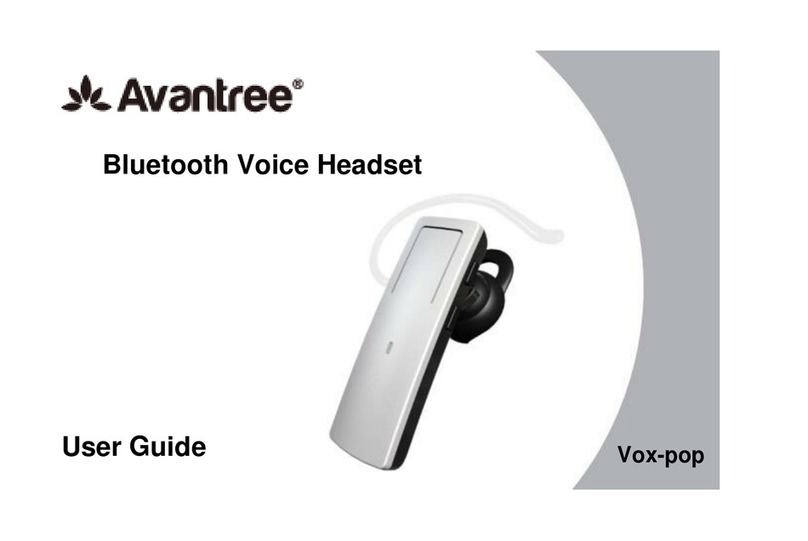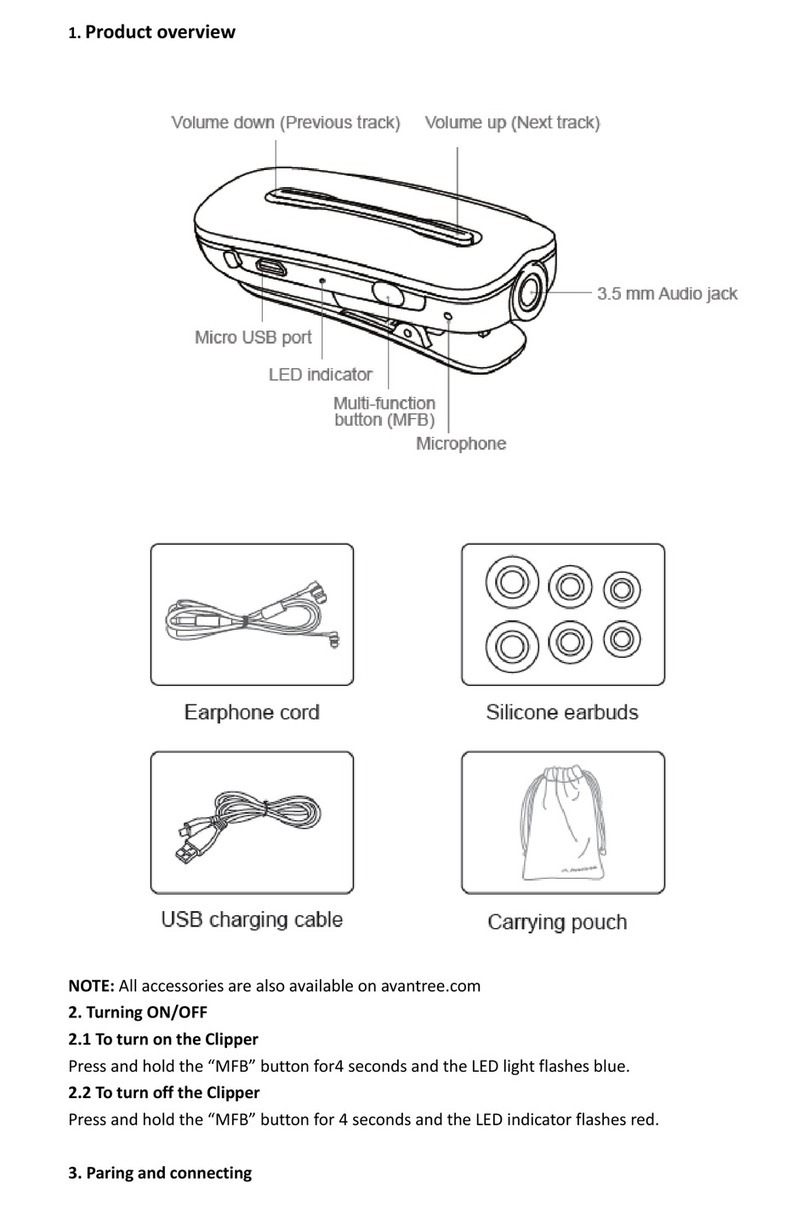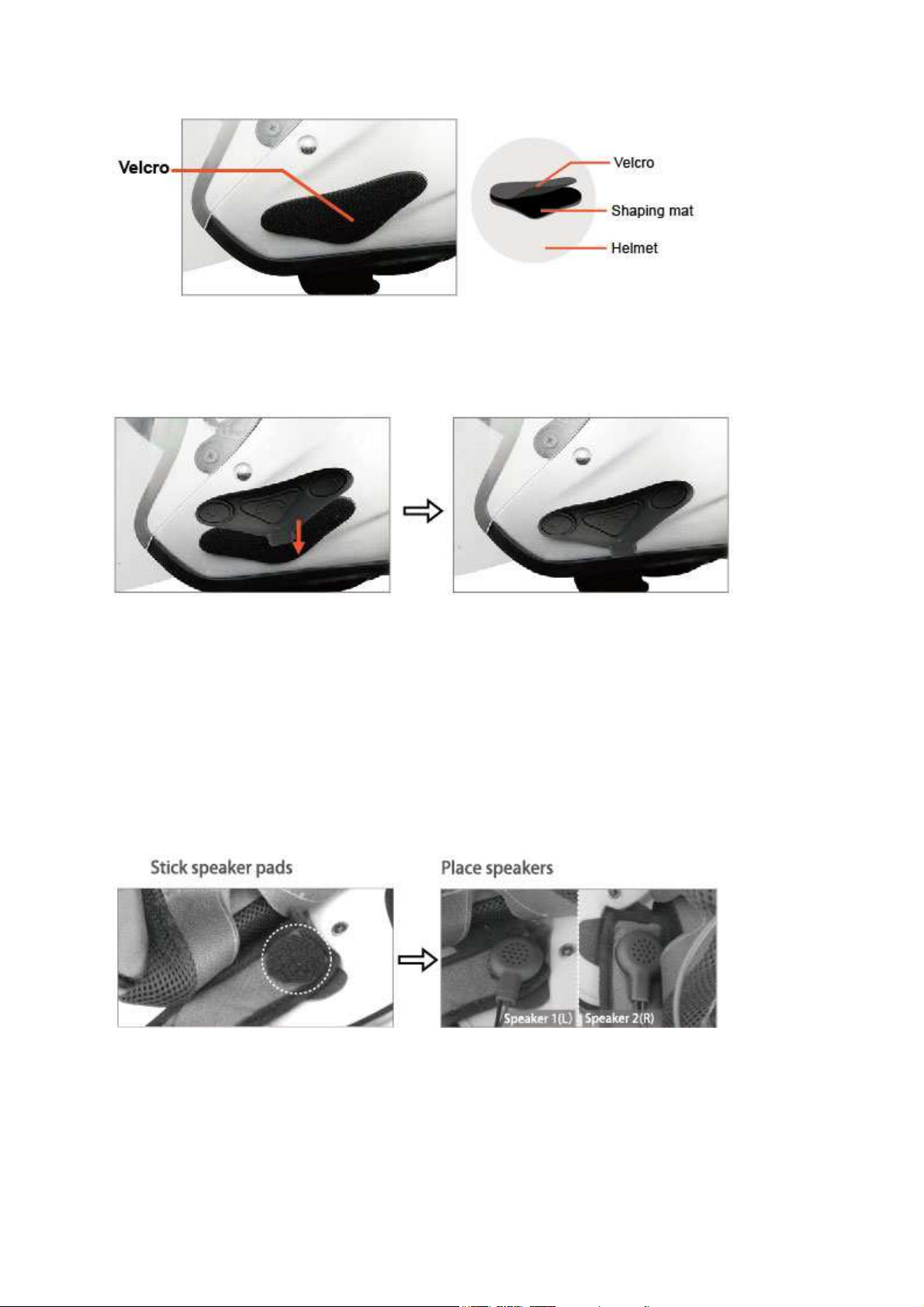B. HM100P will power itself off if it is not connected with any device within 10 mines
C. HM100P can connect with two devices simultaneously, either two cell phones or a cell
phone and an interphone. You can connect HM100P with the other Bluetooth device when it
is in standby or intercom status.
9. How to Use Intercom Features
When two HM100P headsets are connected, you will be able to use the intercom features.
Button
Function
Operation
V+ &
V-
Send out
intercom Press V+ and V- together for about 2 seconds
MFB
Cancel
intercom Press MFB once when sending out intercom
Answer
intercom Press MFB once
nd intercom Press MFB once
Reject intercom
Press and hold the MFB for about 2 seconds when
receiving intercom
V+ Volume up Press V+ once
V- Volume down Press V- once
NOTE
A. When HM100P is connected with another intercom and a cell phone at the same time, you
will not be able to send out intercom during a phone call.
B. When HM100P is connect with another intercom and a cell phone at the same time, you
can answer calls and make calls via your mobile phone resume. In intercom status, when call
is completed, HM100P will revert to intercom status.
10. Music Streaming
Please enter into your phone’s music player before listening music on the headset, music will
be automatically heard on your headset for some phones, some need to transfer music from
phone to the headset.
Button
Function
Operation
MFB Play music Press MFB once
Pause Press MFB once
V+ Volume up Press V+ once
V- Volume down Press V- once
V+ Previous track Press V+ once