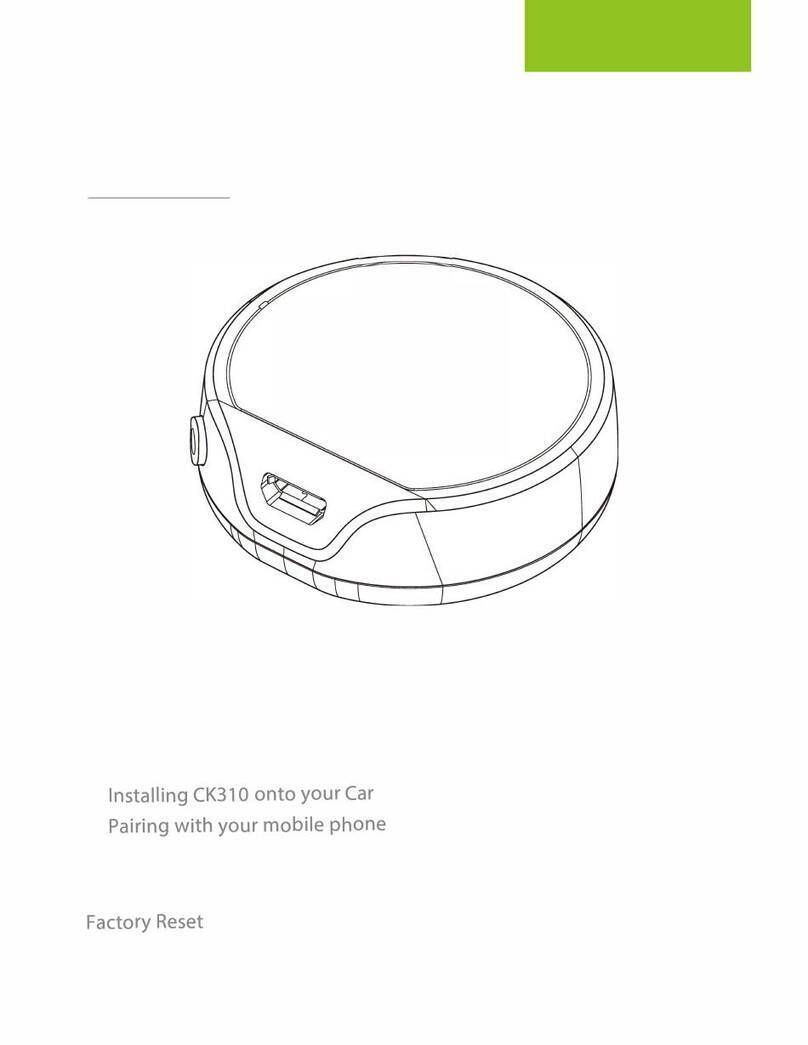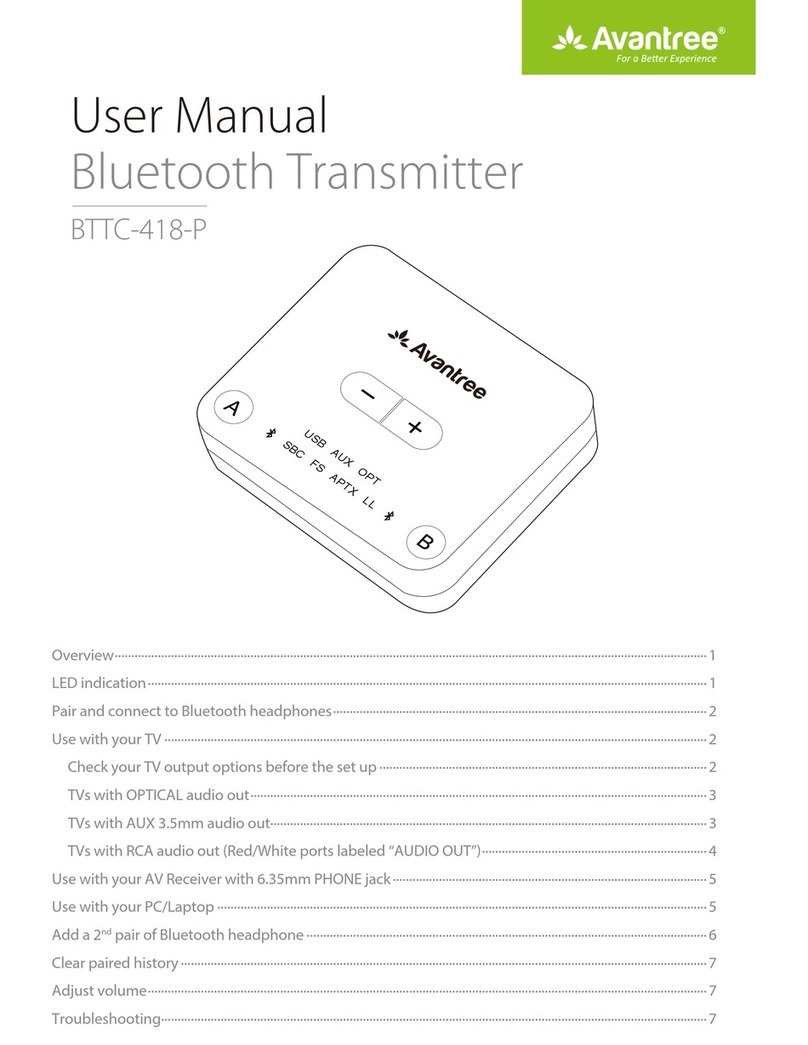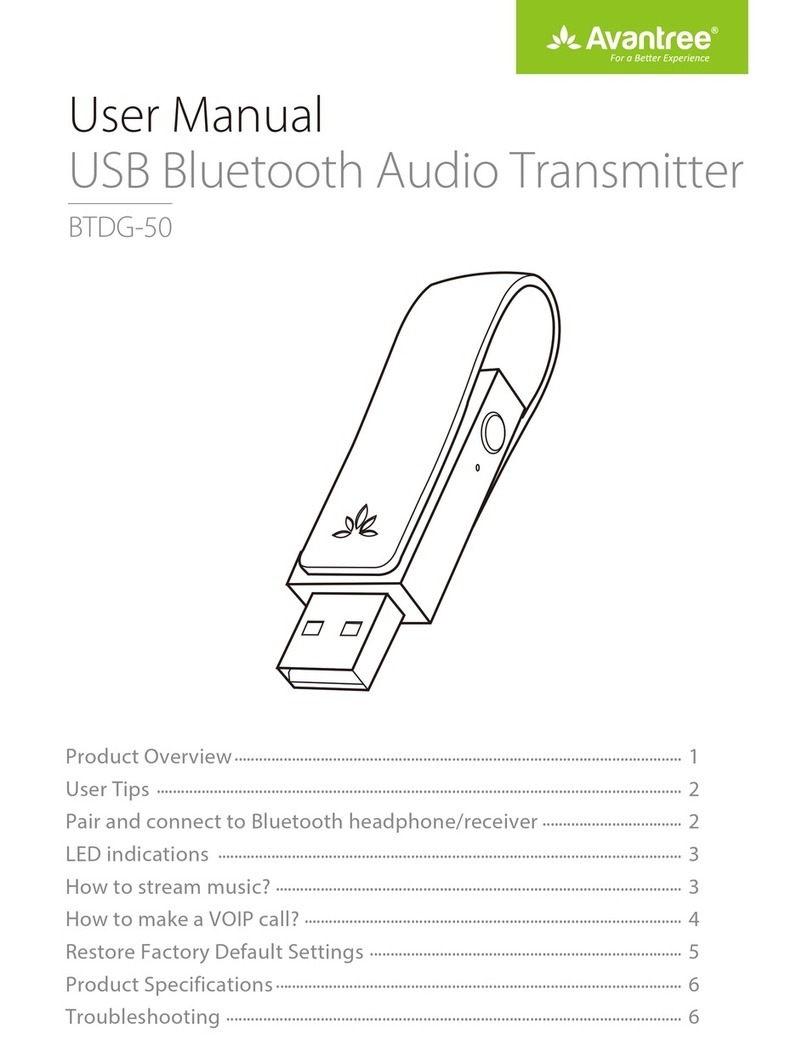ON
OFF Mic
AUXOPT
Mic
Input
From
TV
AUX
OPT
Bypass /
Speaker
AUX
OPT
DC IN
Z-PKQG-TC580-V7
Ⓒ
Step 2: Connecting Bluetooth Headphones/Speaker to the Orbit
Part 1: Connect the Orbit to a Power Source* and turn it on
*Use a USB port on TV (TV must be ON) or a Wall Plug(Via a 5V/0.5/2A rated adapter)
DE: Teil 1: Schließen Sie den Orbit an eine Stromquelle an und schalten Sie ihn ein
*Verwenden Sie einen USB-Anschluss am Fernsehgerät (das Fernsehgerät muss eingeschaltet sein) oder einen
Wandstecker (über einen Adapter mit einer Nennspannung von 5 V / 0,5 / 2A).
FR: Partie 1: Connectez l'orbite à une source d'alimentation et allumez-la
*Utilisez un port USB sur le téléviseur (le téléviseur doit être allumé) ou une prise murale (via un adaptateur classé
5V / 0,5 / 2A)
IT: Parte 1: collega l'orbita a una fonte di alimentazione e accendilo
*Utilizzare una porta USB sulla TV (la TV deve essere accesa) o una presa a muro (tramite un adattatore da 5 V / 0,5 / 2 A)
ES: Parte 1: Conecte el Orbit a una fuente de alimentación y enciéndalo
*Use un puerto USB en el televisor (el televisor debe estar ENCENDIDO) o un enchufe de pared (a través de un
adaptador clasicado de 5V / 0.5 / 2A)
Part 2: Get your Bluetooth Headphones/Speakers into PAIRING MODE
Please refer to your headphones/speaker’s user manual for details.
DE: Teil 2: Schalten Sie Ihre Bluetooth-Kopfhörer / -Lautsprecher in den PAARMODUS
Weitere Informationen nden S ie im Benutzerhandbuch Ihres Kopfhörers / Lautsprechers.
FR: Partie 2: Mettez vos écouteurs / haut-parleurs Bluetooth en mode PAIRING
Veuillez consulter le manuel d’utilisation de votre casque / haut-parleur pour plus de détails.
IT: Parte 2: porta le tue cue / altoparlanti Bluetooth in MODALITÀ DI ACCOPPIAMENTO
Fare riferimento al manuale utente delle cue / altoparlanti per i dettagli.
ES: Parte 2: Ponga sus Auriculares / Altavoces Bluetooth en MODO DE EMPAREJAMIENTO
Consulte el manual de usuario de sus auriculares / altavoz para obtener más detalles.
Ⓕ
ON
OFF Mic
AUXOPT
Mic
Input
From
TV
AUX
OPT
Bypass /
Speaker
AUX
OPT
DC IN
DC IN
EN: *"OPT/AUX/Mic”, “APTX-LL/APTX/FS/SBC” and “Connected” indicate successful connection.
DE: * "OPT / AUX / Mikrofon", "APTX-LL / APTX / FS / SBC" und "Verbunden" Zeigen Sie eine
erfolgreiche Verbindung an.
FR: *«OPT / AUX / Mic», «APTX-LL / APTX / FS / SBC» et «Connecté» indiquent une connexion réussie.
IT: *"OPT / AUX / Mic", "APTX-LL / APTX / FS / SBC" e "Connected" indicano che la connessione è
riuscita.
ES: * "OPT / AUX / Mic", "APTX-LL / APTX / FS / SBC" y "Connected" indican una conexión exitosa.
Part 3
/
TX OPT APTX-LL
Connected
Search for devices Select your device Connect your device
③②①
OPTION 6: You have a Soundbar or AV Receiver and use AUX 3.5mm Out Ports
Bypass /
Speaker
RGBIN
COMPONENTIN
AUDIO
(RGB/DVI)
RGB(PC)
ANTENNA/
CABLEIN
1
2
RS-232CIN
(CONTROL&SERVICE)
VIDEO
AUDIO
VIDEO
AUDIOOUT
OPTICAL COAXIAL
MONO
( )
AUDIO
S-VIDEO
DIGITALAUDIOOUT
AVIN1
HDMI/DVIIN
3
2
1
REMOTE
CONTROLIN
AVIN 2
L/MONO
R
AUDIO
VIDEO
USBIN
HDMIIN 4
Sound System
AUX OUT
Input From TV
AUX IN AUX/3.5mmAUX/3.5mm
Audio Out
Sound
Optical Out
support.avantree.com
Step 3: TV Sound Settings – ONLY if using TV
OPTICAL/TOSLINK/SPDIF Port
Use your TV remote to go into your TV’s SETTINGS MENU, set
TV Audio Output channel to OPTICAL OUT.
Not all TVs need to do this.
DE: Verwenden Sie Ihre TV-Fernbedienung, um in das
EINSTELLUNGSMENÜ Ihres Fernsehgeräts zu gelangen, und
stellen Sie den TV-Audioausgangskanal auf OPTICAL OUT.
Nicht alle Fernseher müssen dies tun.
FR: Utilisez la télécommande de votre téléviseur pour
accéder au MENU PARAMÈTRES de votre téléviseur, réglez le
canal de sortie audio du téléviseur sur OPTICAL OUT. Tous
les téléviseurs n'ont pas besoin de le faire.
IT: Usa il telecomando della TV per accedere al MENU
IMPOSTAZIONI della TV, imposta il canale di uscita audio TV
su USCITA OTTICA. Non tutti i televisori devono farlo.
ES: Use el control remoto de su TV para ir al MENÚ DE
CONFIGURACIÓN de su TV, congure el canal de Salida de
Audio de TV en OPTICAL OUT. No todos los televisores
necesitan hacer esto.
Can’t pair with your headphones/speakers?
No sound/Something not working?
... ...
For problems connecting or other troubleshooting
tips go to the URL below.
DE: Informationen zu Verbindungsproblemen oder
anderen Tipps zur Fehlerbehebung nden Sie
unter der folgenden URL
FR: Pour les problèmes de connexion ou d'autres
conseils de dépannage, accédez à l'URL ci-des-
sous
IT: Per problemi di connessione o altri suggeri-
menti per la risoluzione dei problemi, vai
all'URL di seguito
ES: Para problemas de conexión u otros consejos
para la resolución de problemas, vaya a la
siguiente URL.
Dispose of the packaging and
this product in accordance with
the latest provisions.
Manufacturer: Avantronics Limited
Address: Luohu District, Shenzhen 518000 China
US Importer:
Avantree Corporation
San Jose, California 95119 USA
UK Importer:
Avantree Limited
Watford, WD180 0HQ UK
Servicer in Europe:
APEX CE SPECIALISTS LIMITED
UNIT 3D NORTH POINT HOUSE, NORTH POINT BUSINESS PARK,
NEW MALLOW ROAD, CORK, T23 AT2P, IRELAND
EC REP
The Bluetooth® word mark and logos are owned by the Bluetooth SIG, Inc. and any use of
such marks by Avantronics Ltd. is under license. Other trademarks and trade names are those of
their respective owners.
FCC:
This device complies with part 15 of the FCC rules. Operation is subject to the following two
conditions: (1) This device may not cause harmful interference, and (2) This device must
accept any interference.Changes or modications not expressly approved by Avantronics Ltd.
will void the user’s authority to operate the equipment. This equipment has been tested and
found to comply with the limits for a Class B digital device, pursuant to part 15 of the FCC Rules.
These limits are designed to provide reasonable protection against harmful interference in a
residential installation. This equipment generates, uses and can radiate radio frequency energy
and, if not installed and used in accordance with the instructions, may cause harmful
interference to radio communications. However, there is no guarantee that interference
will not occur in a particular installation. If this equipment does cause harmful
interference to radio or television reception, which can be determined by turning the
equipment o and on, the user is encouraged to try to correct the interference by one or
more of the following measures:
• Reorient or relocate the receiving antenna.
• Increase the separation between the equipment and receiver.
• Connect the equipment to an electrical outlet on a dierent circuit
to that which the receiver is connected.
• Consult the manufacturer or an experienced radio/TV technician for help.
This product, like other radio devices, emits radio frequency electro-magnetic energy and
operates within the guidelines found in radio frequency safety standards and recommenda-
tions. These standards and recommendations reect the consensus of the scientic community
and result from deliberations of panels and committees of scientists who continually review
and interpret the extensive research literature.
CE
Avantronics Ltd. hereby declares that this product is in compliance with the essential
requirements and other relevant provisions of Directive 2014/53/EU.
The full test of the EU declaration of conformity is available at the following internet
address: www.avantree.com
In accordance with Article 10(2) and Article 10(10), this product is allowed to be used in all
EU member states.
IC
This device contains licence-exempt transmitter(s)/receiver(s) that comply with Innovation,
Science and Economic Development Canada’s licence-exempt RSS(s). Operation is subject
to the following two conditions:
(1) This device may not cause interference.
(2) This device must accept any interference, including interference that may cause
undesired operation of the device.
The device meets the exemption from the routine evaluation limits in section 2.5 of RSS 102
and compliance with RSS-102 RF exposure, users can obtain Canadian information on RF
exposure and compliance.
Repeat steps 2-3 if you’re connecting a 2nd Headphone.
DE: Wiederholen Sie die Schritte 2-3, wenn Sie einen zweiten Kopfhörer anschließen.
FR: Répétez les étapes 2 et 3 si vous connectez un deuxième casque.
IT: Ripeti i passaggi 2-3 se stai collegando una seconda cua.
ES: Repita los pasos 2 y 3 si está conectando un segundo auricular.