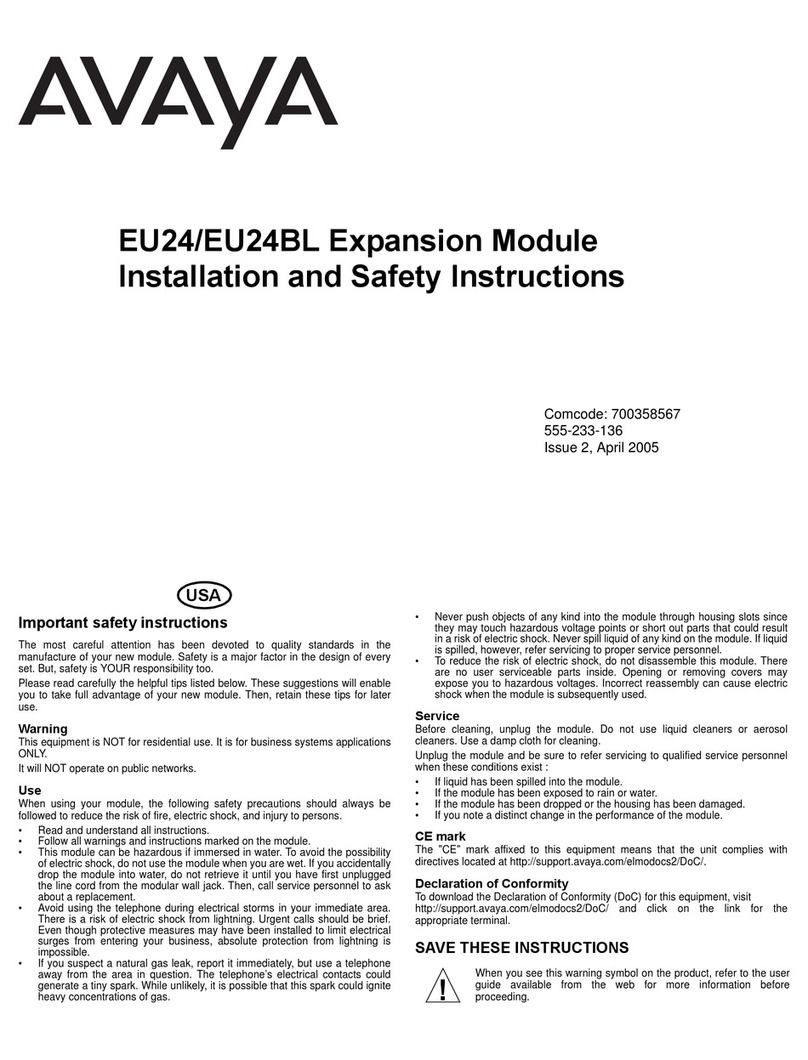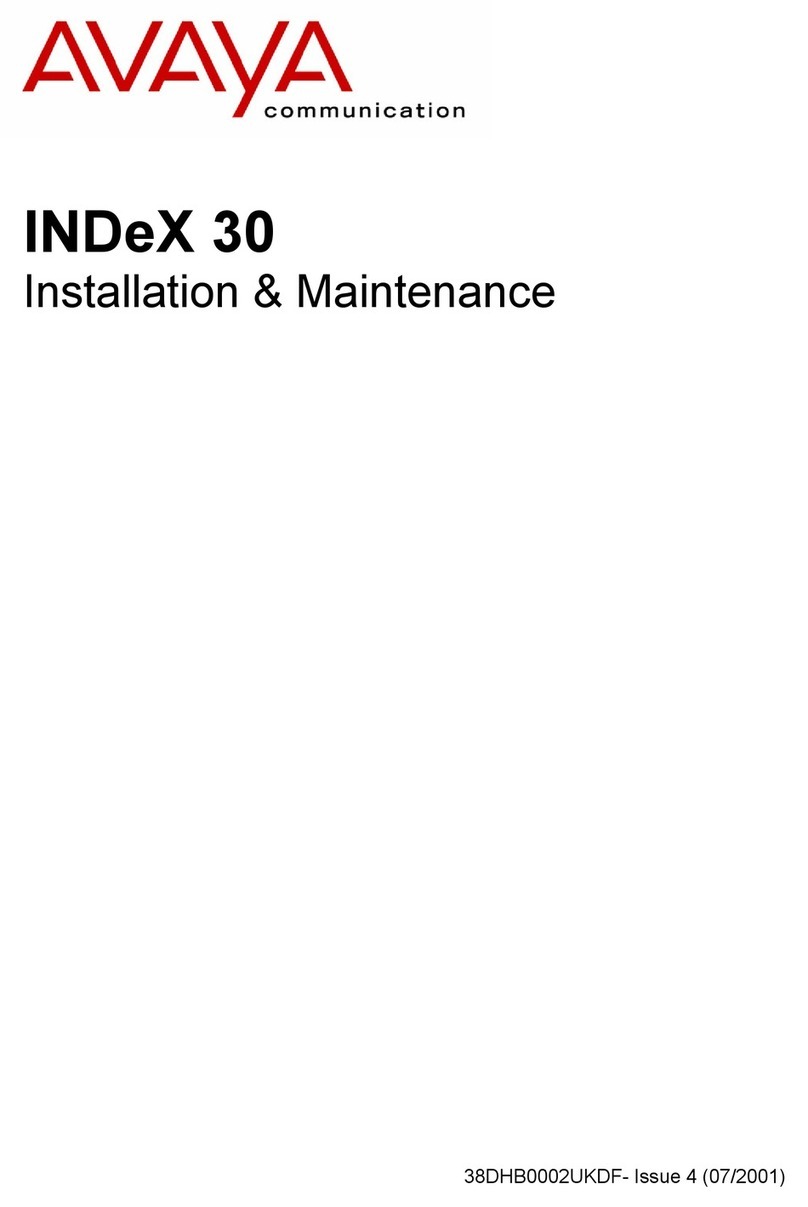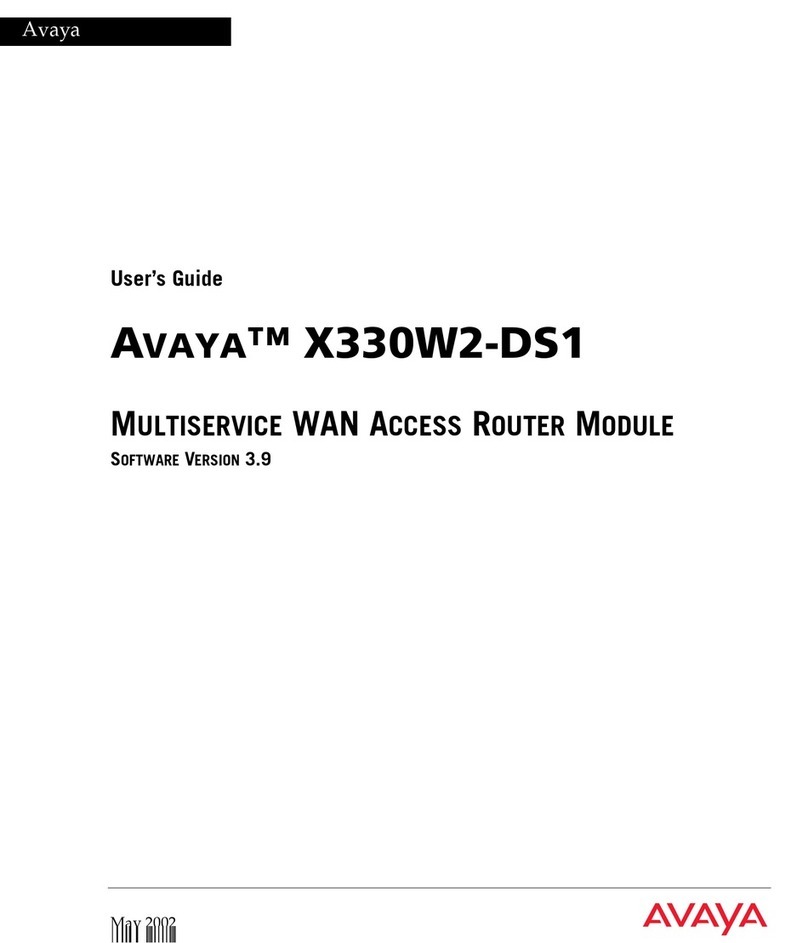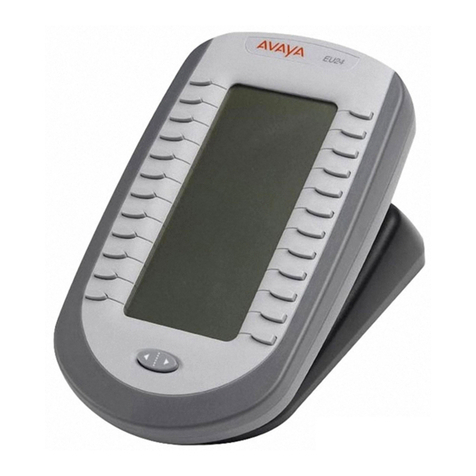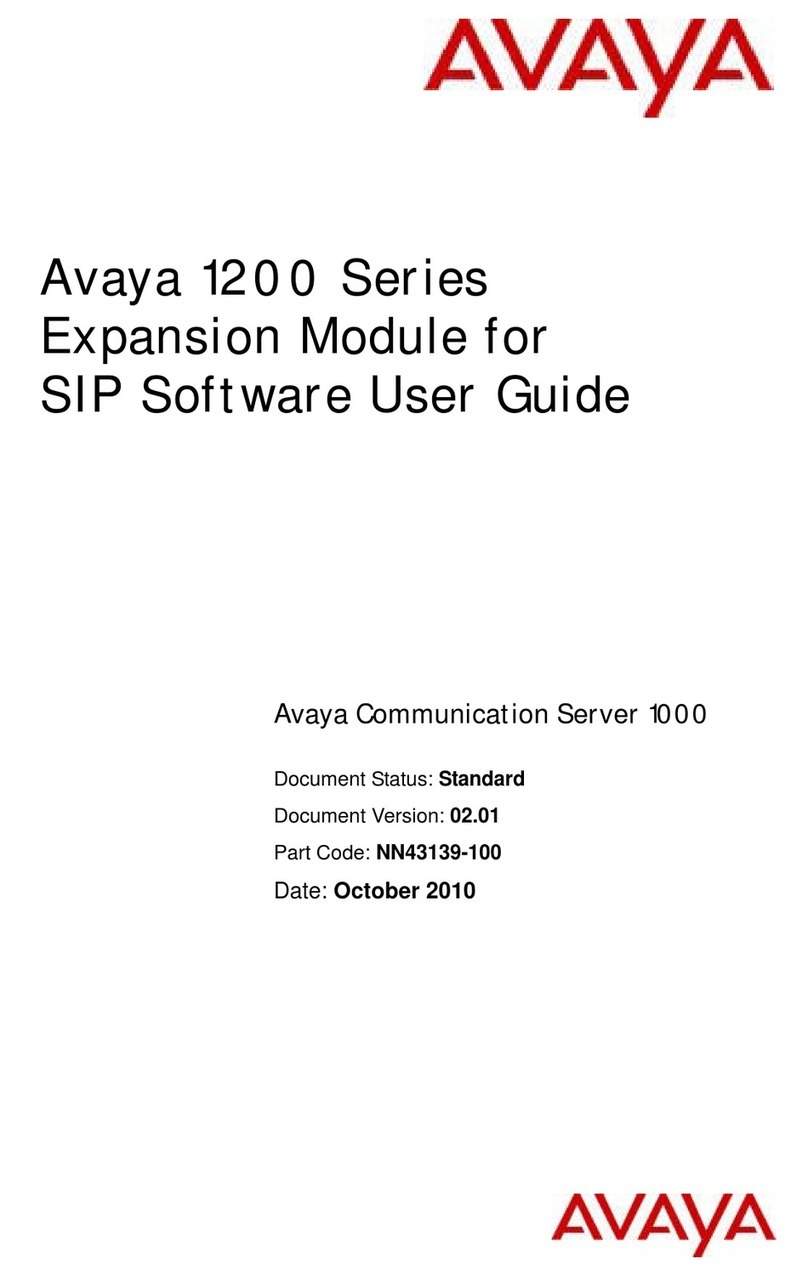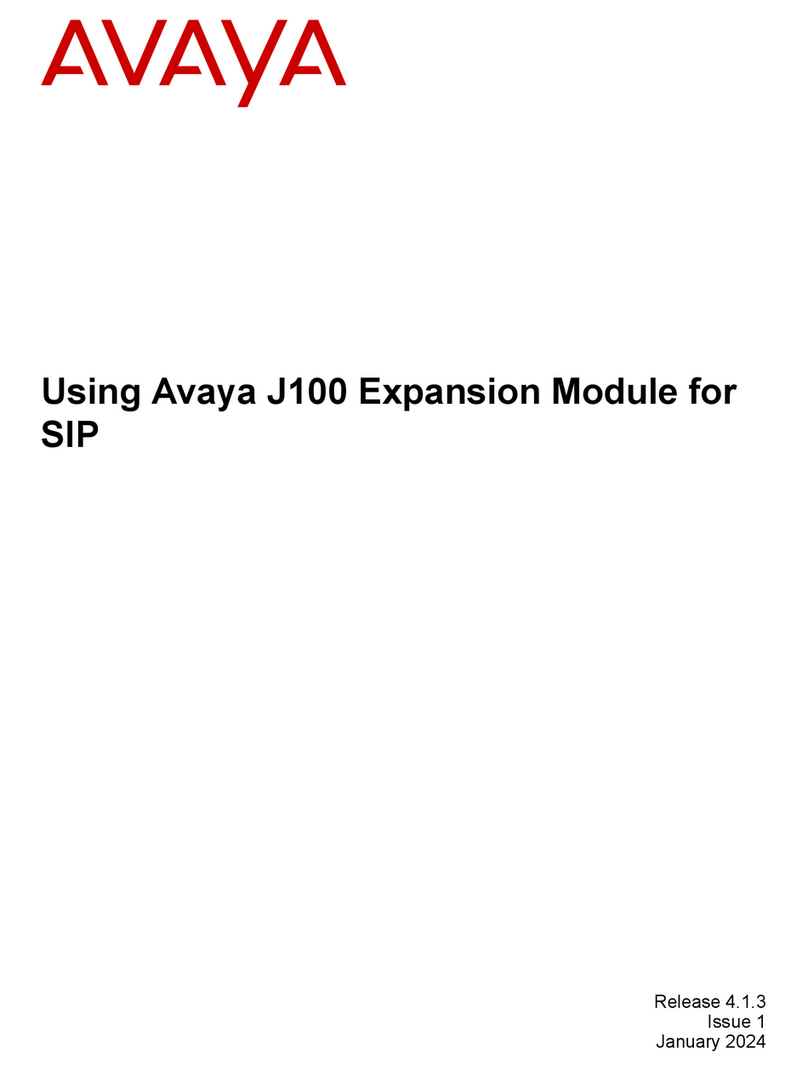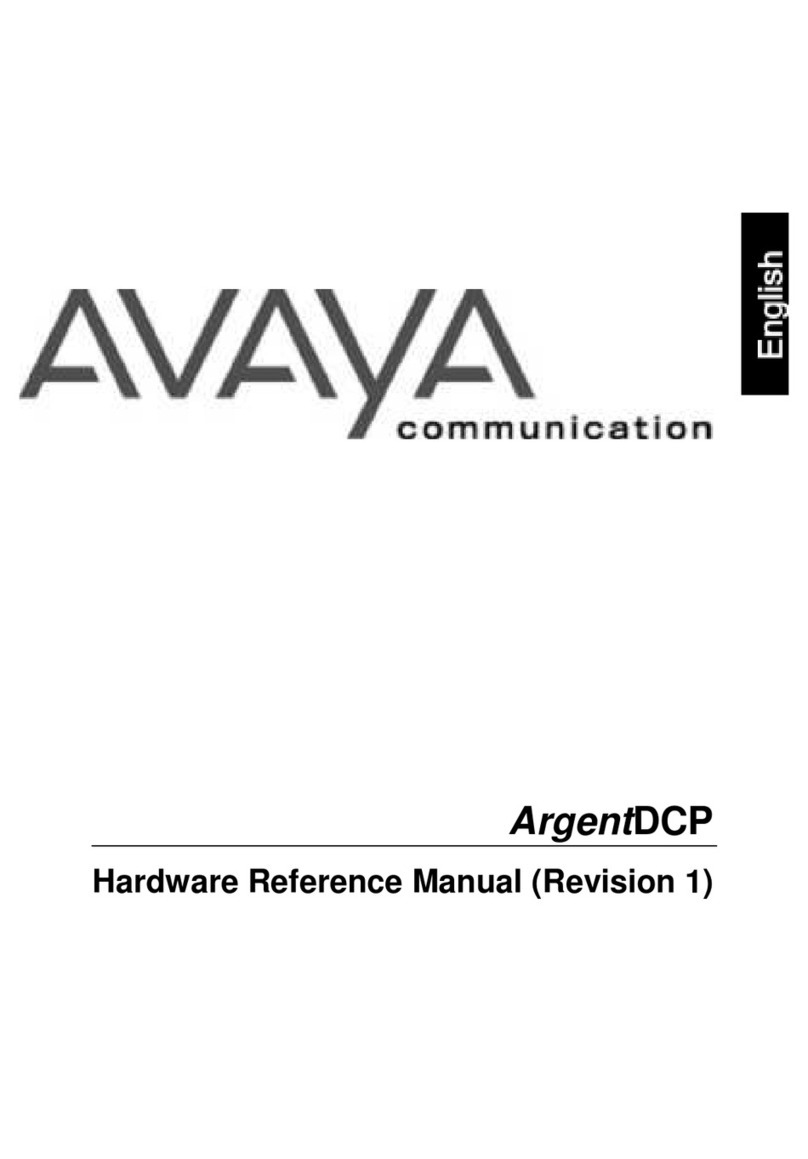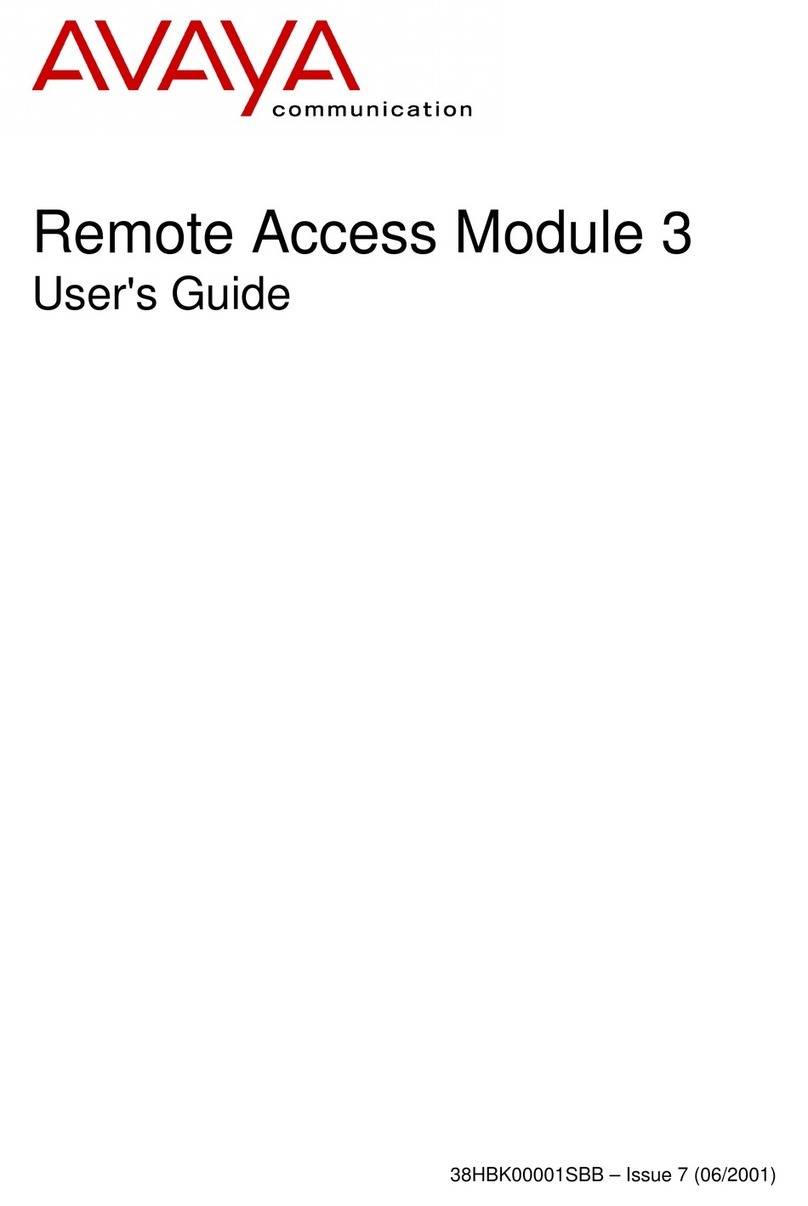Contents
Revision 6 3
CONTENTS
Section 1: Introduction to the Argent Phone
About the ArgentPhone..........................................................................................................6
Safety and Homologation Statements.....................................................................................7
CE Statement...............................................................................................7
CE Marking .................................................................................................7
EMC ............................................................................................................7
Further Information and Product Updates ..............................................................................8
Product Variants.....................................................................................................................9
ArgentPhone 8 .............................................................................................9
ArgentPhone 16 ...........................................................................................9
ArgentPhone 30 ...........................................................................................9
Current Country Variants...........................................................................10
Port Labelling.......................................................................................................................11
ArgentPhone 8 - Front View......................................................................11
ArgentPhone 16 - Front View....................................................................11
ArgentPhone 30 - Front View....................................................................11
ArgentPhone 8 - Rear View.......................................................................12
ArgentPhone 16/30 - Rear View ................................................................12
Port Connections..................................................................................................................13
Phone Ports................................................................................................13
DTE Port....................................................................................................13
DC Power Input Connector........................................................................14
Expansion Port...........................................................................................14
Section 2: Technical Data
Port Pinouts..........................................................................................................................16
DTE Port (25 way D-Type Socket)............................................................16
Expansion Port (RJ45 Socket) ...................................................................16
Phone Port (RJ45 Socket)..........................................................................17
Cables...................................................................................................................................18
DCE Cable.................................................................................................18
Expansion Interconnect Cable....................................................................19
Telephone Converter Cables ................................................................................................20
Port Safety Classification.....................................................................................................22
Rack Mount Assembly Instructions......................................................................................23
Technical Specifications.......................................................................................................24
Interfaces ...................................................................................................24