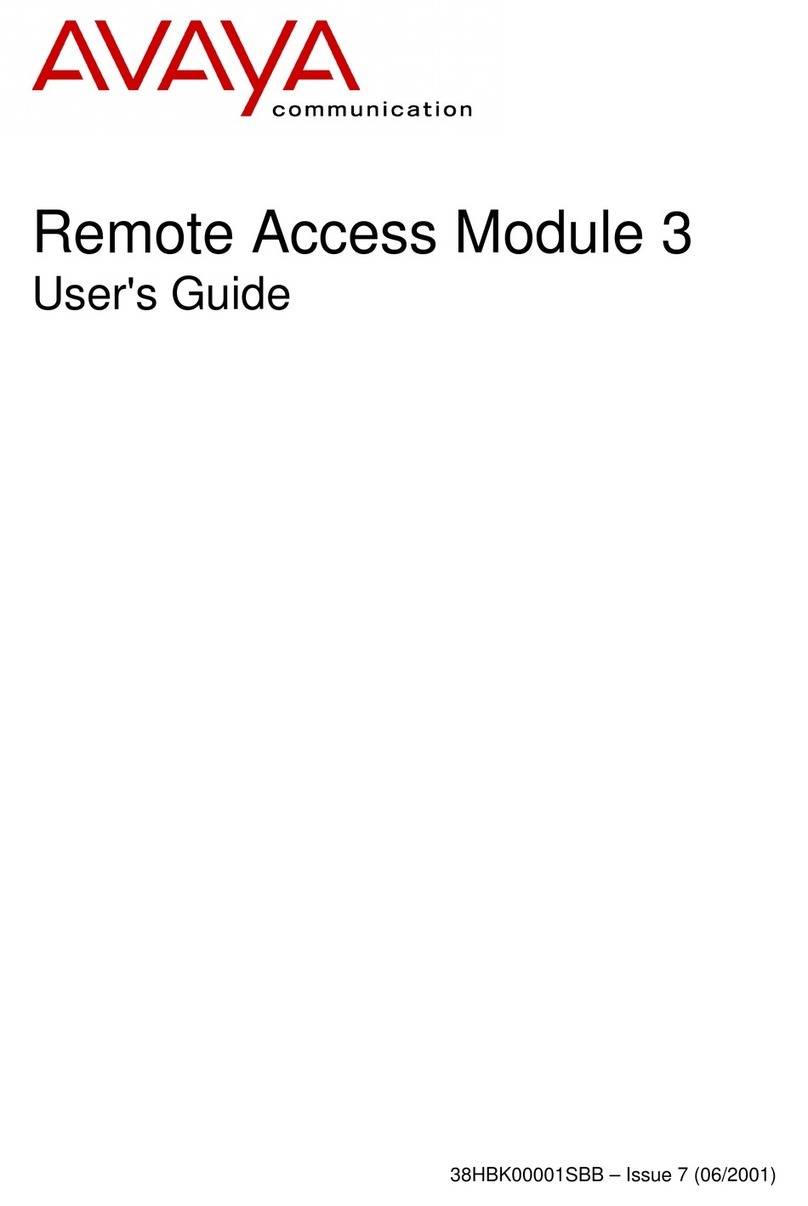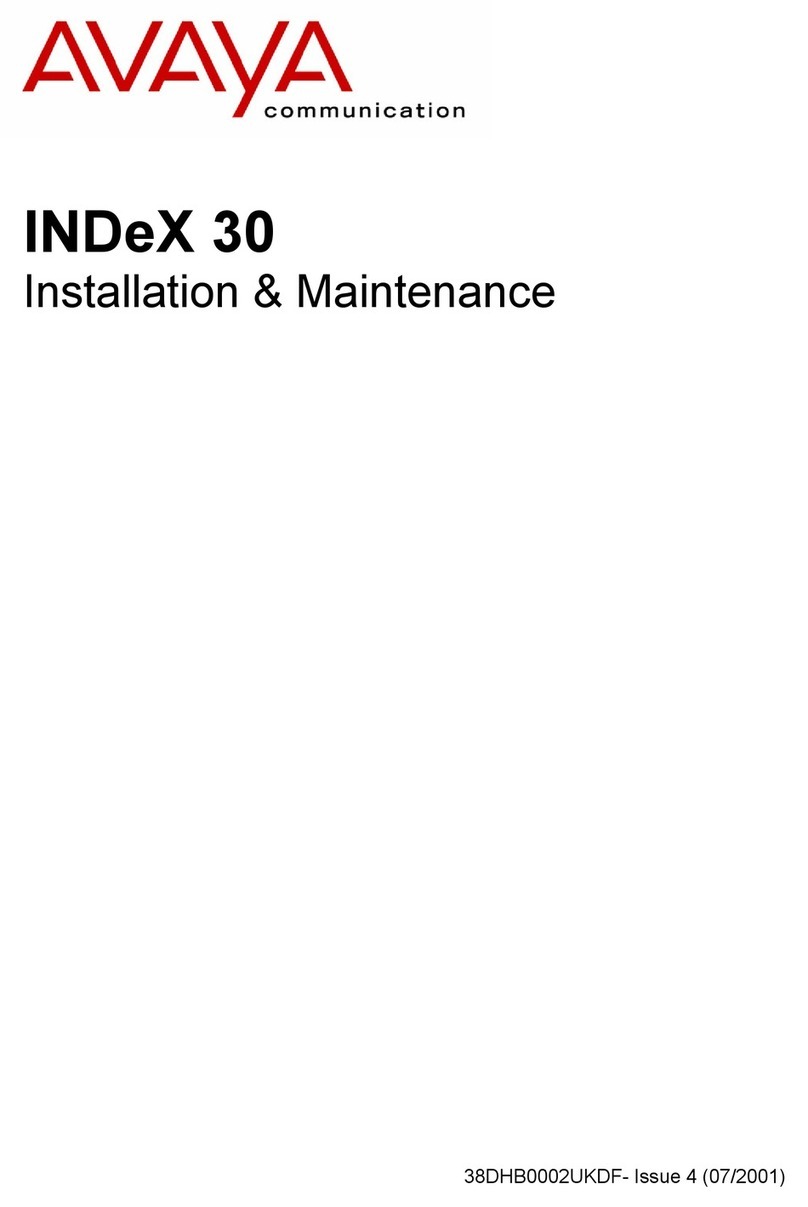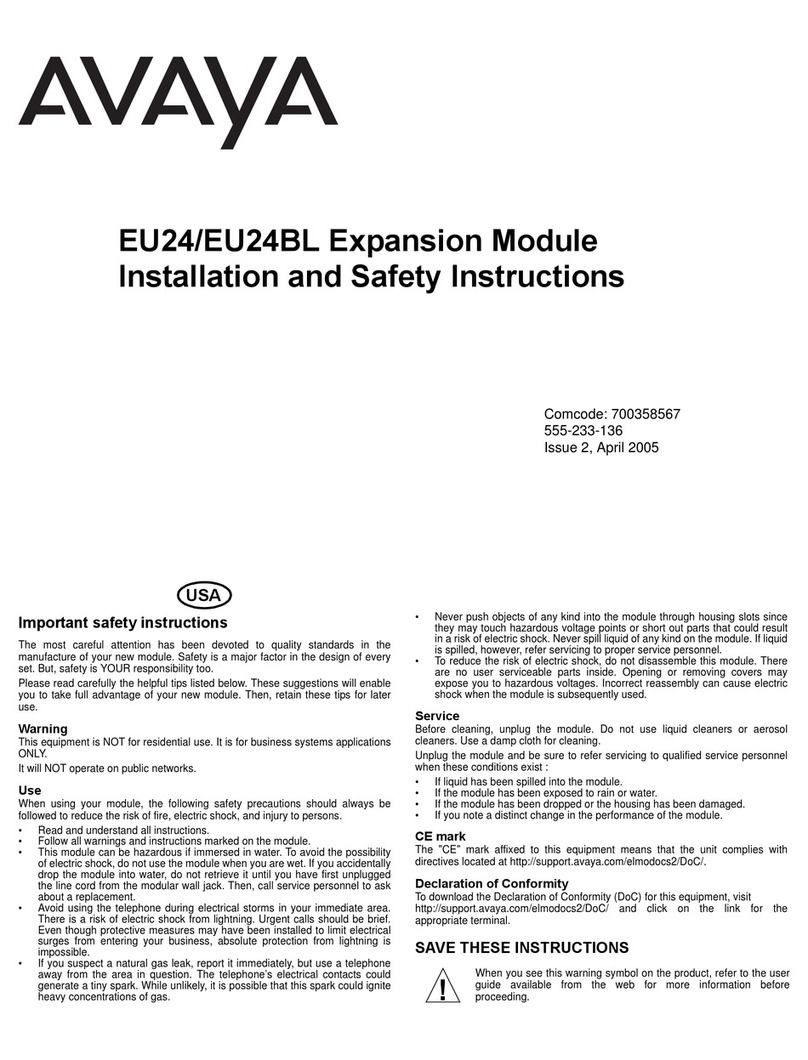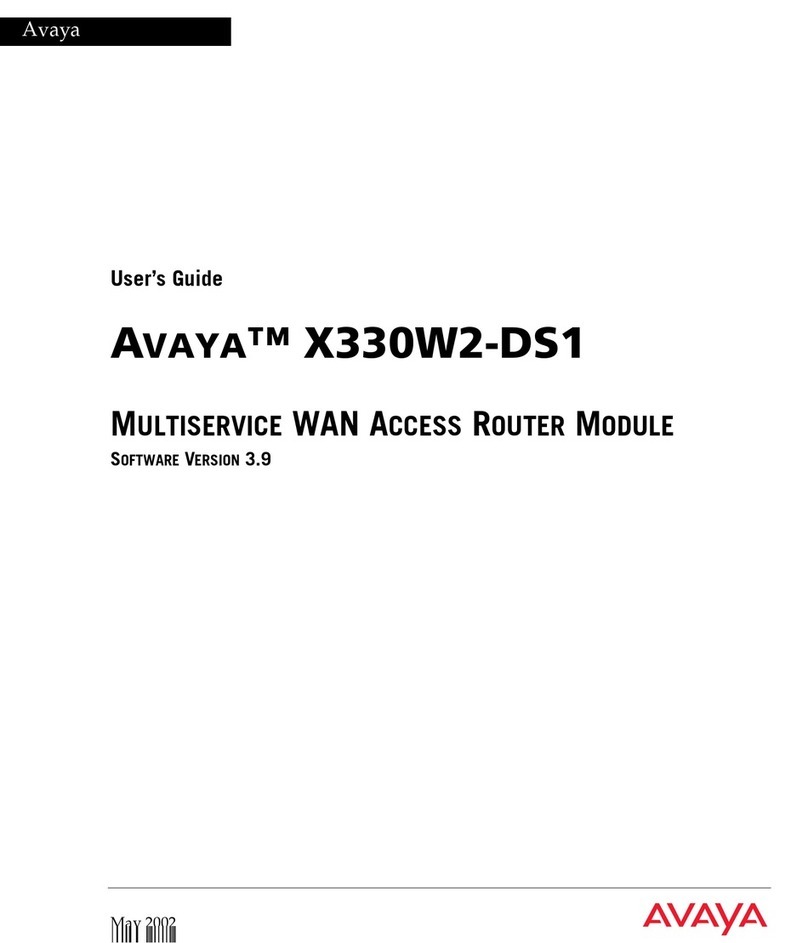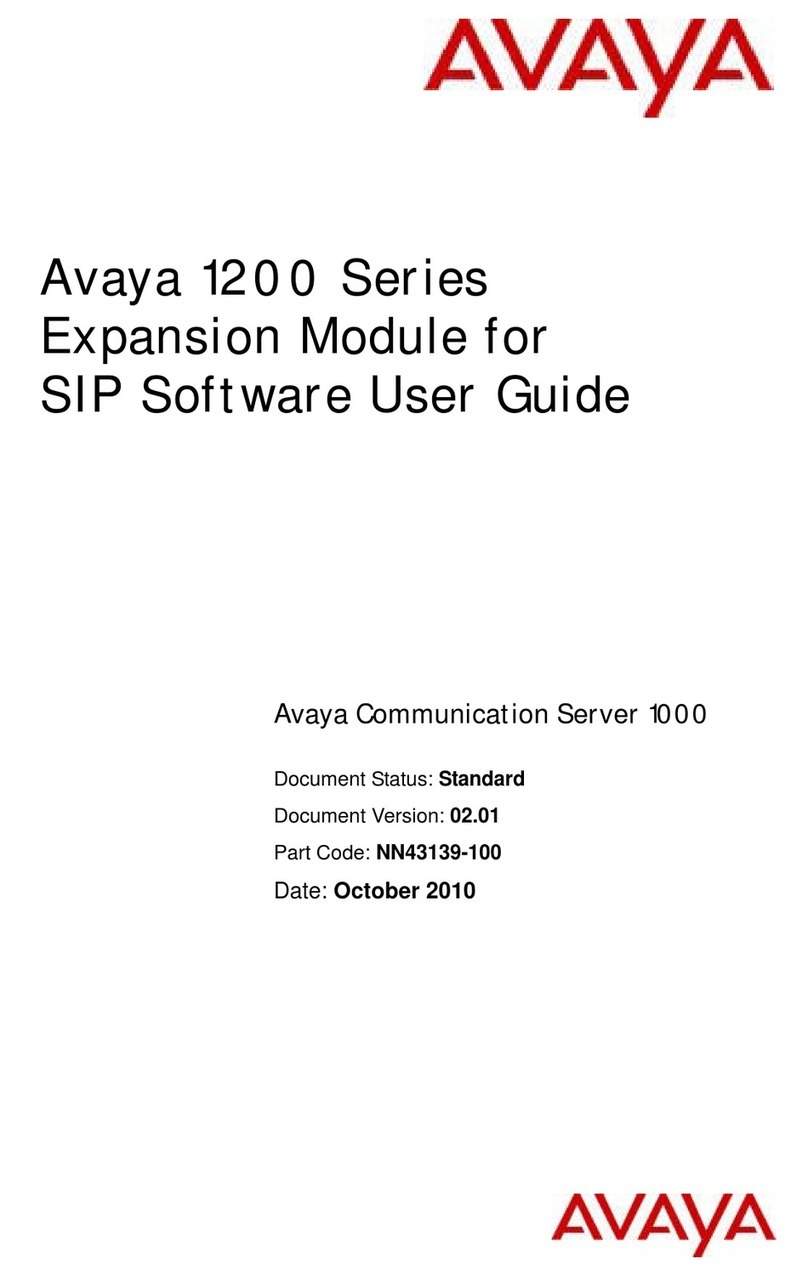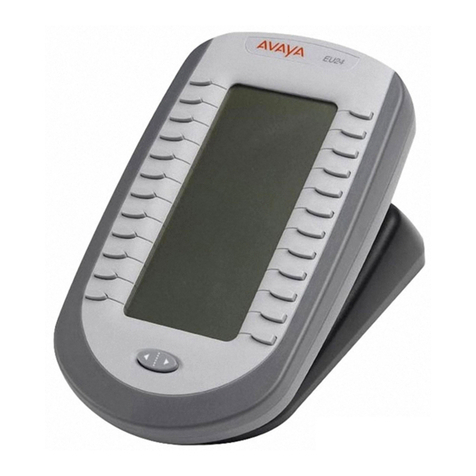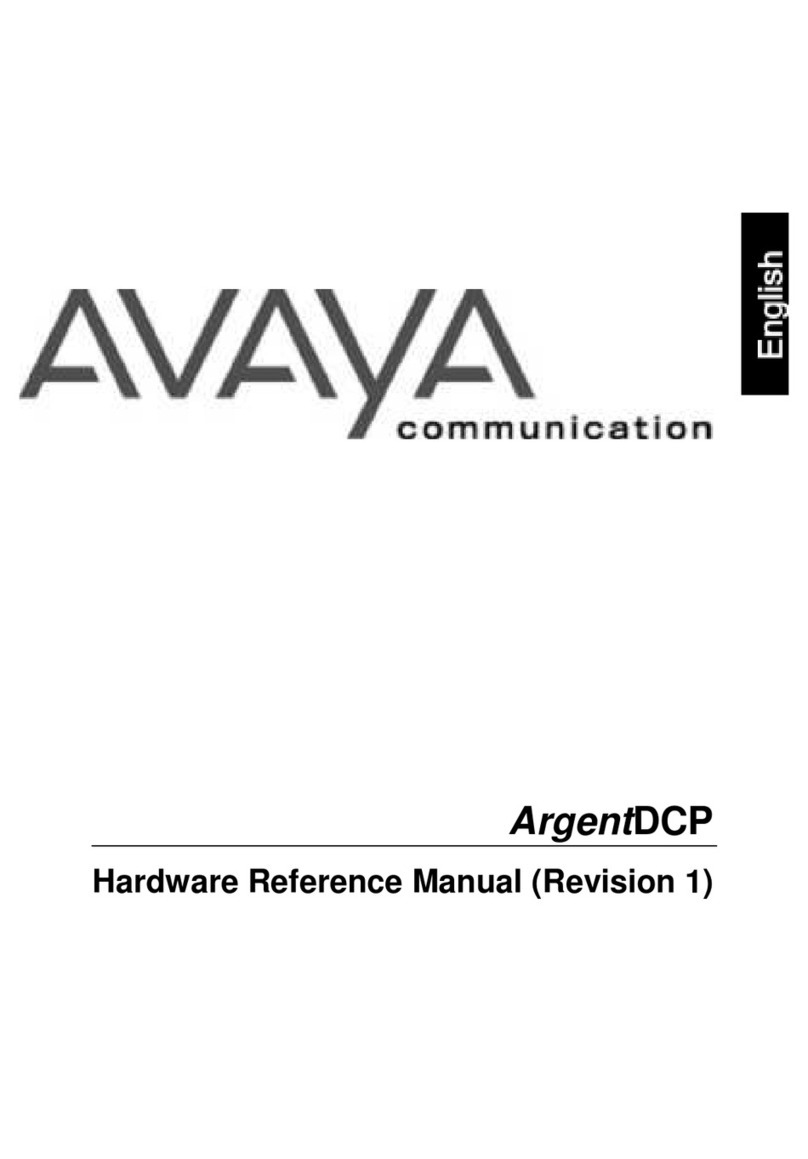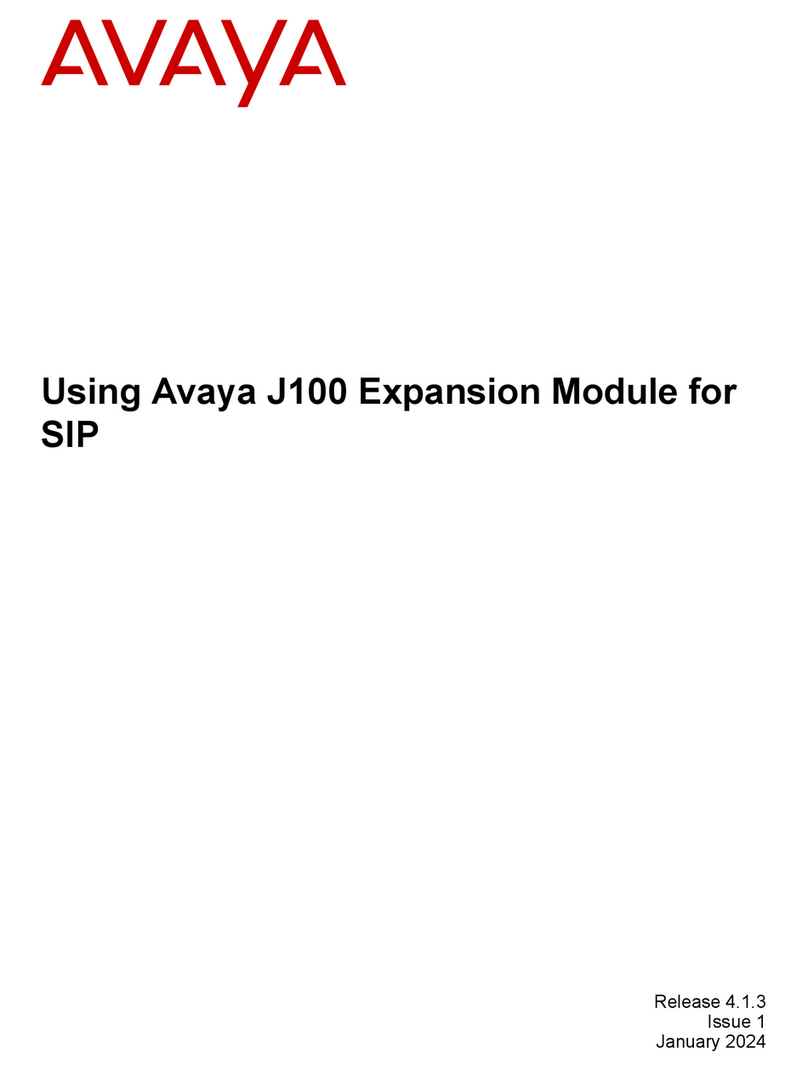Apply pressure at
the bottom of the
front panel.
Appuyez sur le bas du panneau avant.
An der Vorderseite unten drücken.
Aplicar la presión en el fondo del panel delantero.
Aplique presión en el fondo del panel delantero.
Druk voorzichtig op de onderkant van het voorpaneel.
Exerça pressão na parte inferior do painel frontal.
700503146 Issue 4 (2nd April 2012) Page 1 of 2
Avaya IP Office Unified Communications Module Instruction Sheet
Pull
under
the
front
edge.
Tirez le bord avant.
An der unteren Kante herausziehen
Tirare sotto al bordo anteriore.
Tire de abajo del borde delantero.
Voorzichtig aan de voorkant uittrekken.
Puxe pela borda inferior.
The IP Office system
must be shut down and
then power to the IP
Office system must be
OFF during installation
of all cards.
Shut Down,
Power OFF
Le système IP Office doit être hors tension lors de
l’installation de toutes les cartes.
Während der Installation der Karte unbedingt jegliche
Stromzufuhr ausschalten.
Spegnere il sistema “IP Office” prima di installare le
schede.
La fuente de alimentación al sistema “IP Office” debe estar
apagada durante la instalación de todas las tarjetas.
A alimentação do sistema “IP Office” deve estar
desligada durante a instalação de qualquer placa.
Tijdens de installatie van de kaarten dient de voeding
naar het “IP Office”-systeem uitgeschakeld te zijn.
Les précautions anti-statique doivent être respectées à tout moment.
Unbedingt immer Antistatik-Vorsichtsmaßnahmen treffen.
Proteggersi sempre dalle scariche elettrostatiche.
Se deben seguir las precauciones contra la estática en todo momento.
Neem te allen tijde de antistatische voorschriften voor personen in acht.
Épreciso observar sempre os cuidados de proteção antiestática.
Anti-Static
precautions must
be observed at all
times.
Tools Required
Screwdriver
5mm Flathead
Outils nécessaires./Benötigtes Zubehör und Werkzeug/Utensili richiesti./
Herramientas requeridas/Ferramentas necessárias/Benodigd gereedschap.
Anti-Static Strap
Bracelet anti-statique/ Antistatisches Armband/
Fascetta antistatica/ Tira antiestática/ Pulseira
antiestática/ Antistatisch riempje.
Battery Disposal
This is a Lithium coin cell battery. The battery can be
removed from its holder by bending the tab out the
way and then pulling the battery upwards.
The module includes a battery. If the module is no longer required, you
must ensure that the battery is removed and disposed of correctly.
?More Information
- IP Office Knowledge Base
- Avaya Support
For more information/Pour plus d'informations, voir/Weitere Informationen/Per ulteriori informazioni/
Para más información/Mais informações/Voor meer informatie.
http://marketingtools.avaya.com/knowledgebase
http://support.avaya.com/
Web Browser Connection to the IP Office System
Web browser connection, either direct or via the
customer’s LAN, to the LAN or WAN port on the system.
The Ethernet port on the front of the module is not used.
CAUTION
RISK OF EXPLOSION IF BATTERY IS REPLACED BY AN INCORRECT TYPE.
DISPOSE OF USED BATTERIES ACCORDING TO THE INSTRUCTIONS.
The source code .iso files for the Linux distribution used on this device are located in the /var/cache/
avaya folder on the device.