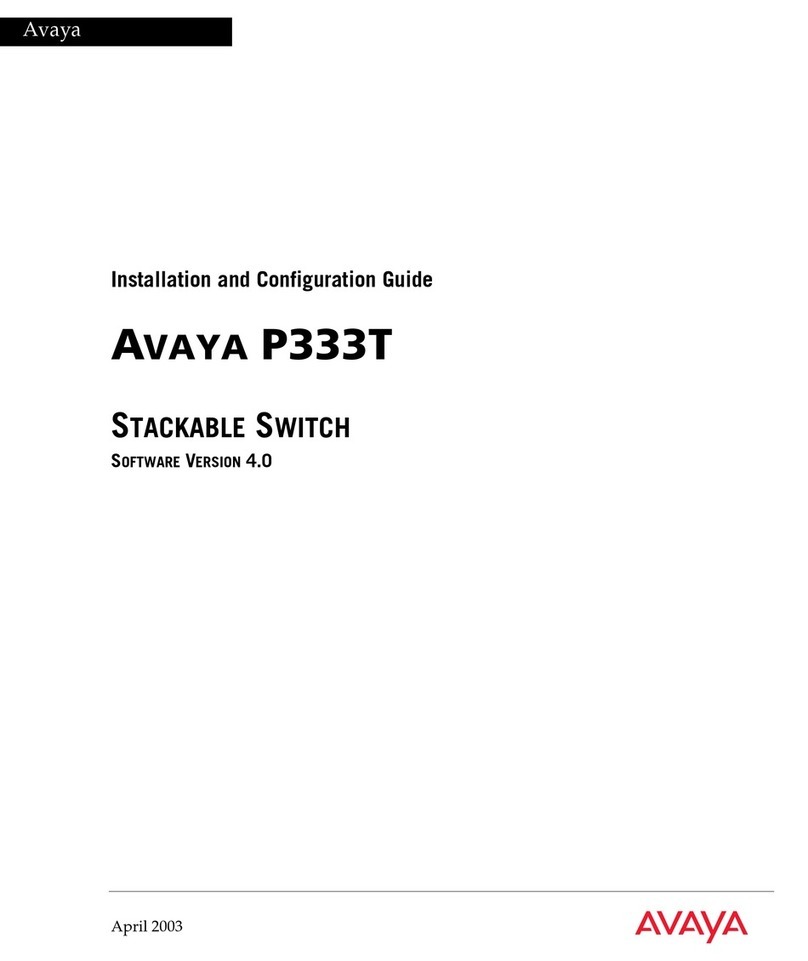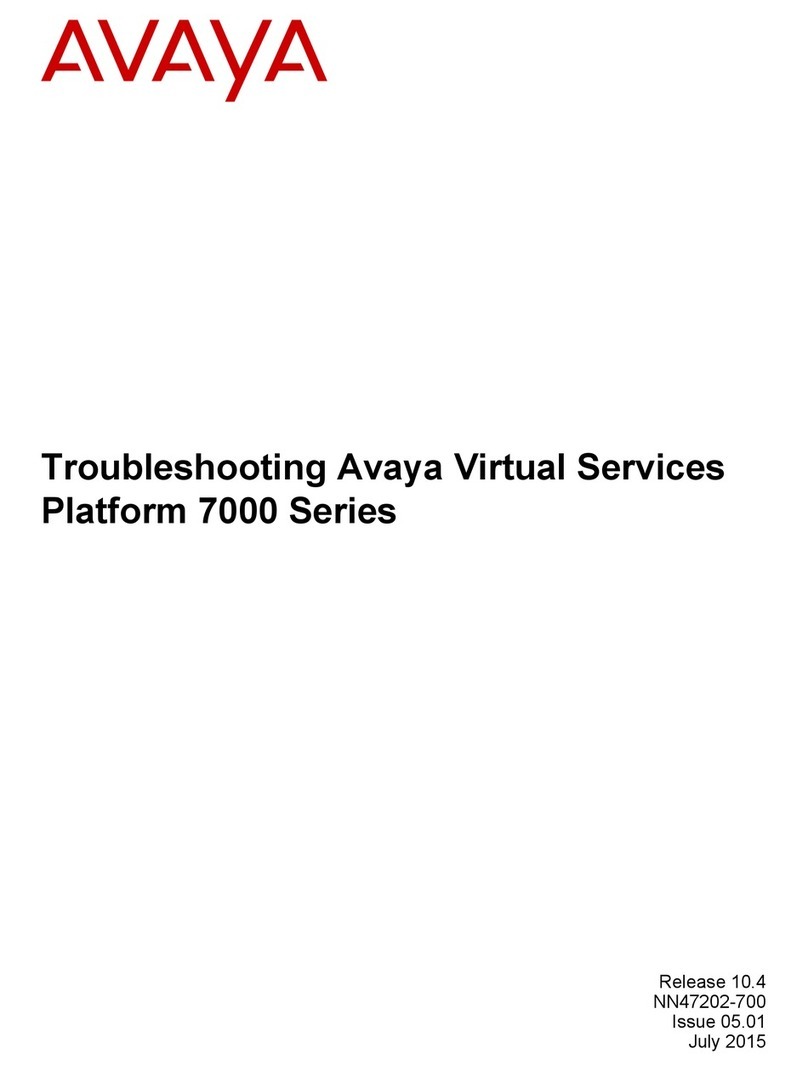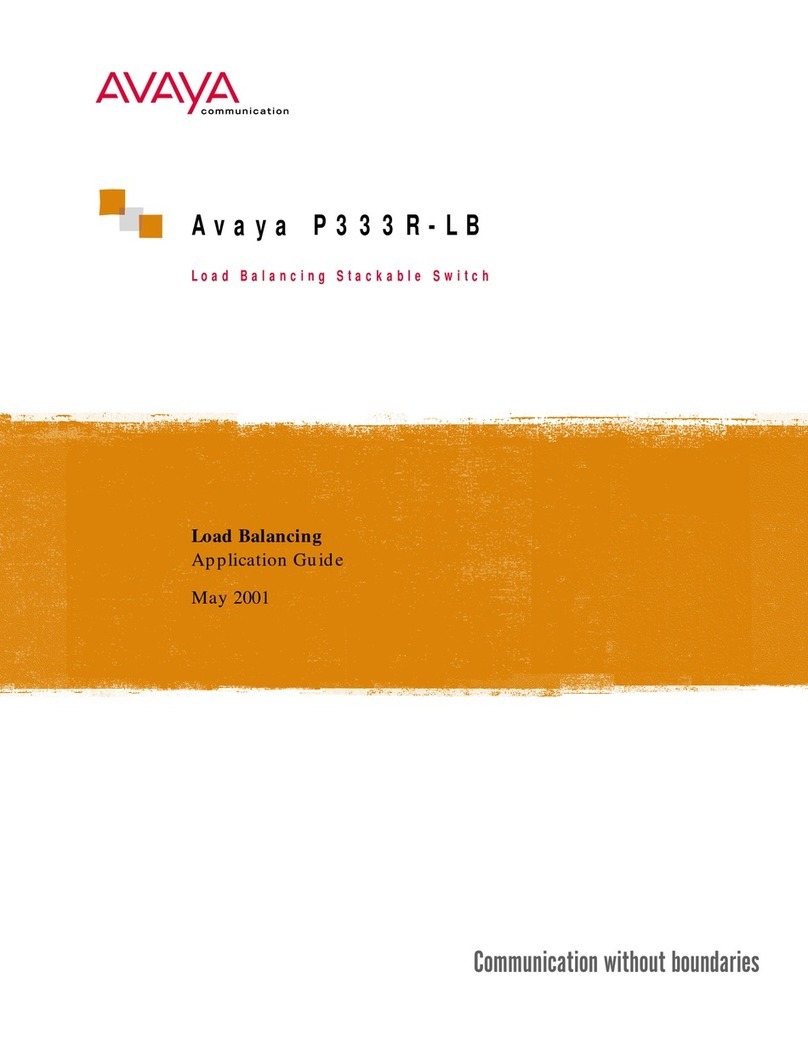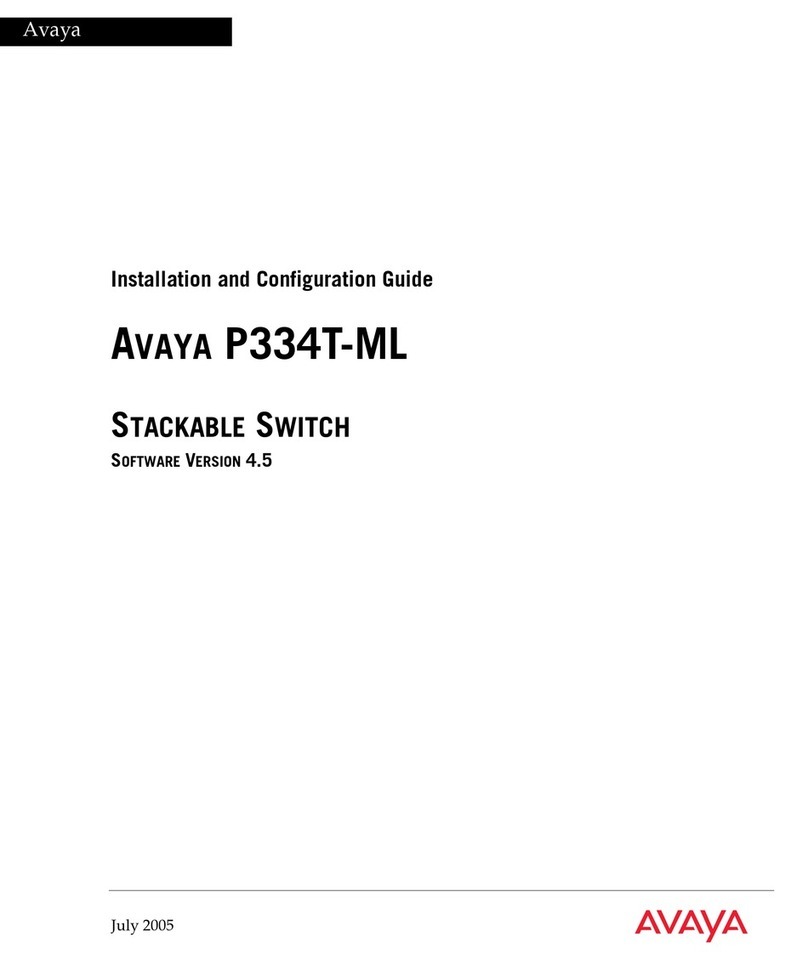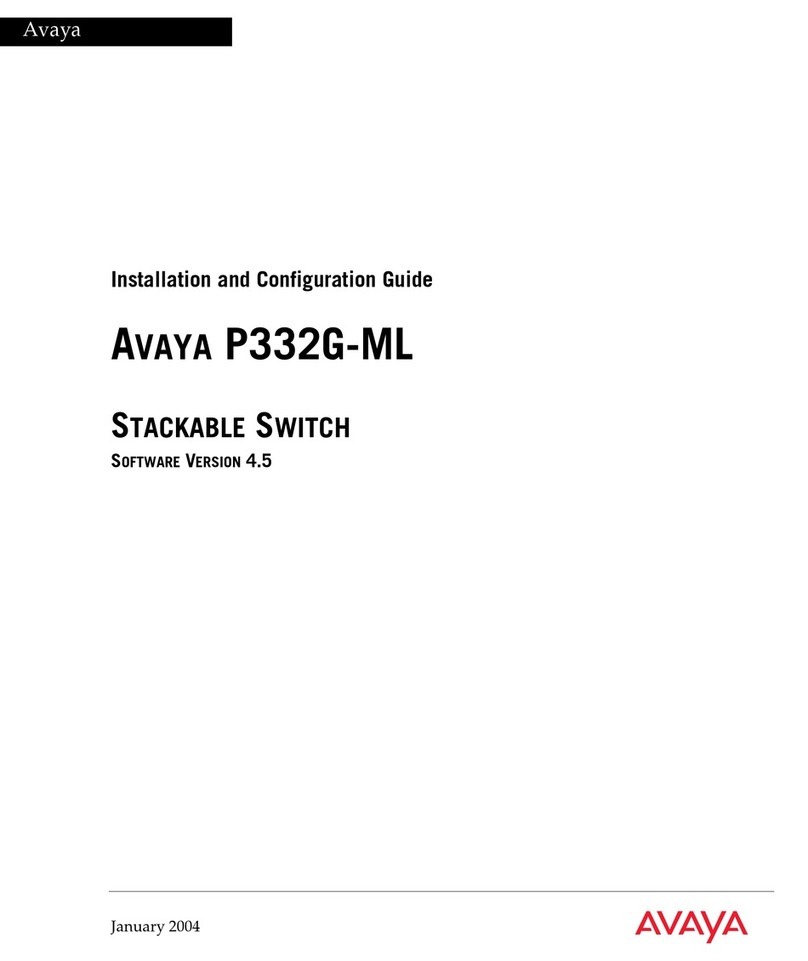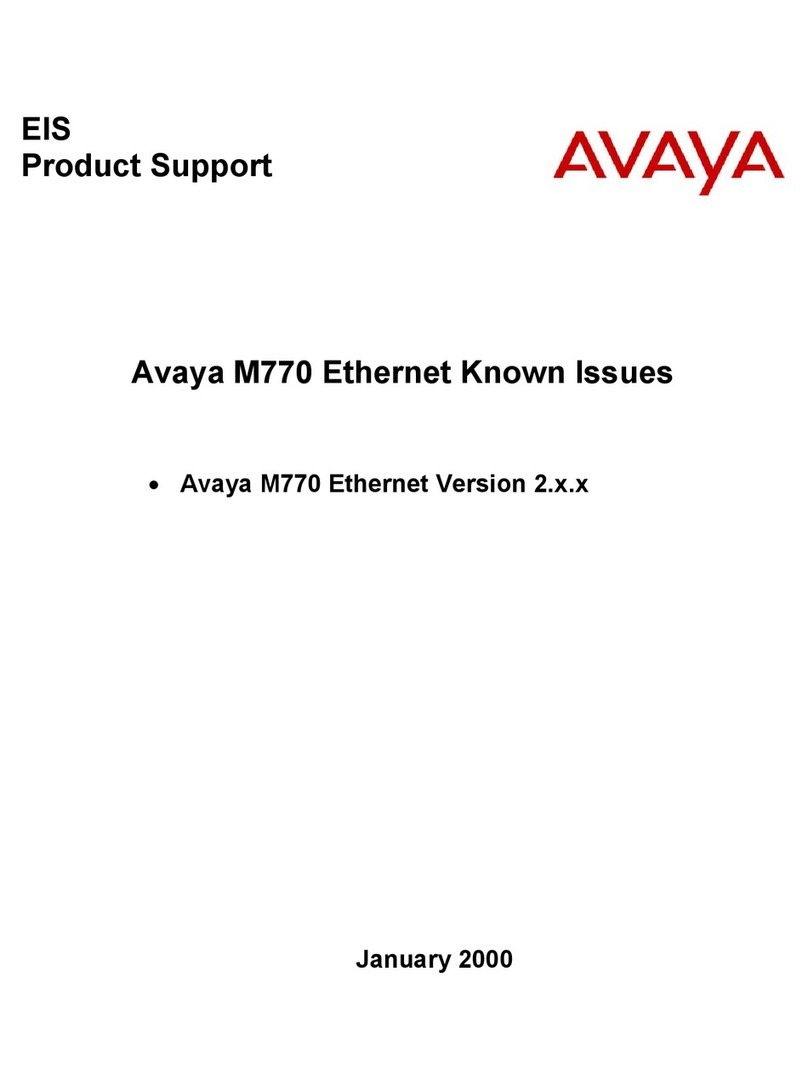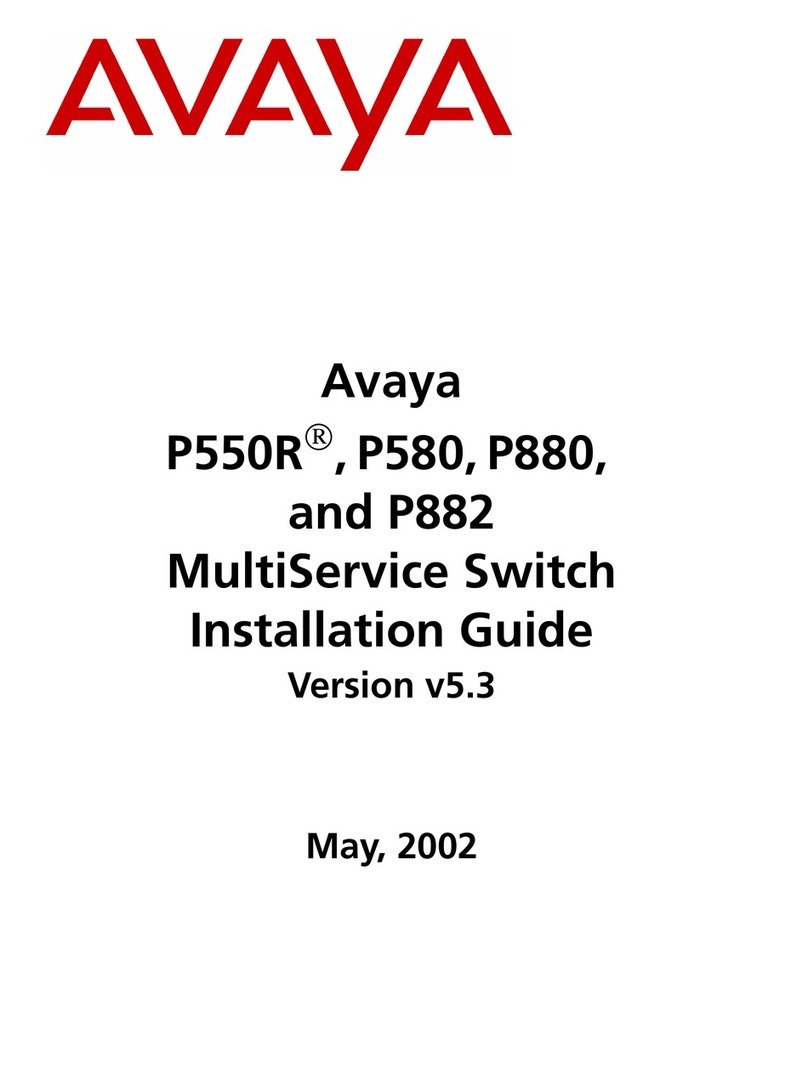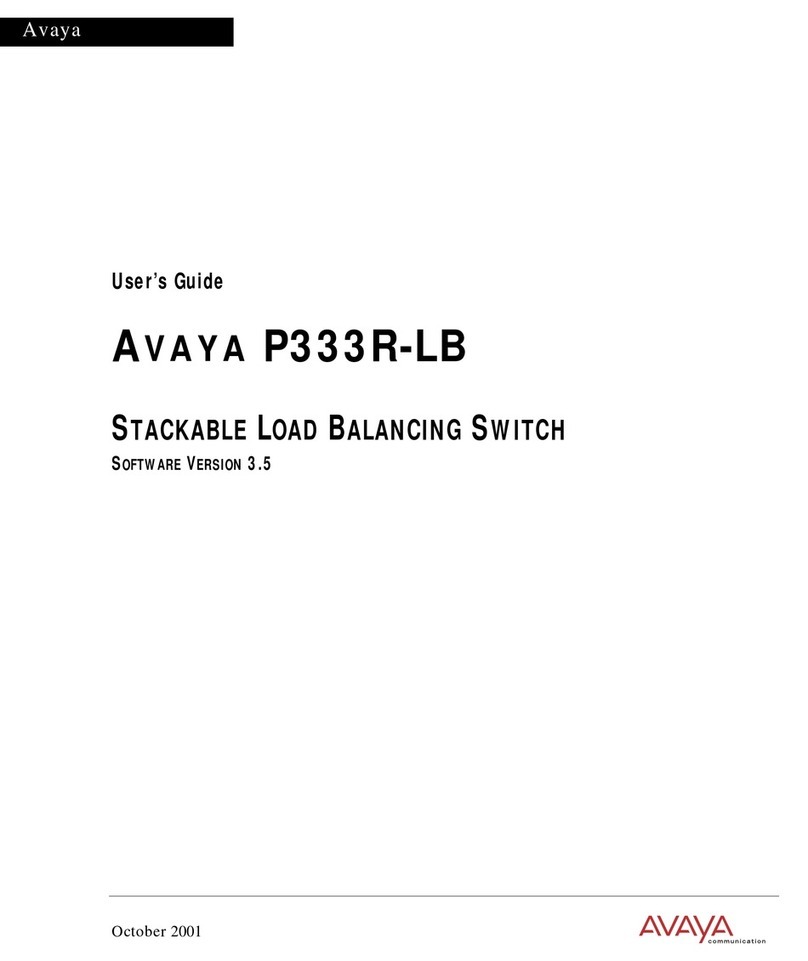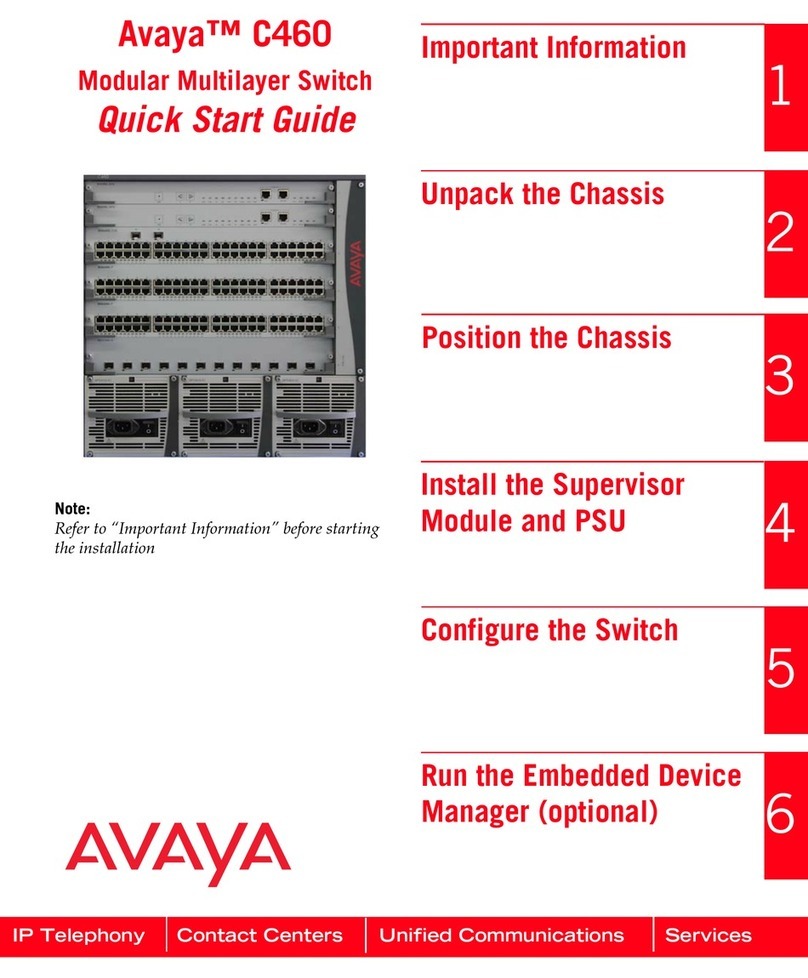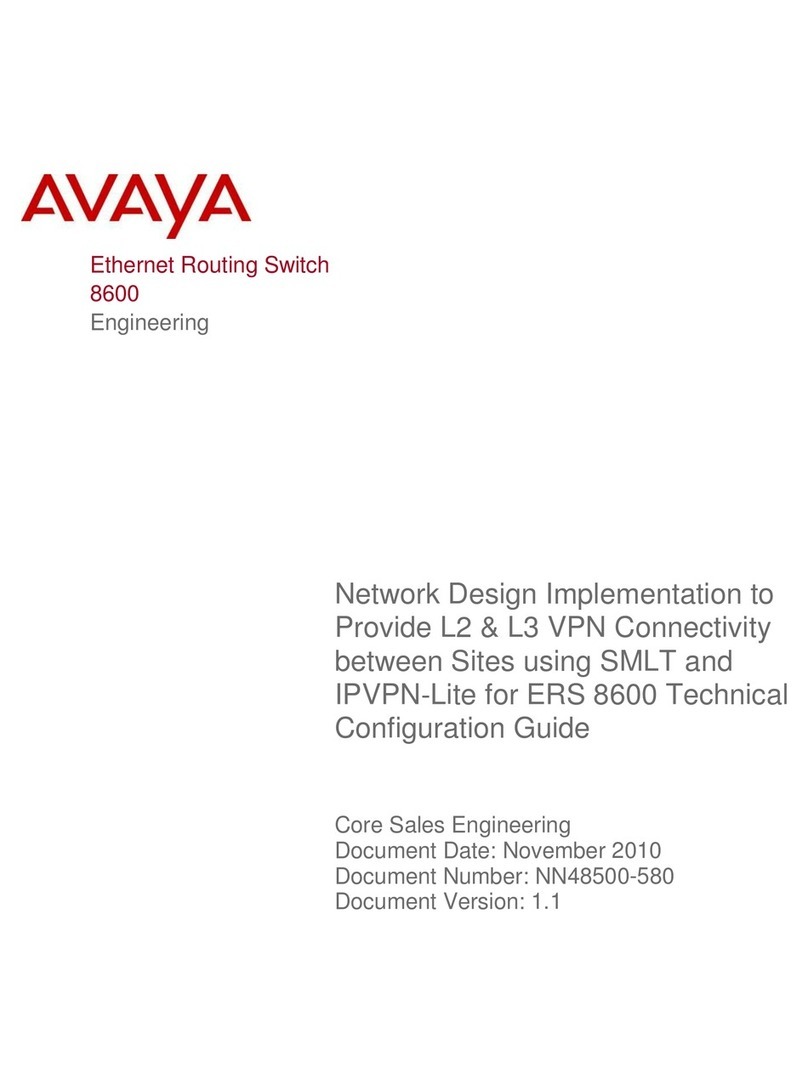Contents
Chapter 1: Introduction............................................................................................................ 4
Purpose.................................................................................................................................. 4
Related resources................................................................................................................... 4
Searching a documentation collection................................................................................. 5
Subscribing to e-notifications.............................................................................................. 6
Support.................................................................................................................................. 8
Chapter 2: New in this document............................................................................................ 9
Chapter 3: Preinstallation checklist...................................................................................... 10
Chapter 4: Installing Ethernet Routing Switch 4900 Series................................................ 12
Installation checklist............................................................................................................... 12
Ethernet Routing Switch 4900 Series models.......................................................................... 12
Common hardware features............................................................................................. 14
Electrostatic discharge prevention.......................................................................................... 15
Technical specifications......................................................................................................... 16
Power specifications........................................................................................................ 17
MTBF values................................................................................................................... 19
AC power cord specifications........................................................................................... 20
Universal Serial Bus ports...................................................................................................... 21
Connector pin assignments.................................................................................................... 21
RJ-45 connector pin assignments for PoE switches........................................................... 21
Console port pin assignments.......................................................................................... 22
Equipment requirement.......................................................................................................... 22
Verifying the package contents......................................................................................... 22
Cable requirements......................................................................................................... 25
Switch installation.................................................................................................................. 26
Installing the switch in an equipment rack.......................................................................... 26
Installing optional four-post rack-mount brackets................................................................ 30
Installing the secondary power supply............................................................................... 34
Connecting switch to AC power........................................................................................ 35
Connecting a transceiver to the switch or switch stack.............................................................. 35
Installing SFP transceivers............................................................................................... 36
Removing of SFP transceivers......................................................................................... 37
Supported optical devices ............................................................................................... 38
Stacking............................................................................................................................... 42
Connecting switches in a stack......................................................................................... 46
Stack configurations........................................................................................................ 46
Replacing or adding a stack unit....................................................................................... 49
Removing a stack unit..................................................................................................... 49
Checking Light Emitting Diode on the switch............................................................................ 49
February 2016 Installing Avaya Ethernet Routing Switch 4900 Series 2