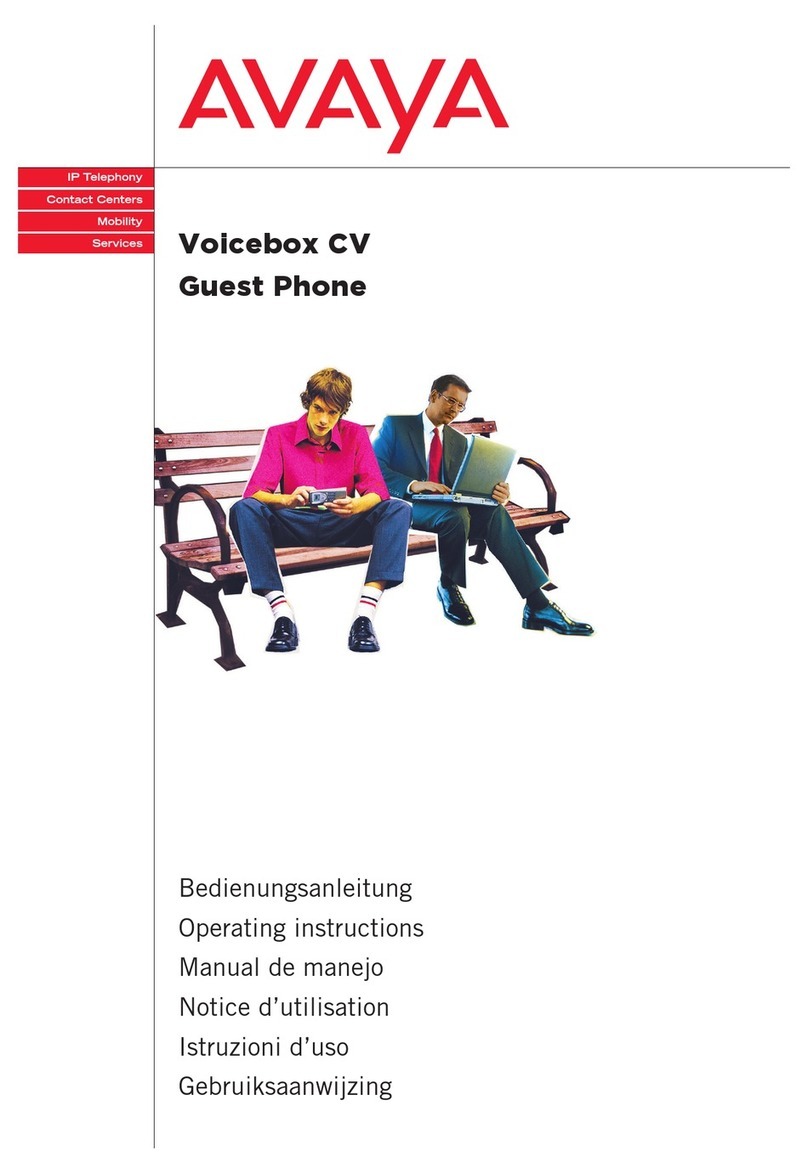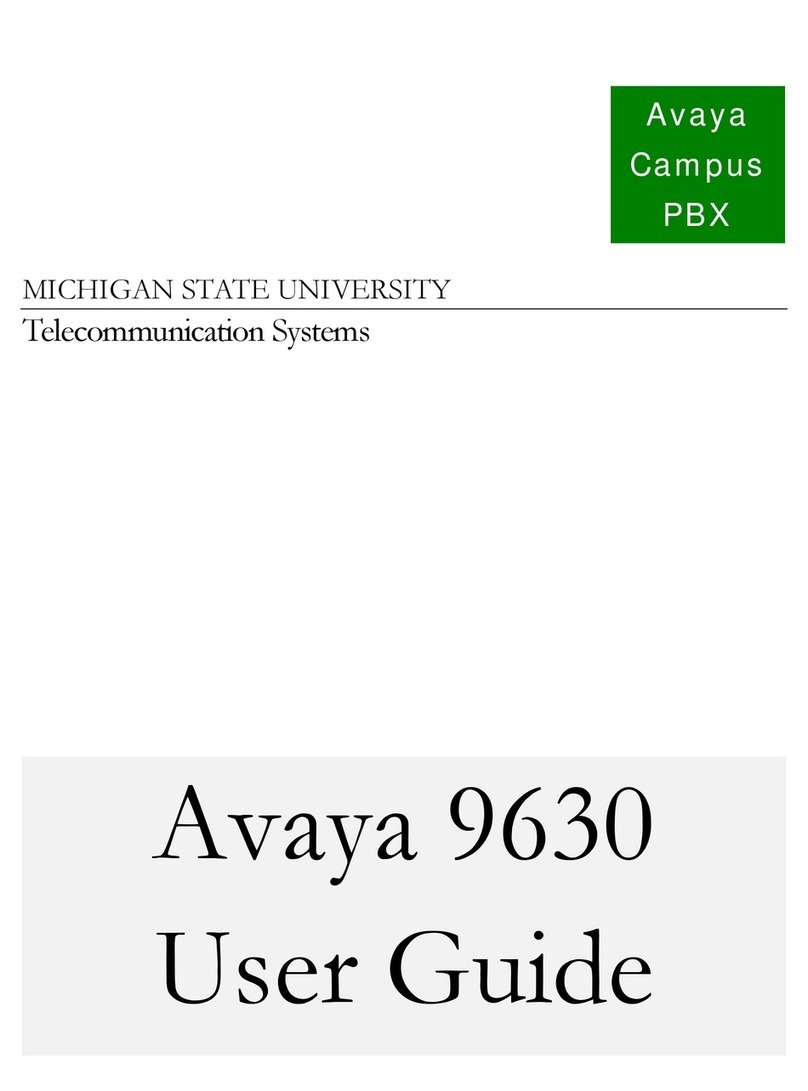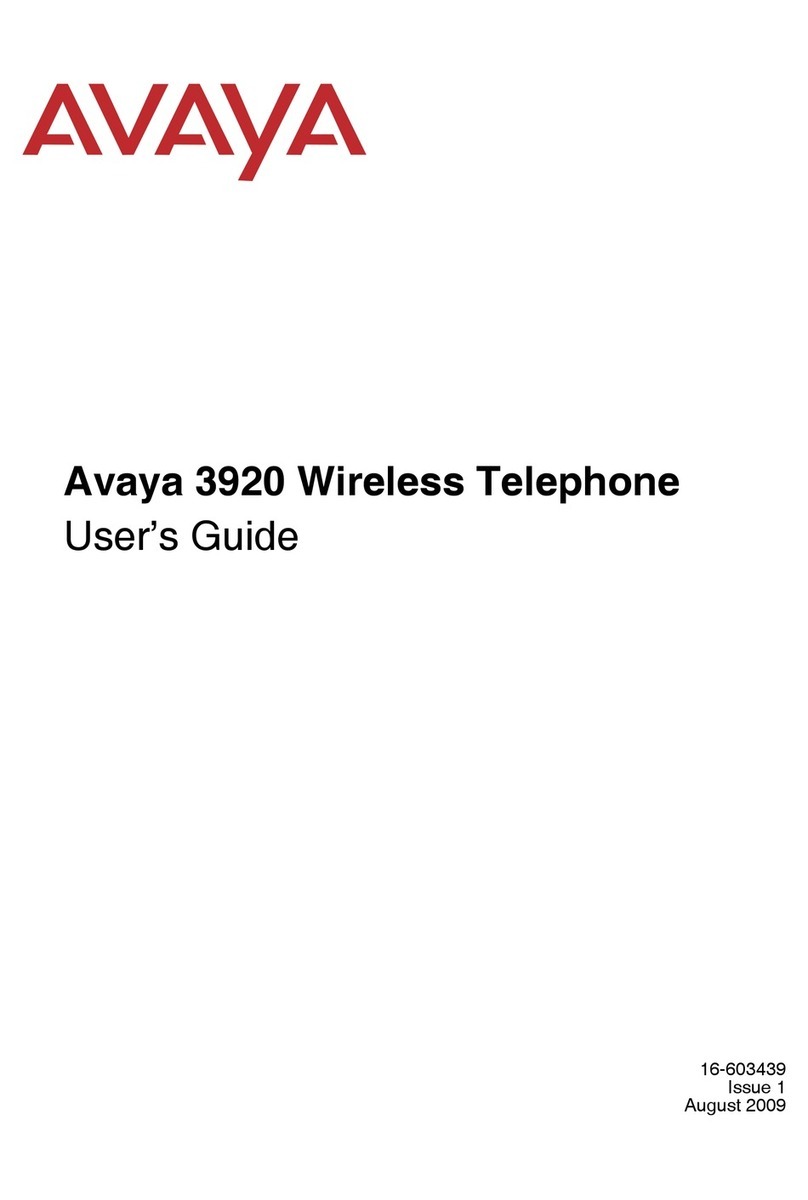Avaya Definity 6402 Reference guide
Other Avaya Telephone manuals

Avaya
Avaya Norstar T7316E User manual
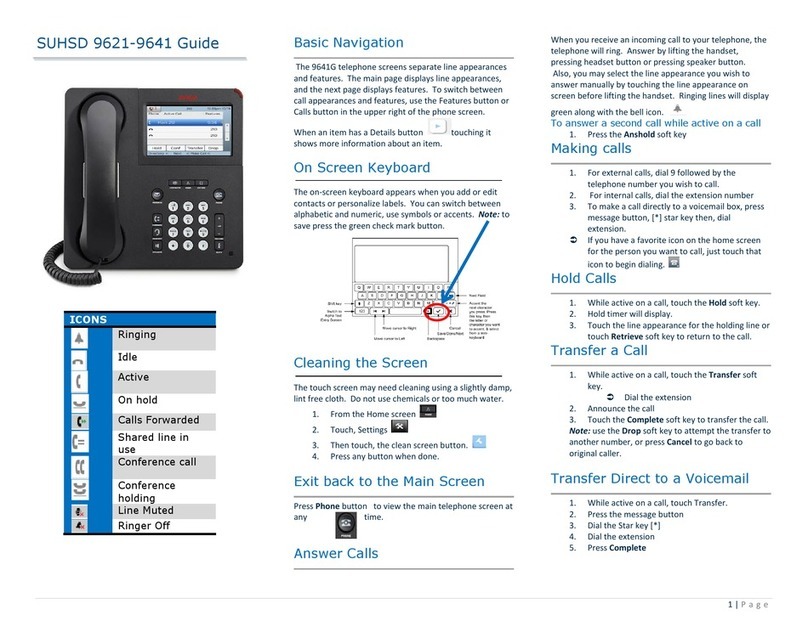
Avaya
Avaya SUHSD 9621 User manual
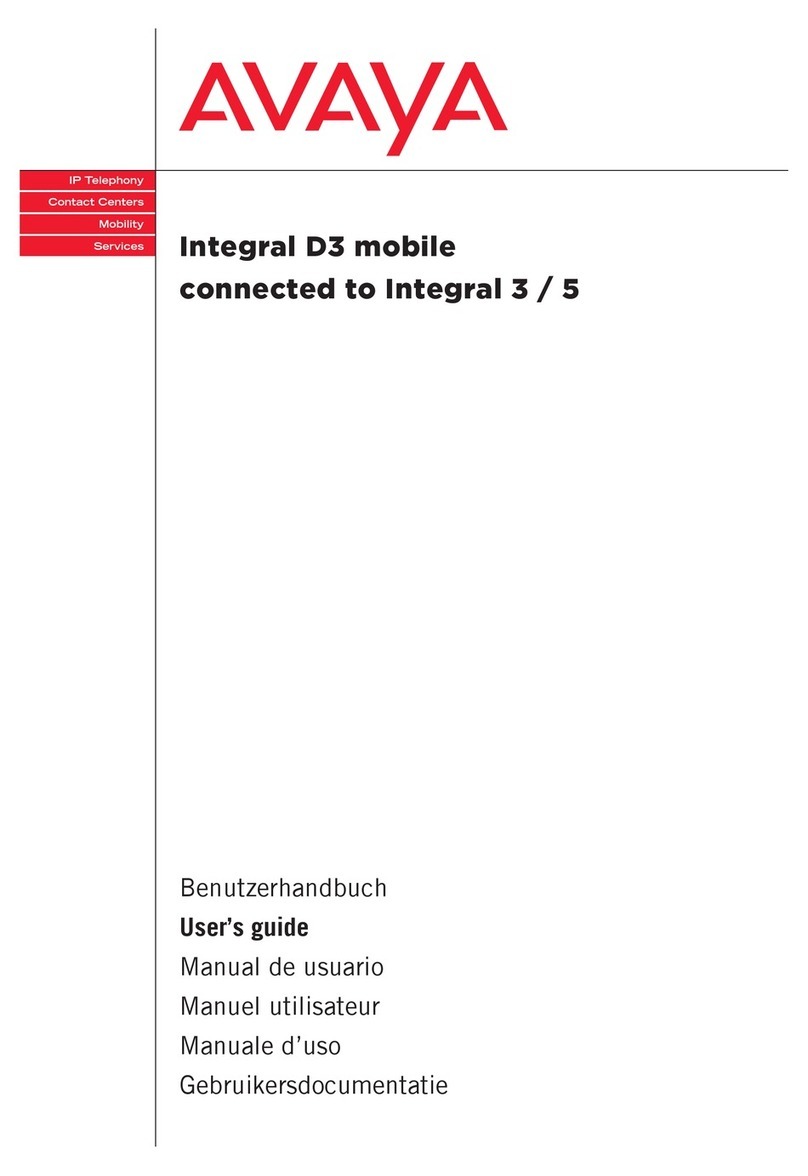
Avaya
Avaya Integral D3 User manual

Avaya
Avaya J139 User manual

Avaya
Avaya IP Office 1416 User manual

Avaya
Avaya Partner 18 Instruction Manual
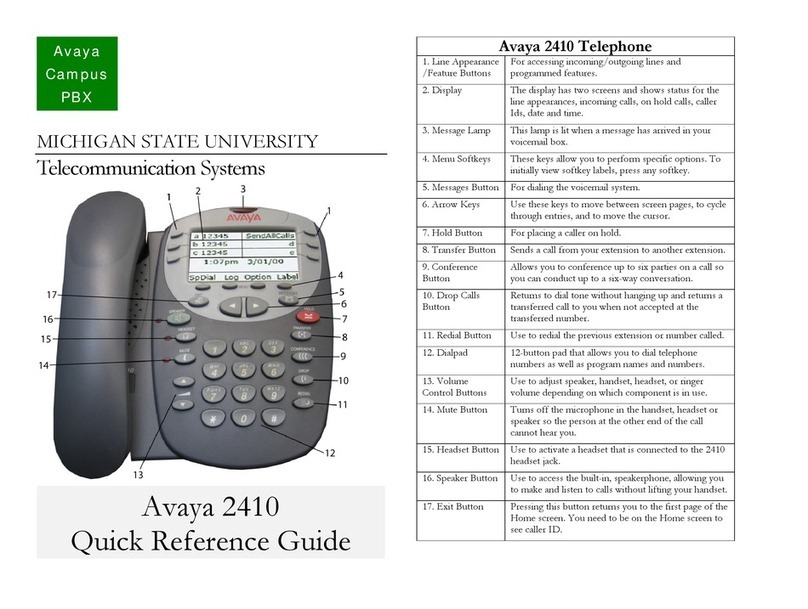
Avaya
Avaya IP OFFICE 2410 User manual
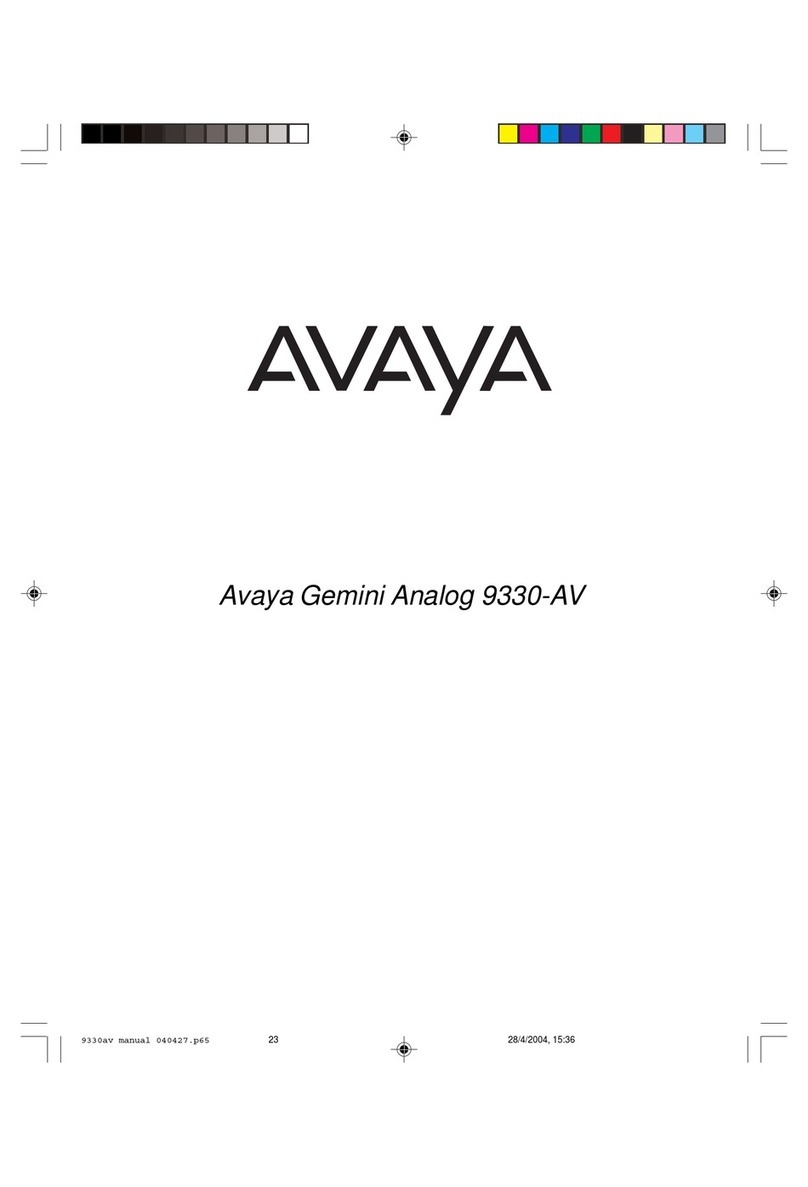
Avaya
Avaya 9330 AV User manual
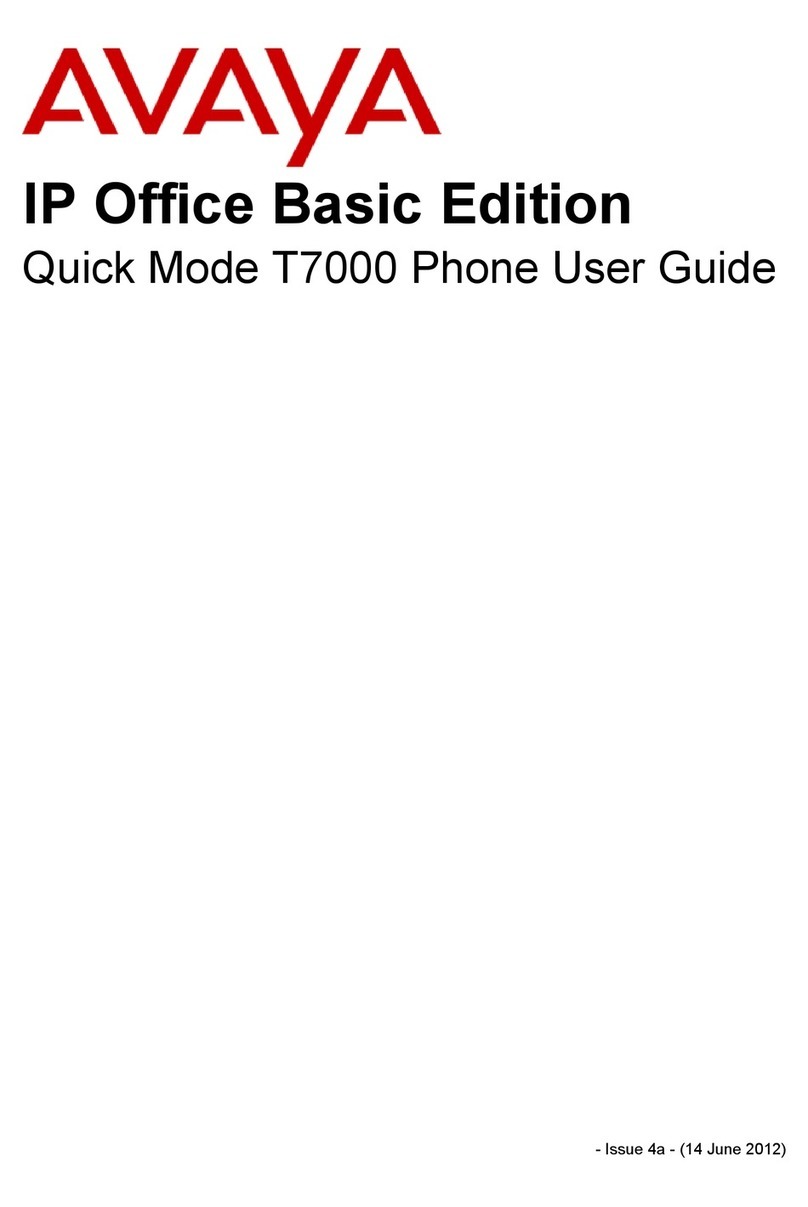
Avaya
Avaya T7000 User manual

Avaya
Avaya J179 User manual

Avaya
Avaya BCM450 Rls 6.0 User manual
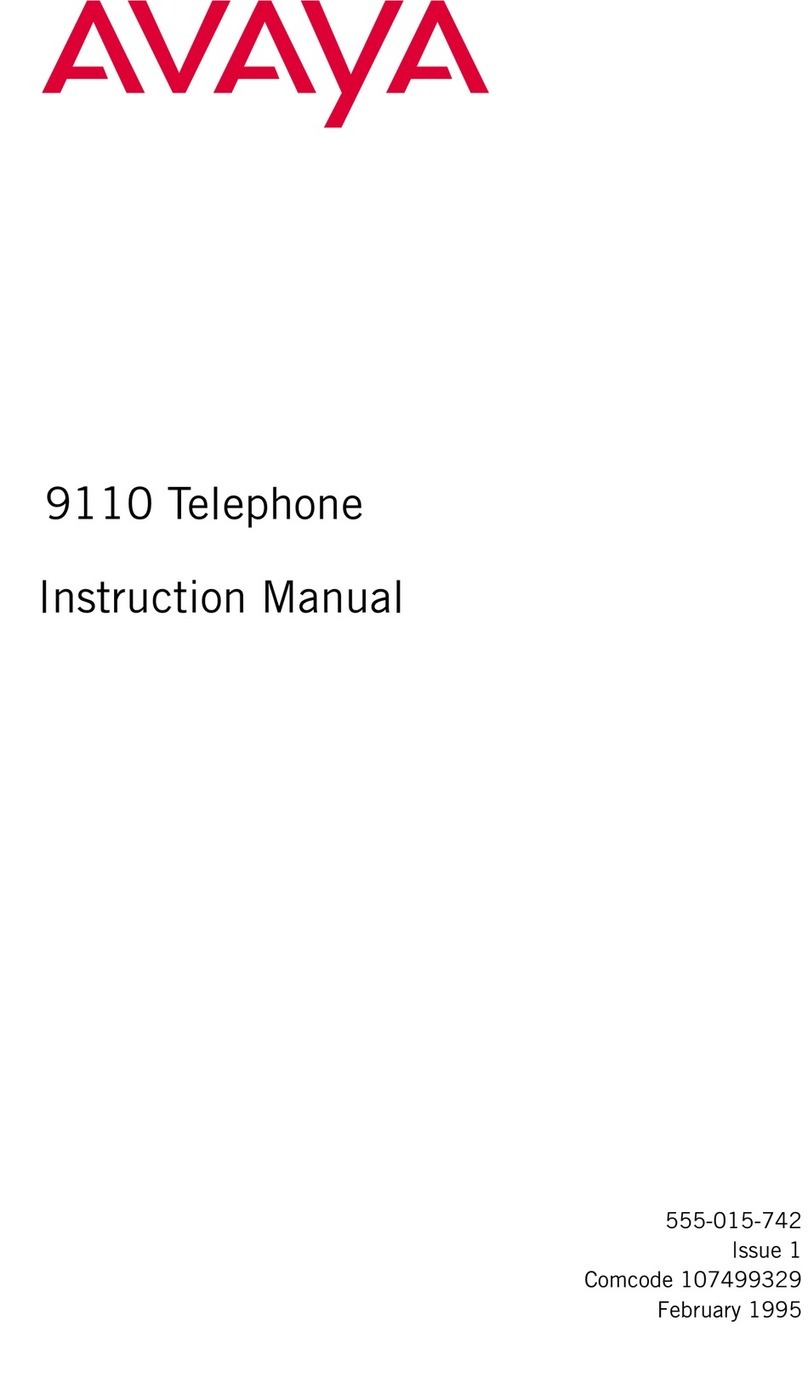
Avaya
Avaya 9110 User manual
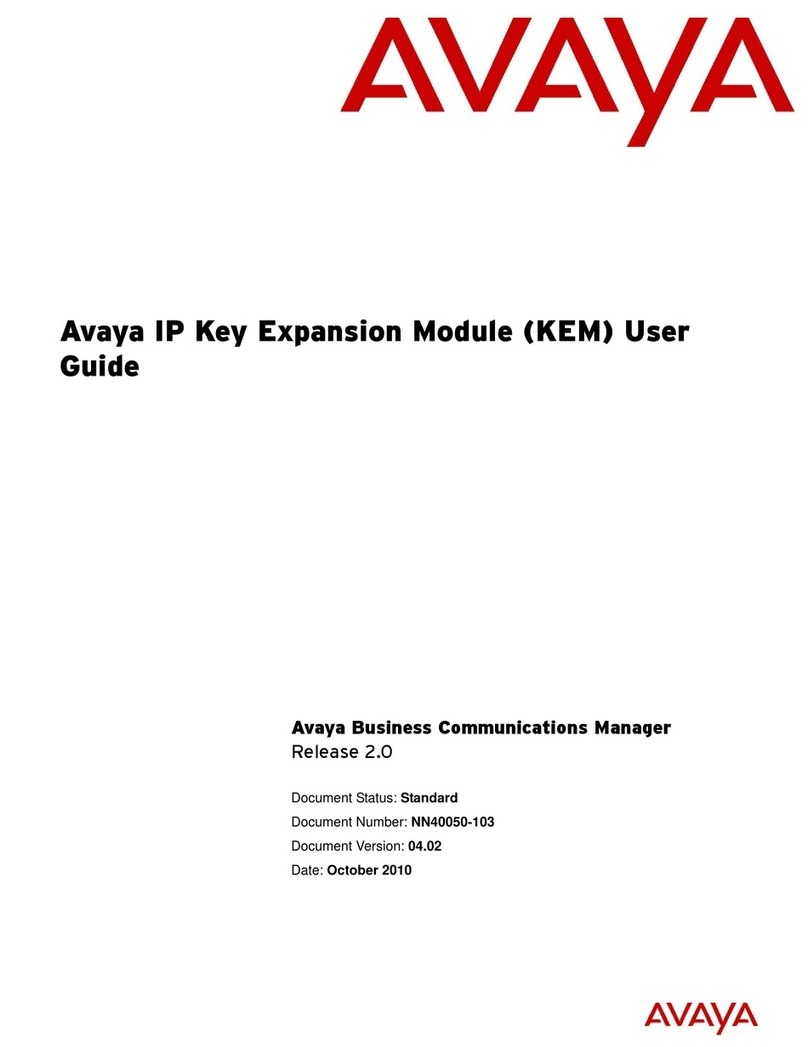
Avaya
Avaya IP KEM User manual
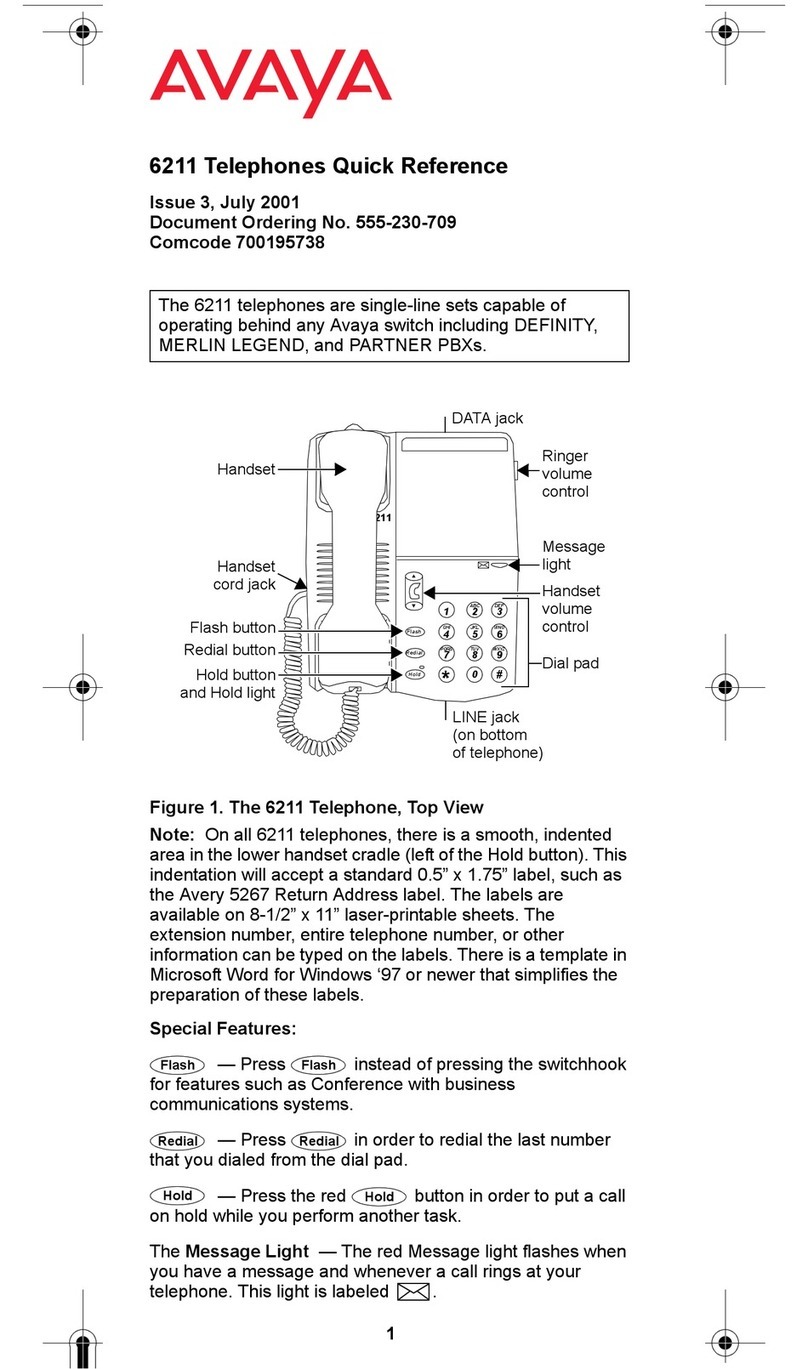
Avaya
Avaya Definity 6211 User manual

Avaya
Avaya T3 Comfort User manual
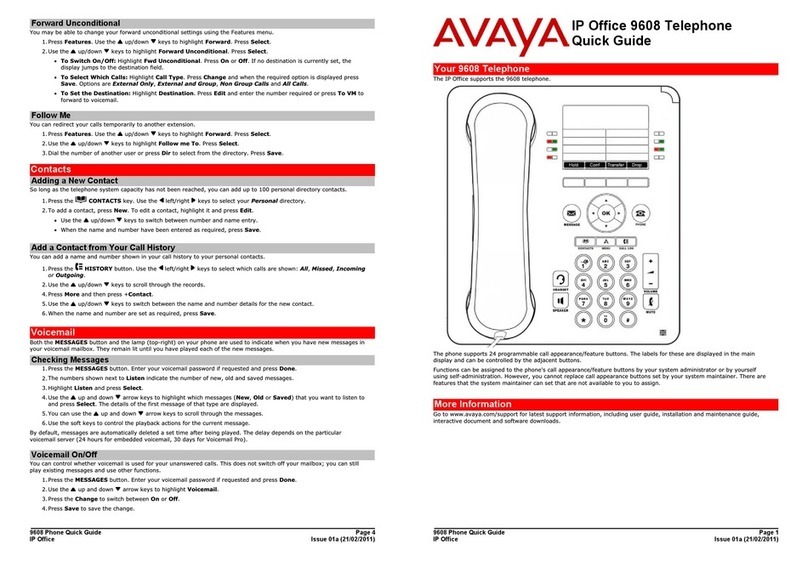
Avaya
Avaya IP Office 9608 User manual
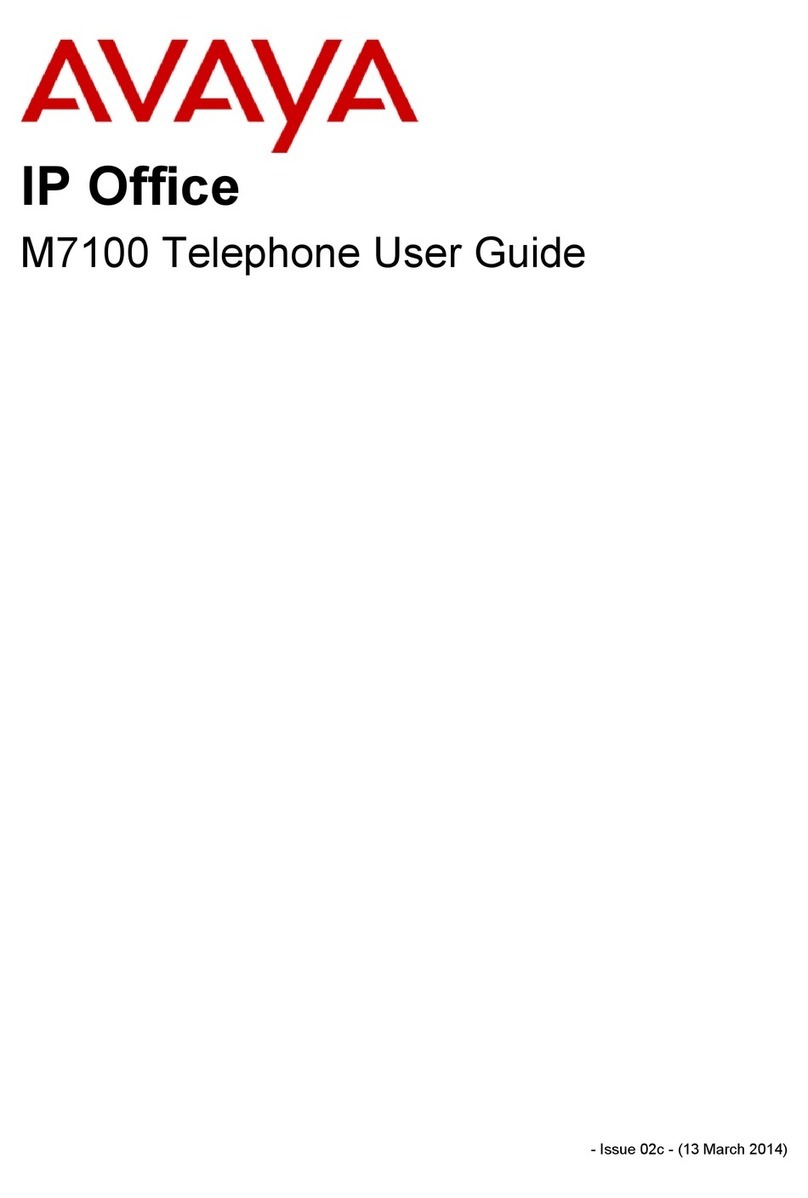
Avaya
Avaya Norstar Mode M7100 User manual

Avaya
Avaya 3720 User manual
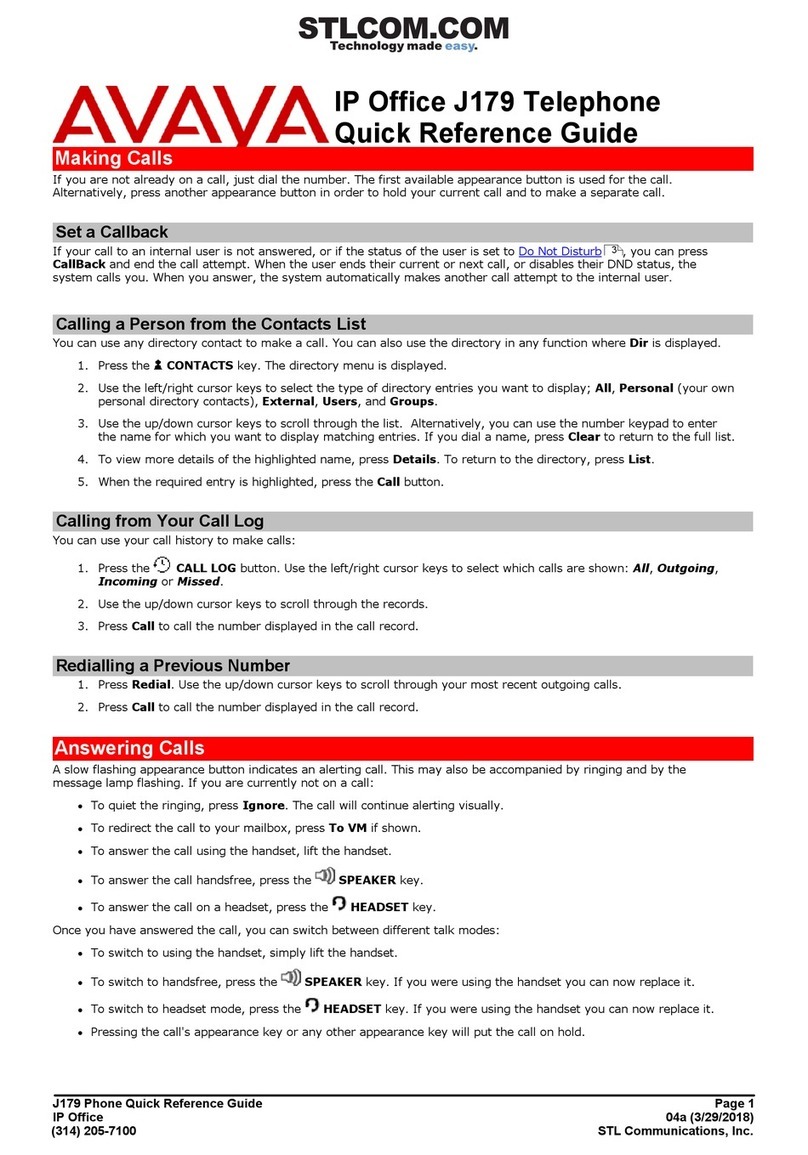
Avaya
Avaya J179 User manual

Avaya
Avaya IP Office 9508 User manual