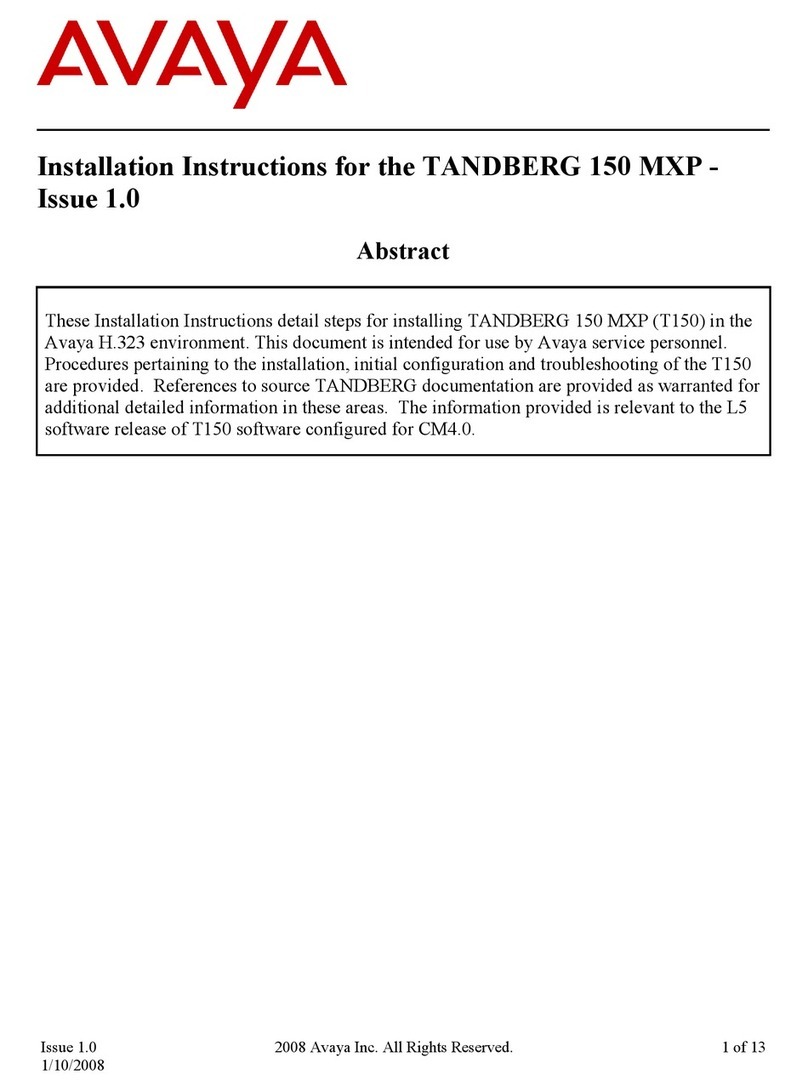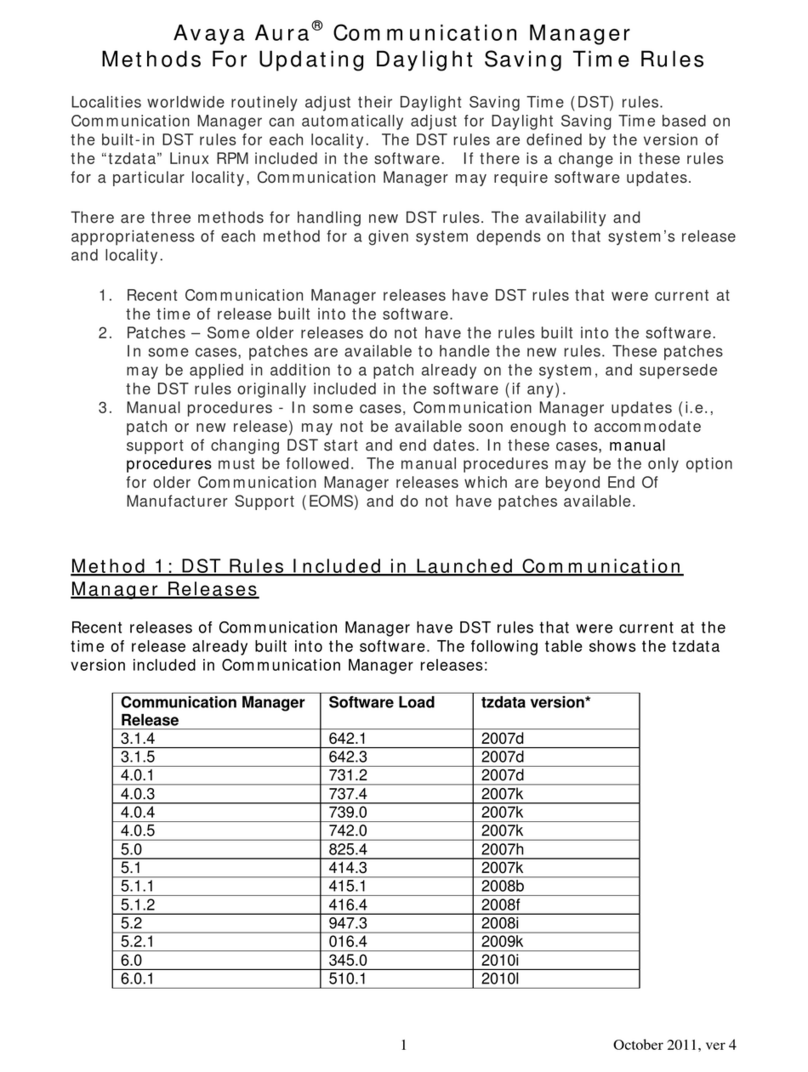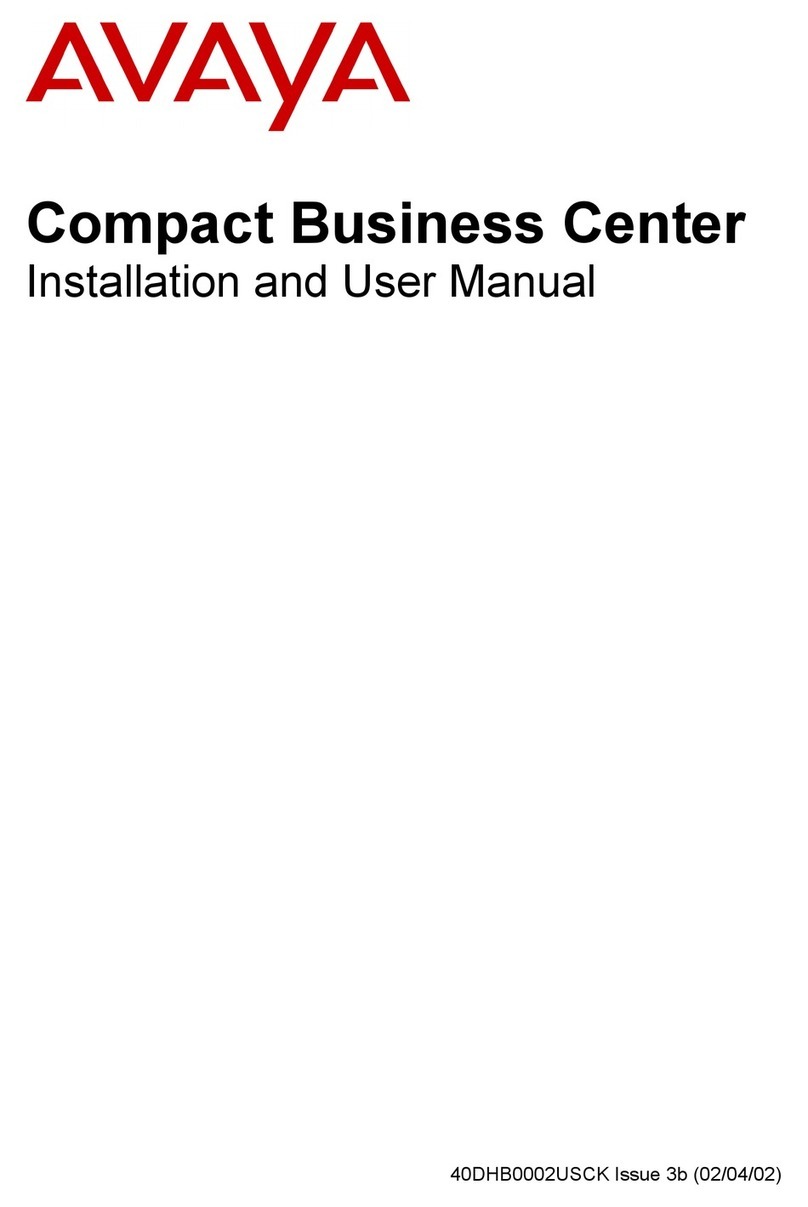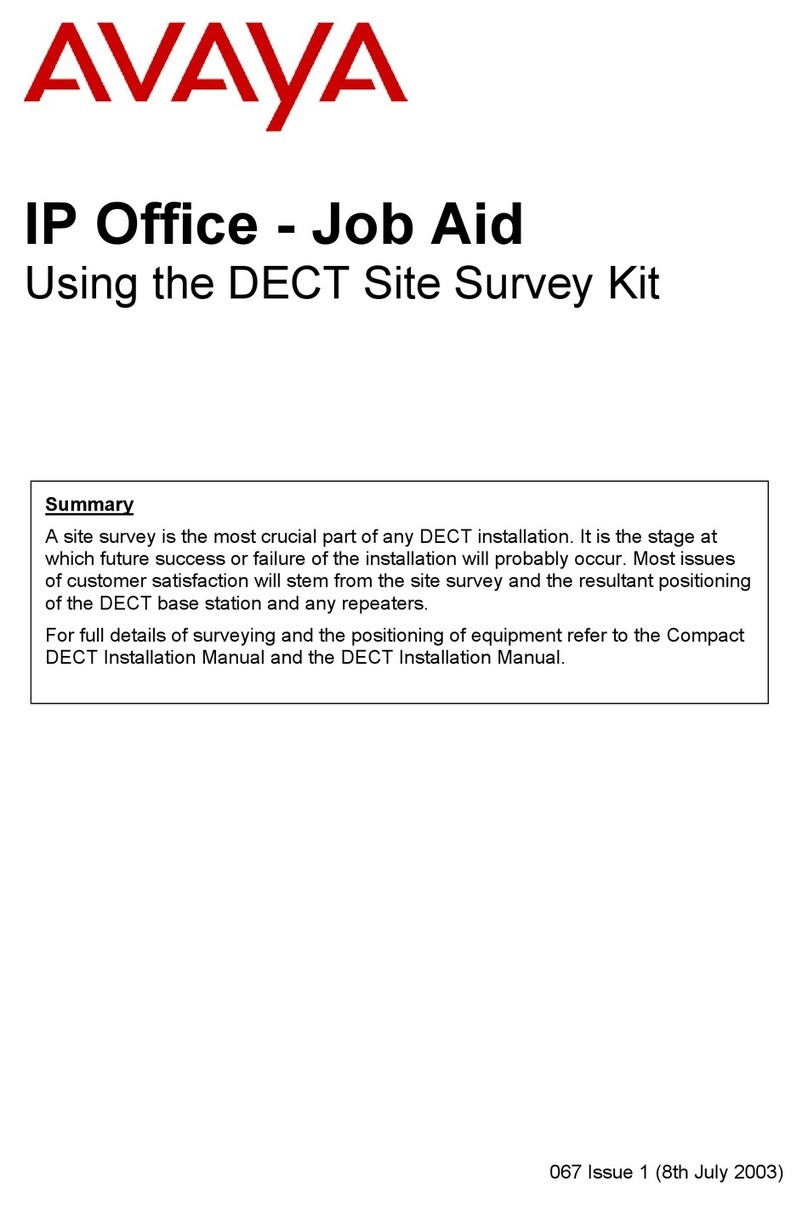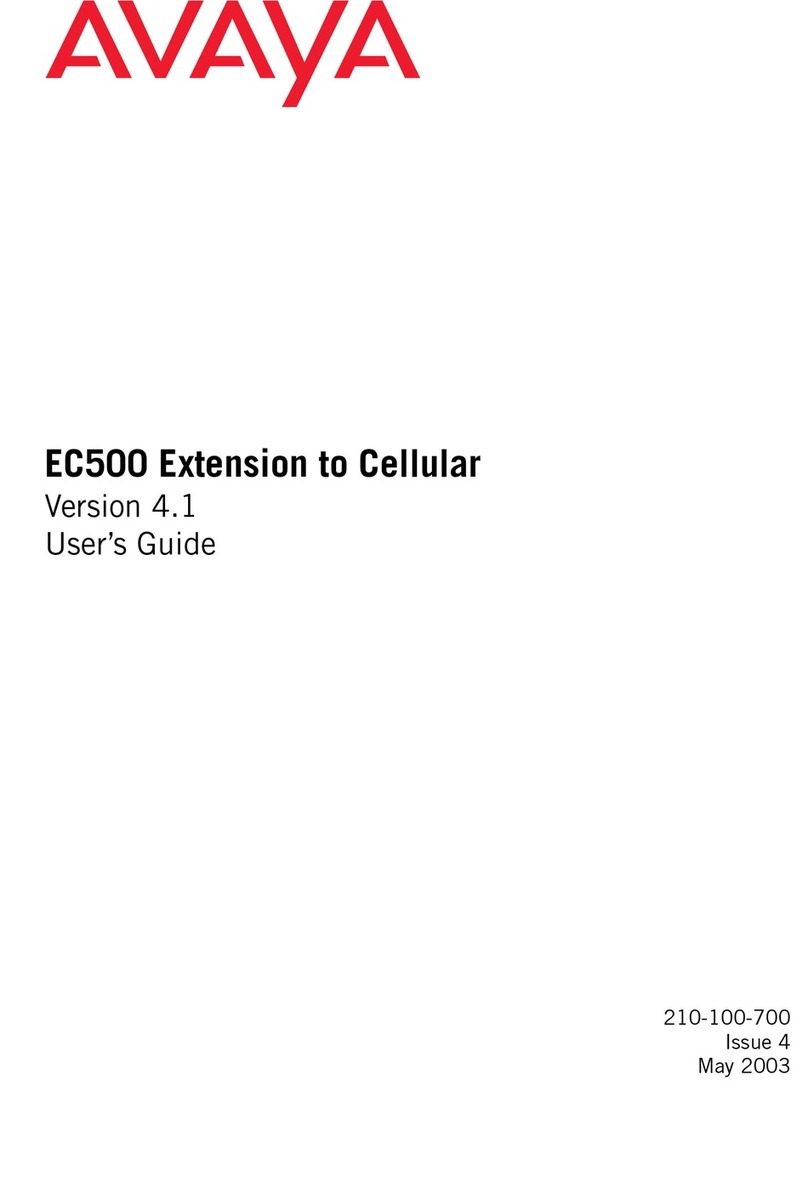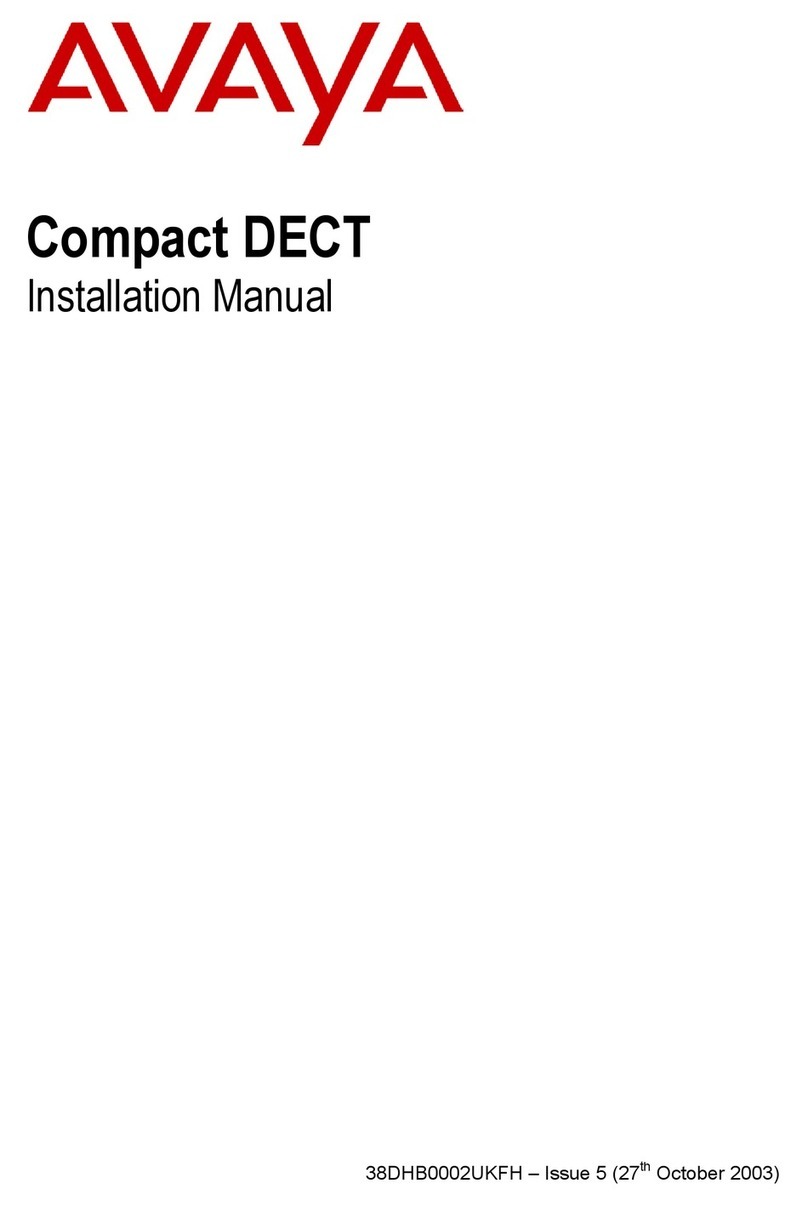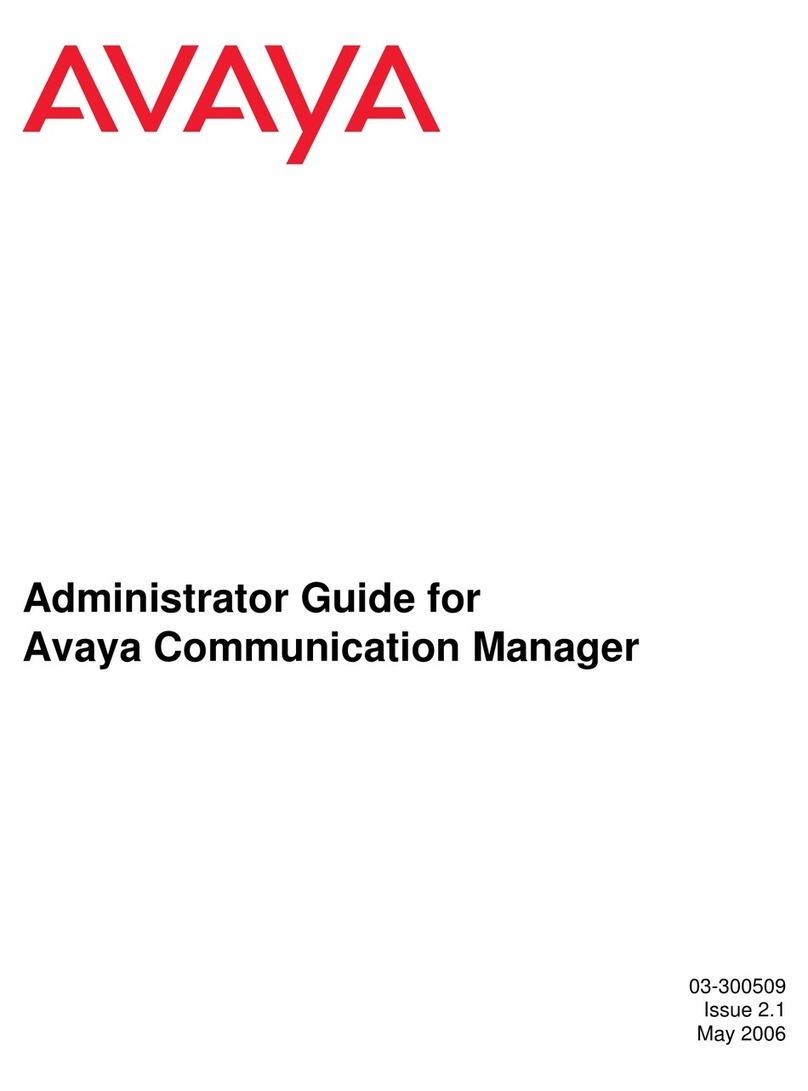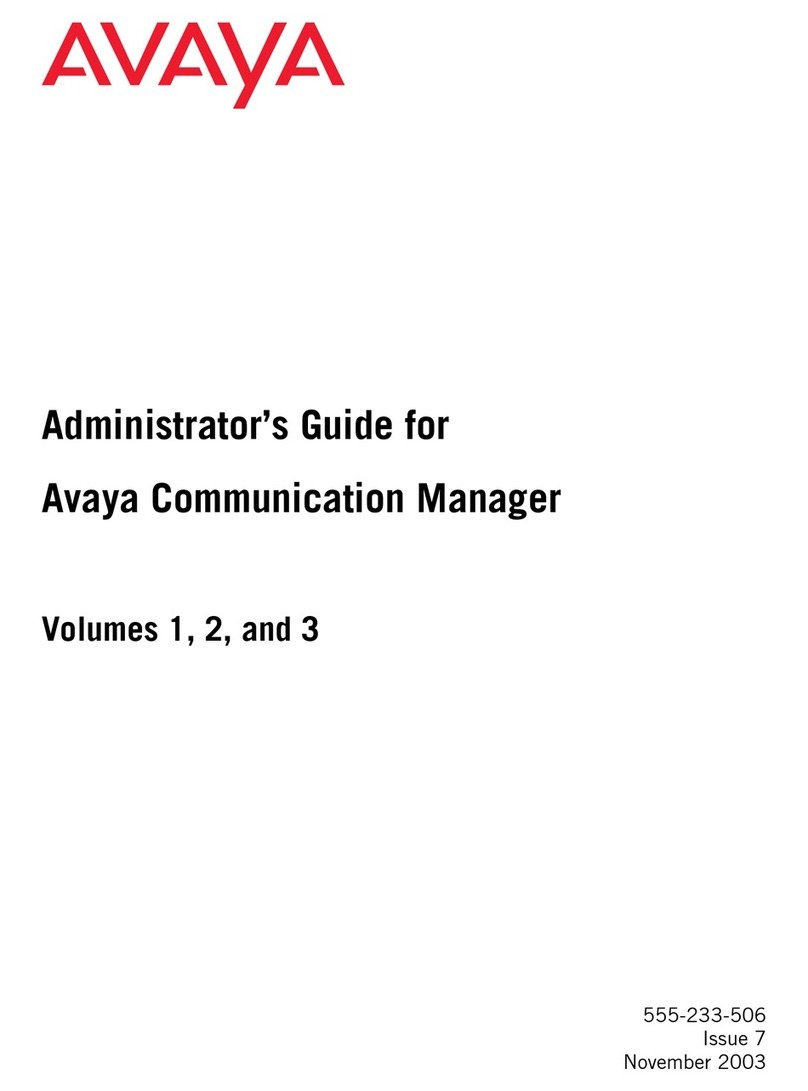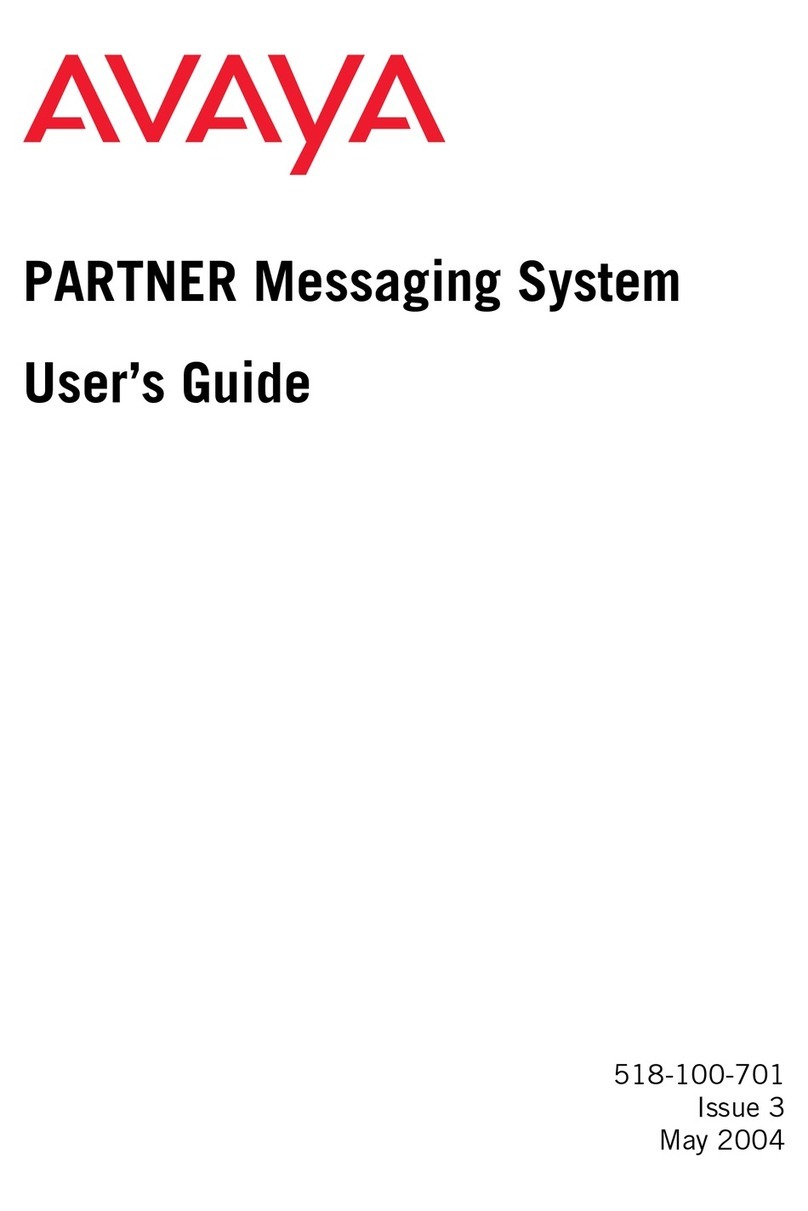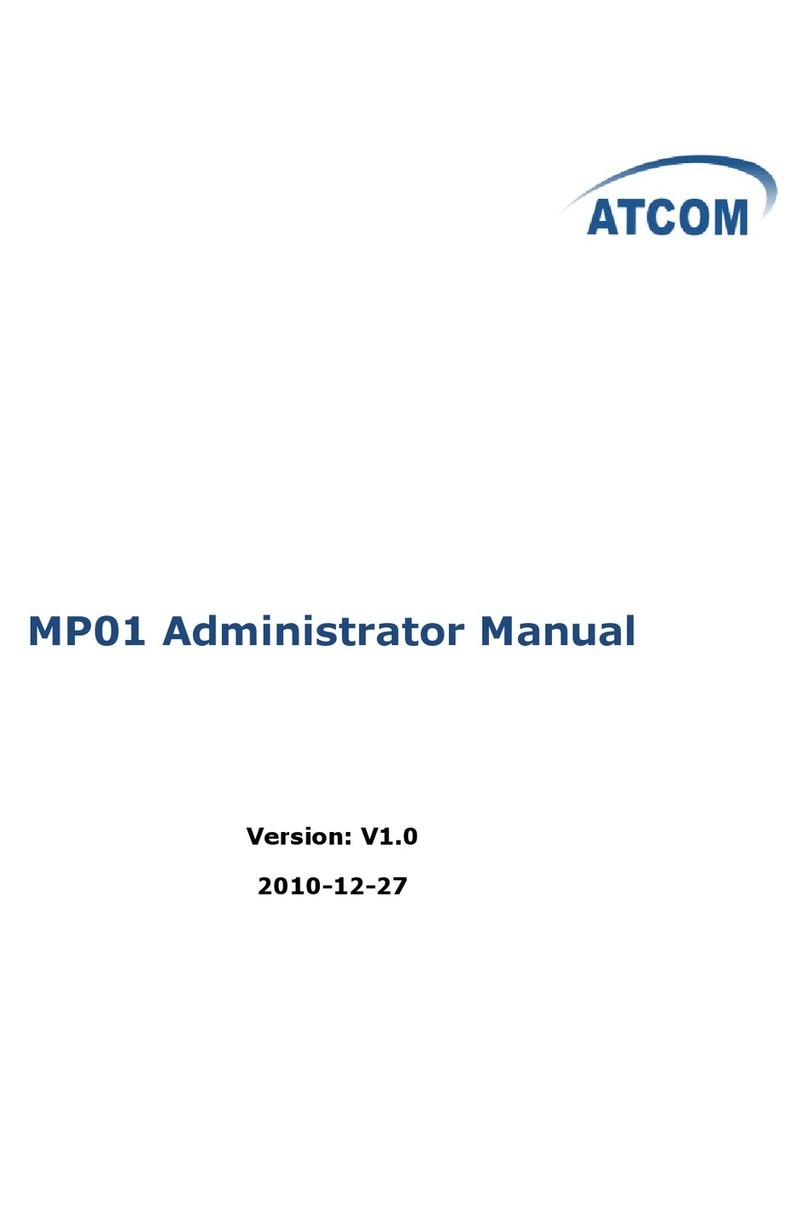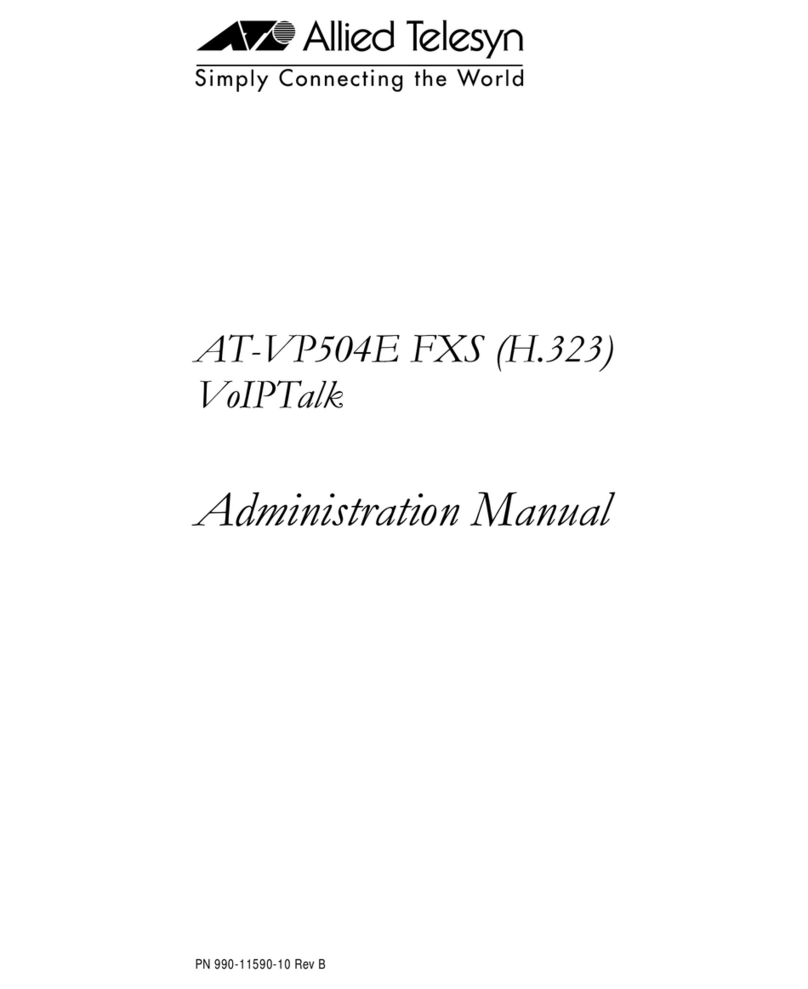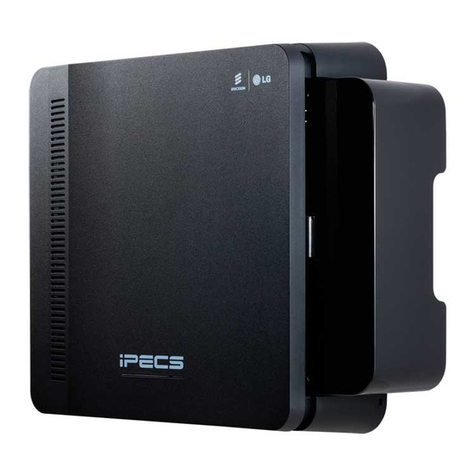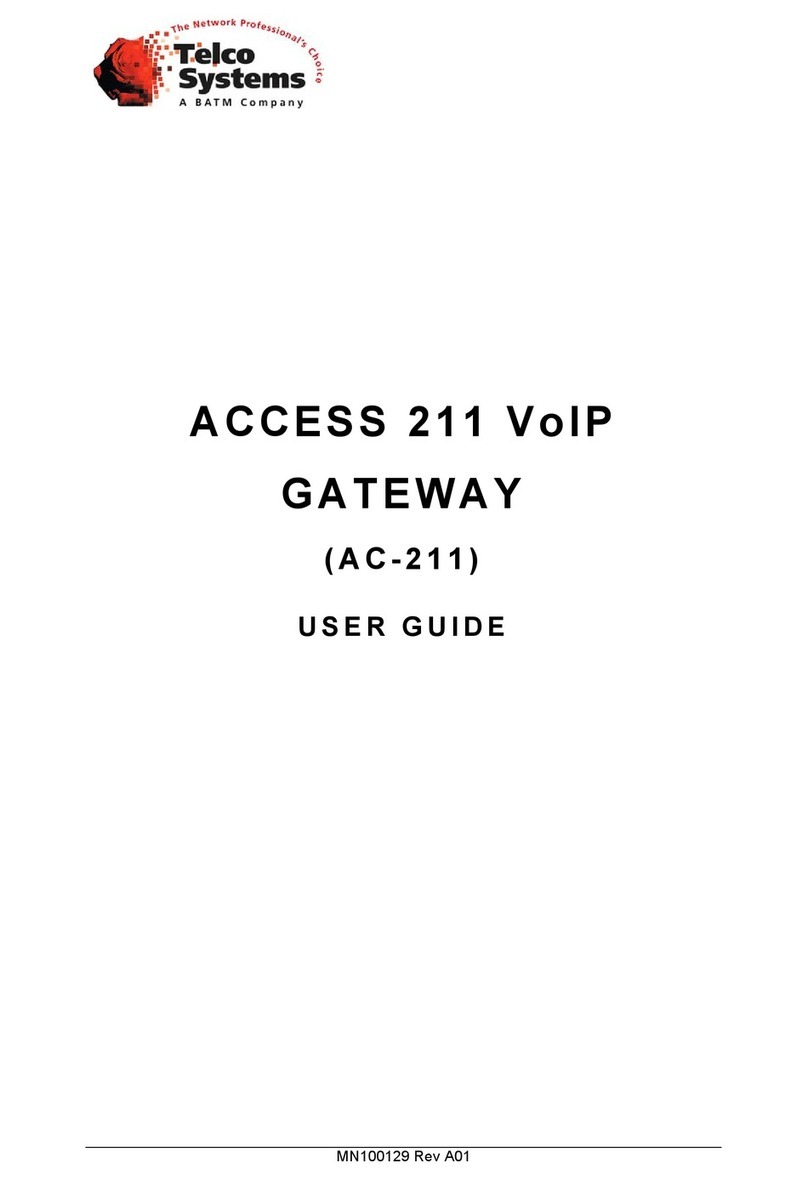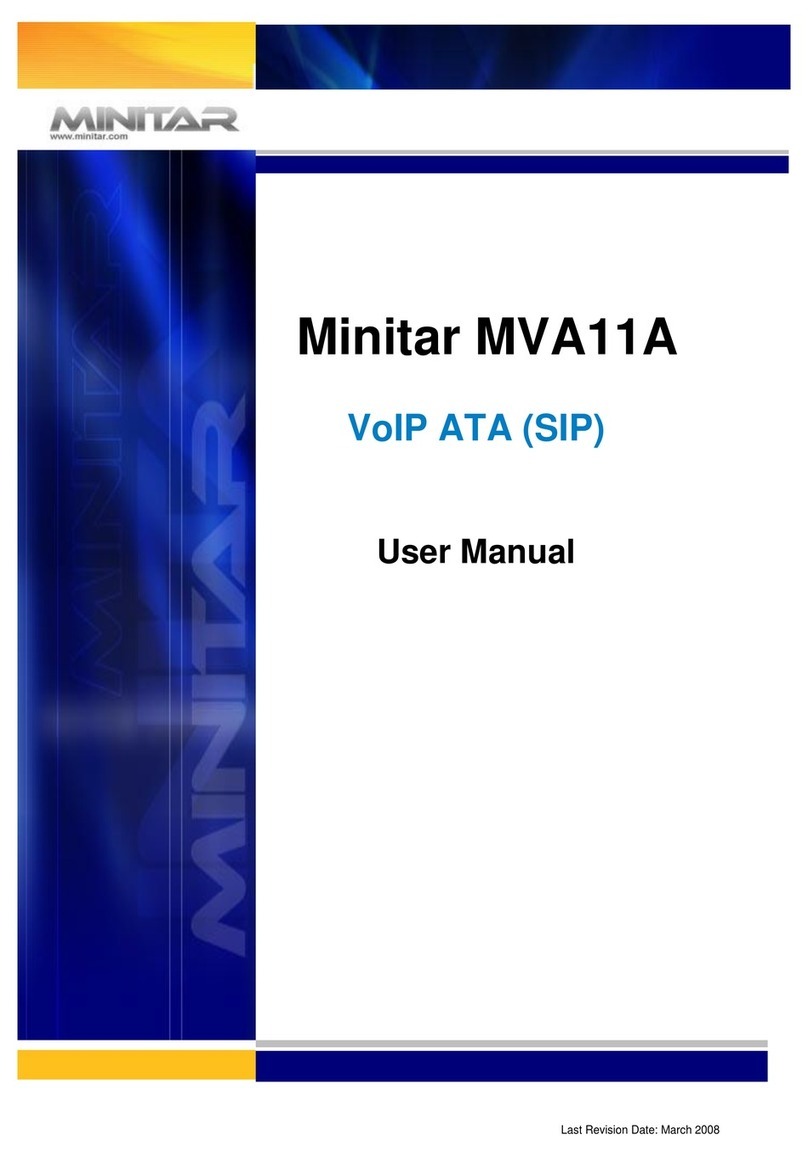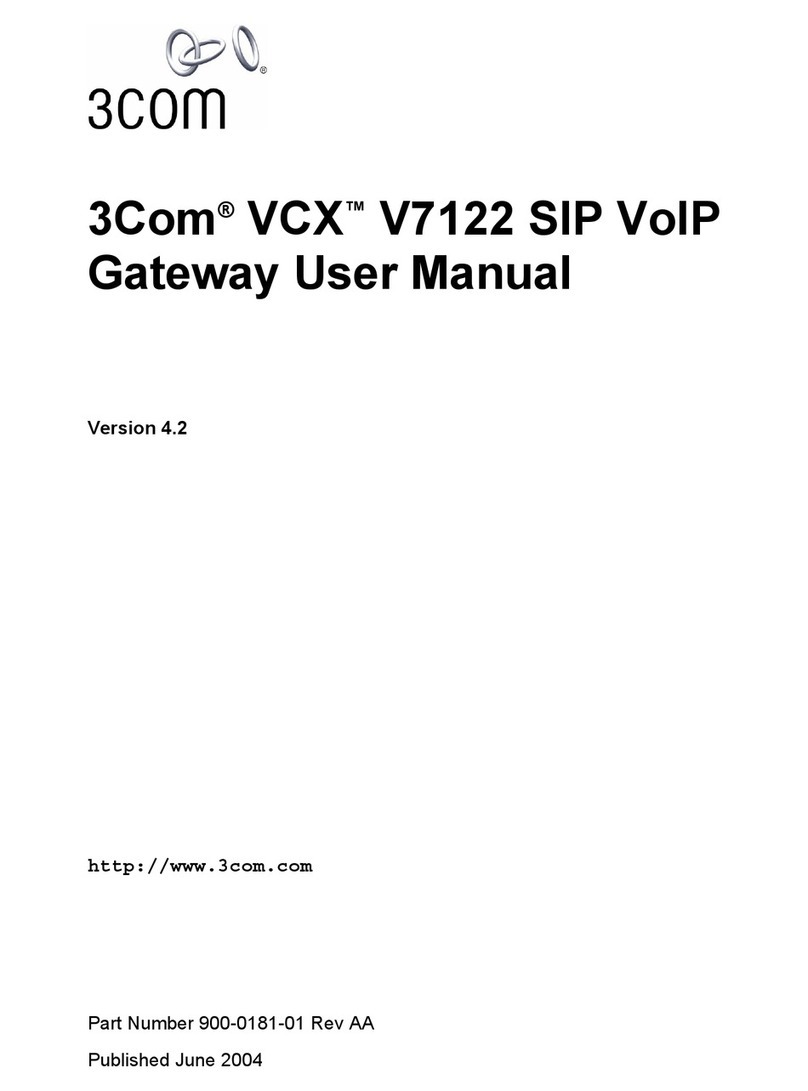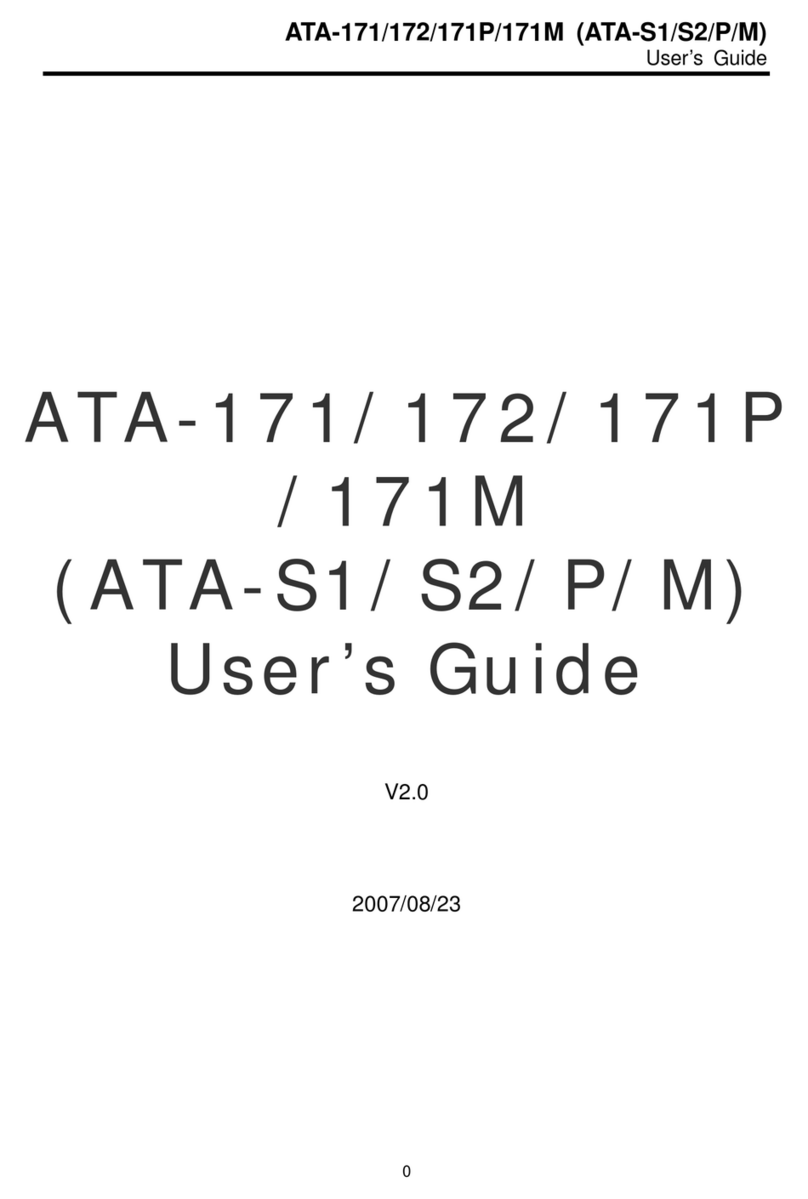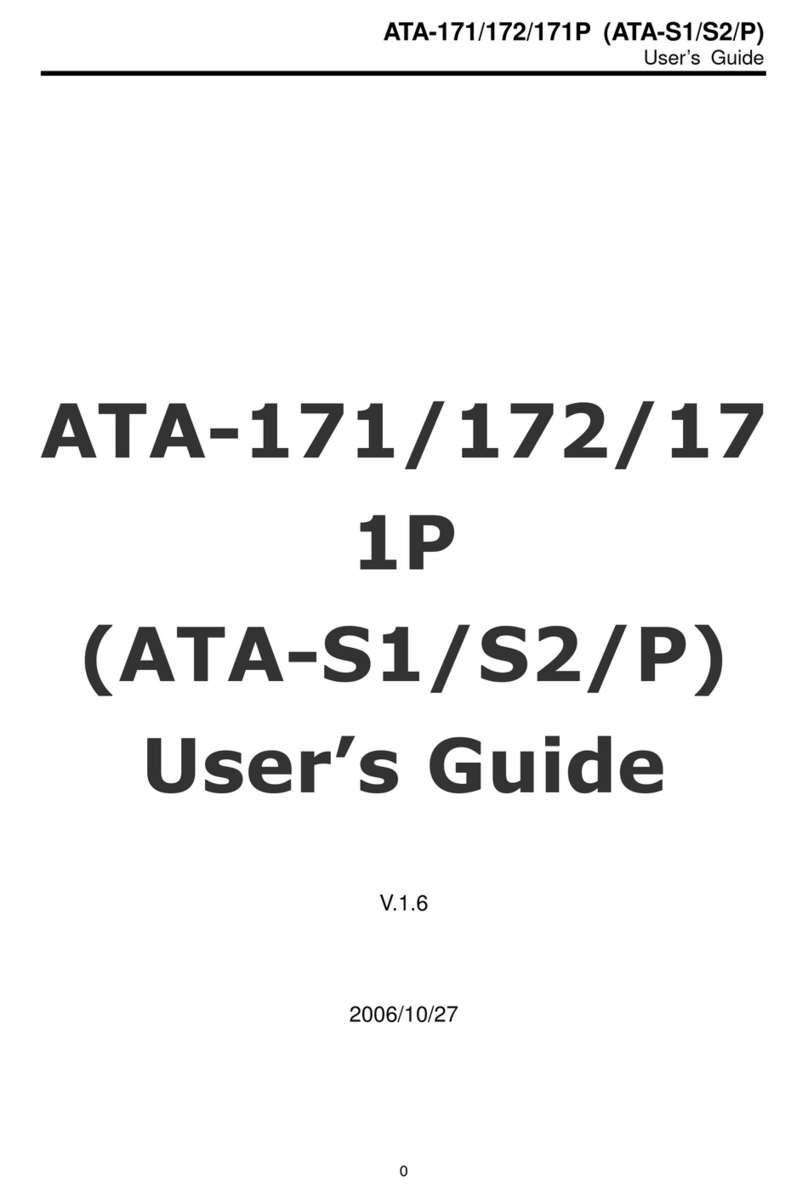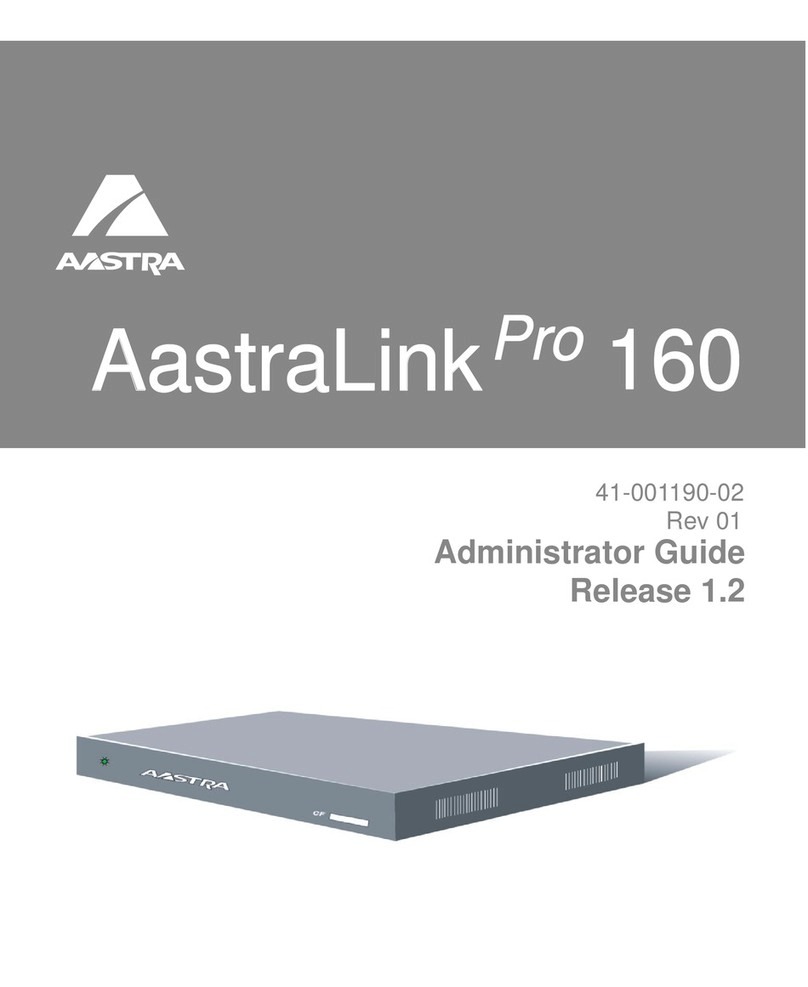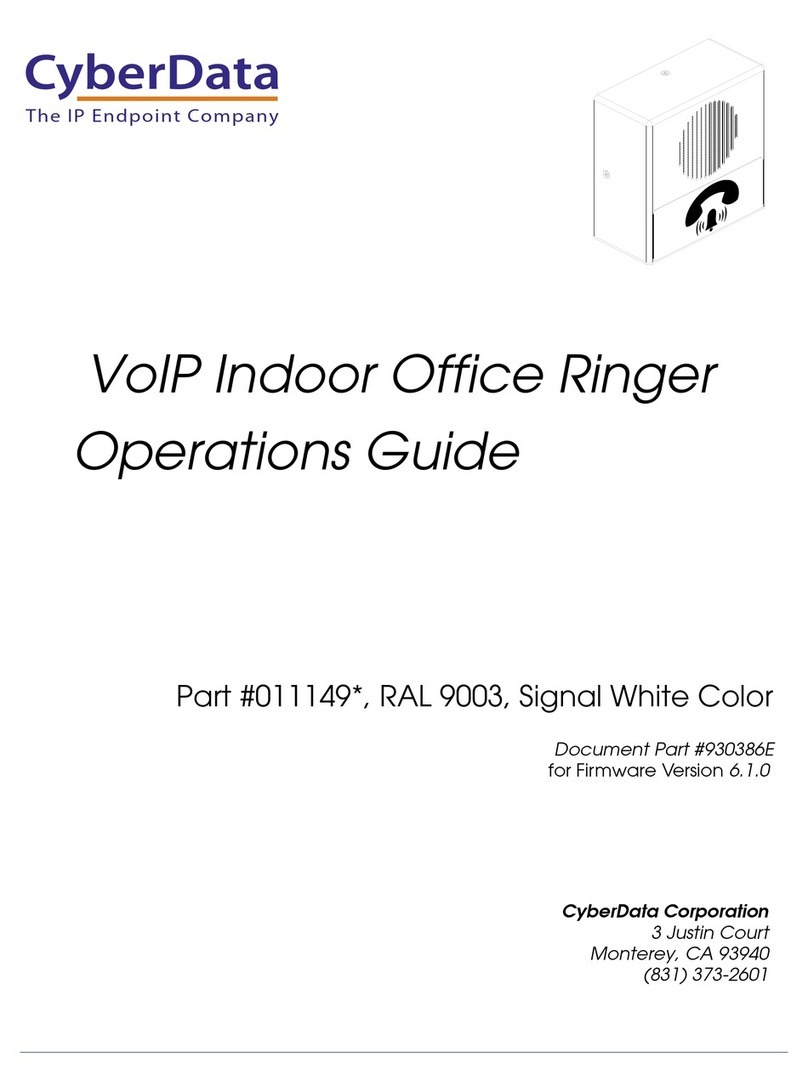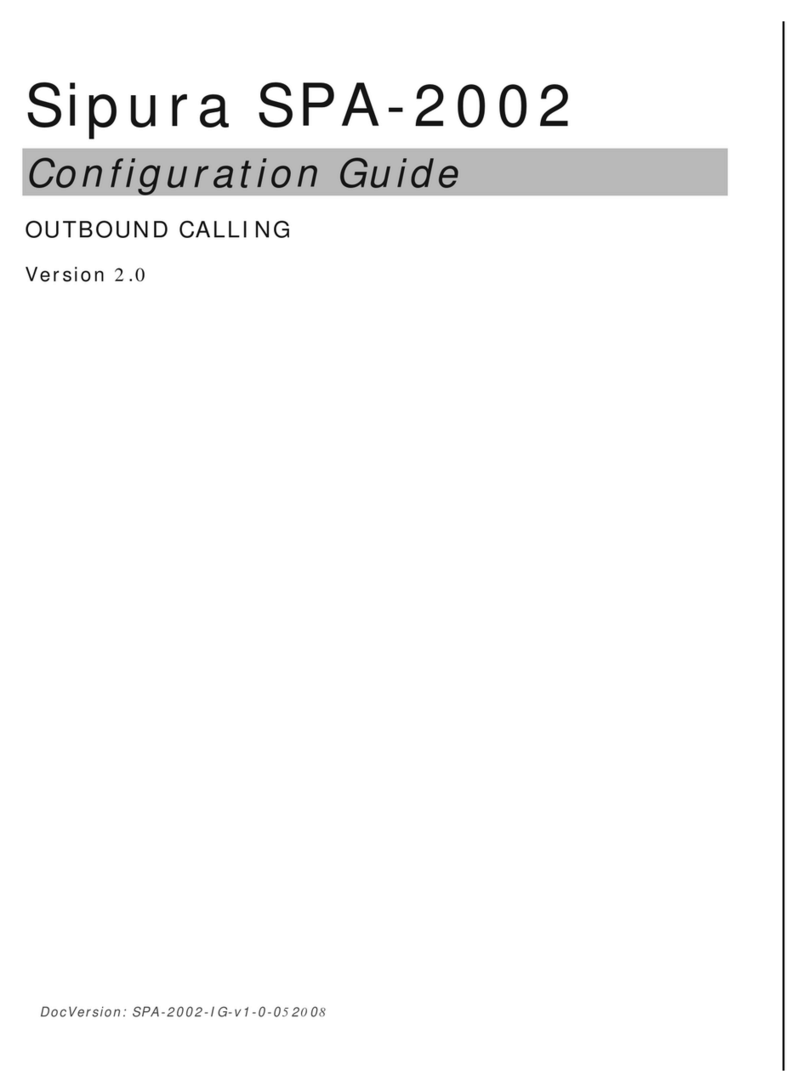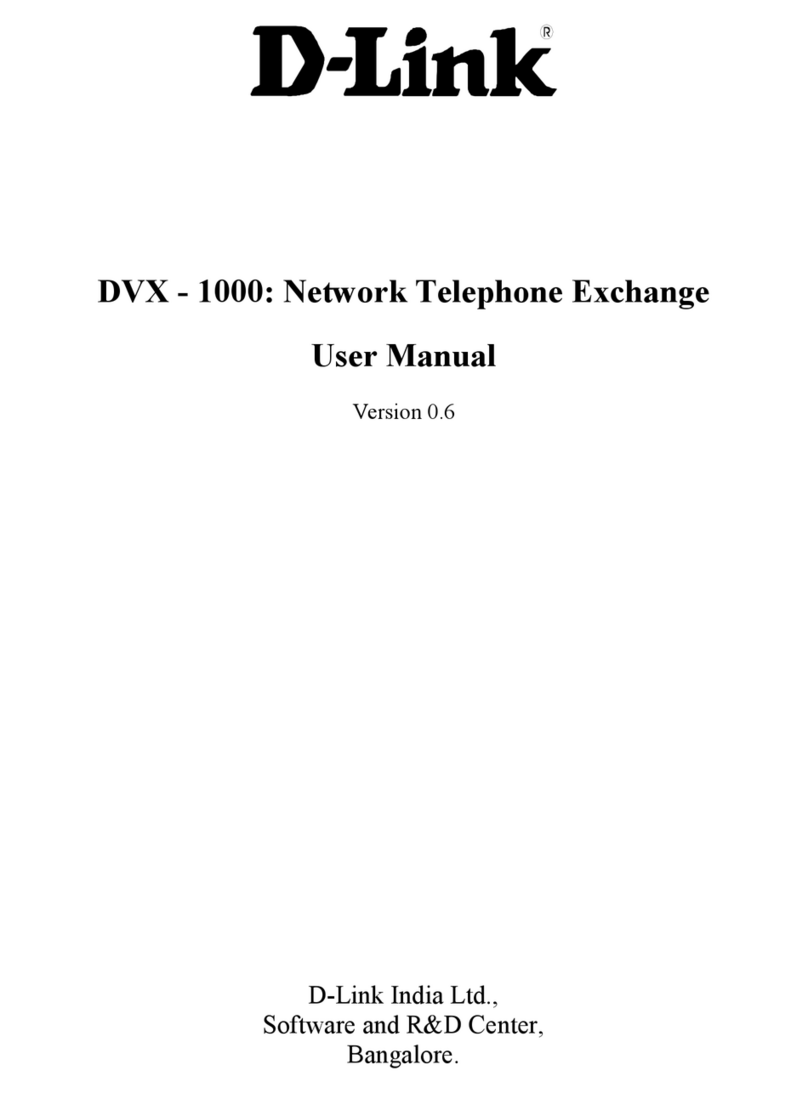5PoE Implementation Details
Avaya’s Implementation
The best method to provide PD power is not by PoE classification, but by delivering the exact amount of
power required by the PD. Avaya uses dynamic power allocation in all of its products – Mid-Spans, P330,
C360 and C460 switches and gateways like the G350 and G250.
All Avaya PSE devices detect the actual power requirements from the PD and can increase or decrease the
power amounts dynamically. No proprietary protocol is needed to assess and calculate the power needs of
an Avaya or other vendor’s PD as long as the PD is 802.3af compliant. For Avaya products, this means a
PD that has been powered for an hour, say an Avaya 4620SW IP phone, and an EU-24 Expansion Button
module is then attached to that phone, the PSE power is almost instantly increased to the PD to cover the
additional power needed by the EU-24. For Non-Avaya products, as a fictitious example, if a Logitech web
camera required 3.9 Watts, a PoE class-based PSE would have to reserve and be ready to supply 7.0
Watts because the camera would be classified as class-2. If that same camera was connected to an Avaya
PSE, the camera would receive 3.9 Watts plus an additional half Watt to traverse a potential 100 meters.
The Avaya PSE would not have reserved 7-Watts because Avaya PSEs intelligently deliver the right
amount of power to any vendor’s PD. Avaya also powers dynamically. This means if any vendor’s PD
requires varying power over time, the Avaya PSE follows the changing demand and delivers exact power at
any point in time.
Cisco’s Implementation
Cisco provided proprietary power before the PoE standard was ratified. After ratification of IEEE 802.3af,
Cisco supported both their legacy PoE scheme as well as the standard. Cisco uses CDP, a proprietary
discovery protocol, to discover Cisco IP telephones. After discovering which Cisco phone type is connected
to a switch port, the exact amount of power for that phone is logically reserved from a total pool of power
available. If a non-Cisco PD is attached to the same switch port, the power class from the PD is read and
the power limit at the top of the power class range is reserved from the same total power pool.
Cisco uses the advertised power class from non-Cisco PDs because the PD cannot participate in the
proprietary CDP protocol and because Cisco does not sense exact power needs. The resulting penalty
from logically reserving more power than the PD requires is listed in the previous “Static Power Allocation”
section.
Please remember, vendors other than Cisco also use static allocation of power based on advertised PoE
class and present the same implementation difficulties of low port density, requiring larger (or more) power
supplies, purchasing more switches or as we will see, need manual administration to place a power cap for
each port.
Another implementation detail for non-Cisco PDs using a Cisco Catalyst 6500 PoE platform is an
approximate 11% power loss when using the IEEE 802.3af method of powering PDs. Cisco has details on
this issue found here (see figure 7 in Cisco document):
http://www.cisco.com/en/US/products/hw/switches/ps708/products_white_paper0900aecd80233a77.shtml
No power supply is 100% efficient. Heat results from the inefficiency of power supplies. The approximate
11% loss is in addition to the natural inefficiency. Power loss occurs traveling from the power supplies,
along the back-plane and through the PoE switch card of this chassis-based system. The result of this
power loss is that a class-3 non-Cisco PD will have 17.3 Watts logically reserved to yield 15.4 Watts to the
Ethernet cable to make up for the loss on this larger Cisco chassis-based switch.
MJK Copyright © 2006 Avaya Inc. All Rights Reserved. 9