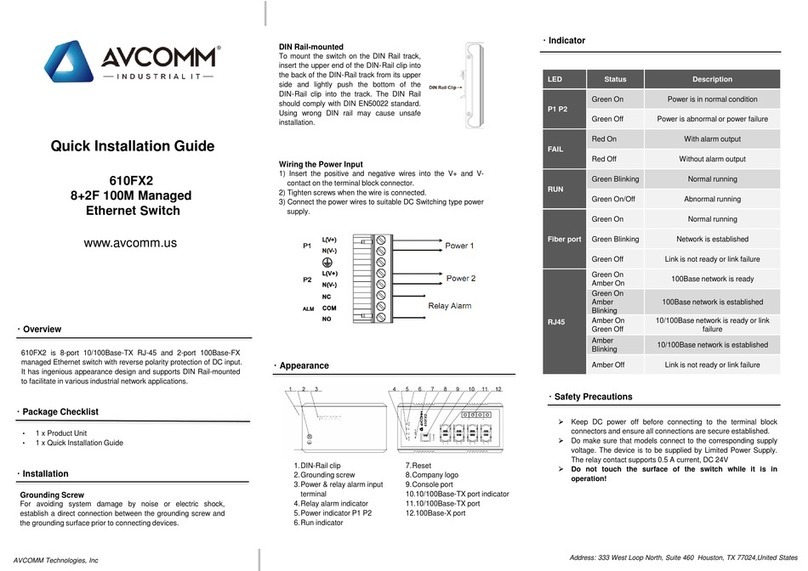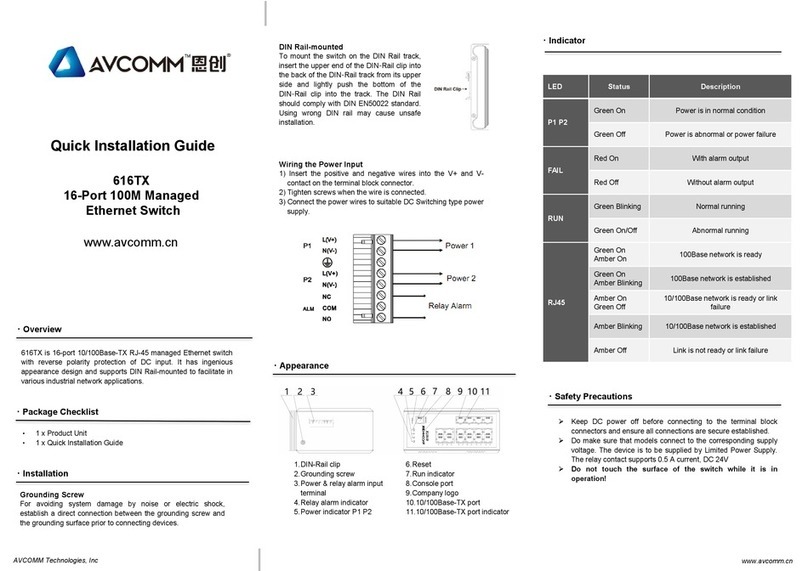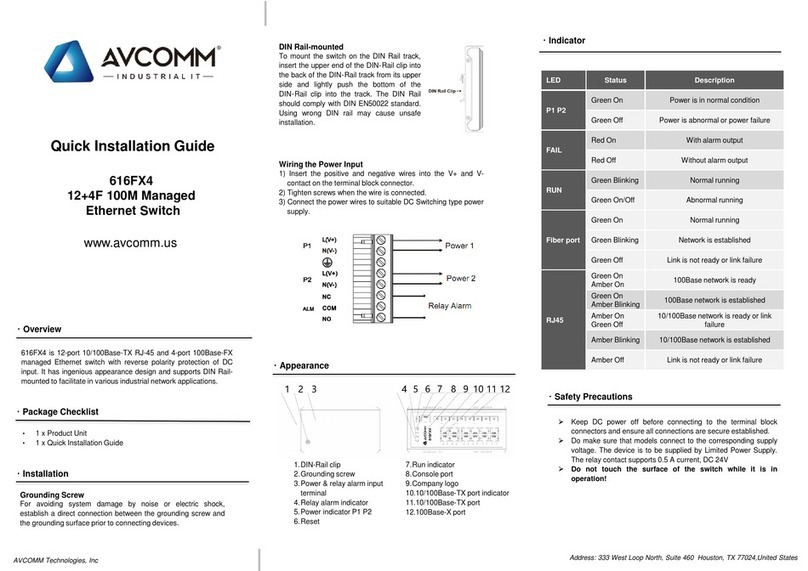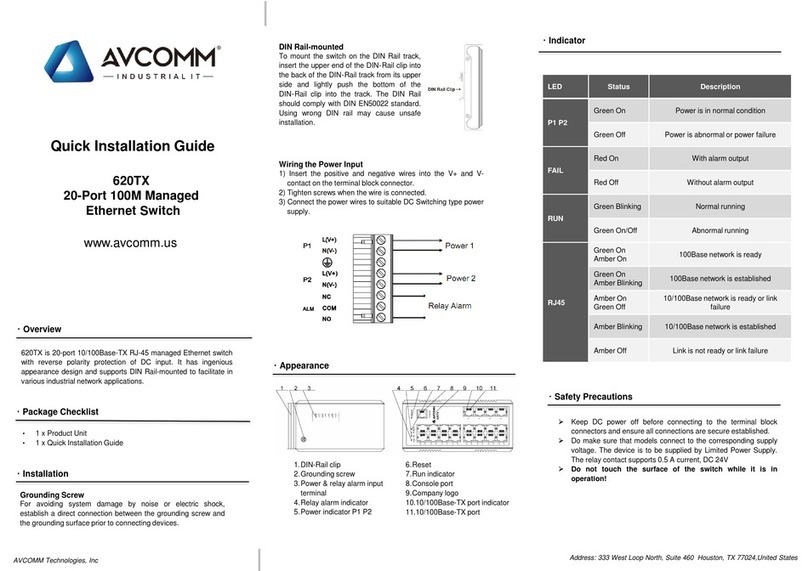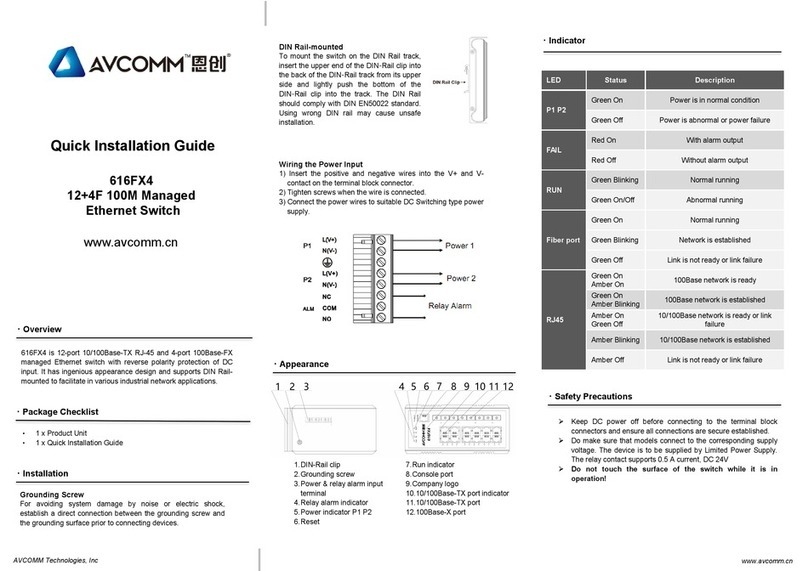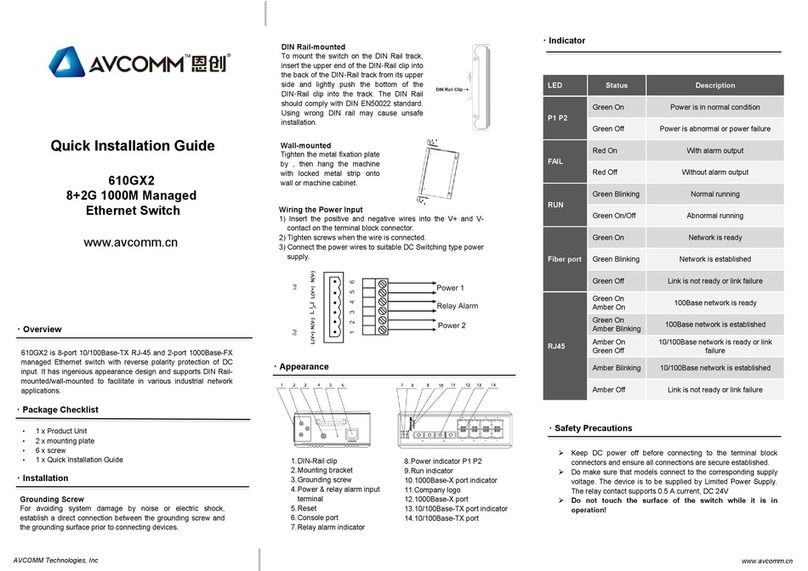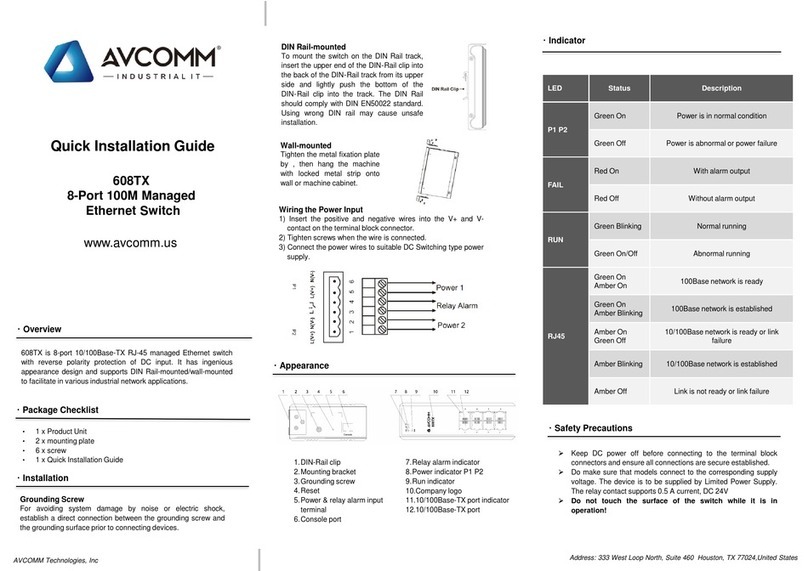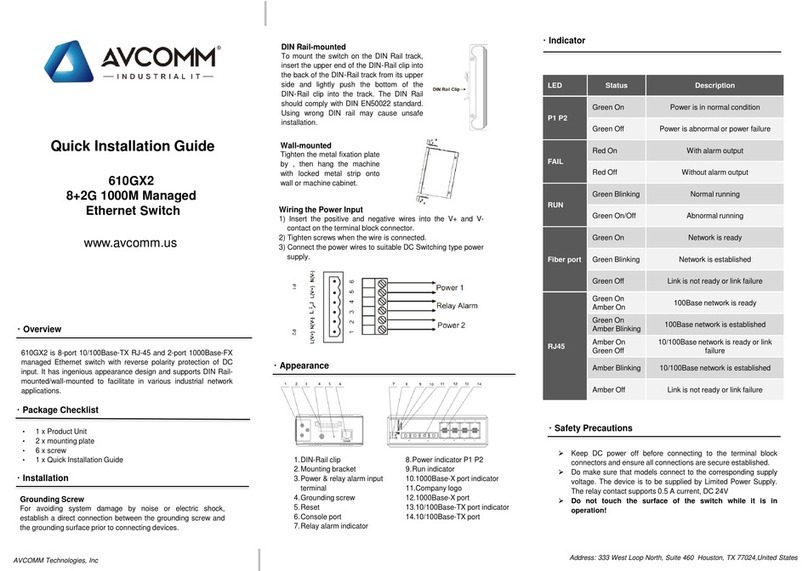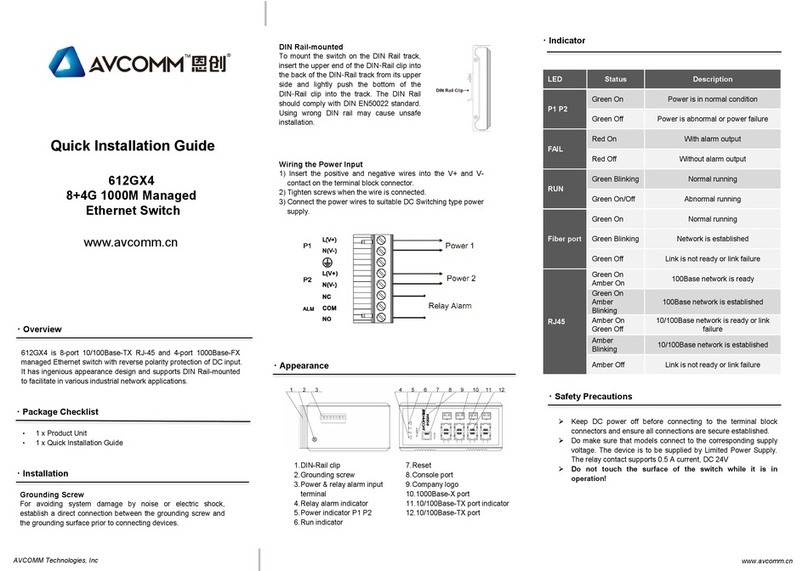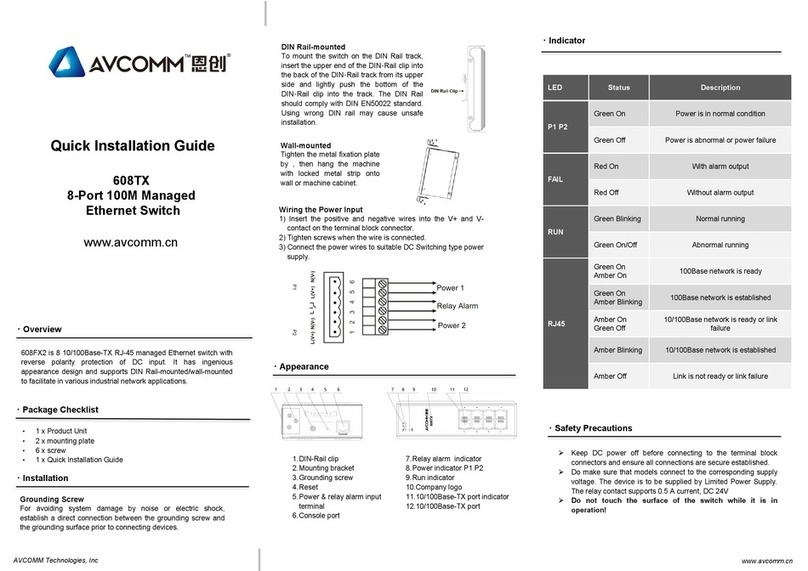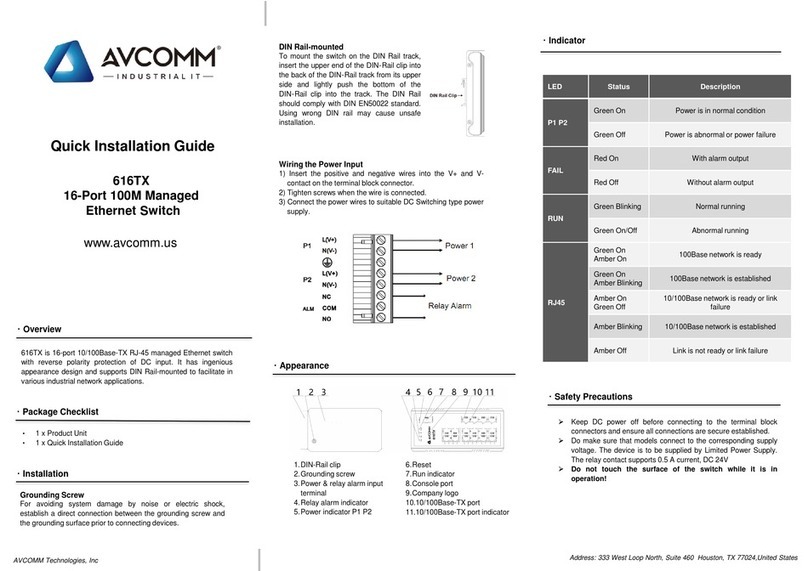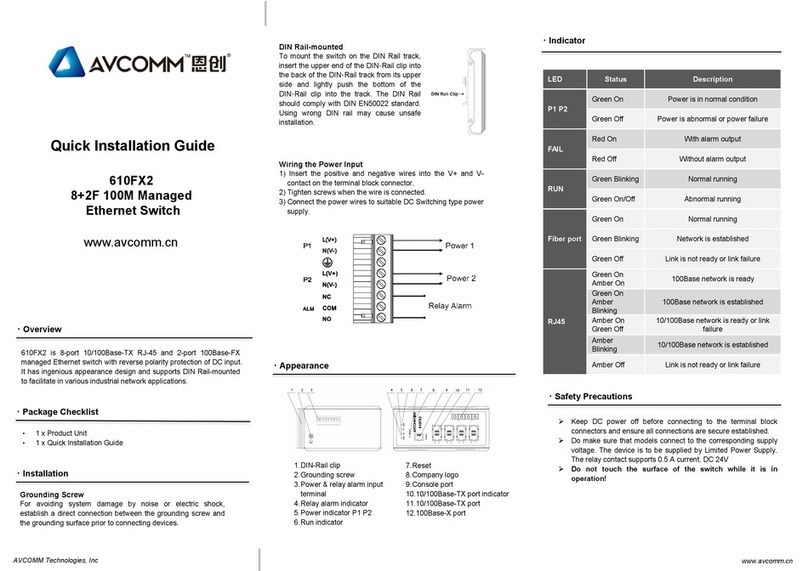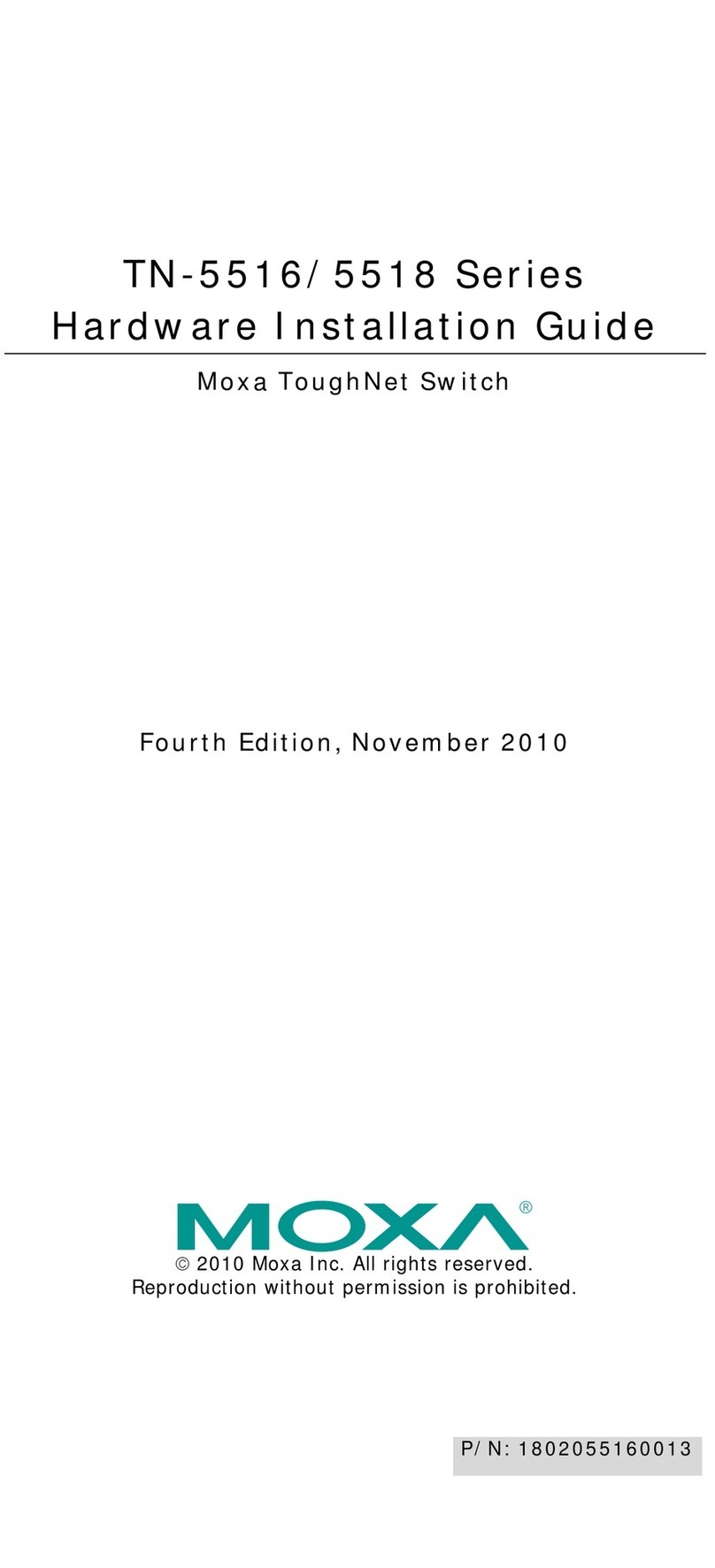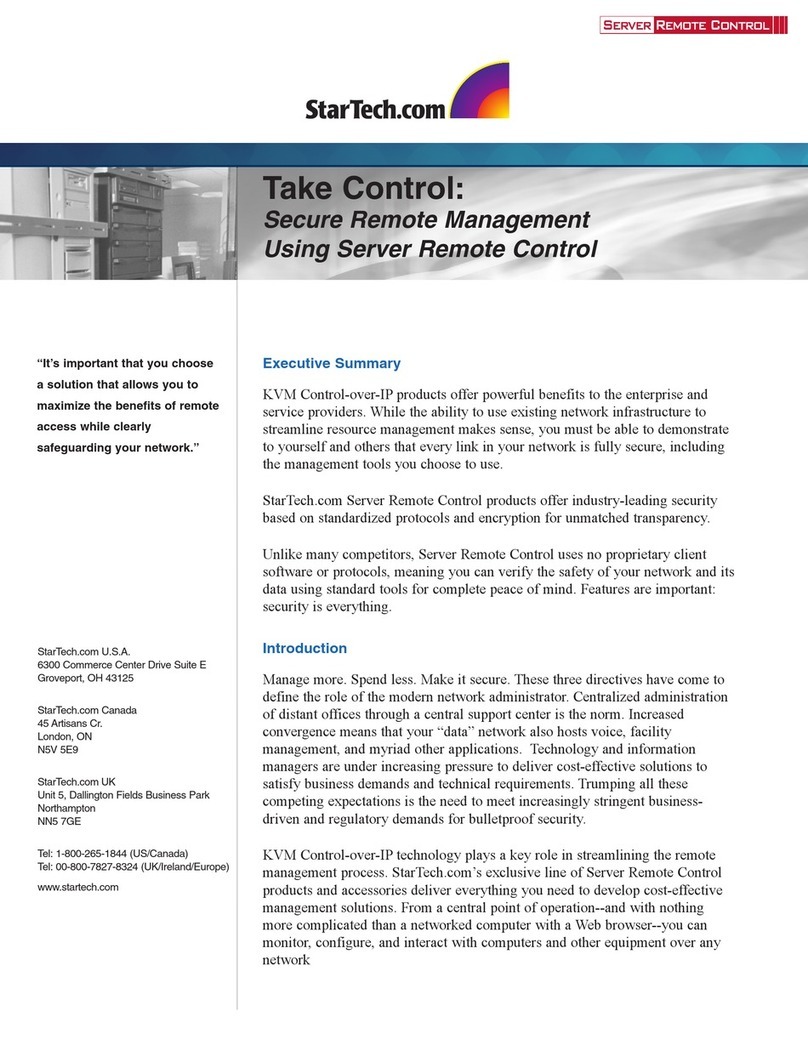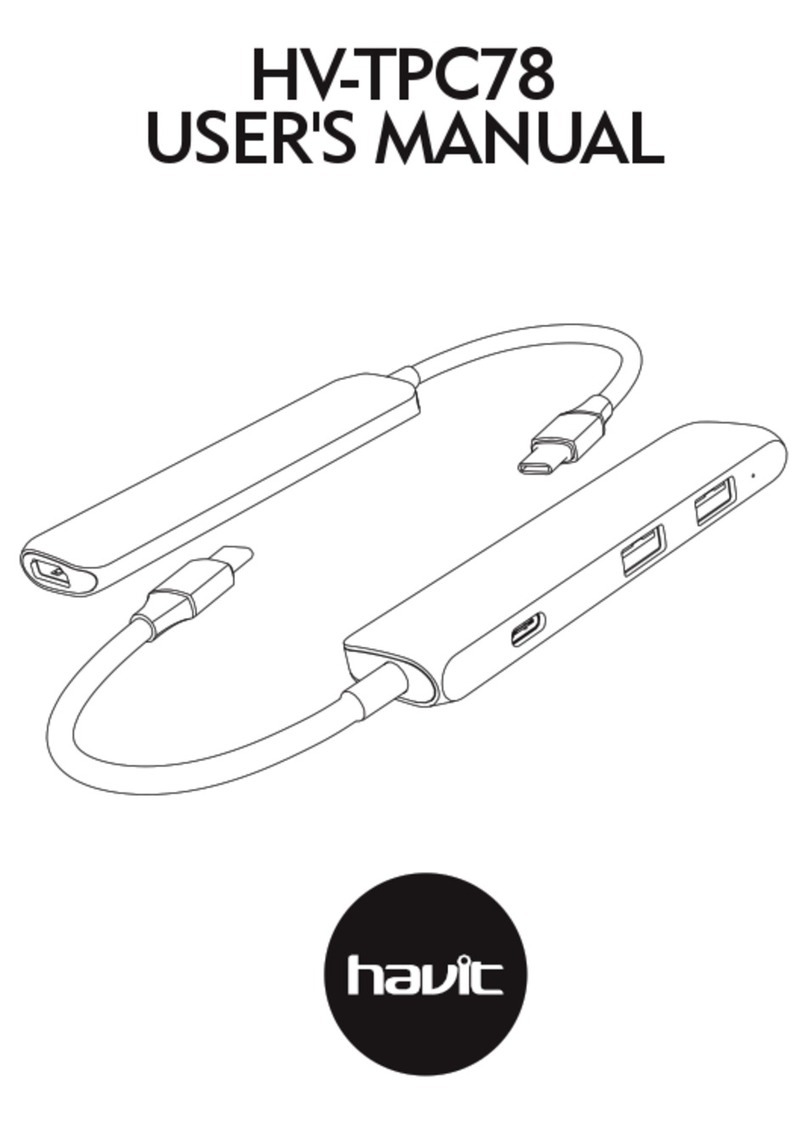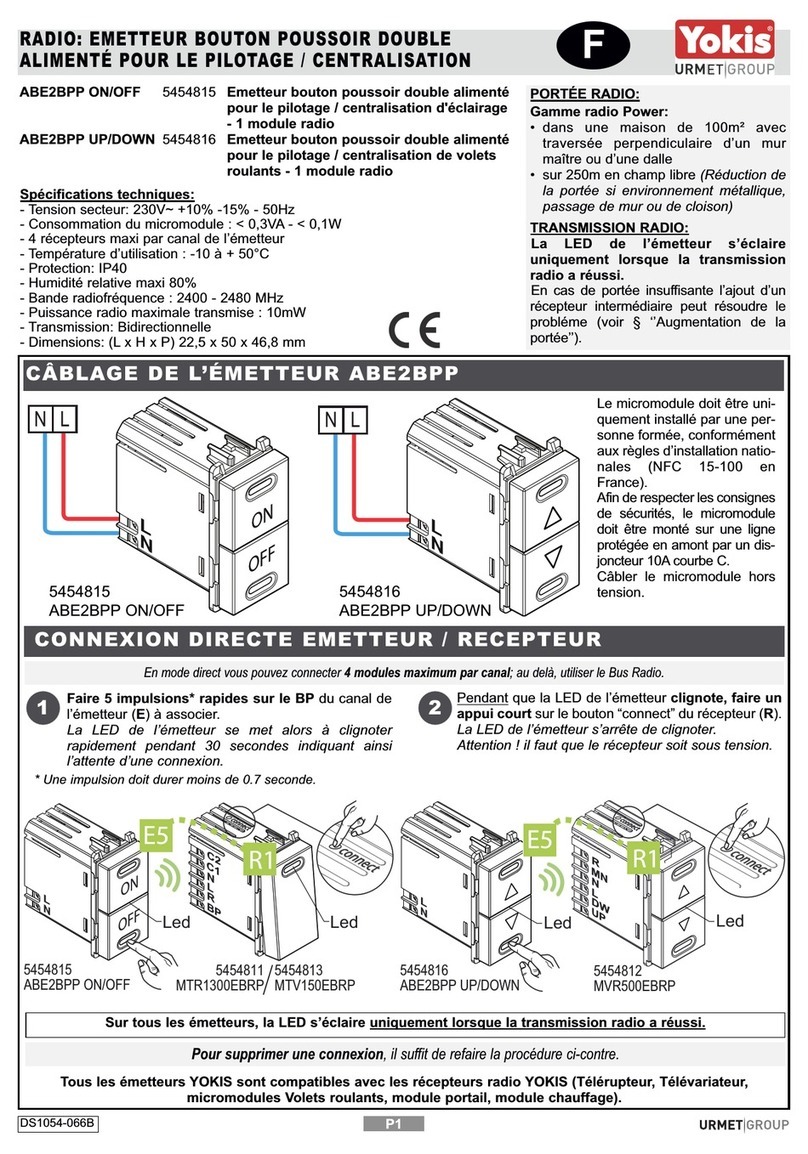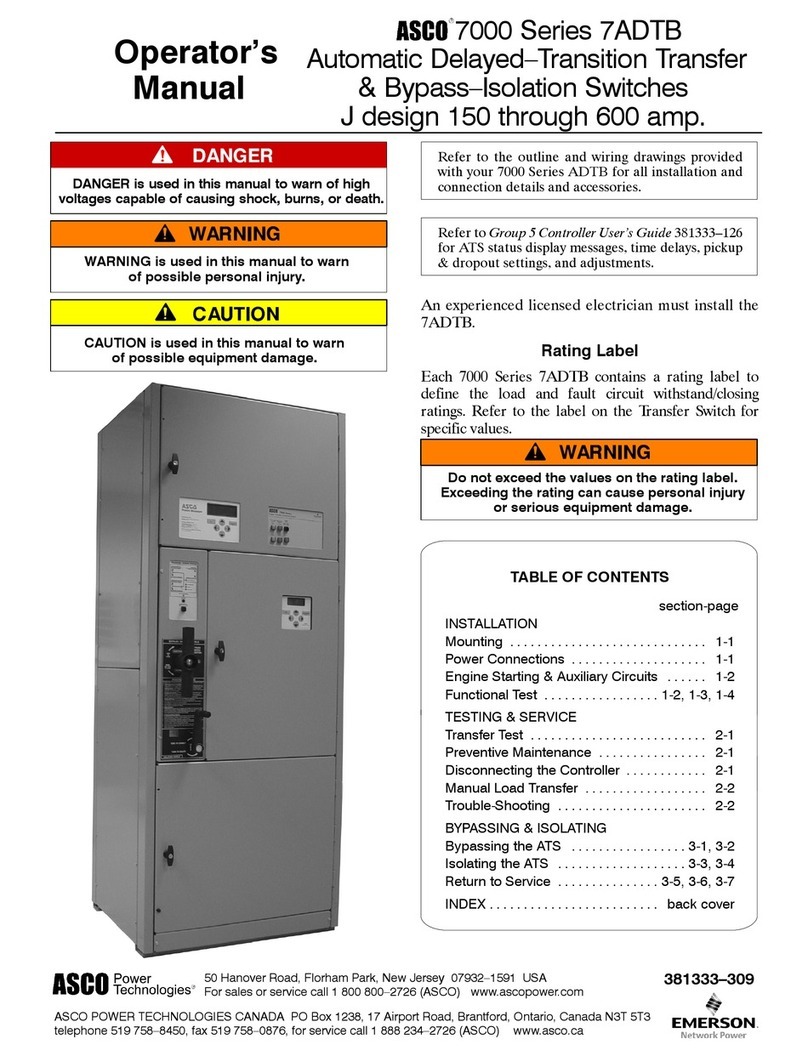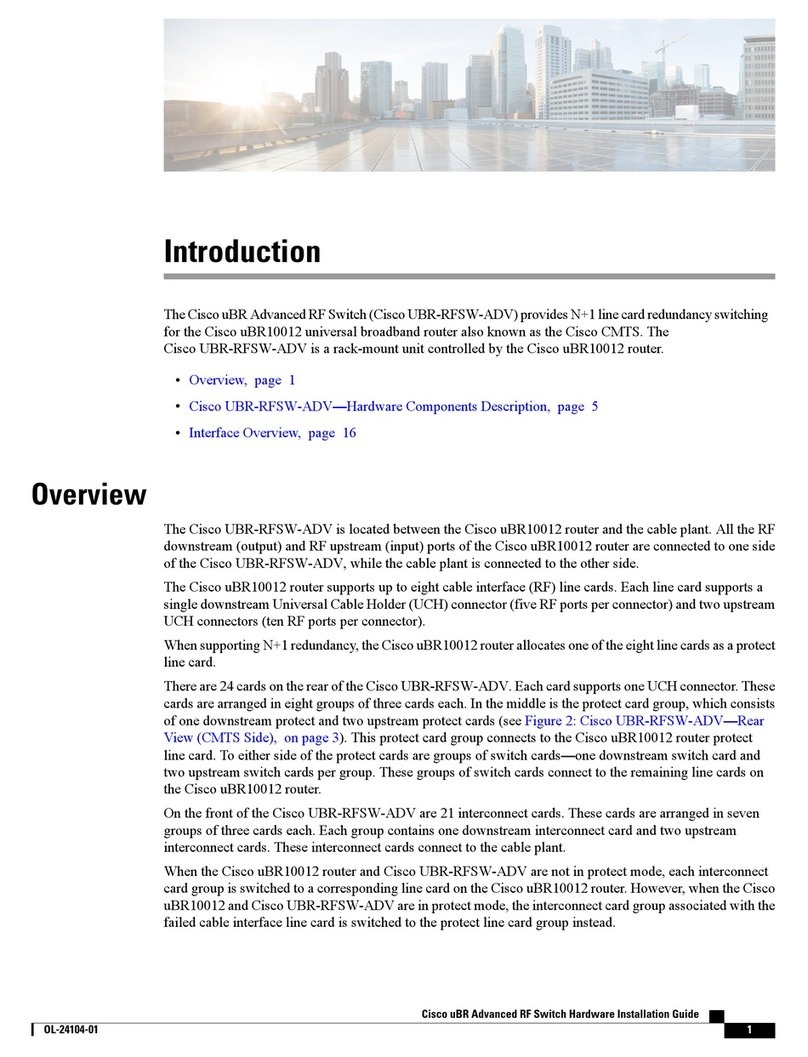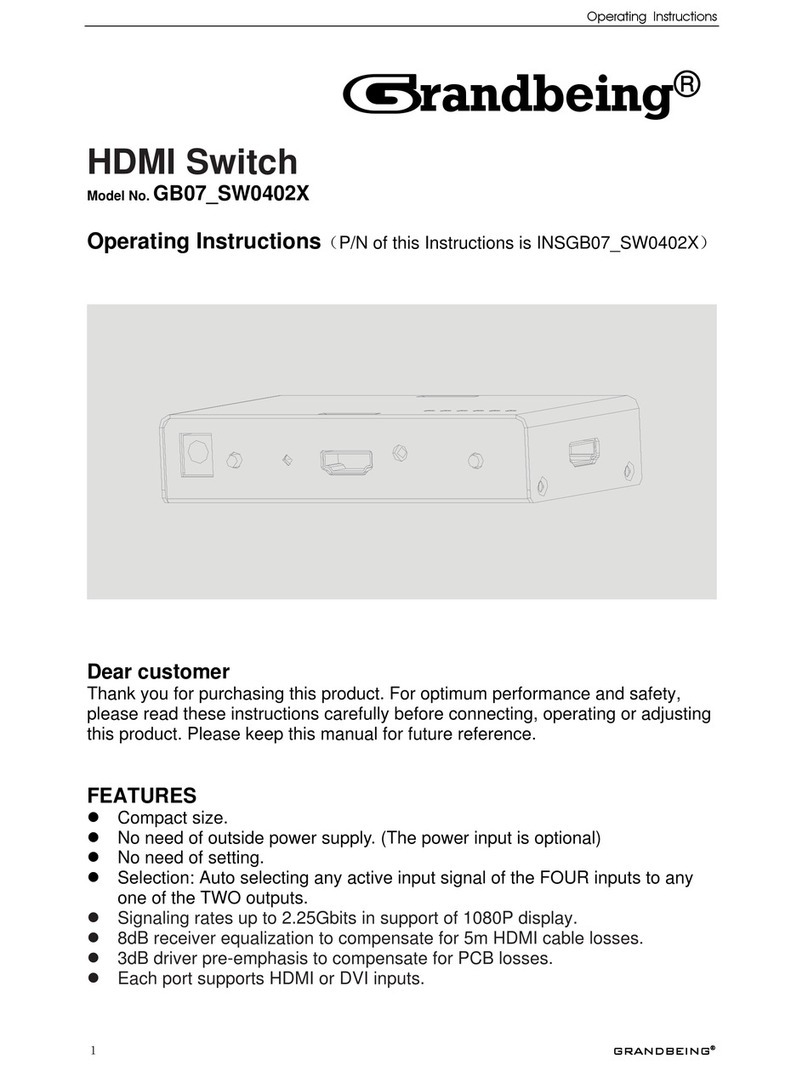AVCOMM reserves the right to make changes to this QIG or to the
product hardware at any time without notice. It is the user’s responsibility
to determine whether there have been any such updates or amendments
herein.
Defects, malfunctions, or failures of the warranted Product(s) caused by
damage resulting from unforeseeable incidents (such as lightings, floods,
fire, etc.), environmental and atmospheric disturbances, other external
forces such as power line disturbances and surge, host computer
malfunction and virus, incorrect power input, or incorrect cabling, incorrect
grounding and damages caused by misuse, abuse and unauthorized
alteration or repair are not warranted.
・Disclaimer
・Warranty
5-year Global warranty are available for AVCOMM products assuring our
customers that the products shall remain free from defects in
workmanship or materials and conform in all material respects to
AVCOMM specifications, or purchasers supplied and accepted
specifications. The warranty is limited to the repair and/or replacement, at
AVCOMM sole discretion, of the defective product during its warranty
period. The customer must obtain a Return Merchandise Authorization
(RMA) approval code prior to returning the defective Product to AVCOMM
for service. The customer agrees to prepay shipping charges, to use the
original shipping package or equivalent, and to ensure the product or
assume the risk of loss or damage in transit. repaired or replaced
products are warranted for ninety (90) days from the date of repair or
replacement, or for the remainder of the original product's warranty period,
whichever is longer.
・Ethernet Interface
www.avcomm.us
AVCOMM™
・Support
At AVCOMM, you can use the online service forms to request the
support.The submitted forms are stored in server for AVCOMM team
member to assign tasks and monitor the status of your service. Please
feel free to write to info@avcomm.us if you encounter any problems.
CLI port
Baud rate 9600, standard RJ45 plug. Use a special monitoring cable to
lead the port to the serial port of the PC and use terminal emulation
software (such as Windows HyperTerminal) to configure and monitor
the switch. Cables are supplied with the main unit. The communication
parameters of the serial port can be set baud rate 9600, 8 data bit, 1
stop bit, none check bit, none flow control.
Gigabit Ethernet
The 5236TG28 provides 8 Gigabit Ethernet Combo ports, and 16
GSFP ports. The port indicators are corresponding to 1-24, which are
used to indicate the Link/ACT status of the ports. When in use, the
UTP network cable can be connected to other Ethernet devices. The
pins number of the UTP port are the same as that of the CLI port
(monitor port).
This cable is used to connect the CLI port of switch to the external
monitoring end device. It has an RJ45 plug and a 9-pin plug (DB9).
The RJ45 plugs into the CLI port socket of the 5236TG28 switch.
CLI Pins
Pin Name Description
3TXD Output
4、5SG
6RXD Input
1G/10GBaseSFP+
The 5236TG28 offers four 10 Gigabit SFP+ ports. The
corresponding indicators for these 4 ports are TE1~TE4. When in
use, insert an SFP+ optical module into the port, and then connect
it to other Ethernet devices through optical fiber.
Since the Gigabit Ethernet RJ45 port of the 8 Combo ports on the
switch support MDI/MDIX self-identification for cables, Cat 5 network
cables can be used when connecting the switch to other Ethernet
devices.
Pin Name
1 TP0+
2TP0-
3 TP1+
4 TP2+
5TP2-
6TP1-
7 TP3+
8TP3-
Gigabit RJ45 Pins