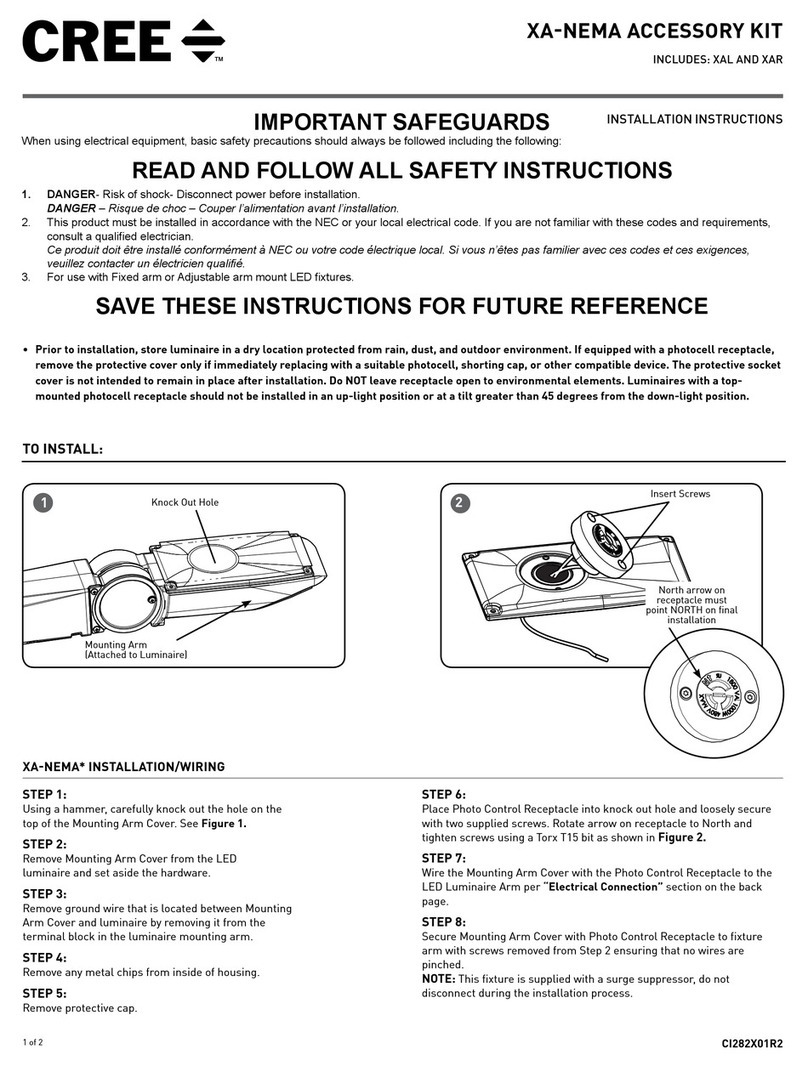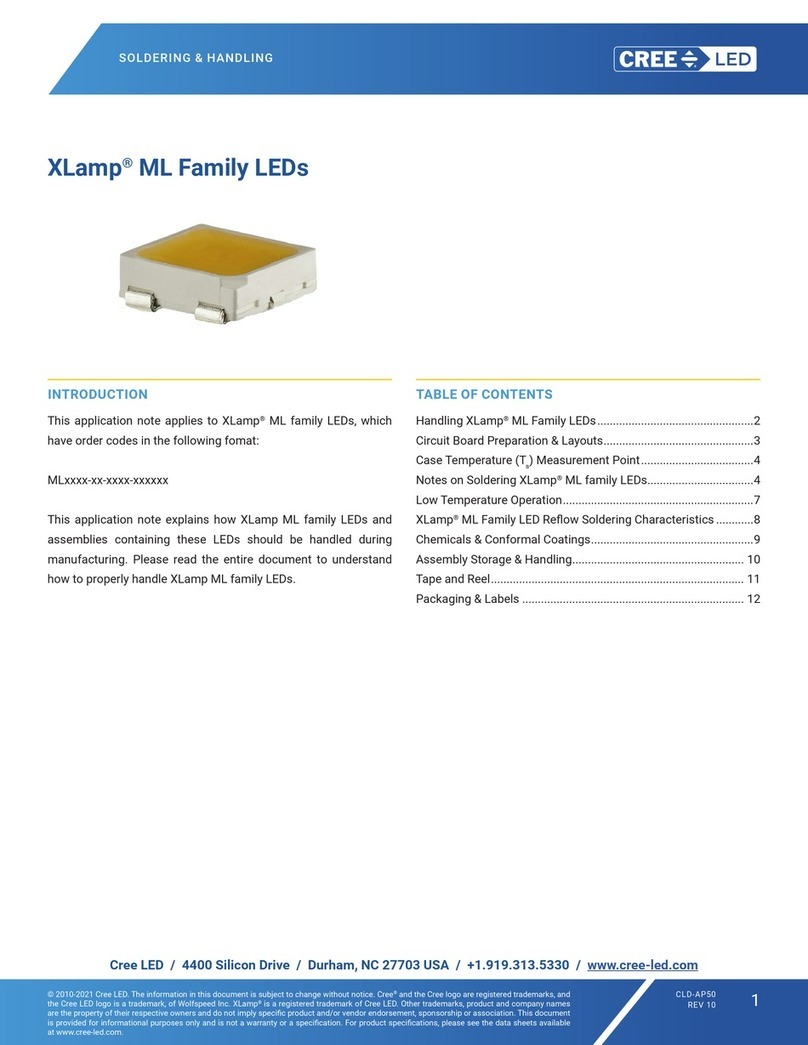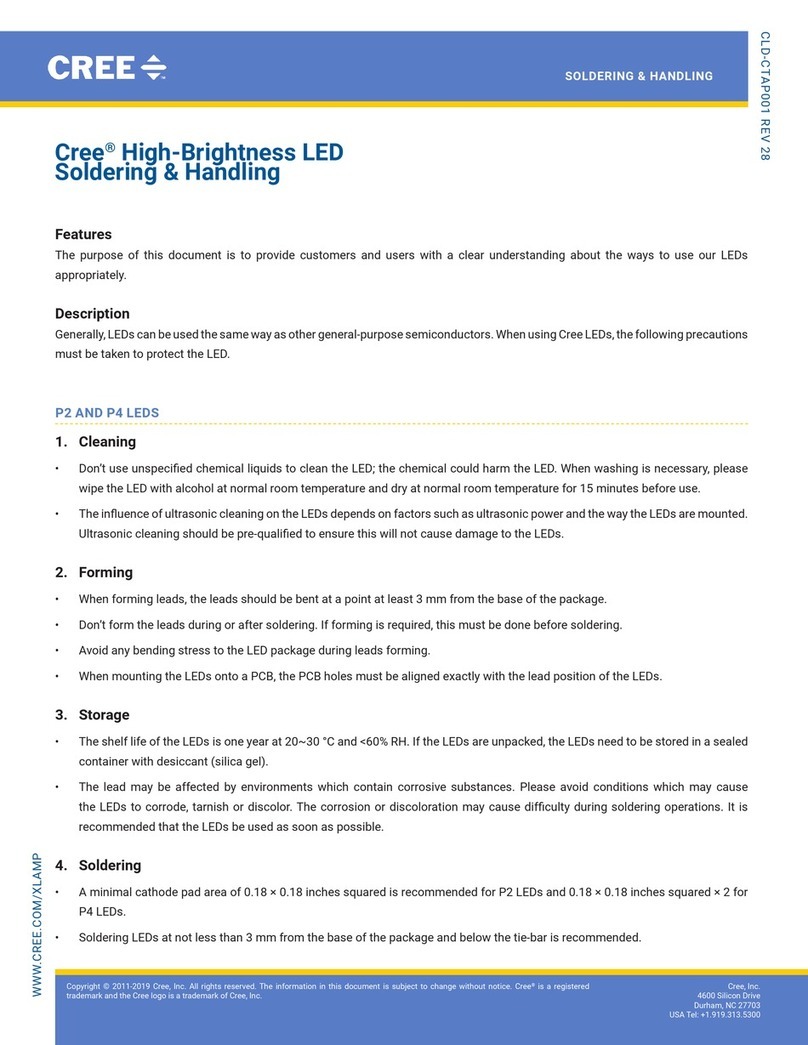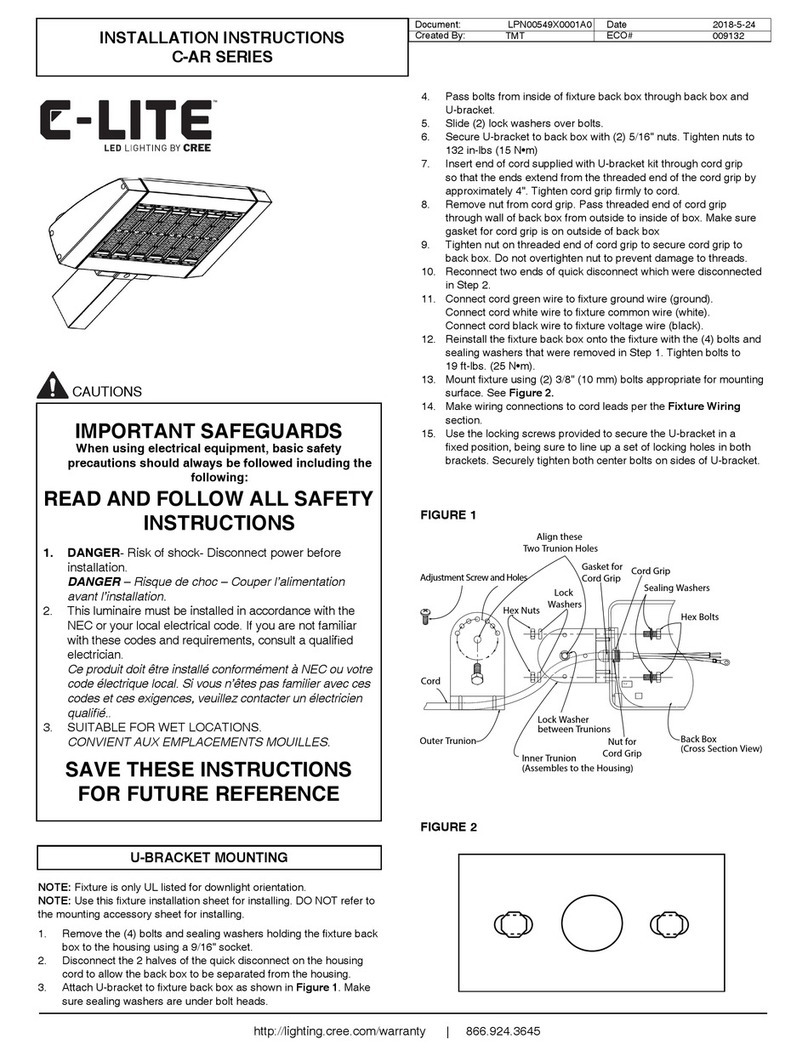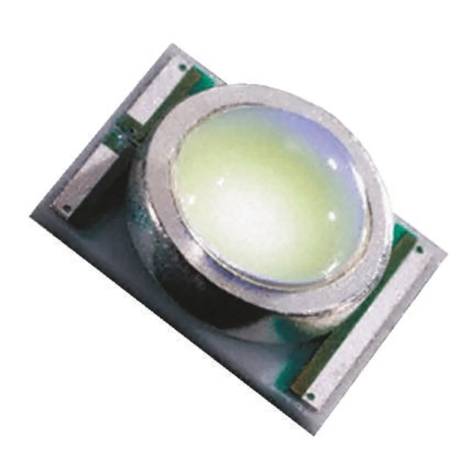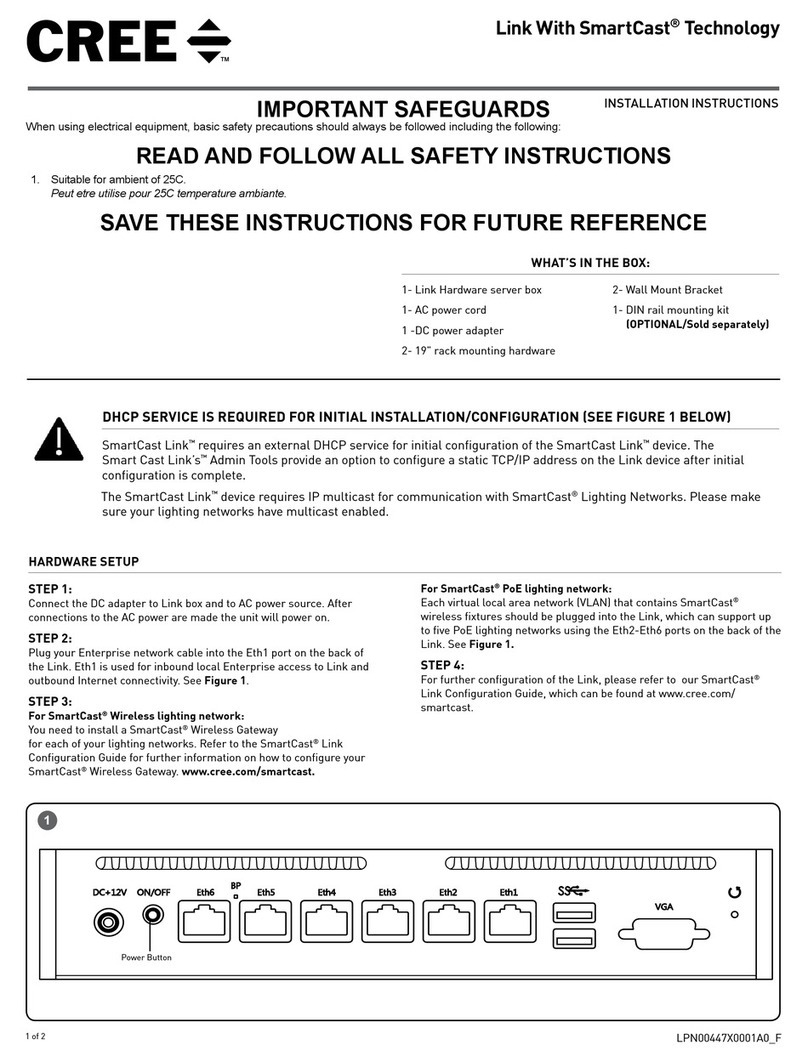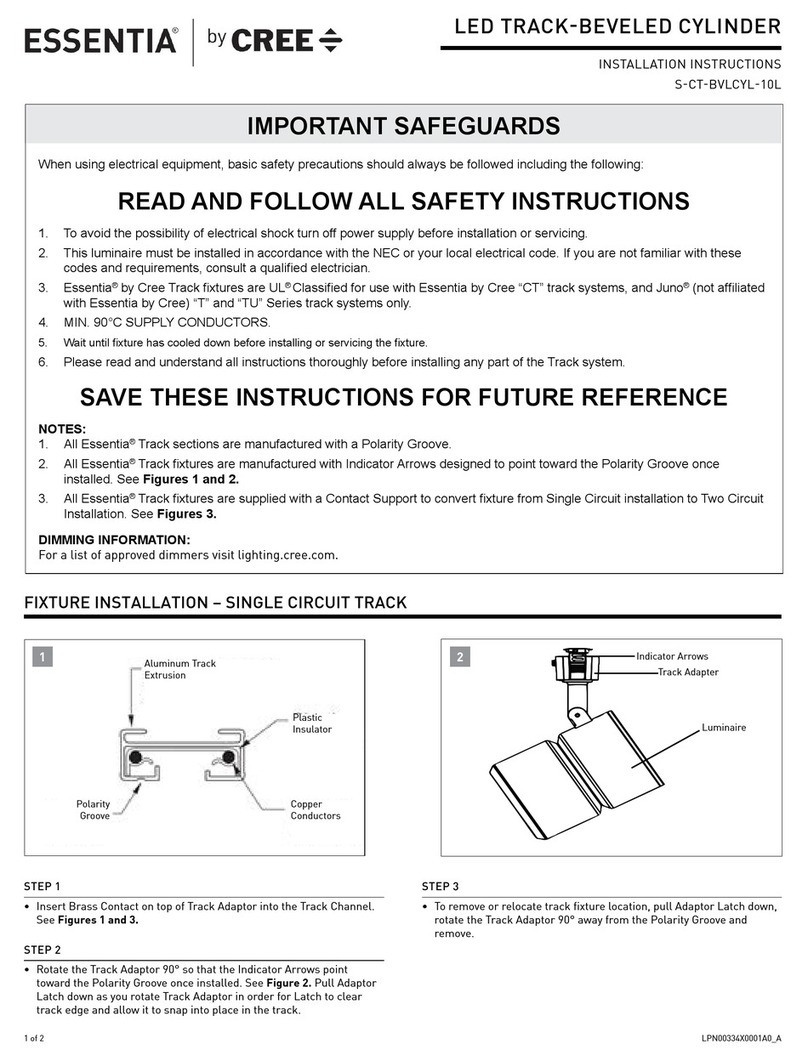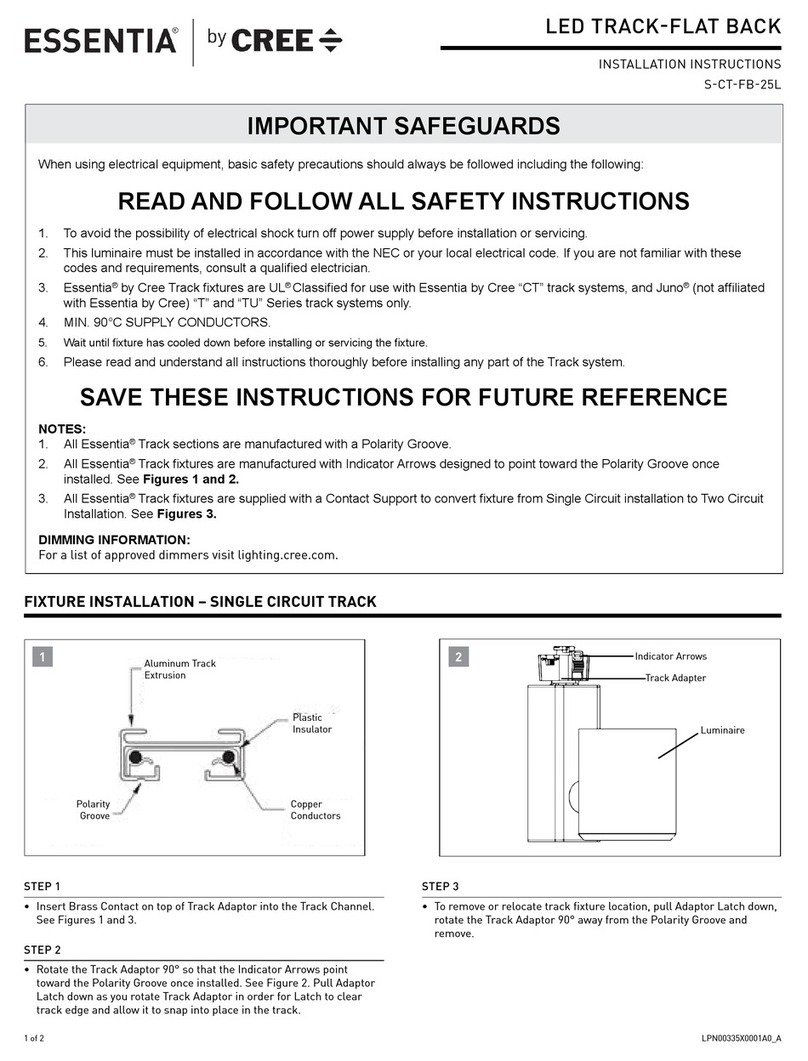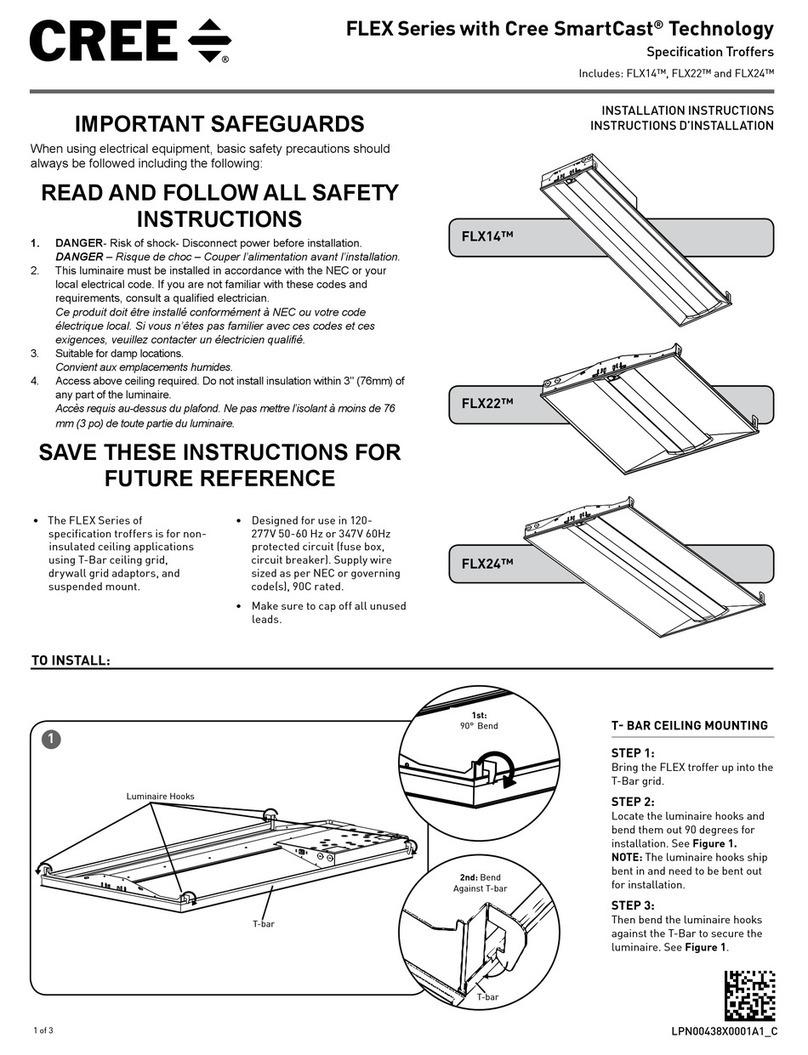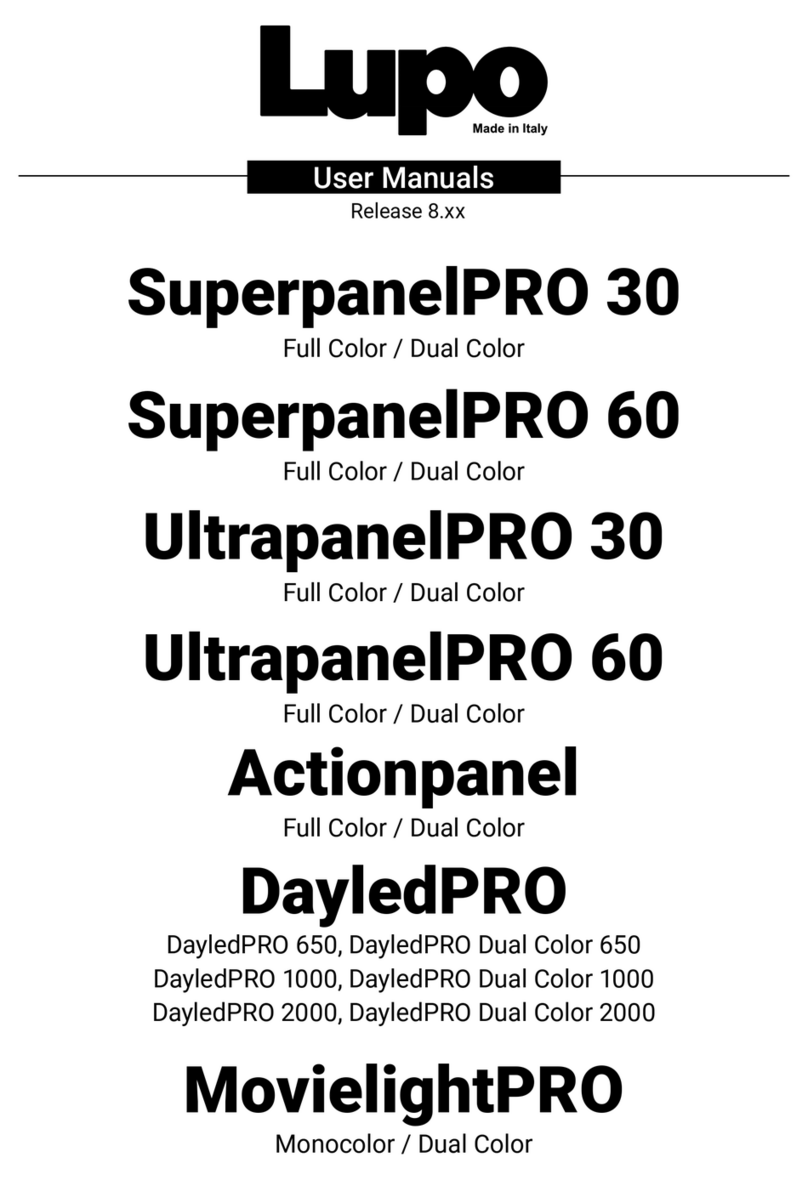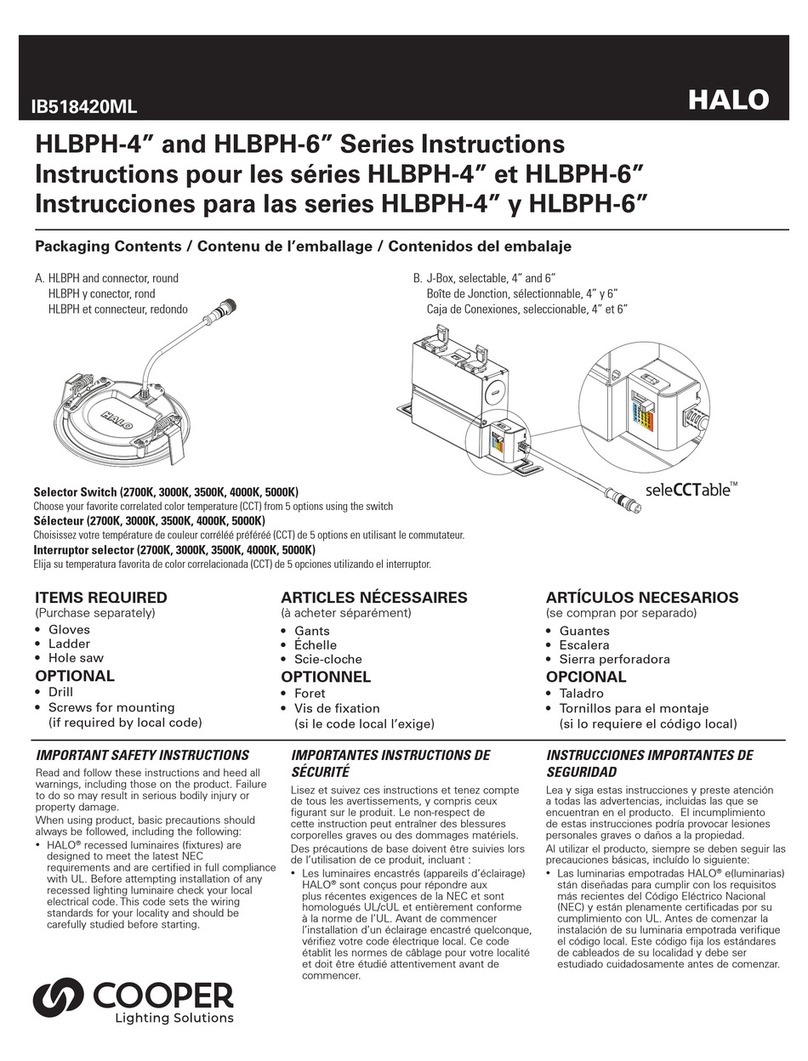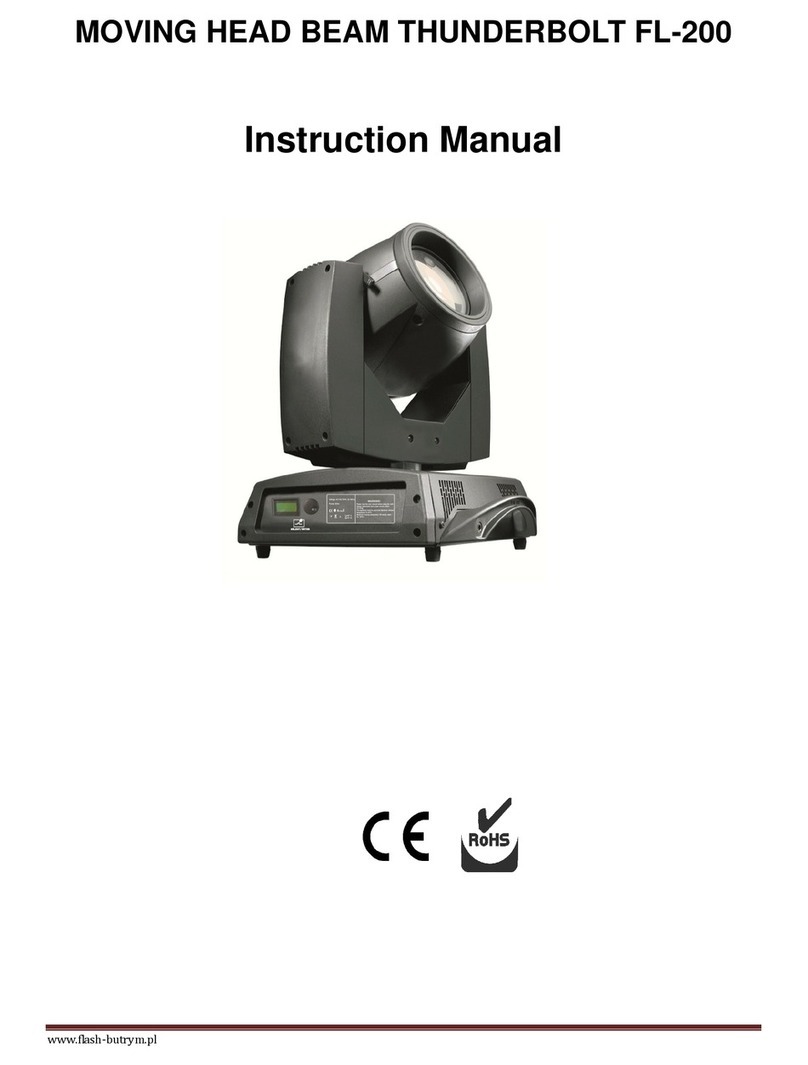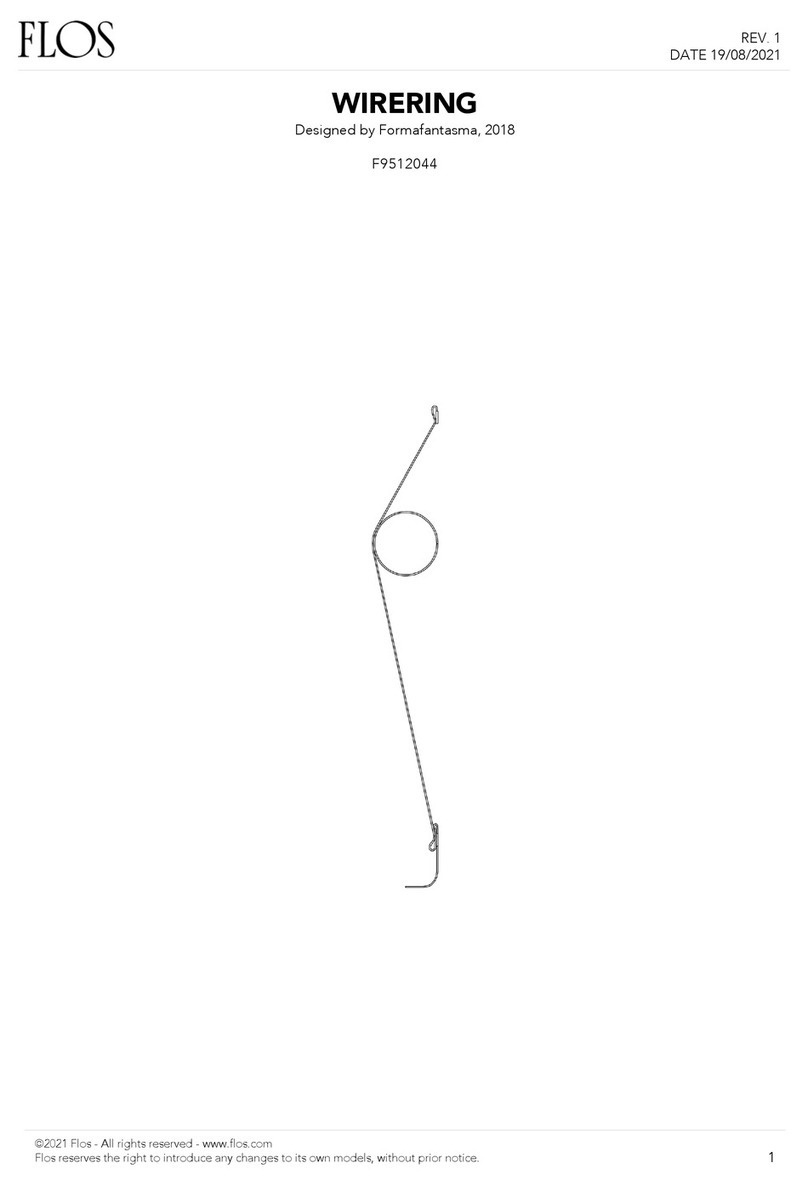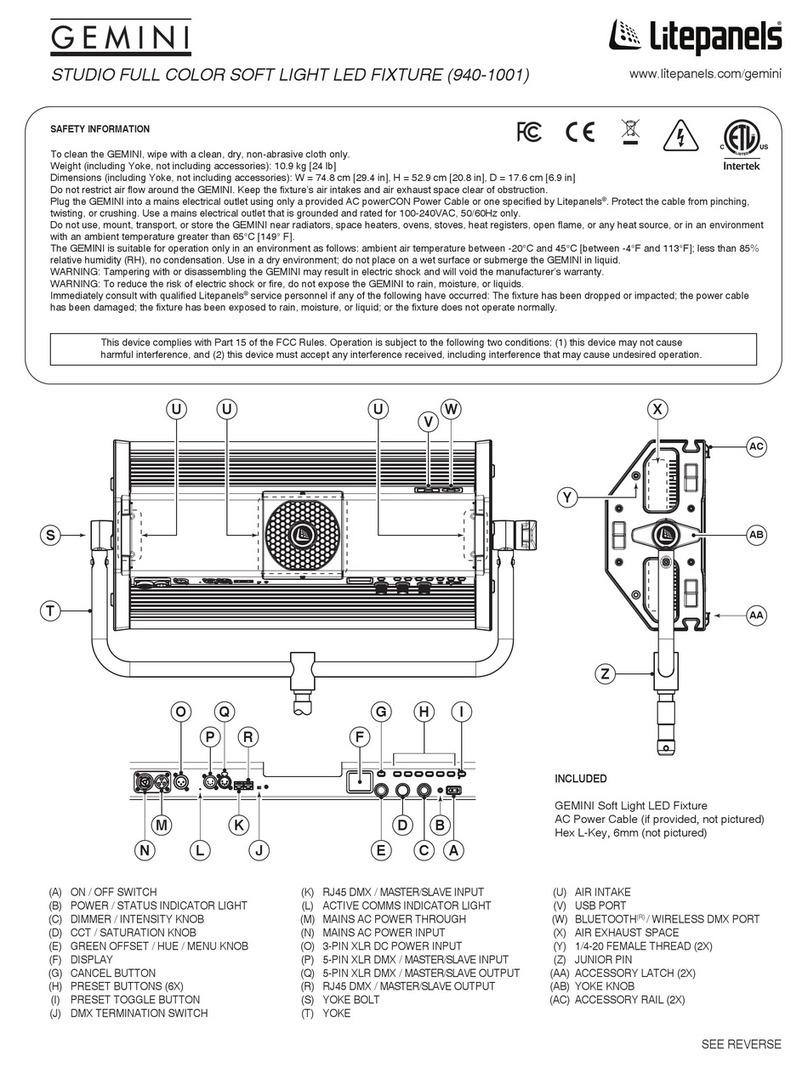OSQ Series
LED Area Light
Adjustable Arm Mount
1 of 3 LPN00220X0001A0
INSTALLATION INSTRUCTIONS
INSTRUCTIONS D’INSTALLATION
IMPORTANT SAFEGUARDS
When using electrical equipment, basic safety precautions should always be
followed including the following:
READ AND FOLLOW ALL SAFETY INSTRUCTIONS
1. DANGER- Risk of shock- Disconnect power before installation.
DANGER – Risque de choc – Couper l’alimentation avant l’installation.
2. This luminaire must be installed in accordance with the NEC or your
local electrical code. If you are not familiar with these codes and
requirements, consult a qualied electrician.
Ce produit doit être installé conformément à NEC ou votre code
électrique local. Si vous n’êtes pas familier avec ces codes et ces
exigences, veuillez contacter un électricien qualié.
SAVE THESE INSTRUCTIONS FOR FUTURE REFERENCE
ADJUSTABLE ARM MOUNT INSTALLATION
NOTE: Access to Components
Compartment is not necessary for
installation. To access the Components
Compartment, loosen (5) self-retaining
screws on the luminaire Cover Door. See
Figure 1.
STEP 1:
Remove the wiring compartment cover
from the adjustable fitter and set cover
aside to reinstall later. See Figure 1.
STEP 2:
Route the luminaire power supply
cord into the adjustable fitter wiring
compartment.
STEP 3:
Engage the adjustable fitter onto the
luminaire using (4) 3/8"-16 set screws
on the top of the luminaire. Torque set
screws to 75 in-lbs (8.5 N•m).
STEP 4:
Cut leads 3" of length from the end of
the luminaire power supply cord and
re-strip the ends of the leads.
STEP 5:
Route the pole’s supply leads up
through the adjustable fitter and into
the adjustable fitter wiring compartment
by puncturing the internal seal with the
supply leads. See Figure 1.
STEP 6:
Strain relief is required for electrical
connections on the adjustable fitter
mount for mount heights of 25' (7.6 m)
and higher. Tie a knot in the supply wires
above the hole in the adjustable fitter
wiring compartment to reduce the strain
on the connections. Make sure knot will
not slip through hole.
STEP 7:
Slip adjustable fitter over 2-3/8"
(60 mm) O.D. heavy wall pipe or tenon
and securely tighten two Allen head set
screws with 3/16" Allen wrench to 18 ft.
lbs. (24 N•m). See Figure 1.
STEP 8:
Make wire connections in wiring
compartment of adjustable fitter per
Electrical Connections section on the
back page.
STEP 9:
Replace the adjustable fitter
compartment cover that was removed in
Step 1 and secure with (3) self-retaining
screws. Make sure not to pinch the
O-ring. See Figure 1.
TO INSTALL:
1
Luminaire Cover
Door
Adjustable
Fitter Wiring
Compartment
O-Ring
Wiring Compartment
Cover Allen Head Set
Screws
Adjustable Fitter
(4) Set Screws
Fitter O-Ring
(Factory Installed)