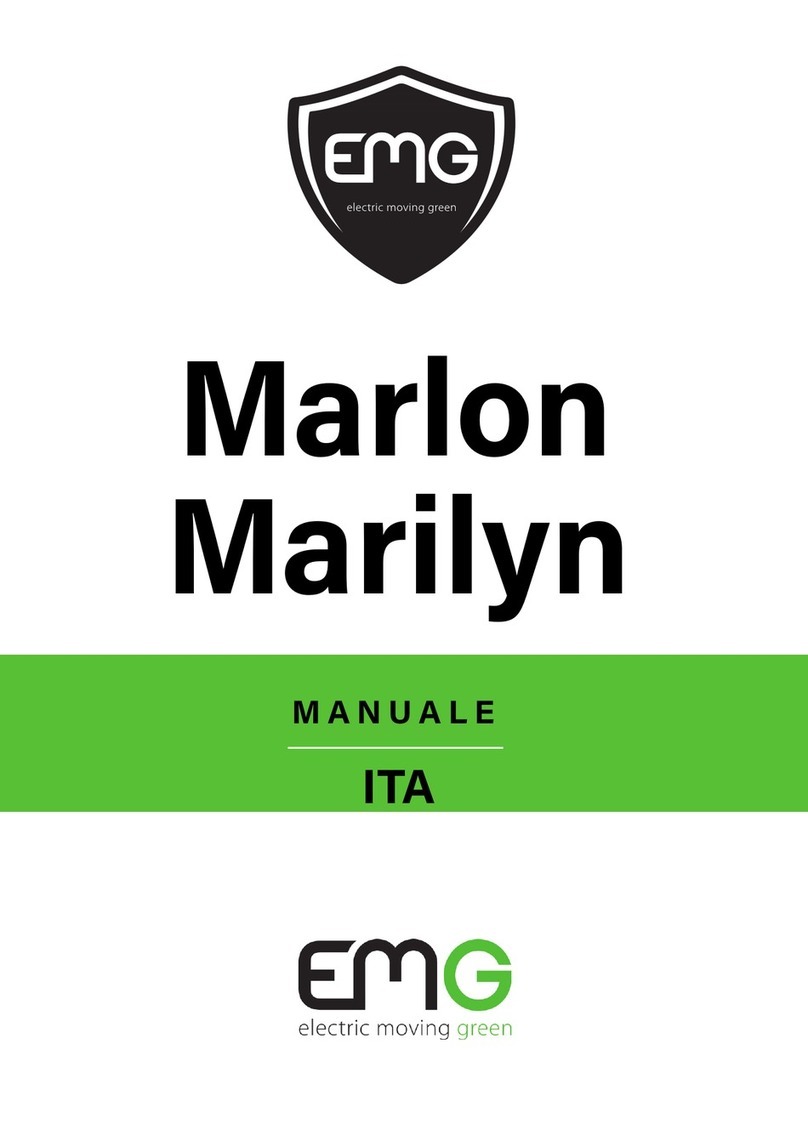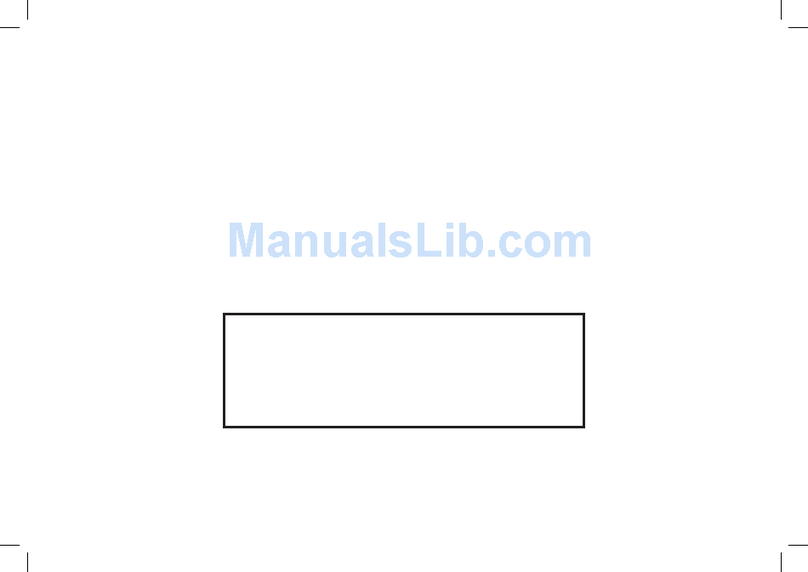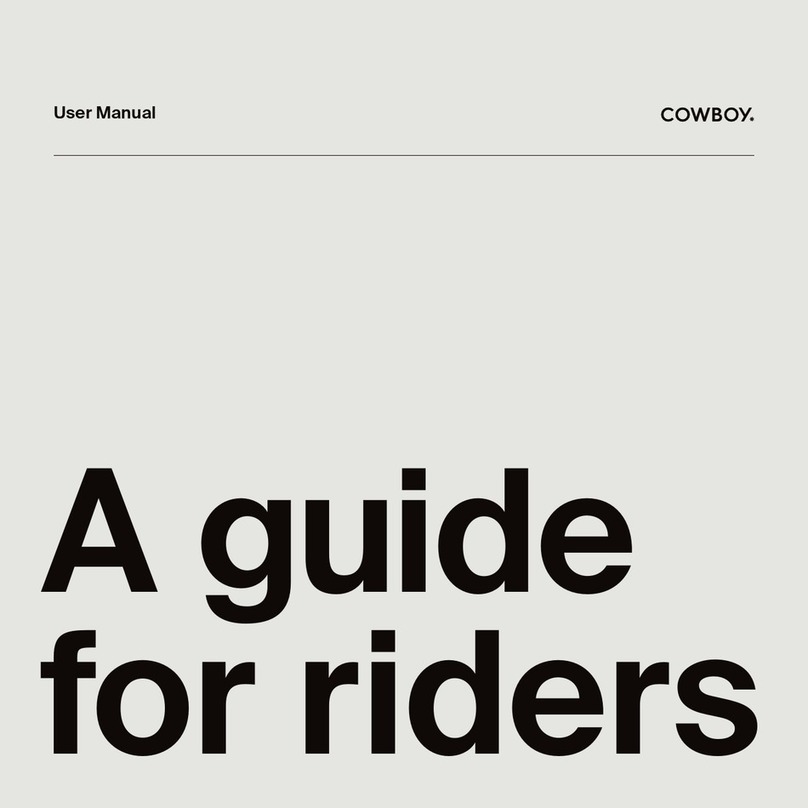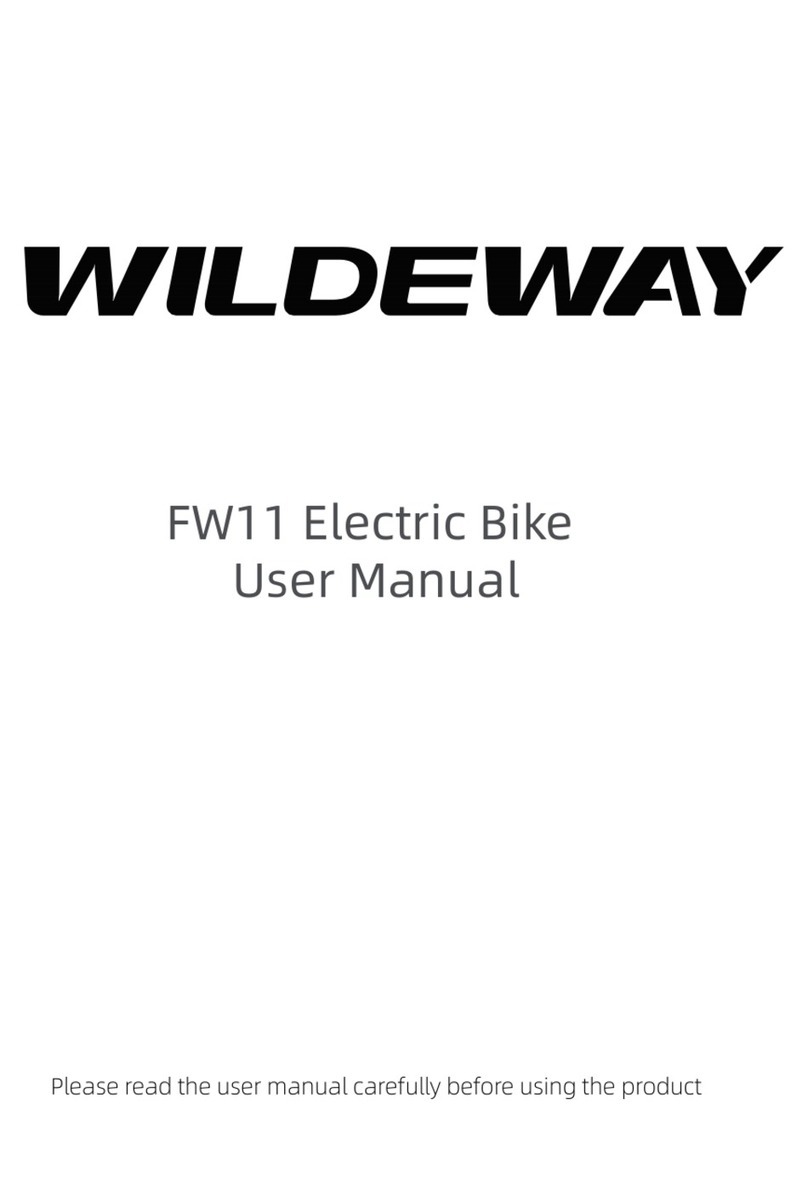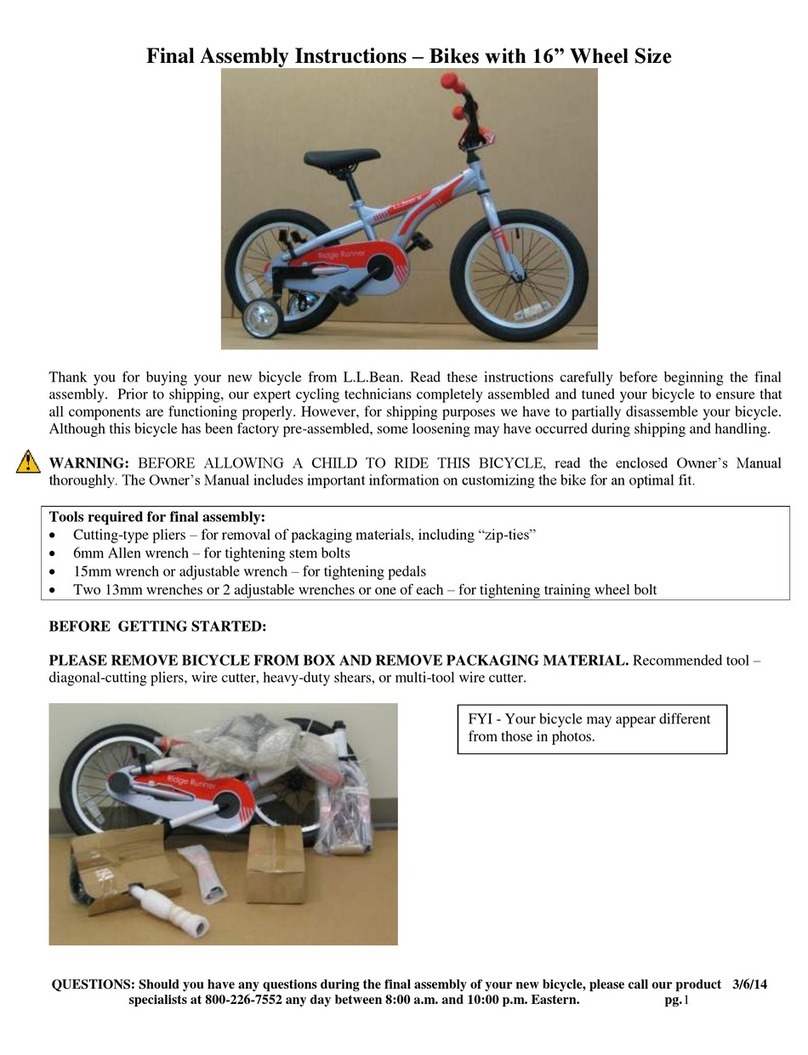aventon PACE 350 User manual

PACE 350 & PACE 350 STEP-THROUGH
OWNER’S MANUAL

AVENTON PACE 350 OWNER’S MANUAL
Thank you for purchasing an Aventon Pace 350 ebike! Before
riding, please take a moment to review these instructions.
Need service or support? Visit our website for quick answers,
manuals and live chat support, and/or give us a call and we’ll find
you a solution.
18457 Railroad St
Industry, CA 91748
Phone: (866) 300-3311
Email: [email protected]
Version 1.1.7 (September 13, 2019)
Latest version can be found: www.aventon.com

CONTENTS
Display / Control Specifications
Getting Started
What’s on the Display?
Using the Controls
Customizing the Display
• Function 01P Backlight Brightness
• Function 02P Unit of Measure
• Function 03P Battery Voltage
• Function 04P Wheel Size
• Function 05P Speed Limit
• Function 06P Odometer Reset
Battery and Charging
Maintenance and Service
Storing Your Bike
Safety
Error Codes and Troubleshooting
Additional Troubleshooting
Battery Troubleshooting
Frequently Asked Questions
Notes
1
2
3
4
5
5
5
5
6
6
6
7
9
10
11
12
15
17
19
23

PACE 350 OWNER’S MANUAL
1
DISPLAY / CONTROL SPECIFICATIONS
• 36 Volt Power Supply
• Current Rated: 10mA
• Maximum Operating Current: 30mA
• Power O Leakage Current < 1uA
• Operating Current to Controller: 50mA
• Operating Temperature: -18º to 65ºC
• Storage Temperature: -30º to 80ºC

PACE 350 OWNER’S MANUAL 2
GETTING STARTED
The Pace 350 is operated using the control pad on the
handlebars. The control pad is located near the left-hand brake
lever.
First, tap the power button on the battery to turn on. The current
charge level will be temporarily displayed on the LEDs (4 = full, 1
= near empty), then one green LED to show the battery is turned
on. Next, press and hold the “M” button on the handlebar controls
to turn on the display. Now, your e-bike is ready to ride. To turn
o, press and hold “M” for 3 seconds.
The Pace 350 ebike oers pedal assist. When using pedal assist,
an electric motor supplements the rider’s own eort. To use the
pedal assist, simply start pedaling, then tap the “U” or “D” arrows
to increase or decrease the amount of pedal assist from levels
0-5. Pedal assist will engage at speeds up to 20 MPH.
The Pace 350 ebike is equipped with a throttle, which is mounted
near the rider’s left thumb, to propel the bike without pedaling. To
use the throttle, start pedaling (one pedal revolution) then apply
the throttle. Once the bike is moving on throttle power, you can
stop pedaling entirely and use your thumb to control the speed of
the bike. The throttle can propel you at speeds up to 20 MPH.
The motor stops when you: stop pedaling, squeeze the brake
levers, or release the throttle. Simply start pedaling again to re-
engage the motor.

PACE 350 OWNER’S MANUAL
3
WHAT’S ON THE DISPLAY
While you are riding, you can use the display to monitor your
speed, the amount of pedal assist, battery life remaining, and
other data.
As shown below, your Pace 350 uses a LCD display screen that
looks like this:
SPEED INDICATOR
(Current / Max / Average)
5 LEVELS OF ASSIST
(0: No Assist. 5: Max Assist)
WALK MODE
(On / O)
DISTANCE INDICATOR
(Current Trip / System Mileage)
ERROR CODE INDICATOR
(In the Event of a Problem)
BACKLIGHT INDICATOR
(On / O)
BATTERY LEVEL INDICATOR
(Current / Max / Average)
VOLTAGE OUTPUT INDICATOR
(Real-Time)

PACE 350 OWNER’S MANUAL 4
USING THE CONTROLS
To turn on your bike, tap the power switch on the battery, then
press and hold the “M” button for 3 seconds. To turn o, press
and hold the “M” button for 3 seconds, then press and hold the
power button on the battery for 2 seconds. The display and
battery have an energy-saving feature, if there is no activity for 10
minutes, they will turn o automatically to preserve battery life.
Tap the “U” or “D” arrows to change the level of pedal assist.
Hold “U” and “M” for 3 seconds to switch between showing real-
time speed, average speed, and max speed.
Tap “M” to toggle between the display of the Odometer, Trip
Distance, Voltage, and Elapsed Time.
Press and hold “U” for 3 seconds to enable the backlight on the
display. Press and hold “U” again for 4 seconds to turn it o.
To enable walk mode, first come to a complete stop and stand
next to the bike. Press and hold “D” for 3 seconds. The bike will
slowly move forward at 3.5 MPH / 6 KPH as long as you hold the
“D” button. This feature is useful for pushing the bike up stairs or
walking through a crowd, where you cannot safely ride.
“Super walk mode” is an even-faster version of walk mode. To
use it, hold the down arrow to engage standard walk mode, then
press the throttle. This is useful on very steep climbs or when
towing a trailer. Use caution with both walk modes.

PACE 350 OWNER’S MANUAL
5
CUSTOMIZING THE DISPLAY
You can use the settings features of the display to customize the
Pace 350 for your use. To enter the “Settings” mode, hold the “U”
and “D” buttons at the same time for 2 seconds.
You can customize 5 out of the 6 dierent functions on the
display. Tap the “M” button to move from function to function, and
use the “U” and “D” arrows to adjust each to your preferences.
When you are finished, press and hold the “M” button to
save your changes. Note: The system will save your changes
automatically after 8 seconds.
FUNCTION 01P - BACKLIGHT BRIGHTNESS
You can control how bright you’d like the display backlight
to be. 1 being the dimmest and 3 is the brightest.
FUNCTION 02P - UNIT OF MEASURE
You can toggle between miles or kilometers, based on your
location and preference.
FUNCTION 03P - BATTERY VOLTAGE
This function sets the battery voltage of the system. On
the Pace 350, this function is locked at 36V to match the
battery and motor, and cannot be changed.

PACE 350 OWNER’S MANUAL 6
FUNCTION 04P - WHEEL SIZE
This function can be used to change the wheel size to
16, 18, 20, 22, 24, 26, 27.5, or 28” wheels. The Pace 350
comes stock with 27.5” wheels, which is the default and
recommended setting. Note: Selecting the incorrect
wheel size will aect the accuracy of the bike’s speed, the
odometer, and the functionality of its pedal assist.
FUNCTION 05P - SPEED LIMIT
The Pace 350 is a California Class II ebike. This designation
carries a pedal assist limit of 20 MPH (32 KPH). You can
pedal faster without assist, but the motor will stop providing
assist when the speed limit is reached. You can use the
Speed Limit function to change the speed limit based on
your preferences and the law in your area. The Speed Limit
function can be set from 20-51 KPH (for reference, that is
12.4 - 31.7 MPH) and is always set in KPH. You should only
set the Speed Limit to a value that is safe and legal in your
community. This function does not aect the max speed on
throttle, which is locked at 20 MPH (32 KPH).
FUNCTION 06P - ODOMETER RESET
The odometer tracks the distance you’ve ridden over the
lifetime of your bicycle. Press and hold “U” for 5 seconds to
reset the trip distance from a single trip.

PACE 350 OWNER’S MANUAL
7
BATTERY AND CHARGING
The Pace 350 uses a Lithium-Ion battery which can be charged
on or o the bike. We recommend charging the battery o the
bike indoors, in moderate temperature conditions. To charge the
battery, plug the charger into the charging port and then connect
the charger to a wall outlet. The LED indicator light will be red
when charging and will turn green when charging is complete.
When finished, unplug the the charger from the wall outlet.
Take care of the battery to ensure a long service life:
• Charge and store the battery indoors if possible. The
battery can be removed from the bicycle for this purpose.
• Avoid extreme hot and cold temperatures.
• DO NOT submerge your bike or any of the components in
water. This action will void the warranty.
To optimize the performance of the battery over time, try and use
it (discharging and charging) at least monthly. But if you won’t be
riding your Pace 350 for a long period of time, it’s best to store
the battery fully charged.
After many charging and discharge cycles, runtime and range will
be reduced. Replacement batteries are available from Aventon to
extend the life of your ebike. The lifespan of the battery is about
500 charge / discharge cycles.
When you install the battery on the Pace 350, it locks into place
automatically. To unlock it for removal, use the supplied key. Do

PACE 350 OWNER’S MANUAL 8
not ride the bicycle if the battery rattles or moves - it should be
firmly attached.
The Pace 350 battery contains a USB port for transmitting
diagnostic data only, not for charging. It will not charge or power
devices via USB.

PACE 350 OWNER’S MANUAL
9
MAINTENANCE AND SERVICE
Properly maintaining your Pace 350 ensures its longevity and
smooth operation. Before assembling your bike, please watch the
“How To Assemble” video we’ve prepared for you. If you have
questions during the assembly process, please contact Aventon
Once you’re up and running, please make sure to:
• When cleaning your bike, use a damp cloth and gentle dish
soap. Note: DO NOT use a pressure washer or sprayer.
• Periodically apply a light lubricant to moving parts,
including the links of the chain, derailleur pivots, and shifter
cable inner wire where it enters the cable housing.
• If you ride in wet / humid environments clean and dry
electric connections and apply an anti-corrosive.
All bicycles will need a periodic tune-up or adjustments by a
professional. An annual “check-up” is beneficial. Your bike’s
service schedule will depend on the frequency of its use. In
between expert services at a bike shop, we suggest:
• Keep tires inflated to their recommended pressure (30-50
PSI / 2.0-3.5 BAR / 200-350 KPA) and check weekly.
• Clean the drivetrain and lubricate the chain (monthly)
For more information about further recommended maintenance,
we suggest the excellent video series oered by Park Tool.

PACE 350 OWNER’S MANUAL 10
STORING YOUR BIKE
From time to time, you may wish to store your bike for an
extended period without riding. Proper storage can help prolong
the life of your ebike components and battery.
To prepare to store your bike, first fully charge the battery.
Then remove the battery from the bike and store it separately.
Removing the battery from the bike puts it into a low-voltage state
designed for long-term storage.
Keep both the bike and battery in a cool, dry place. Avoid
both very hot, and very cold temperatures. Generally if the
environment is comfortable for humans, that’s a good place to
store your bike.
Store your bike away from sources of heat, UV light, and ozone,
all of which can prematurely age rubber tires and tubes.
All bicycle tubes slowly lose air over time and need to be
regularly topped o to maintain proper pressure. This does not
mean that your bicycle has a flat tire. Avoid allowing the tires to
deflate completely during storage

PACE 350 OWNER’S MANUAL
11
SAFETY
You should wear an approved bicycle helmet every time you
ride a bicycle, regardless of the legal requirement to do so.
Additionally, some jurisdictions require helmet use when riding
Class II ebikes like the Pace 350. You should comply with local
law when riding your Aventon bicycle.
Your Pace 350 comes with reflectors and we encourage you to
install and use them. Reflectors are not a substitute for lights,
which are not included with your bicycle. You should purchase,
install, and use front and rear lights when riding in dim or dark
conditions.
Some jurisdictions restrict where ebikes can and cannot be
ridden. These limits may include specific speeds and motor
wattages. Your Pace 350 is a California Class II ebike, 350 watts
with pedal assist up to 20 MPH and throttle up to 20 MPH. You
should only ride it where legal and safe.
Your Pace 350 will run without the throttle plugged in. You can
remove the throttle to comply with local regulations if needed.

PACE 350 OWNER’S MANUAL 12
ERROR CODES AND TROUBLESHOOTING
In the event of a problem with the electrical components of your
bike, the display will show an error code. Compare the code with
this list below and HOW TO RESOLVE:
CODE ERROR HOW TO RESOLVE
21 Current
Error
Check the cable that connects the
rear hub motor to the rest of the
system. Make sure it is free from grit or
contaminants and is firmly connected.
22 Throttle
Error
When you press and release the throttle,
it should return to the original position.
Remove any obstructions. Check the
throttle and throttle cable for damage,
such as a cut or frayed cable.
23 Motor Phase
Error
Check the cable that connects the rear
hub motor to the rest of the system
and make sure it is free from grit or
contaminants and is firmly connected.
This error might appear if you don’t
reconnect the cable after removing the
rear wheel (for example, after changing
a flat tire, or transporting your bike in the
trunk of a car). At least one of the motor
phase wires has been damaged or is
temporarily disconnected.
24 Motor Hall Sensor
Error
The hall sensor inside the rear hub might
be disconnected or damaged. Service or
replace the rear hub.

PACE 350 OWNER’S MANUAL
13
25 Brake
Error
The Pace 350 uses special brake levers
that stop the motor when you apply
the brakes - built in “magnetic reed
switches” disengage the motor’s power
when the lever is squeezed. If the lever
is damaged (for example, following a
crash), it might need to be replaced.
26 Overheat
Error
The controller or motor has overheated
from extended periods of extremely
heavy use (for example, climbing a steep
hill with maximum pedal assist applied.)
Turn o the bike, allow the components
to cool o, then try again.
28 Low
Voltage
The voltage supplied by the battery is
too low to operate the bike. Charge the
battery and try again. If the issue persists,
check the voltage output on the battery
terminals using a volt meter.
29 Over
Voltage
The battery is supplying too much
voltage to the controller. Make sure you
are using the correct battery for your
bike. For example, the 48V Pace 500
battery will not work with the 36V Pace
350, triggering the error.
30 Communication
Error
Poor connection between the controller
and the display, check all cable
connections.

PACE 350 OWNER’S MANUAL 14
38 Battery Voltage
Error
The battery is not supplying the required
voltage to power the display and motor.
Use the display to view the real-time
voltage being output from the battery. It
can also be checked using a volt meter. If
the battery is old and has been charged
/ discharged many times, it may need to
be replaced. This error could also appear
if you install the wrong battery on your
Pace 350.
E1E Communication
Error
Bad connection between display and
controller, disconnect and re-connect
display; ensure connection does not
have grit or contamination.

PACE 350 OWNER’S MANUAL
15
ADDITIONAL TROUBLESHOOTING
Having trouble with your Pace 350? Most problems are easy to
correct.
1. Start by making sure you have a charged battery. You
may wish to leave the battery on the charger overnight
to ensure a 100% charge before doing additional
troubleshooting.
2. If the motor of your bike will not engage, or only engages
intermittently, doublecheck the cable connection where
the rear wheel motor plugs into the rest of the system. This
connector must be firmly and fully plugged in to function
correctly. If necessary, loosen the clips holding the cable
to the frame to create additional slack in the cable, then
re-tighten the clips after you have the motor cable firmly
plugged in.
3. The throttle on the Pace 350 will only engage after the
motor is turned on via pedal assist. This is a safety feature
designed to prevent you from accidentally engaging the
throttle while parking or walking the bike. If you have
having diculty with the throttle, remember to make one
revolution of the pedals first, then engage the throttle. You
can stop pedaling after the throttle function turns on.
4. If you bent the derailleur hanger on your Pace 350 in a fall,
don’t worry. It’s actually designed to fail, sparing the more
expensive frame, and is inexpensively replaceable for this
reason. We’ve included a spare rear derailleur hanger in
the accessory box “just in case.” If you need more, they are
available on Aventon.com or at partner bike shops.

PACE 350 OWNER’S MANUAL 16
5. If your bike powers up normally and shows no error
messages, but will not run when you turn the pedal assist
on, check to ensure the cadence sensor under the left
crankarm is plugged in.

PACE 350 OWNER’S MANUAL
17
BATTERY TROUBLESHOOTING
Your Pace 350 ebike battery uses several sophisticated
monitoring systems to prevent damage from overcharging,
overheating, deep battery discharge, charging with the wrong
voltage, and other errors.
Please use the specific charger supplied with your bike. Other
chargers may not supply the correct voltage required for
charging. Those that do may not be programmed to initiate the
charge cycle. To resolve this:
1. Remove the battery from the bike.
2. Plug the charging tip into the battery.
3. Plug the charger into wall power.
4. Tap the power button on the battery once to turn it on.
5. Charge the battery overnight.
6. When charging is complete, put the battery back on the
bike and check for proper operation. Having trouble with
your Pace 350? Most problems are easy to correct.
If a situation occurs that could damage the battery, the battery
can go into a protective “sleep mode” - the battery cells inside
are OK, but the battery won’t turn on and won’t take a charge. To
“wake up” the battery, please follow this procedure:
1. Put the battery on the bike.
2. Plug the charging tip into the battery.
3. Plug the charger into wall power.
4. Tap the power button on the battery once to turn it on.
Other manuals for PACE 350
3
This manual suits for next models
3
Table of contents
Other aventon Bicycle manuals

aventon
aventon PACE 500 User manual

aventon
aventon PACE 350 User manual

aventon
aventon Aventure User manual
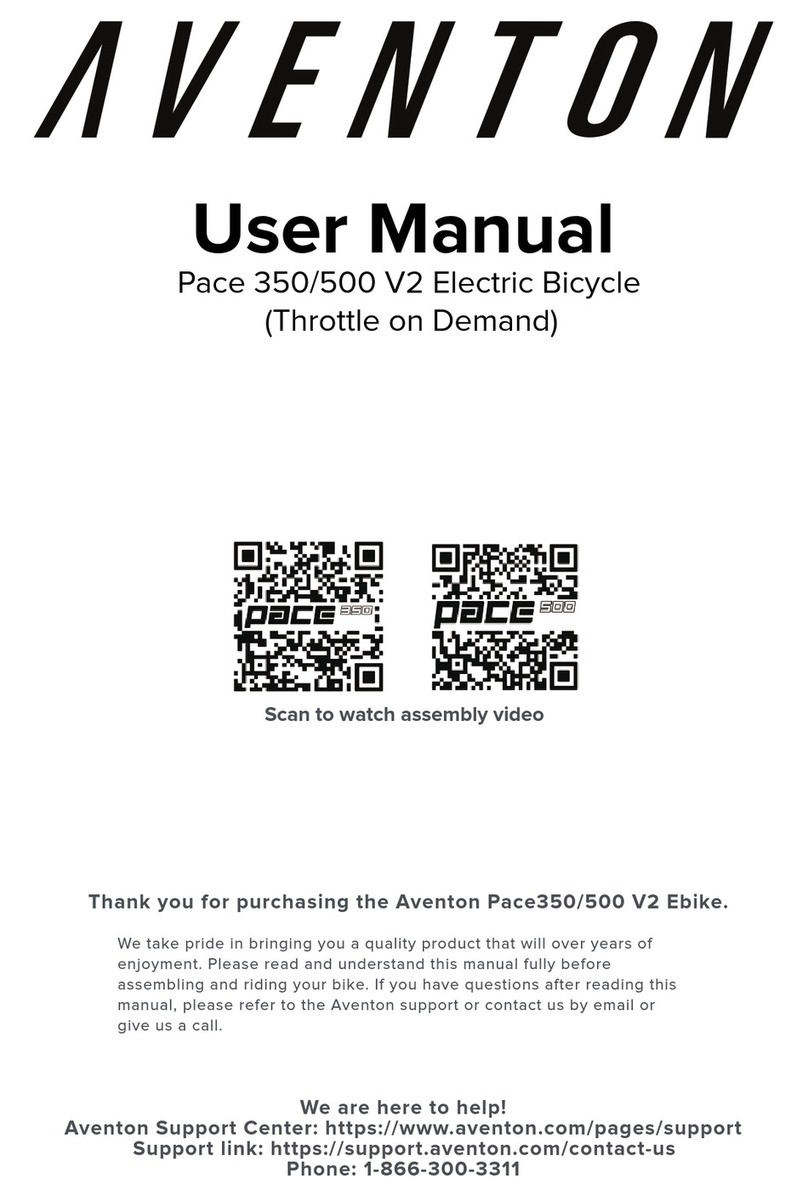
aventon
aventon Pace 350 V2 User manual

aventon
aventon SINCH User manual
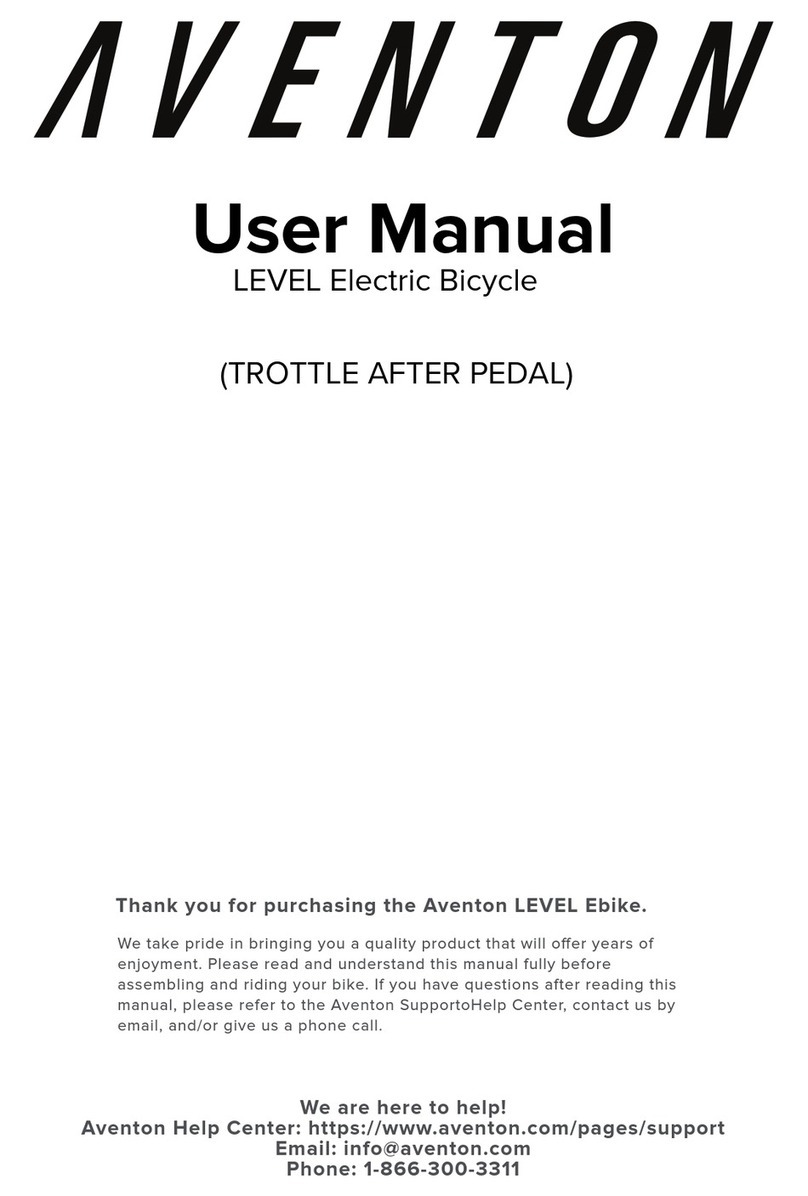
aventon
aventon Level User manual
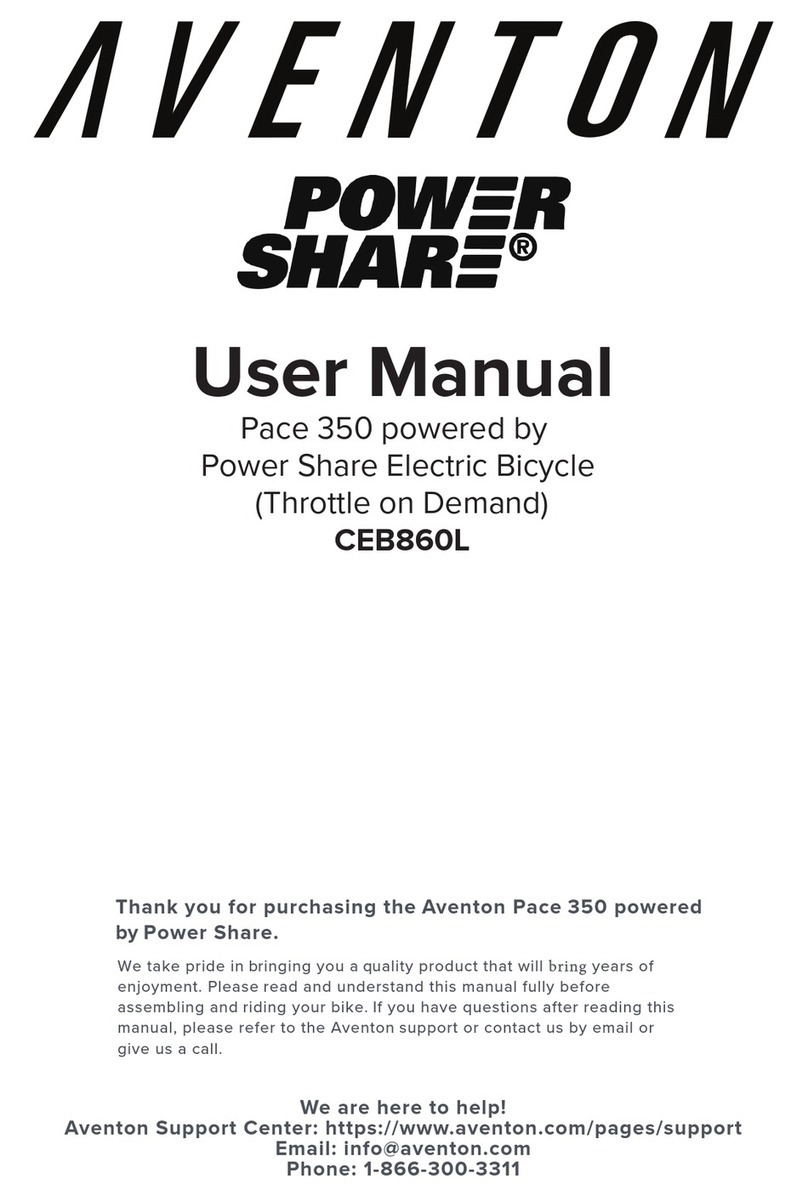
aventon
aventon PACE 350 User manual

aventon
aventon Soltera 7 User manual

aventon
aventon Aventure User manual

aventon
aventon Pace 350/500 User manual