AVer CC30 User manual
Other AVer IP Camera manuals

AVer
AVer VB342+ User manual

AVer
AVer VC520 Pro User manual
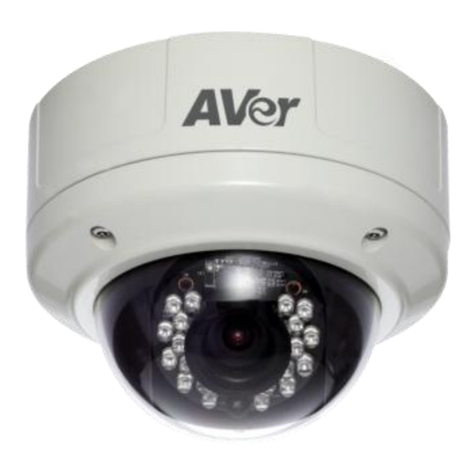
AVer
AVer FV2028-T User manual

AVer
AVer FC1020-P Instruction manual

AVer
AVer CAM540 User manual
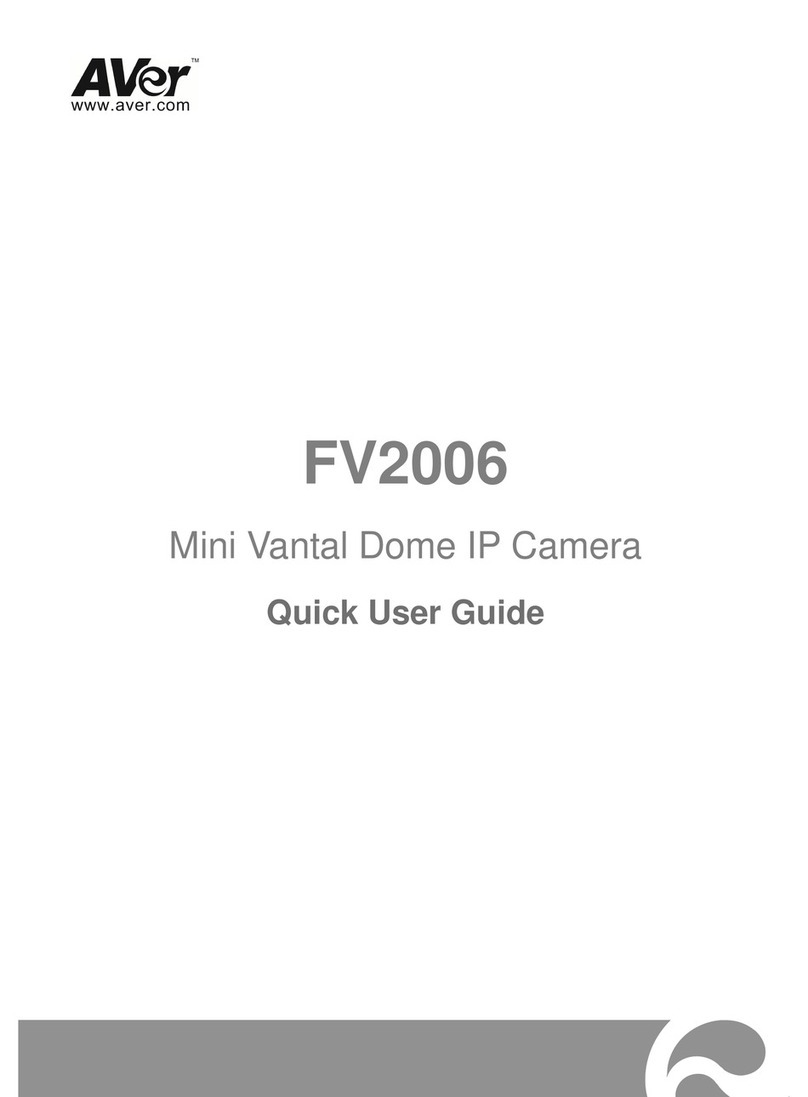
AVer
AVer FV2006 Instruction manual

AVer
AVer SF2121-BHR-30 User manual

AVer
AVer COM520PRA User manual

AVer
AVer CAM540 User manual
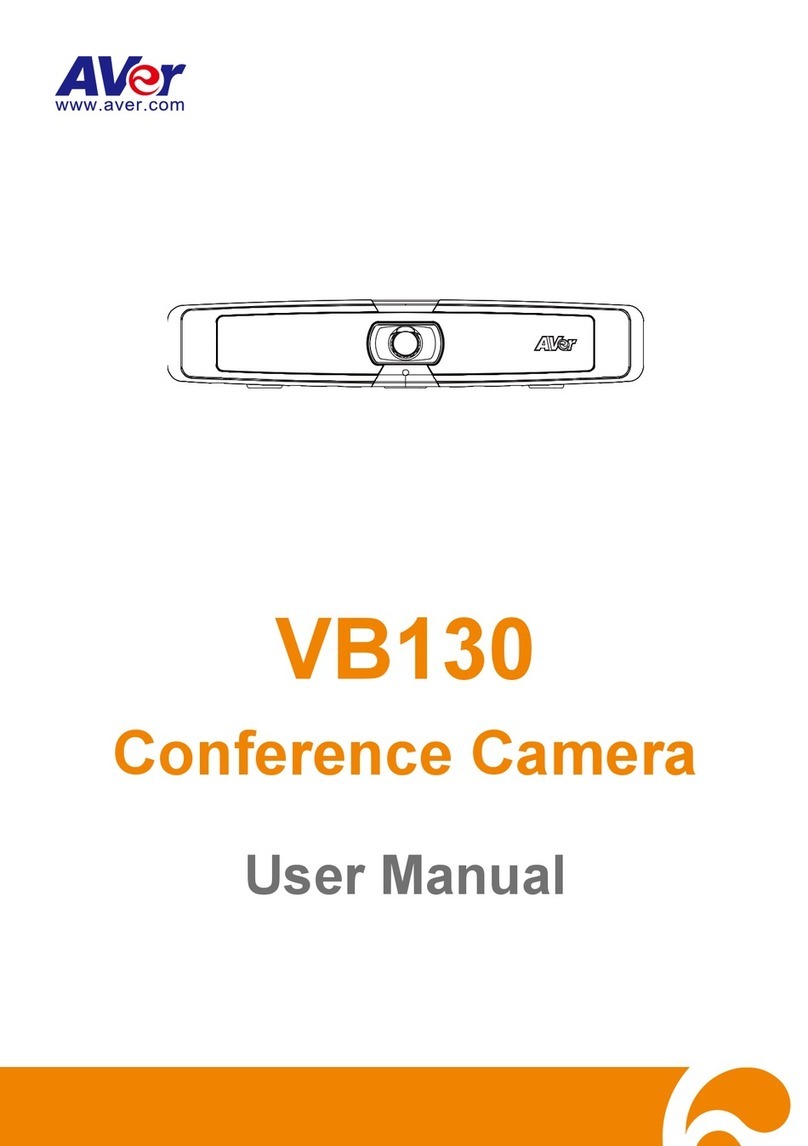
AVer
AVer 61U3600000AC User manual



































