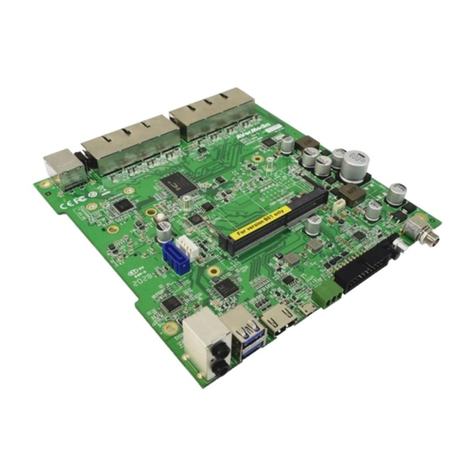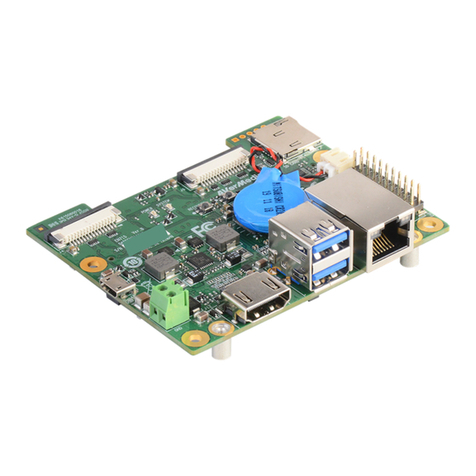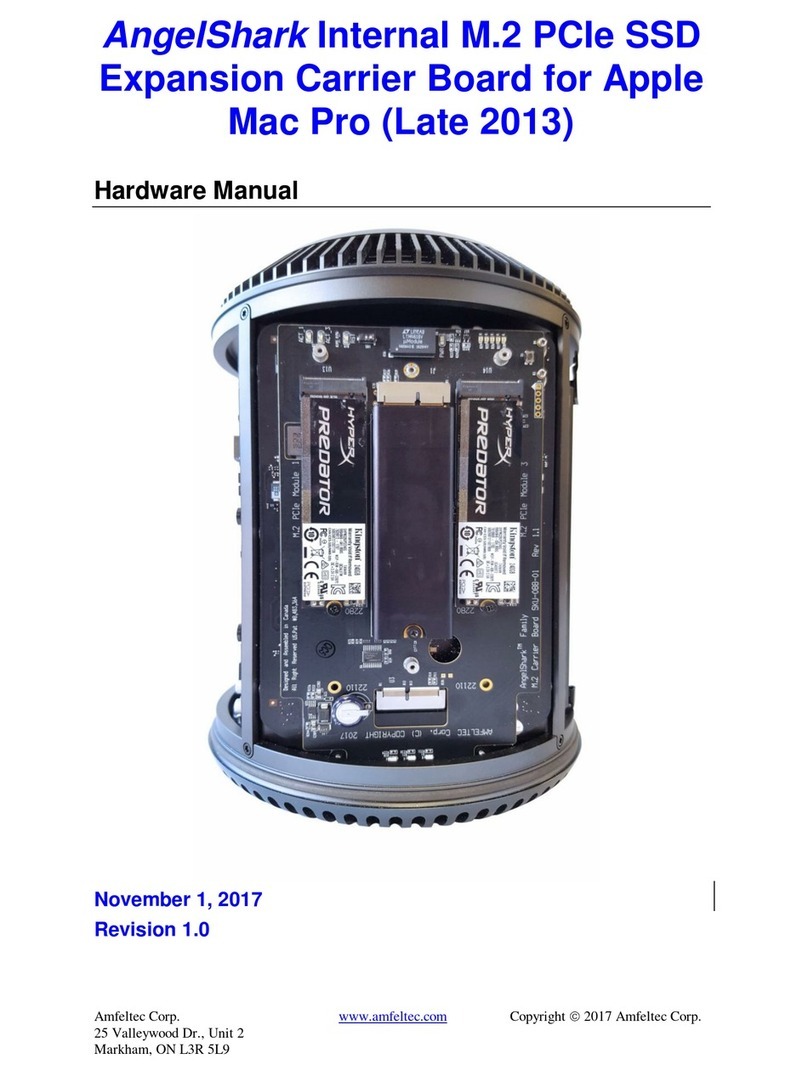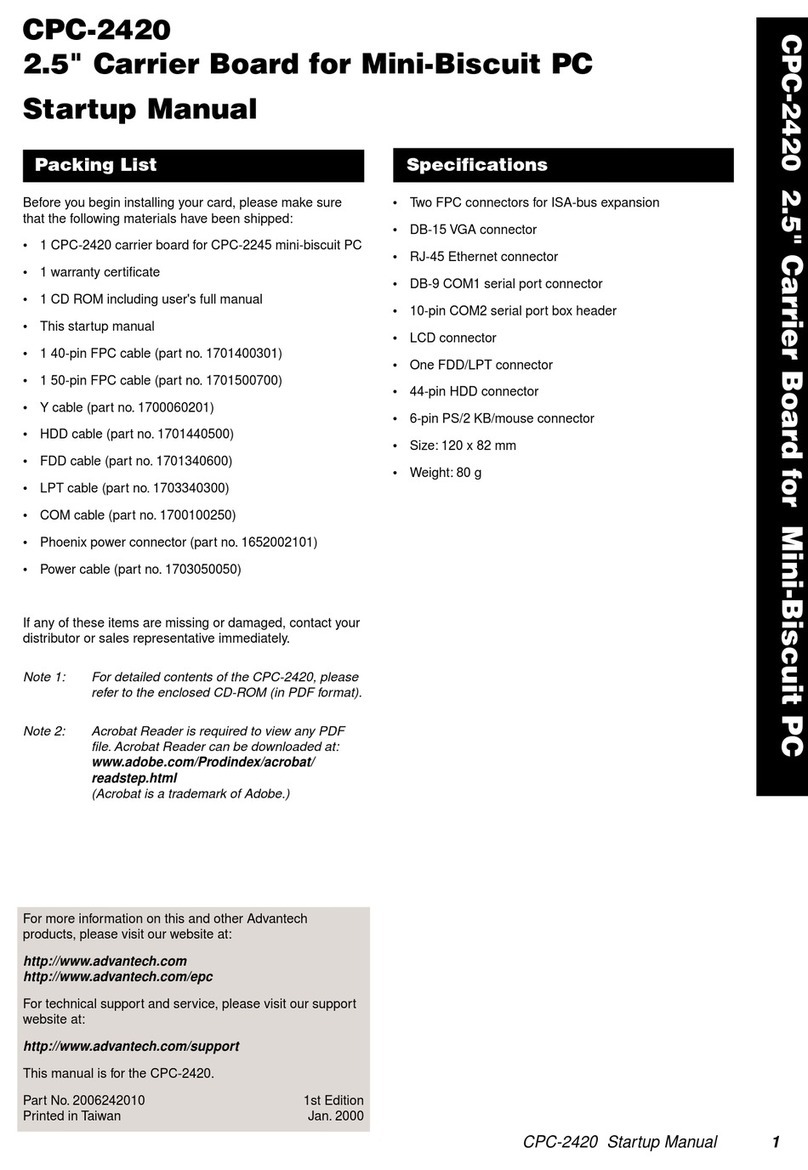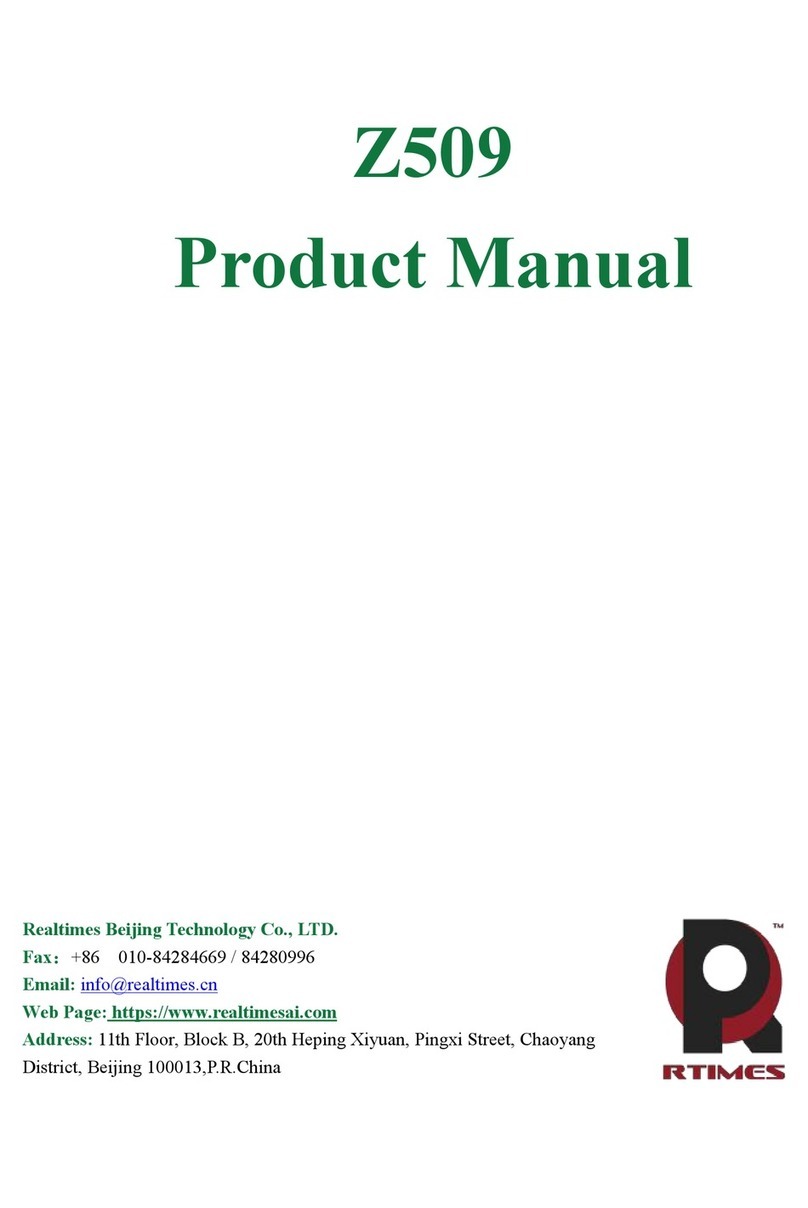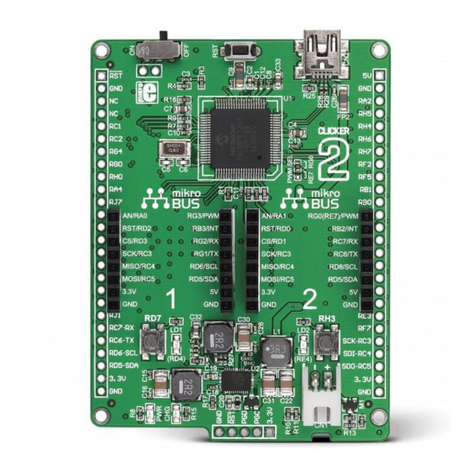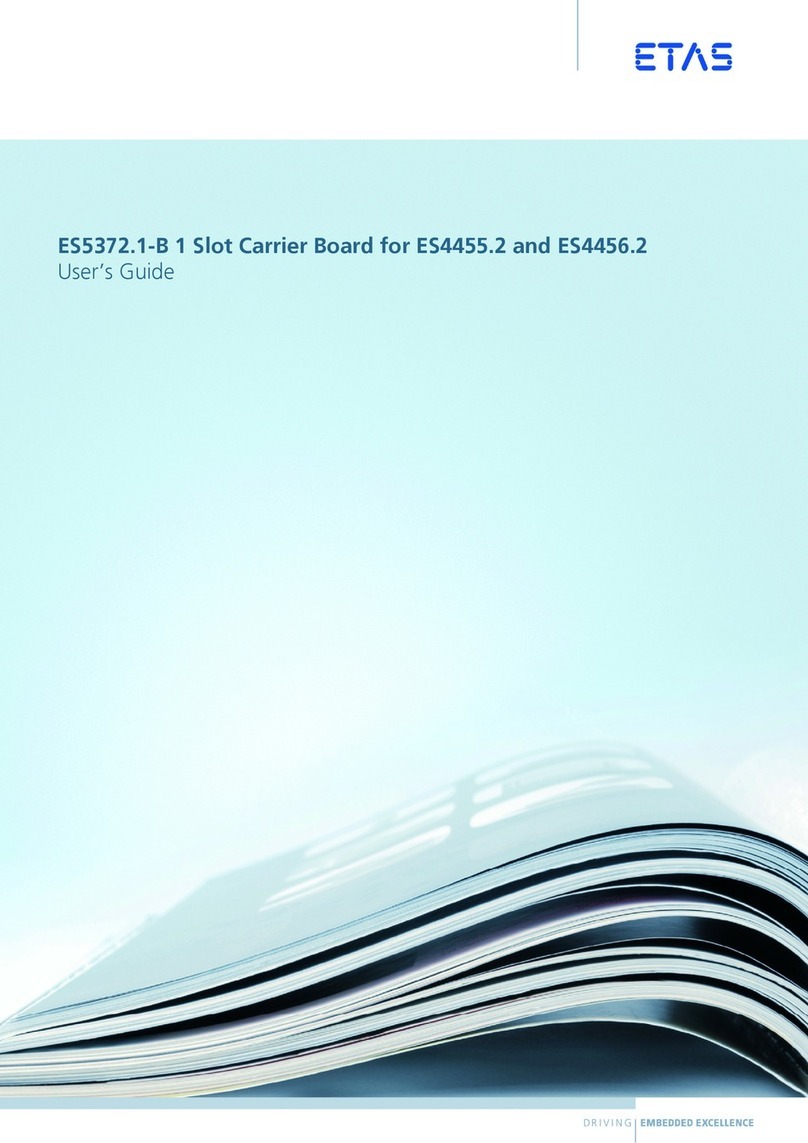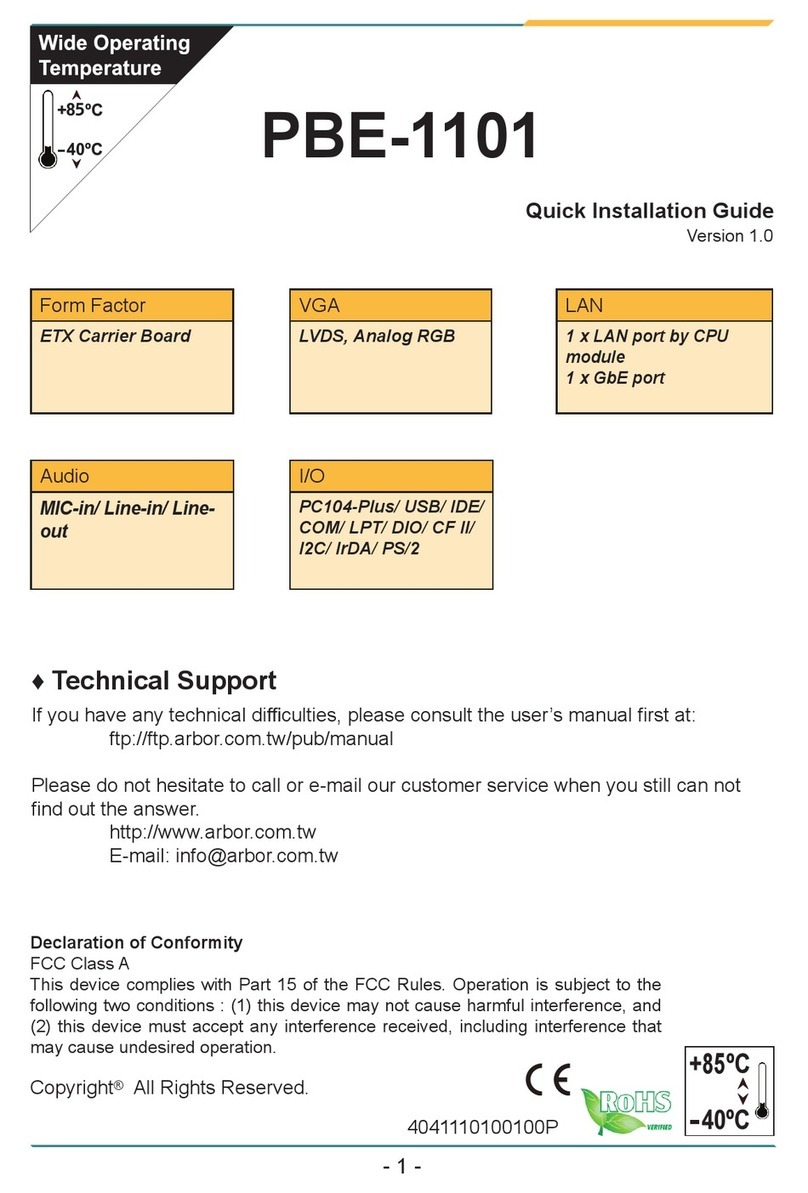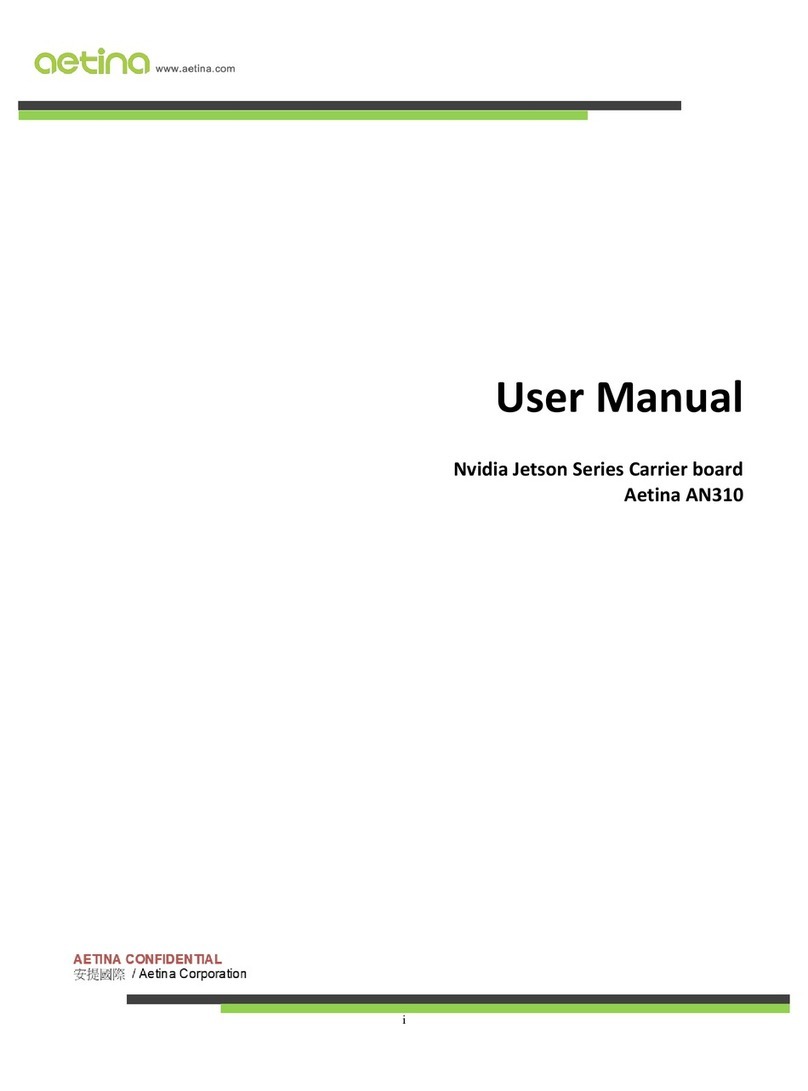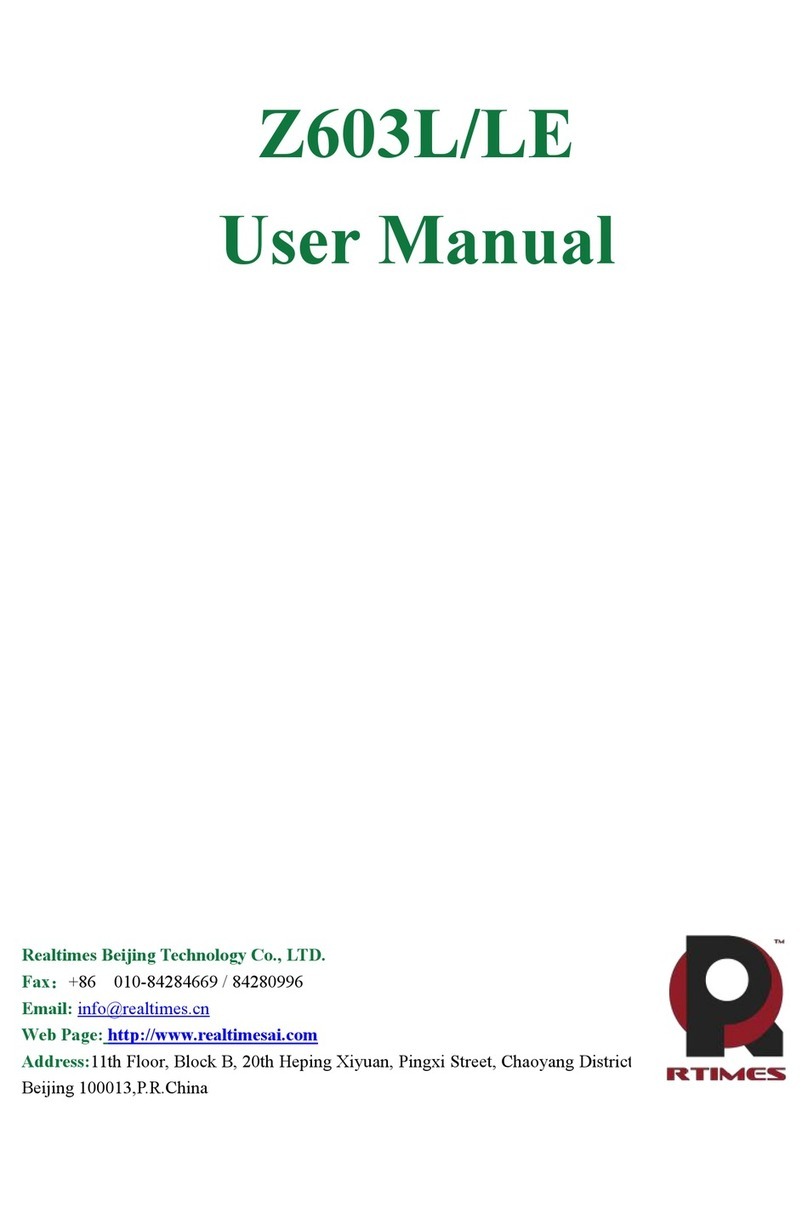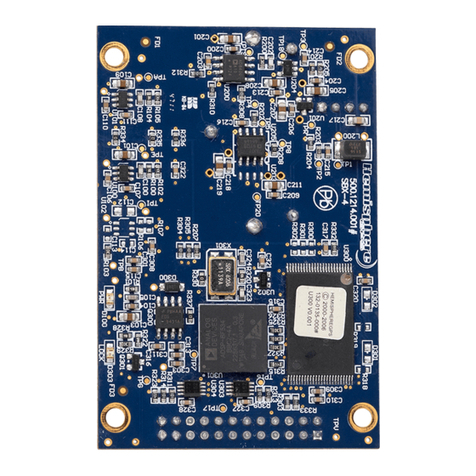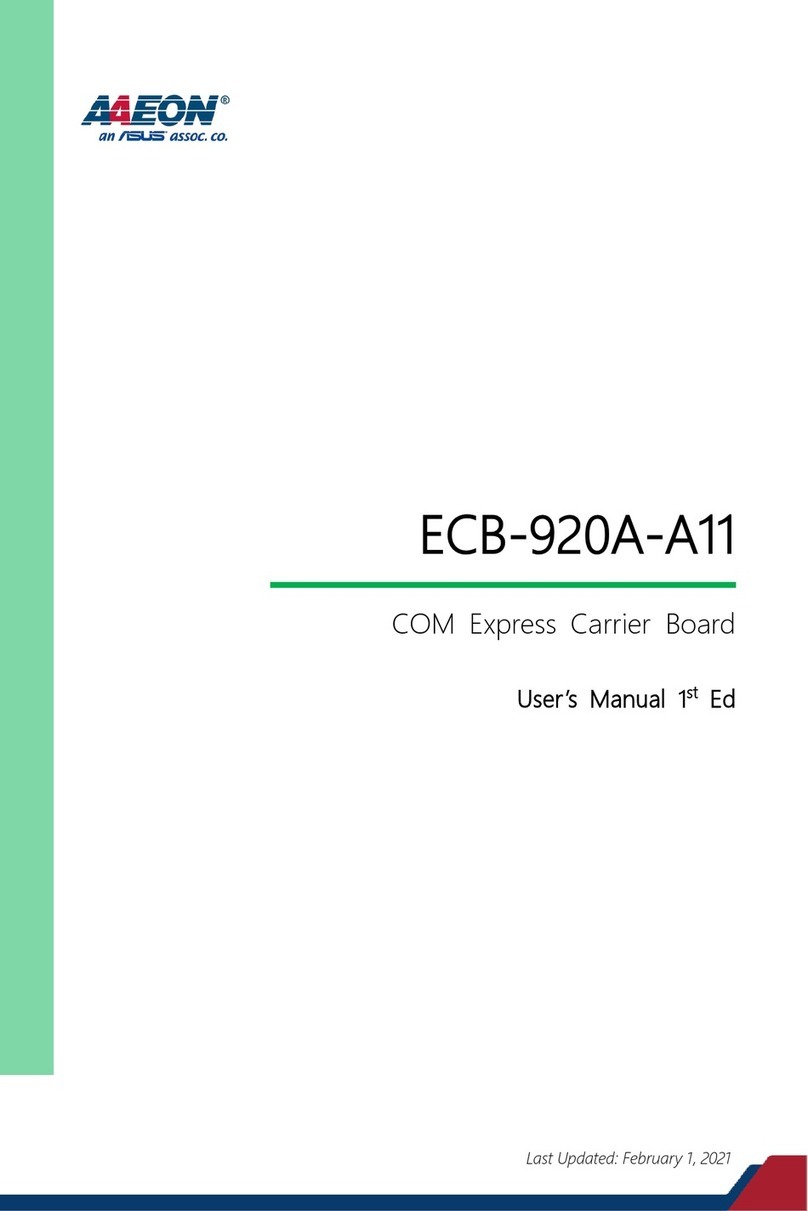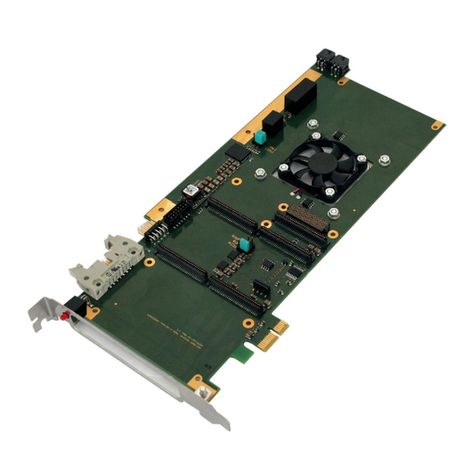5
NO111B_NX211B User Manual AVerMedia Technologies, Inc www.avermedia.com
Limited Product Warranty
AVerMedia provides the one-year product warranty. Should this product, in AVerMedia's
opinion, fail to be in the good working order during the warranty period, AVerMedia will, at its
option, repair or replace it at no charge, provided that the product has not been subjected to abuse,
misuse, accident, disaster, or non-AVerMedia authorized modification or repair.
You may obtain the warranty service by delivering this product to an authorized AVerMedia
business partner or to AVerMedia along with the proof of purchase. Product returned to
AVerMedia must be pre-authorized by AVerMedia with an RMA (Return Material Authorization)
number marked on the outside of the package and sent prepaid, insured, and packaged for the safe
shipment. AVerMedia will return the product by prepaid shipment service.
It is not recommended to disassemble the box PC, which will impact the warranty. The limited
product warranty is only valid over the serviceable life of the product. This is defined as the
period during which all components are available. Should the product prove to be irreparable,
AVerMedia reserves the right to substitute an equivalent product if available or to retract the
product warranty if no replacement is available.
The above product warranty is the only warranty authorized by AVerMedia. Under no
circumstances will AVerMedia be liable in any way for any damages, including any lost profits,
lost savings, or other incidental or consequential damages arising out of the use of, or inability to
use, such product.
Copyright Notice
The information contained in this document is subject to change without notice. AVerMedia shall
not be liable for errors contained herein or for incidental consequential damages in connection
with the furnishing, performance, or use of this material. This document contains proprietary
information that is protected by copyright. All rights are reserved. No part of this document may
be photocopied, reproduced, or translated to another language without the prior written consent
by AVerMedia.