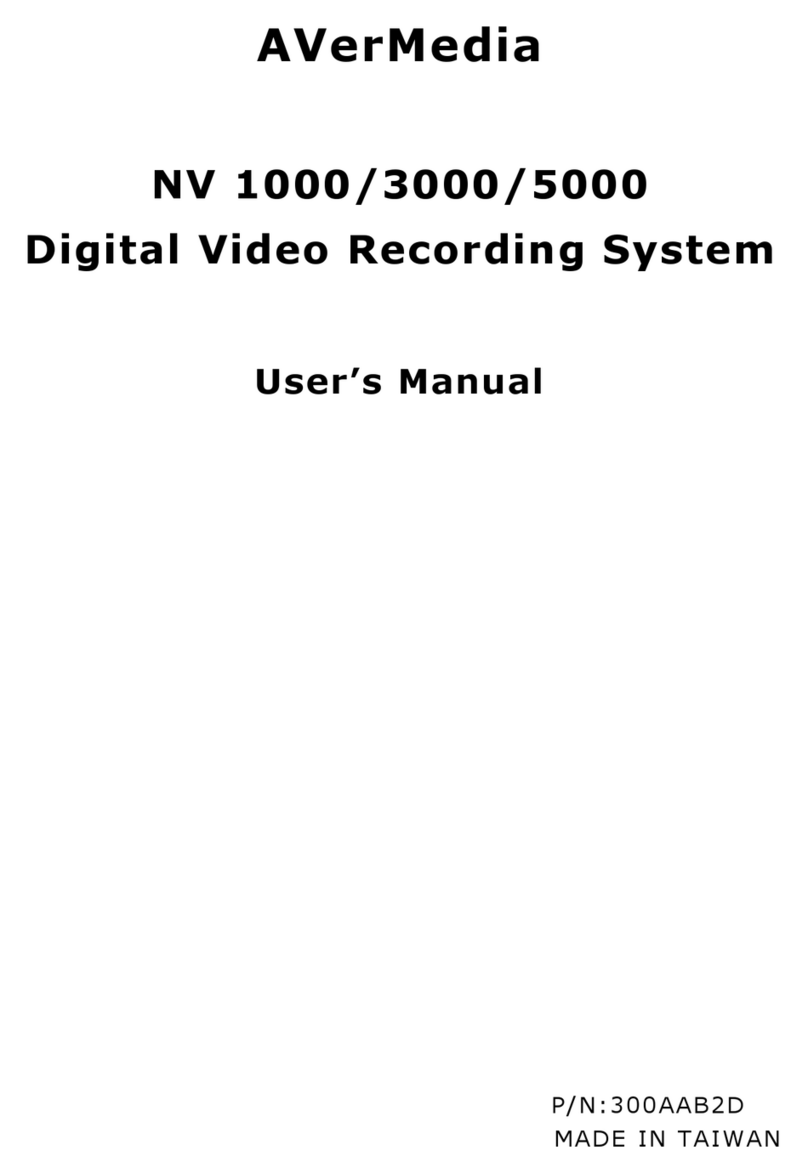Table of Contents
Chapter 1 Introduction.......................................................................................1
1.1 Package Content............................................................................................................1
1.1.1 Optional Accessories..................................................................................................2
1.2 Front Panel.....................................................................................................................2
1.3 Back Panel .....................................................................................................................3
1.4 Setting Up the DVR Unit.................................................................................................4
1.4.1 Installing the Hard Disk ..............................................................................................4
1.4.2 Mounting the DVR Unit ..............................................................................................6
1.4.2.1 Installing the lower Z-brackets................................................................................6
1.4.2.2 Installing the Upper Z-brackets...............................................................................6
1.4.3 Connecting Devices...................................................................................................7
1.4.3.1 Install on the Bus....................................................................................................8
1.4.3.2 Install on the Car ....................................................................................................9
1.4.4 Connecting the Sensor/Relay/RS485 Device...........................................................10
1.4.4.1 Audio, Sensor, Relay and RS485 pinhole allocation.............................................10
1.5 Familiarizing the Remote Control Buttons ....................................................................12
1.5.1 Using AB Segment Function ....................................................................................14
1.5.2 Using USB Backup Button .......................................................................................15
1.6 Controlling PTZ Camera...............................................................................................16
1.6.1 To Enter the PTZ Mode............................................................................................16
1.6.2 To Set Preset Position..............................................................................................17
1.6.3 To Control PTZ Camera ...........................................................................................17
Chapter 2 Operating the MOB1304 NET ......................................................... 18
2.1 Using the MOB1304 NET for the First Time .................................................................18
2.2 Surveillance Screen......................................................................................................19
2.3 Playback the Video.......................................................................................................22
2.3.1 To Playback Video....................................................................................................22
2.4 Using the GPS Function...............................................................................................24
2.4.1 Installing the GPS Device.........................................................................................24
2.4.2 Enabling the GPS Function......................................................................................25
2.4.3 Viewing the GPS Information...................................................................................26
Chapter 3 OSD Navigation Tree....................................................................... 34
3.1 Menu Function..............................................................................................................38
Chapter 4 Using the USB Playback Console.................................................. 57
4.1 Recommended system requirements...........................................................................57
4.2 Installing the USB Playback Console............................................................................57
4.3 Running the USB Playback Console ............................................................................58
4.3.1 To Cut and Save the Portion of the Recorded Video................................................60
4.3.2 Playback DVR Recorded File from Hard Disk..........................................................61
4.3.3 Playback Backup File(*.dvr).....................................................................................62