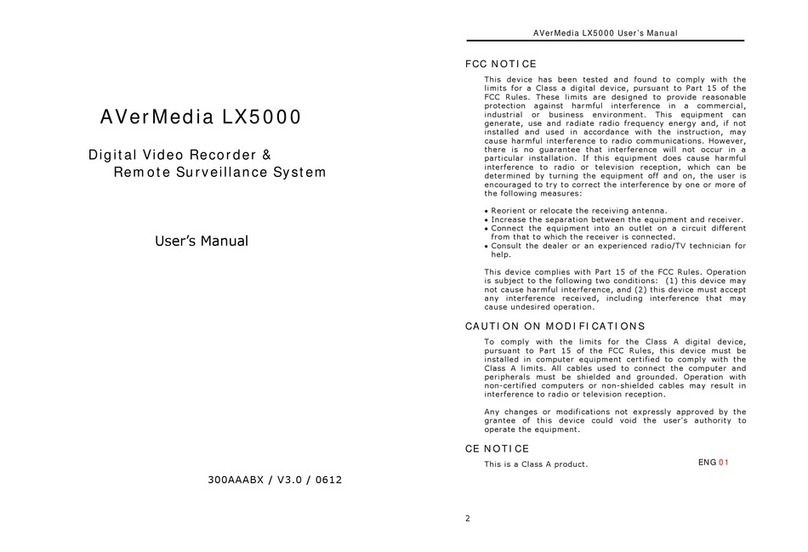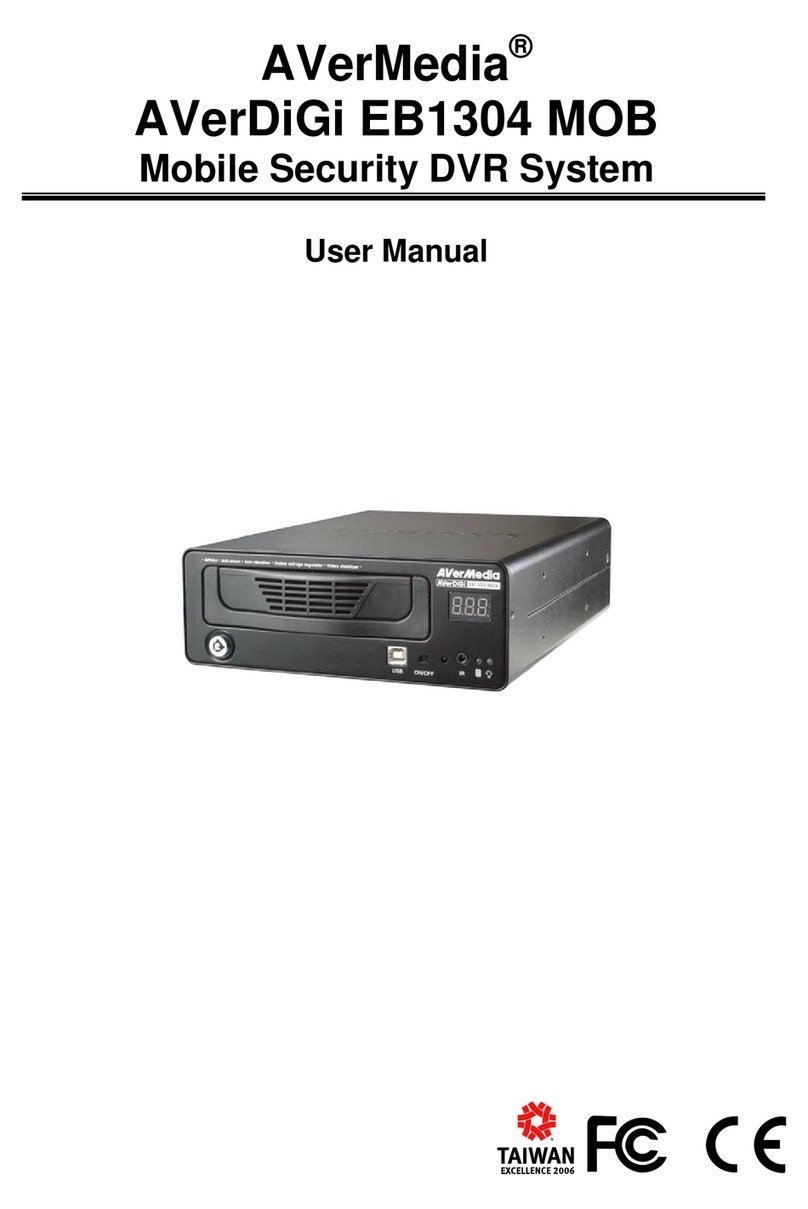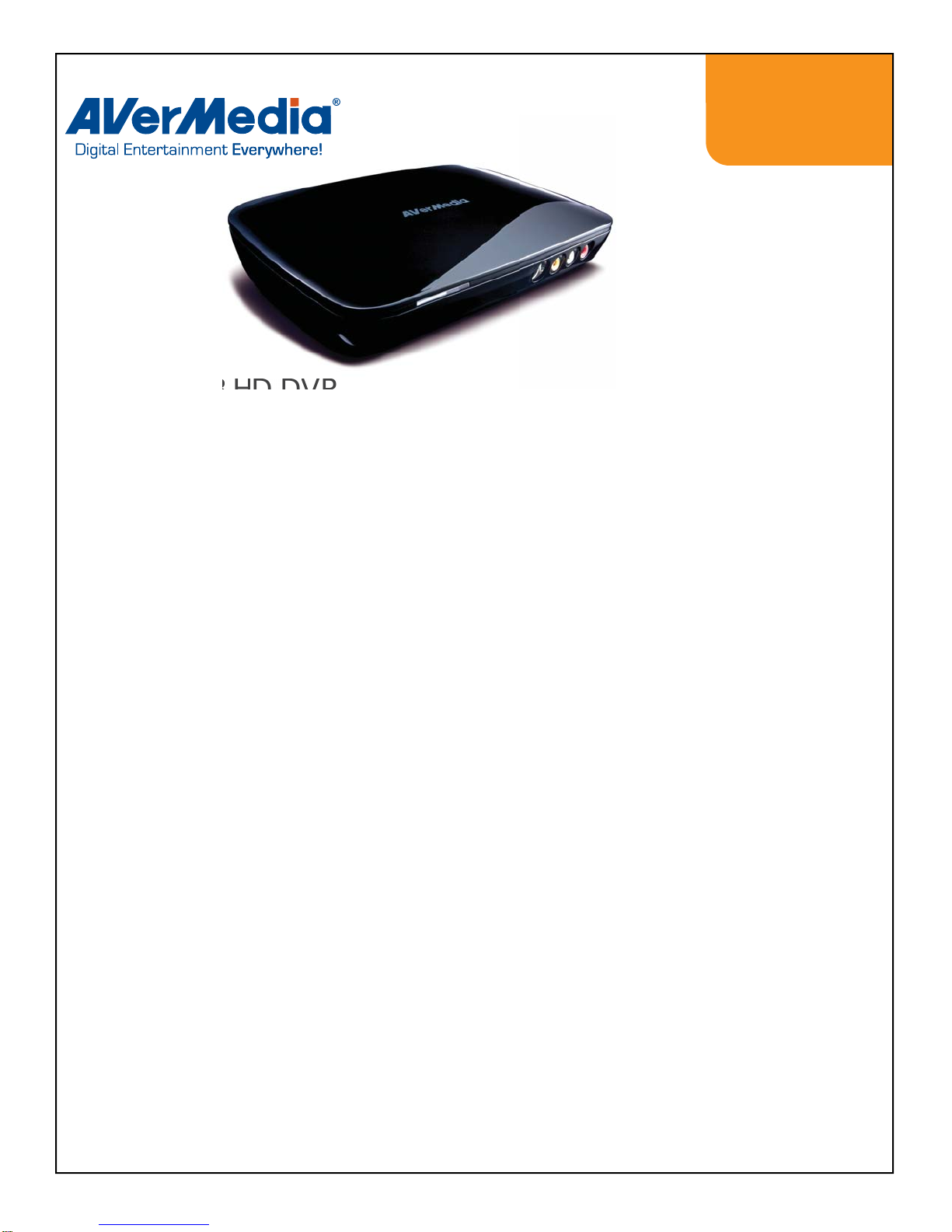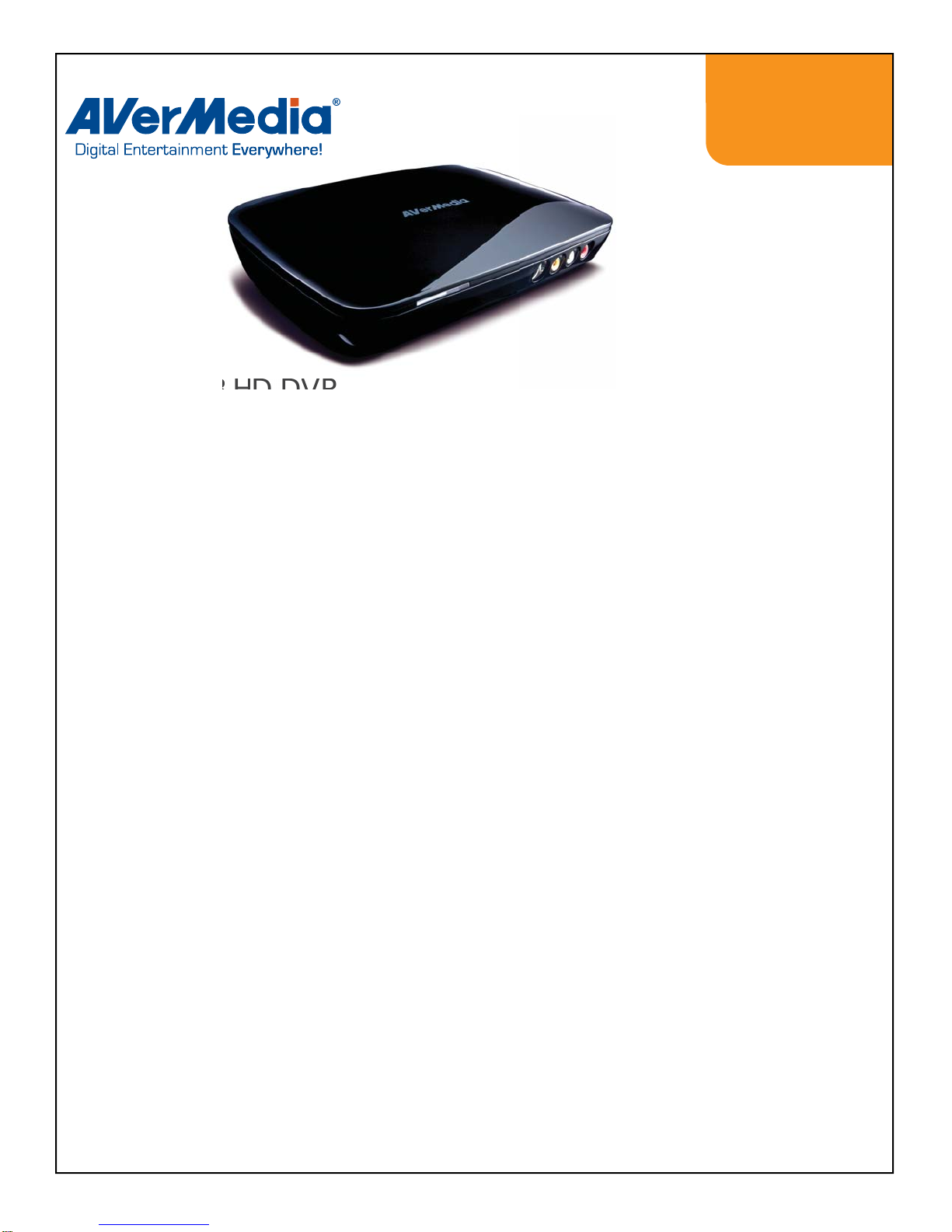
ArcSoft application is also a part of this
incredible package. This software is equipped
with Media Converter features, allowing users
to Capture, Playback, and Edit Video media
content recordings. Users can easily convert
their High Definition recorded content into
portable media format and upload to their iPod,
iPhone, PSP or any other mobile media device.
The AVerTV USB HD DVR, enhanced features
and bundle software allows you to witness true
HD content from the best of the best.
Witness True HD Content
Datasheet
AVerTV USB HD DVR
Record HD Video to Your PC and Playback on Your TV
Record HD Video to Your PC and Playback on Your TV
Get ready to be blown away with the high
quality of H.264 Hardware Compression
Technology. The AVerTV USB HD DVR records
High Definition Digital Video up to 1080i, via
Component and Analog Video content via
S-Video/Composite. With the Hi-Speed USB
2.0 interface, users will have the flexibility of
connecting directly to their laptop or desktop
computer.
www.avermedia-usa.com 423 Dixon Landing Rd. Milpitas, CA 95035 Tel: (408) 457-3359 Fax: (408) 263-1687
With HDMI output, this allows the user to
playback High Definition recorded
content saved on their PC, directly to their TV
with HDMI connection. Gamers can record
their games in High Definition while they
are playing in real-time, playback and
share their high scores with family and friends.
Looking for more? Through the built-in Hardware
Encoding, the AVerTV USB HD DVR provides you
with superior true color picture images, with
low CPU consumption. In addition, the
included IR Blaster can be set-up to change
your Set-top-box TV channels automatically,
for total control of your scheduled recordings.
Get access to schedule all of your recordings
with TitianTV.com, which is an online iEPG
(internet Electronic Program Guide). With
AVerScheduler, which is bundled with the
USB HD DVR, you will never again miss your
favorite HDTV programs. You can set-up and
configure AVerScheduler to turn on your
Set-top-box, chose desired channel and start
recording at the scheduled time, automatically.
AVerMedia Gives you More