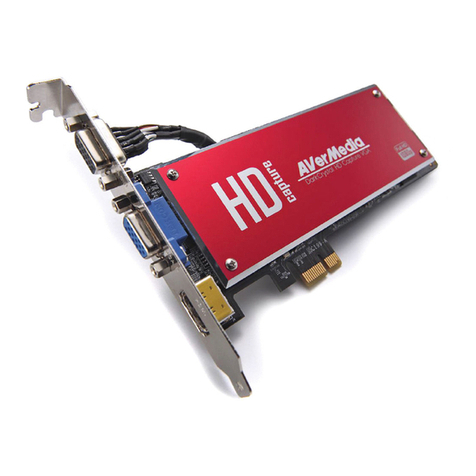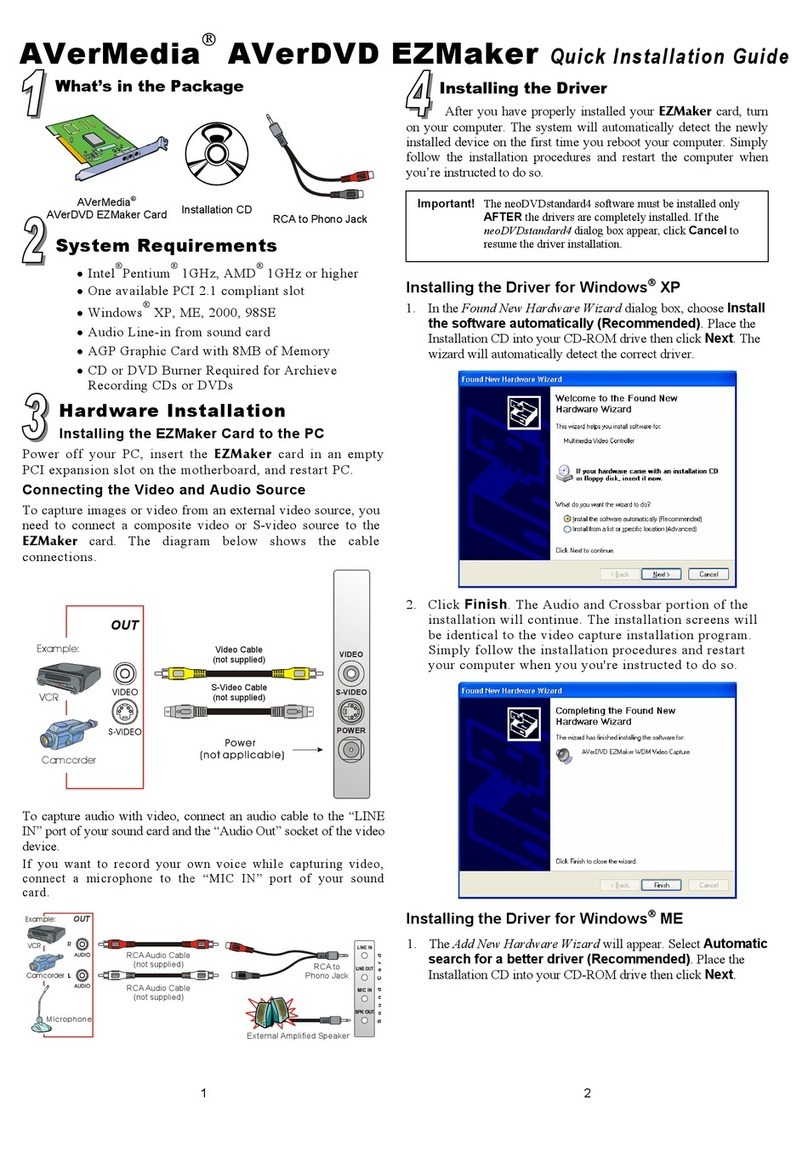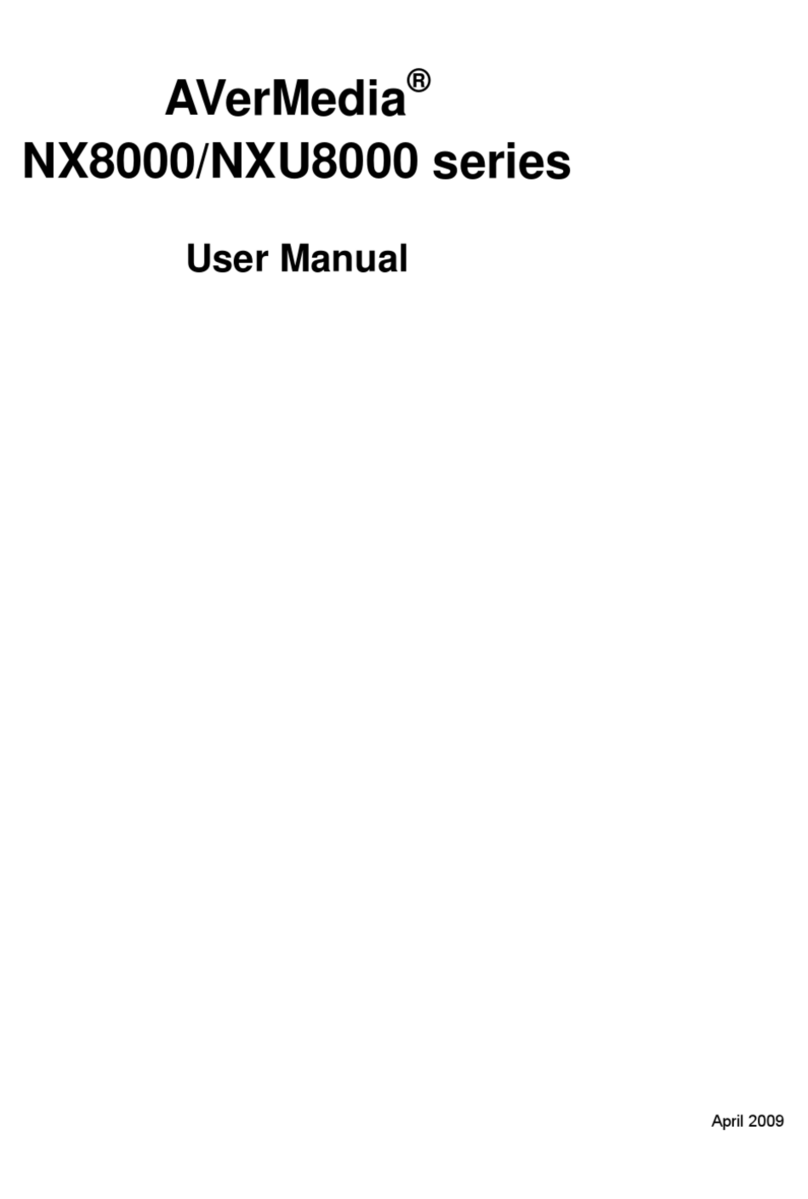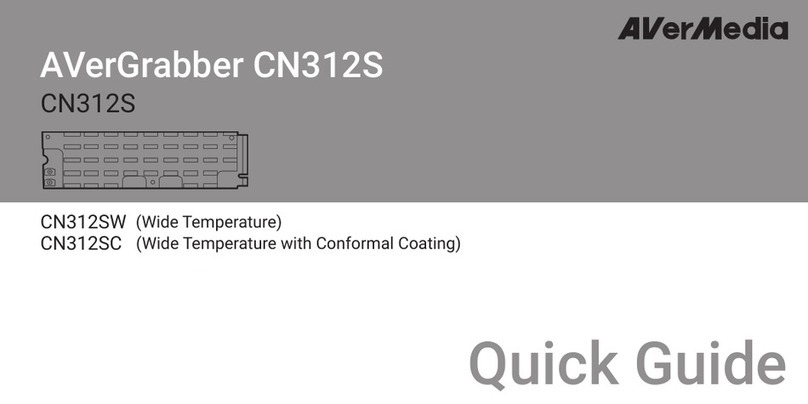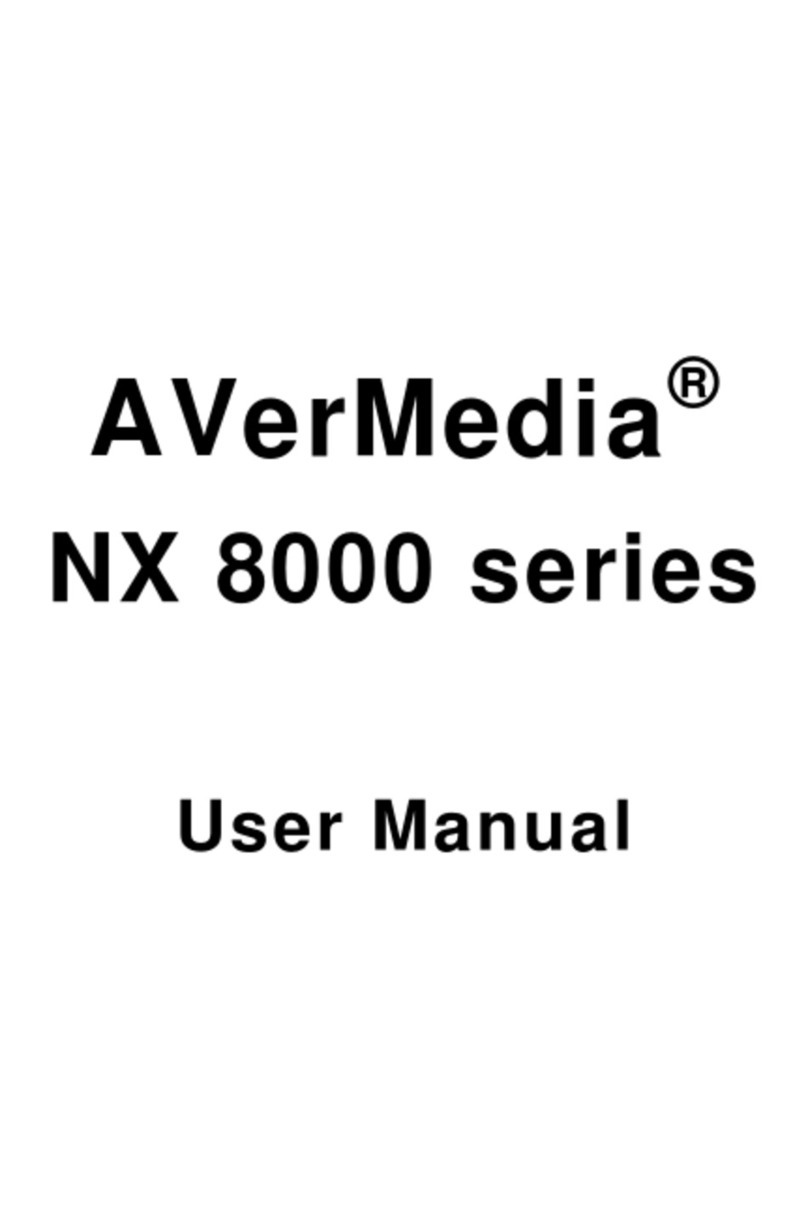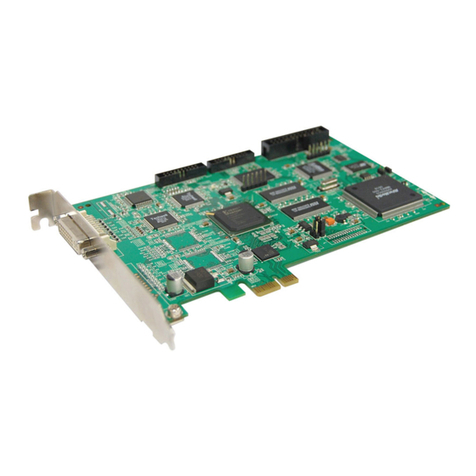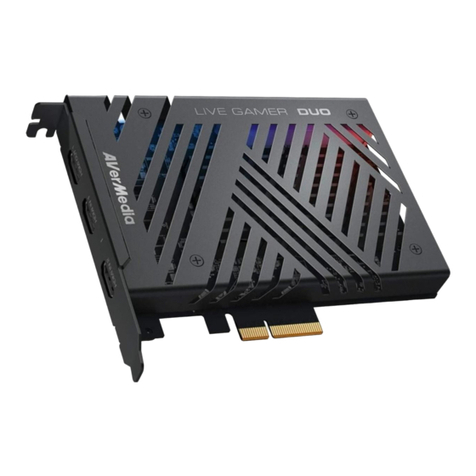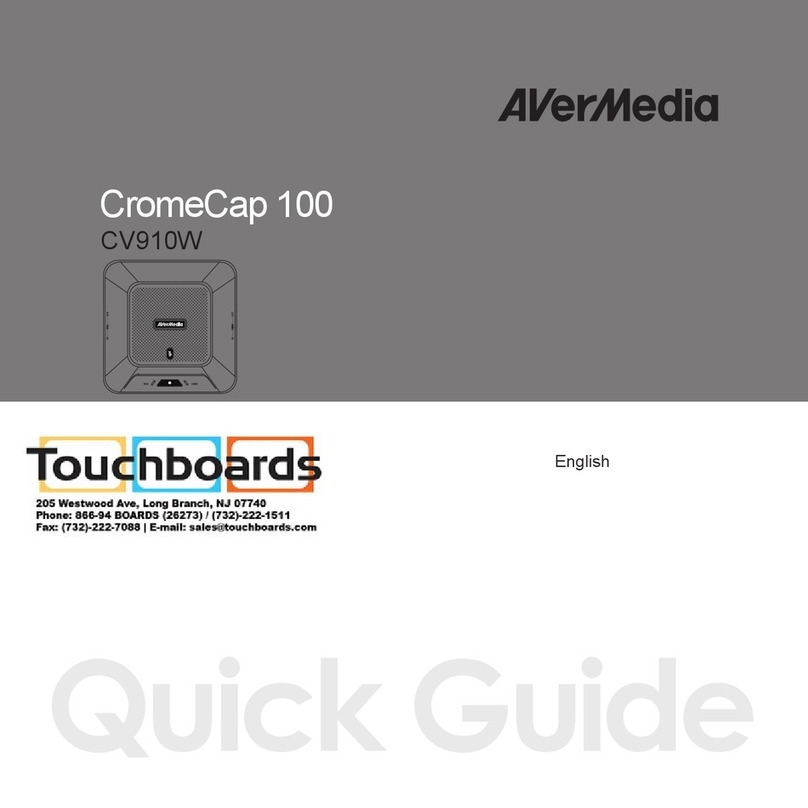A
AV
Ve
er
r3
3D
D
Q
Qu
ua
ad
dr
ro
o
H
HD
D
5-in-1 TV Card Satisfied Your Needs!
Just as its name implies, AVer3D Quadro HD is a PCI-e card with dual-tuner
design which allows you to watch and record two different signals at the
same time. It provides you an option to watch or record two favorite HDTV
at the same time and build up your selected-recording gallery. Also, it is a TV
card with the ability to receive five different TV signals. It can deliver DVB-T,
DVB-C, DVB-S, DVB-S2 and analog TV programs and even live 3DTV shows to
your PC. It satisfies and fulfills all TV lovers’needs.
To provide you more choices on TV shows, the AVer3D Quadro HD has two
pre-reserved slots for Common Interface (CI) connection on the board. All
you need is a subscription Smart Card and a Compatible CAM (Conditional
Access Module) to receive scrambled digital PayTV with AVerMedia CI card
reader, the AVerTV SatGate. Connecting with the AVerTV SatGate, the
AVer3D Quadro HD can give you the freedom to watch and record your
favorite PayTV shows on your PC, or even on your iPhone via the exclusive
SnugTV Station software.
Not only can you watch live 3DTV broadcasting on your PC, the AVerMedia‘s
exclusive see3D technology can help to transform all of your favorite 2D live
TV and video into 3D. Furthermore, it supports anaglyph, polarized and
shutter display modes. That means users can even experience the
magnificent 3D effect on your PC without additional hardware upgrades.
* To get the best 3D effect, we strongly recommend using NVIDIA® 3D Vision™ Kit,
3D-supported graphics card and 3D-ready display.
At a Glance
Watch DVB-T/C/S/S2 and Analog TV
MPEG-2 & H.264 HDTV Ready
Live 3DTV Support
Transform 2D Live TV into 3D
Watch & Record Two Channels at The
Same Time
PIP (Picture in Picture) Function
Real-time HD H.264 Recording
Smart Channel Grouping
DiSEqC 1.0 1.1, 1.2, 2.0 & 2.1 Support
TimeShift & Schedule Recording
Digital Subtitle, Teletext & EPG
Customized Color Adjustment
Multi-channel Preview
Remote Viewing by SnugTV
ProgDVB and MyTheatre Support
Package Includes
AVer3D Quadro HD (Weight: 84g)
Installation CD
Quick Installation Guide
FM Radio Antenna
Dongle Cable
Infrared Sensor Cable
Remote Control (Batteries Included)
Low-Profile Short Bracket
Warranty Card
Note: The accessories may slightly vary
depending upon the country of purchase.