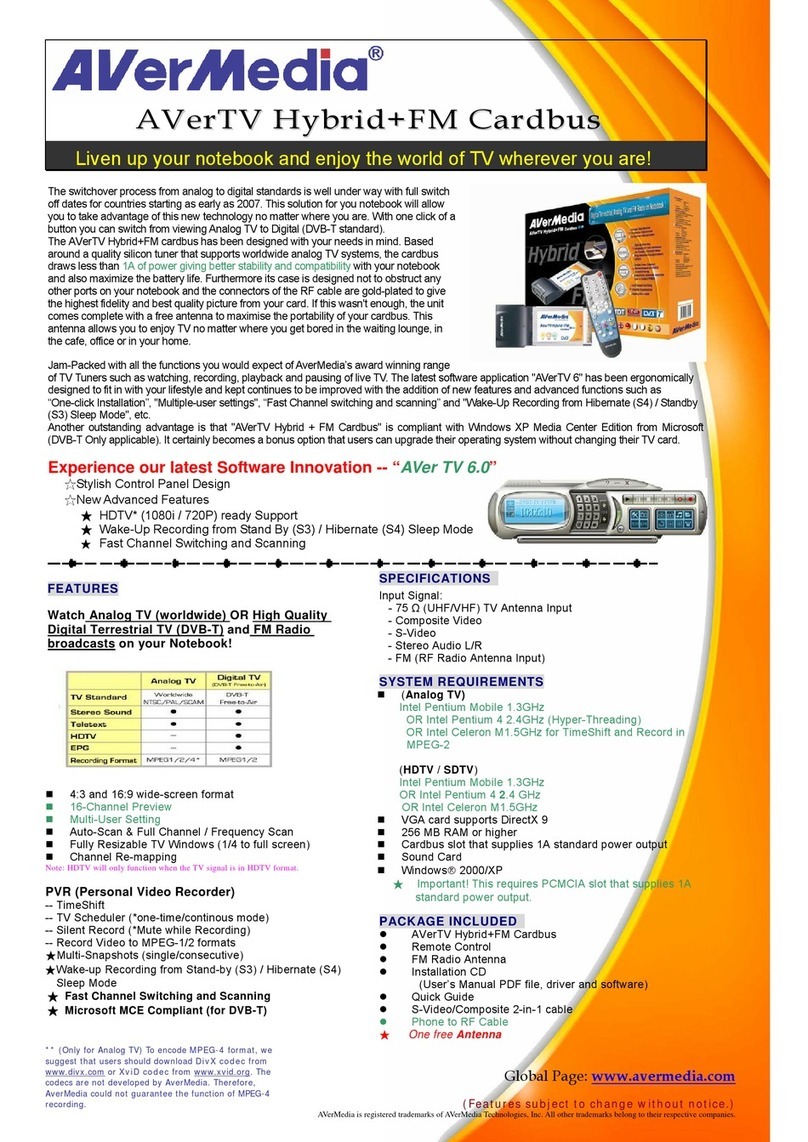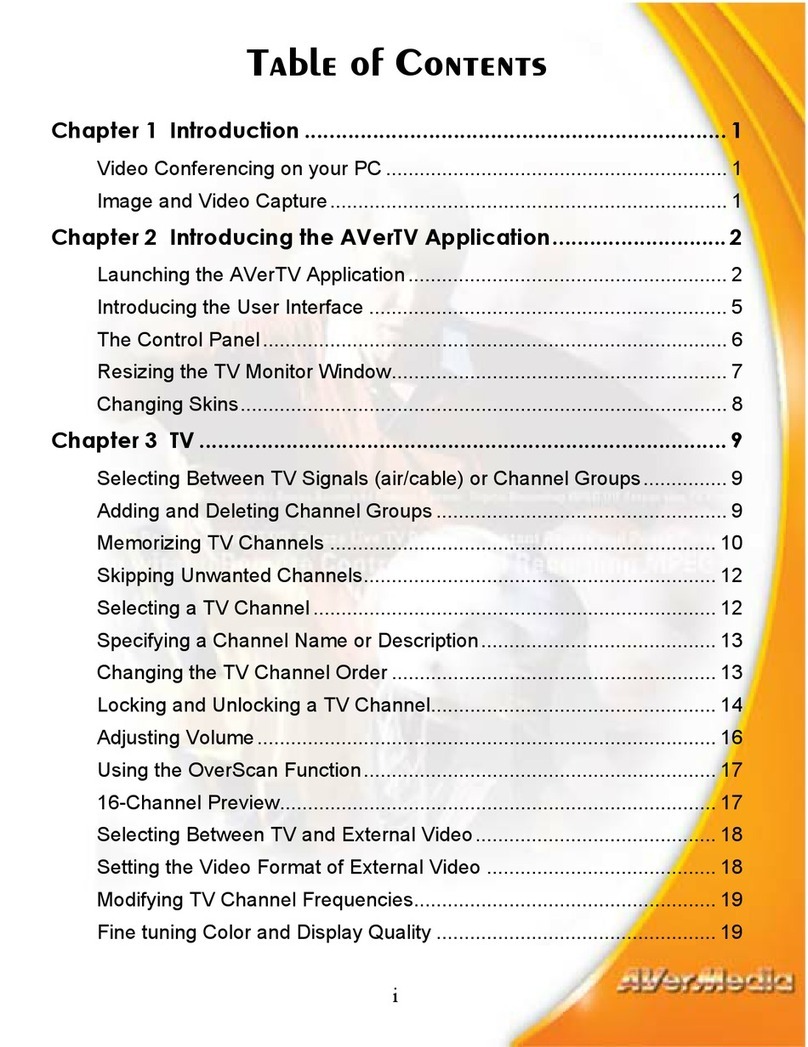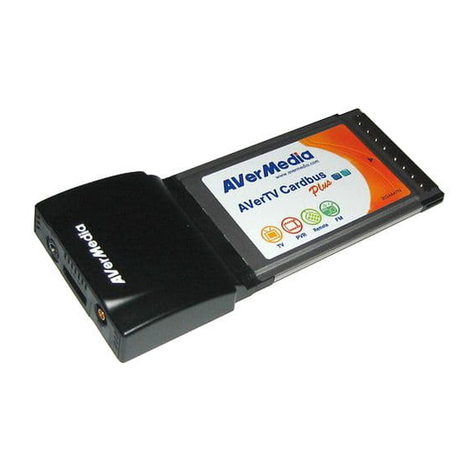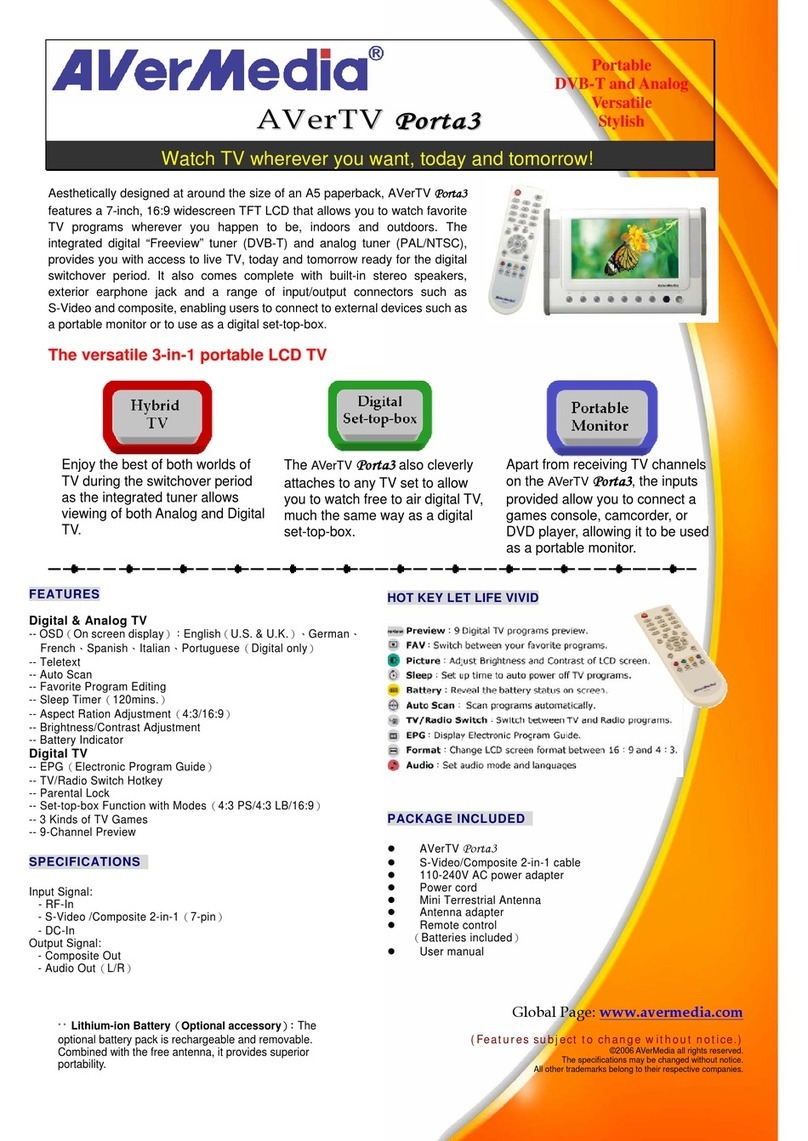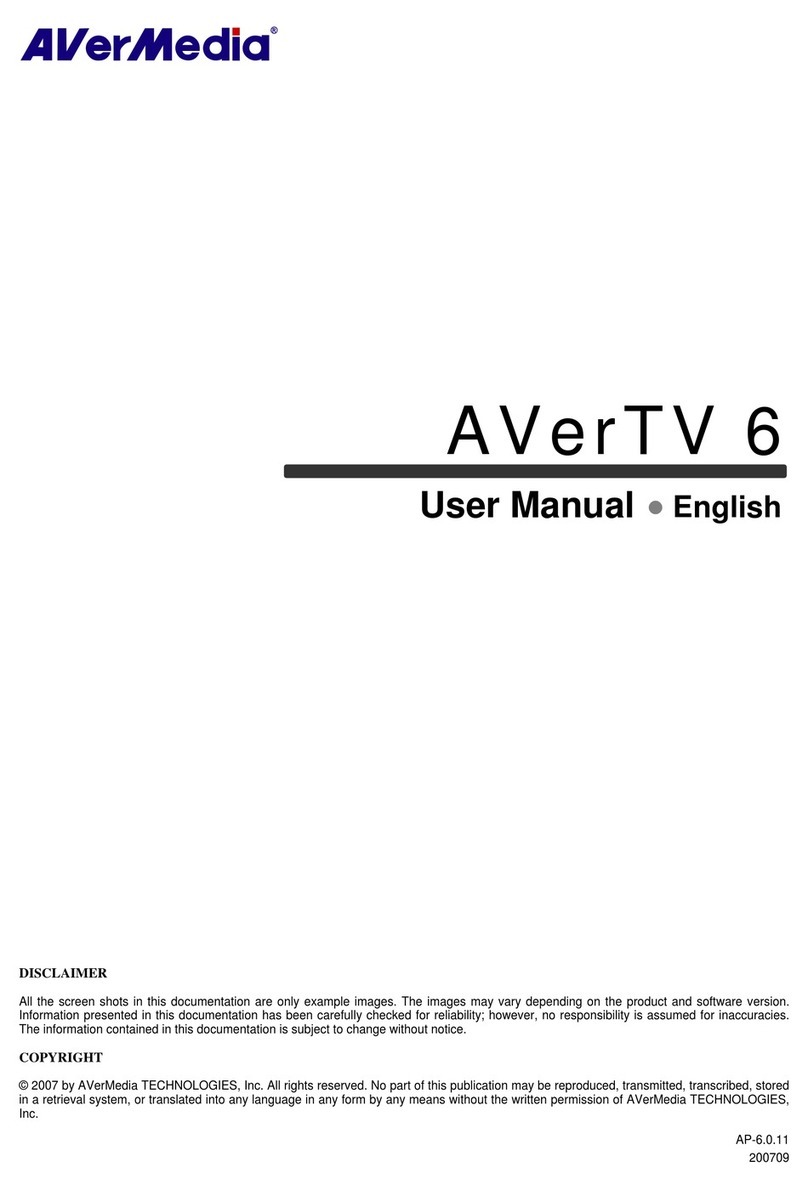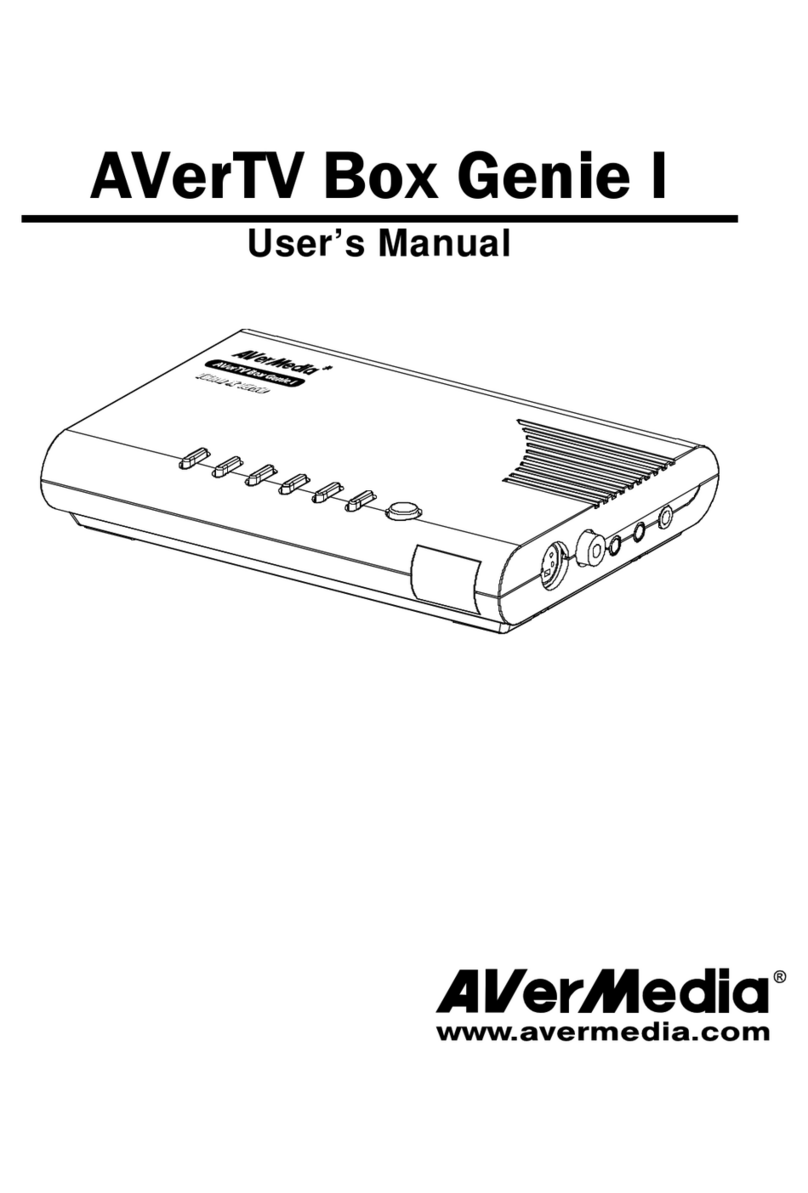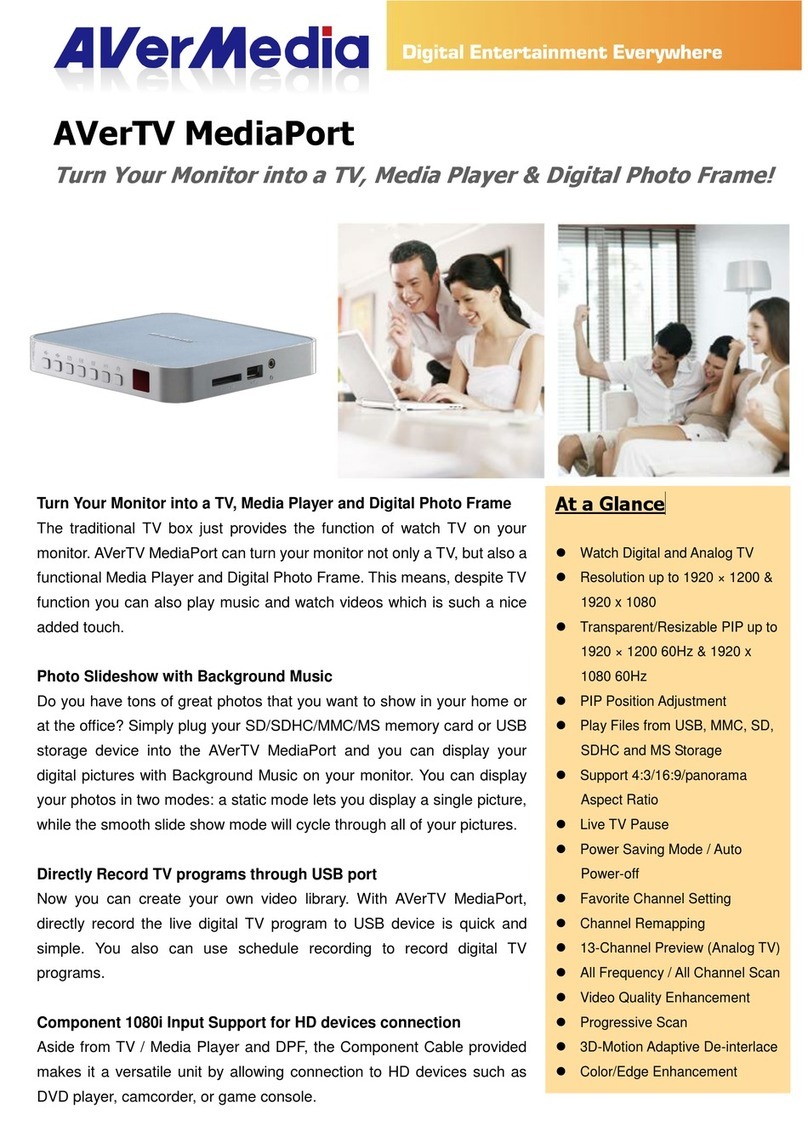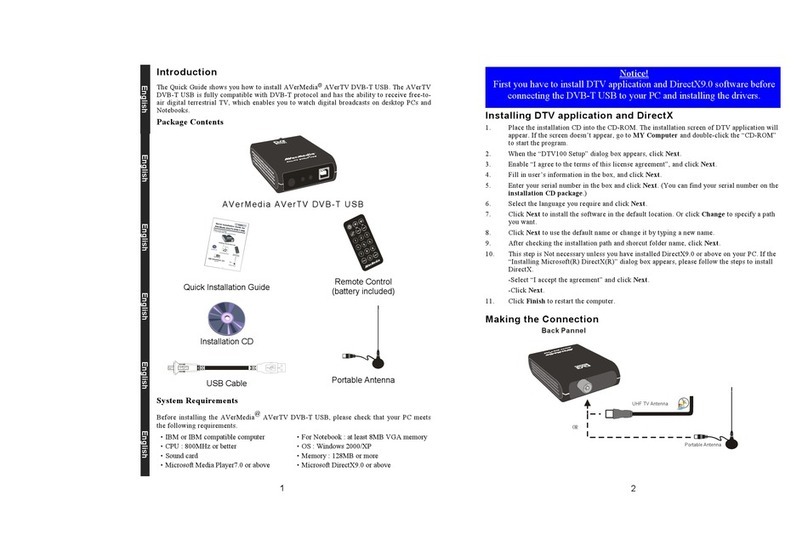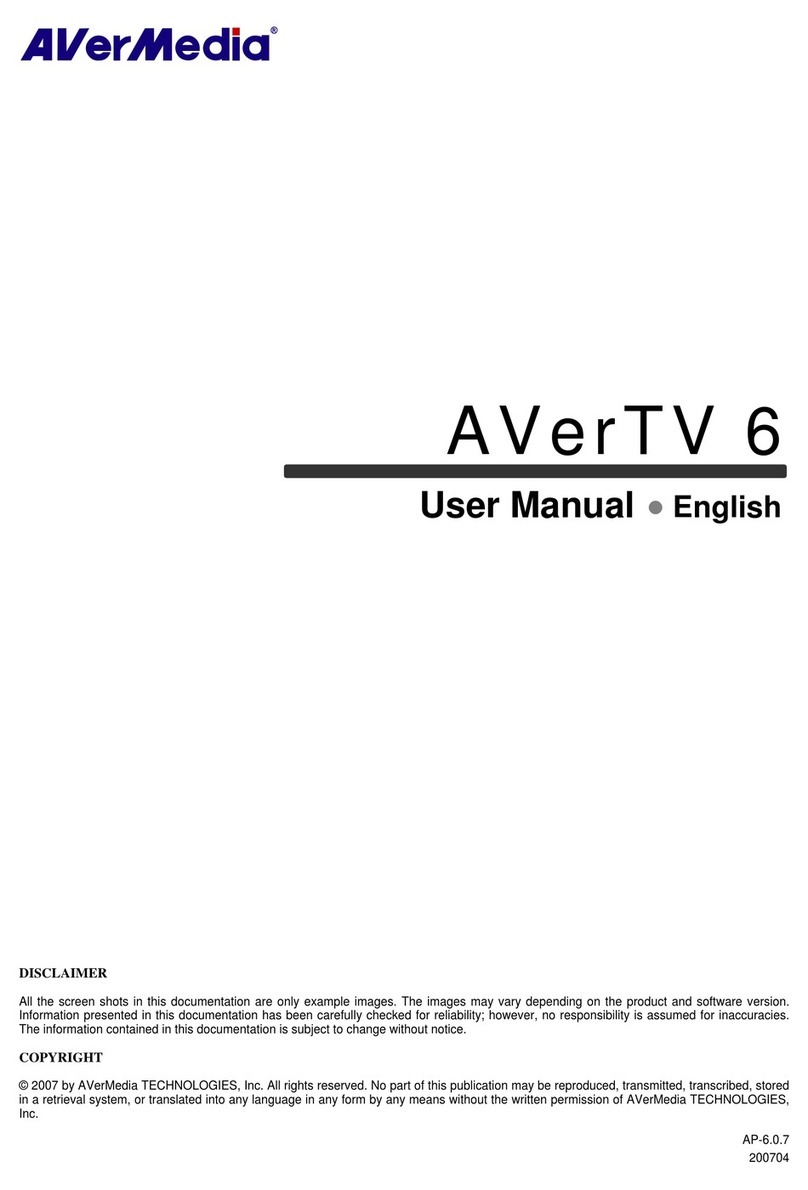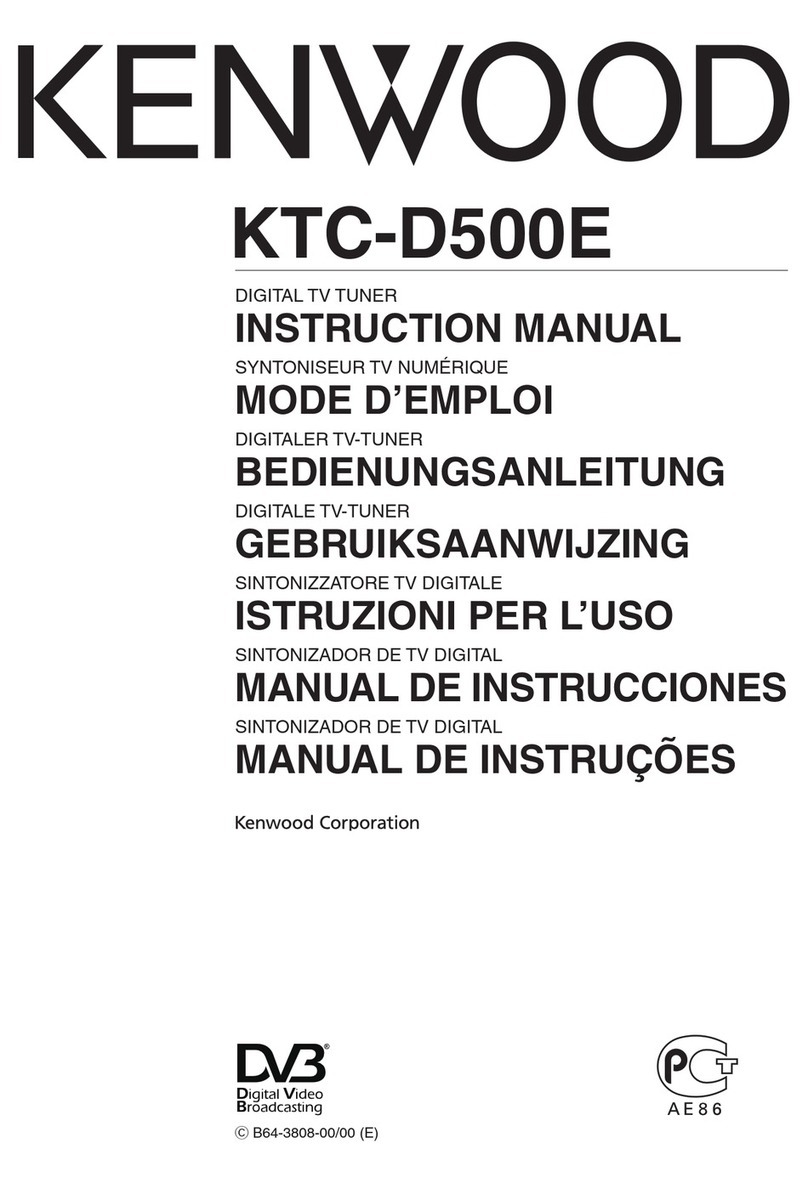European Community Compliance Statement
Class B
This product is herewith confirmed to comply with the requirements set out in the
Council Directives on the Approximation of the laws of the Member States relating to
Electromagnetic Compatibility Directive 2004/108/EC.
Safety Directive 2006/95/EC.
DISCLAIMER
No warranty or representation, either expressed or implied, is made with respect to the contents of
this documentation, its quality, performance, merchantability, or fitness for a particular purpose.
Information presented in this documentation has been carefully checked for reliability; however, no
responsibility is assumed for inaccuracies. The information contained in this documentation is
subject to change without notice.
In no event will AVerMedia be liable for direct, indirect, special, incidental, or consequential damages
arising out of the use or inability to use this product or documentation, even if advised of the
possibility of such damages.
TRADEMARKS
AVerMedia is registered trademarks of AVerMedia TECHNOLOGIES, Inc. IBM PC is a registered
trademark of International Business Machines Corporation. Macintosh is a registered trademark of
Apple Computer, Inc. Microsoft is a registered trademark and Windows is a trademark of Microsoft
Corporation. DVB is a registered trademark of the DVB Project. All other products or corporate
names mentioned in this documentation are for identification and explanation purposes only, and
may be trademarks or registered trademarks of their respective owners.
COPYRIGHT
© 2009 by AVerMedia TECHNOLOGIES, Inc. All rights reserved. No part of this publication may be
reproduced, transmitted, transcribed, stored in a retrieval system, or translated into any language in
any form by any means without the written permission of AVerMedia TECHNOLOGIES, Inc.
The mark of Crossed-out wheeled bin indicates that this product must not be disposed of
with your other household waste. Instead, you need to dispose of the waste equipment by
handing it over to a designated collection point for the recycling of waste electrical and
electronic equipment. For more information about where to drop off your waste equipment for
recycling, please contact your household waste disposal service or the shop where you
purchased the product.
IMPORTANT SAFETY INSTRUCTIONS
zRead Instructions - Read all the safety and operating instructions before connecting and operating
your TV tuner to help ensure your own personal safety and to protect your product from potential
damage.
zRetain Instructions - Retain all the safety and operating instructions for future reference.
zHeed Warnings - Adhere to all warnings on the product and the operating instructions.
zGrounding - For continued protection against risk of electric shock and fire, this accessory should be
installed/connected only to the products, such as a computer, equipped with a three-wire grounding
plug, a plug having a third (grounding) pin. This plug will only fit into a grounding-type power outlet.
This is a safety feature. If you are unable to insert the plug into the outlet, contact your electrician to
replace the obsolete outlet. Do not defeat the safety purpose of the grounding-type plug.
zLightning - For added protection and to prevent damage due to lightning and power-line surges,
unplug the host system, such as a computer, from the wall power outlet and disconnect the antenna
or cable system. Unplug the host system from the wall power outlet when left unattended or unused
for long periods of time.
zNever insert anything metallic into the TV tuner openings. Doing so may create the danger of electric
shock.
zOpenings in the TV tuner cabinet are provided for ventilation. To prevent overheating, these
openings should not be blocked or covered. Avoid using the TV tuner on a bed, sofa, rug, or other
soft surface, as doing so may block the ventilation openings in the cabinet. If you place the TV tuner
in a bookcase or an enclosed space, be sure to provide adequate ventilation and air flow.
zPower Lines - An outside antenna system should not be located in the vicinity of overhead power
lines or other light or power circuits, or where it can fall into such power lines or circuits.
zAntenna Installation - When installing an outside antenna system, extreme care should be taken to
prevent it from touching such power lines or circuits, as contact with them may be fatal.
zOutdoor Antenna Grounding - If an outside antenna is connected to the product, ensure that the
antenna system is grounded so as to provide some protection against voltage surges and built up
static charges. Article 810.21 of the National Electric Code, ANSI/NFPA No.70, provides information
with regard to proper grounding of the mast and supporting structure, grounding of the lead-in wire to
the antenna discharge unit, size of grounding conductors, location of antenna-discharge unit,
connection of grounding electrodes, and requirements for the grounding electrode.
(for CATV system installer) This reminder is provided to call the CATV systems installer's
attention to Section 820.93 of the National Electric Code, ANSI/NFPA 70:2005 (for
US/Canada) and/or EN60728-11:2005 standard (for Europe), which provide guidelines for
proper grounding and, in particular, specify that the coaxial cable shield shall be connected
to the grounding system of the building, as close to the point of cable entry as practical.