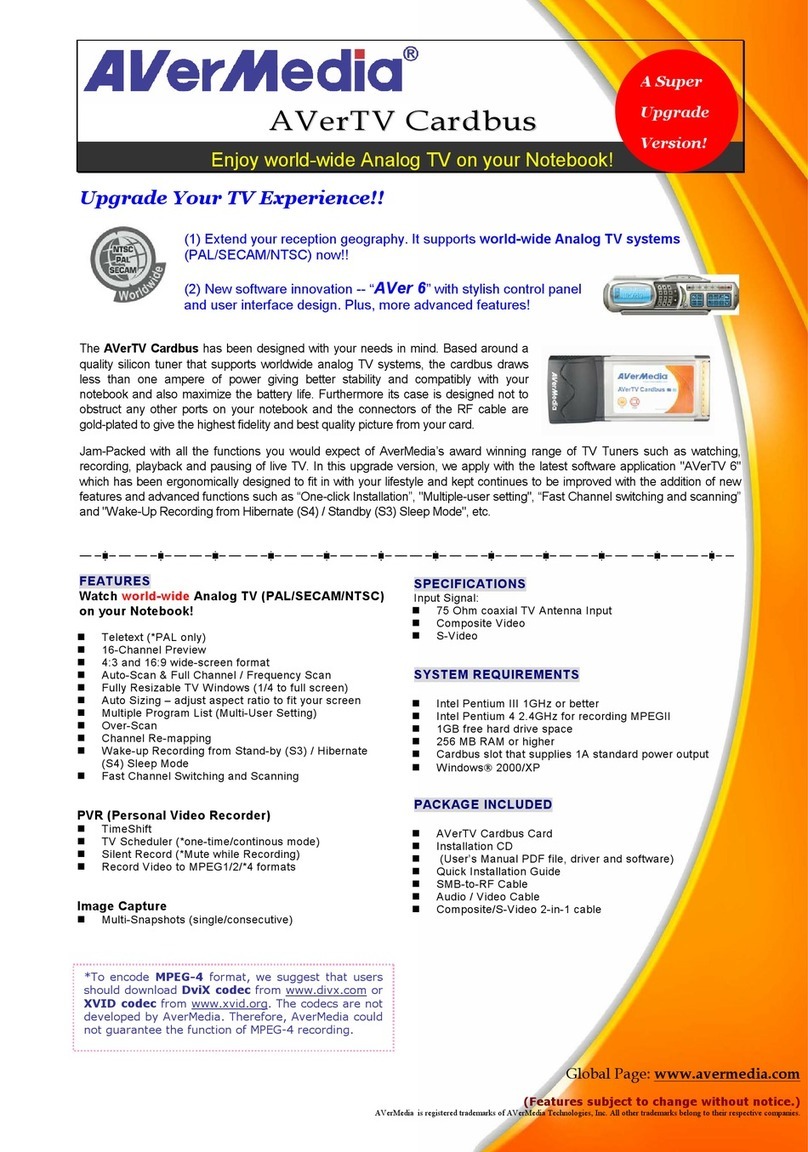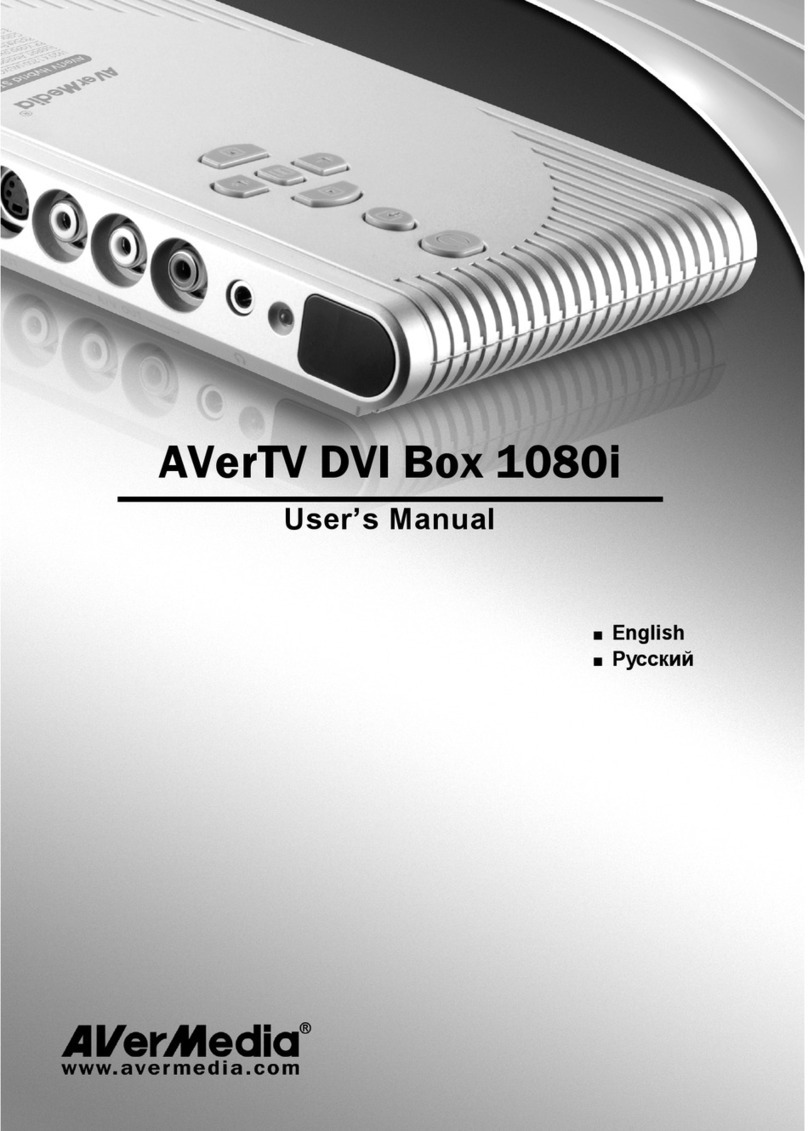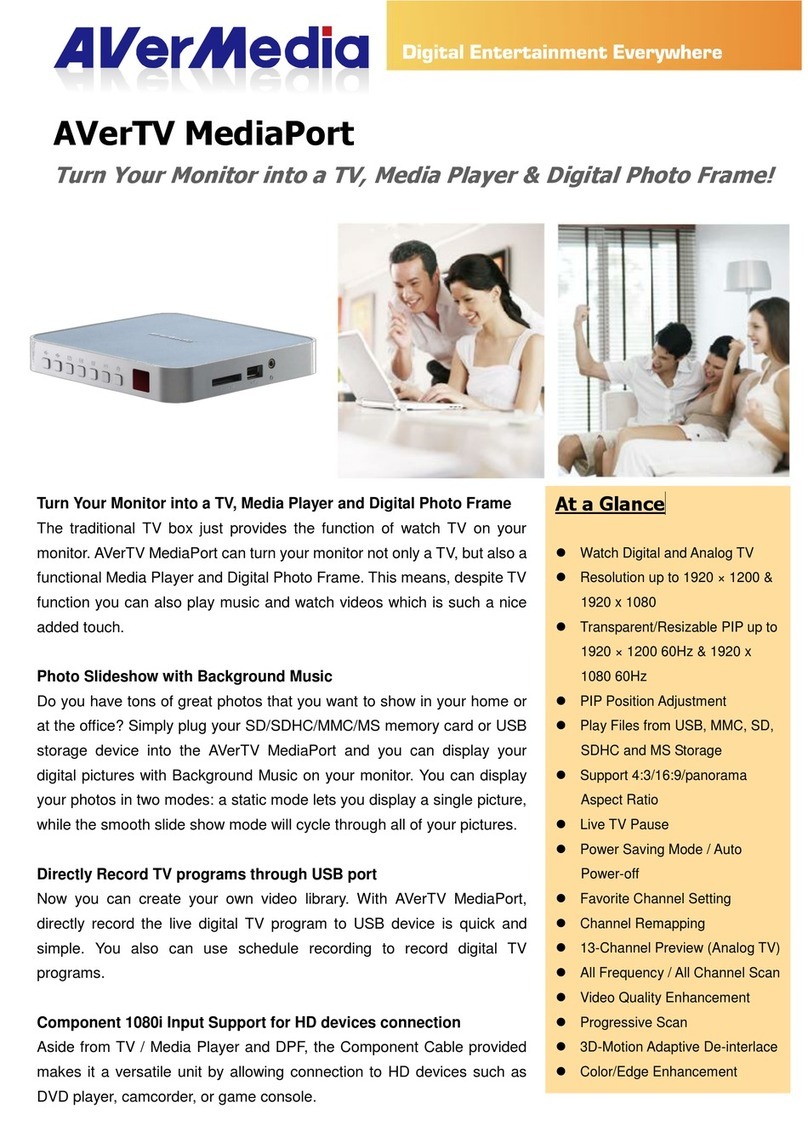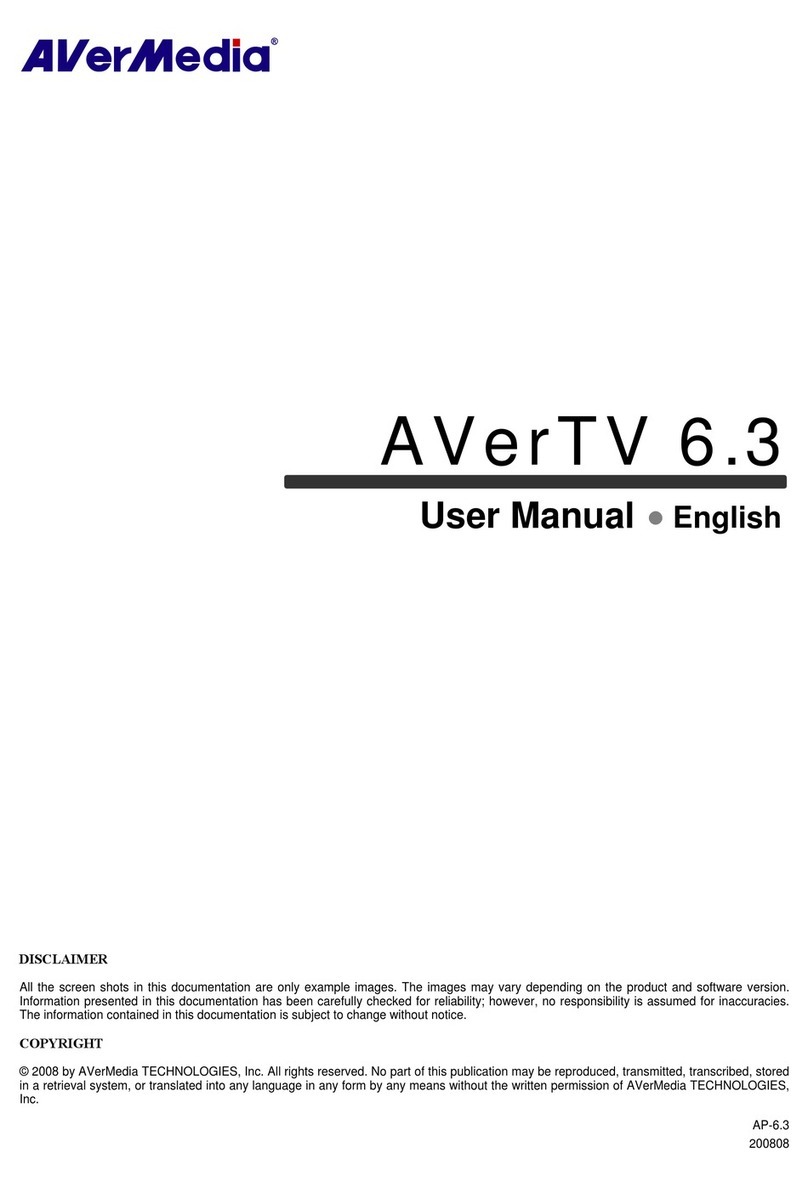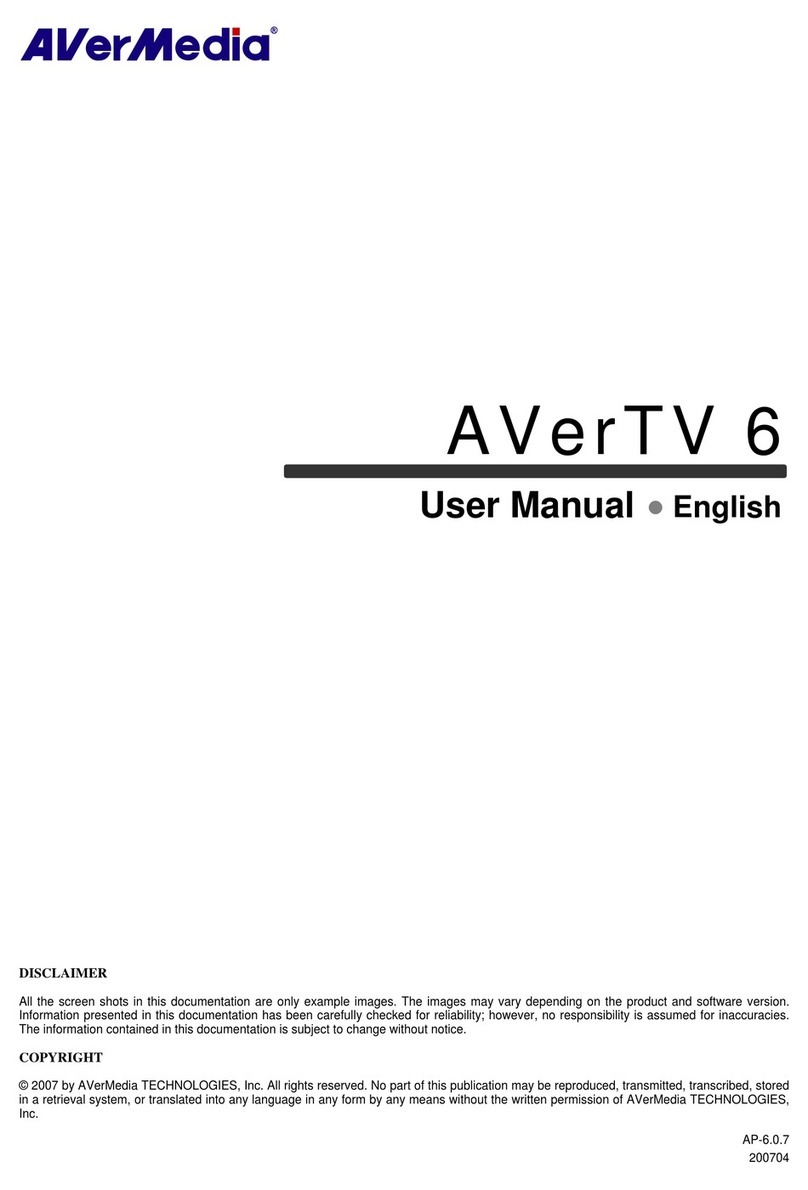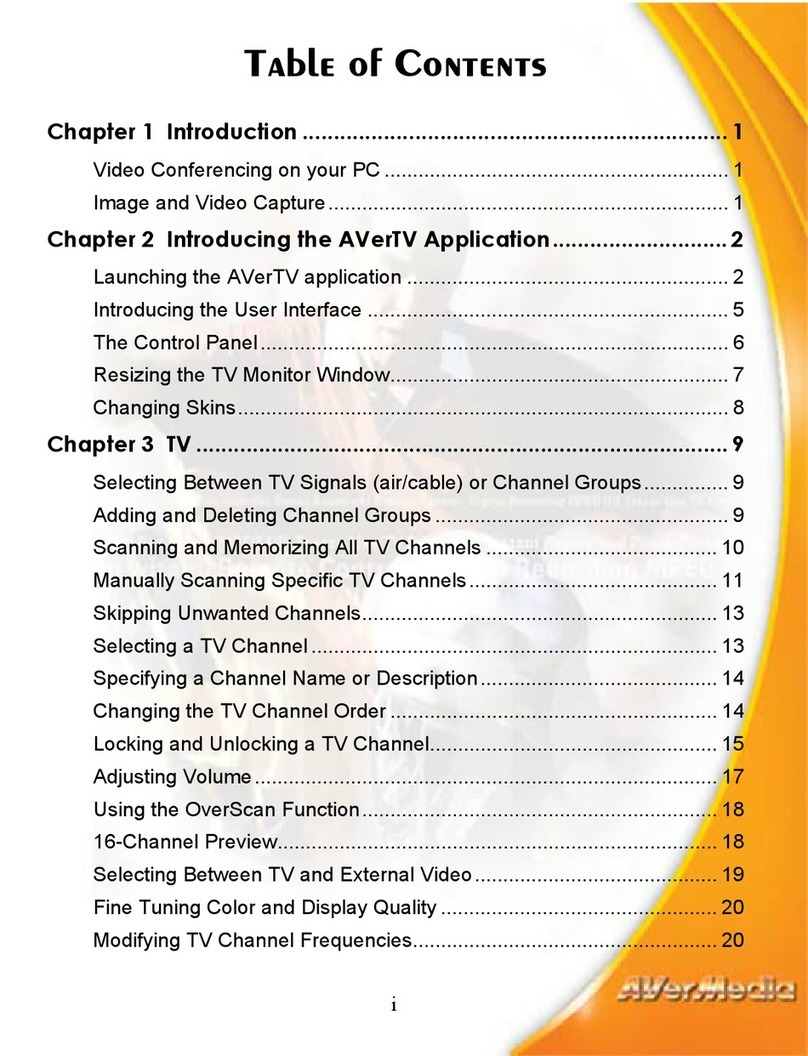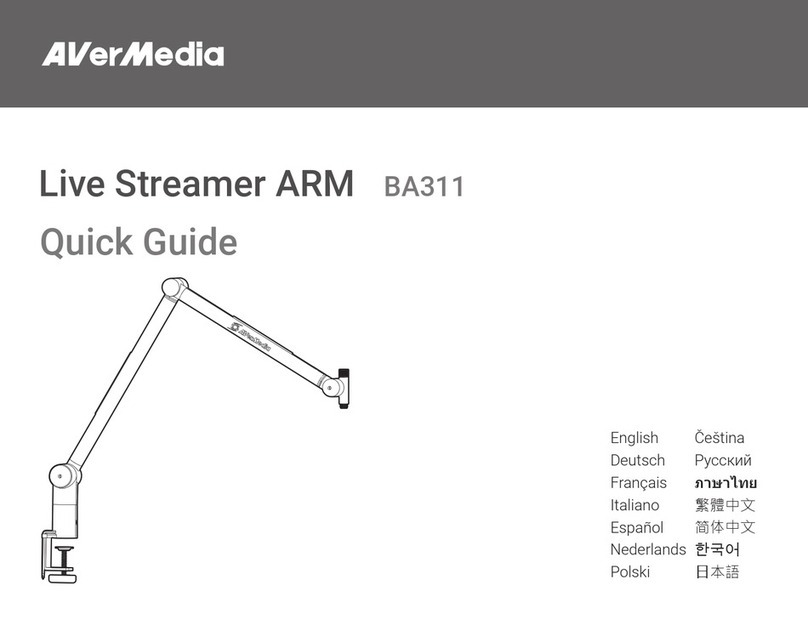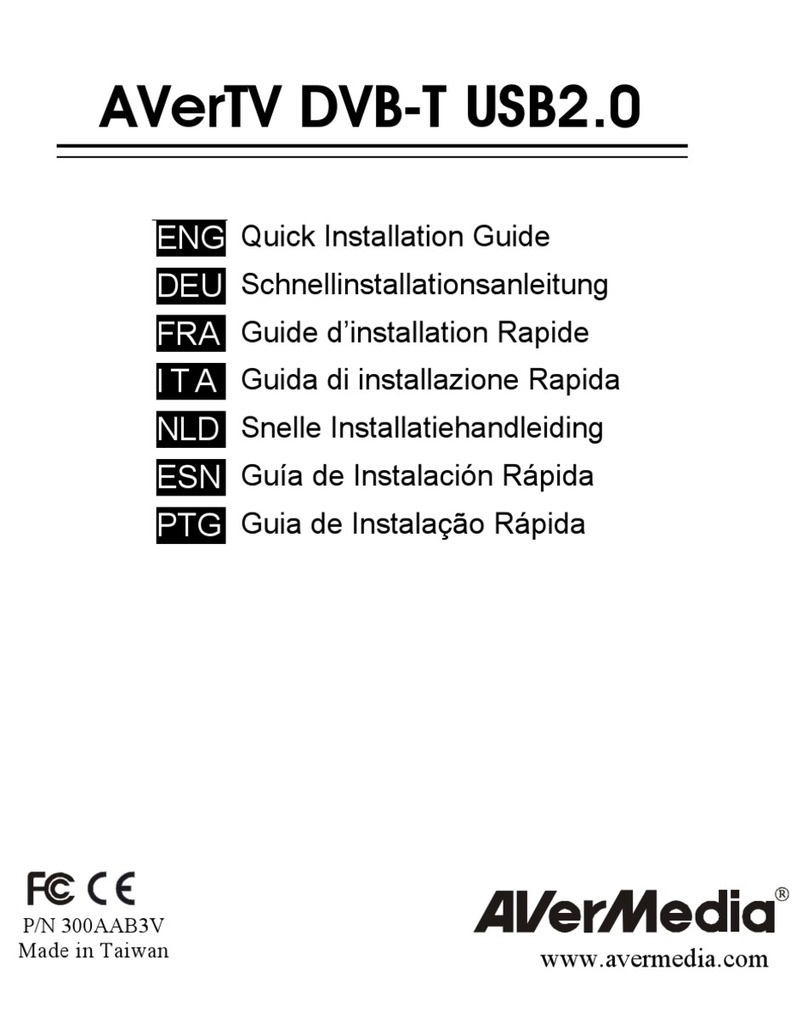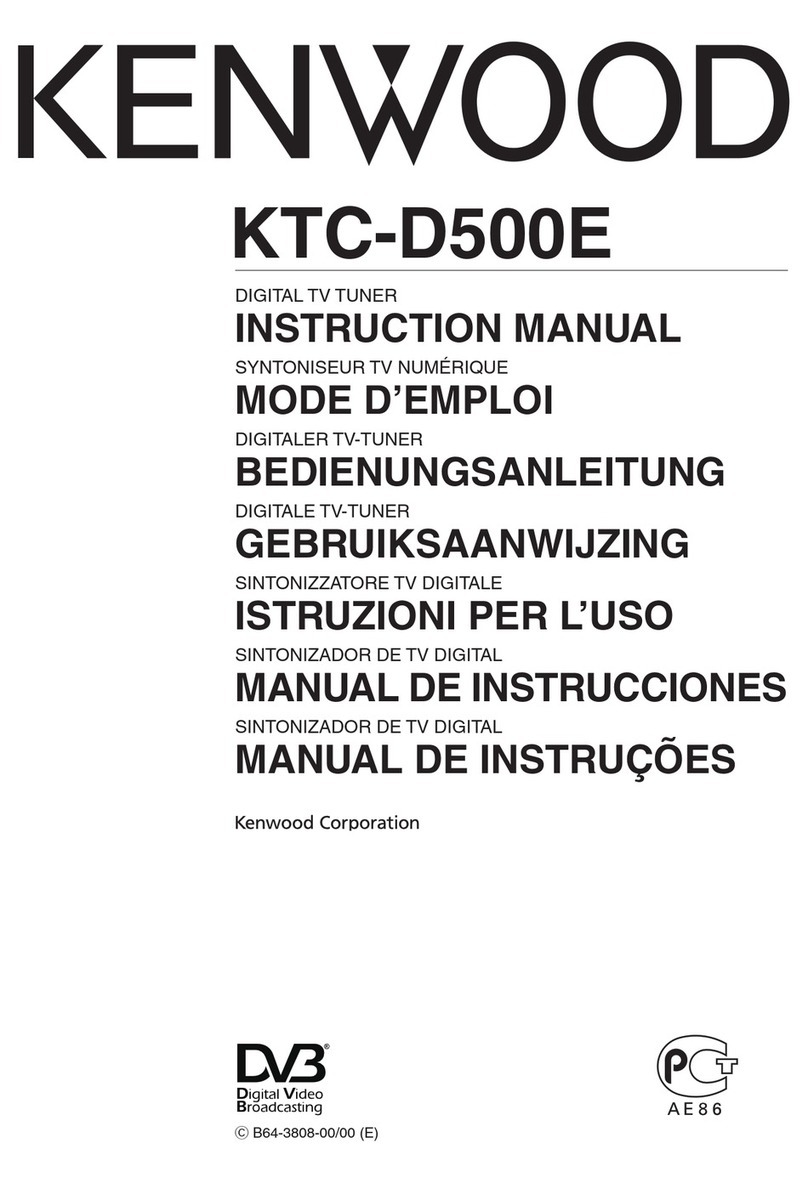with the Best TV Entertainment!
The AVerTV MCE 116 Plus has been designed for your multimedia needs. Aside from watching TV with our latest software innovation, AVerTV
6.0, one of the outstanding features of AVerTV MCE 116 Plus is compatible with Windows XP Media Center Edition (MCE) operating system to
optimize your desktop uses. In other words, AVerTV MCE 116 Plus now offers you a valued pack that enables you to luxuriously experience the
best in digital home entertainment on your desktop computers.
By using the highest quality TV tuner, AVerTV MCE 116 Plus can be used worldwide with the clear and sharp picture quality. Another
value-added feature of AVerTV MCE 116 Plus is the powerful hardware compression technology, which not only reduces your CPU
loading compared with software compression but also enhances the video quality for your PC-TV viewing.
The latest software application "AVerTV 6.0" has been ergonomically designed to fit in with your lifestyle and kept continues to be improved with
the addition of new features and advanced functions such as "Multiple-user setting", “Fast Channel switching and scanning” and "Wake-Up
Recording from Hibernate (S4) / Stand By (S3) Mode", etc.
Experience Our Latest Software Innovation -- “AVerTV 6.0”
☆Stylish Control Panel Design
☆New Advanced Features
★Wake-Up Recording from Stand By (S3) / Hibernate (S4) Mode
★Fast Channel Switching and Scanning
FEATURES
Watch Analog TV and Listen to FM Radio
broadcasts on Your Desktop PCs!
4:3 and 16:9 Wide-screen Format
16-Channel Preview
Multi-User Setting
Auto-Scan & Full Channel / All Frequencies Scan
Over-Scan
Fully Resizable TV Windows (1/4 to full screen)
Channel Re-mapping
PVR (Personal Video Recorder)
TimeShift
TV Scheduler (One-time/continuous mode)
Silent Record (Mute while Recording)
Record Video in MPEG-1/2 formats
Sequential Snapshots (Single/Consecutive)
Wake-up Recording from Stand By (S3)/Hibernate (S4)
Mode
Fast Channel Switching and Scanning
Ultimate PC-TV Entertainment
AVerTV 6.0
Microsoft Windows Media Center Edition 2005
compliant
SPECIFICATIONS
Input Signal:
75 ΩTV Antenna Input
Composite (RCA)
S-Video
FM Radio Antenna Input
SYSTEM REQUIREMENTS
For TimeShift and Record in MPEG-2
▪Pentium®4 2.4GHz (Hyper-Threading)
▪AMD®AthlonXP®2400+
VGA card supports DirectX 9.0c
MCE Certified VGA Graphic Adapter with DirectX9.0c or
above
256 MB RAM or above
Sound Card
Windows®2000 / XP / XP MCE
PACKAGE INCLUDED
AVerTV MCE 116 Plus
FM Radio Antenna
Installation CD
(User’s Manual PDF file, driver and software)
Quick Installation Guide
Remote Control (Batteries included)
Global Page: www.avermedia.com