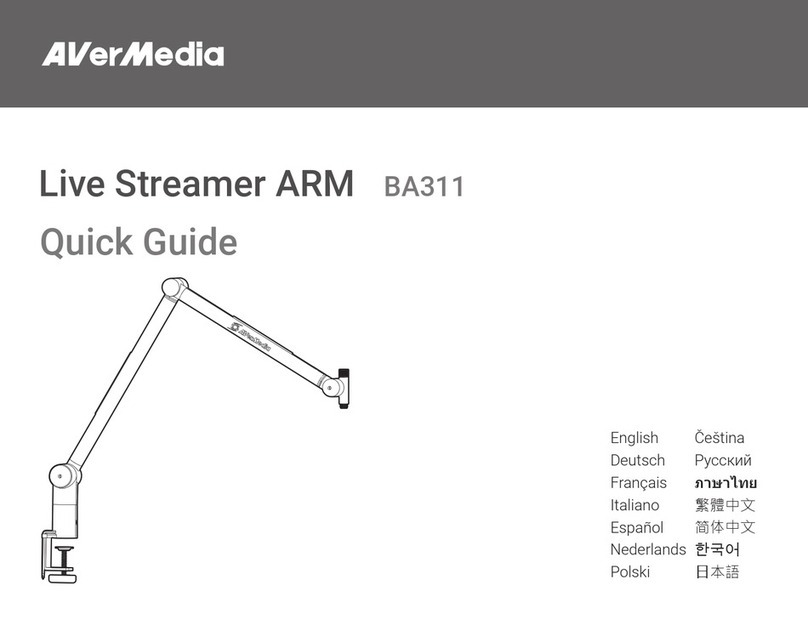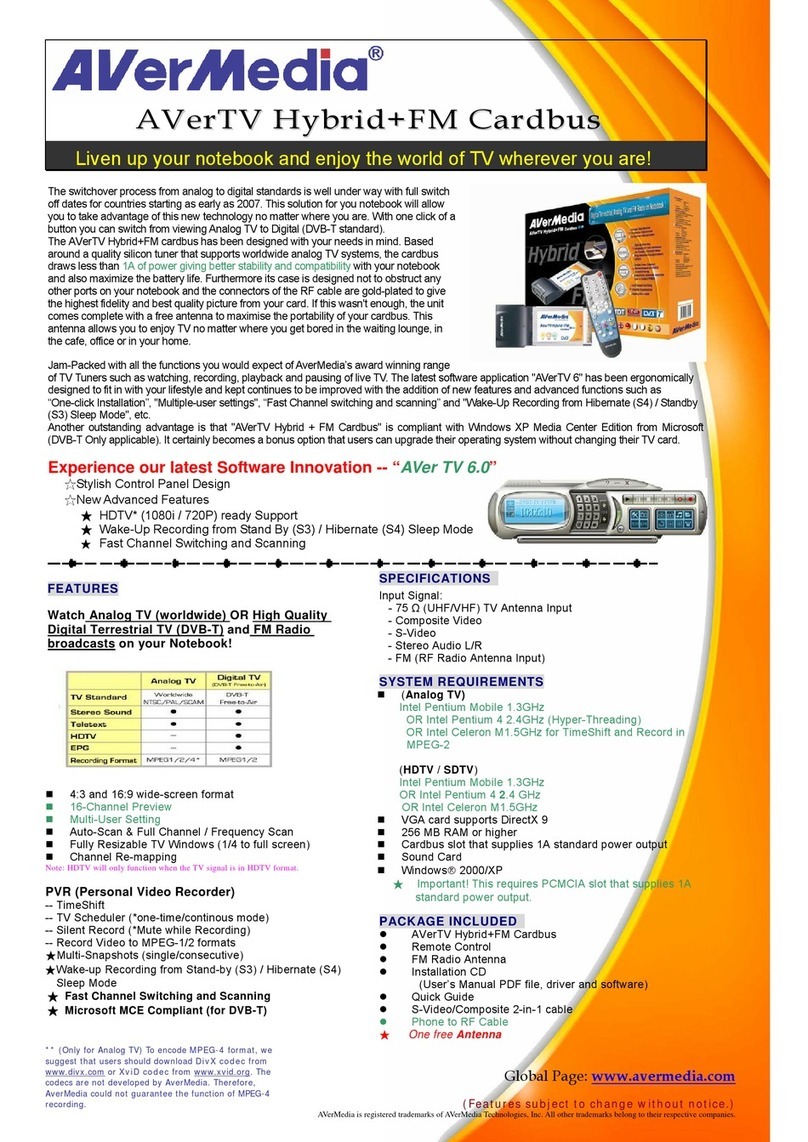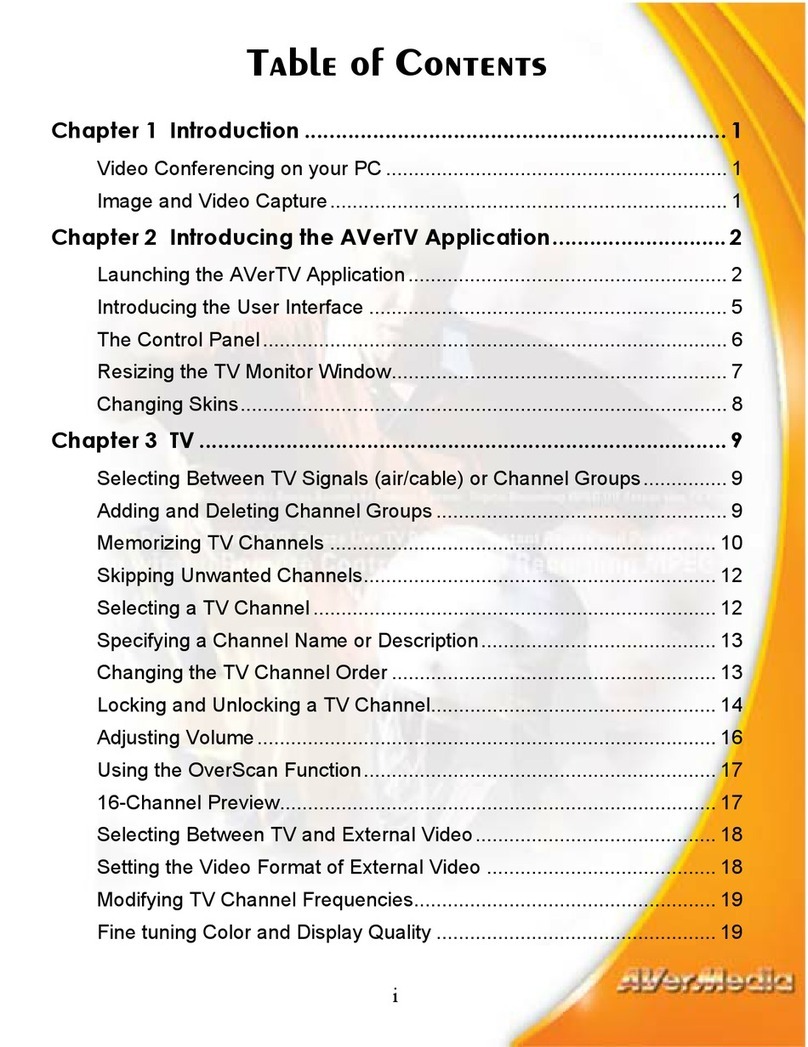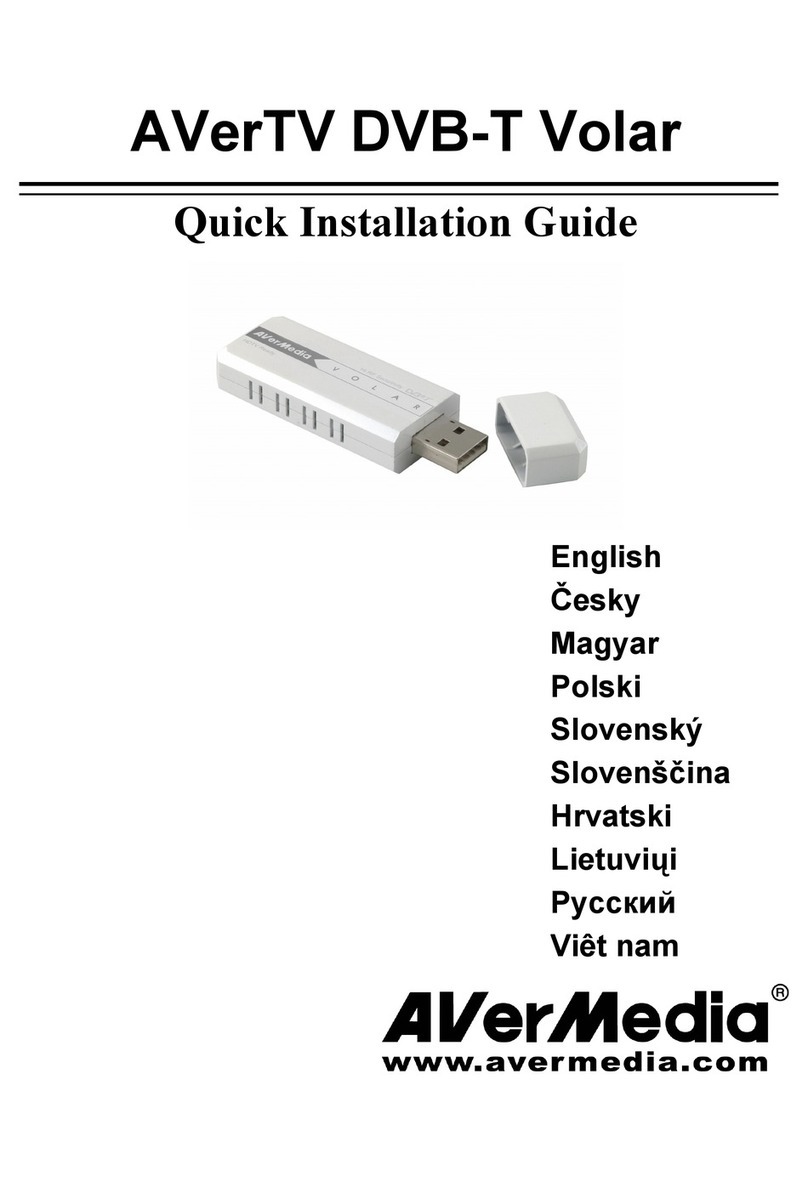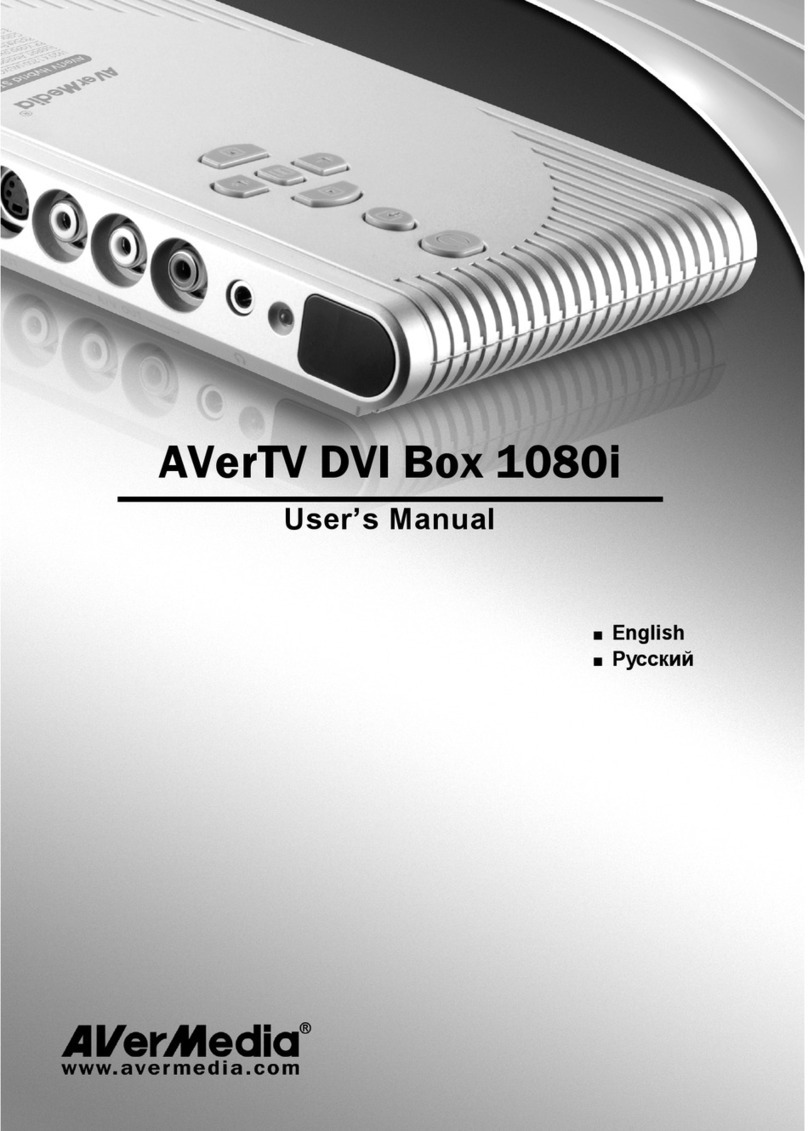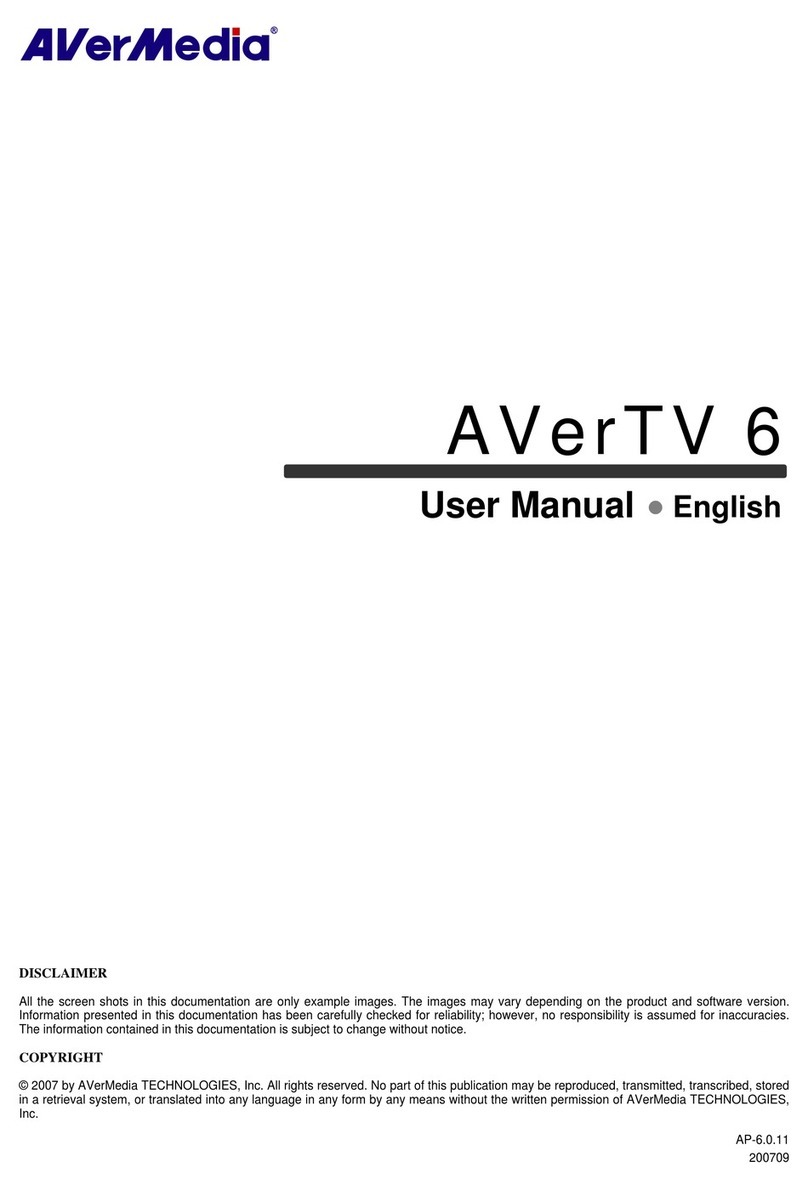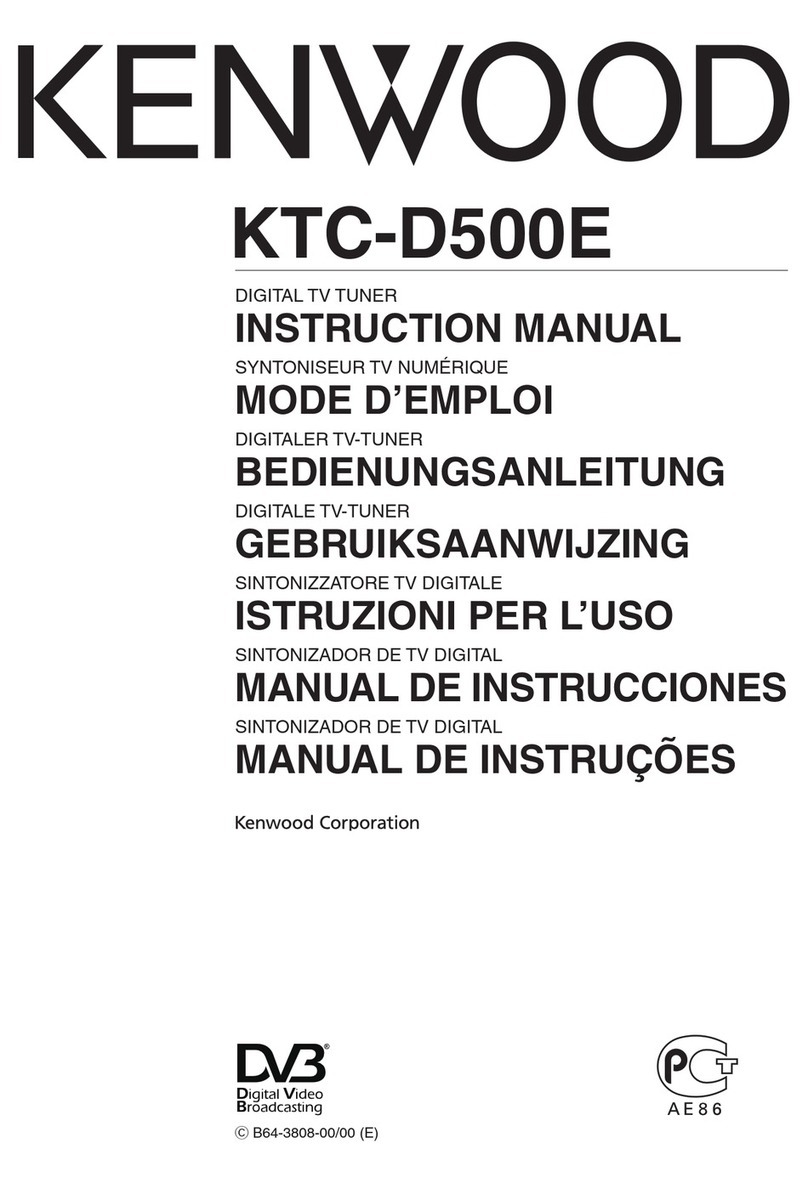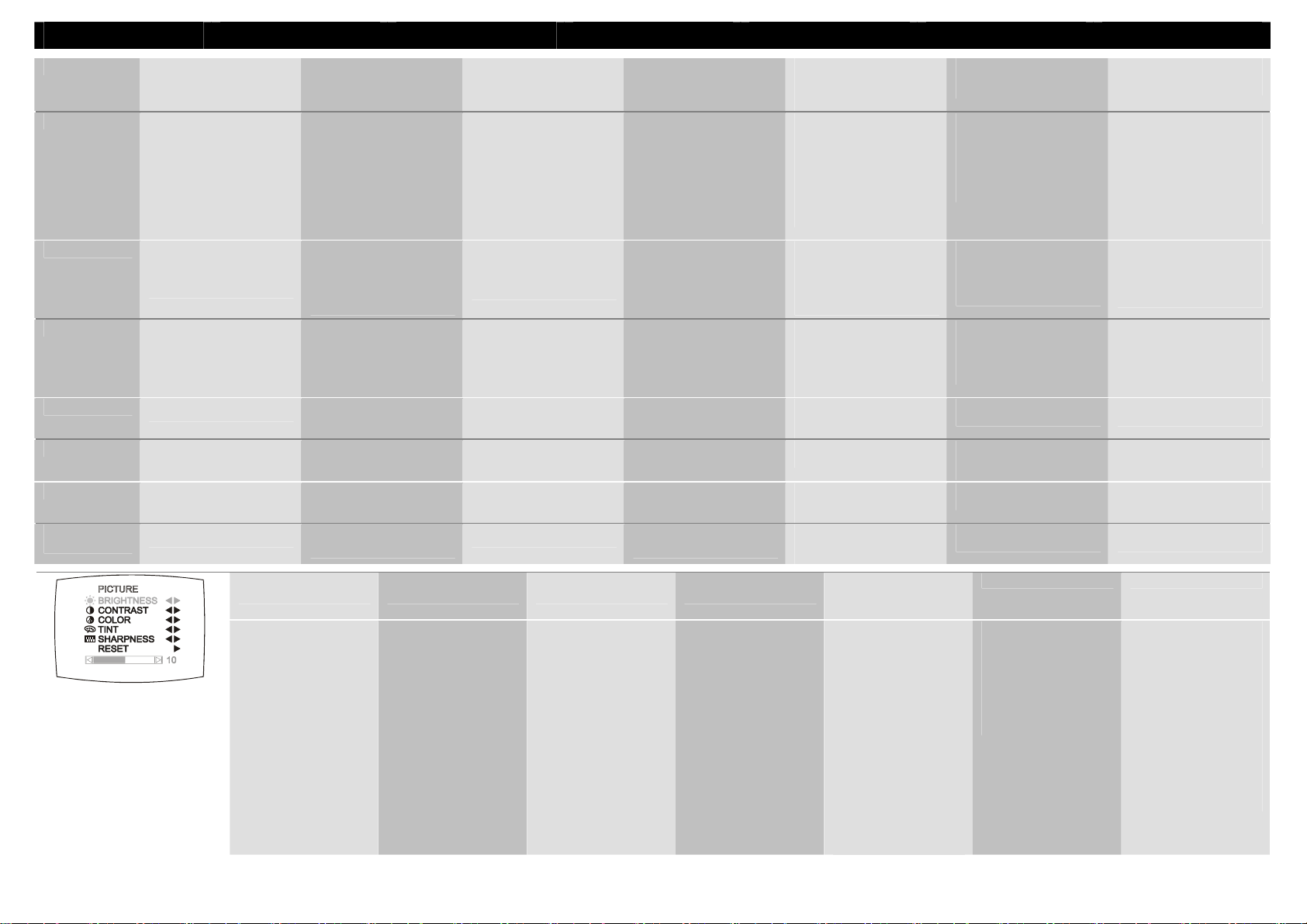English Română Việt nam Lietuvių Türkçe ภาษาไทย 한국어
6
14.To temporarily freeze the
image on the screen. Press
the button again to unfreeze
the image.
Pentru a înghea temporar
imaginea pe ecran. Apsai din
nou pe buton pentru a
dezghea imaginea.
Cnh hình nh tm thi trên
màn hình. Nhn nút li ln na
hy bcnh.
Laikinai fiksuoti vaizdekrane.
Fiksavimui panaikinti, mygtuk
spustelkite dar kart.
Ekrandaki görüntüyü geçici
olarak dondurmak için.
Görüntüyü normale döndürmek
için dümeye yeniden basın.
เพื่อหยุดภาพชั่วคราว,
กดปุมอีกครั้งเพื่อยกเลิกการหยุดภา
พ
.
.
15.CH▲/▼- Go to the next or pre-vious TV
channel line up
- Use these buttons to make the
selection in the menu or picture
setting
- In adjusting the OSD position,
use these buttons to move the
menu display up and down of
the screen
-Comuta intre urmatoarea sau
grila TV anterioara
-Folositi aceste butoane pentru a
selecta o setare din meniu sau
meniu imagine
-Pentru ajustarea pozitiei OSD,
folositi butoanele pentru a muta
meniul in sus si in jos pe ecran
- Sp xp các kênh trc ó
hoc ktip
- Dùng các nút này hiu
chnh trình n hoc hình nh
- Chnh sa vtrí ca sOSD,
dùng nhng nút này di chuyn
trình n lên và xung khung
hình
-Perjimas prie tolimesnio arba
ankstesnio (sraše) televizijos
kanalo
- Šiais mygtukais taip pat
galima pasirinkti meniu arba
vaizdo parametrnustatym
- Reguliuojant ekrane rodomo
meniu (OSD) padtšiais
mygtukais meniu ekrane galima
perkelti aukšiau ir žemiau
- Bir sonraki veya bir önceki TV
kanalýna git
- Bu düðmeyi, menüde veya
resim ayarlarýnda seçim
yapmada kullan
- PIP pencere konumunu
ayarlarken, menüyü ekranda
aaıve yukarıhareket ettirmek
için bu dümeleri kullanın
-ไปที่ชองถัดไปหรือชองกอนหนา
-
ใชปุมเหลานี้เพื่อเลือกในเมนูหลักหรื
อเมนูตั้งคาภาพ
-
ใชปุมเหลานี้เพื่อเคลื่อนยายตําแหน
งของหนาตาง OSD.
-
.
-
.
- OSD
.
16.PIP Switch between PIP* and Full
Screen mode
* To watch TV/Video in a small
screen on an always on top of
the PC display.
Schimbare intre modurile: PIP*
si Full Screen
* Pentru a viziona TV/Video intr-
un ecran mic care ramane
mereu in fata celorlalte ferestre
ale PC-ului.
iu chnh gia ch PIP* và
ch toàn màn hình.
* Xem TV/Video vi khung hình
nhluôn ni bên trên màn hình
máy tính.
Pasirinkite tarp PIP* ir Full
Screen ržimo
* Televizijos/vaizdo sistemos
vaizdo peržira mažame ekrane
ir visuomet virš kompiuterio
vaizdo.
PIP* ve Tam Ekran modu
arasında dolaır.
*TV ve Videonun, her saman
için Kiisel Bilgisayar ekranının
tepesine konmubulunan küçük
ekrandan izlenmesi.
เปลี่ยนระหวาง PIP
และโหมดเต็มหนาจอ
*เพื่อที่จะดูTV/Video
จอเล็กใหอยูบนสุดตลอดบนหนาจอ
พีซี
PIP*
.
* PC
TV/
.
17.PIP Pos. To move the small TV/Video
screen using the CH, CH ,
Vol, and Volbuttons in PIP
mode. Press this button again
to exit the adjusting mode.
Pentru a muta ecranul
TV/Video mic folosind
butoanele CH▲, CH▼, Vol◄
si Vol►in modul PIP. A se
apasa butonul din nou pentru
iesire din modul configurare.
Trong ch PIP, di chuyn
khung hình nhca TV/Video
thì dùng nút CH ▲, CH ▼, Vol
◄, và Vol ►. Nhn li nút này
thoát khi ch chnh sa.
Mažojo TV/vaizdo sistemos
vaizdo lango perklimas CH▲,
CH▼, VOL◄ir VOL►
mygtukais PIP režimu.
Paspauskite klavišnordami
išeiti iš adjusting ržimo.
Küçük TV/Video ekranýnýn
CH▲, CH▼, Vol◄, ve Vol►
düðmelerini kullanmak suretiyle
hareket ettirilmesi. Ayar
modundan çıkmak için
dümeye yeniden basın.
เพื่อยายตําแหนงภาพเล็กใหใชปุม
CH▲, CH ▼, Vol◄, และ
Vol►ในโหมด PIP,
กดปุมนี้อีกครั้งเพื่อออกจากการปรับ
แตง
PIP CH ▲, CH ▼,
Vol◄Vol ►
.
.
18.PICTURE To adjust brightness, contrast,
color, tint or sharpness Pentru a modifica stralucirea,
contrastul, culoarea, nuanta sau
profunzimea.
Hiu chnh sáng, tng
phn, màu sc, trng thái màu
hoc nét.
Šviesumo, kontrastingumo,
spalvingumo, atspalviarba
vaizdo aštrumo reguliavimas
Parlaklık, kontrast, renk, renk
tonu veya netlik ayarının
yapılması
เพื่อปรับคาความสวาง, คอนทราสท,
สี, ความชัด
, , , ,
.
19. PIC MODE Allows you to instantly switch to
three (3) brightness level. Poti comuta intre trei (3) nivele
de stralucire.
Cho phep ban chuyen doi ngay
lap tuc sang 3 muc do sang.
Leidžia tuoj pat perjungti tris (3)
ryškumo lygius.
Üç (3) parlaklýk seviyesine
anýnda geçiþi saðlar.
ใหคุณเลือกปรับ
เพื่อกําหนดระดับคาความสวาง 3
ระดับไดทันที.
3
20.SLEEP To automatically turn off the unit
after 30, 60, 90, 120 or 150
minutes.
Pentru inchiderea automata a
unitatii dupa 30,60, 90, 120 sau
150 de minute.
Tng tt sau 30-60-90-120-
150 phút
Automatinis išjungimas po 30,
60, 90, 120 ar 150 min.
Üniteyi 30, 60, 90, 120 veya 150
dakikadan sonra otomatik olarak
kapatmak için.
เพื่อที่จะปดเครื่องอัตโนมัติหลังจาก
30, 60, 90, 120 หรือ 150 นาที.
30, 60, 90, 120 150
.
21.RES.
AUTO-FIT
Press to extend the video to fit
the screen automatically. Apasati pentru a mari imaginea
automat catre dimensiunile
ecranului.
An nut de cho video phu hop
voi man hinh mot cach tu dong. Spauskite, kad vaizdo rašas
automatiškai btrodomas
visame ekrane.
Videoyu ekrana otomatik olarak
sıacak ekilde geniletmek için
basın.
กดเพื่อปรับขยายวิดีโอใหพอดีกับขน
าดของหนาจอโดยอัตโนมัติ.
.
Customizing the
Picture Setting Personalizati setarile
imaginii Cài đặt hình ảnh
theo nhu cầu Vaizdo parametrų
suderinimas Görüntü Ayarının
İsteğe Göre
Yapılması
การปรับแตงภาพ
)
If you want to adjust the
picture quality, press the
PICTURE button on the
remote. Then, you can use
the CH▲or CH▼buttons
to select the items in the
PICTURE menu; and the
Vol◄or Vol ►buttons to
make the adjustment.
To restore the picture
default setting, select
RESET and then press
Vol ►.
Daca doriti sa modificati
calitatea imagini, apasati
butonul de Imagine
(Picture) de pe
telecomanda. Apoi, puteti
folosi butoanele CH▲sau
CH▼pentru a selecta o
sectiune din meniul
Imagine; si butoanele
Vol◄or Vol►pentru a
modifica.
Pentru a reveni la setarile
initiale, selectati Resetare
(Reset) si apoi Vol►.
Nu ngi dùng mun
hiu chnh cht lng hình
nh, nhn nút PICTURE
trên iu khin txa. Tip
ó, có thdùng nút CH
hoc CH chn
trình n PICTURE: và
nút Volhay Vol iu
chnh.
phc hi vmc nh ca
hình nh, chn RESET và
nhn Vol .
Jei norite tinkamai
sureguliuoti vaizdo kokyb,
paspauskite nuotolinio
valdymo pulto mygtuk
PICTURE. Tada mygtukais
CH▼arba CH▲galima
pasirinkti elementus meniu
PICTURE meniu, o
mygtukais VOL◄arba
VOL►nustatyti
pageidaujamparametro
vert.
Jei norite atkurti
standartinius vaizdo
parametrus, pasirinkite
RESET, o tada paspauskite
mygtukVOL►.
V veya video görüntü kalite
ayarıyapılmak
istendiiinde, uzaktan
kumanda aleti üzerindeki
PICTURE dümesine
basılır. Bundan sonra,
PICTURE Mönüsündeki
kalemlerin seçilmesi için,
CH▲veya CH▼ve ayar
yapmak için Vol◄veya
Vol►dümeleri kullanılr.
Varsayılan görüntü ayarının
yeniden yüklenmesi için,
RESET seçilir ve bundan
sonra Vol►dümesine
basılır.
ถาคุณตองการปรับคุณภาพของ
ภาพใหกด PICTURE
บนรีโมท แลวกด CH▲หรือ
CH▼เพื่อเลือกหัวขอตางๆ
แลวกด Vol◄or Vol ►
เพื่อปรับแตงคา.
เพื่อกลับไปยังคาเริ่มตนของกา
รปรับแตงจอภาพ ใหเลือก
RESET และกดปุม Vol ►
TV
PICTURE()
. CH▲
CH▼
PICTURE
Vol◄ Vol►
.
RESET
Vol►
.