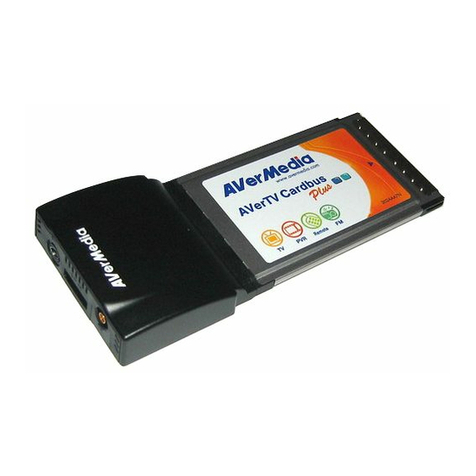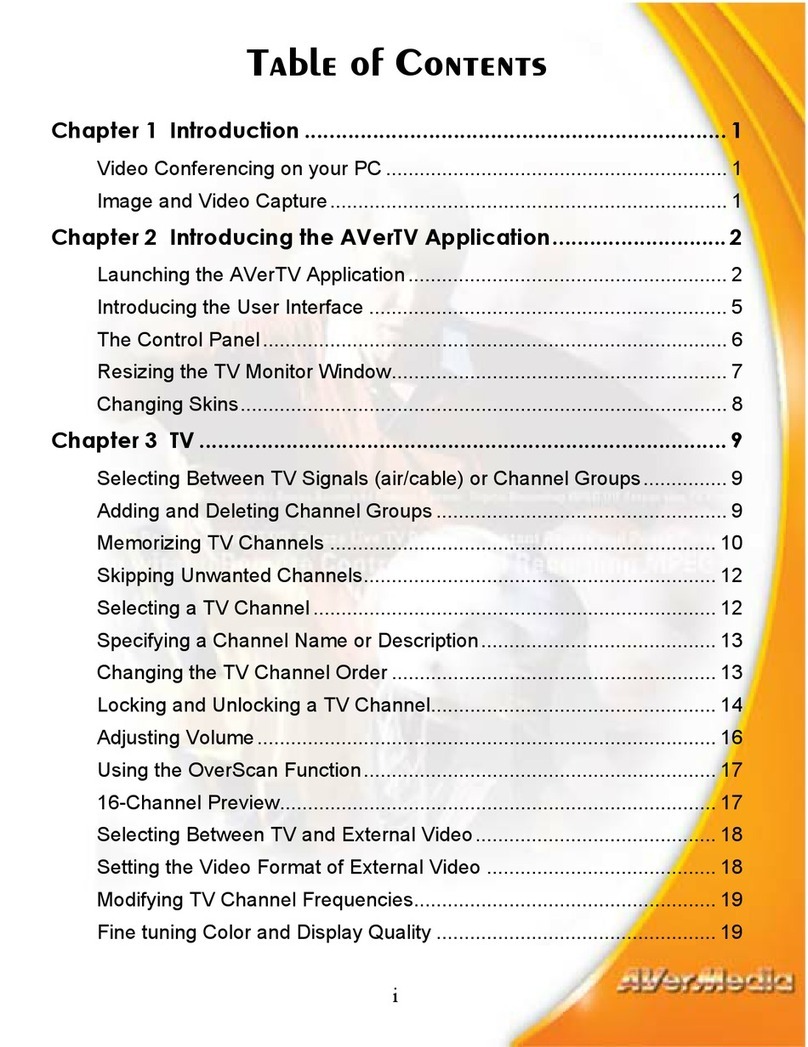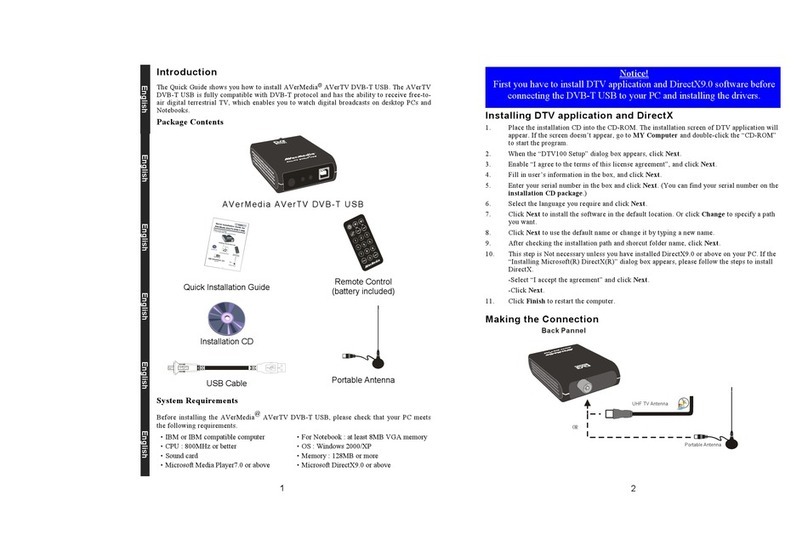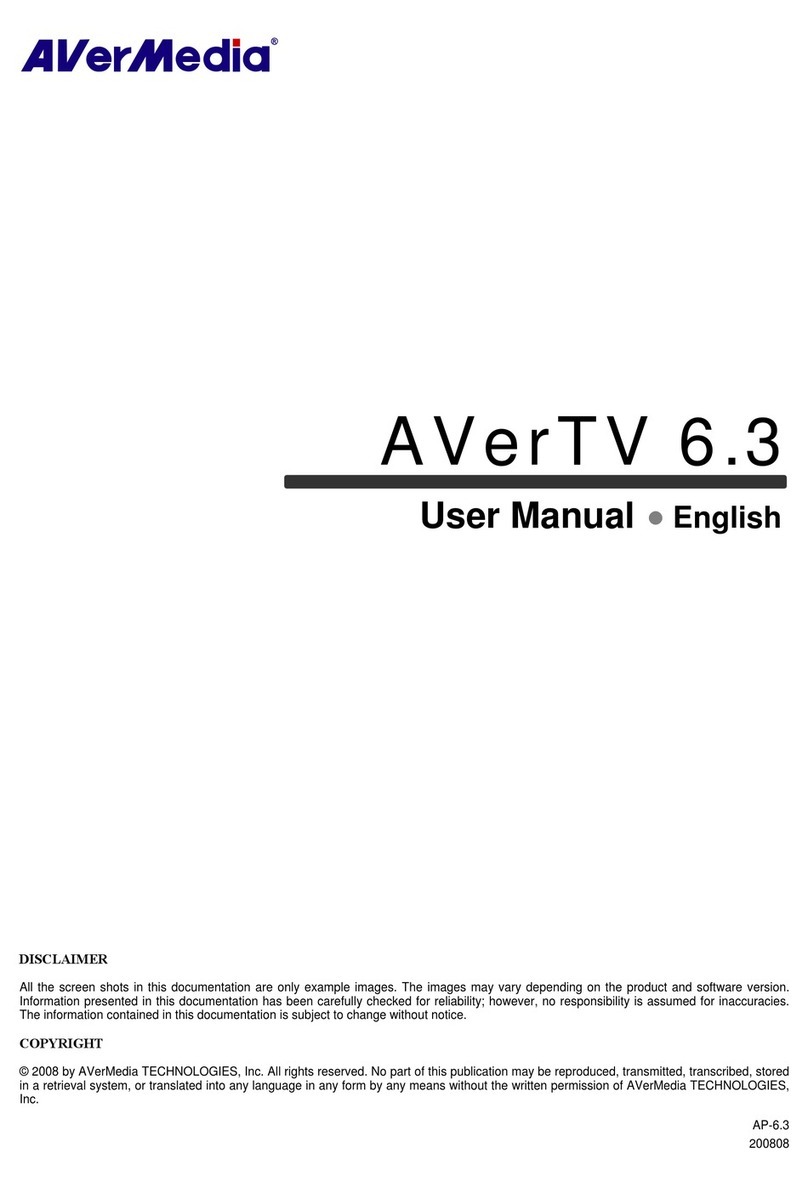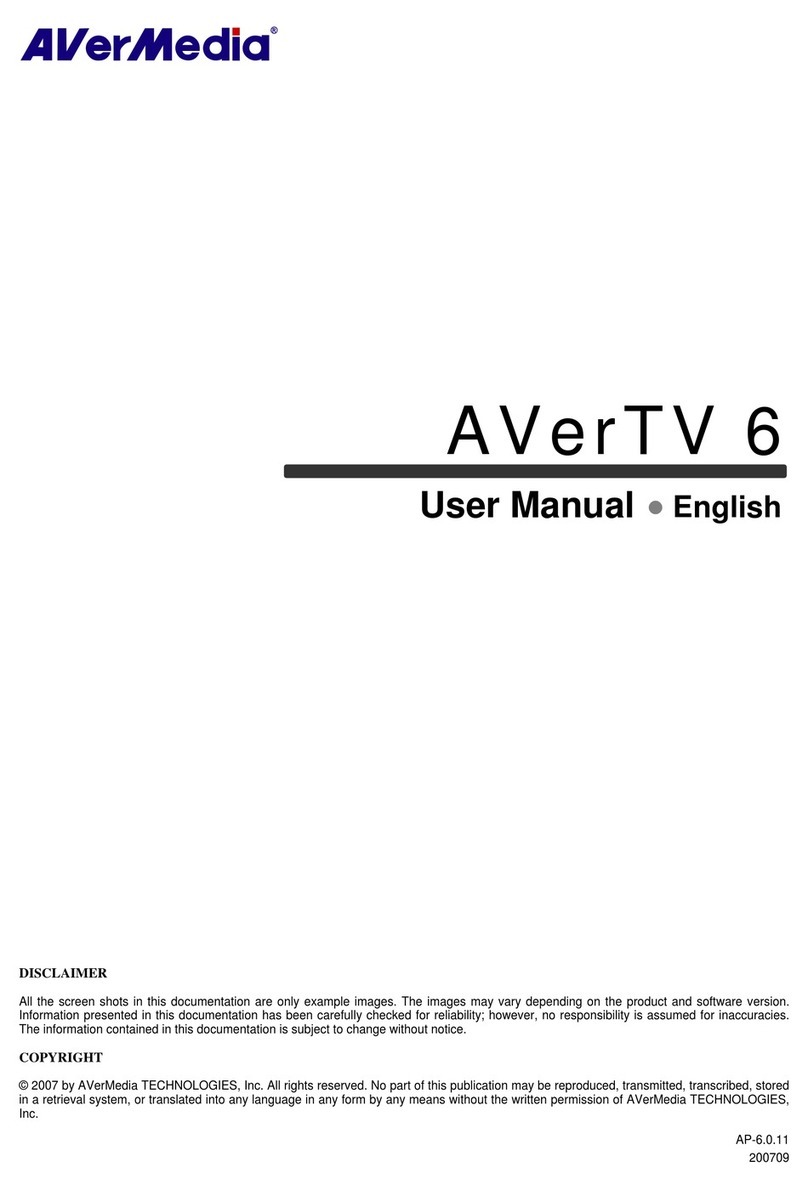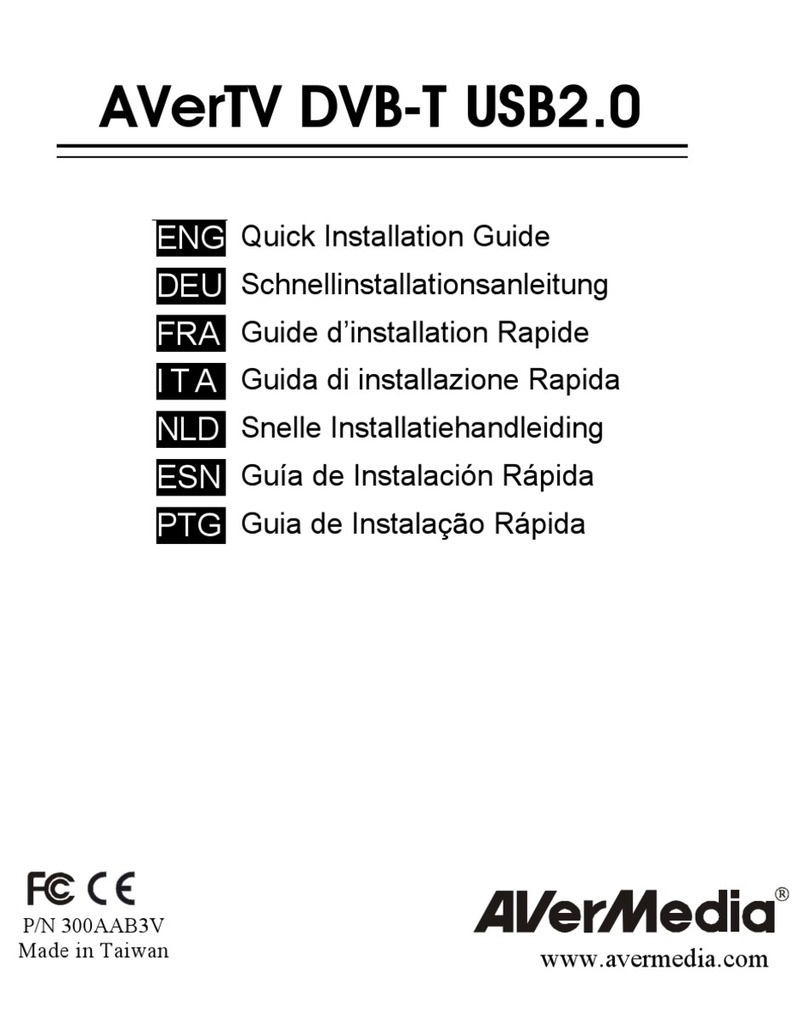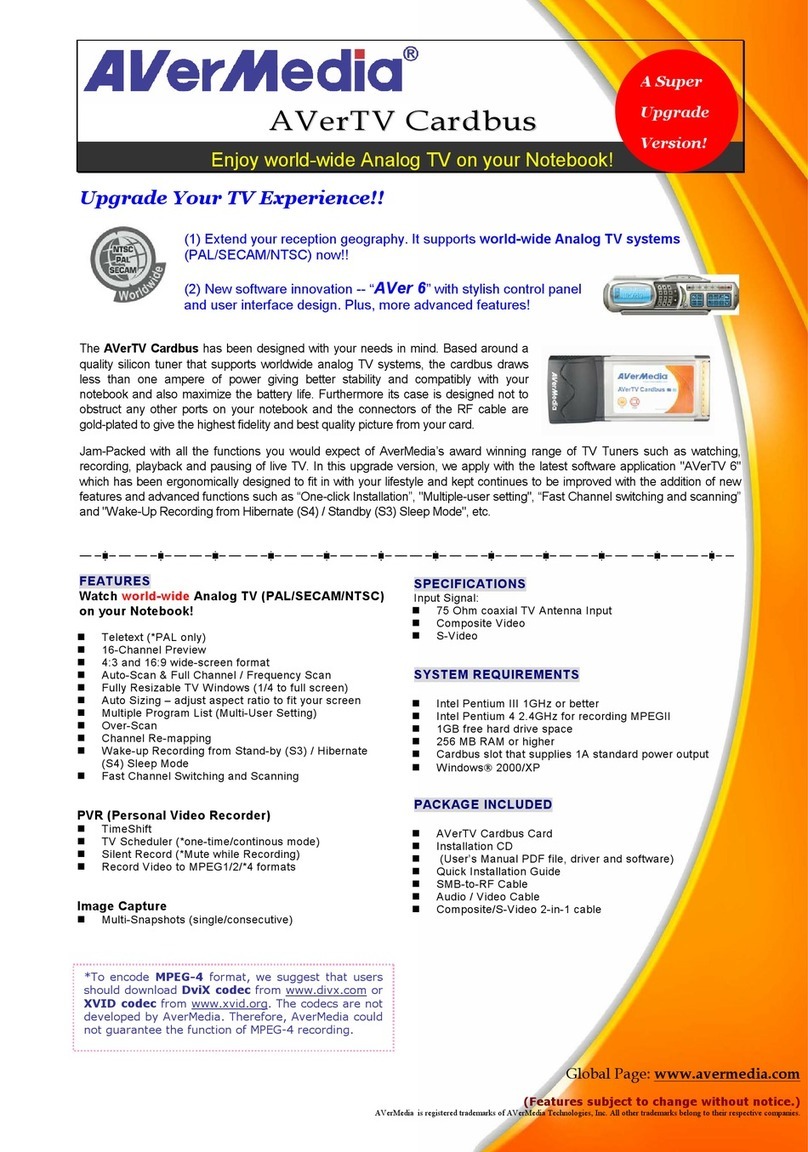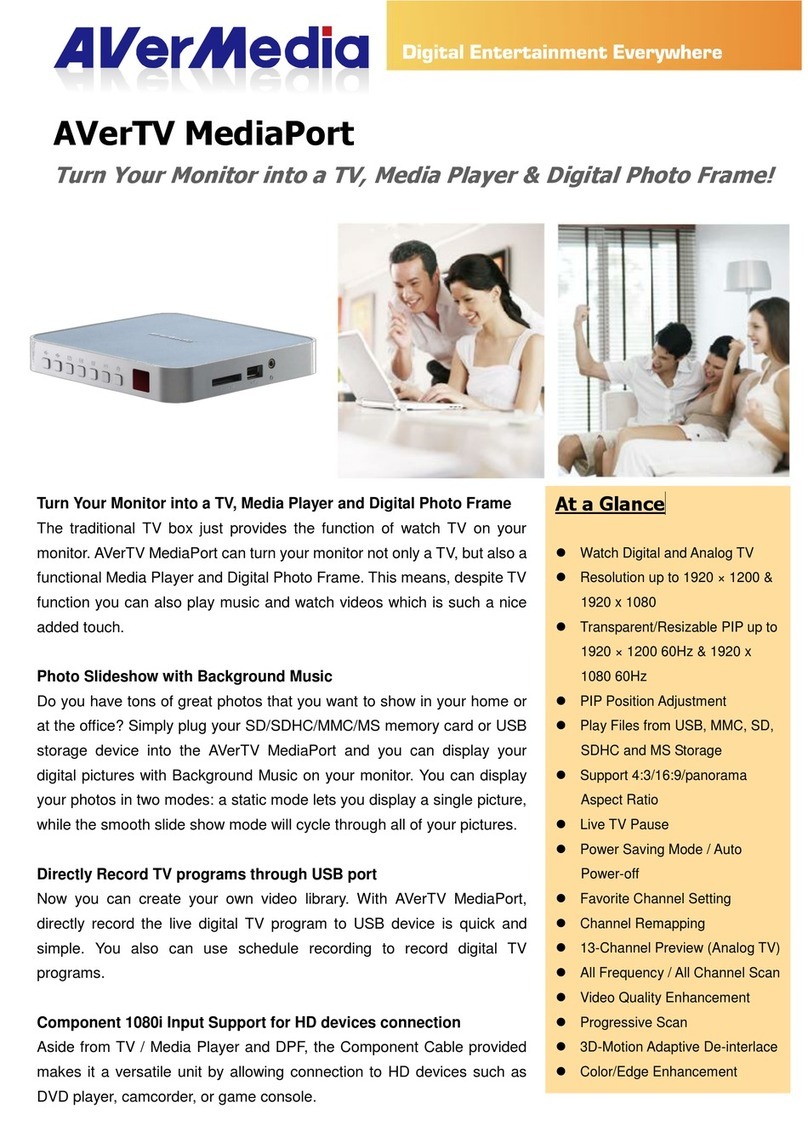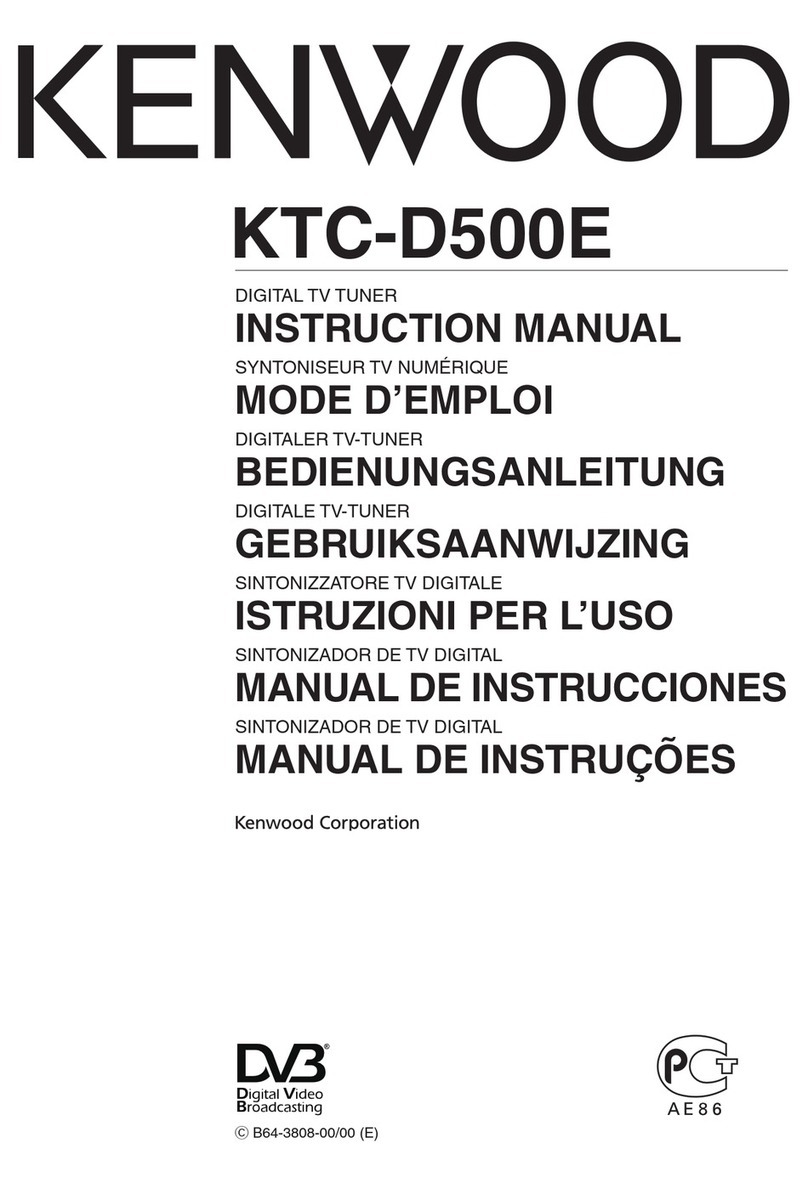AVerTV 6
ii
4.6 Modifying a program list name ........................................................................................... 25
4.7 Removing Unwanted Channels ........................................................................................... 26
4.8 Using the OverScan Function.............................................................................................. 26
4.9 16-Channel Preview............................................................................................................. 27
4.10 Changing the OSD Attributes.............................................................................................. 28
4.11 Changing Signal Source ...................................................................................................... 28
4.12 Sound Controlling (Optional) .............................................................................................. 29
Chapter 5 FM Radio (Optional)......................................................30
5.1 FM Radio Controls .............................................................................................................. 30
5.2 How to Auto Scan FM Radio Channels............................................................................... 31
5.3 Manually Scanning Specific FM Channels ......................................................................... 31
5.4 Selecting a Channel .............................................................................................................32
5.5 Skipping Unwanted Channels.............................................................................................. 32
5.6 Adding a Radio Frequency .................................................................................................. 32
5.7 Modifying a Channel Name................................................................................................. 32
5.8 Adding and Deleting Channel Groups................................................................................. 33
5.9 Customizing Audio Recording Settings .............................................................................. 33
Chapter 6 TimeShift........................................................................35
6.1 TimeShift Controls ..............................................................................................................35
6.2 Customizing TimeShift Settings.......................................................................................... 36
6.3 Using the TimeShift Function ............................................................................................. 37
Chapter 7 PVR.................................................................................38
7.1 PVR Controls....................................................................................................................... 38
7.2 Recording Settings............................................................................................................... 39
7.3 Using the Recording Function ............................................................................................. 39
7.4 Playing the Recorded Programs........................................................................................... 39
7.5 Picture-in-Picture Display ................................................................................................... 40
Chapter 8 Image Capture ...............................................................41
8.1 Before Capturing ................................................................................................................. 41
8.2 Capturing a TV/ Video Image ............................................................................................. 41
8.3 Multiple Image Sequence Capture....................................................................................... 43
Chapter 9 Teletext...........................................................................44