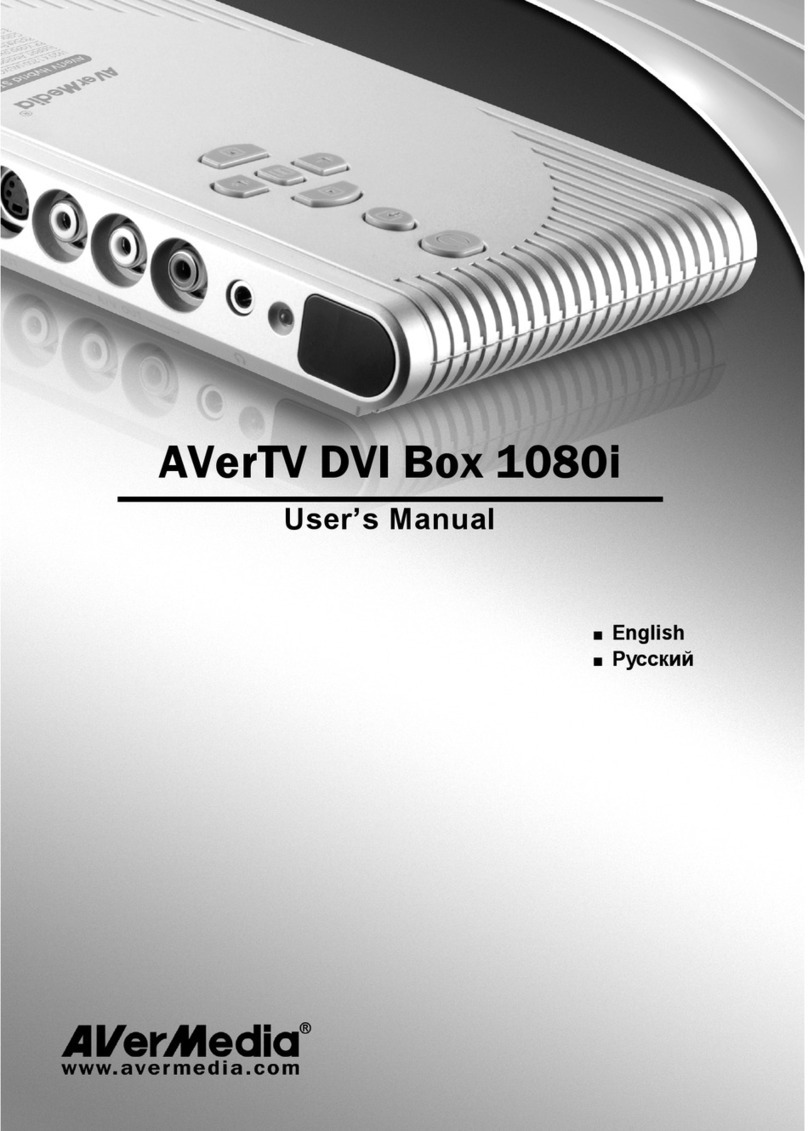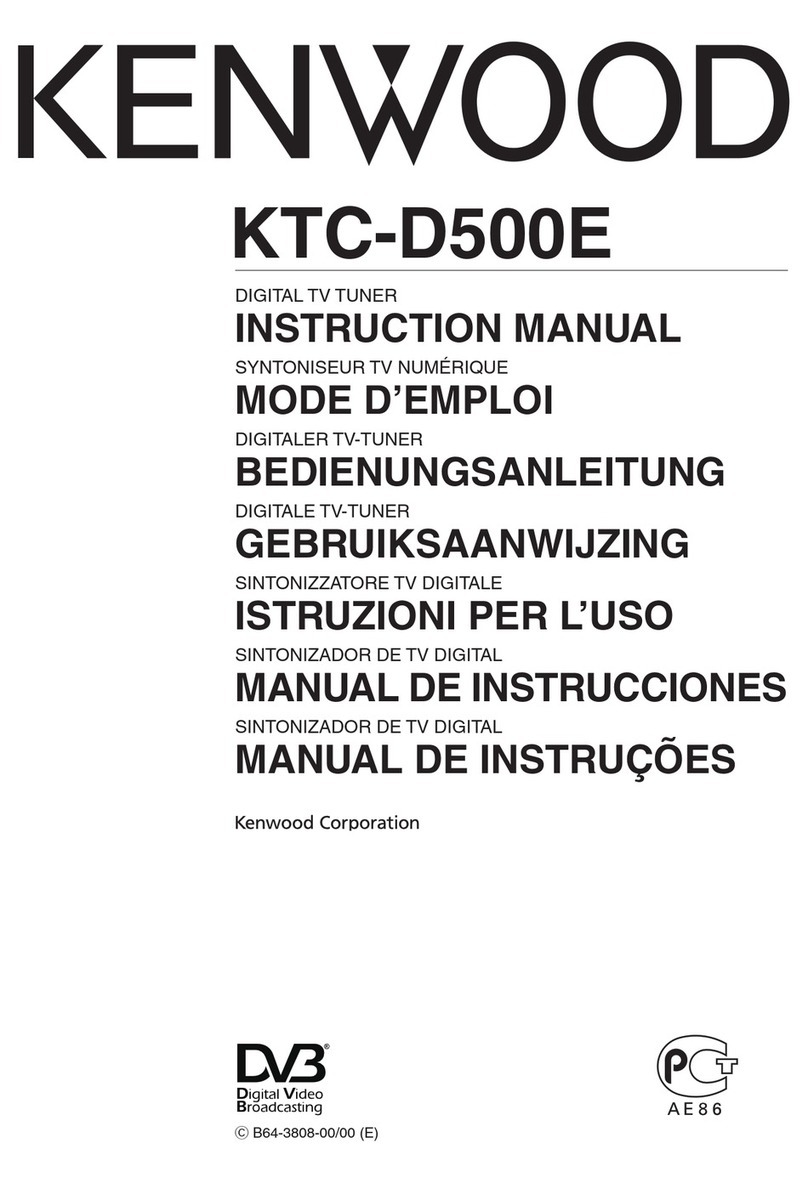Avermedia AVerTV BoxW7 Super M079 User manual
Other Avermedia TV Tuner manuals
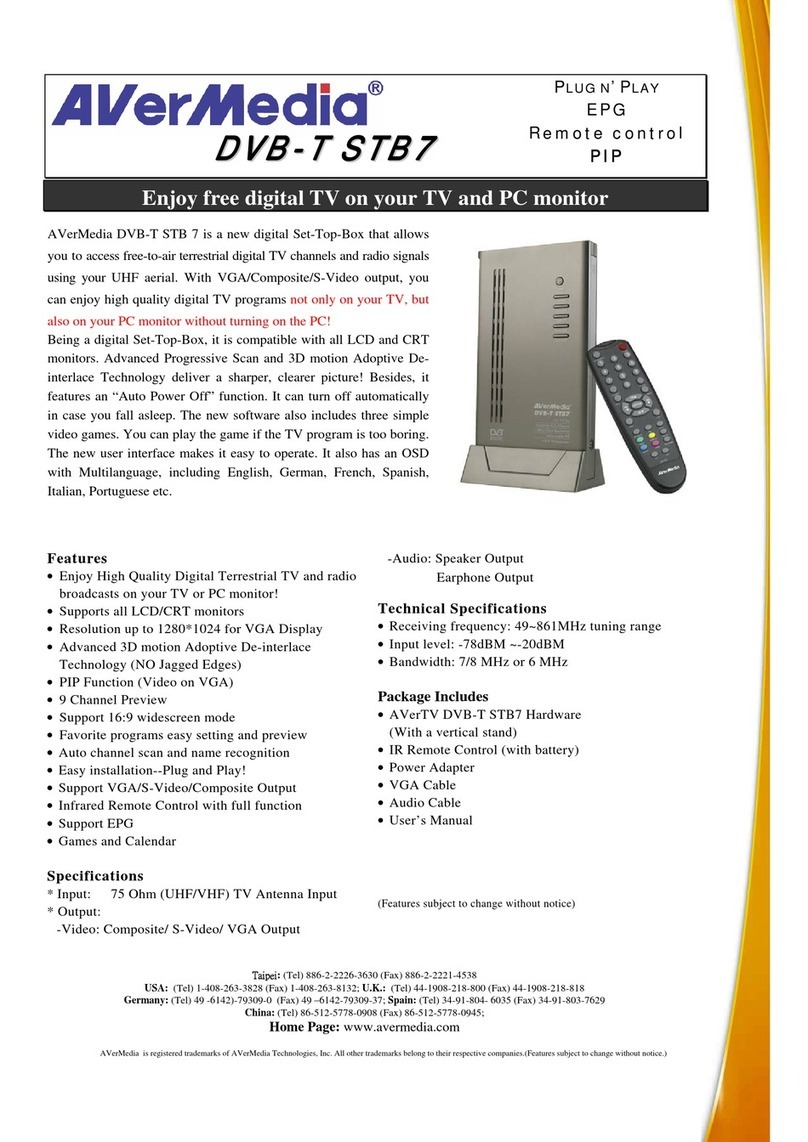
Avermedia
Avermedia DVB-T STB7 User manual

Avermedia
Avermedia ER330G User manual

Avermedia
Avermedia HomeFree AVplus F210 User manual

Avermedia
Avermedia AVerTV Box PVR A229 User manual
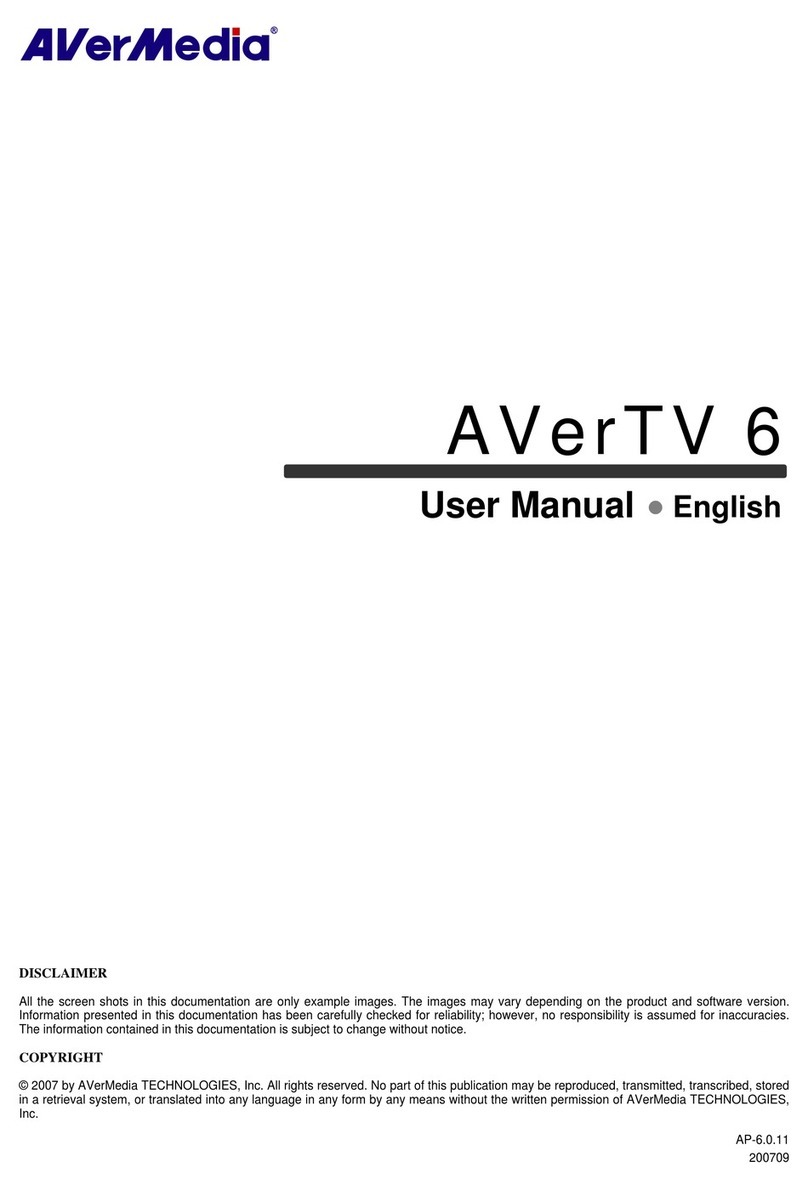
Avermedia
Avermedia AVerTV 6 User manual
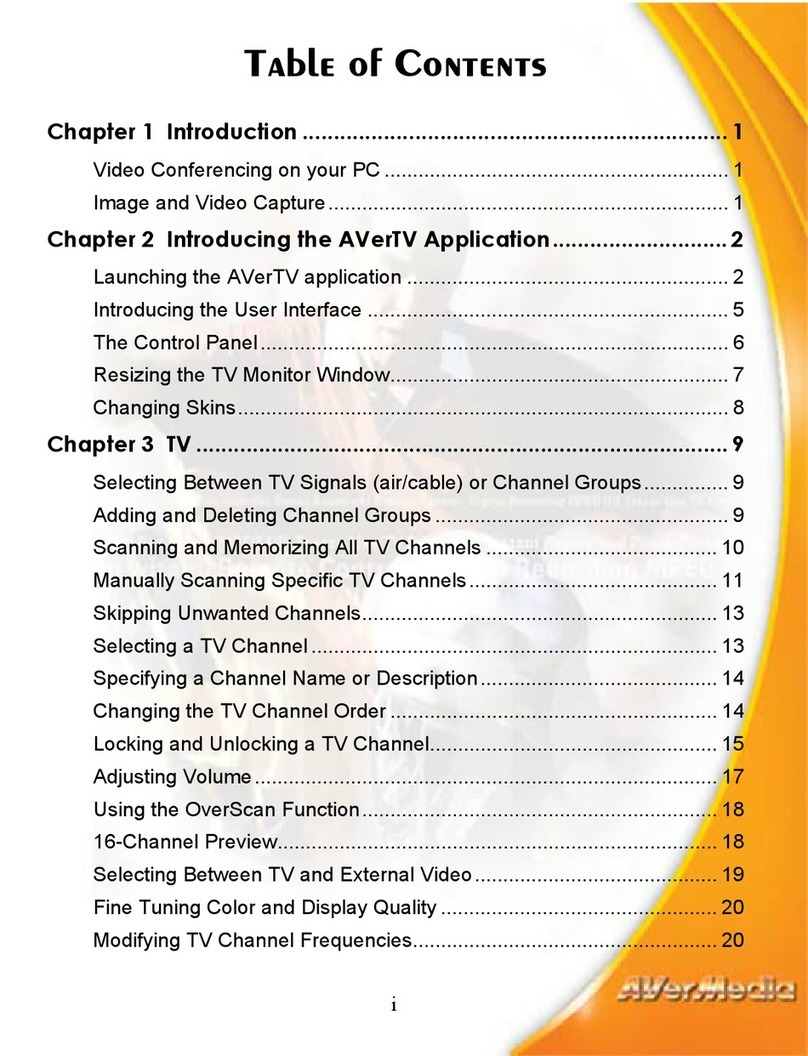
Avermedia
Avermedia AVerTV series User manual

Avermedia
Avermedia AVerTV USB MCE User manual

Avermedia
Avermedia avertv 203 User manual

Avermedia
Avermedia AVerTV Box7 Live User manual

Avermedia
Avermedia AVerTV Hybrid Volar T2 H831 User manual
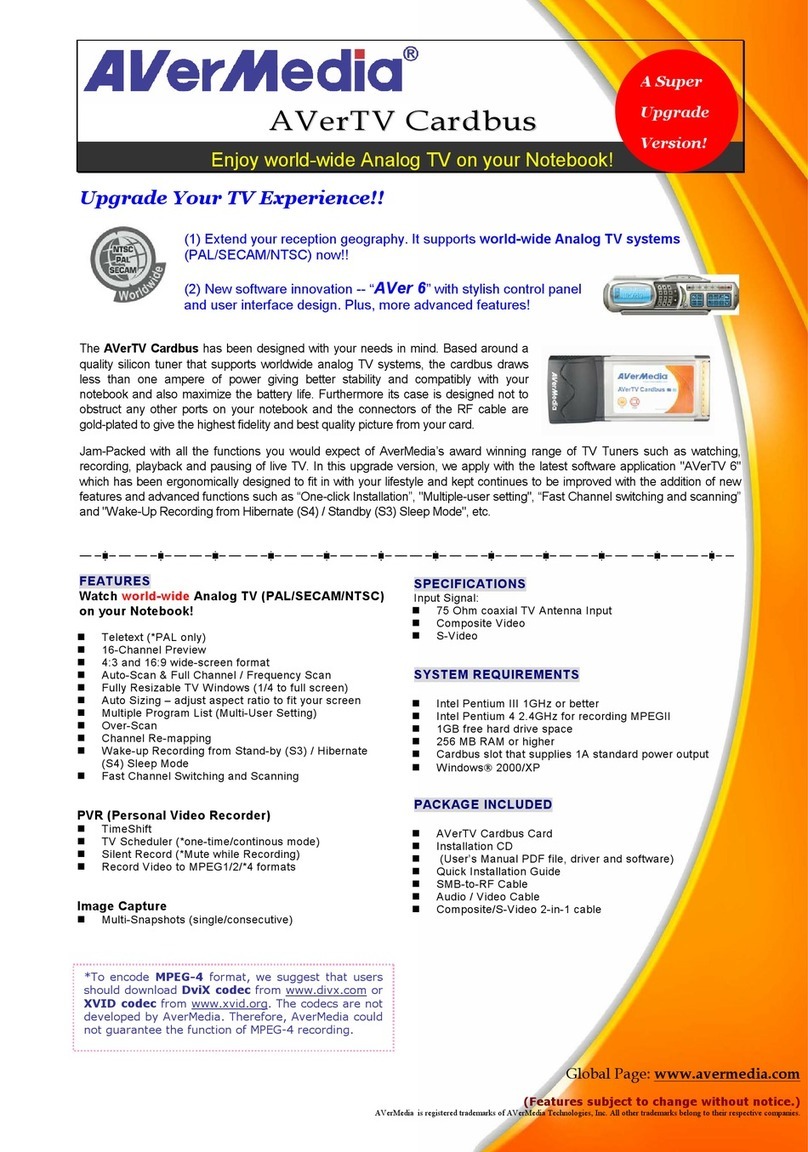
Avermedia
Avermedia AVerTV Cardbus User manual

Avermedia
Avermedia EW510 User manual

Avermedia
Avermedia AVerTV Hybrid Ultra USB User manual

Avermedia
Avermedia DVB-T Super 007 User manual

Avermedia
Avermedia HD MCE A180 User manual

Avermedia
Avermedia AVerLife XVision HD User manual

Avermedia
Avermedia A867R User manual
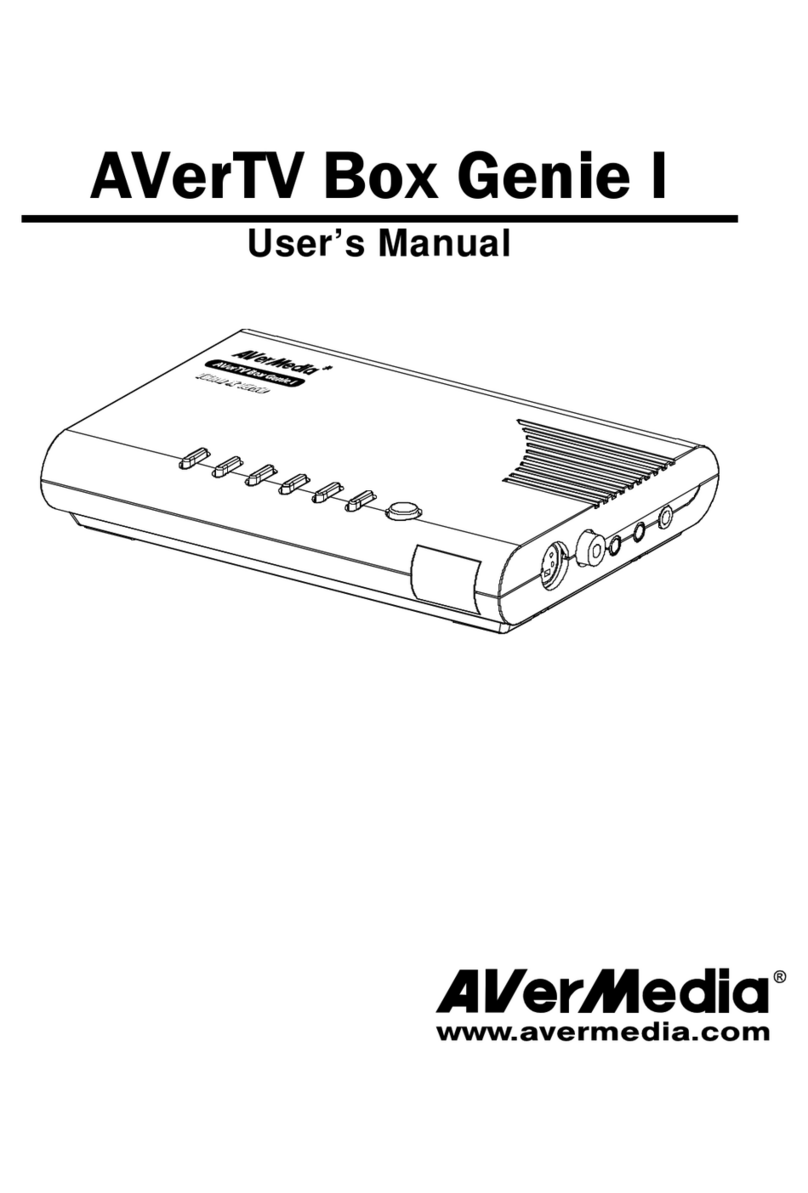
Avermedia
Avermedia AVerTV Box Genie I User manual
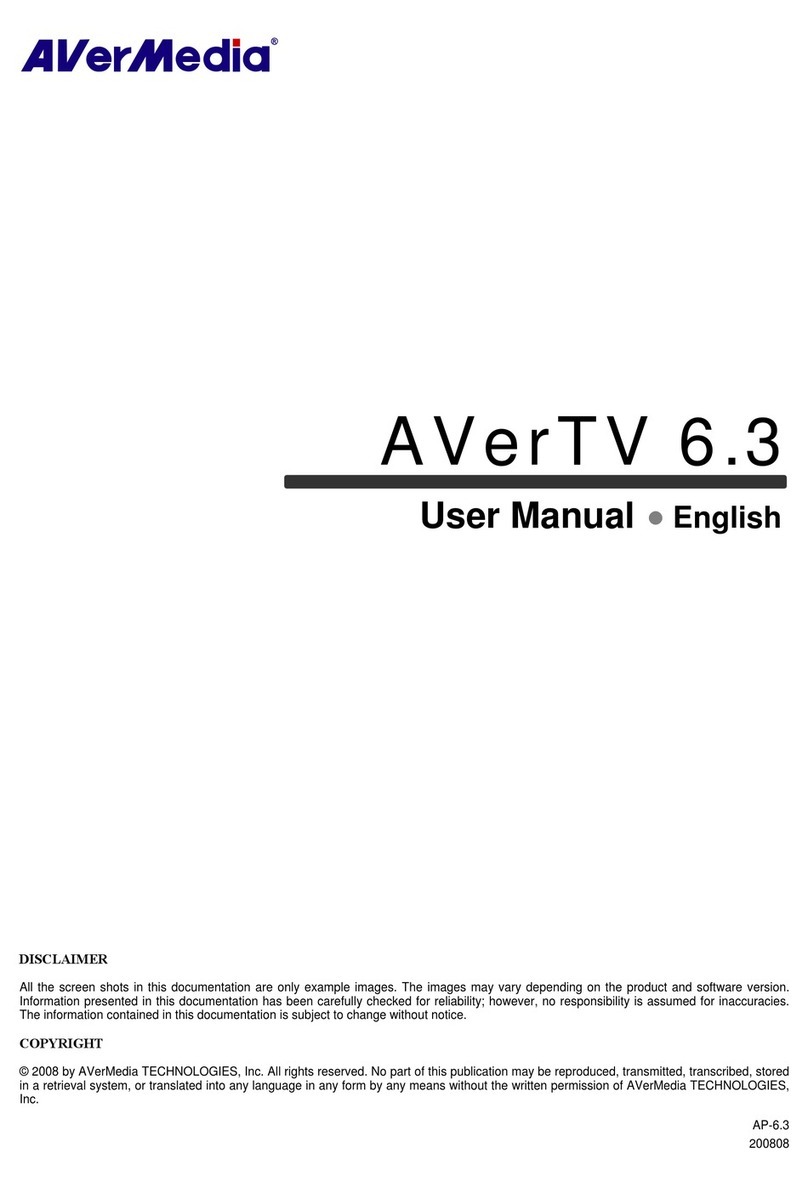
Avermedia
Avermedia AVerTV 6.3 User manual

Avermedia
Avermedia AverTV 203 User manual