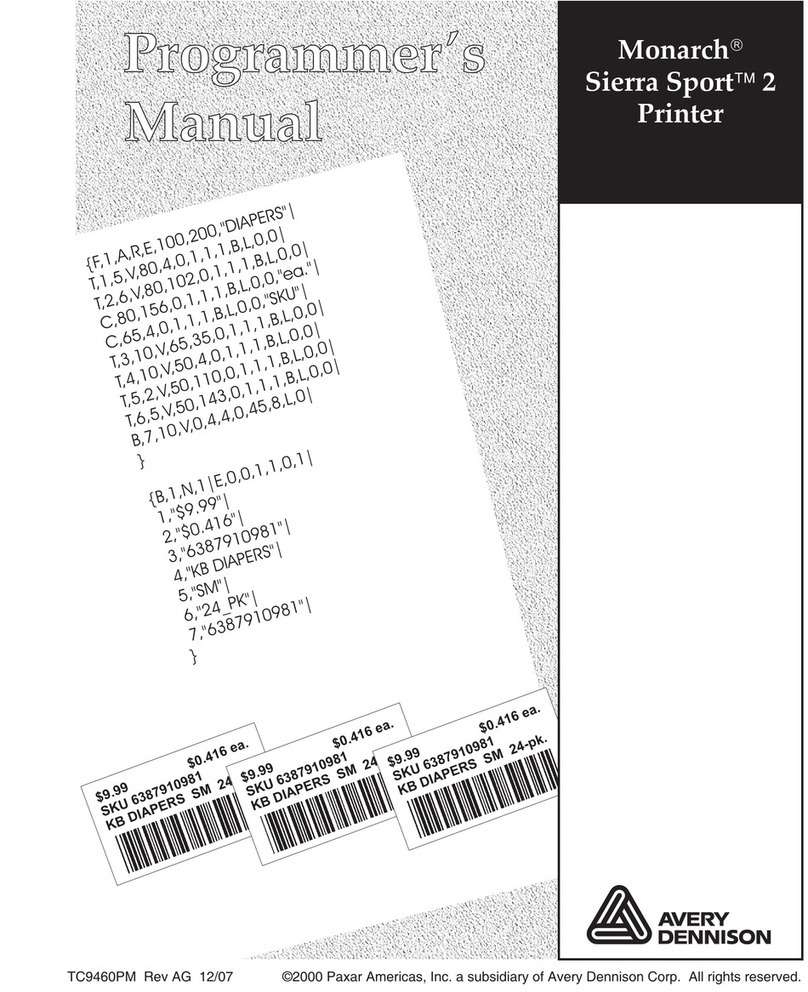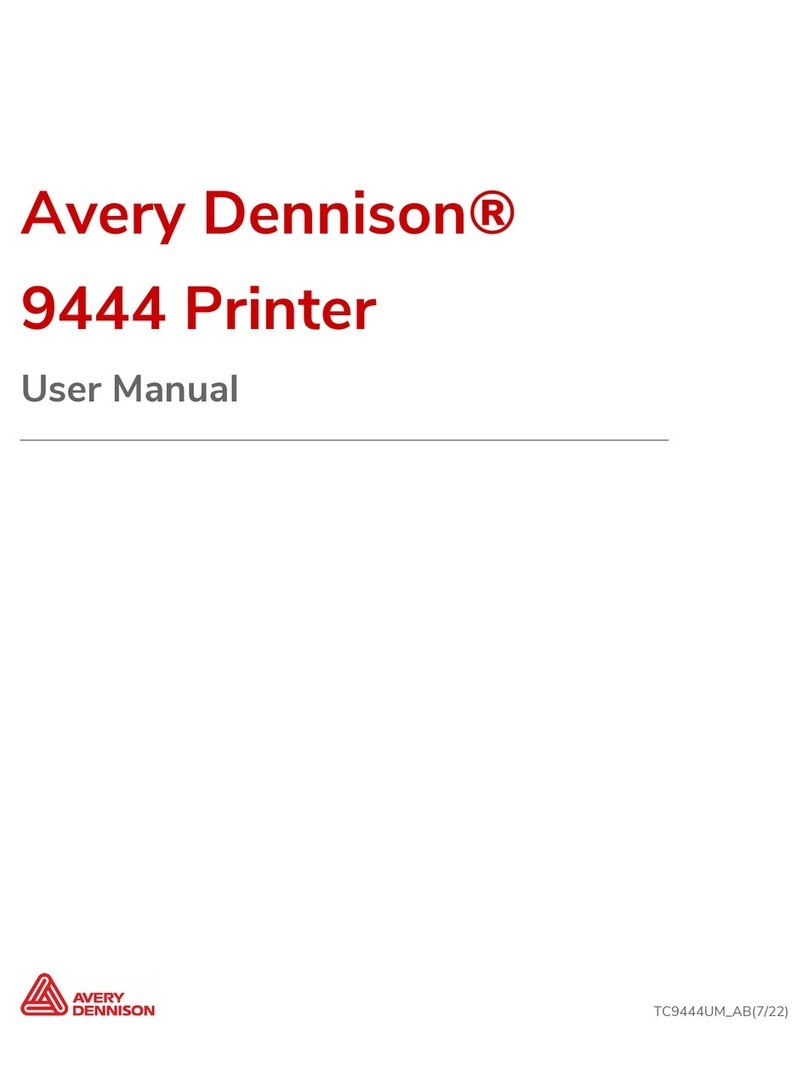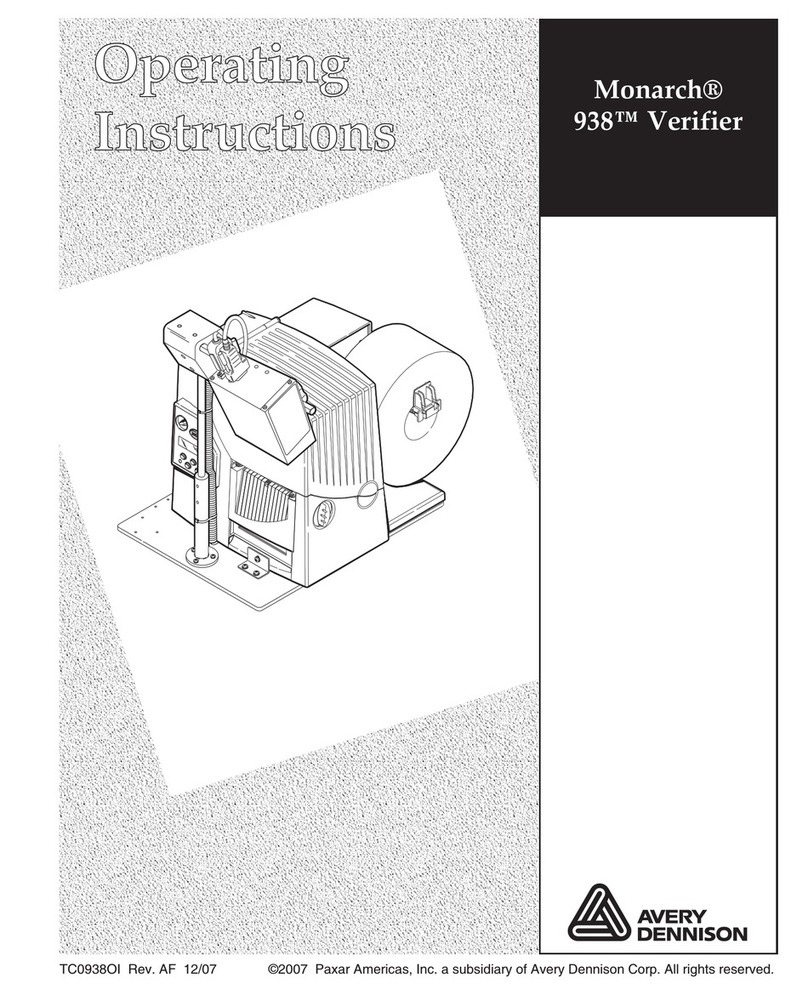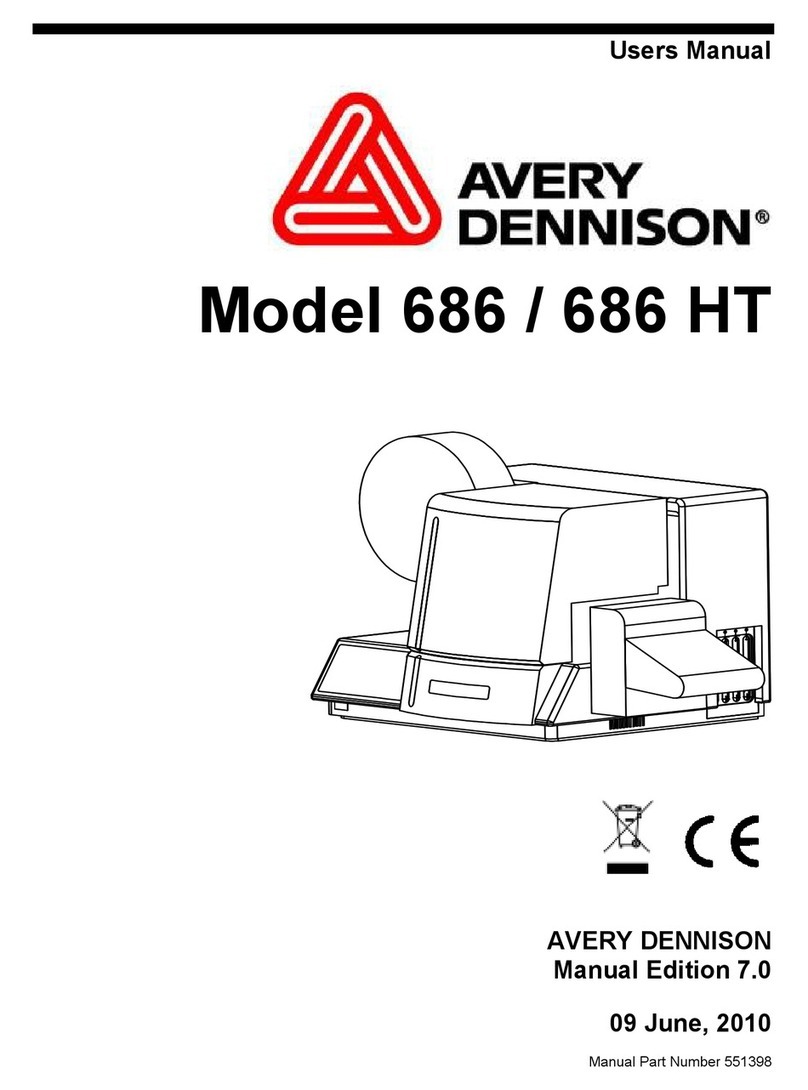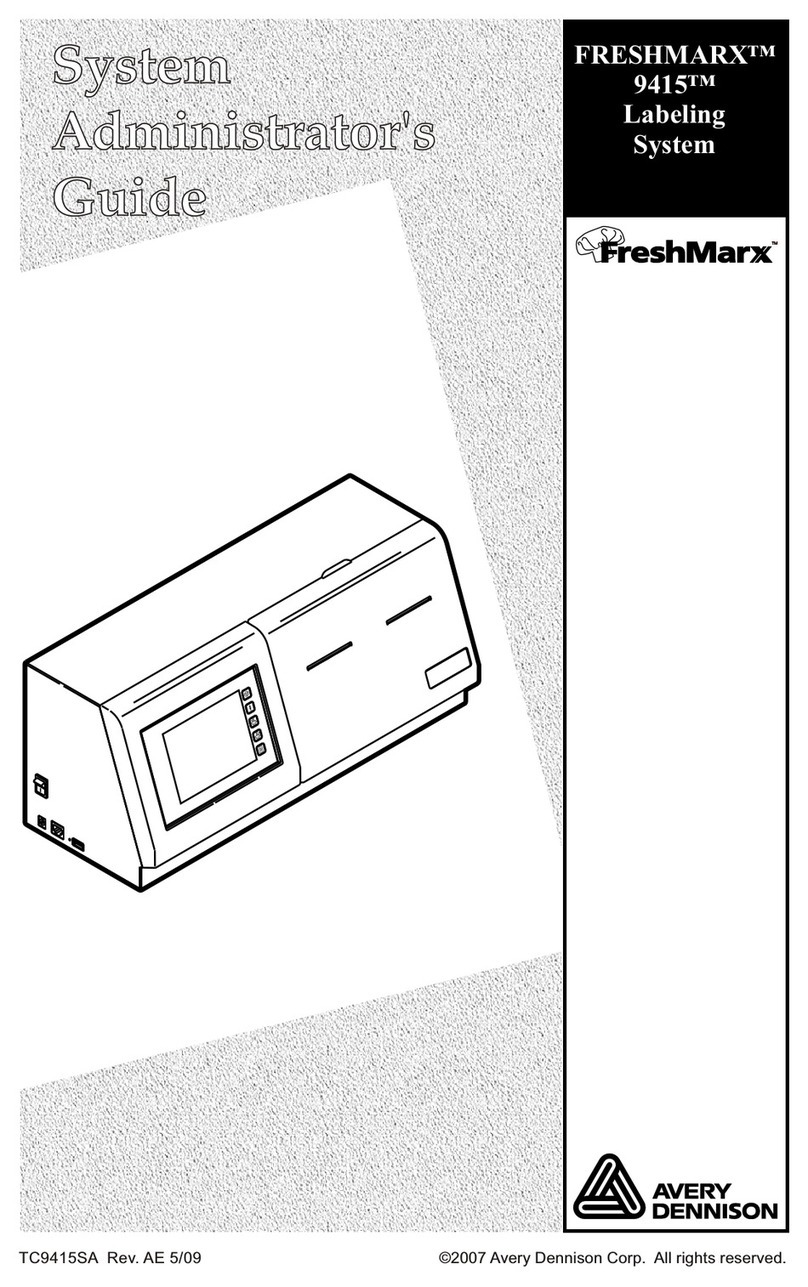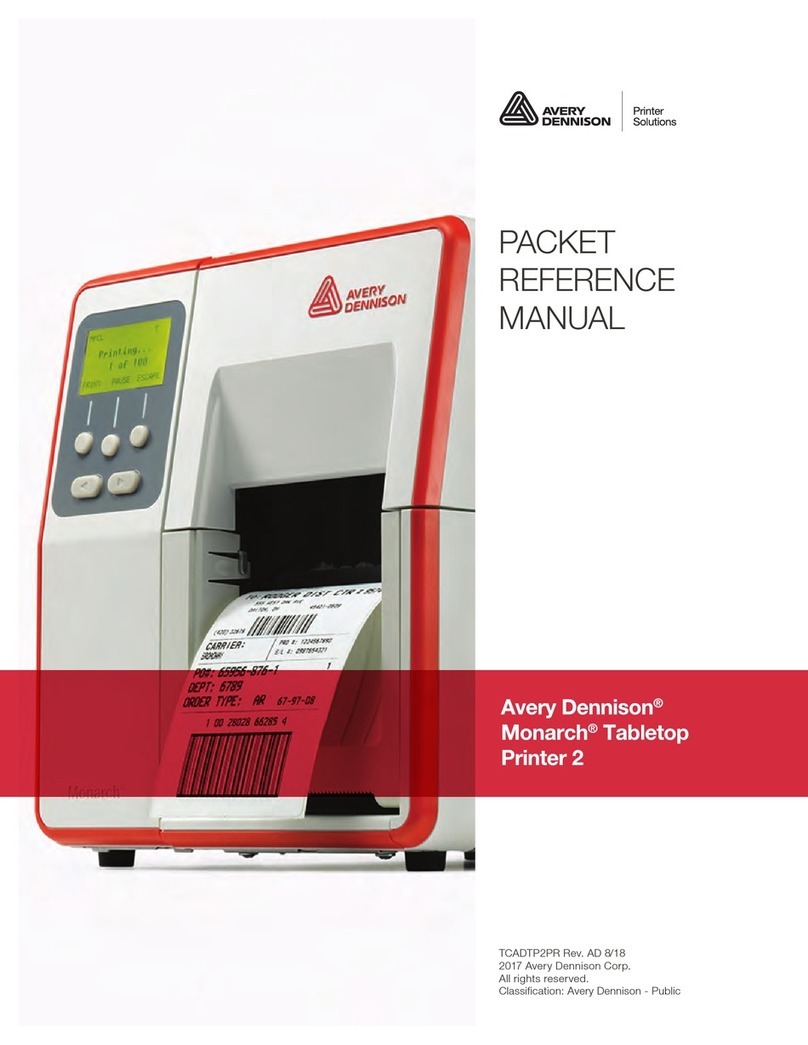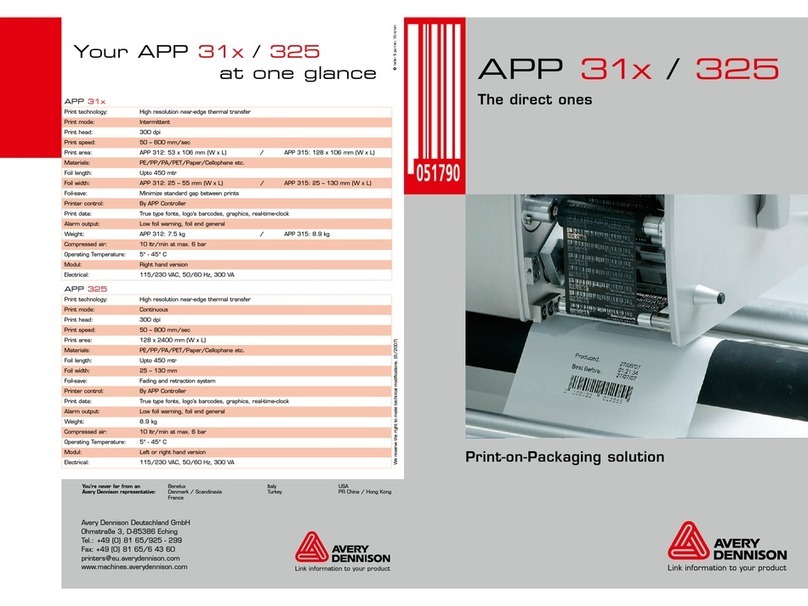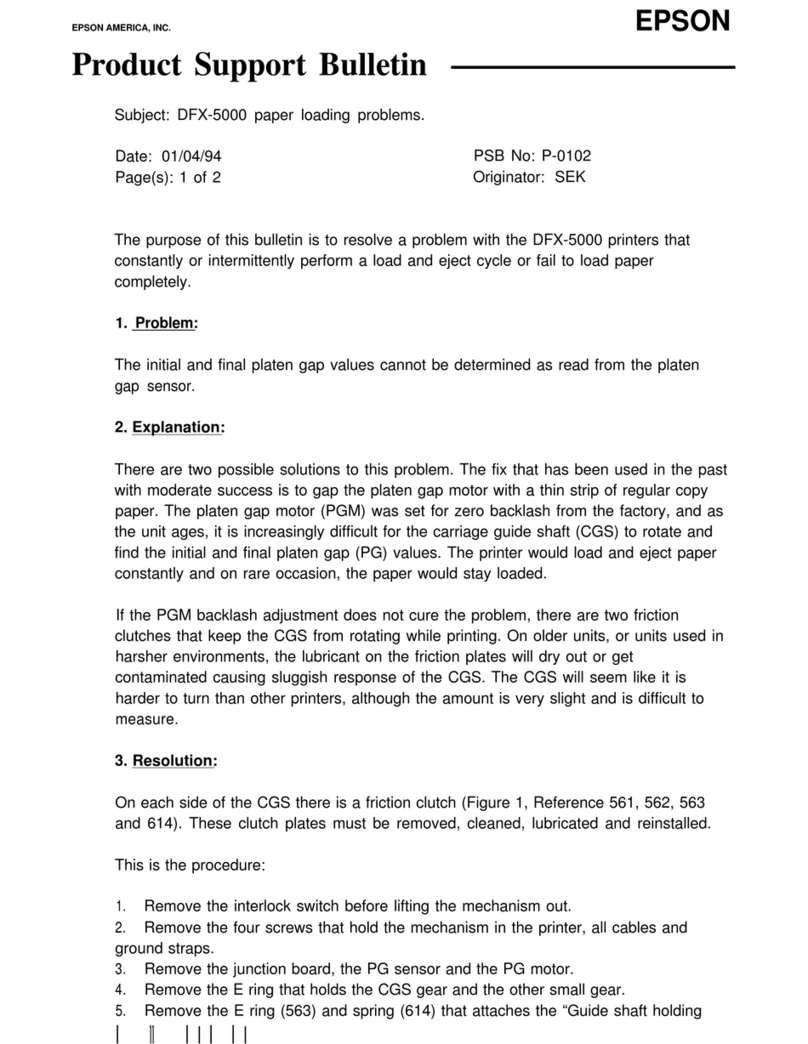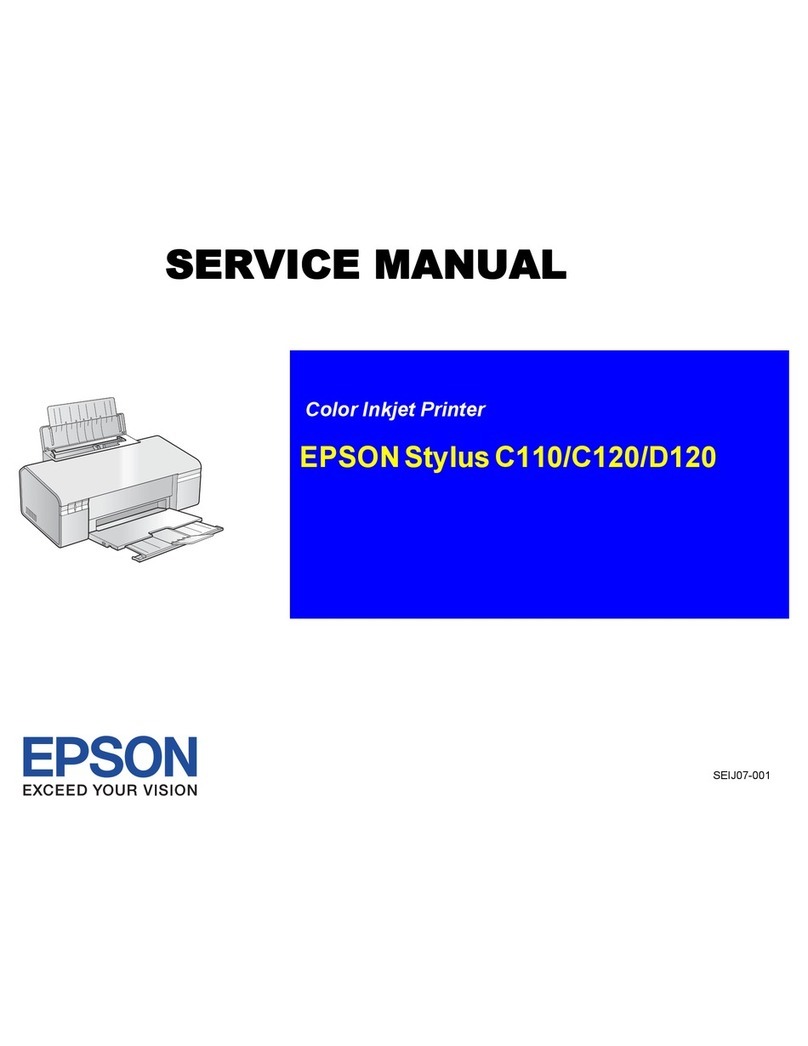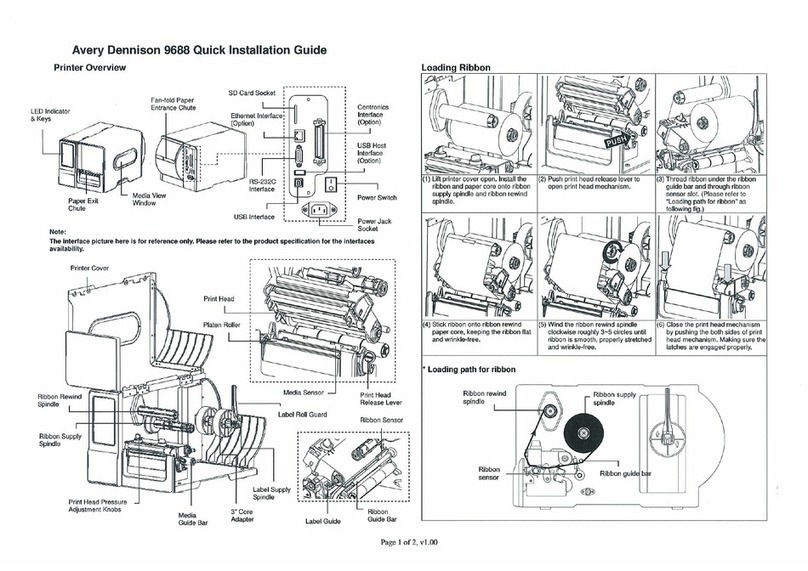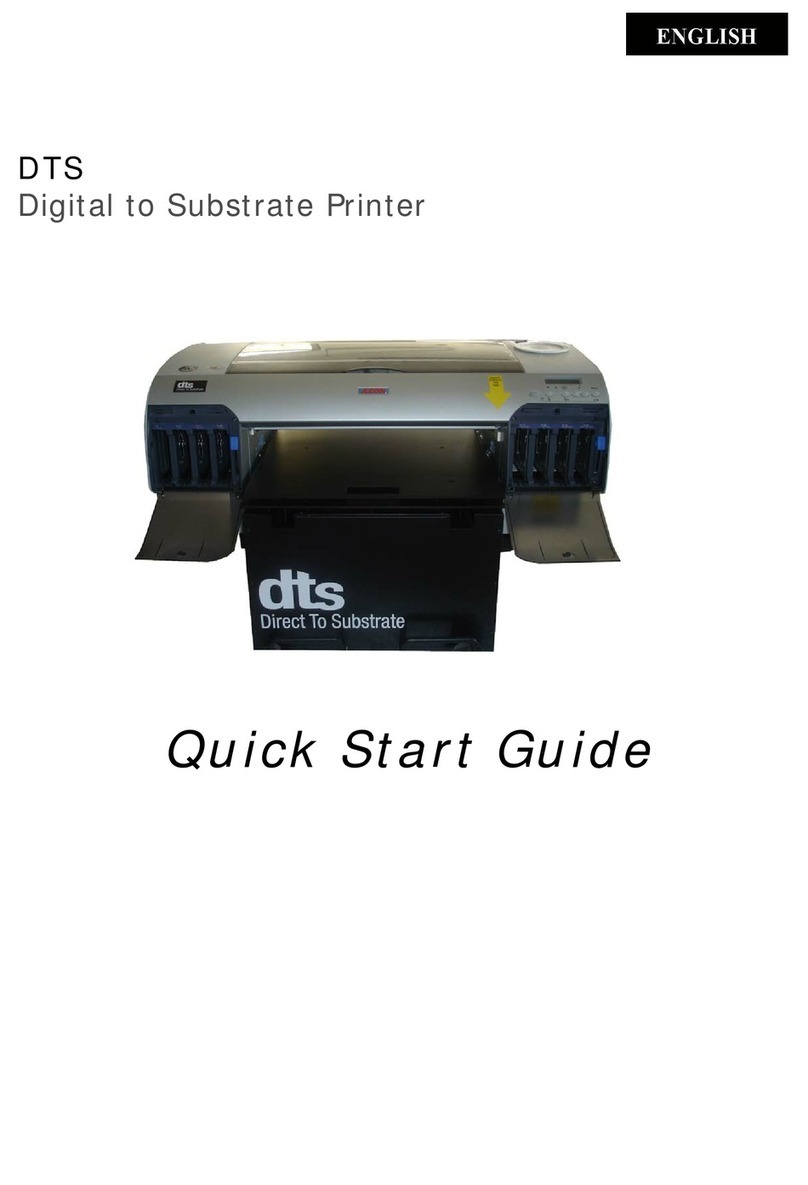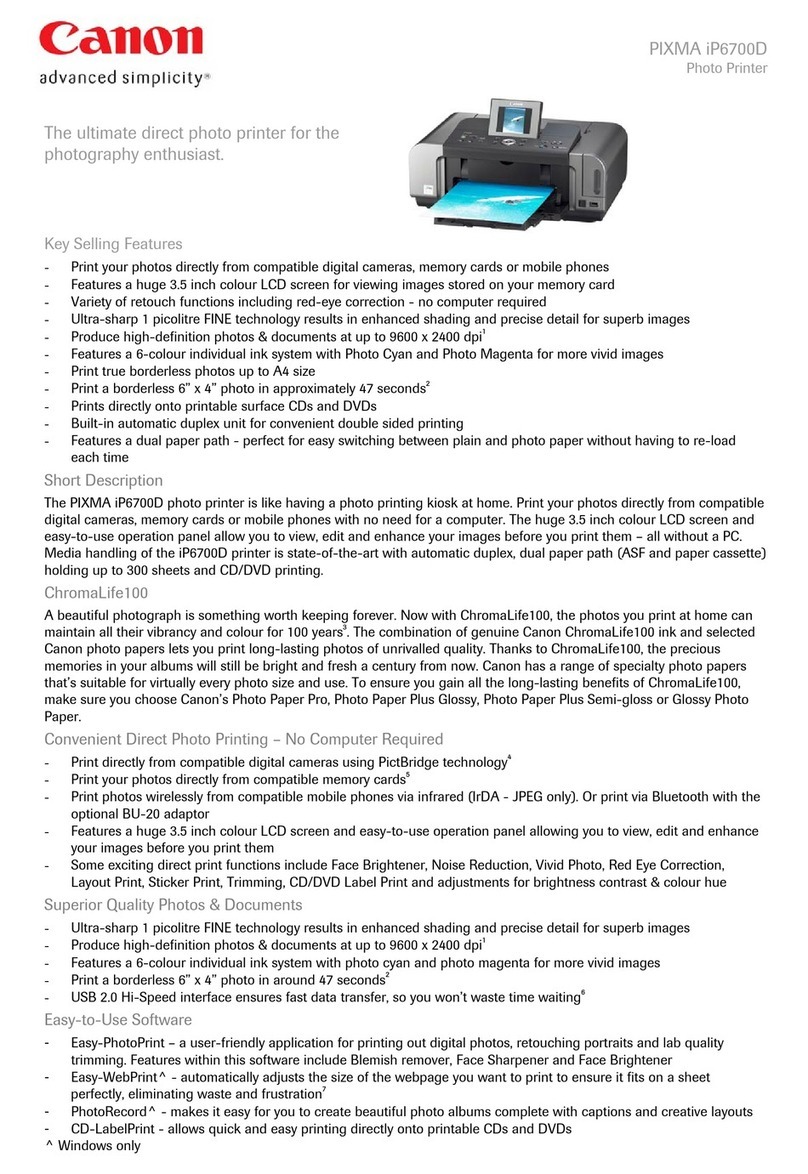Table of Contents
1Getting Started................................................................................................................................................................................ 5
Printer Features................................................................................................................................................................................... 5
Package Contents............................................................................................................................................................................... 5
Optional items ................................................................................................................................................................................. 5
About the Printer ................................................................................................................................................................................ 6
Connecting Cables.............................................................................................................................................................................. 7
Communication Cable................................................................................................................................................................... 7
Fixed Communication Cable ....................................................................................................................................................... 7
2Using the Battery............................................................................................................................................................................ 9
Battery Installation ............................................................................................................................................................................. 9
Battery Charging................................................................................................................................................................................. 9
Using AC/DC Adapter................................................................................................................................................................... 9
Battery Charging Lights ............................................................................................................................................................... 9
Using the Single Battery Charger (Optional)............................................................................................................................10
Using Quad Battery Charger (Optional).....................................................................................................................................10
Connecting the cables.................................................................................................................................................................10
Charging Battery ..........................................................................................................................................................................11
3Loading Supply..............................................................................................................................................................................13
Loading for Non-Peel Mode ..........................................................................................................................................................13
Loading Supply for Peel Mode......................................................................................................................................................13
Loading Fan-Fold Supply ...............................................................................................................................................................14
Loading Wide (3 Inch) Supply ......................................................................................................................................................15
4Using the Control Panel..............................................................................................................................................................17
Self-Test ..............................................................................................................................................................................................17
Self-Test Instructions...................................................................................................................................................................17
LCD Menu............................................................................................................................................................................................18
5Using Bluetooth ............................................................................................................................................................................21
Bluetooth Connection......................................................................................................................................................................21
Bluetooth Troubleshooting ............................................................................................................................................................21