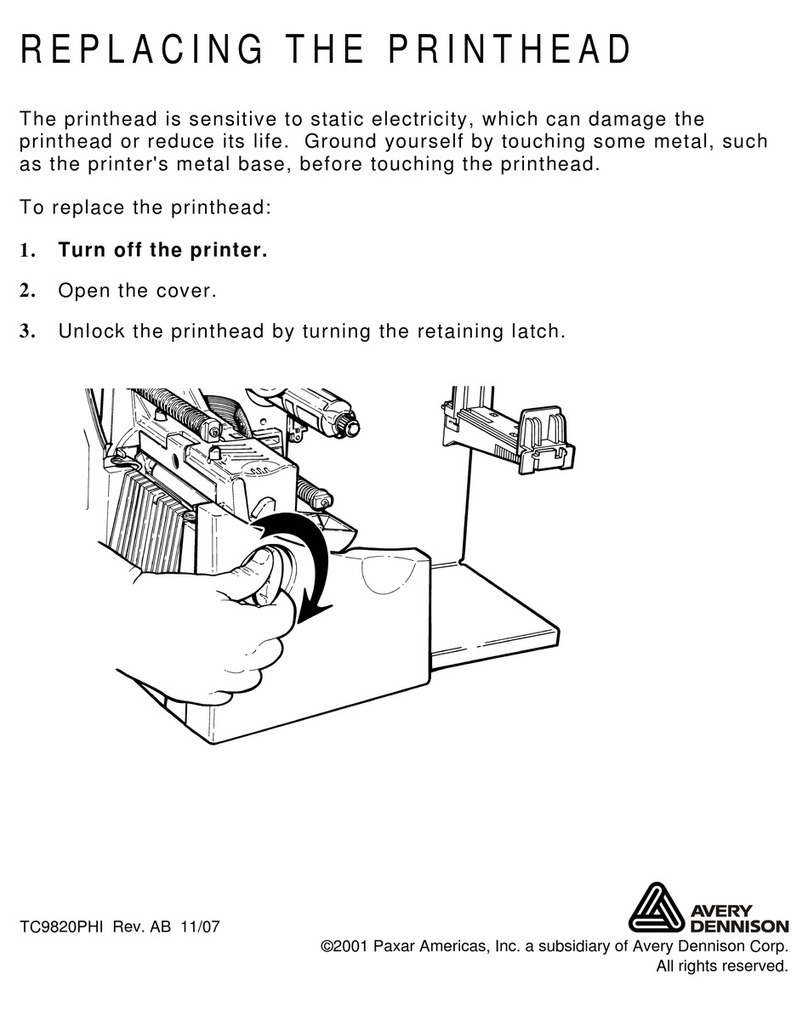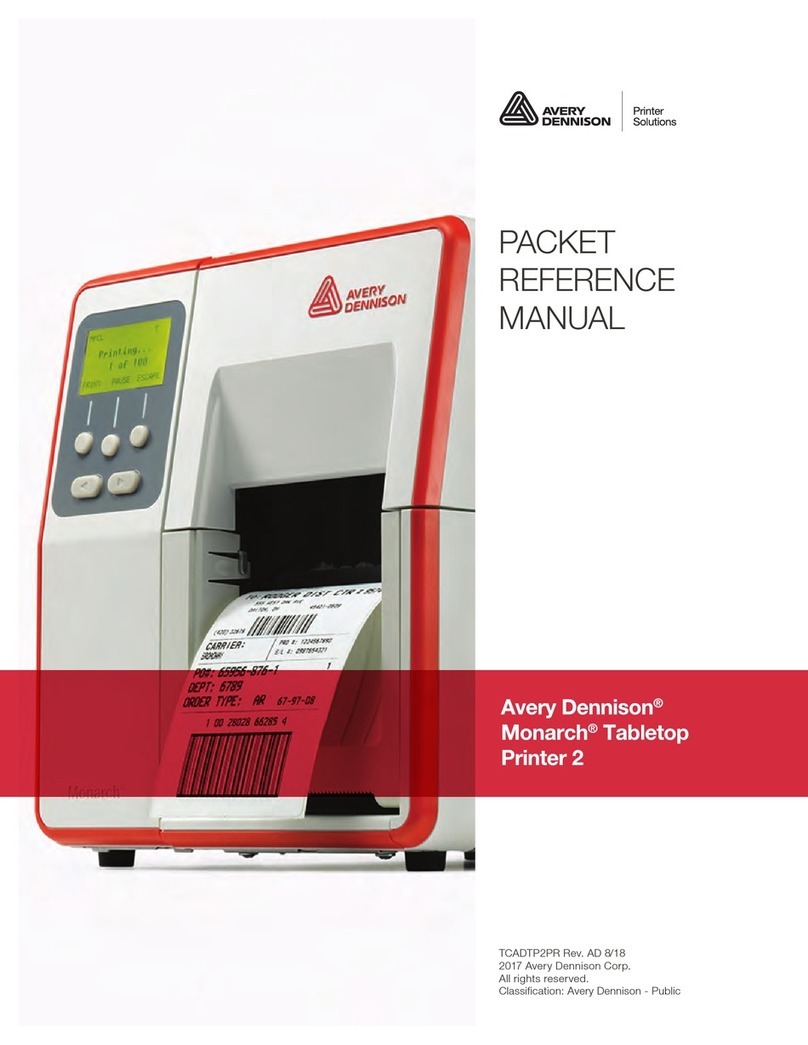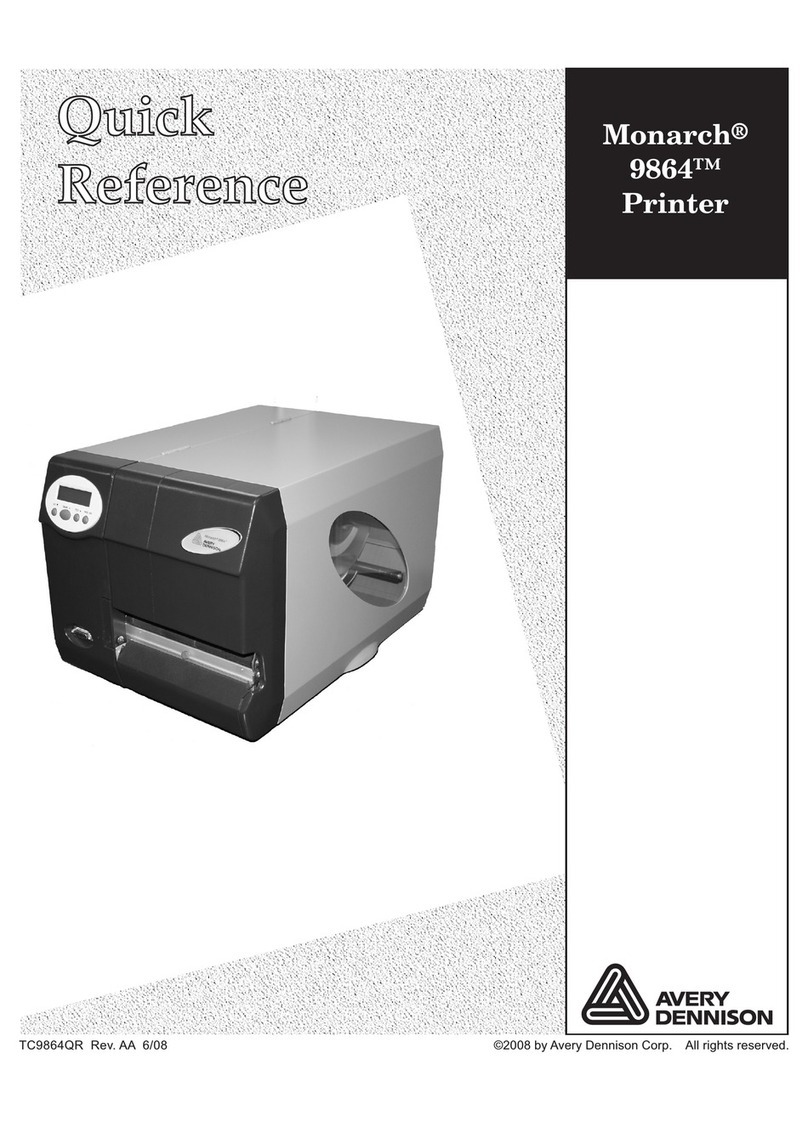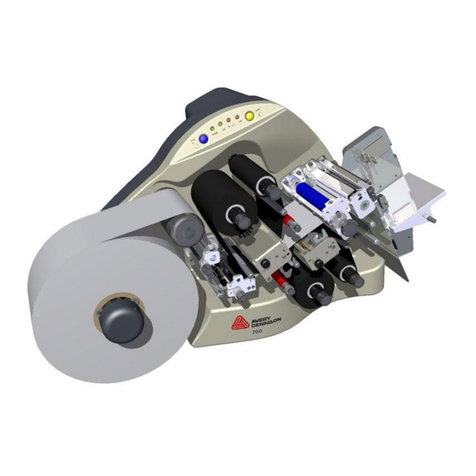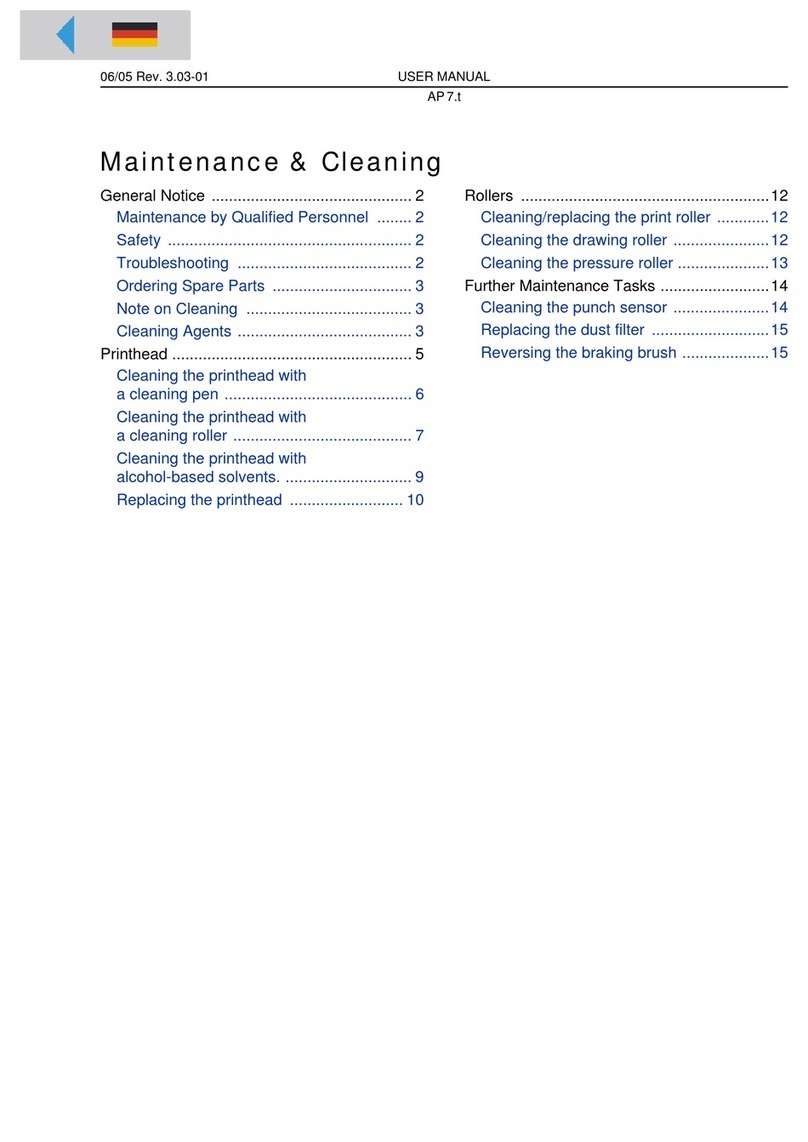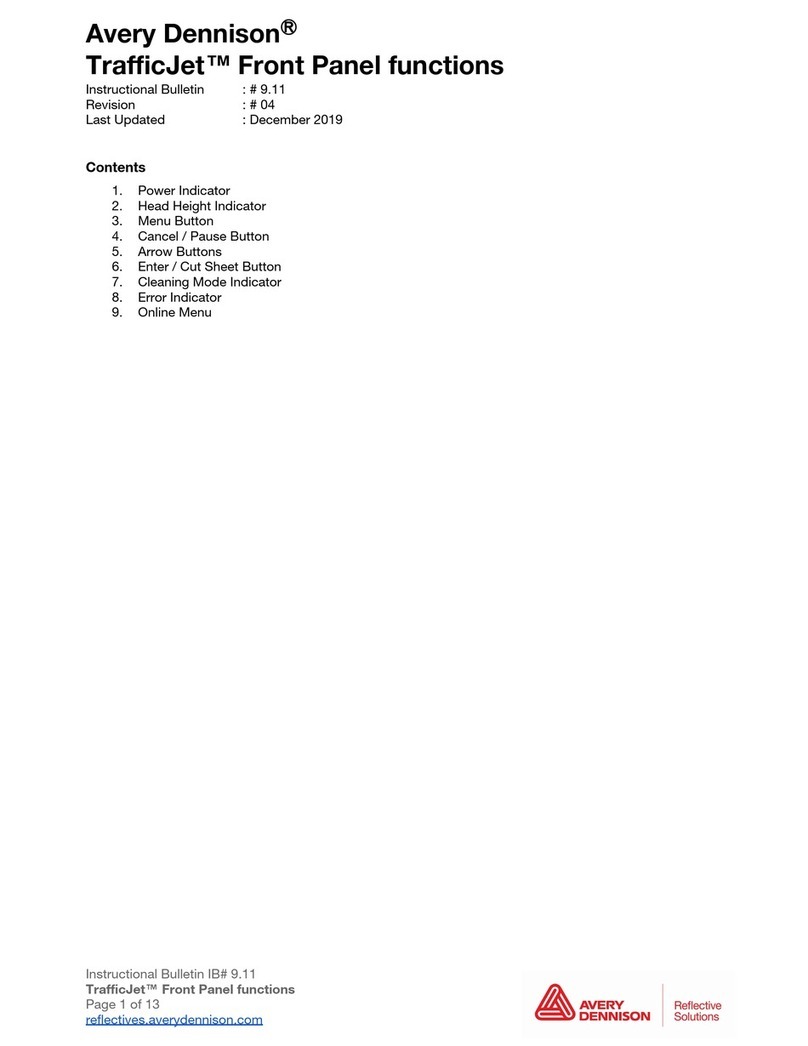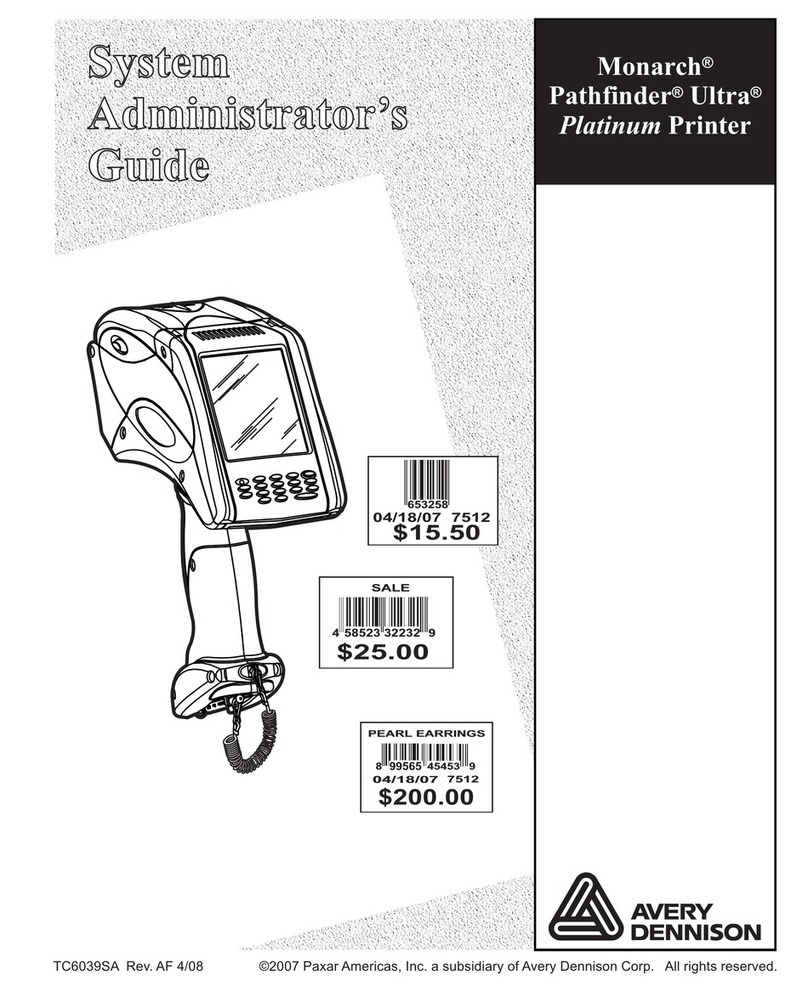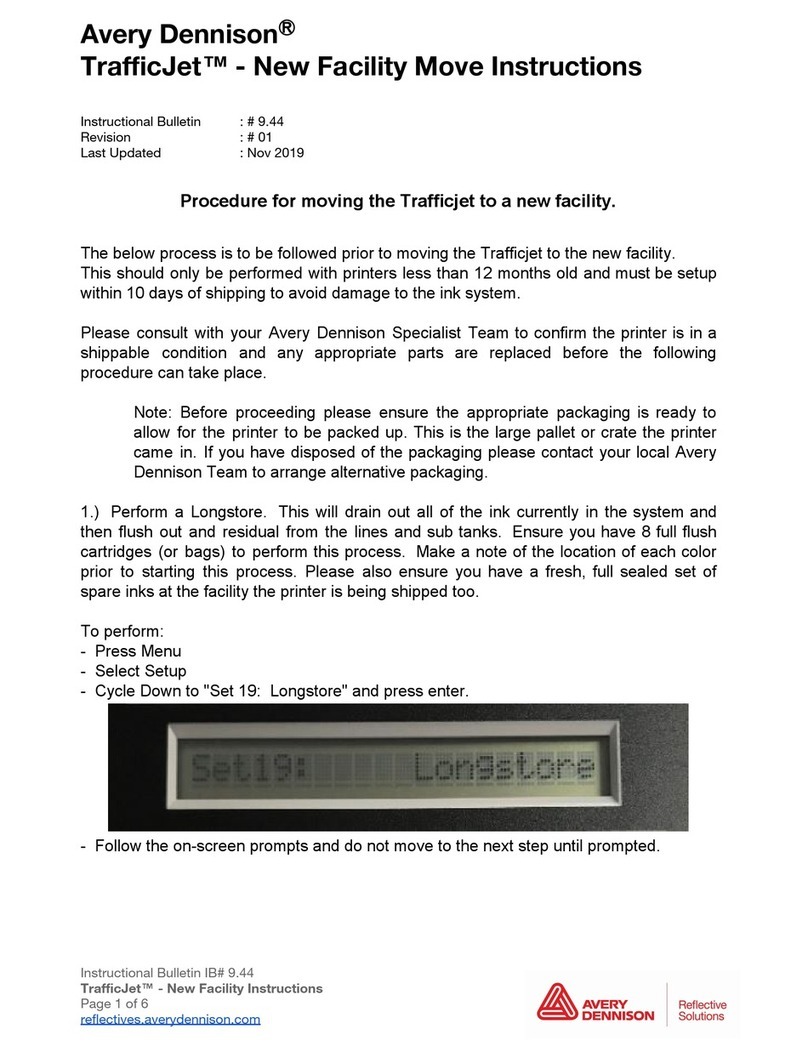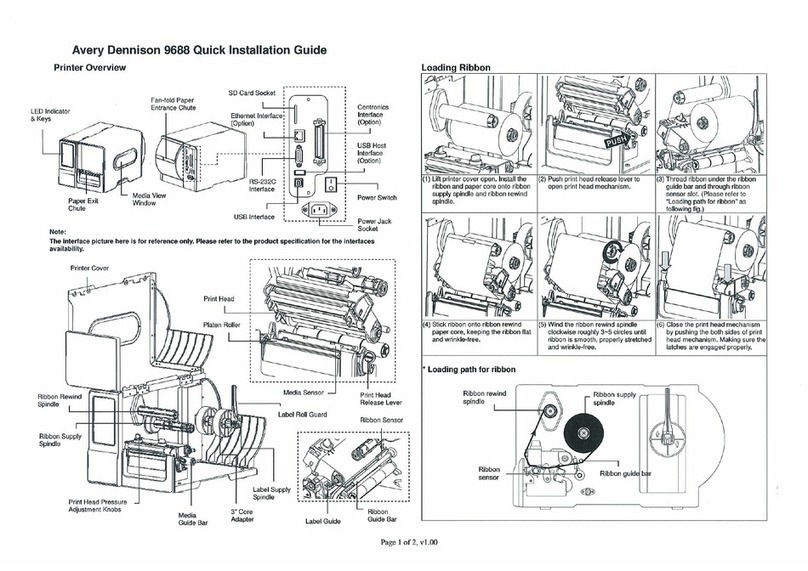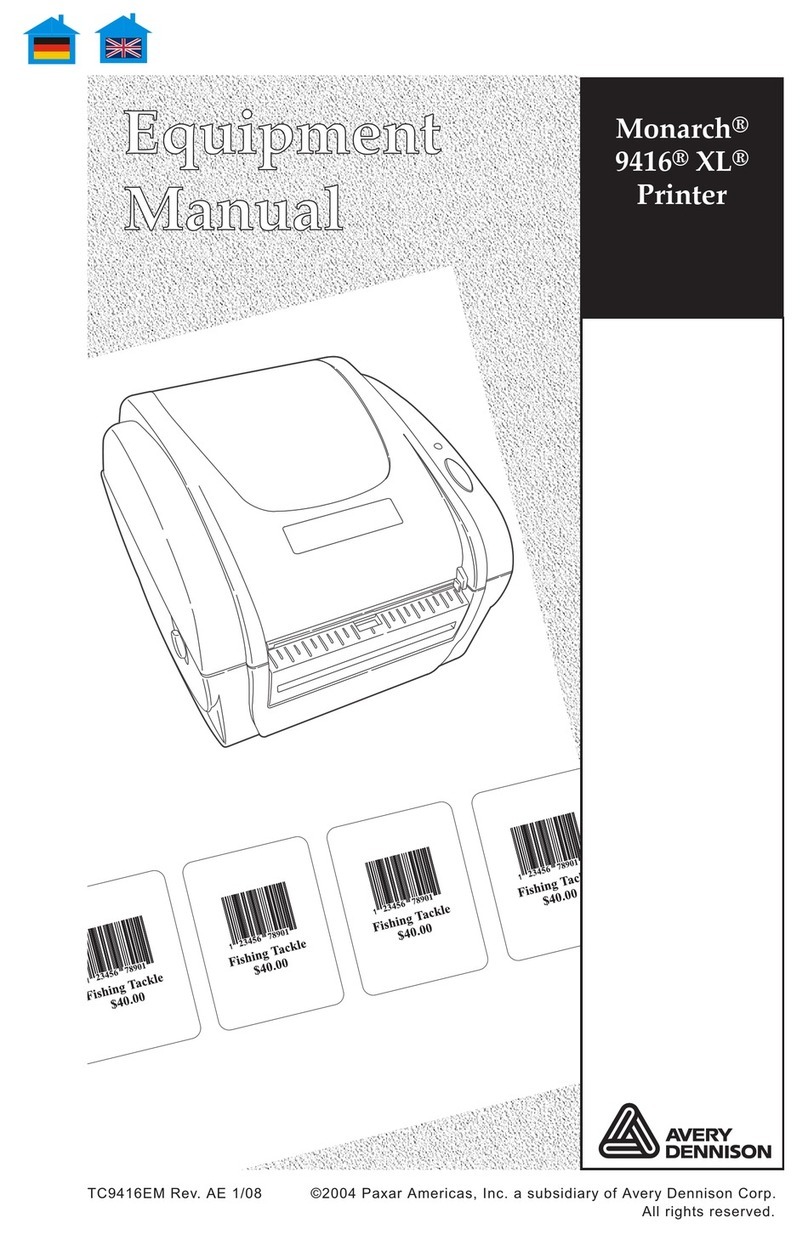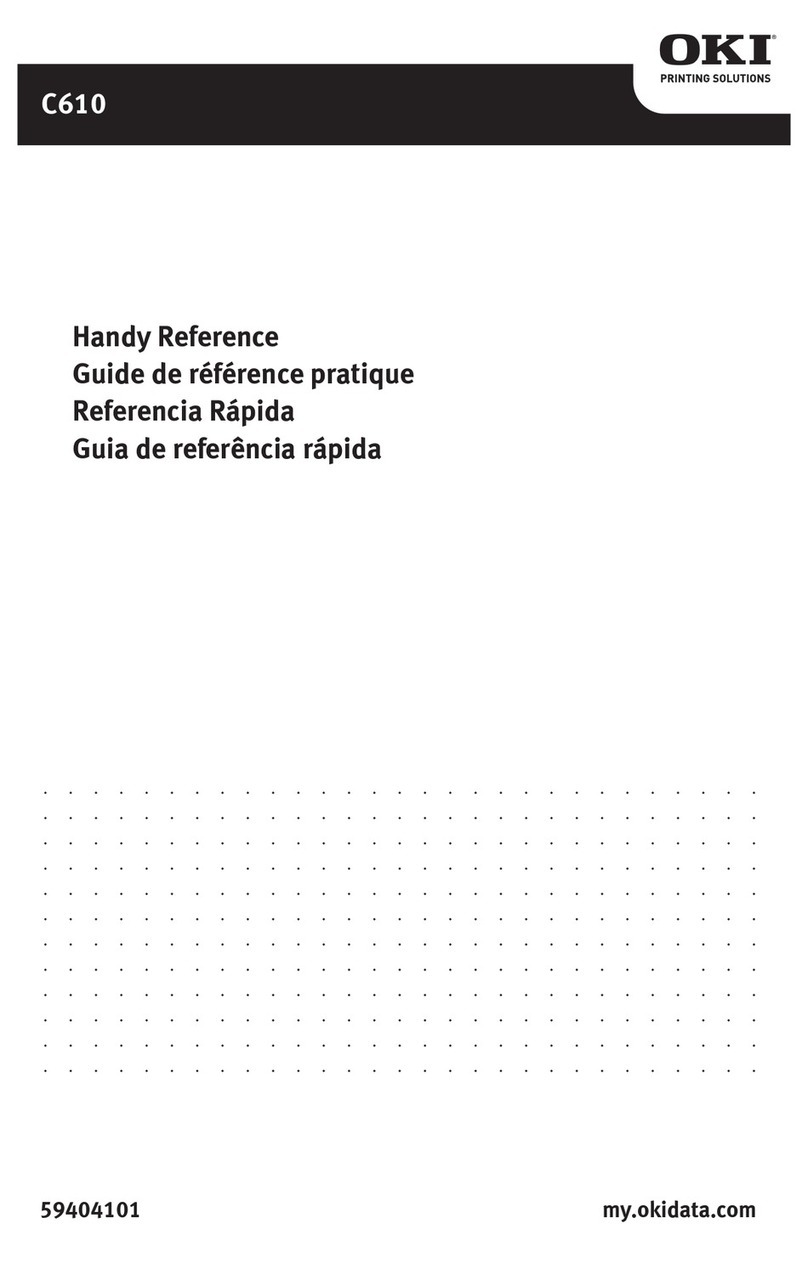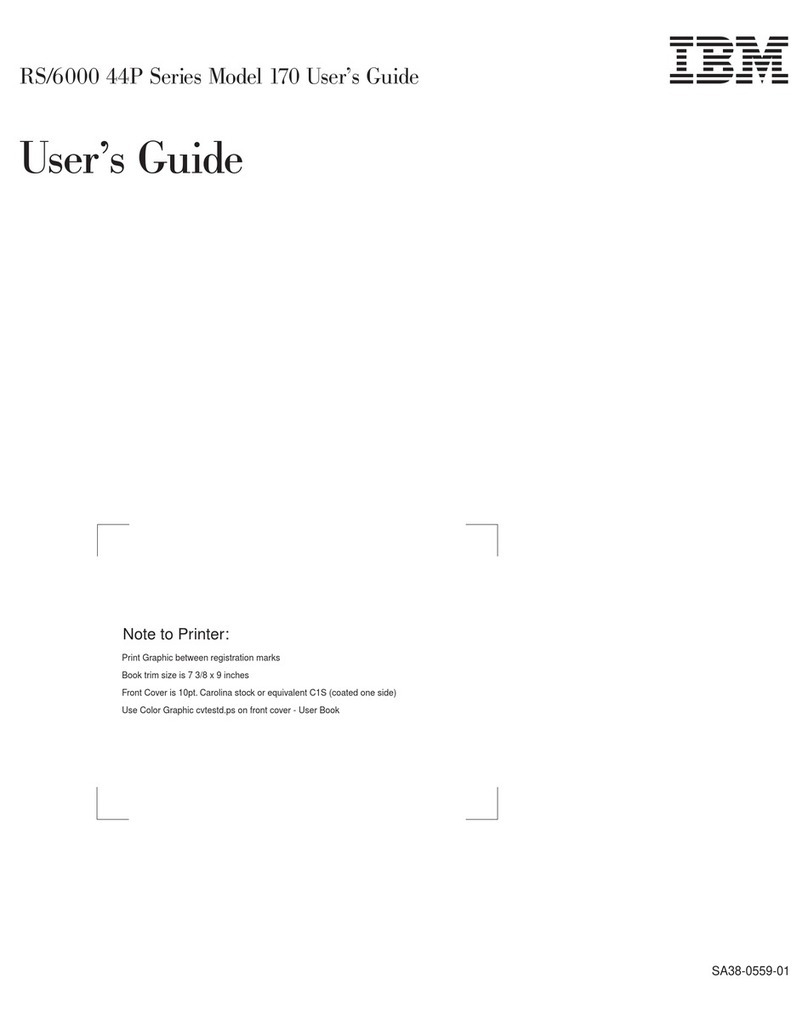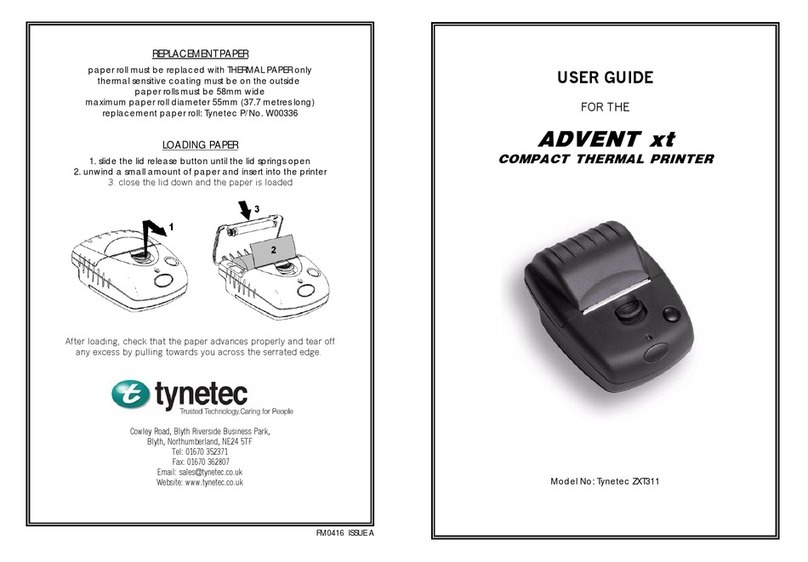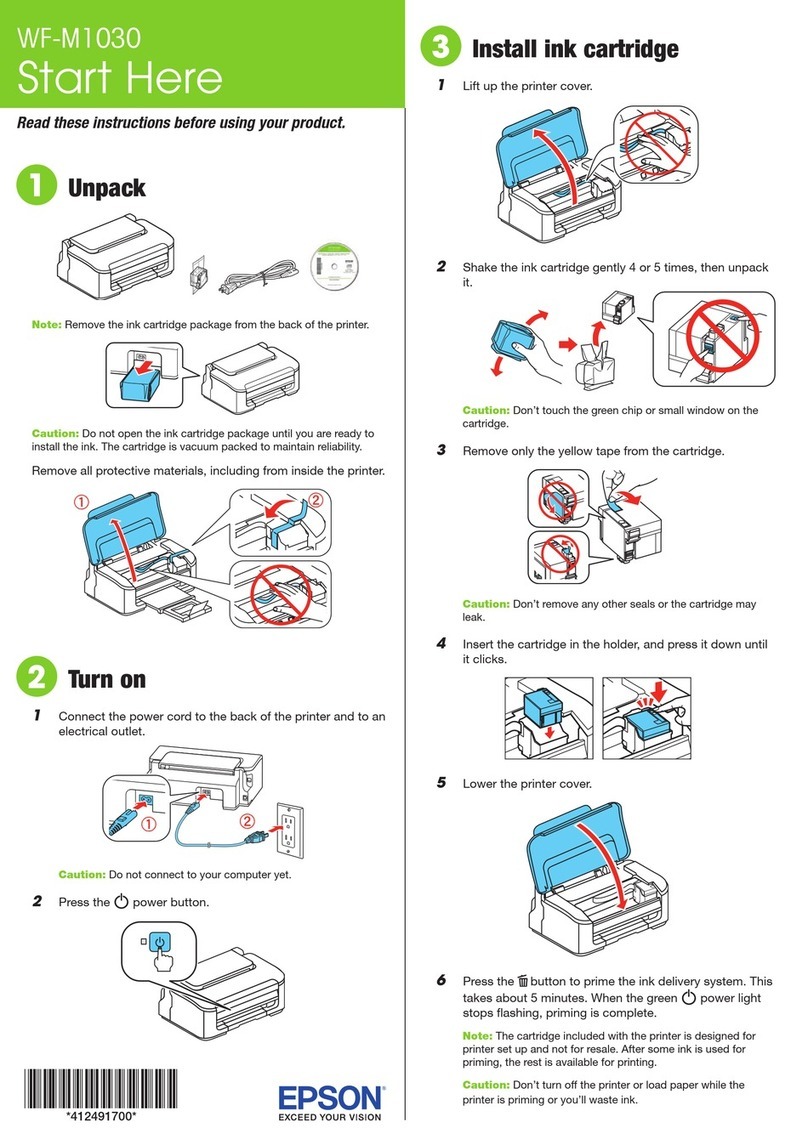ii
USING A WEB BROWSER ........................................................................................................4-1
Logging In..........................................................................................................................4-1
Contacting Us.....................................................................................................................4-2
Configuring the Server Settings............................................................................................4-2
Viewing the Print Port Settings.............................................................................................4-3
Configuring Print Services...................................................................................................4-3
Setting Netware Parameters ................................................................................................4-4
Changing TCP/IP Settings ...................................................................................................4-5
Configuring PrintraNet.........................................................................................................4-5
Configuring Wireless Settings..............................................................................................4-6
Configuring Alerts and Traps................................................................................................4-6
Email Alerts....................................................................................................................4-6
Receiving An Alert...........................................................................................................4-7
SNMP IP Traps ...............................................................................................................4-8
SNMP Netware Traps.......................................................................................................4-9
Changing the Passwords ...................................................................................................4-10
Setting the Network Card Access Password .....................................................................4-10
Setting the Network Card Update Password .....................................................................4-11
Configuring Network Protocols...........................................................................................4-11
Controlling IP Access........................................................................................................4-12
To Add Hosts:...............................................................................................................4-12
To Remove Hosts..........................................................................................................4-12
Configuring Network Security.............................................................................................4-13
Printing a Test Page .........................................................................................................4-13
Using the Console ............................................................................................................4-14
Updating Firmware............................................................................................................4-14
To update from a TFTP server: .......................................................................................4-15
To update from a file on your computer:...........................................................................4-15
Loading the Firmware........................................................................................................4-15
Basic Security Configurations ............................................................................................4-15
USING THE SIERRA SPORT CONFIGURATOR...........................................................................5-1
System Requirements .........................................................................................................5-2
Before You Begin................................................................................................................5-2
Changing the Avalanche Directory........................................................................................5-2
Configuring Wireless Settings..............................................................................................5-3
Configuring the Extended Security Settings...........................................................................5-3
Configuring the Print Server Settings....................................................................................5-3
Configuring Services...........................................................................................................5-3
Configuring TCP/IP Settings ................................................................................................5-4
Specifying the IP Access Range...........................................................................................5-4
Configuring Printranet Settings ............................................................................................5-4
Configuring NetWare Settings..............................................................................................5-4