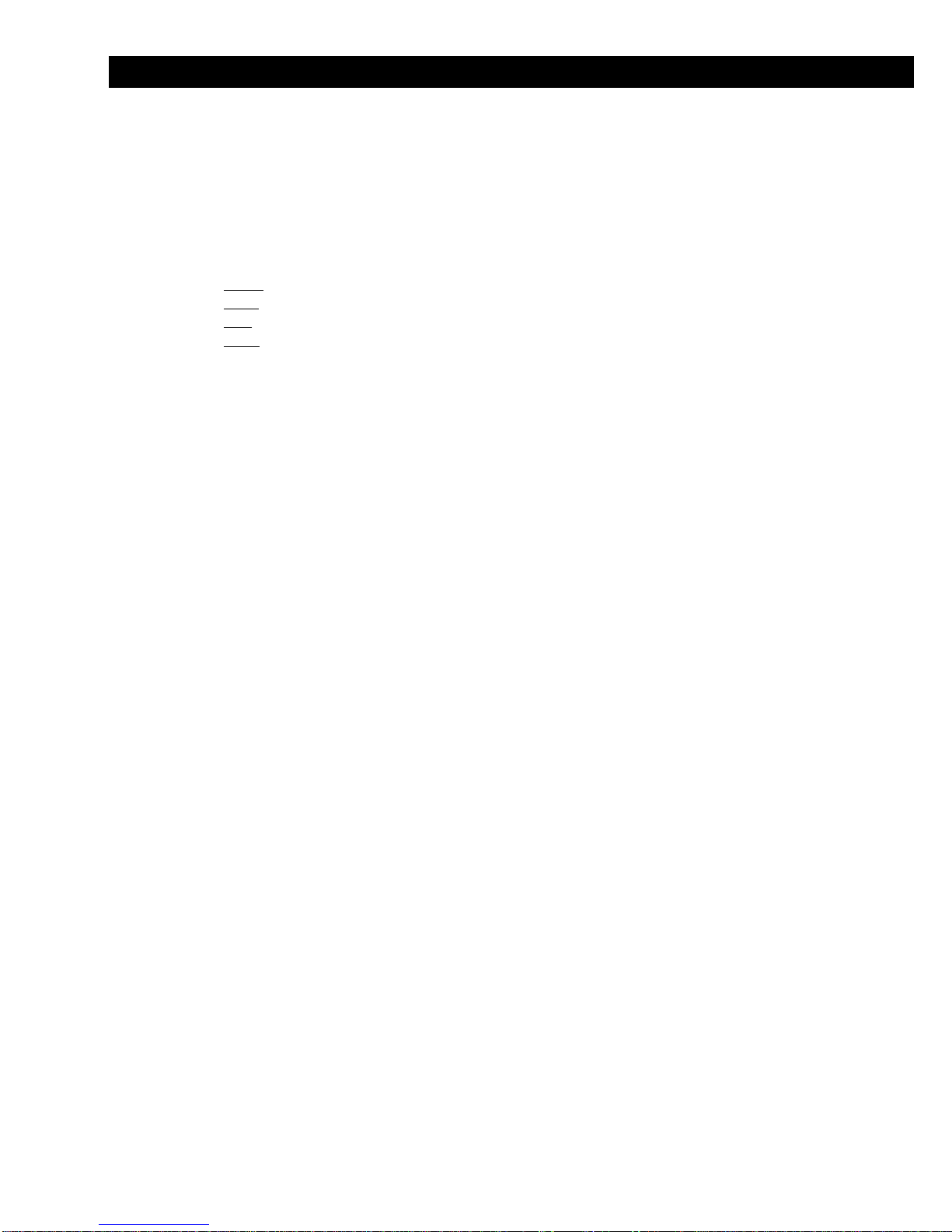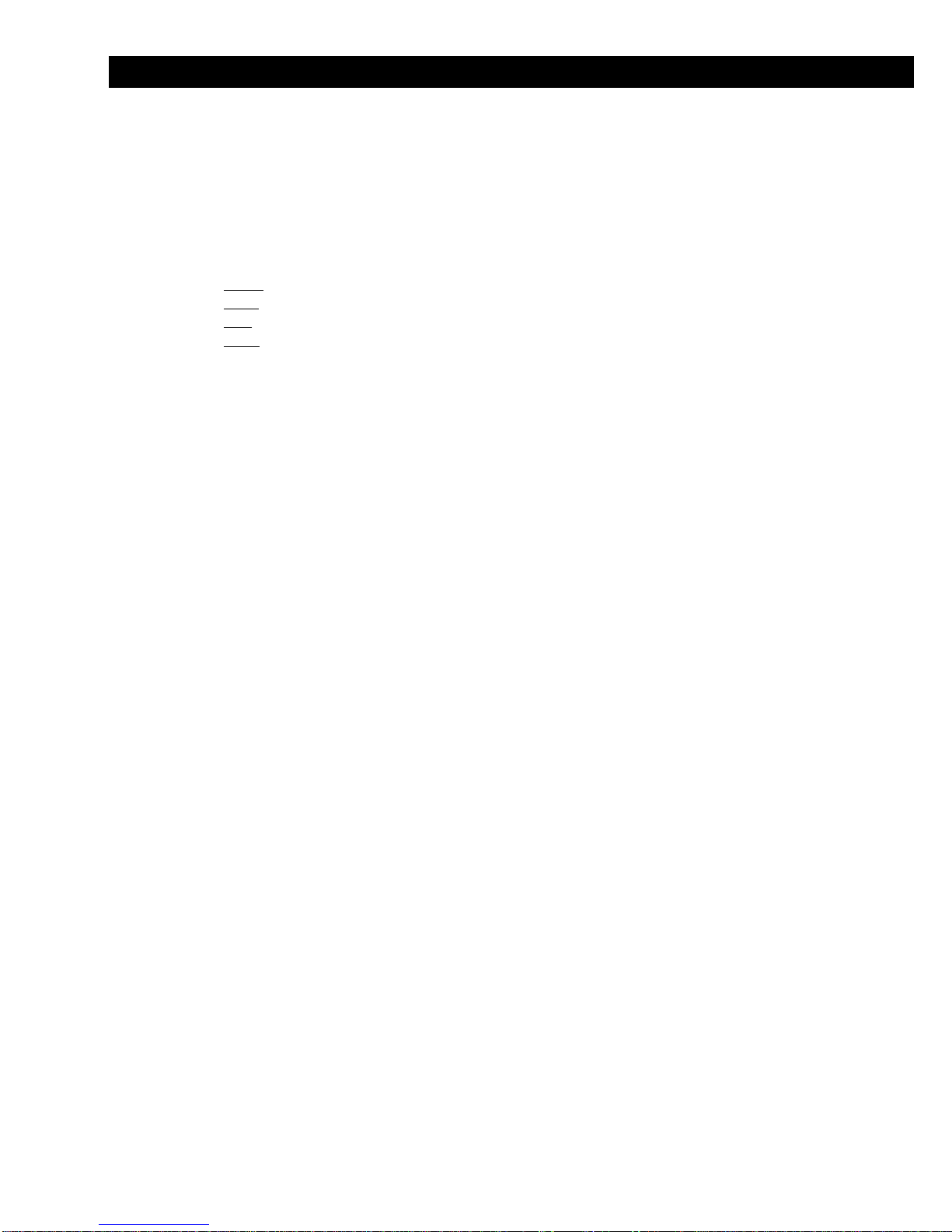
Table of Contents
Table of Contents ..................................................................................................................................... i
Specifications.............................................................................................................................................. ii
Introduction...............................................................................................................................................1
Error Messages..........................................................................................................................................1
Service Menu Structure ..........................................................................................................................2
Moving Through Menus ...............................................................................................................2
Accessing the Menu ......................................................................................................................3
Exiting the Menu............................................................................................................................3
Using the Service Menu ..........................................................................................................................4
About Menu...............................................................................................................................................4
Audit Menu ................................................................................................................................................5
Test Menu ..................................................................................................................................................6
Setup Menu ................................................................................................................................................8
Top Level of 110 Menu ................................................................................................................9
110 Adjust Menu.................................................................................................................9
110 Scale Menu .................................................................................................................11
Tips on setting up and using the Harmonizer®filtering ...............................14
110 Options Menu ...........................................................................................................15
110 Serial Menu.................................................................................................................16
110 Seal Menu ...................................................................................................................18
Top Level of 127 Menu ..............................................................................................................20
127 Adjust Menu...............................................................................................................21
127 Scale Menu .................................................................................................................22
Tips on setting up and using the Harmonizer®filtering ...............................26
127 Options Menu ...........................................................................................................27
127 Serial Menu.................................................................................................................31
127 BCD Out Menu ........................................................................................................32
127 Analog Menu..............................................................................................................32
127 Outputs Menu ...........................................................................................................33
127 Inputs Menu ...............................................................................................................34
127 Seal Menu ...................................................................................................................35
127 Transfer Menu...........................................................................................................36
Reset Menu / Master Clear ..................................................................................................................37
Calibrating the WI-127 .........................................................................................................................38
Entering the Calibration Menu ......................................................................................38
Weight Calibration...........................................................................................................39
Count Calibration.............................................................................................................40
Adding Calibration Points...............................................................................................41
Deleting Calibration Points ............................................................................................41
Customizing the Serial Output............................................................................................................43
Predefined Print Layouts............................................................................................................43
ASCII Strings .................................................................................................................................46
Step by Step Instructions...........................................................................................................48
Entering the Define submenu ........................................................................................48
Creating ASCII strings .....................................................................................................49
Creating Layouts...............................................................................................................51
Creating Groups ...............................................................................................................54
Broadcast ............................................................................................................................55
Autosend ............................................................................................................................55
Using Inputs and Outputs on the WI-127........................................................................................56
WI-127 Disassembly and Reassembly ...............................................................................................57
Installing Option Cards .........................................................................................................................58
Inbound/Outbound (GTN) Software.......................................................................................... 59-74
In-Motion Software ......................................................................................................................... 75-86
Technical Illustrations............................................................................................................................87
Service Menu .................................................................................................................................... 96-98
i