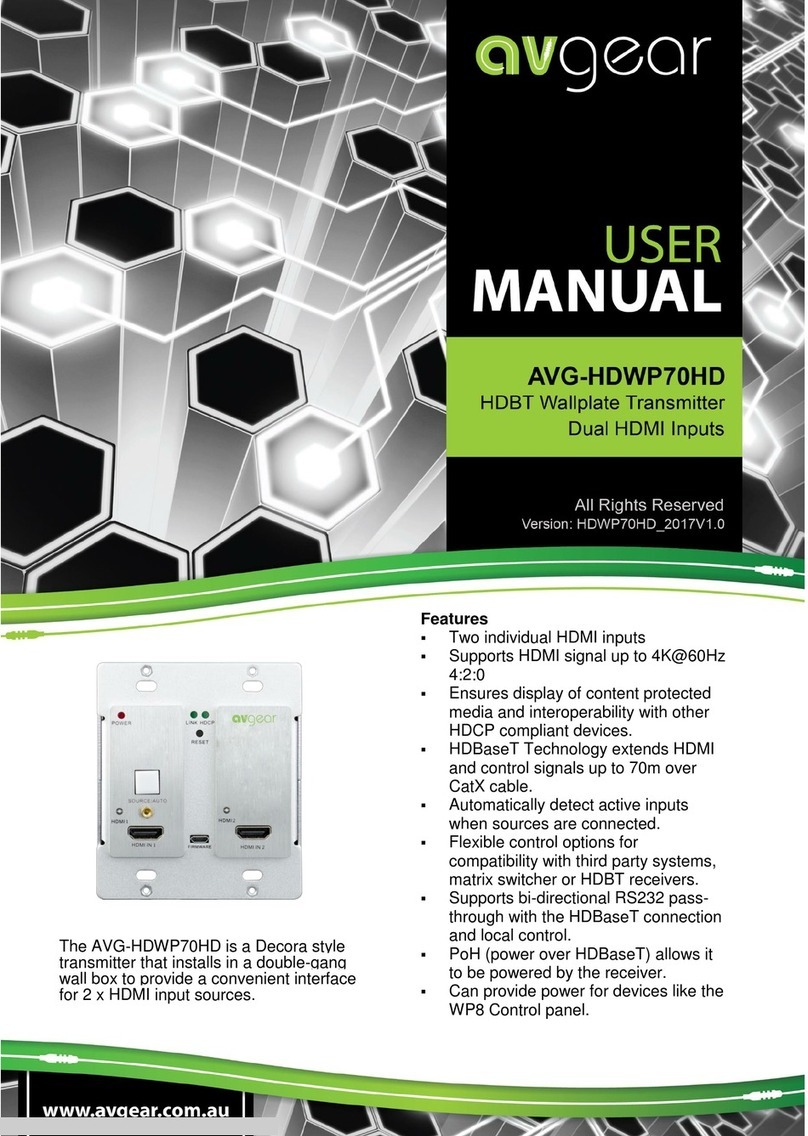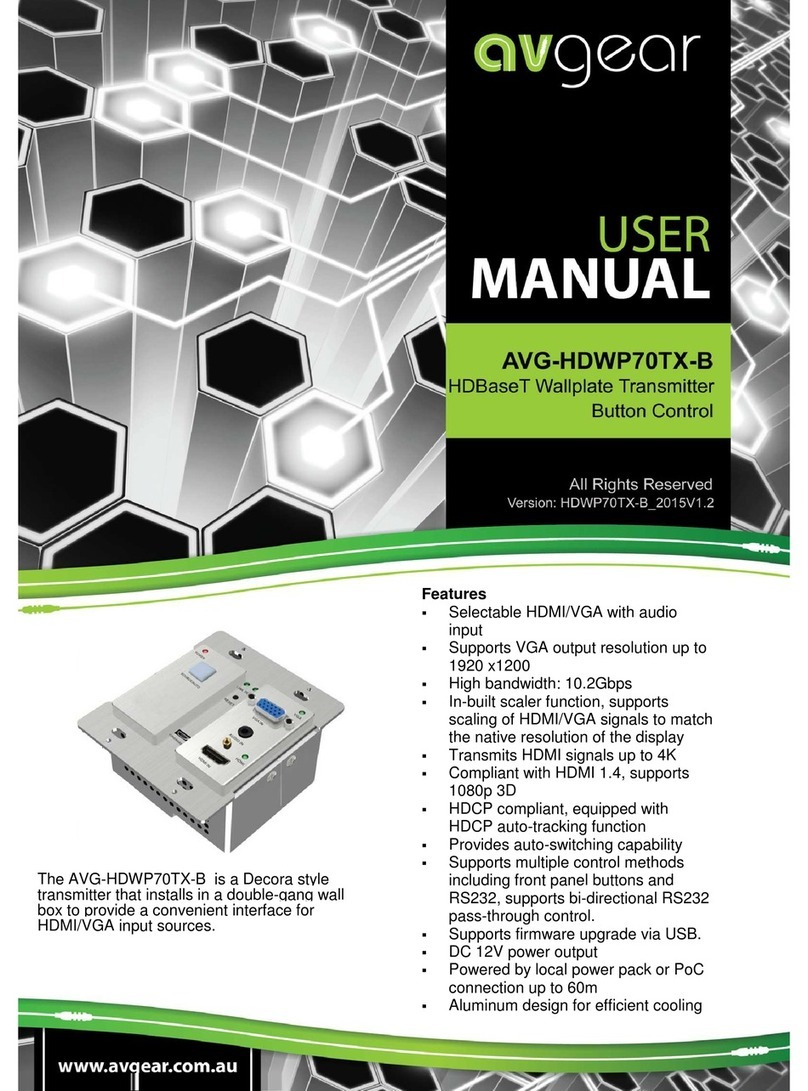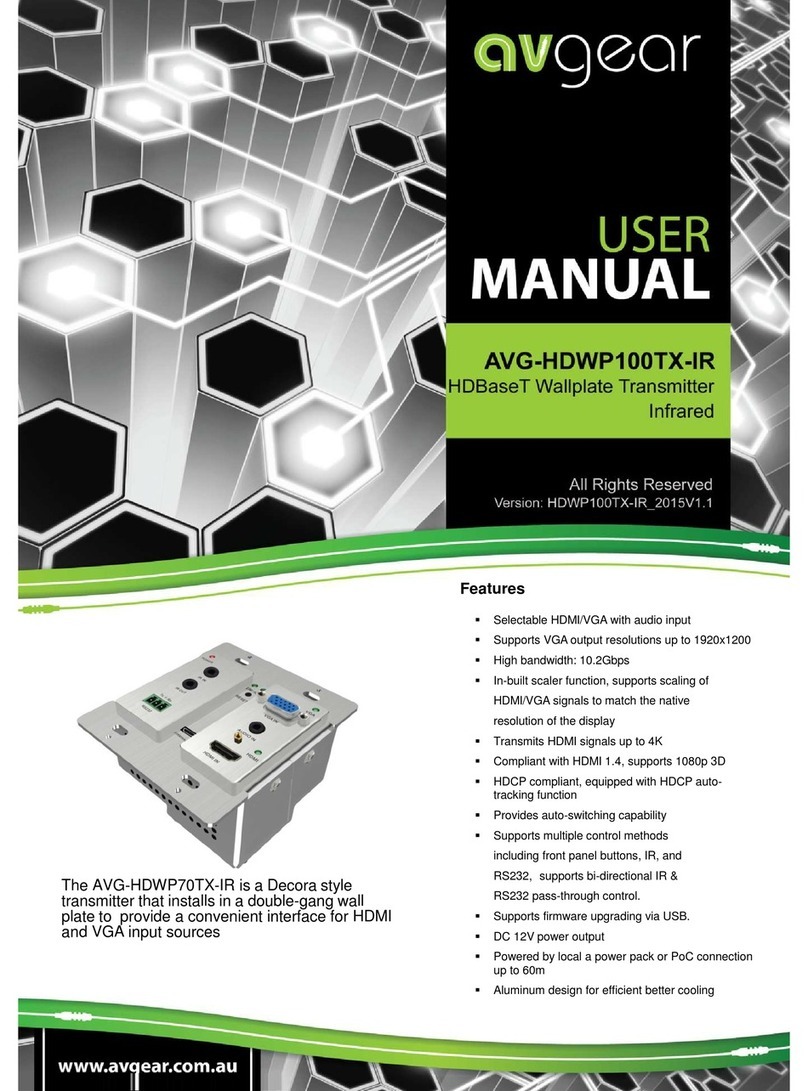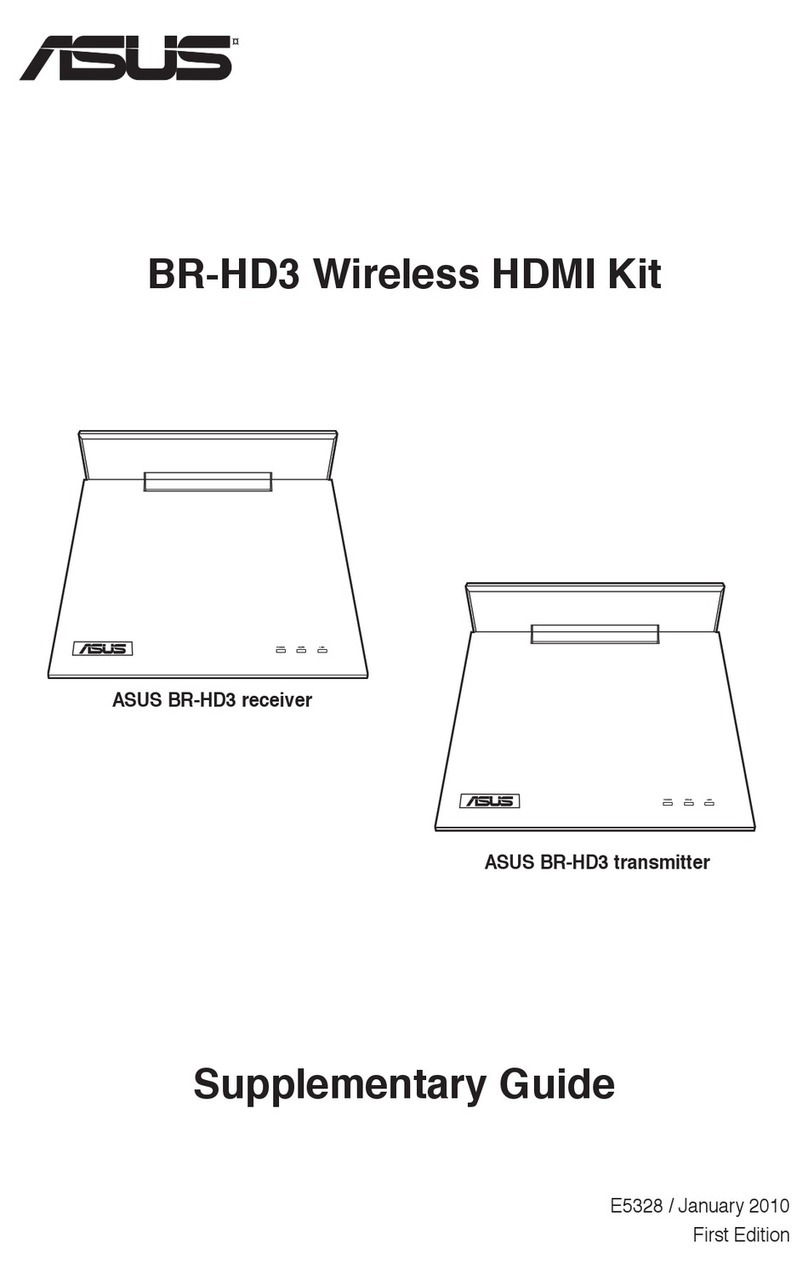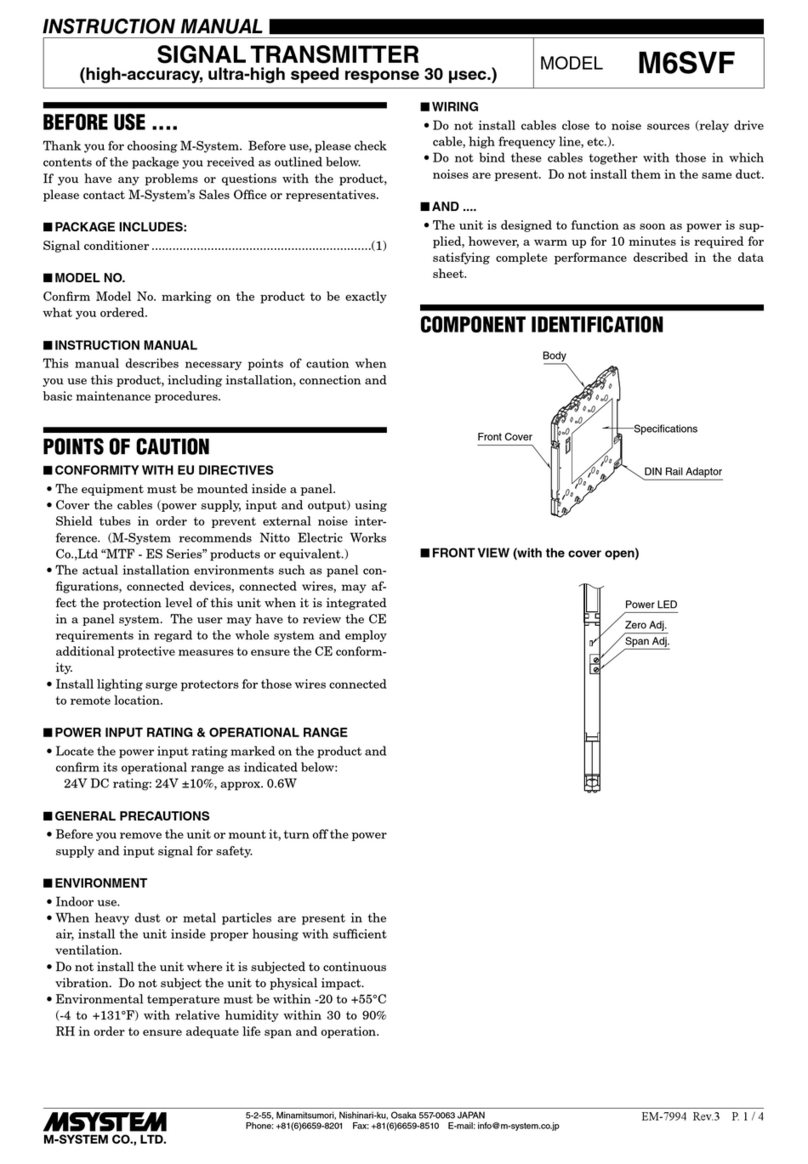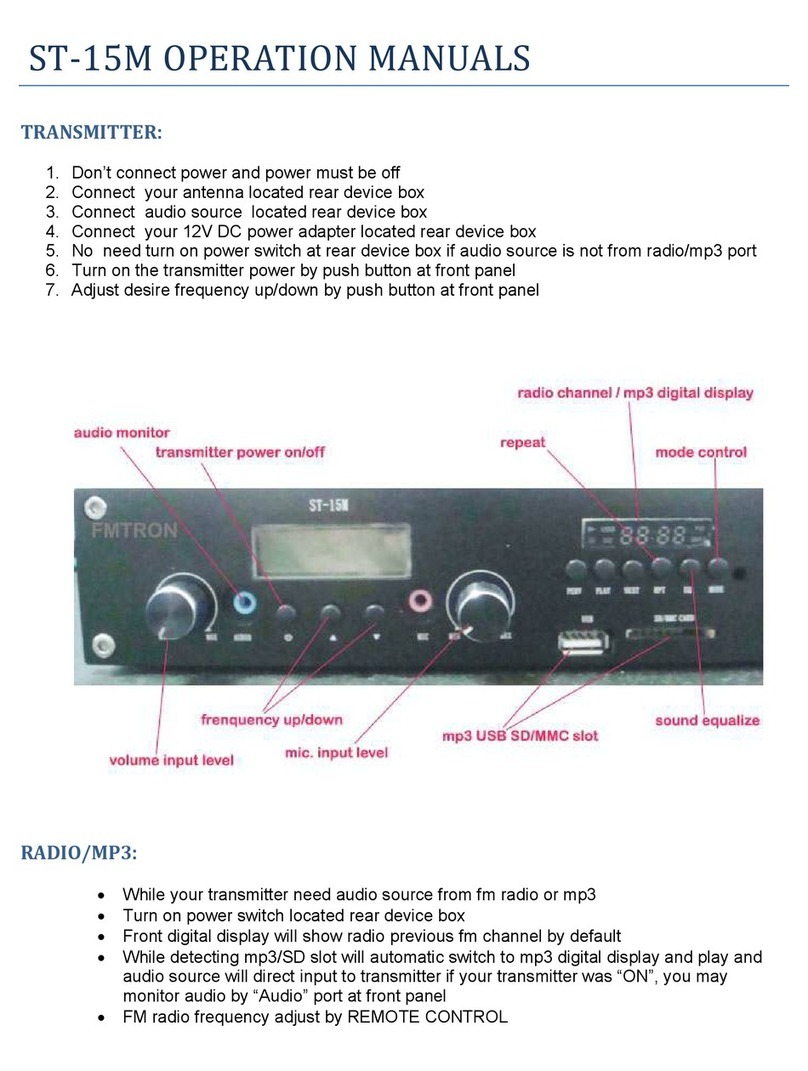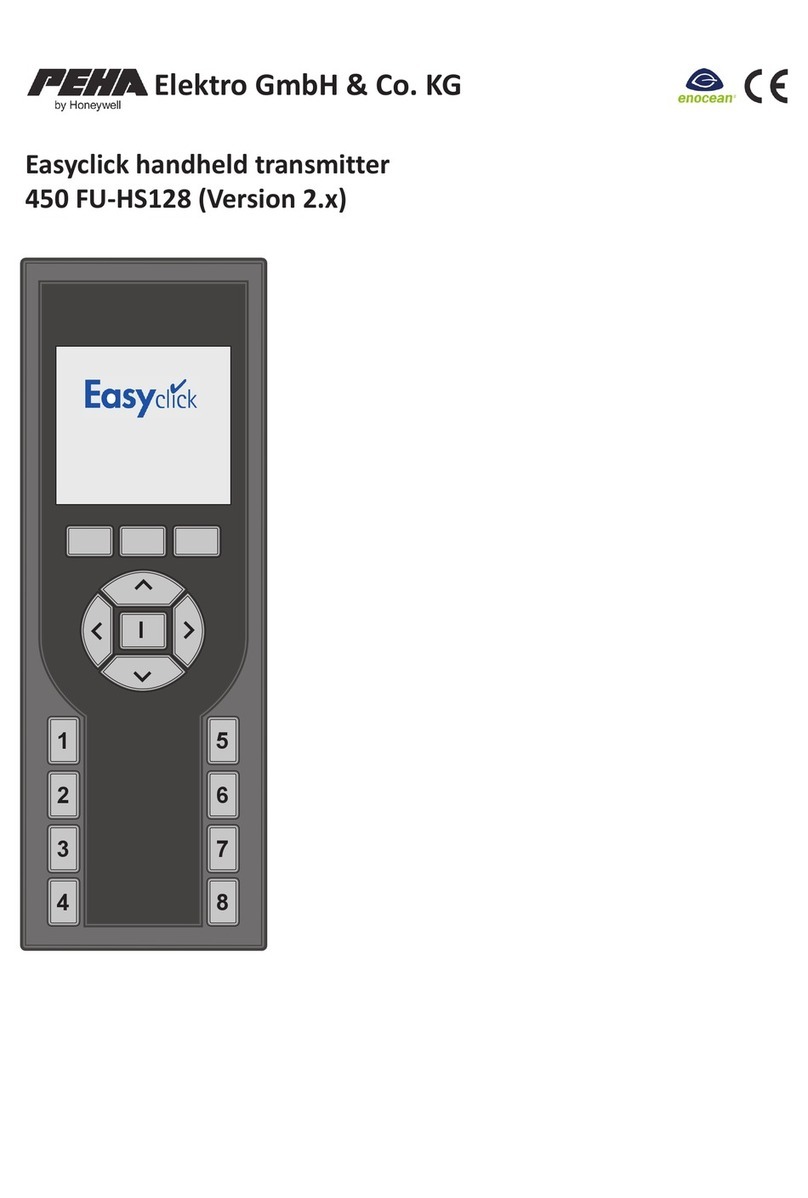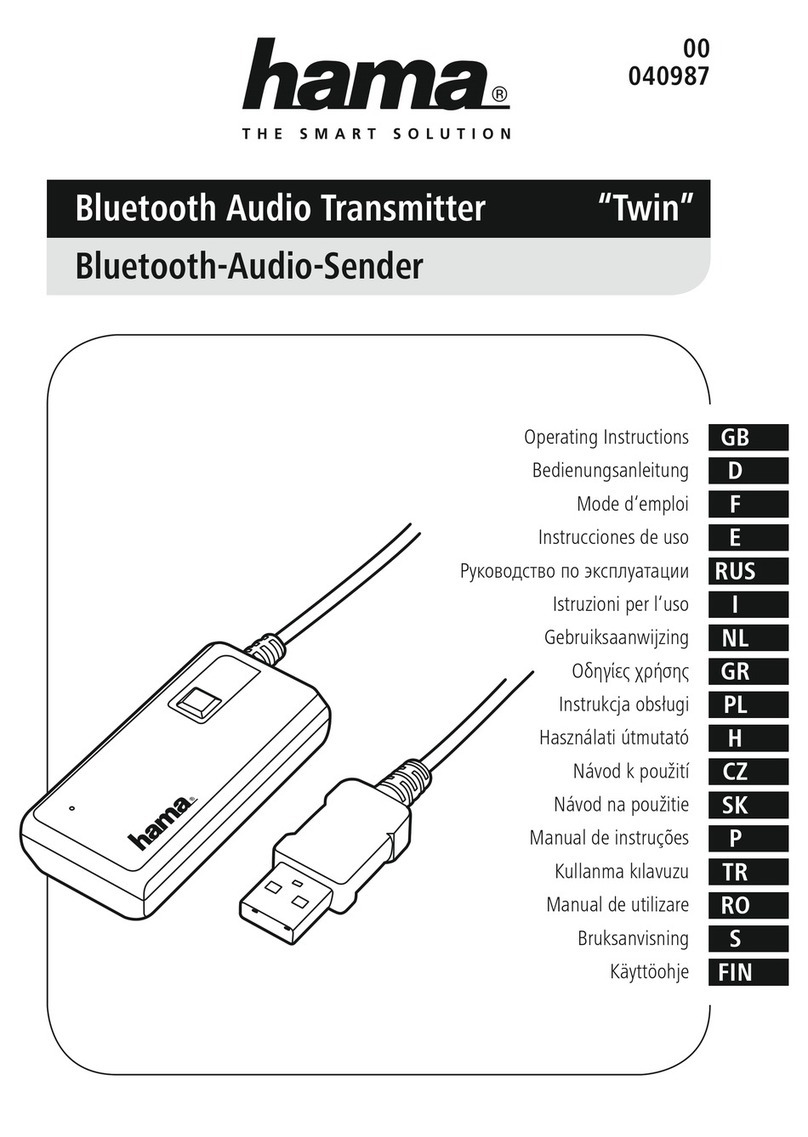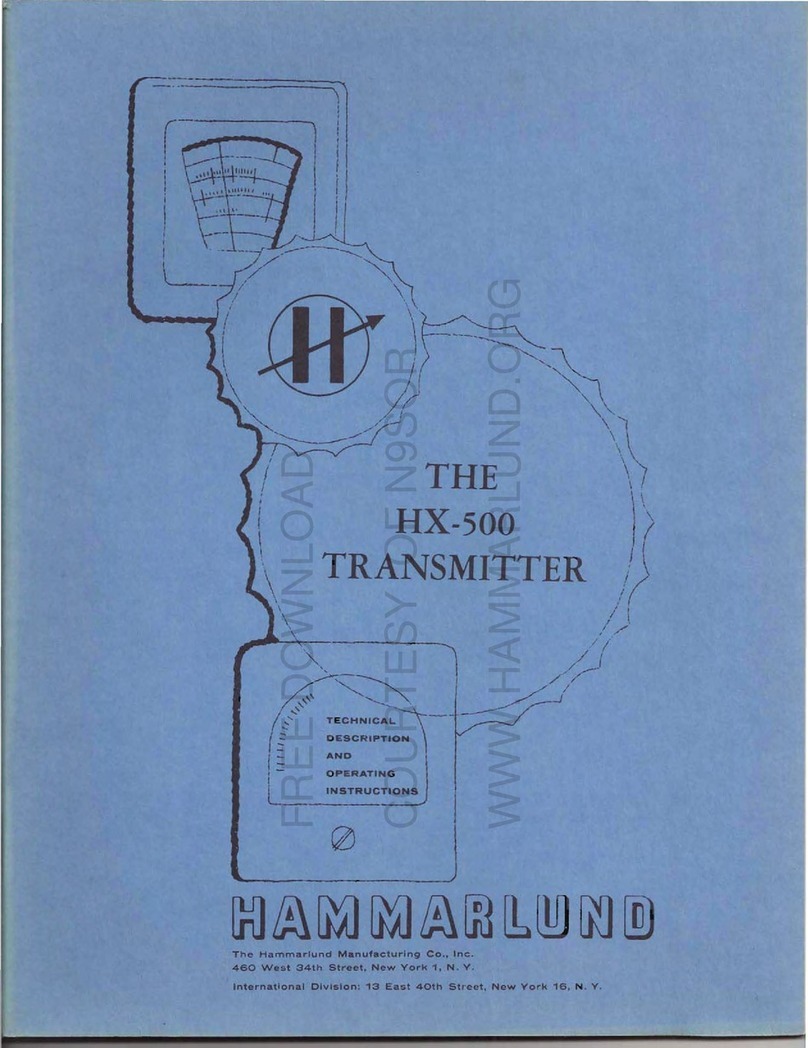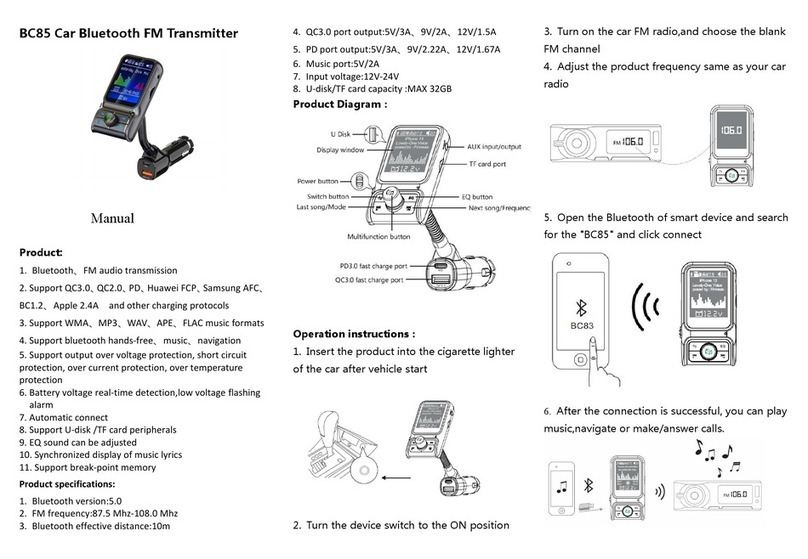AVGear AVG-HDWP70TX-B User manual

AVG-HDWP70TX-B
AVG
-
HDWP70TX
-
B
is a Decora style
transmitter that installs in a double-gang wall
box to provide a convenient interface for
HDMI/VGA input sources.
Features
Selectable HDMI/ VGA with audio input
Supports VGA output resolution up to
1920x1200
High bandwidth: 10.2Gbps
In-built scaler function, supports scaling
of HDMI/ VGA signals to match the native
resolution of the display
Transmits HDMI signals up to 4K
Compliant with HDMI 1.4, supports 1080p
3D
HDCP compliant, equipped with HDCP
auto-tracking function
Provides auto-switching capability
Supports multiple control methods
including front panel buttons, and RS232,
supports bi-directional RS232 pass-
through control.
Supports firmware upgrade via USB.
DC 12V power output
Powered by local power pack or PoC
connection up to 60m
Aluminum design for efficient cooling

AVG-HDWP70TX-B
PLEASE READ THIS PRODUCT MANUAL CAREFULLY
BEFORE USING THIS PRODUCT.
This manual is for operational use only, and not to be
used in a maintenance capacity. The functions
described in this version are current as at March 2015.
Any changes of functions and operational parameters
will be updated in future manual versions. Please refer
to your dealer for the latest product details.
Version 1.0 1/3/15
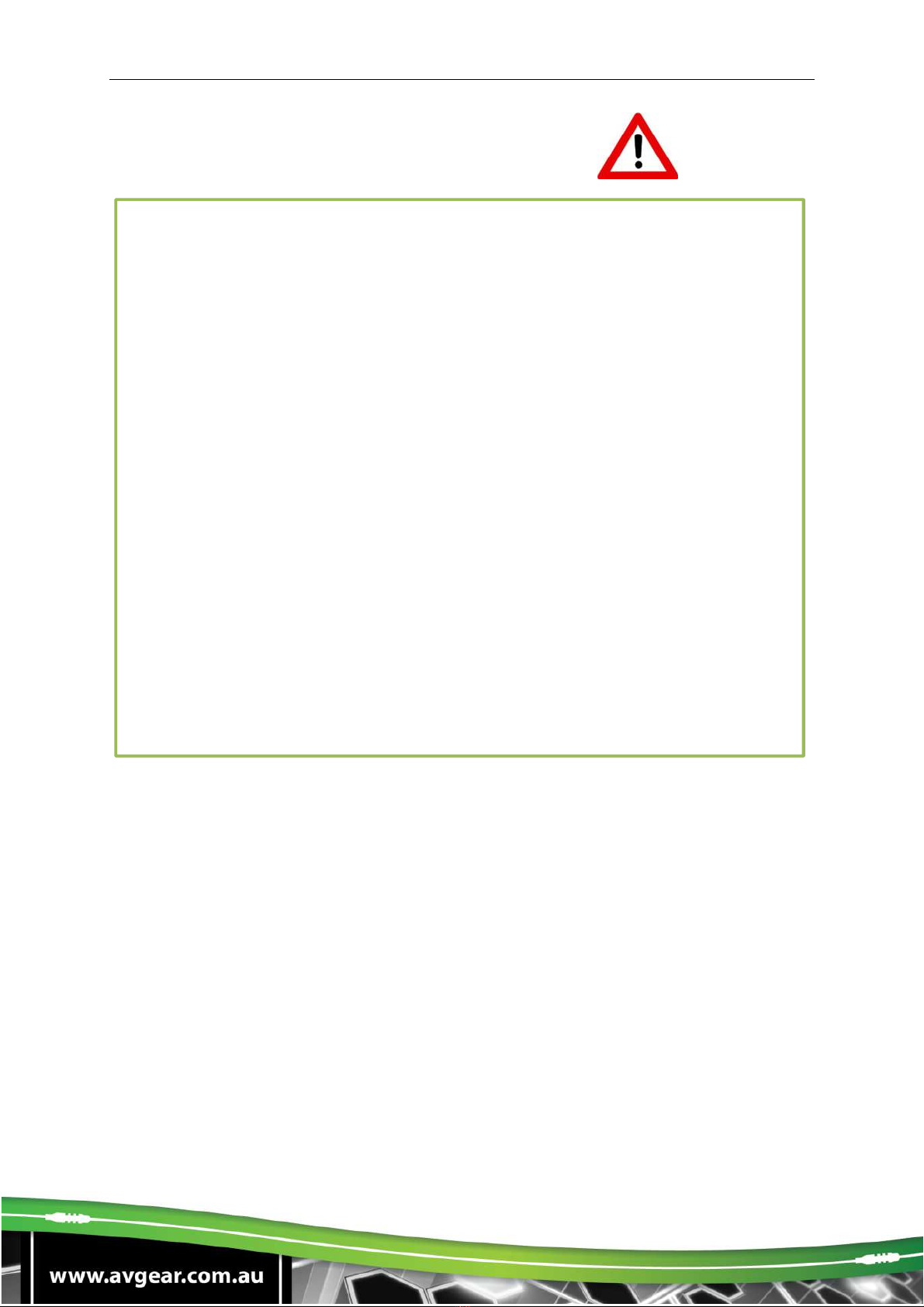
AVG-HDWP70TX-B
SAFETY OPERATION GUIDE
In order to guarantee the reliable operation of the equipment and safety of the
user, please abide by the following procedures in installation, use and
maintenance:
1. The system must be earthed properly. Please do not use two blade plugs
and ensure the AC power supply ranges from 100v to 240v and from 50Hz
to 60Hz.
2. Do not install the switcher in an environment where it will be exposed to
extreme hot or cold temperatures.
3. This unit will generate heat during operation, please ensure that you allow
adequate ventilation to ensure reliable operation.
4. Please disconnect the unit from mains power if it will be left unused for a
long time.
5. Please DO NOT try to open the casing of the equipment, DO NOT attempt to
repair the unit. Opening the unit will void the warranty. There are high
voltage components in the unit and attempting to repair the unit could result
in serious injury.
6. Do not allow the unit to come into contact with any liquid as that could result
in personal injury and product failure.

AVG-HDWP70TX-B
TABLE OF CONTENTS
Introduction ..............................................................................................................1
Introduction to the AVG-HDWP70TX-B .......................................................1.1
Features .......................................................................................................1.2
Package List ................ ……………………………………………………………………2
Product Appearance ................................................................................................3
Front Panel...................................................................................................3.1
Side Panel ....................................................................................................3.2
Rear Panel....................................................................................................3.3
System Connection..................................................................................................4
System Application .......................................................................................4.1
Usage Precautions .......................................................................................4.2
Connection Diagram.....................................................................................4.3
Connection Procedure.................................................................................. 4.4
12V DC Output .............................................................................................4.5
PoC Solution.................................................................................................4.6
Operations ................................................................................................................5
Operations of front panel buttons .................................................................5.1
RS232 Control..............................................................................................5.2
Installation/removal of RS232 Control Software ................................ 5.2.1
Basic Settings.................................................................................... 5.2.2
RS232 Communication Commands .................................................. 5.2.3
Specification.............................................................................................................6
Panel Drawing ..........................................................................................................7
Troubleshooting & Maintenance.............................................................................8

AVG-HDWP70TX-B
1. Introduction
1.1. Introduction to the AVG-HDWP70TX-B
AVG-HDWP70TX-B is a Decora style transmitter that installs in a double-gang wall
box to provide a convenient interface for HDMI / VGA input sources. It has 1 HDMI
IN, 1 VGA IN, Audio IN and 1 HDBaseT OUT with PoC. It supports VGA with a full
HD scaler, and HDMI 1.4 with 4k& 3D. Input signals support auto-switching and
manual-switching. The HDBaseT output supports 60m UHD video transmission with
PoC, it enables bi-directional RS232 communication between the Scaler Wall Plate
HDBaseT Transmitter-B and a remote device.
With its PoC solution, AVG-HDWP70TX-B can be powered by a far-end PoC
receiver.
1.2. Features
Selectable HDMI/ VGA with audio input
Supports VGA output resolution up to 1920x1200
High bandwidth: 10.2Gbps
In-built scaler function, supports scaling HDMI/ VGA signals to match the native
resolution of the display
Transmits HDMI signals up to 4K
Compliant with HDMI 1.4, supports 1080p 3D
HDCP compliant, equipped with HDCP auto-tracking function
Provides auto-switching capability
Supports multiple control methods including front panel buttons, and RS232,
supports bi-directional RS232 pass-through control.
Supports firmware upgrading via USB.
DC 12V power output
Powered by local power pack or PoC connection up to 60m
Aluminum design for efficient cooling

AVG-HDWP70TX-B
2. Package List
1 x AVG-HDWP70TX-B
4 x Screws (for AVG-HDWP70TX-B )
3 x Pluggable Terminal Blocks (1 2-pin block, 1 3-pin block, and 1 4-pin block)
1 x Face Plate (Selectable)
4 x Screws (for the face plate)
1 x Power Adapter (DC 12V 2A, selectable)
1 x User Manual
Note: Please confirm if the product and the accessories are all included, if not,
please contact your dealer.
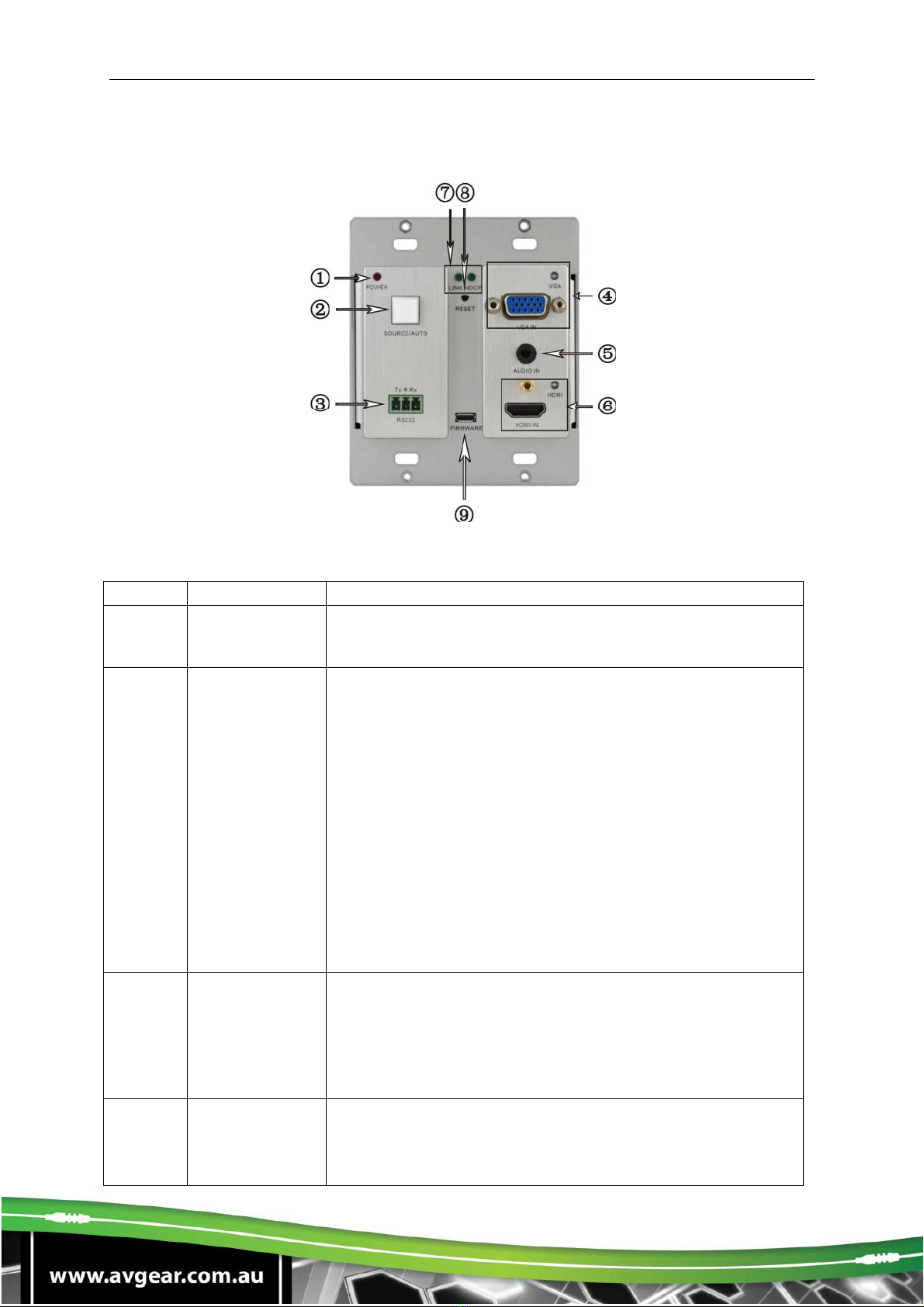
AVG-HDWP70TX-B
3. Product Appearance
3.1. Front Panel
No. Name Description
①
Power
indicator
Illuminates red when power is on
②SOURCE/
AUTO
Used as video source selection button (with backlight
off):
Press to select one source, press again to select
next source, switching circularly between HDMI and
VGA. The indicator of the selected input source will
illuminate green.
Used as switching mode selection button (with
backlight on):
Press and hold for 3 seconds or more to enter in
Auto-switching mode, the indicator illuminates green
when in auto-switching mode. Press and hold for 3
seconds or more again to enter in Manual-switching
mode.
③RS232
Serial port, 3-pin pluggable terminal block, connects
with the control terminal to control the Scaler Wall Plate
HDBaseT Transmitter-B, supports bi-directional RS232
control (send control signals from local device or
receive control signals sent from far-end devices).
④
VGA IN
Connect with VGA source device.
The indicator:
illuminate
s
yellow when there is VGA signal input

AVG-HDWP70TX-B
illuminate
s
green when the signal source is chosen
as input source
turn
s
off when there is no VGA input signal
⑤
AUDIO IN
Connect with the audio output socket of VGA source
device, delivers synchronous audio with the VGA signal
source when choosing VGA as source signal.
⑥HDMI IN
Connect with HDMI source device.
The indicator:
illuminates yellow when there is HDMI signal input
illuminates green when the signal source is chosen
as input source
turn
s
off when there is no HDMI input signal
⑦
LINK &HDCP
LINK: Twisted Pair Link status indicator
, illuminate
s
green when successfully connected.
HDCP: HDCP compliance indicator, illuminates
green when the source signals contains HDCP;
blinks when there is no HDCP. Turns off when there
is no source signal.
⑧
RESET Press the button to reboot the Scaler Wall Plate
HDBaseT Transmitter-B.
⑨
FIRMWARE
USB port, used for firmware update
Plug a flash disk or other storage device with update
file (MERGE.bin), and send the command 50698% to
update the firmware.
Note: Pictures shown in this manual are for reference only.

AVG-HDWP70TX-B
3.2. Side Panel
No. Name
Description
①HDBaseT
OUT
RJ45 port, connect with receiver via a CAT5e/6 cable to deliver
Audio/ Video signals, supports PoC
Note: Pictures shown in this manual are for reference only.
Note: AVG-HDWP70TX-B supports unidirectional PoC, i.e. it can be powered from
the far-end receiver but it can’t power the far-end receiver.
3.3. Rear Panel
No.
Name
Description
①Power In Power in port, 2-pin pluggable terminal block, connect with DC
12V power adapter
②Power Out 12V DC power output for powering 3
rd
party devices
③RS232
Serial port, connects with a far-end receiver, supports bi-
directional RS232 control (sends control signal from local or
receives control signal sent from far-end devices).
Note: Pictures shown in this manual are for reference only.
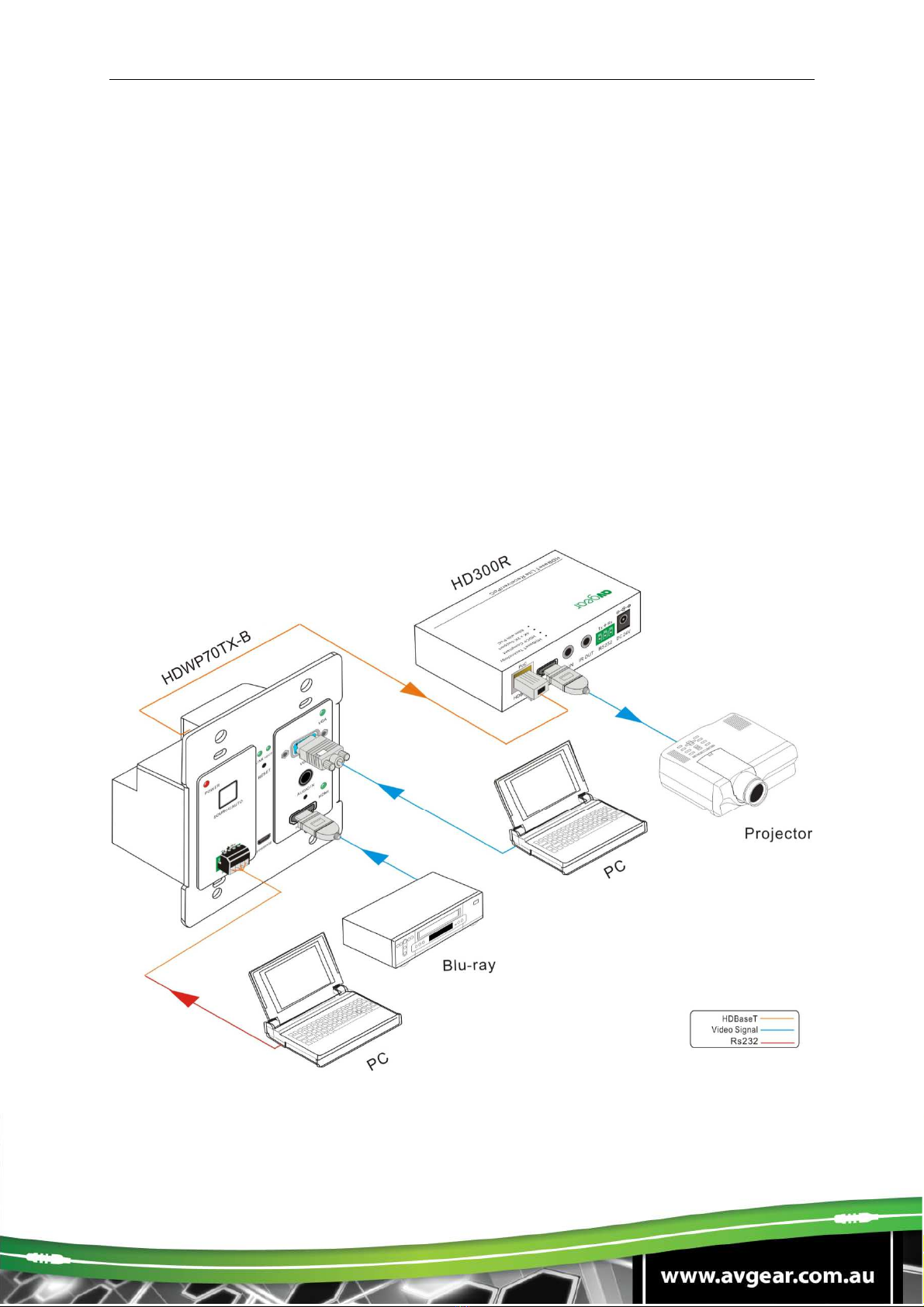
AVG-HDWP70TX-B
4. System Connection
4.1. System Applications
Reliable performance for control and transmission makes the AVG-HDWP70TX-B
ideal in the IT computer space, signal monitoring, big screen displays, conference
systems, television broadcast, education, banking and security institutions etc.
4.2. Usage Precautions
1. System should be installed in a clean environment with temperature and humidity
maintained to within equipment specification.
2. All of the power switches, plugs, sockets and power cords should be insulated
and safe.
3. All devices should be connected before power is turned on.
4.3. Connection Diagram
Note: Pictures shown in this manual are for reference only.
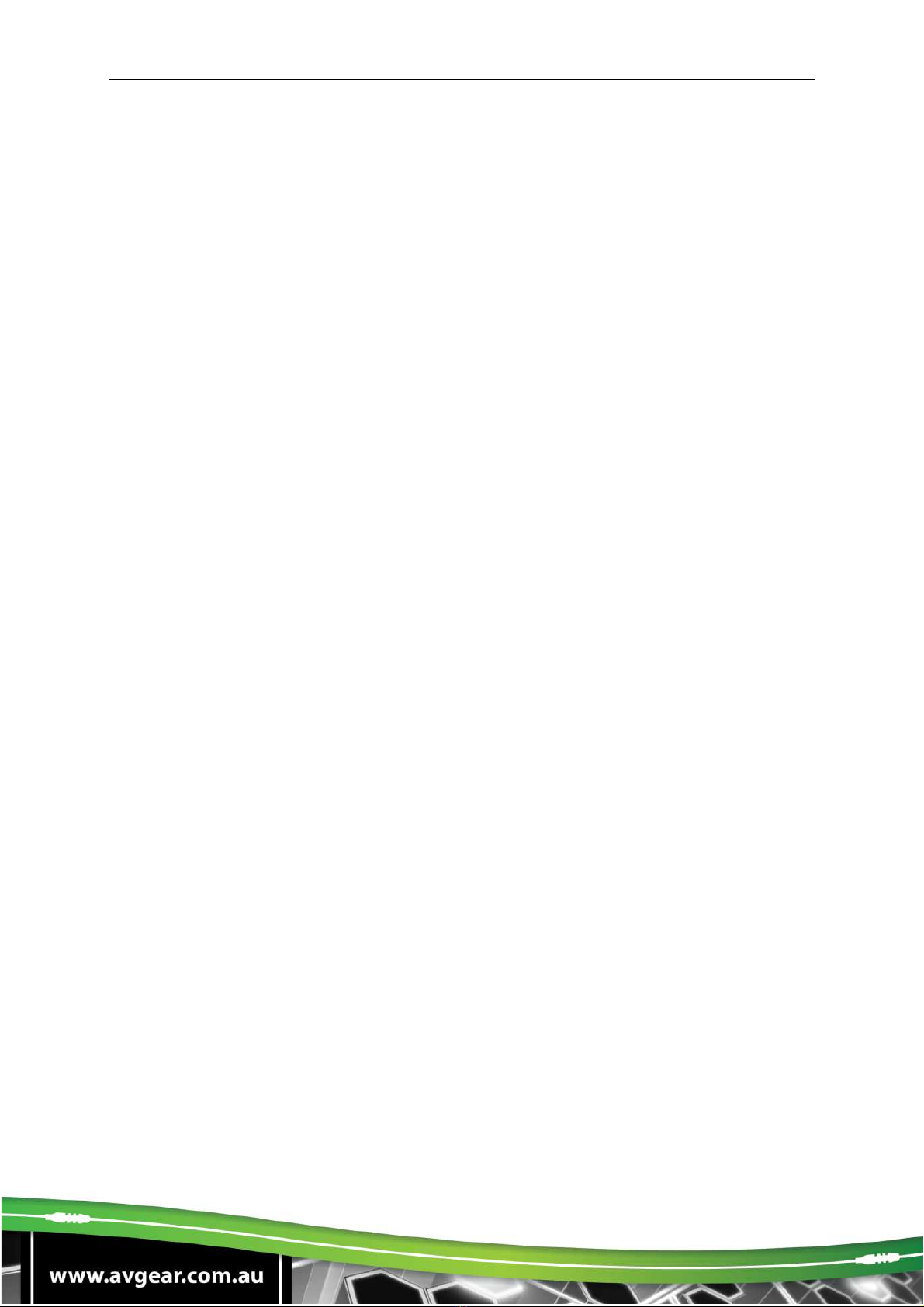
AVG-HDWP70TX-B
4.4. Connection Procedure
Step 1. Connect HDMI source device (e.g. Blu-ray DVD) to HDMI input ports of
AVG-HDWP70TX-B with HDMI cable. Connect a VGA source device
(e.g. PC) to the VGA input port of AVG-HDWP70TX-B with VGA cable.
Step 2.Connect an AVG-HD402PR to the HDBaseT port on the rear panel with
twisted pair.
Step 3. Connect a HDMI display to the HDMI OUT port of AVG-HD402PR.
Step 4. Connect a control terminal to the RS232 port on the front panel of the
AVG-HD402PR.
Step 5. Connect control device (e.g. PC) to the RS232 port of AVG-
HDWP70TX-B or AVG-HD402PR (bi-directional RS232 control, either
is available).
Step 6.Connect DC 24V power adaptor to the power port of AVG-HD402PR,
AVG-HDWP70TX-B is able to get power from AVG-HD402PR with PoC
solution.
Note: AVG-HDWP70TX-B supports unidirectional PoC, i.e, Scaler Wall Plate
HDBaseT Transmitter-B can get power from far-end PoC devices with PoC function.
However, it can’t power far-end PoC devices when the power supply is connected.
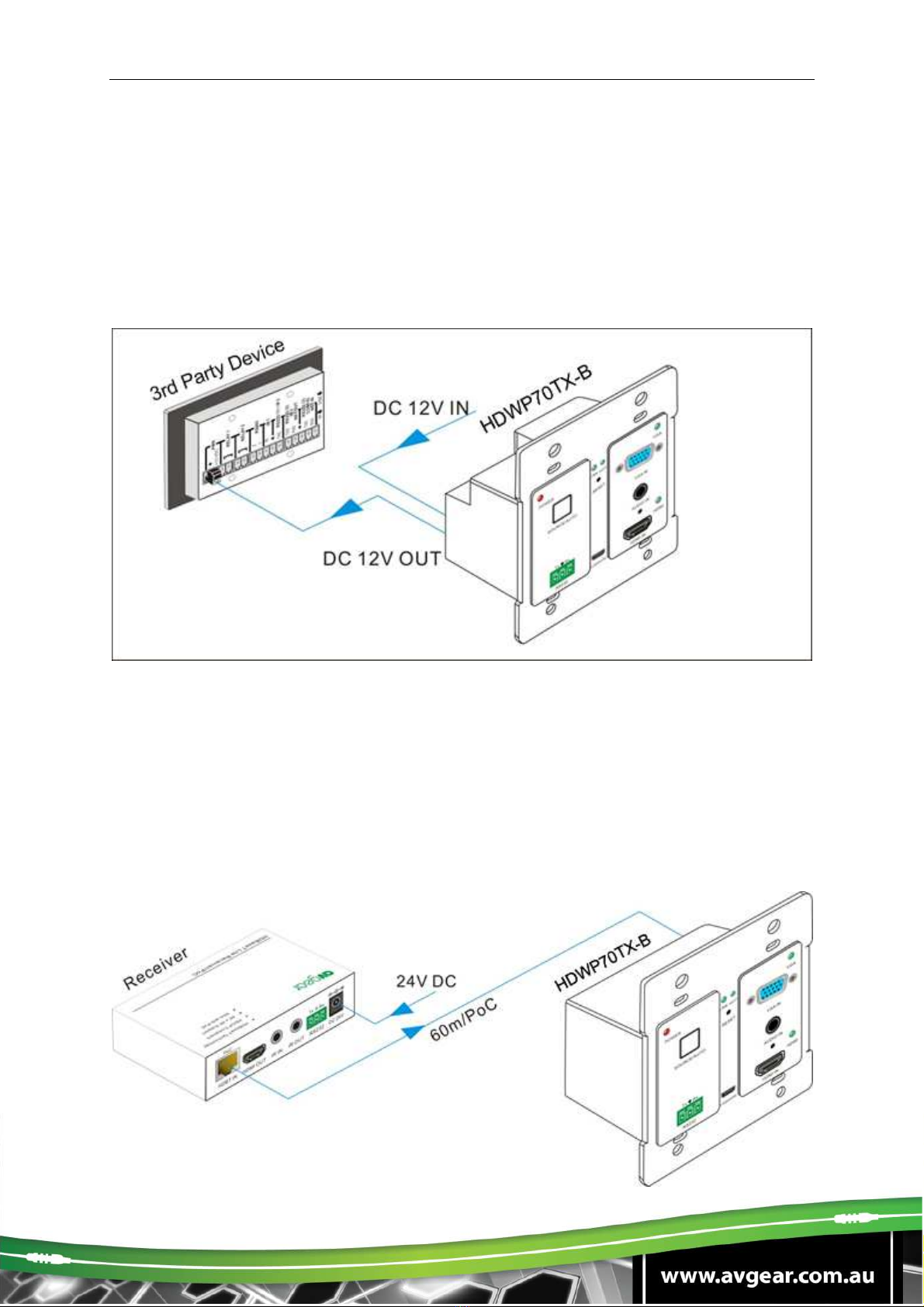
AVG-HDWP70TX-B
4.5. 12V DC Power
AVG-HDWP70TX-B has a 12V power output port on the rear panel. Connect the 12V
power output port of AVG-HDWP70TX-B to the power port of a 3
rd
Party Device for
convenient localized powering.
Note: Pictures shown in this manual are for reference only.
4.6. POC Solution
AVG-HDWP70TX-B has a HDBaseT OUTPUT port on the rear panel, which can
extend HDMI/ VGA signals up to 60m. The Scaler also supports PoC, which allows
several units to share the same power supply and eliminates the need for extra
power supply’s at the remote nodes.
Connect a DC 24V power adapter to the power port of AVG-HD402PR, AVG-
HDWP70TX-B can be powered with the PoC solution, see the picture below:
Note: Pictures shown in this manual are for reference only.

AVG-HDWP70TX-B
5. Operations
5.1. Operations of the front panel buttons
AVG-HDWP70TX-B has a channel switching button on the front panel, through
which users can switch input source signals.
It supports both manual switching and auto switching. (Default: Auto switching)
Press and hold the switching button for 3 seconds or send command “50770% “ and
“50771%” to switch between the two modes.
Switching modes:
Auto switching mode
In this mode, the indicator will illuminates green, and AVG-HDWP70TX-B will
recognize the last connected source device as input source automatically.
Disconnect the present source device, it will select the other source signal (if
there is input signal on the other source).
Manual switching mode
In this mode, the indicator will remain off. Press the switching button to select
input source, it will alternate between HDMI and VGA. Or switch it by sending
RS232 commands.
The indicator of the selected input source will illuminate green.
5.2. RS232 Control
As RS232 can be transmitted bi-directionally between AVG-HDWP70TX-B and
AVG-HD402PR, it is able to control a third party RS232 device locally or control the
AVG-HDWP70TX-B from a remote AVG=HD300R. When controlling a third party
RS232 device, the baud rate of this device should be 2400, 4800, 9600, 19200,
38400, 57600 or 115200.
5.2.1. Installation/removal of the RS232 Control Software
Installation Copy the control software file to the computer connected with the
AVG-HDWP70TX-B .
Removal Delete all the control software files in corresponding file path.
5.2.2. Basic Settings
First, connect the AVG-HDWP70TX-B with all input devices and output devices
needed, then connect it with a computer which has the installed RS232 control
software. Double-click the software icon to run this software.
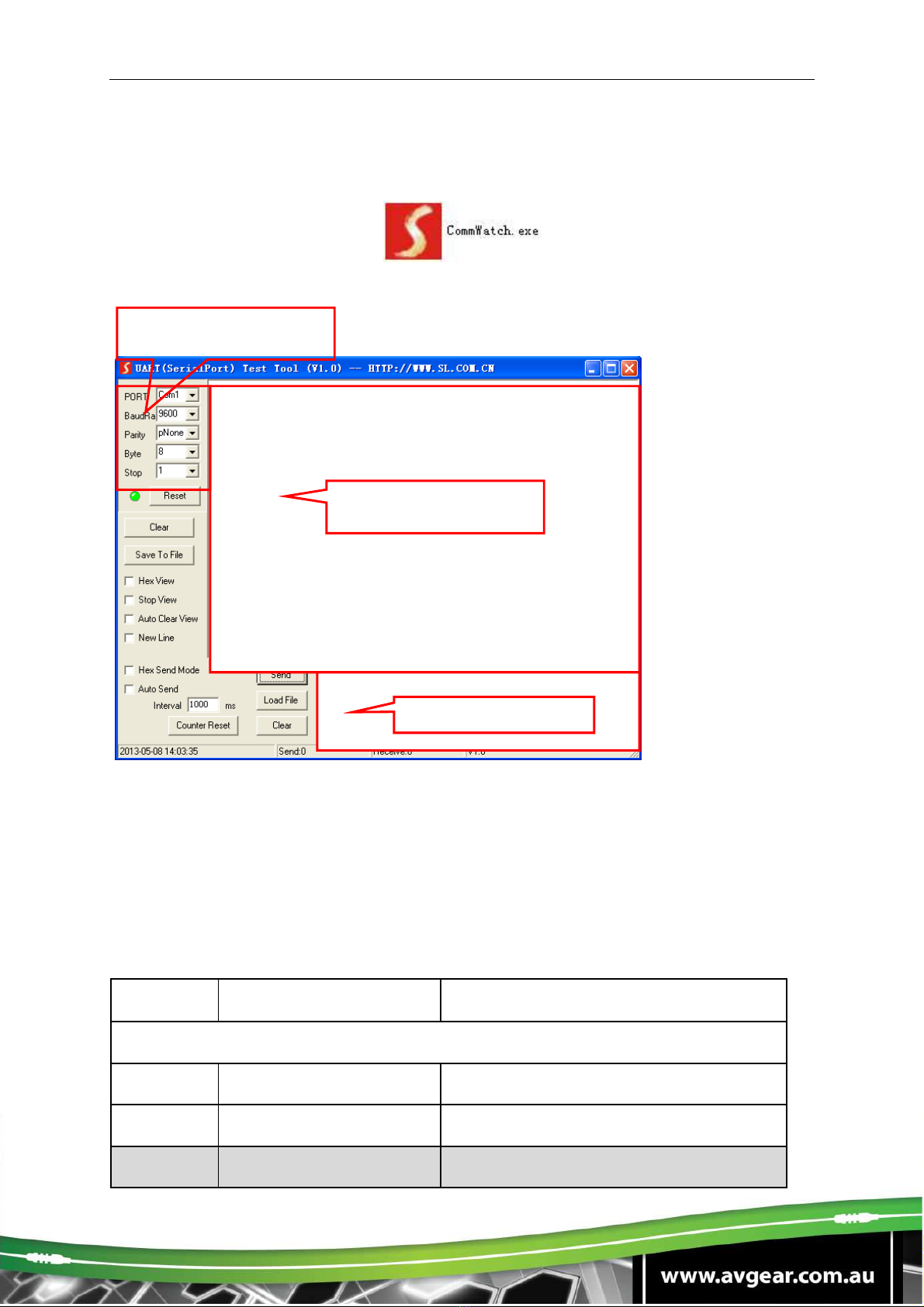
AVG-HDWP70TX-B
Here we take the software CommWatch.exe as an example. The icon is shown as
below:
The interface of the control software is showed as below:
Please set the parameters of COM number, baud rate, data bit, stop bit and the
parity bit correctly, then you are able to send commands in Command Sending Area.
5.2.3. RS232 Communication Commands
Communication protocol: RS232 Communication Protocol
Baud rate: 9600 Data bit: 8 Stop bit: 1 Parity bit: none
Command
Function Feedback Example
Switch Commands
50701%
Switch to HDMI input Switch to HDMI
50704%
Switch to VGA input Switch to VGA
50705%
Change the horizontal Hpolarity:0/1
Parameter
C
onfiguration
area
Monitoring area,
indicates if the
Command Sending
area

AVG-HDWP70TX-B
polarity to the opposite
50706% Change the vertical
polarity to the opposite Vpolarity:0/1
50707% Check the present
resolution and polarity
1920x1080
Hpolarity:1
Vpolarity:0
50770%
Enable auto-switching Auto Switching
50771%
Disable auto-switching Manual Switching
Resolution Commands
50619% Change the resolution to
1360X768 HD Resolution: 1360x768
50626% Change the resolution to
1024X768 XGA Resolution: 1024x768
50627% Change the resolution to
1280X720 720P Resolution: 1280x720
50628% Change the resolution to
1280X800 WXGA Resolution: 1280x800
50629% Change the resolution to
1920X1080 1080P Resolution: 1920x1080
50620% Change the resolution
to1920X1200 WUXGA Resolution: 1920x1200
50621% Change the resolution
to1600X1200 UXGA Resolution: 1600x1200
Setup Commands
502xx% Set the brightness to xx.
XX ranges from 00 to 99 Brightness: xx
503xx% Set the contrast to xx.
XX ranges from 00 to 99 Contrast: xx
504xx% Set the saturation to xx.
XX ranges from 00 to 99 Saturation: xx

AVG-HDWP70TX-B
505xx% Set the sharpness to xx.
XX ranges from 00 to 99 Sharpness: xx
50606% Auto-adjust the input
parameter VGA Input Auto
50607% Adjust the color
temperature
Color Temperature: xx (xx can be
medium, warm, user, or cool)
50608% Set the aspect ratio Aspect Ratio: xx (xx can be 16:9, 4:3,
or auto.)
50614% Set the picture mode Picture Mode: xx (xx can be dynamic,
standard, mild, or user.)
50699% Check the system
version Version Vx.x.x
50779%
Switch to RS232 mode
1, enable scaler to
control far-end devices
RS232 Mode 1: RS232 Control Scaler
& Remote
50780%
Switch to RS232 mode
2, enable far-end
devices to control scaler
RS232 Mode 2:RS232 & Remote
Control Scaler
50790%
Set the HDCP status of
HDMI output socket to
Active
HDCP Active
50791%
Set the HDCP status of
HDMI output socket to
On
HDCP On
50792%
Set the HDCP status of
HDMI output socket to
Off
HDCP Off
50698% Software update
50617%
Reset to factory default
Query
Commands
50632% Check the output
resolution Resolution: xx
50633%
Check the picture mode Picture Mode: xx

AVG-HDWP70TX-B
50793% Check HDCP status
HDCP Off
HDCP On
HDCP Active
50635% Check the image aspect
ratio Aspect Ratio: xx
50636%
Check the brightness Brightness: xx
50637%
Check the contrast Contrast: xx
50638%
Check the saturation Saturation: xx
50639%
Check sharpness Sharpness: xx
50640% Check the color
temperature Color Temperature: xx
Adjustment Commands
50678% Enable screen output
adjusting Enter Output Position Adjust
50679% Disable screen output
adjusting Exit Output Position Adjust
50670%
Move the image to left Output Position Adjust X xx
50671%
Move the image to right Output Position Adjust X xx
50672%
Move the image up Output Position Adjust Y xx
50673%
Move the image down Output Position Adjust Y xx
50674% Stretch left from left side
(increase image width) Output Width Adjust xx
50675% Pull right from left side
(decrease image width) Output Width Adjust xx
50676%
Stretch upwards from
bottom side (decrease
image height)
Output Height Adjust xx
50677%
Stretch downwards from
bottom side (increase
image height)
Output Height Adjust xx
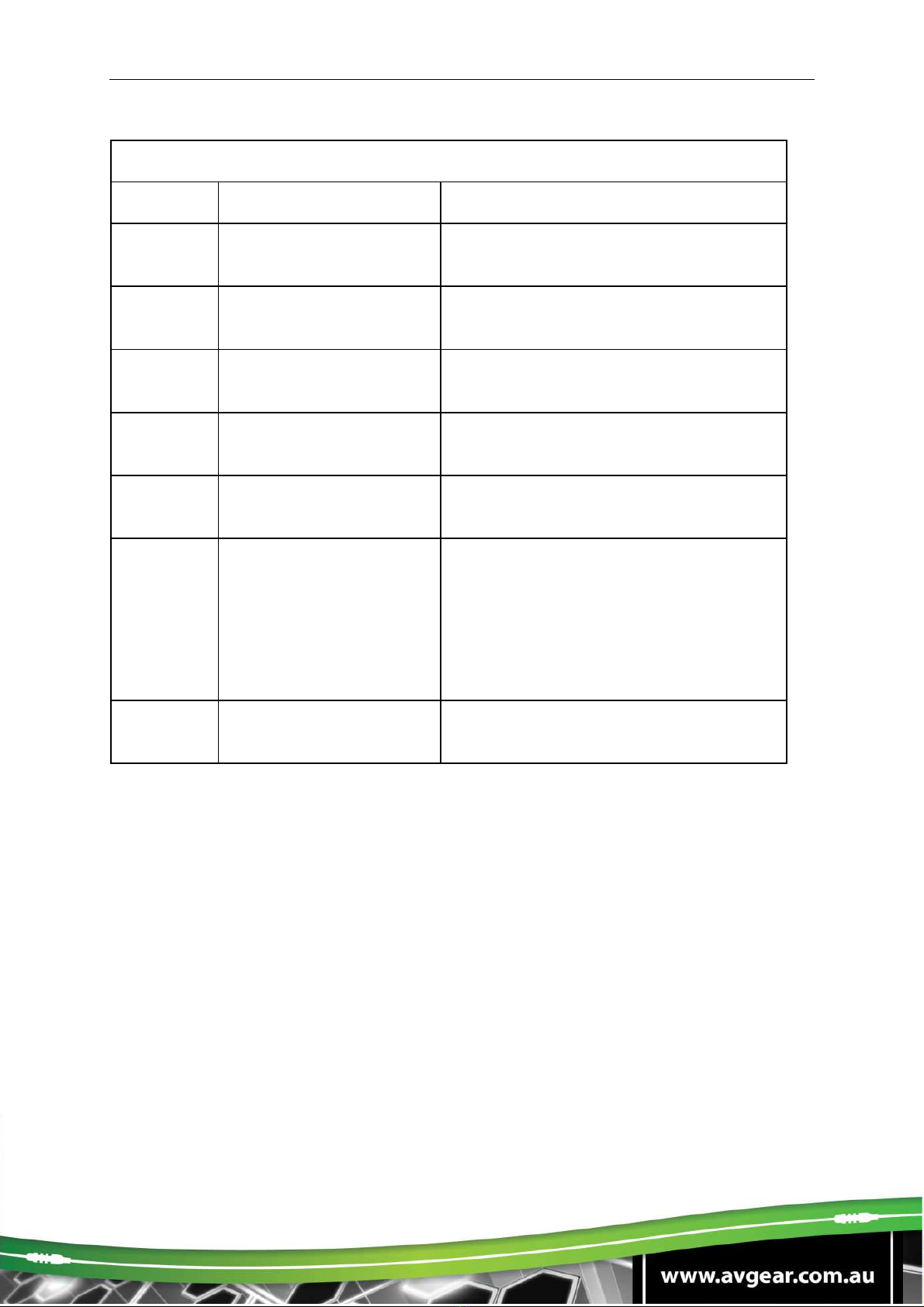
AVG-HDWP70TX-B
EDID Commands
50772%
EDID pass-through EDID: bypass mode
50773% Set EDID data to 1080P
PCM 2.0ch EDID:1080P&PCM 2ch
50774% Set EDID data to
1080P
Dolby 5.1 EDID:1080P&5.1ch
50775% Set EDID data to
1080P3D Dolby 5.1 EDID:1080P3d&5.1ch
50776% Set EDID data to 1080i
PCM 2.0ch EDID:1080i&PCM 2ch
50777% Set EDID data to
4K*2K
PCM 2.0ch EDID:4K&PCM 2ch
50778% Check EDID data
EDID:1080P&PCM 2ch
EDID:1080P&5.1ch
EDID:1080P3d&5.1ch
EDID:4K&PCM 2ch
50799% Program EDID file, send
EDID data within 10s Waiting for edid within 10 secs!
Note:
1. Commands with grey background are for VGA sources only.
2. EDID commands are for HDMI sources only.

AVG-HDWP70TX-B
6. Specification
Video
Input 1 HDMI, 1 VGA Output 1 HDBaseT
Input
Connector
1 19-pin Type A
HDMI female; 1
15-pin VGA
Output
Connector 1 RJ45
Transmission
Mode HDBaseT
Audio
Input 1 synchronous VGA audio
Input
Connector 1 3.5mm stereo jack
Frequency
Response 20Hz~20KHz
Impedance >10ΩSNR >85db@20Hz~20KHz
Control Parts
Control Ports
1 3-pin RS232 socket on front panel
1 3-pin RS232 socket on rear panel (share the ground pole with
12V OUT)
General
Resolution
VGA: 800 x600, 1024 x 768, 1280 x 800,1280 x 1024, 1440 x
900,1600 x 1200, 1920 x 1080, 1920 x 1200;
HDMI: 4Kx2K, 1080p 3D,
1080P(HD)/1080i/720P/576P/576i/480P/480i
Transmission
Distance
1080P≤60M (PoC)
4Kx2K≤40M (PoC)
Bandwidth 10.2Gbps
HDMI
Standard Support HDMI1.4 and HDCP

AVG-HDWP70TX-B
Chassis
Dimension
Decora style
two gang
Power
Supply DC 12V 2A; 9.6W
Temperature -10 ~ +40℃Reference
Humidity 10% ~ 90%
Dimension
(W*H*D)
104.5 x 89 x 44
mm Weight 0.29Kg
7. Panel Drawing
Note: Pictures shown in this manual are for reference only.
SOURC E/AUTO VGA IN
HDMI IN
VG A
HD MI
AUDIO IN
FIRMWAR E
POWER
RS232
Rx
Tx
LINK HDC P
RESET
P
o
C
I
N
H
D
B
T
O
U
T
1
2
V
T
x
R
x
OUT
RS232
12V
IN
88.72 mm
46.00 mm
104.22 mm
6
8
.
9
0
m
m
Other manuals for AVG-HDWP70TX-B
1
Table of contents
Other AVGear Transmitter manuals