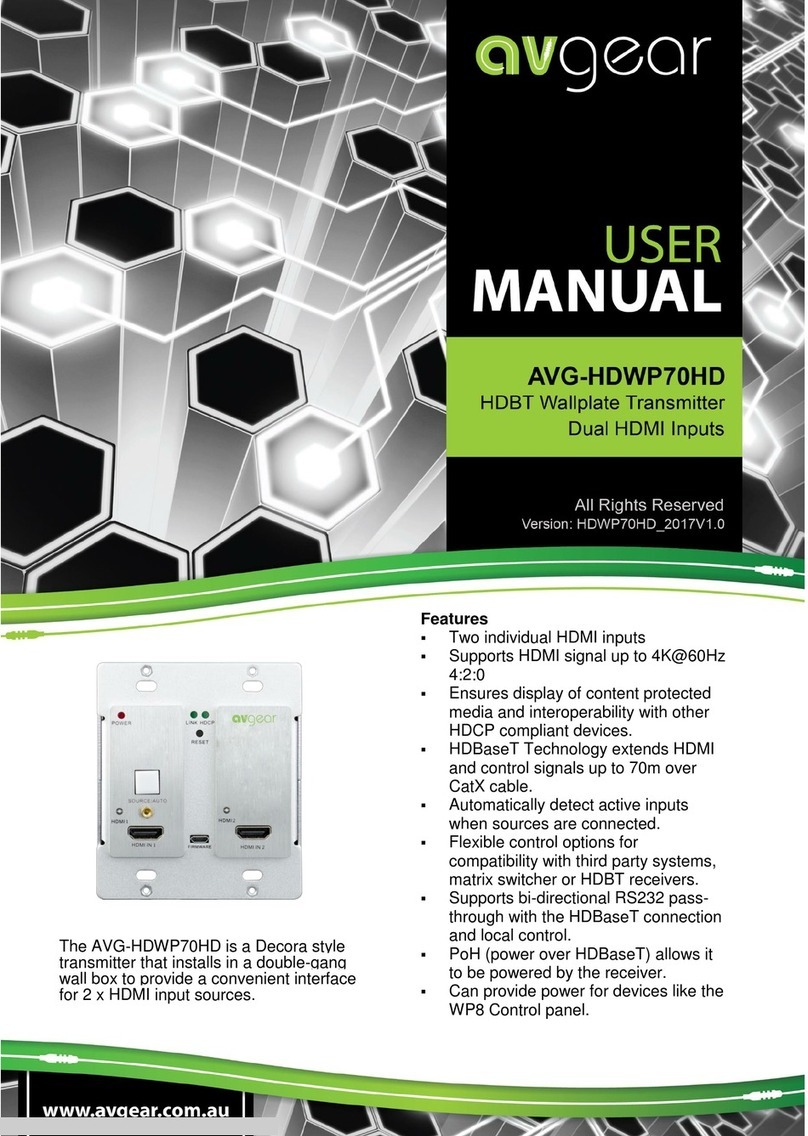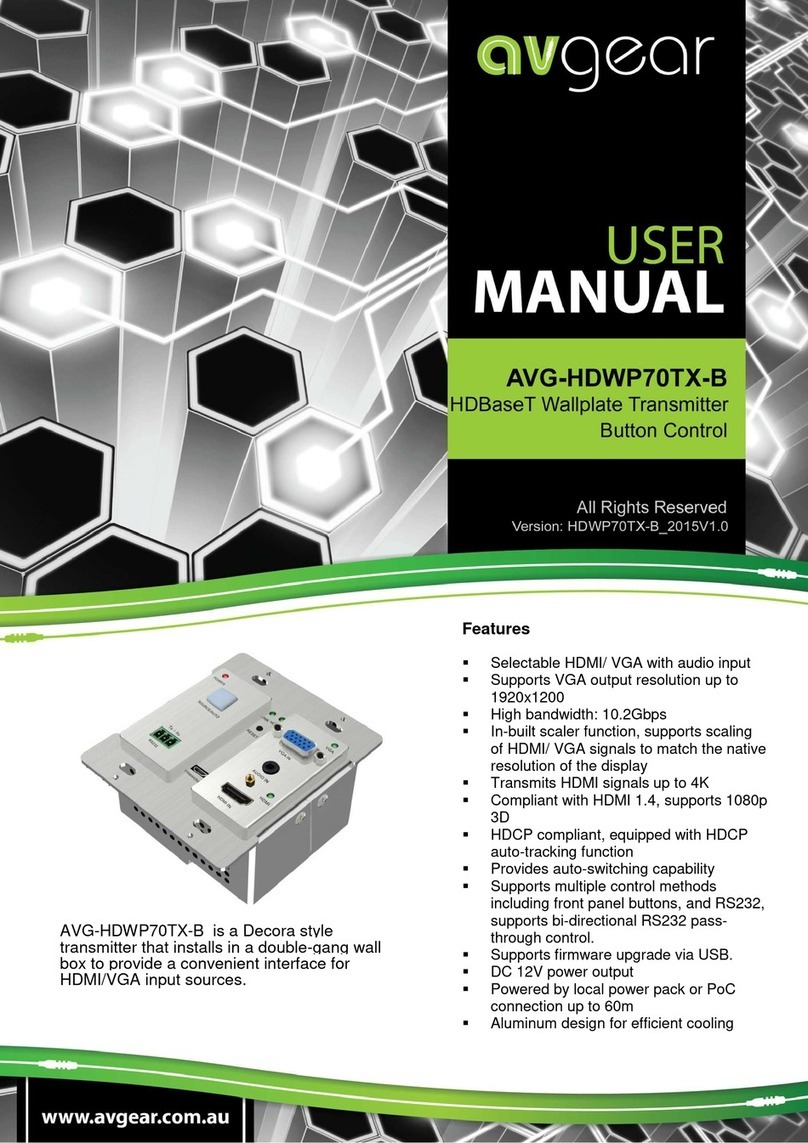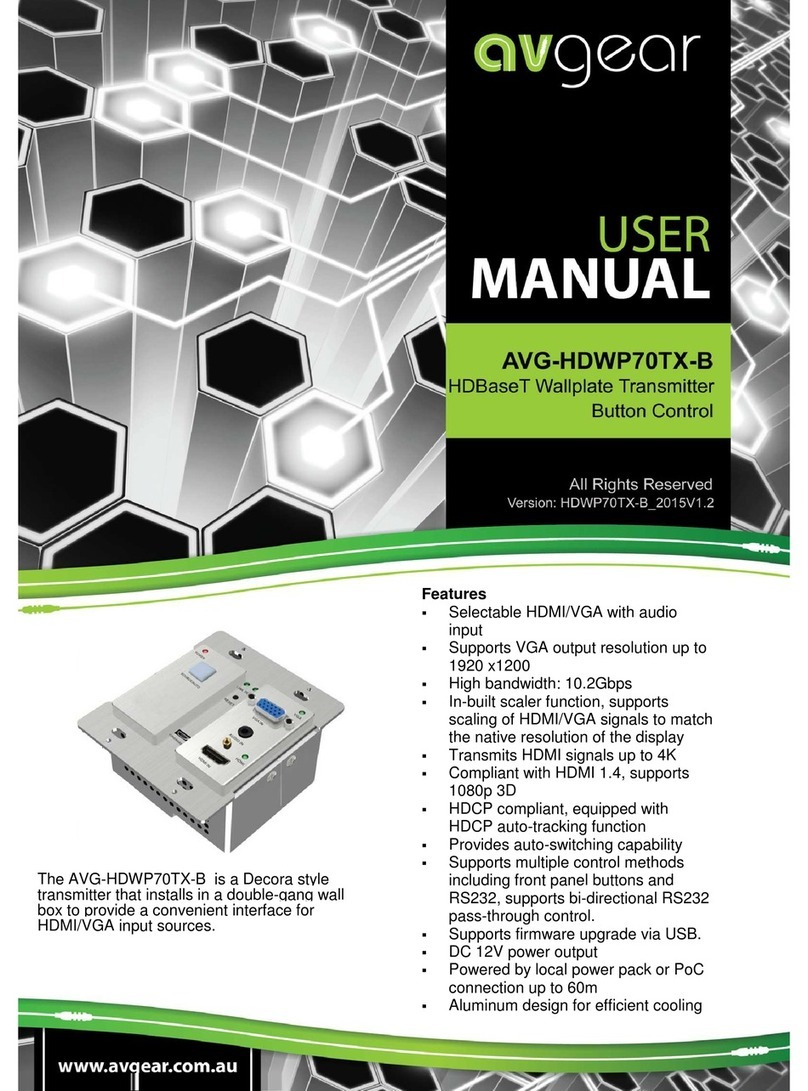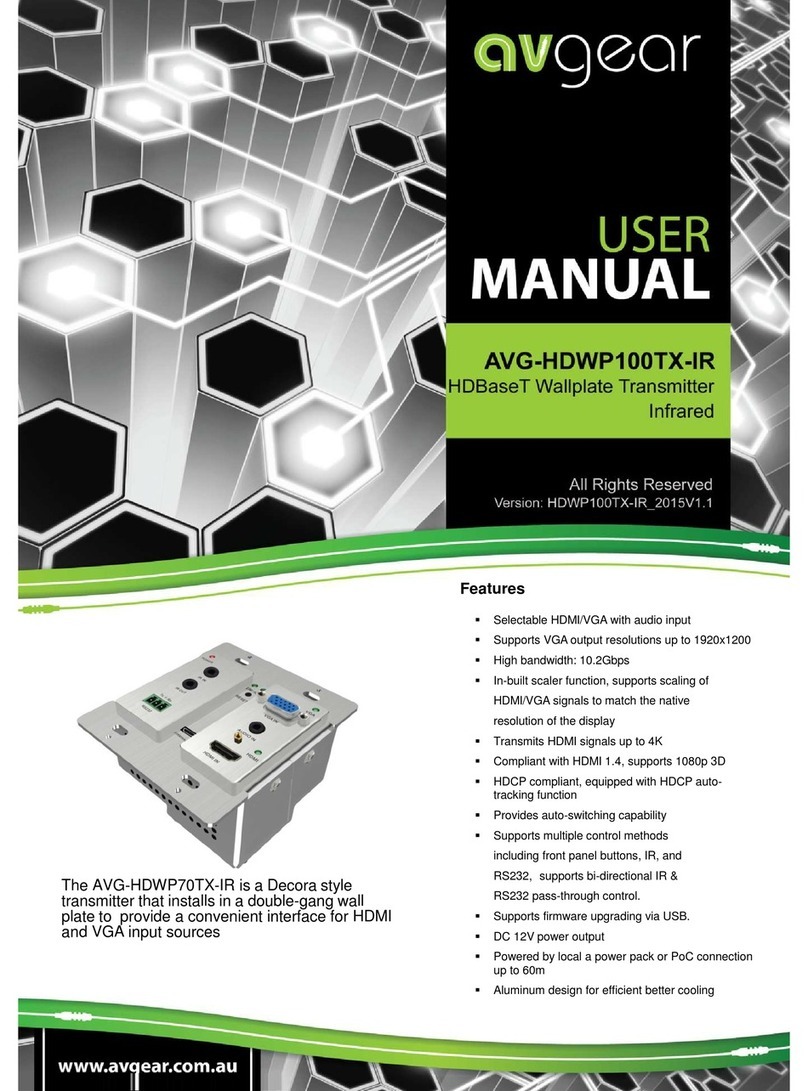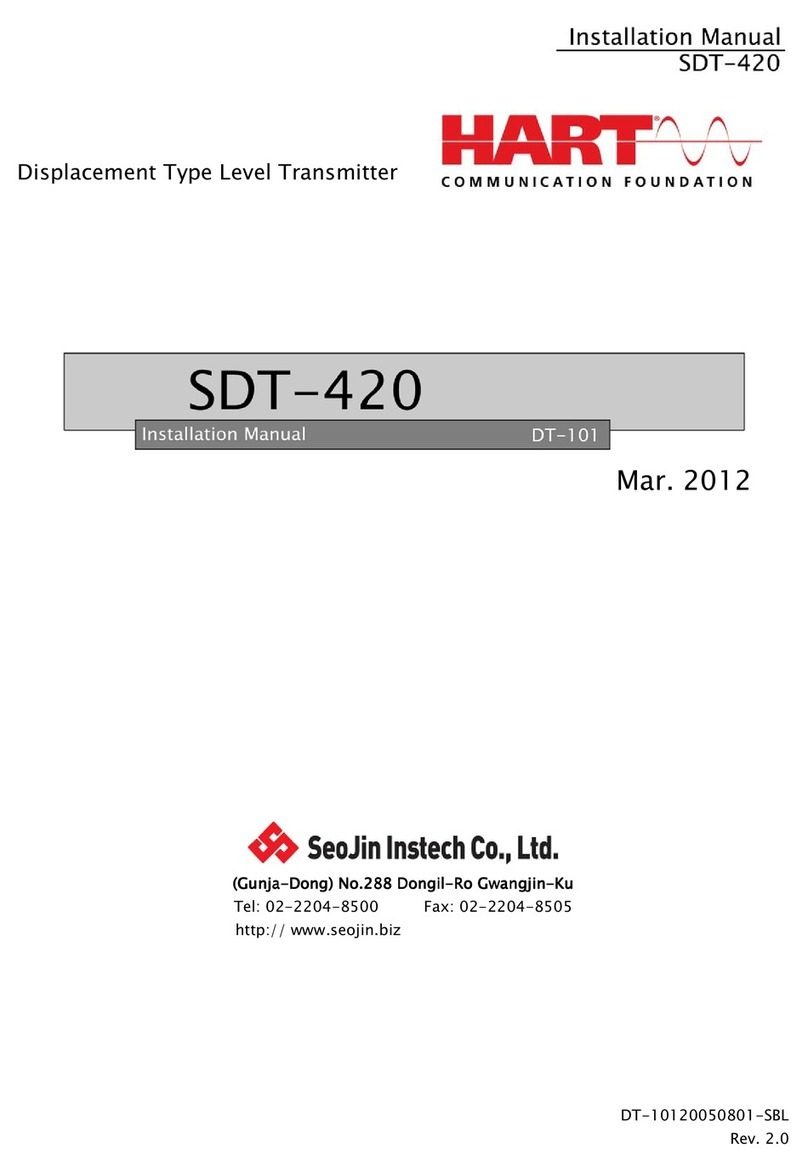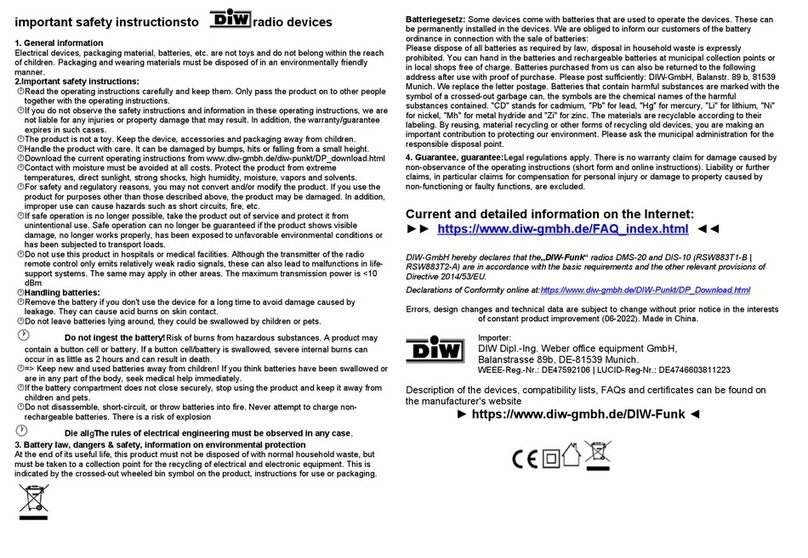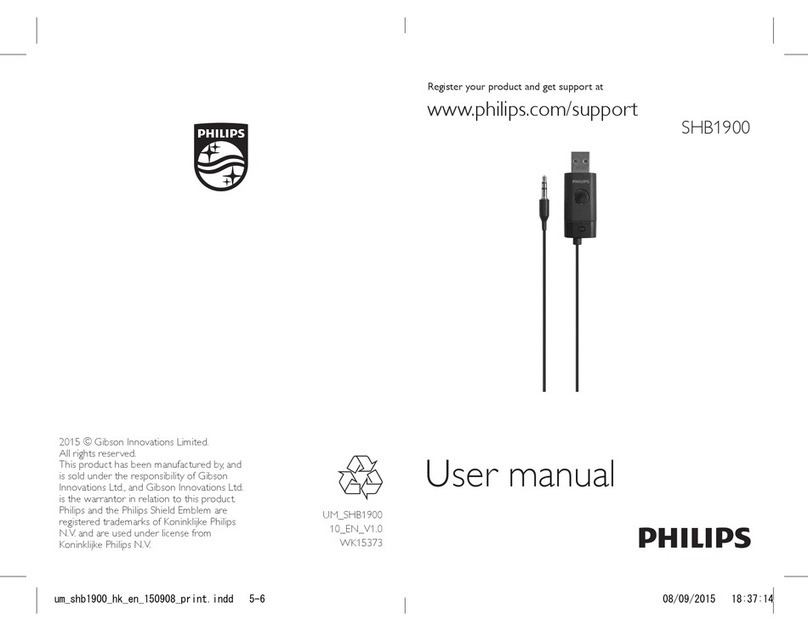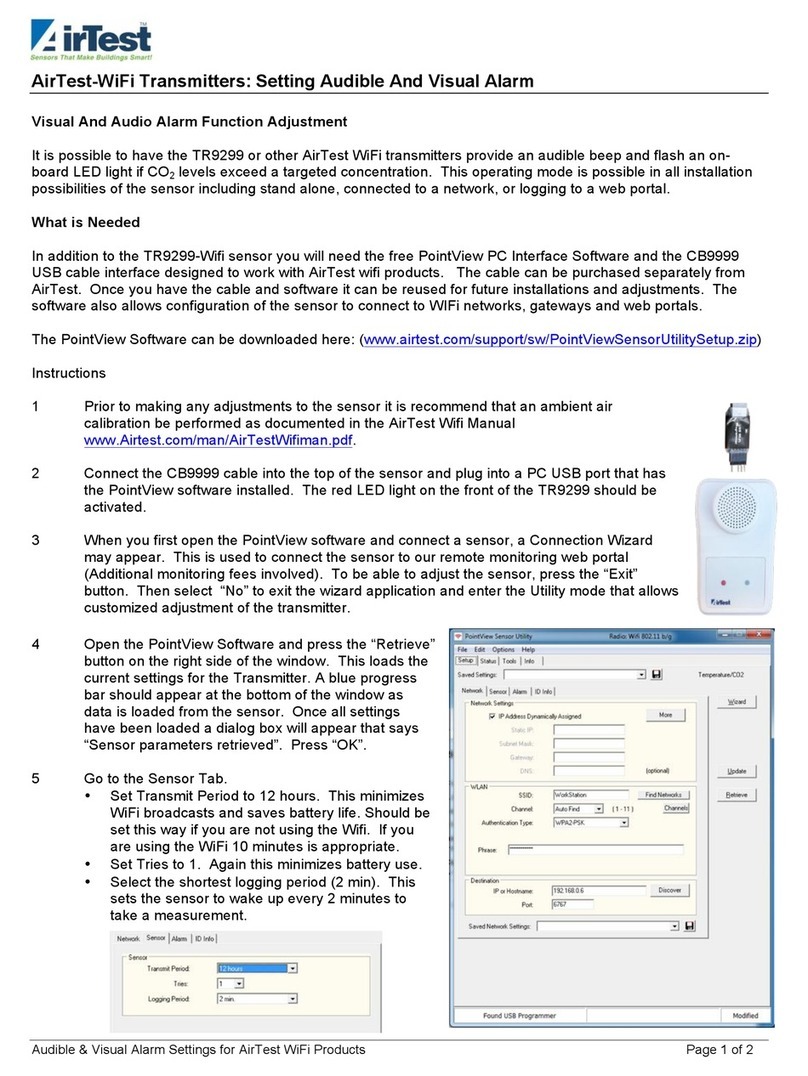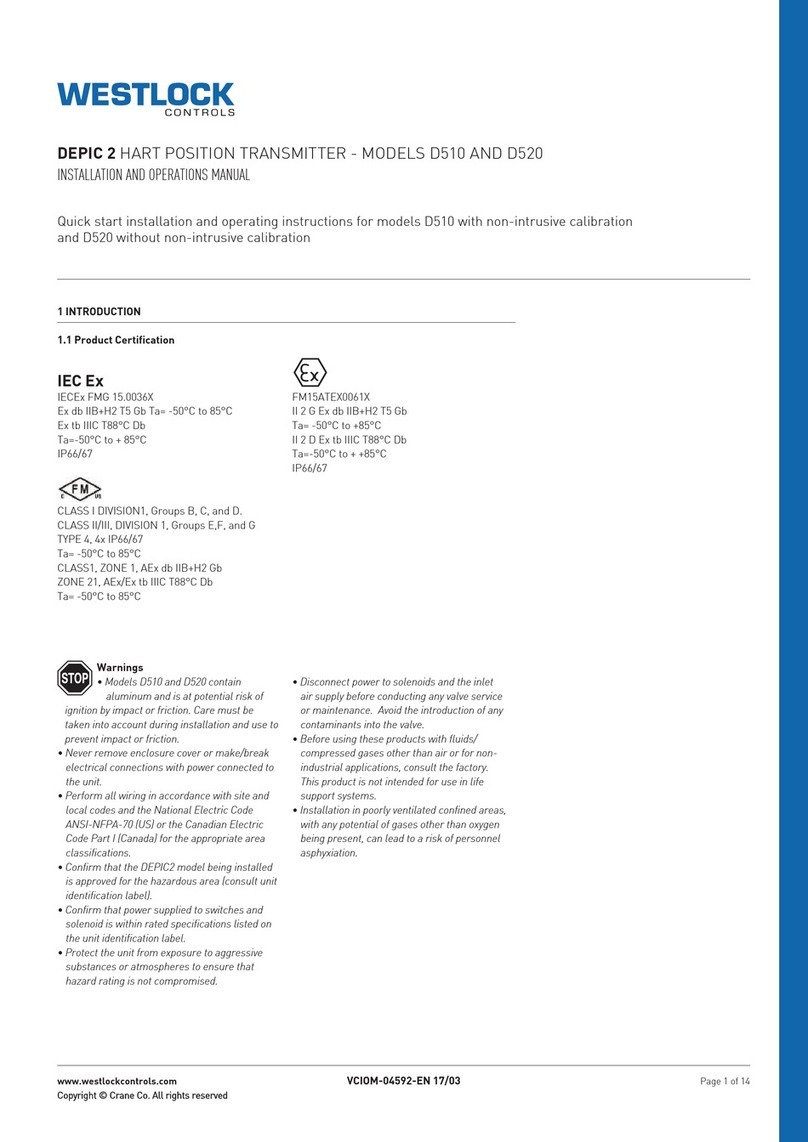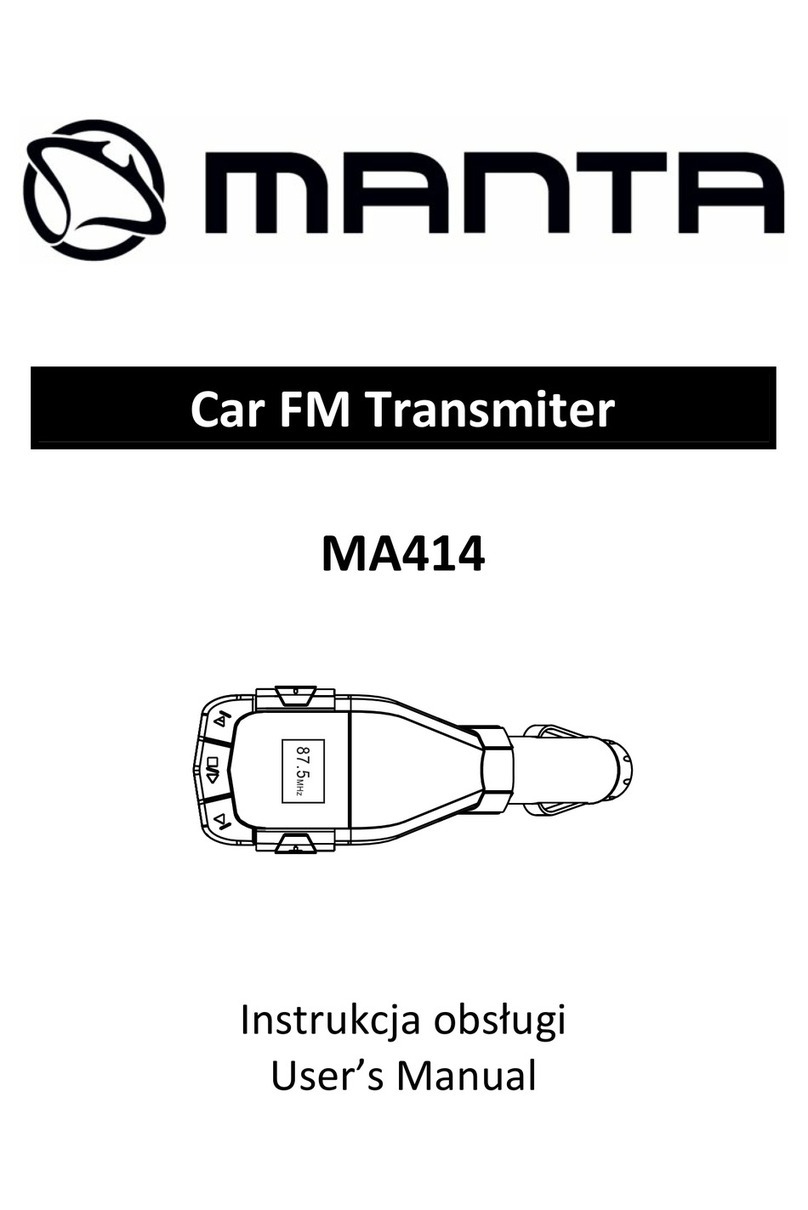AVGear AVG-HDWP-1T User manual

AVG-HDWP-1T
Features
▪Supports HDMI signals up to 4K@60Hz
4:2:0 8 bits.
▪HDMI1.4 and HDCP2.2 compliant.
▪HDBaseT Technology extends HDMI
signal 4K up to 40m and 1080P up to
70m.
▪10.2 Gbps bandwidth.
▪Supports bi-directional RS232 pass-
through with the HDBaseT connection.
▪Supports IR pass-through to extend the
IR signal to the display device
▪48 PoH (power over HDBaseT) allows
it to be powered by a compatible HDBT
receiver.
▪Provides 12V DC power supply for
other devices.
The AVG-HDWP-1T is a Decora style
transmitter that installs in a single-gang
wall box to provide a convenient interface
for 1 x HDMI input source. The wall plate
supports CEC, RS232 and IR pass-
through.

PLEASE READ THIS PRODUCT MANUAL CAREFULLY
BEFORE USING THIS PRODUCT.
This manual is only for operation instruction only, and
not to be used in a maintenance capacity. The functions
described in this version are current as at November
2018. Any changes of functions and operational
parameters will be updated in future manual versions.
Please refer to your dealer for the latest product details.
Version 1.0 20/11/18
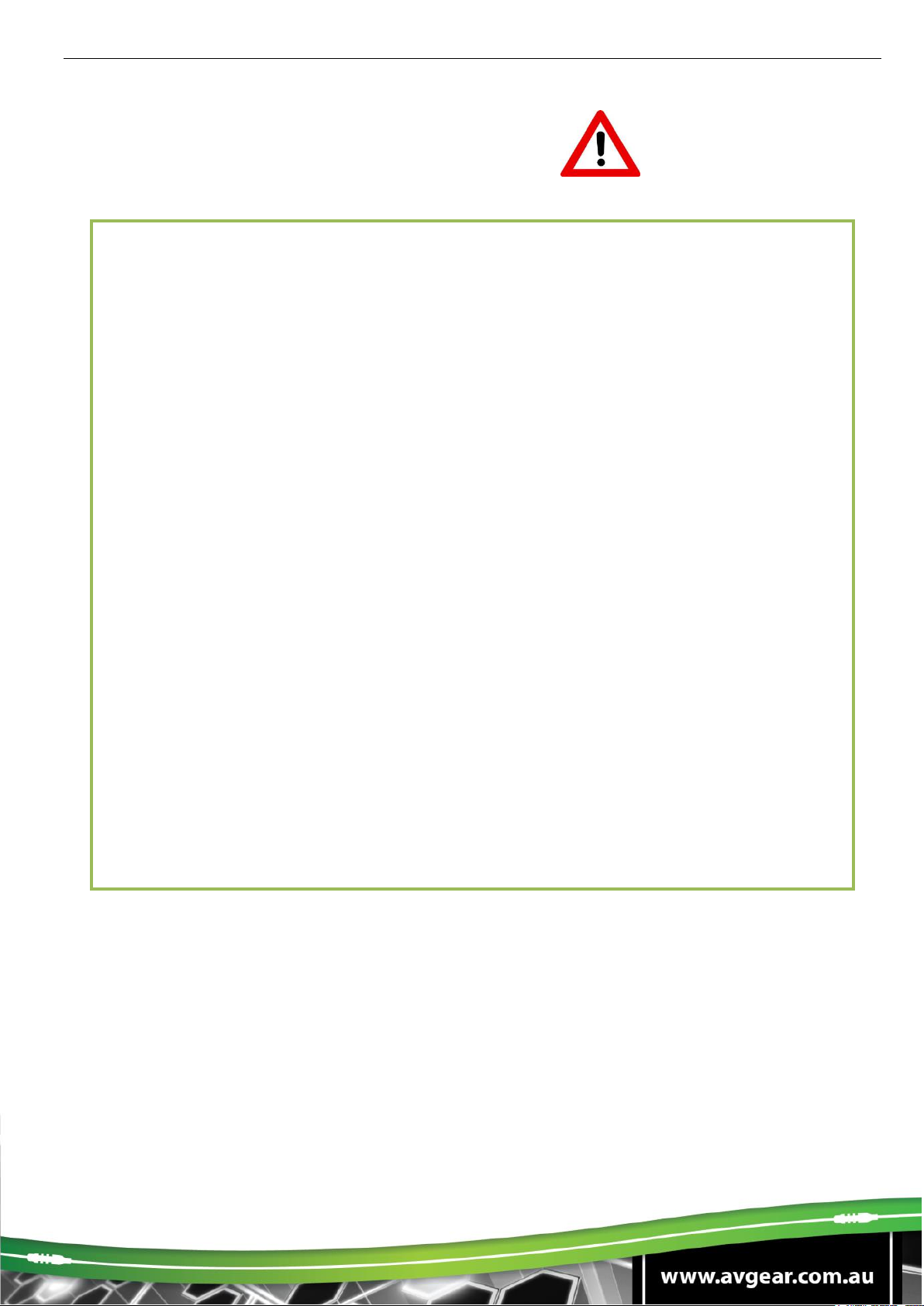
AVG-HDWP-1T
SAFETY OPERATION GUIDE
In order to guarantee the reliable operation of the equipment, please abide by the
following procedures in installation, use and practice. Please save this manual for further
reference.
1. Unpack the equipment carefully and save the original box and packing material for
possible future shipment
2. Follow basic safety precautions to reduce the risk of fire, electrical shock and injury to
persons.
3. Do not dismantle the housing or modify the module. It may result in electrical shock
or burns.
4. Using supplies or parts not meeting the products’ specifications may cause damage,
deterioration or malfunction.
5. Refer all servicing to qualified service personnel.
6. To prevent fire or shock hazard, do not expose the unit to rain, moisture or install this
product near water.
7. Do not put any heavy items on the extension cable in case of extrusion.
8. Do not remove the housing of the device as opening or removing housing may
expose you to dangerous voltage or other hazards.
9. Install the device in a place with adequate ventilation to avoid damage caused by
overheating.
10. Keep the module away from liquids.
11. Spillage into the housing may result in fire, electrical shock, or equipment damage. If
an object or liquid falls or spills on to the housing, unplug the module immediately.
12. Do not use liquid or aerosol cleaners to clean this unit. Always unplug the power to
the device before cleaning.
13. Unplug the power cord when left unused for a long period of time.
14. Disposal Information: do not burn or mix with general household waste, please treat
as normal electrical wastes.

AVG-HDWP-1T
TABLE OF CONTENTS
Introduction .............................................................................................................. 1
Introduction to the AVG-HDWP-1T............................................................... 1.1
Features ....................................................................................................... 1.2
Package List ................ ……………………………………………………………………2
Product Appearance................................................................................................ 3
Front Panel................................................................................................... 3.1
Rear Panel ................................................................................................... 3.2
System Connection ................................................................................................. 4
System Application....................................................................................... 4.1
Usage Precautions....................................................................................... 4.2
Specification............................................................................................................. 5
Panel Drawing .......................................................................................................... 6
Troubleshooting & Maintenance ............................................................................ 7

AVG-HDWP-1T
1. Introduction
1.1. Introduction to the AVG-HDWP-1T
The AVG-HDWP-1T is a Decora style transmitter that installs in a single-gang wall box to provide a
convenient interface for 1 x HDMI input source. The wall plate supports CEC, RS232 and IR pass-
through.
Transmission distance is up to 40m@4K and 70m@1080p over a single CatX cable based on
Certified HDBaseT technology. Resolution of the HDMI input is up to 4K@ 60Hz 4:2:0 8 bits.
1.2. Features
▪Supports HDMI signals up to 4K@60Hz 4:2:0 8 bits.
▪HDMI1.4 and HDCP2.2 compliant.
▪HDBaseT Technology extends HDMI signal 4K up to 40m and 1080P up to 70m.
▪10.2 Gbps bandwidth.
▪Supports bi-directional RS232 pass-through with the HDBaseT connection.
▪Supports IR pass-through to extend the IR signal to the display device
▪48 PoH (power over HDBaseT) allows it to be powered by a compatible HDBT receiver.
▪Provides 12V DC power supply for other devices.
2. Package List
▪1 x AVG-HDWP-1T HDMI Wall plate HDBaseT Transmitter
▪3 x 2-pin Phoenix Plugs
▪1 x 3-pin Phoenix Plug
▪1 x Face Plate
▪4 x Screws (for the face plate)
▪1 x User Manual
Note: Please confirm if the product and the accessories are all included, if not, please contact your
dealer.

AVG-HDWP-1T
3. Product Appearance
3.1. Front Panel
No.
Name
Description
①
POWER LED
LED indicator illuminates red when power is applied.
②
LINK LED
LED indicator illuminates green when a HDBaseT link is established.
③
IR Receiver
Built in IR receiver for IR pass-through to the HDBT receiver.
④
HDMI IN
Type-A HDMI port to connect your source device to.
Note: Pictures shown in this manual are for reference only.

AVG-HDWP-1T
3.2. Rear Panel
No.
Name
Description
①
RS232
3-pin Phoenix plug socket for RS232 pass-through control.
②
IR IN
2-pin Phoenix plug socket to connect an IR Receiver.
③
HDBT OUT
(PoH IN)
RJ45. HDBaseT output port to connect a compatible HDBT receiver by CatX
cable. Support 48v PoH.
④
DC IN
Power port to connect a 12V DC power adapter.
⑤
DC OUT
2-pin phoenix plug socket to connect a compatible device which needs to be
powered.
Note: Pictures shown in this manual are for reference only.

AVG-HDWP-1T
4. System Connection
4.1. System Applications
Reliable performance for control and transmission makes the AVG-HDWP-1Tideal in the IT
computer space, signal monitoring, big screen displays, conference systems, television broadcast,
education, banking and security institutions etc.
4.2. Usage Precautions
1. System should be installed in a clean environment with temperature and humidity maintained to
within equipment specification.
2. All of the power switches, plugs, sockets and power cords should be insulated and safe.
3. All devices should be connected before power is turned on.
The following diagram illustrates a typical input and output connection that can be utilised with the
transmitter

AVG-HDWP-1T
5. Specification
Input
Input
(1) HDMI
Input Connector
(1) Female type A HDMI
HDMI Input Resolution
Up to 4K/UHD@60Hz 4:2:0 8bit
Output
Output
(1) HDBT OUT (PoH IN)
Output Connector
(1) RJ45
HDBT Output Resolution
Up to 4K/UHD@60Hz 4:2:0 8bit
Control
Control Ports
(1) IR, (1) RS232, (1) IR IN
Control Connector
(1) Built-in IR sensor, (1) 3-pin phoenix plug,
(1) 2-pin phoenix plug
Power
Power Ports
(1) 12V DC IN, (1) 12V DC OUT
Power Connector
(2) 2-pin phoenix plug
General
Bandwidth
10.2Gbps
Transmission Mode
HDBaseT
HDMI Version
1.4
HDCP Version
2.2
Transmission Distance
4K@60Hz≤131ft/40m, 1080P@60Hz≤229ft/70m
Power Supply
Powered from the compatible HDBT receiver by Cat cable.
Power Consumption
9W max. (TPUH409T only –add extra for HDBaseT receiver)
Operation Temperature
-5~ +55℃
Storage Temperature
-25 ~ +70℃
Relative Humidity
10% ~ 90%
Dimension (W*H*D)
50.00mm x 103.46mm x 49.80mm
Net Weight
180g

AVG-HDWP-1T
6. Panel Drawing
Note: Pictures shown in this manual are for reference only.
IR
LINK
HDMI IN
HDBT OUT
PoH IN
RxTxS
RS232IR IN
12V
IN
12V
OUT
50.00 mm
103.46 mm
73.00 mm
49.80 mm
43.30 mm

AVG-HDWP-1T
7. Troubleshooting & Maintenance
Problems
Causes
Solutions
Colour loss or no video
signal output on HDMI
display
The connecting cables
may not be connected
correctly or may be faulty
Check whether the cables are connected
correctly and in working condition.
No HDMI signal output
on the device while
local HDMI input is in
normal working state
Output image noisy
POWER indicator
doesn’t work or respond
to any operation
Loose or failed cat cable
connection
Ensure the cat cable has been terminated
correctly
Table of contents
Other AVGear Transmitter manuals
Popular Transmitter manuals by other brands
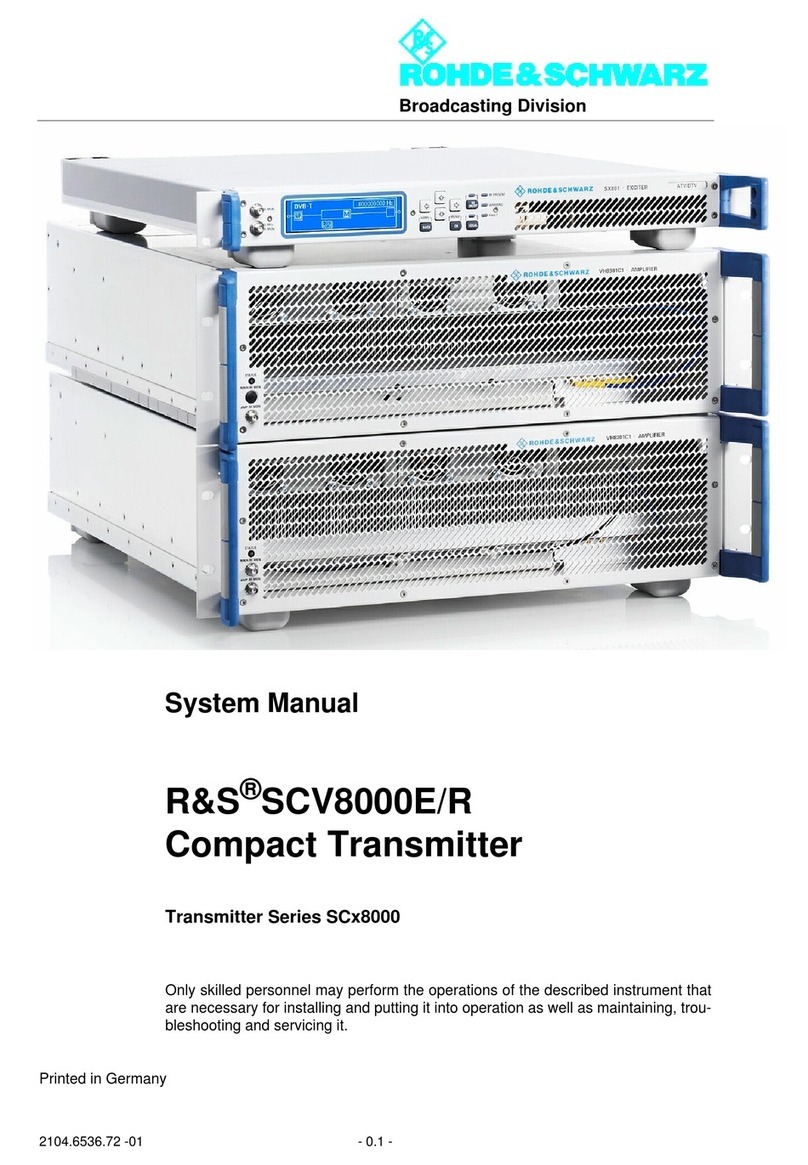
Rohde & Schwarz
Rohde & Schwarz SCV8000E/R System manual

Honeywell
Honeywell ST 3000 Specification and model selection guide
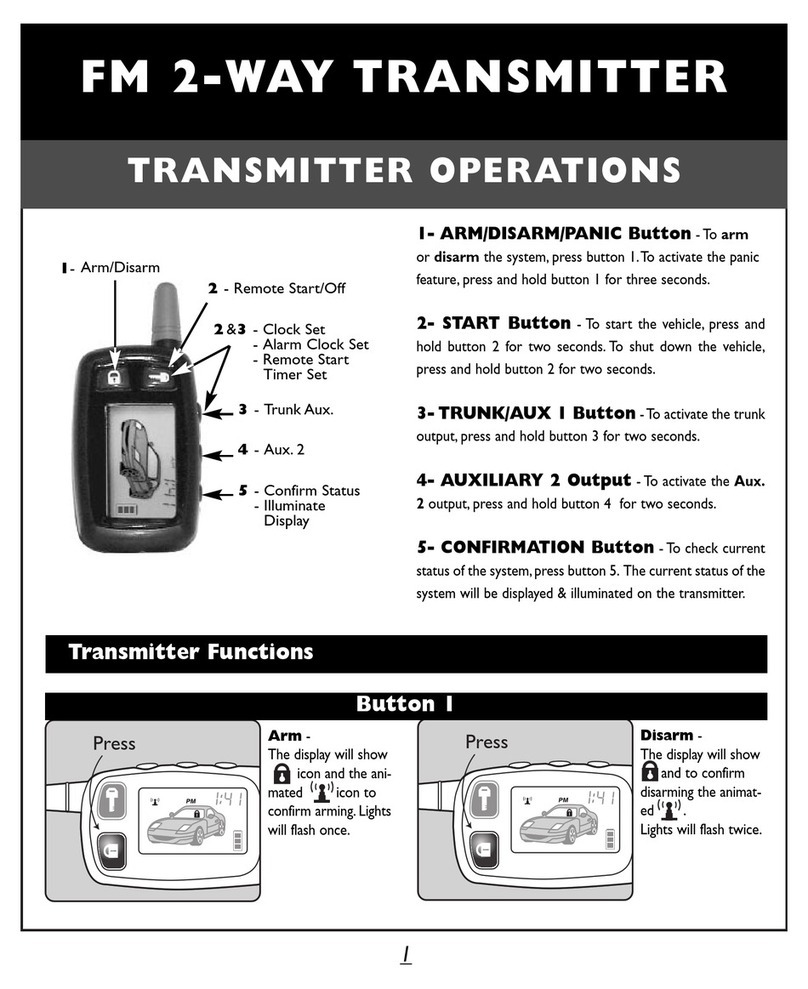
Black Widow Security
Black Widow Security BW FM Net installation manual

Eurotops
Eurotops 42217 instruction manual

Nucomm
Nucomm CHANNELMASTER TX7 user manual
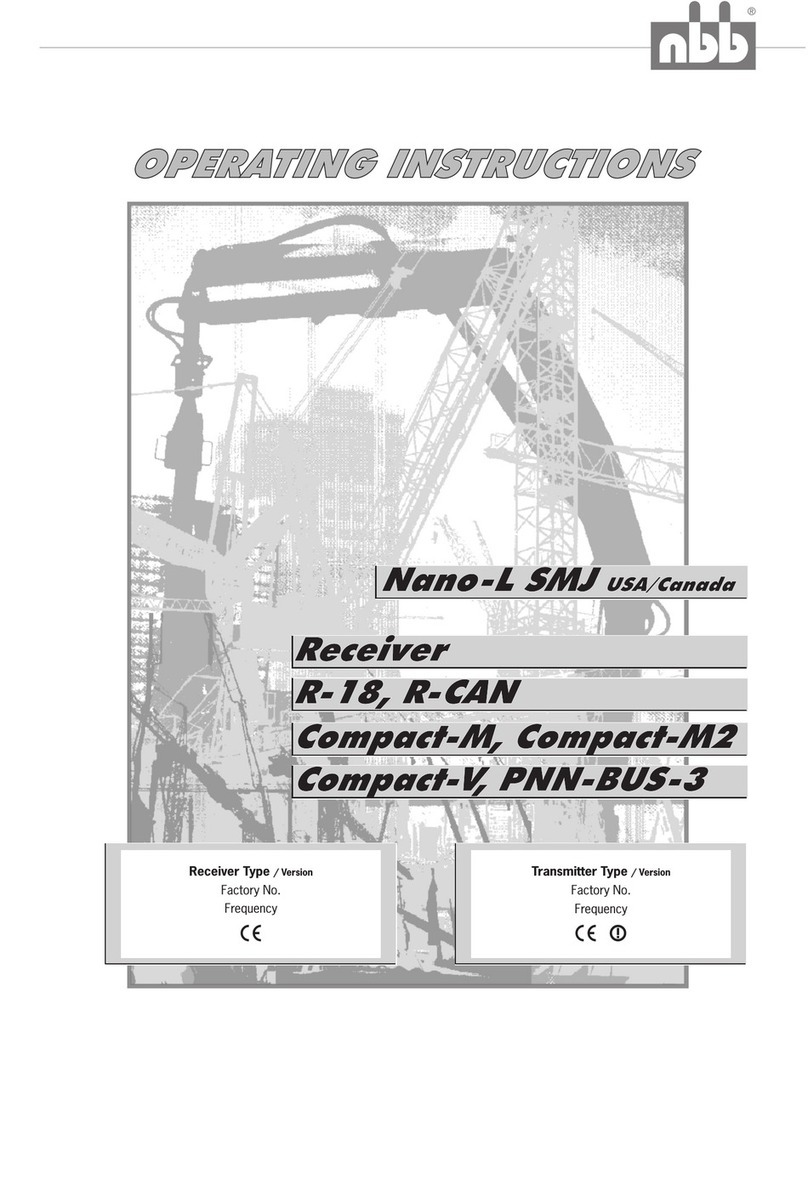
NBB
NBB Nano-L SMJ operating instructions