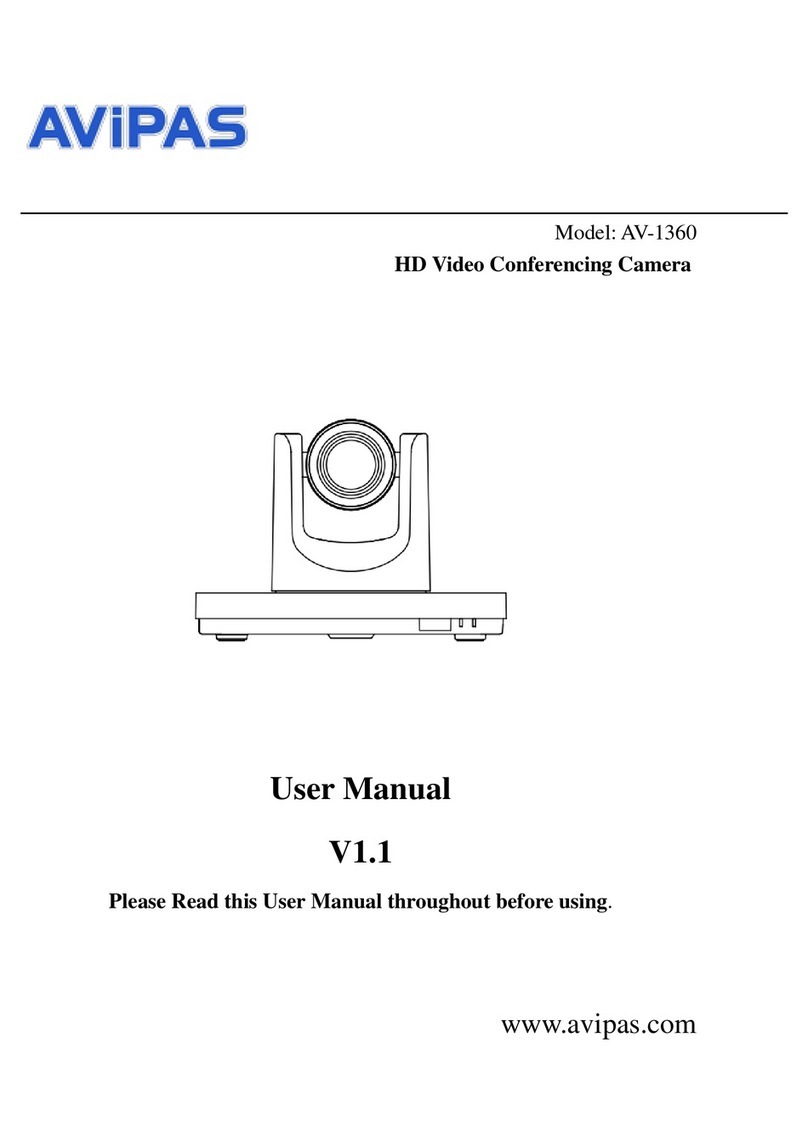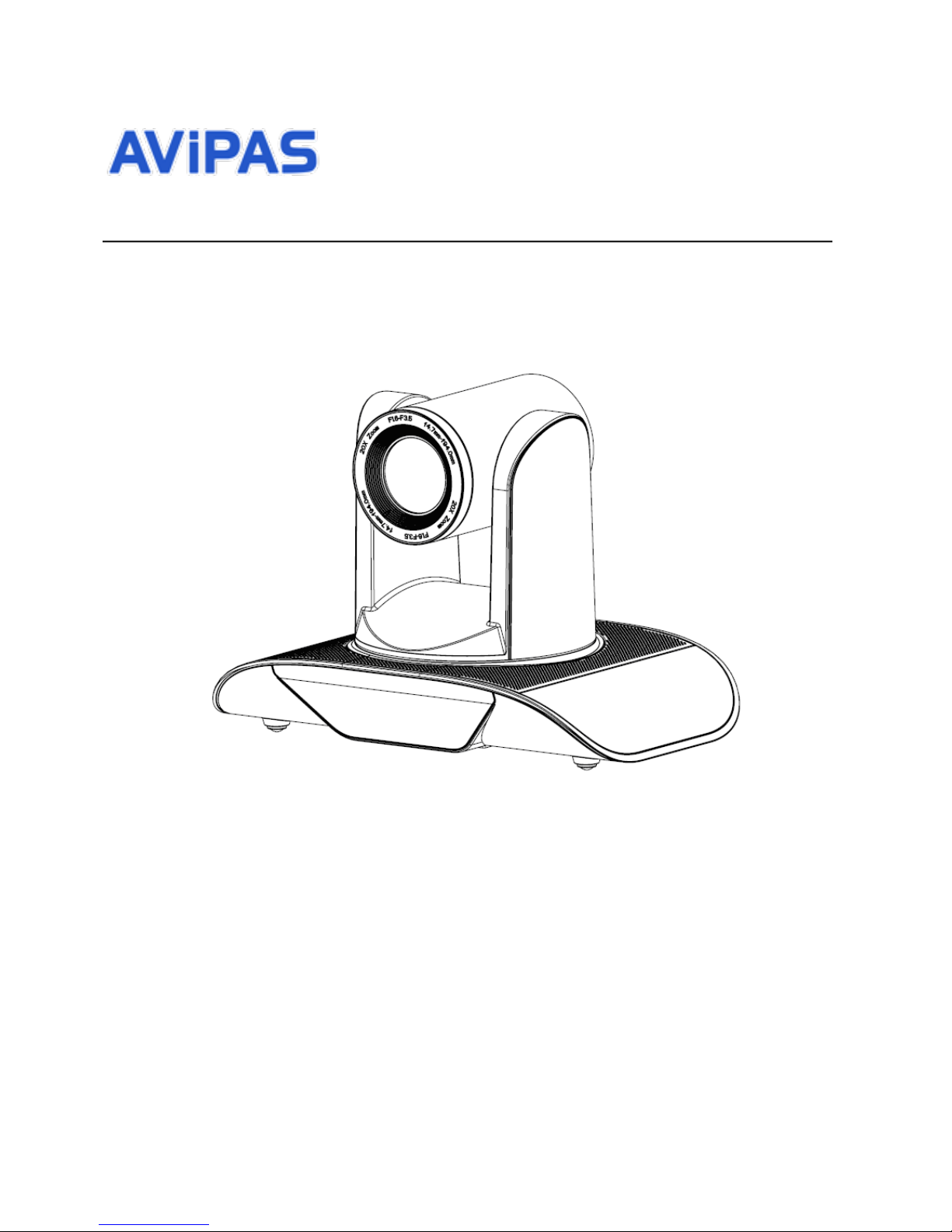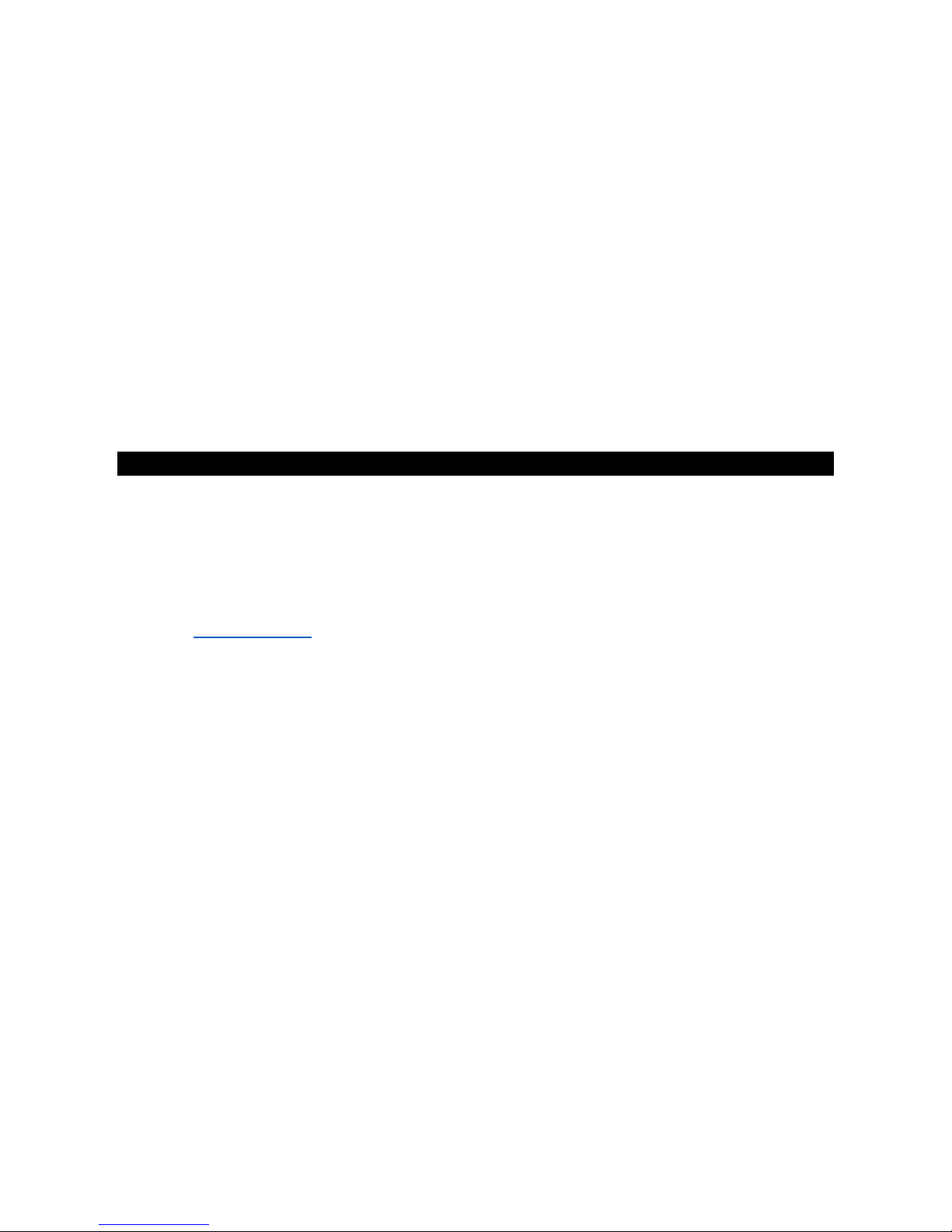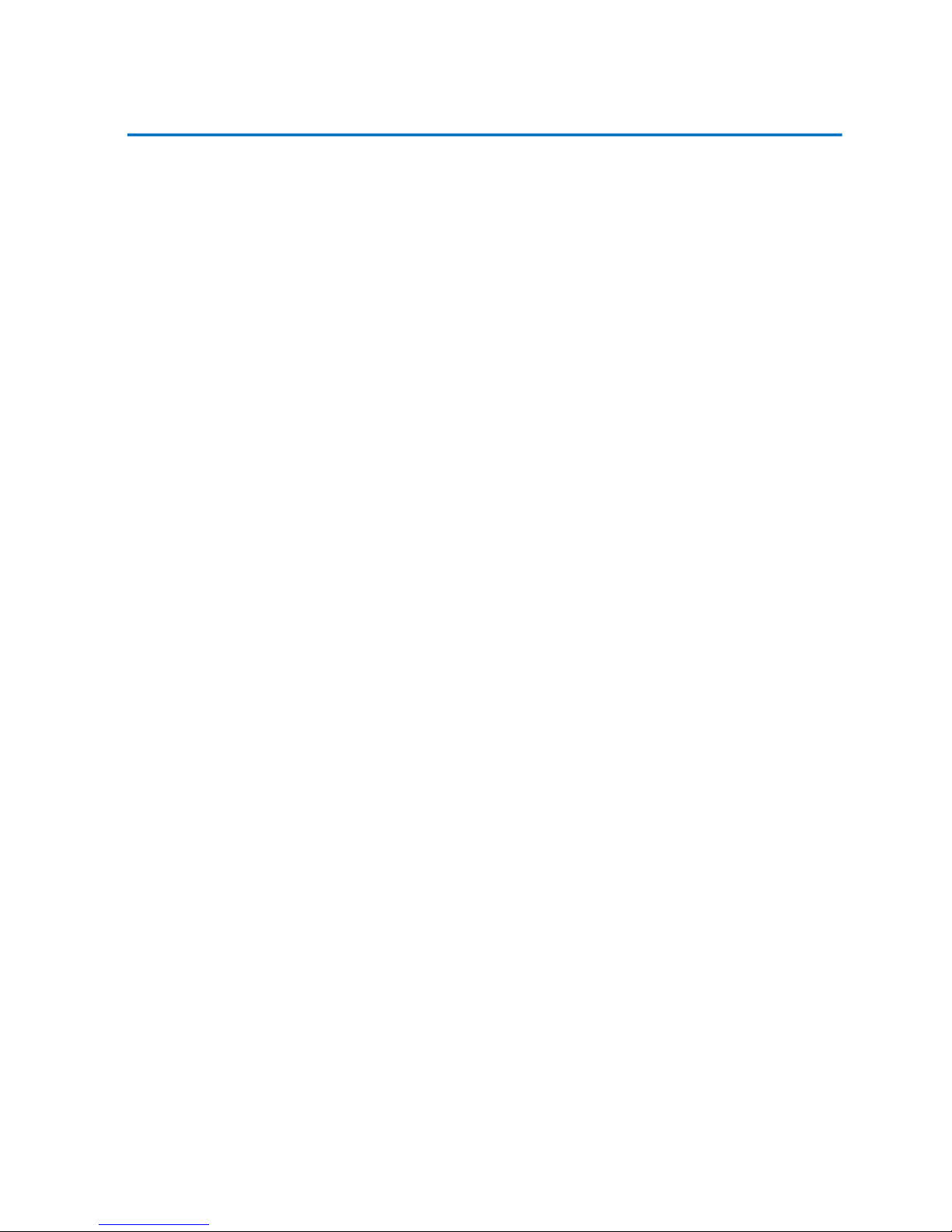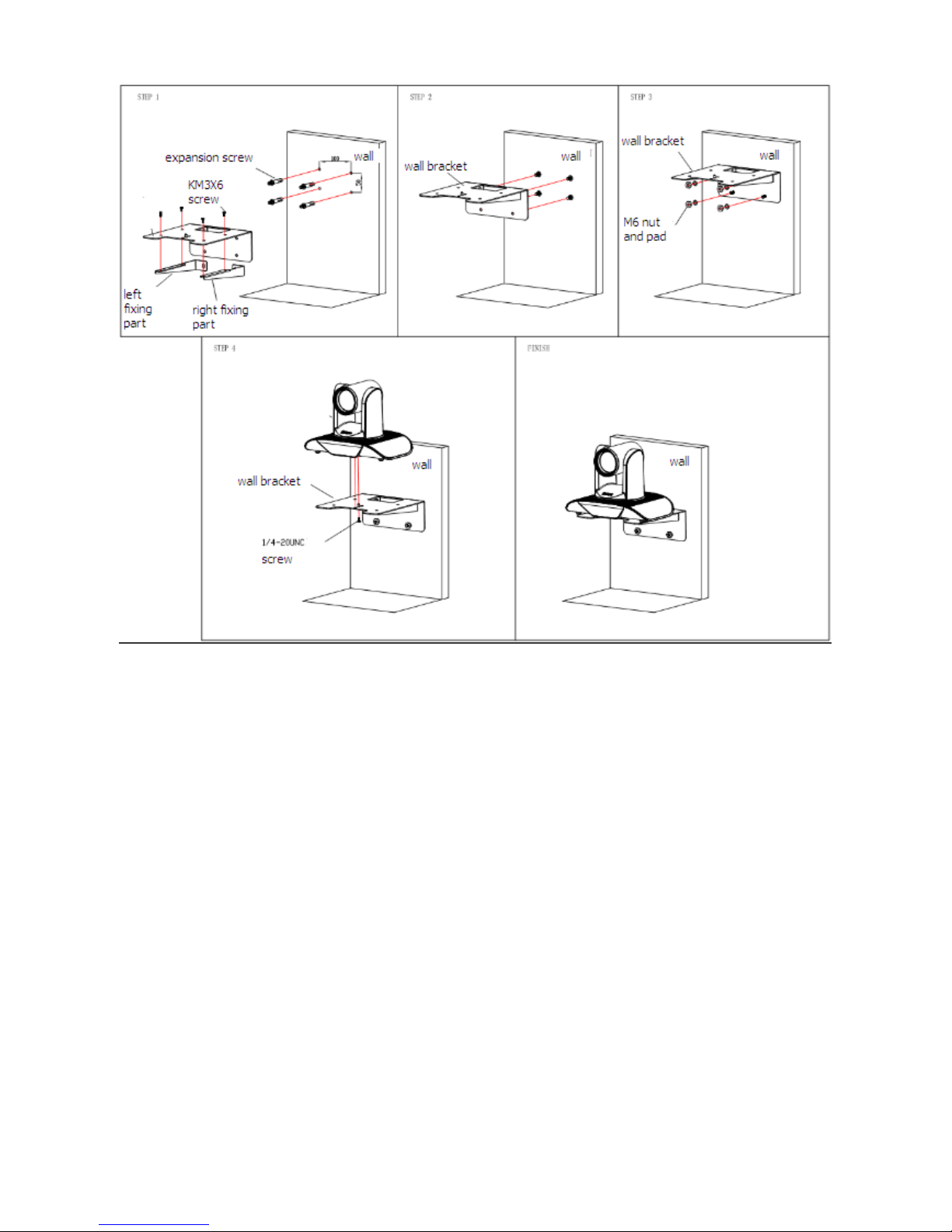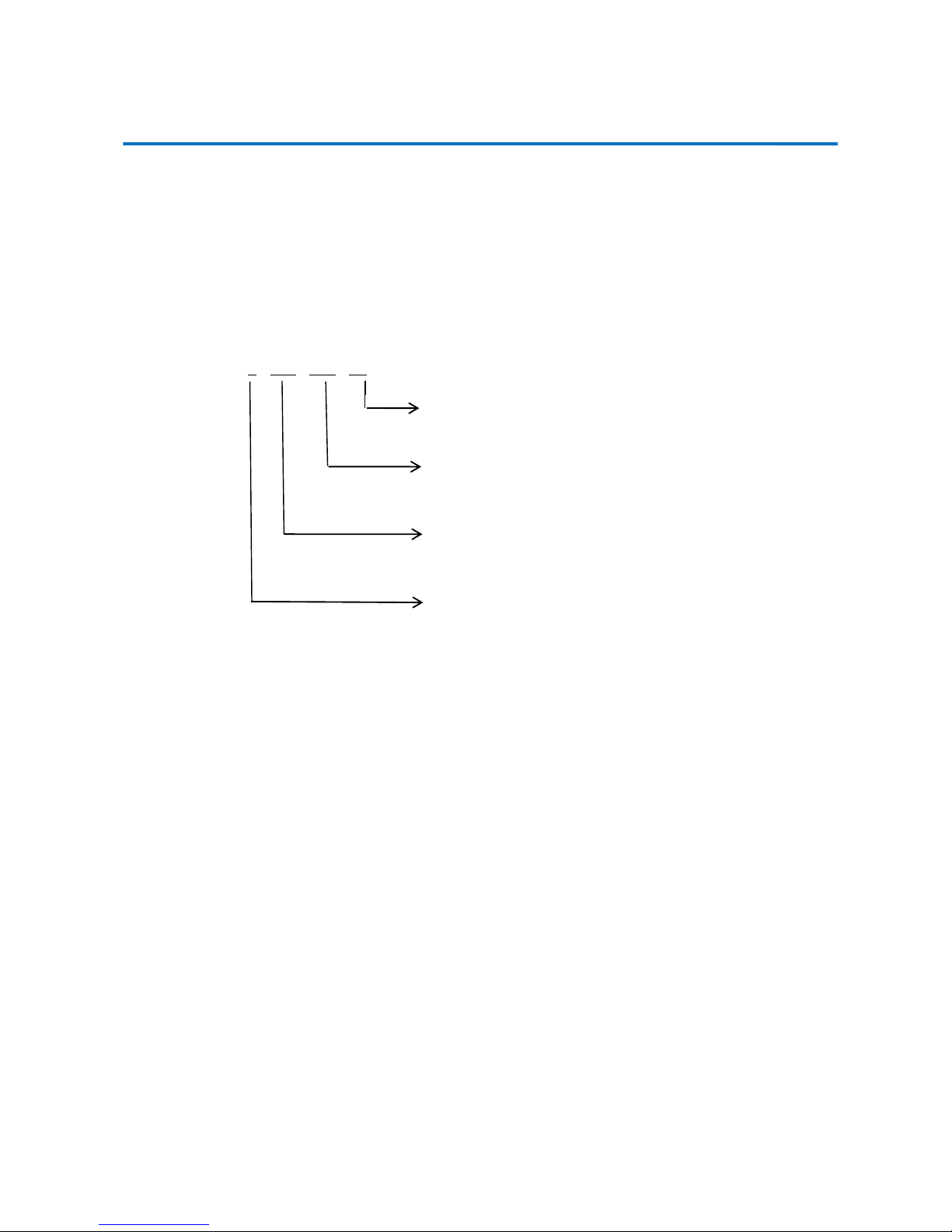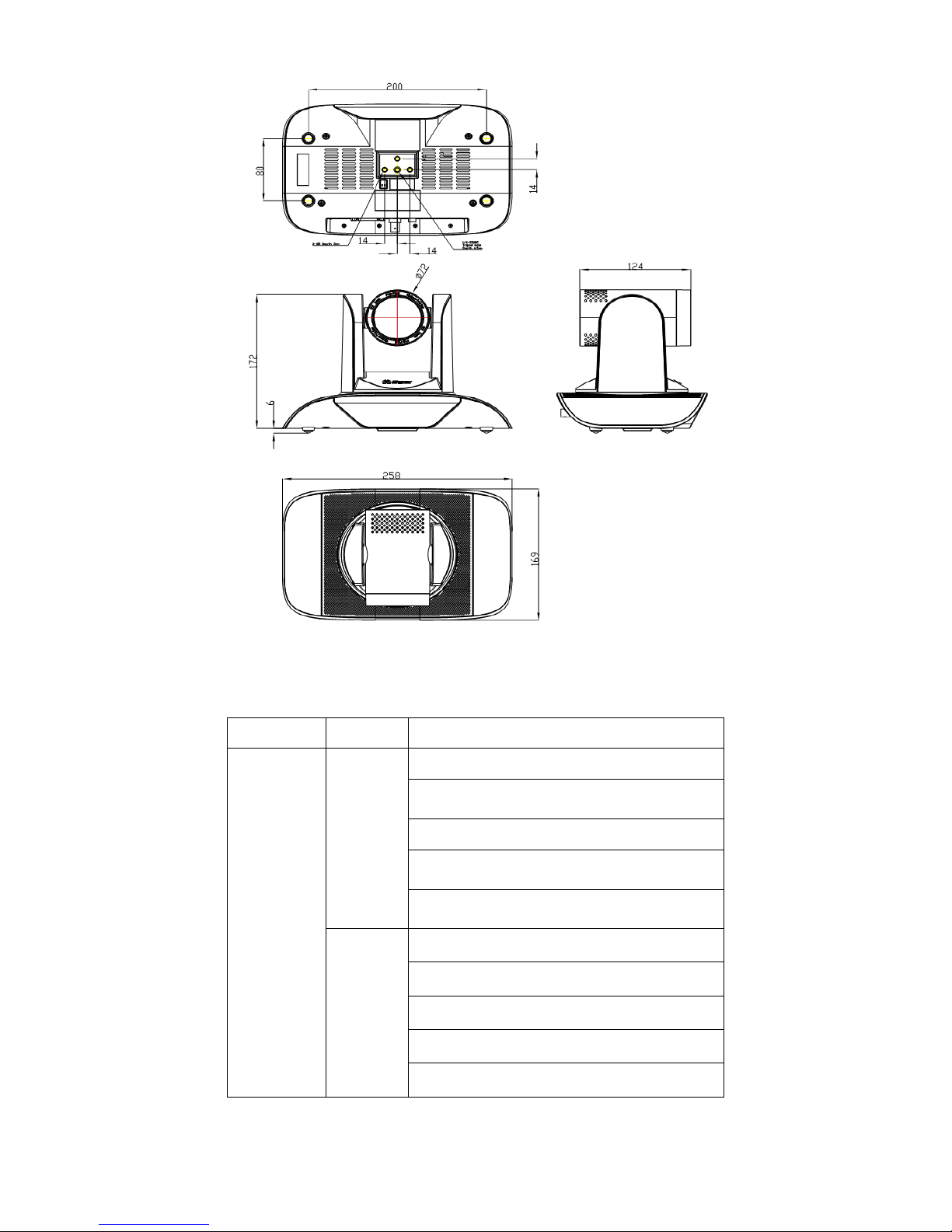Content
1. Fast Installation.........................................................................................................................................................4
1.1 Camera Interface Explanation ........................................................................................................................4
1.2 Power on Initial Configuration.......................................................................................................................4
1.3 Video output....................................................................................................................................................4
1.4 BRACKET MOUNTING...............................................................................................................................5
2.Product overview.......................................................................................................................................................8
2.1 Product introduction .......................................................................................................................................8
2.2 Main Features ...............................................................................................................................................10
2.3 Technical specification..................................................................................................................................11
2.4 Interface instruction......................................................................................................................................12
3. Application Instruction ...........................................................................................................................................16
3.1 Video Output.................................................................................................................................................16
3.2 Remote controller .........................................................................................................................................17
3.3 MENU SETTING.........................................................................................................................................19
4.Network Connection................................................................................................................................................26
4.1 Connecting Mode..........................................................................................................................................26
4.2 IE Log In.......................................................................................................................................................29
5.Serial Communication Control................................................................................................................................37
5.1 VISCA protocol list ......................................................................................................................................37
5.2,Pelco-D protocol command list ....................................................................................................................43
5.3 Pelco-P protocol command list.....................................................................................................................44
6. Camera Maintenance and Troubleshooting ............................................................................................................45
6.1 Camera Maintenance....................................................................................................................................45
6.2 Troubleshooting............................................................................................................................................45