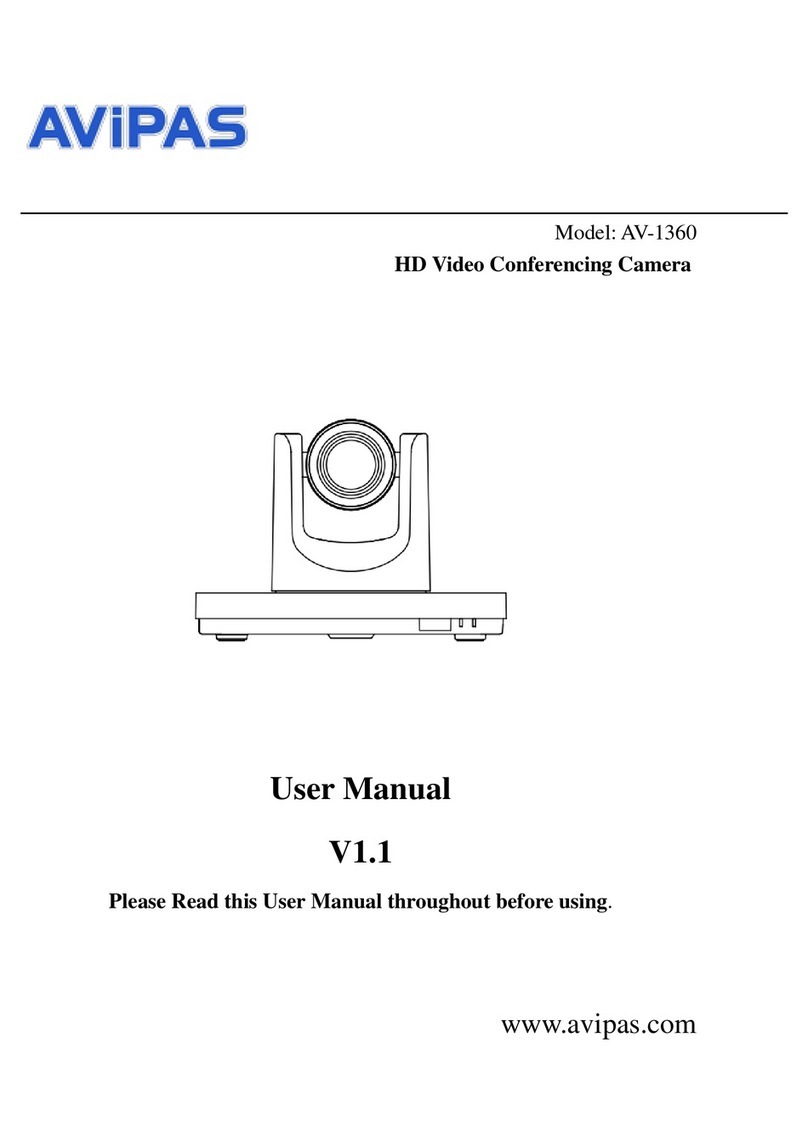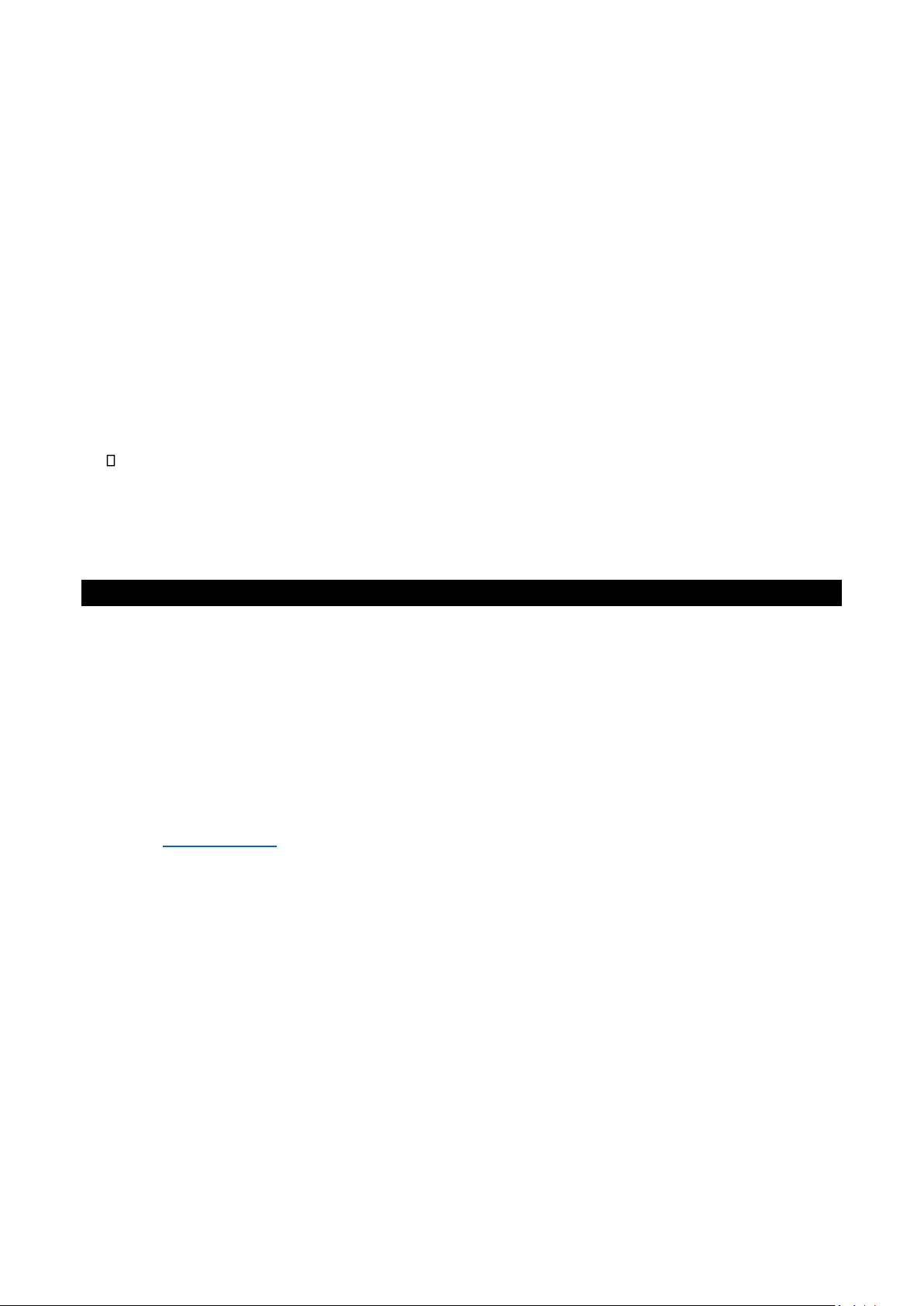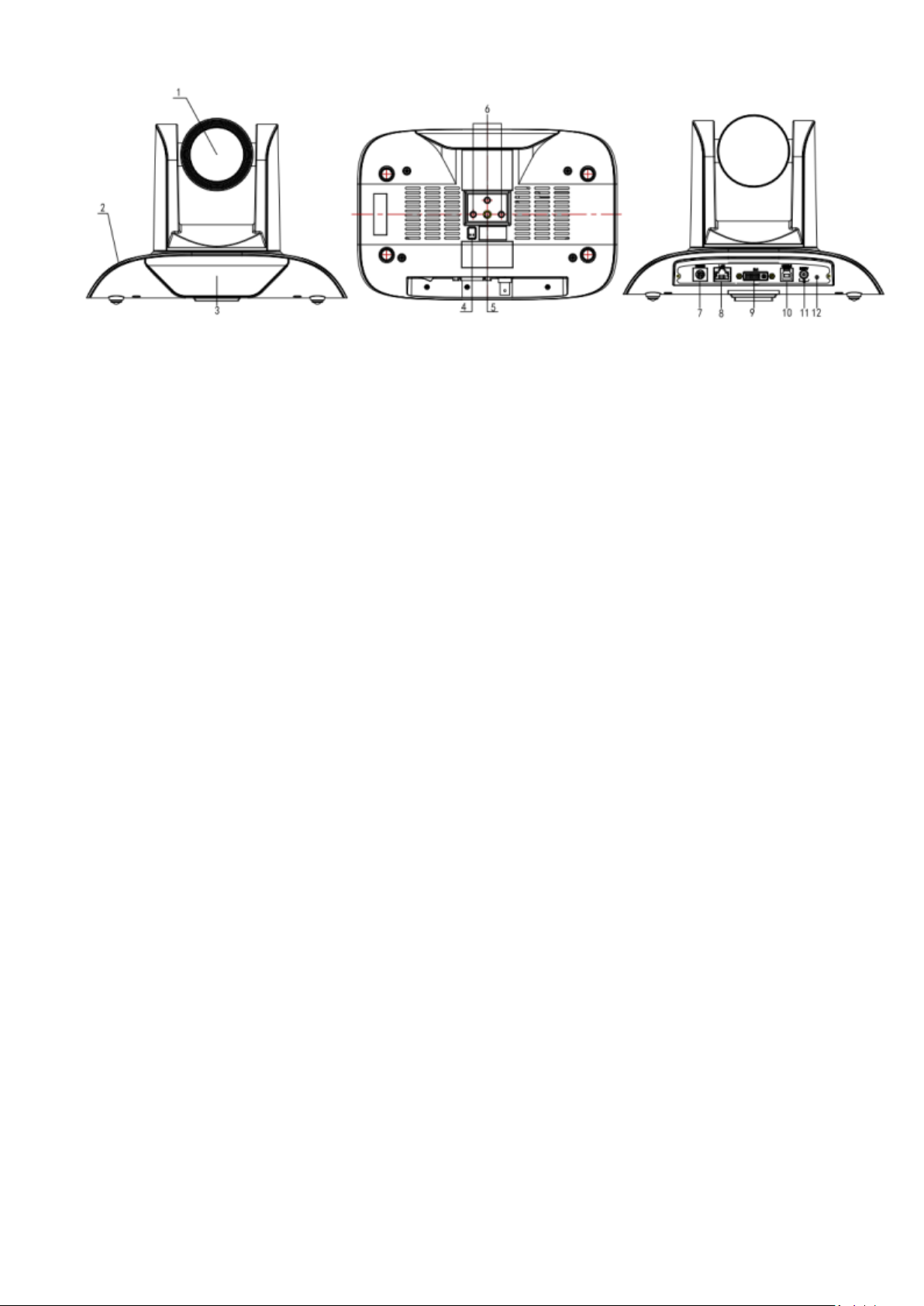Content
1. Fast Installation.........................................................................................................................................................6
1.1 Camera Interface Explanation ........................................................................................................................6
1.2 Power on Initial Configuration.......................................................................................................................7
1.3 Video output....................................................................................................................................................7
1.4 BRACKET MOUNTING...............................................................................................................................8
2. Product overview....................................................................................................................................................11
2.1 Product introduction .....................................................................................................................................11
2.2 Main Features ...............................................................................................................................................13
2.3 Technical specification..................................................................................................................................15
2.4 Interface instruction......................................................................................................................................17
3. Application Instruction ...........................................................................................................................................21
3.1 Video Output.................................................................................................................................................21
3.2 Remote controller .........................................................................................................................................23
3.3 MENU SETTING.........................................................................................................................................27
4. Network Connection...............................................................................................................................................36
4.1 Connecting Mode..........................................................................................................................................36
4.2 IE Log In.......................................................................................................................................................39
5. Serial Communication Control...............................................................................................................................51
5.1 VISCA protocol list ......................................................................................................................................51
5.2,Pelco-D protocol command list ....................................................................................................................60
5.3 Pelco-P protocol command list.....................................................................................................................61
6. Camera Maintenance and Troubleshooting ............................................................................................................62
6.1 Camera Maintenance....................................................................................................................................62