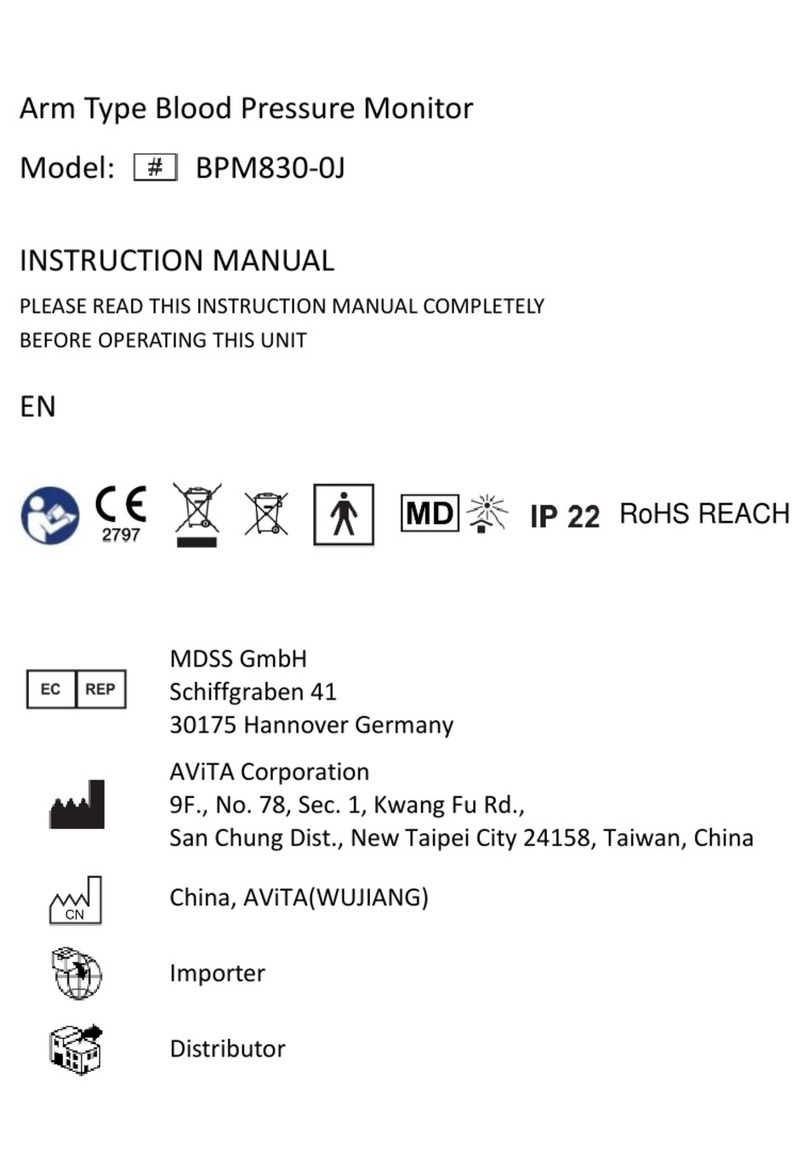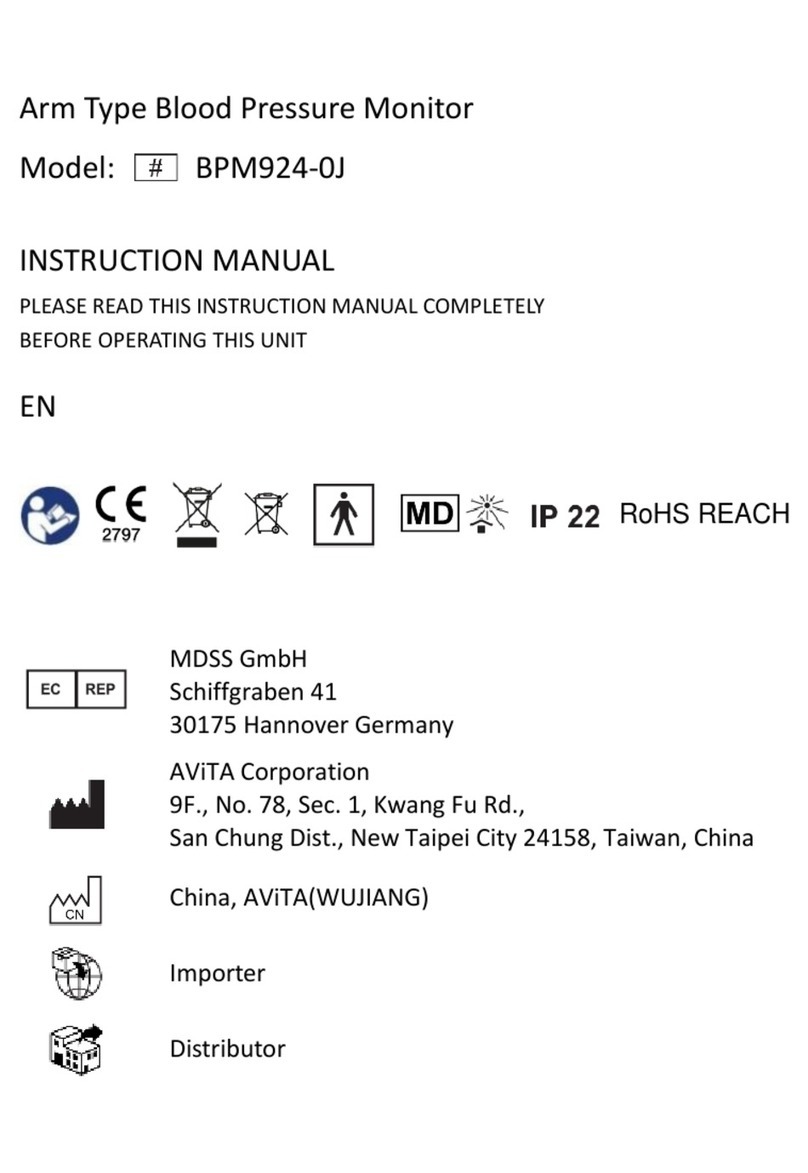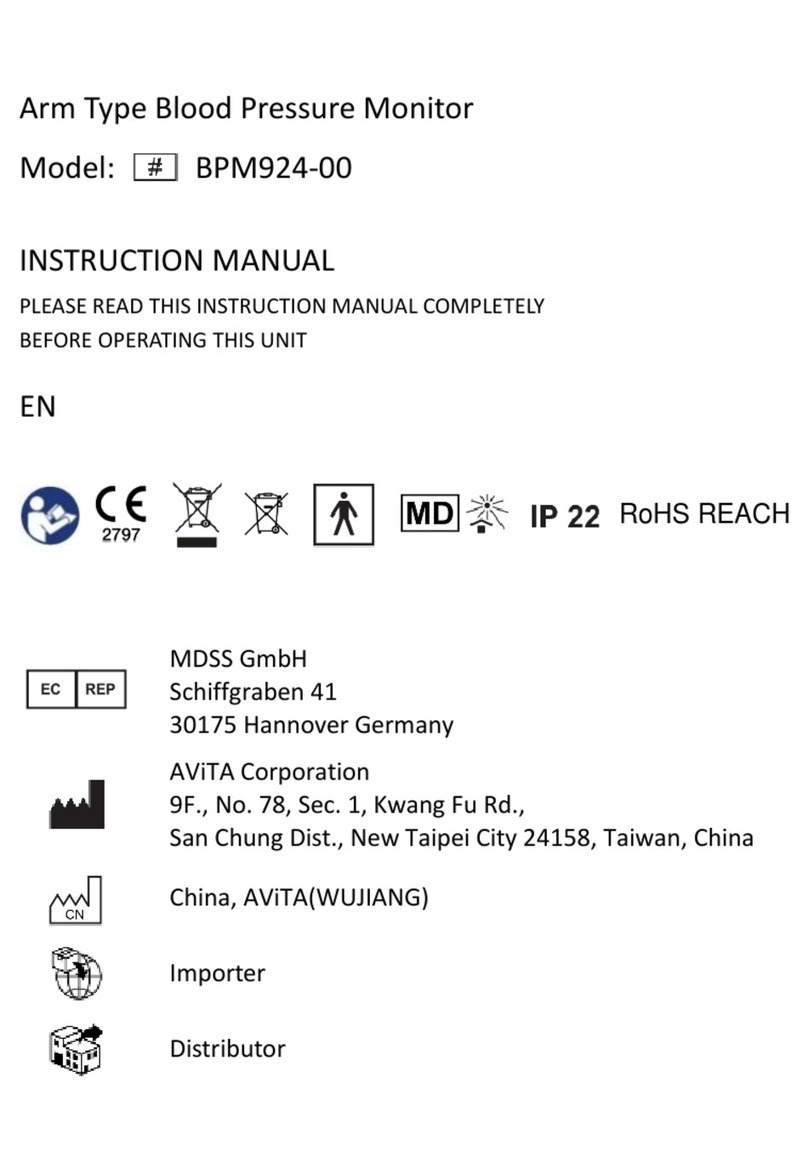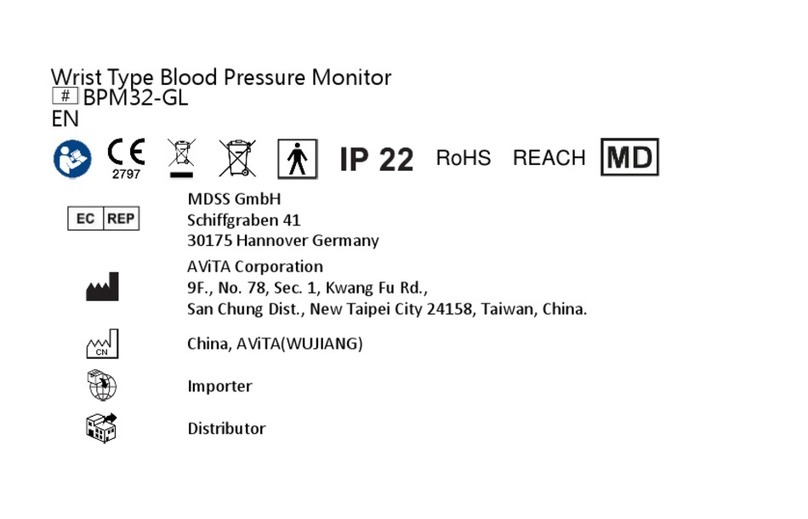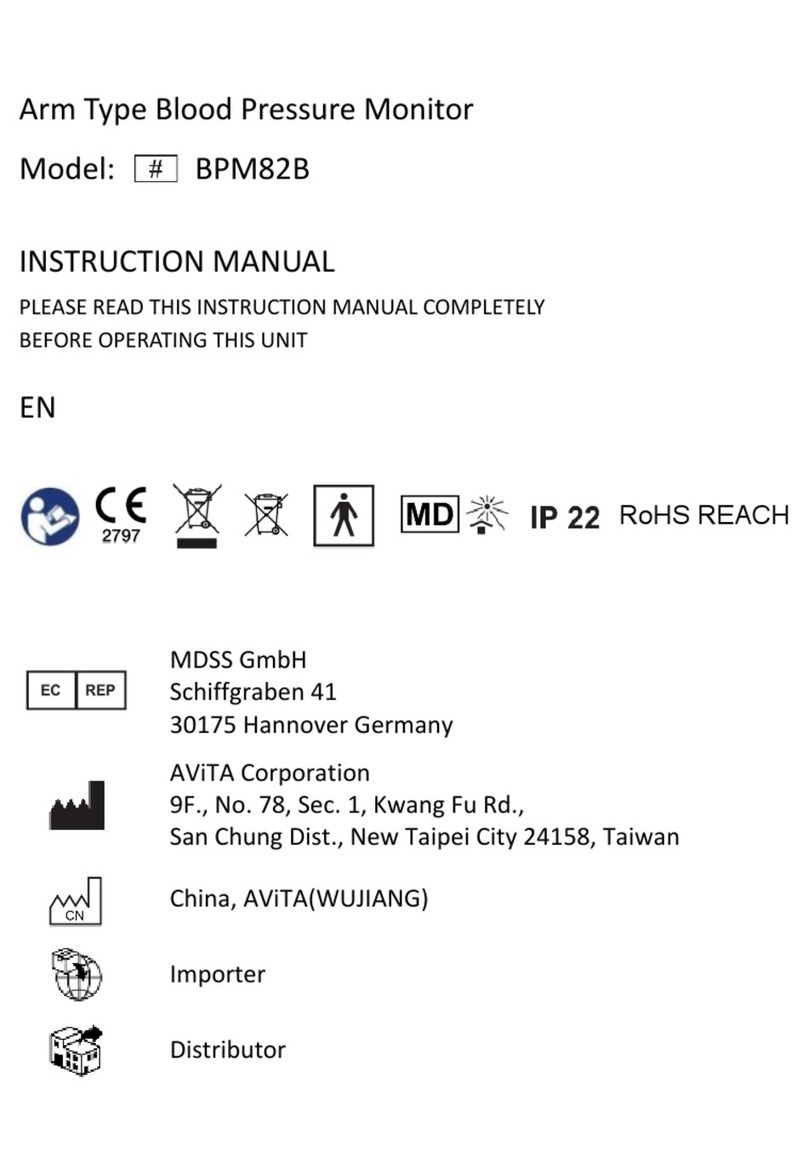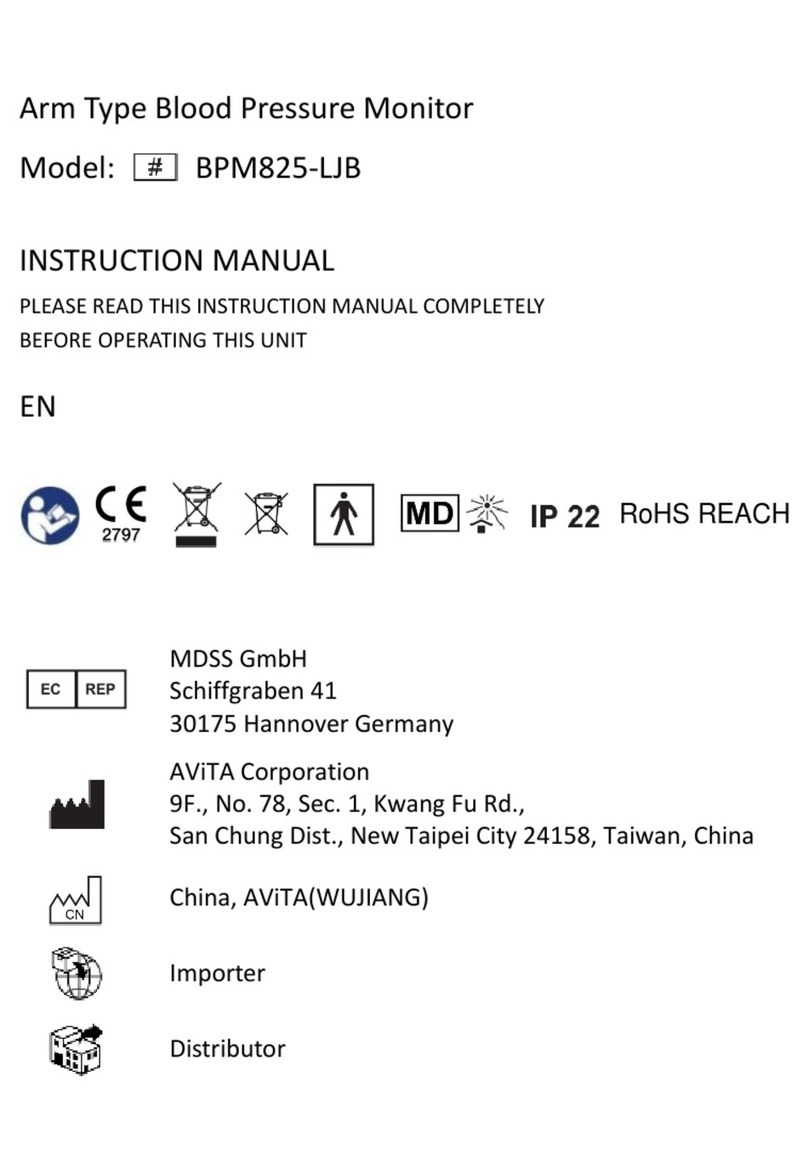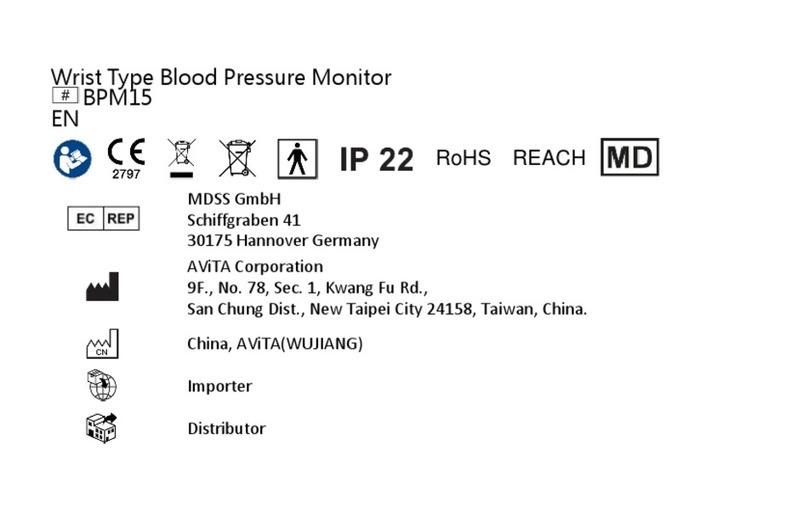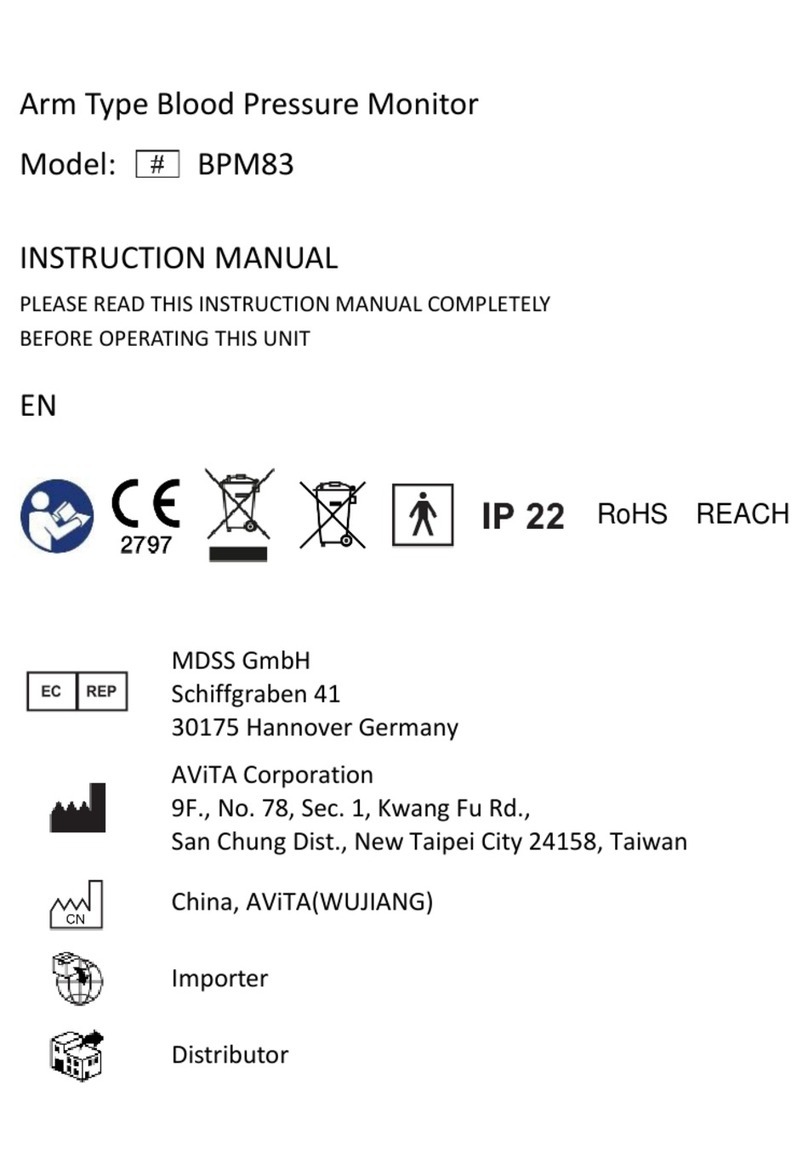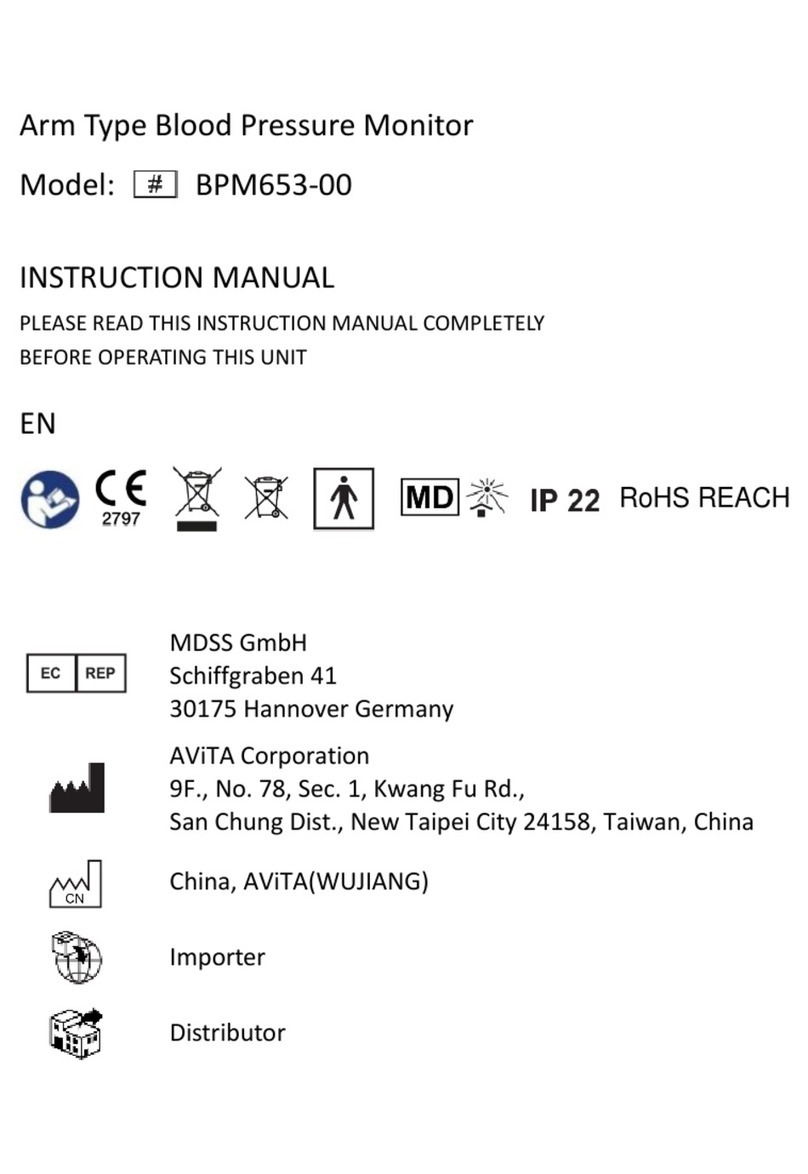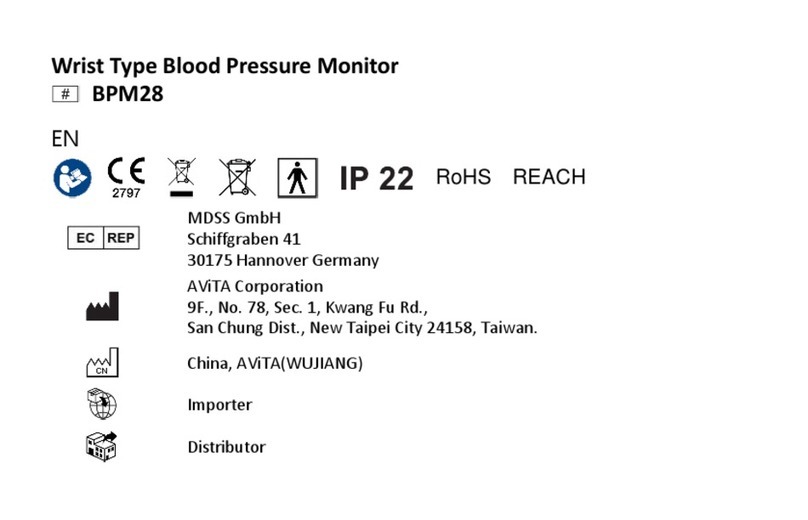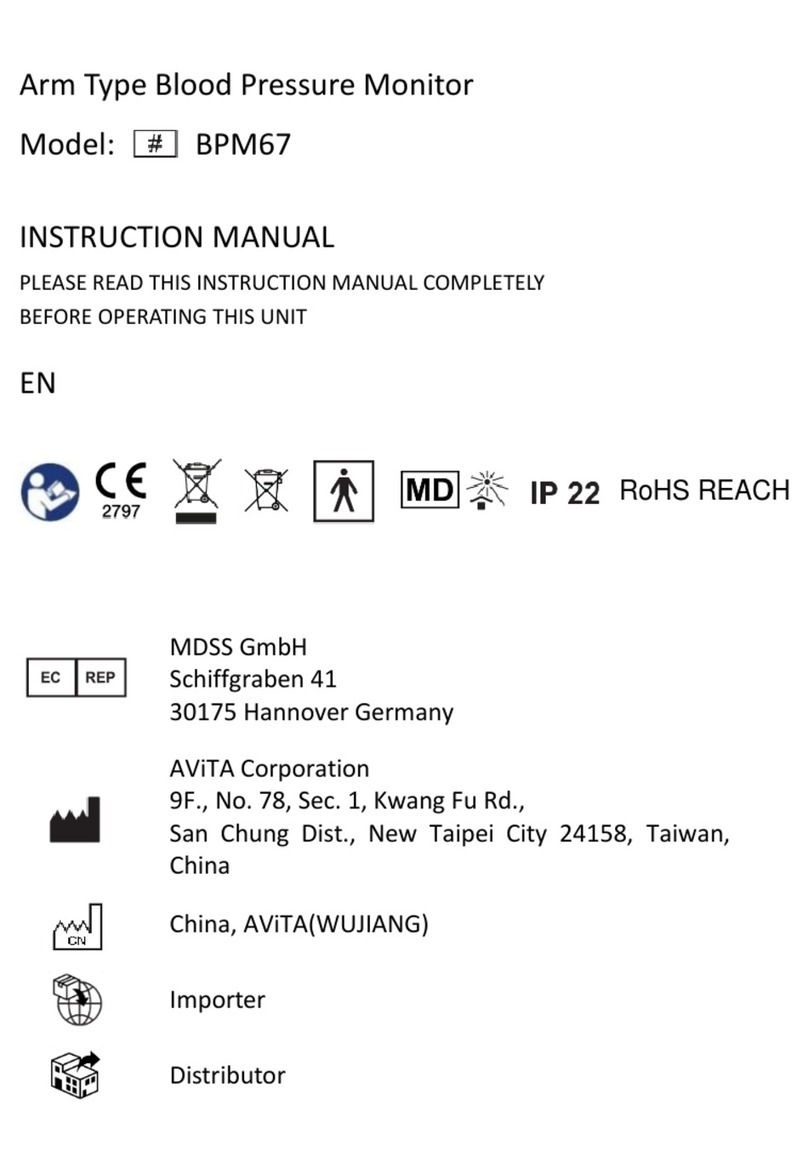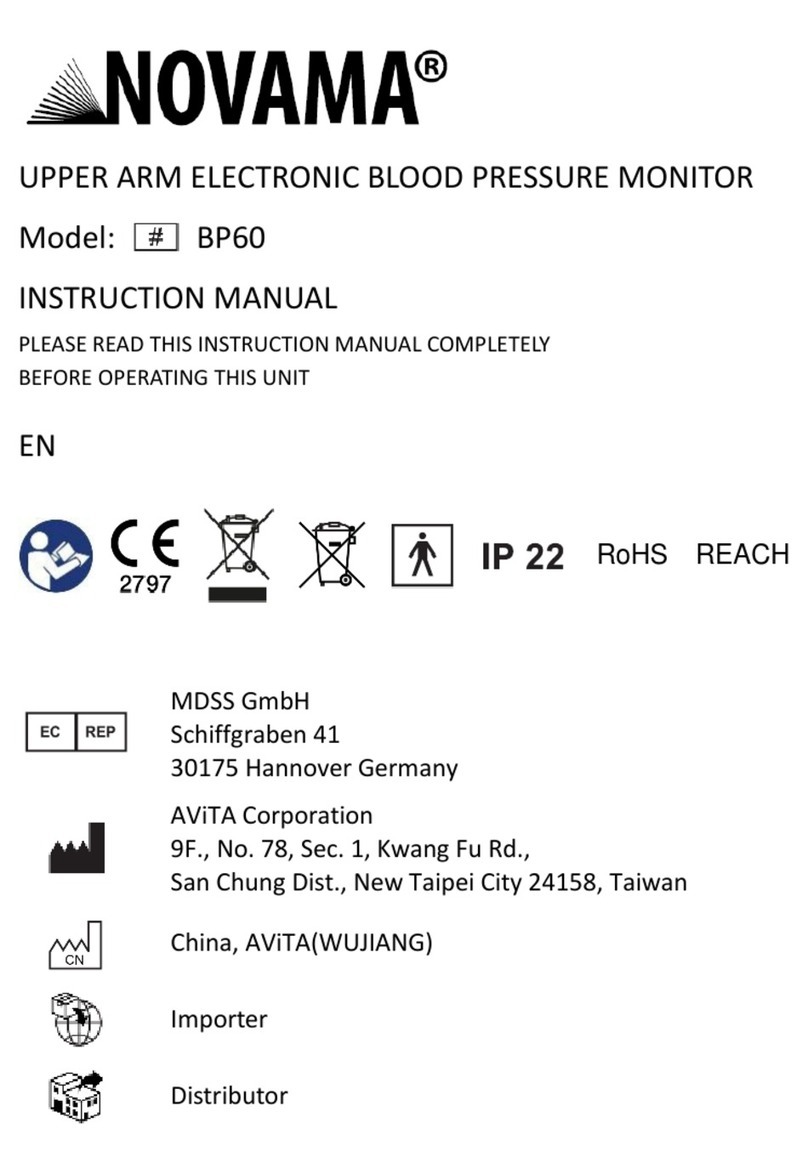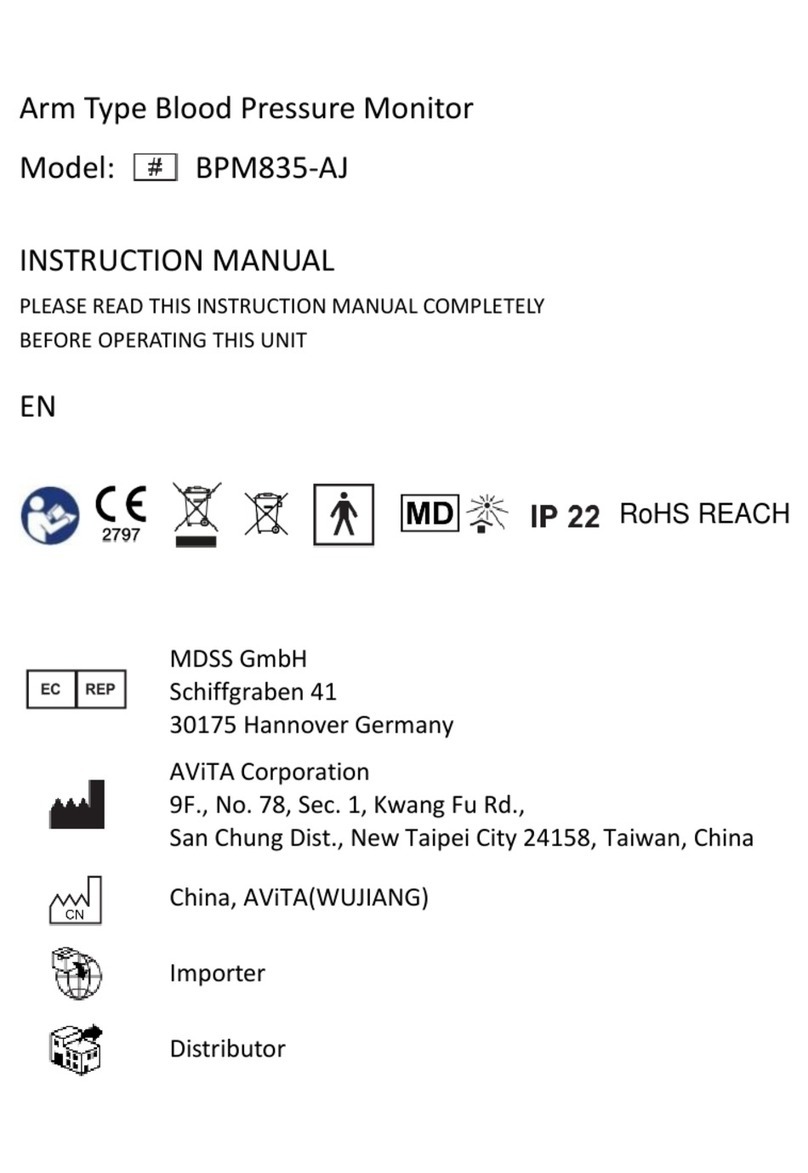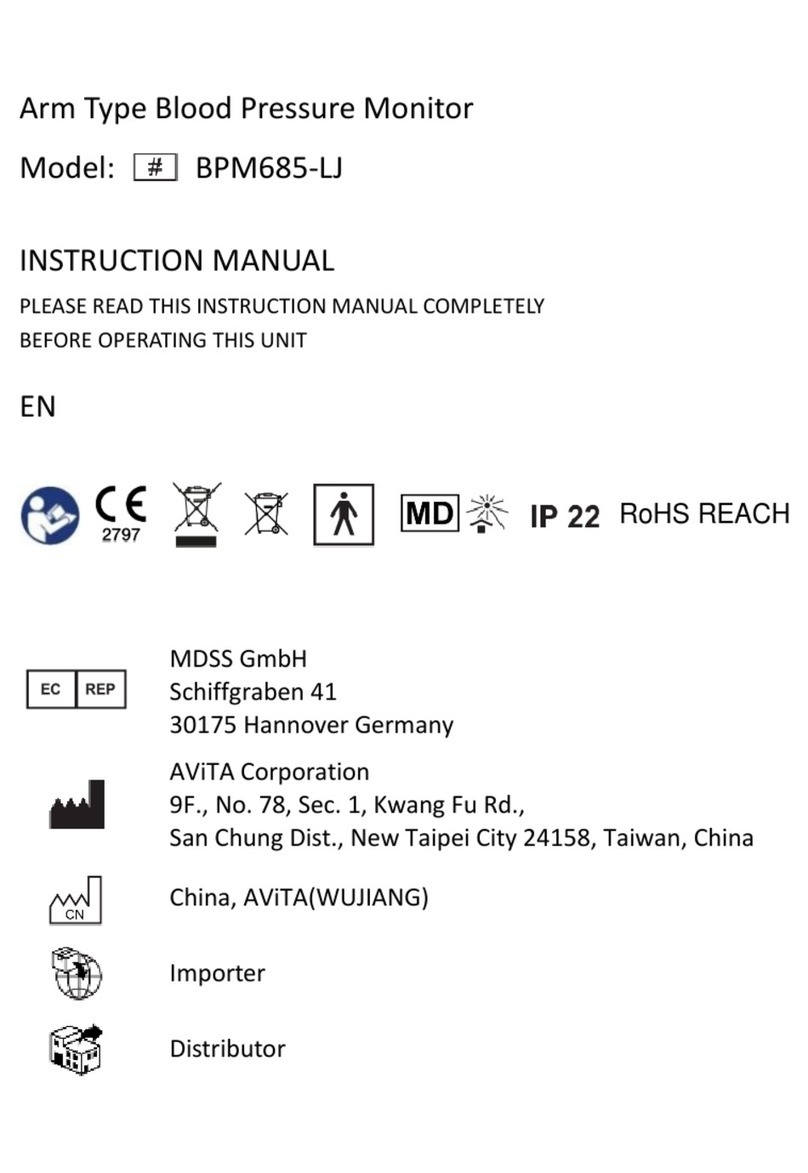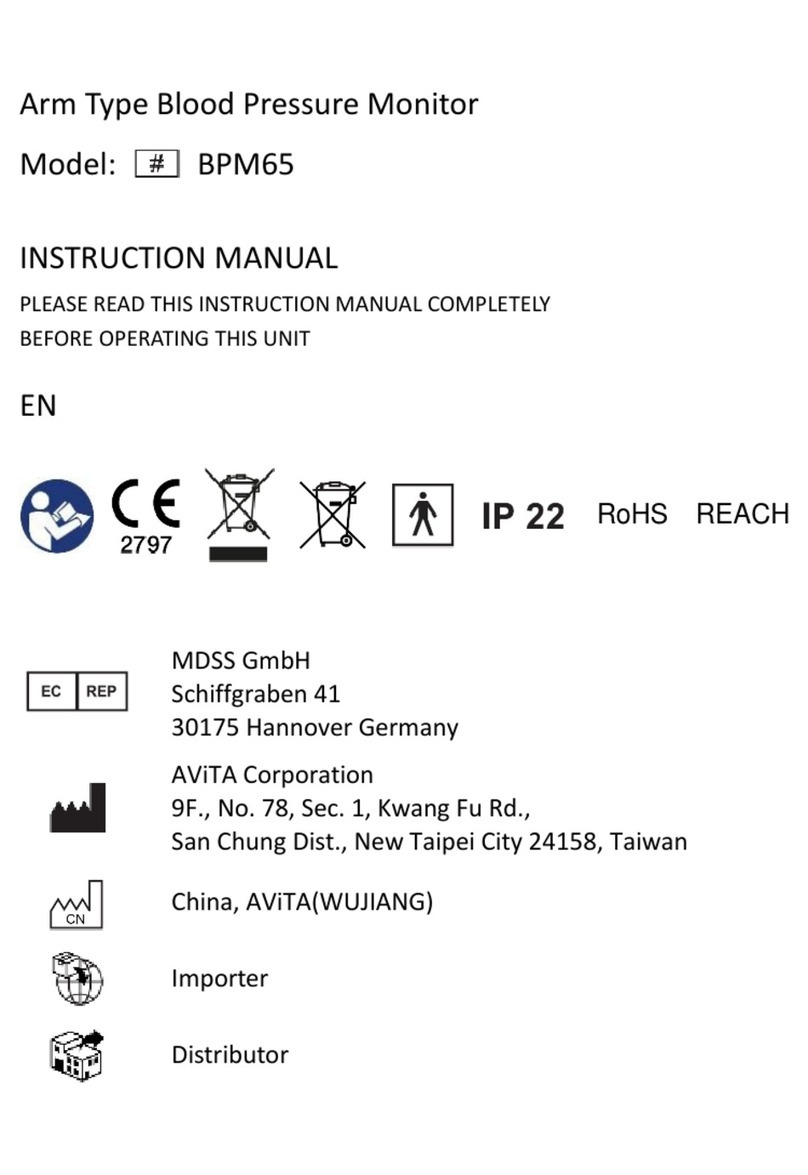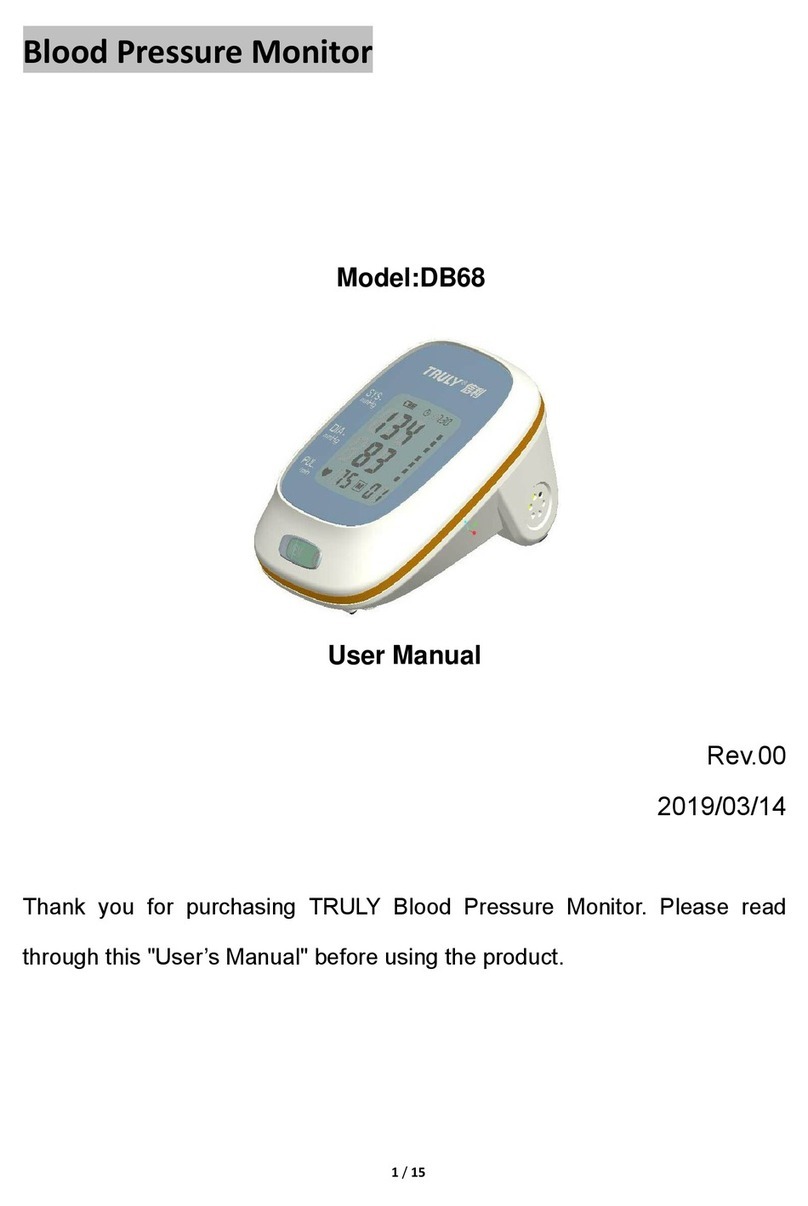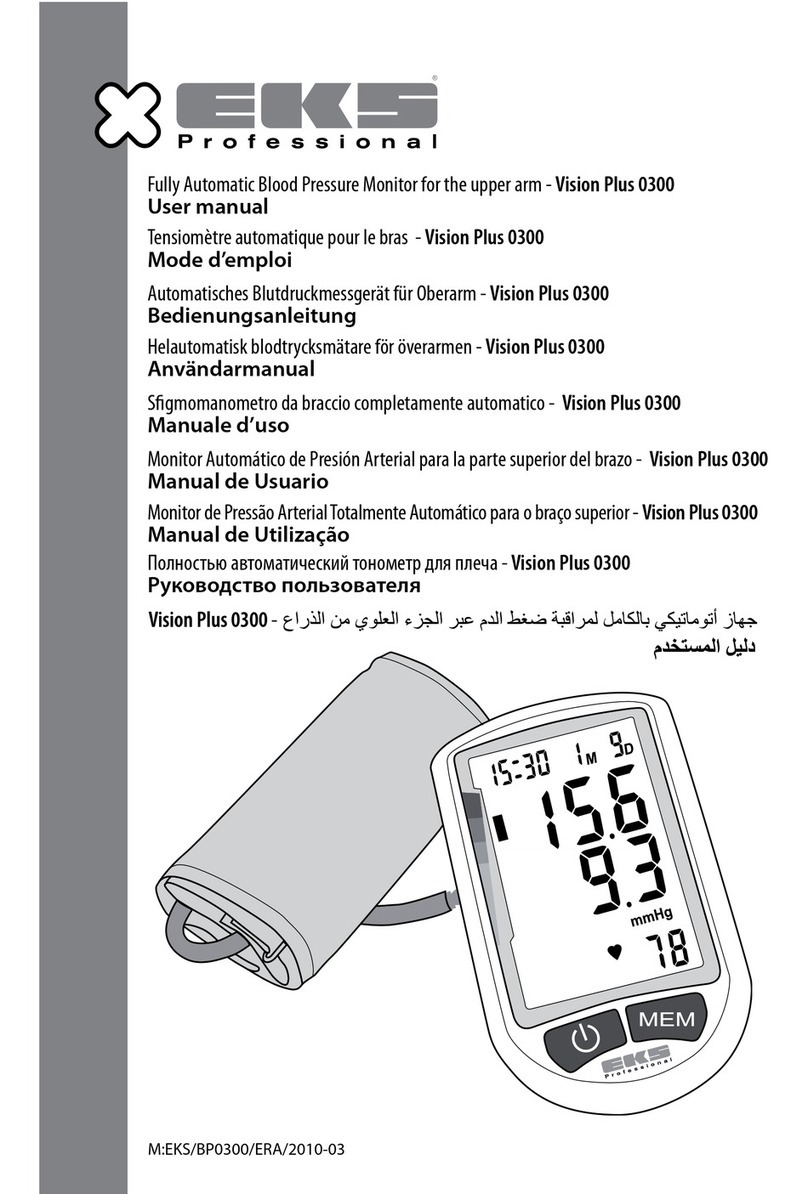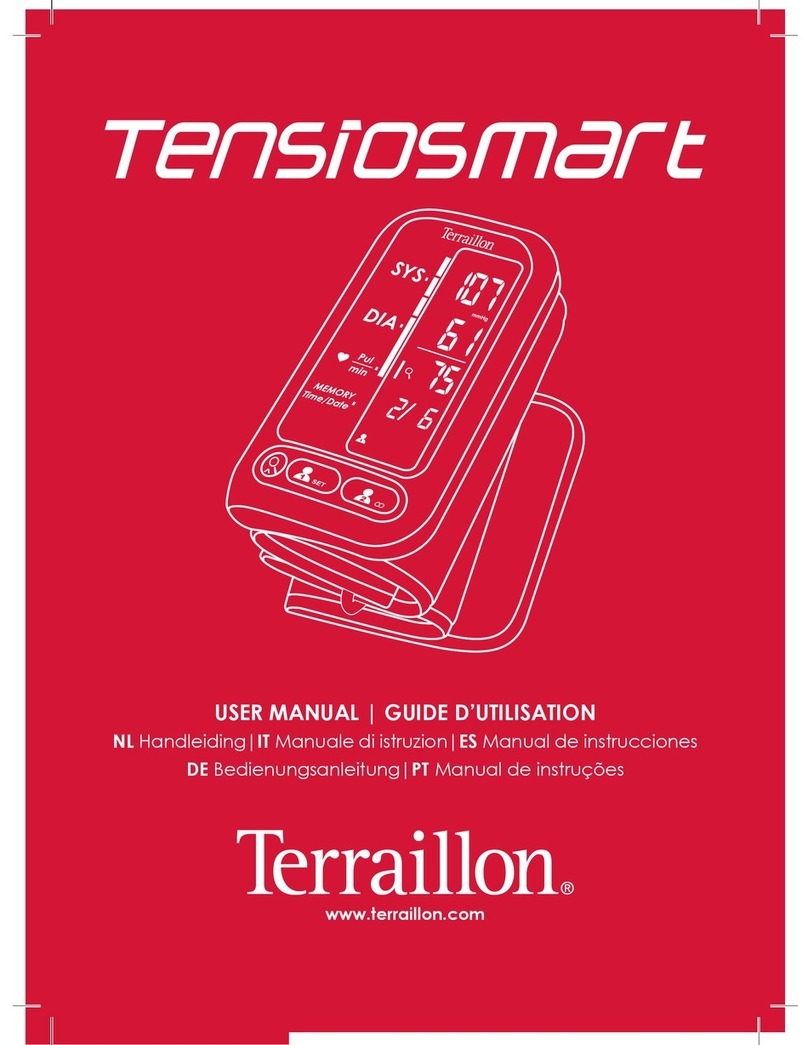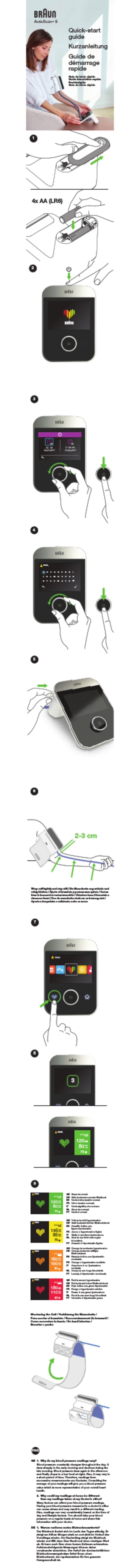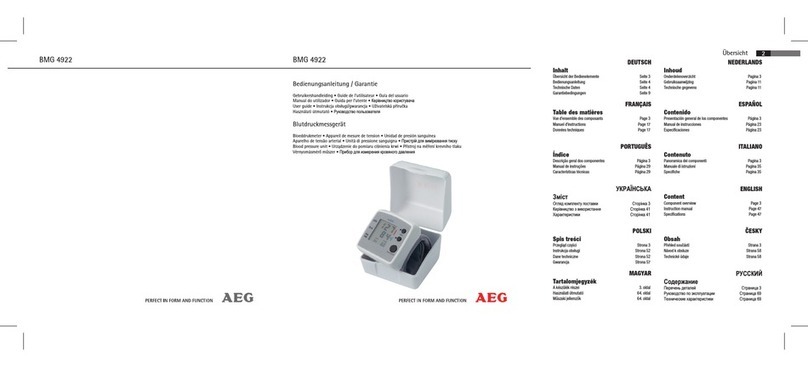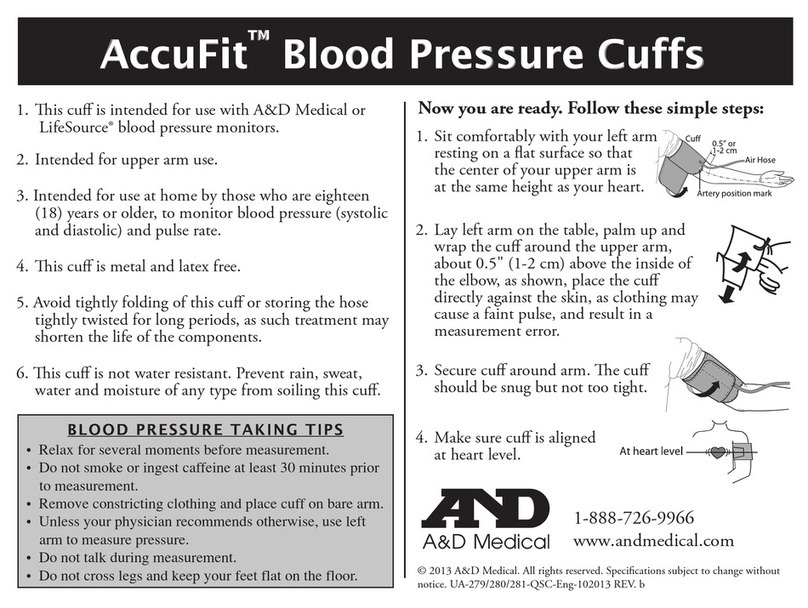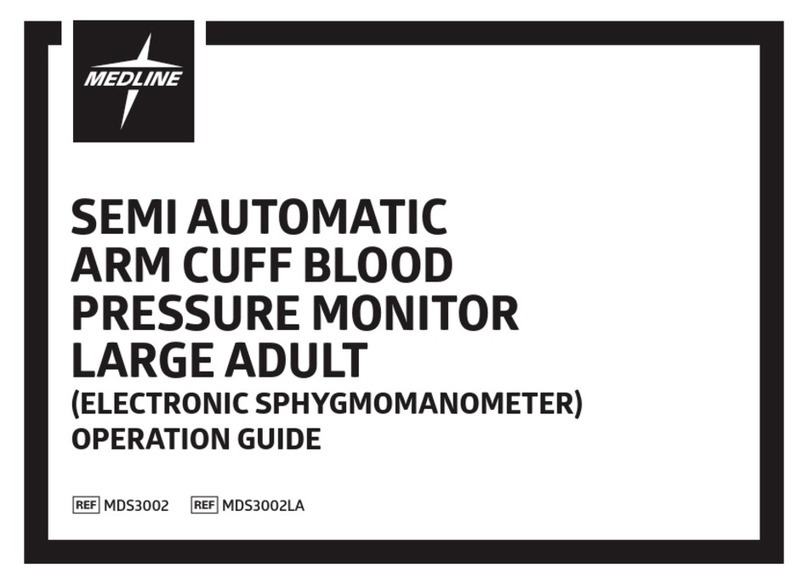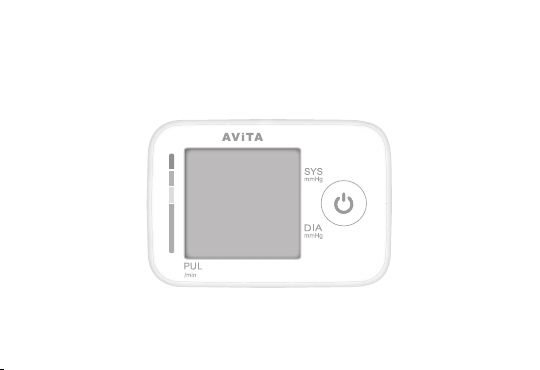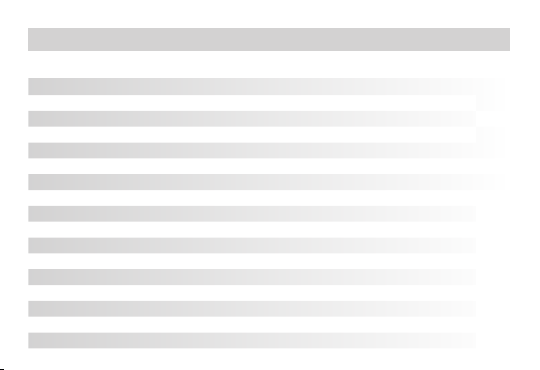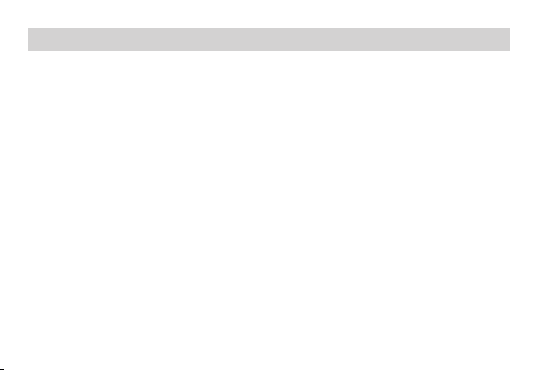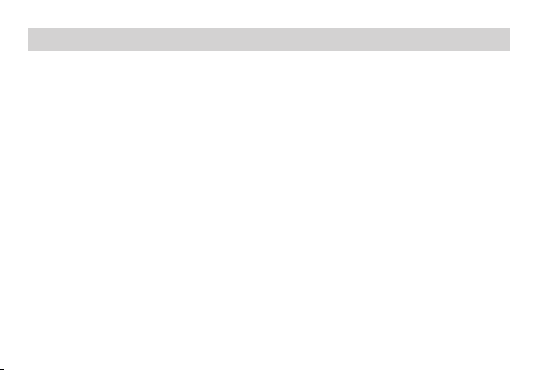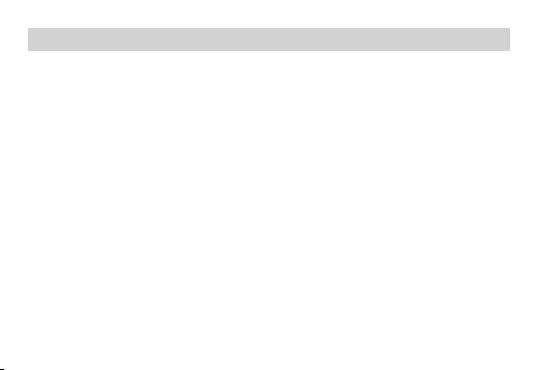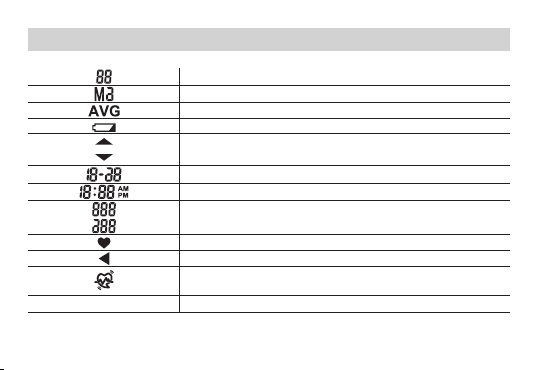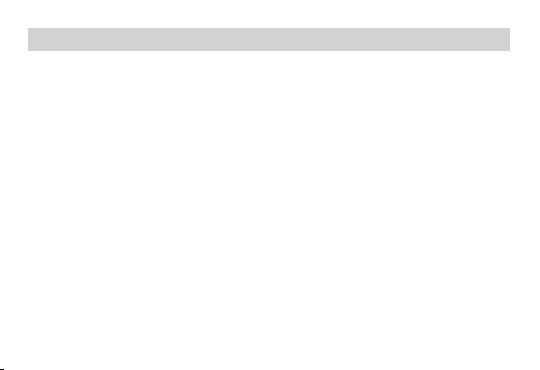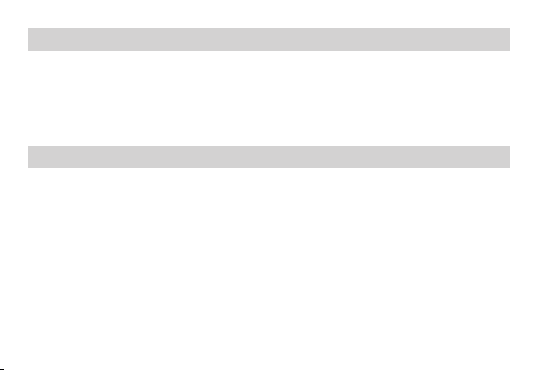Important Information Before Use
7. Rest 15 minutes prior to taking a reading.
8. Remove any constrictive clothing or jewelry that may interfere with the
cuff placement.
9. Keep the monitor stable during measurement to achieve an accurate
reading. Remain still; do not talk during the measurement.
10. Record your daily blood pressure and pulse readings on a chart.
11. Take your readings at the same time, each day or as recommended
by your physician to get an accurate indication of change in your true
blood pressure.
12. Wait a minimum of 2~3 minutes between readings to allow for the blood
vessels to return to normal. The wait time may vary depending on your
individual physiological characteristics.
13. Although such cases are rare, for those with an extremely weak pulse or
irregular pulse, errors may result which prevent proper measurement. If
abnormal variations are noticed, consult with your physician or trained
healthcare professional.
3