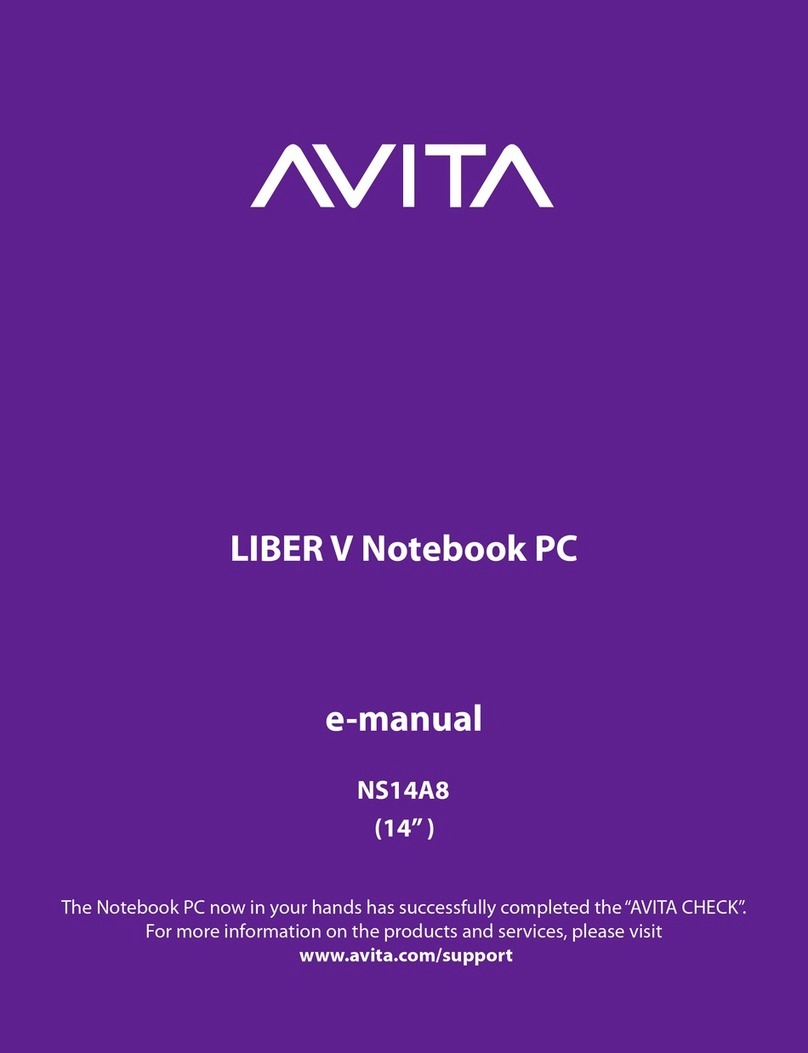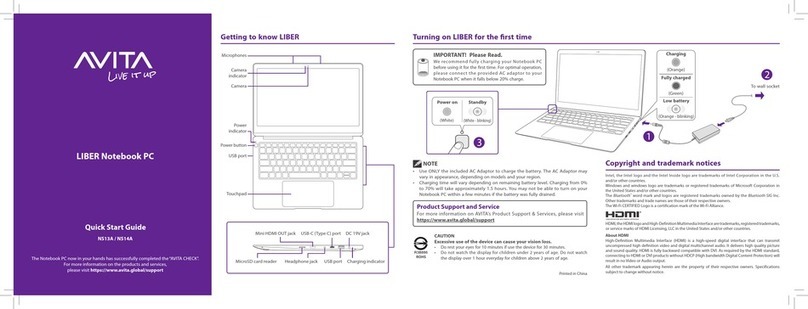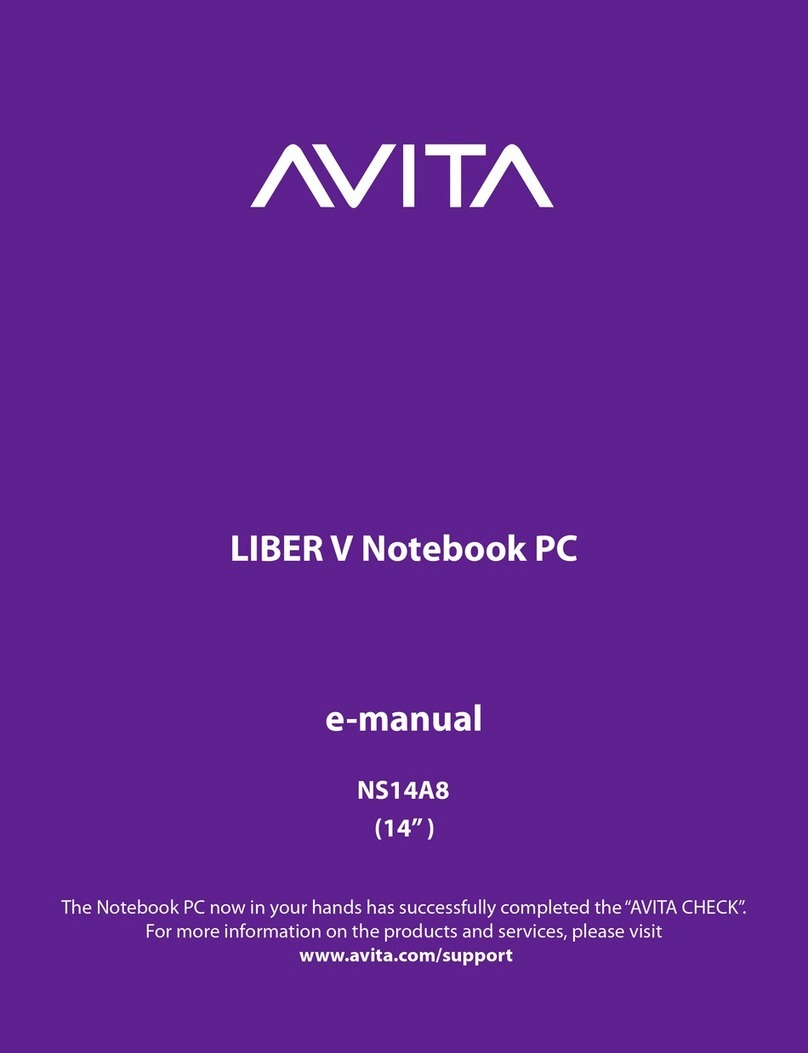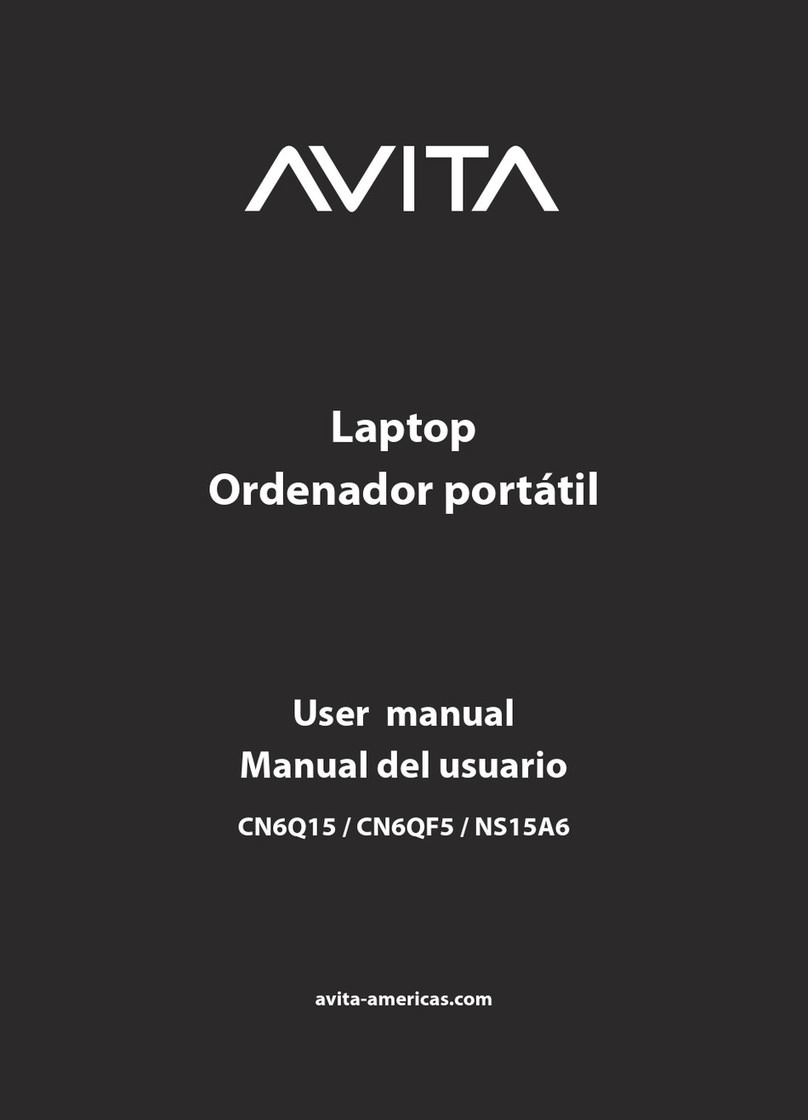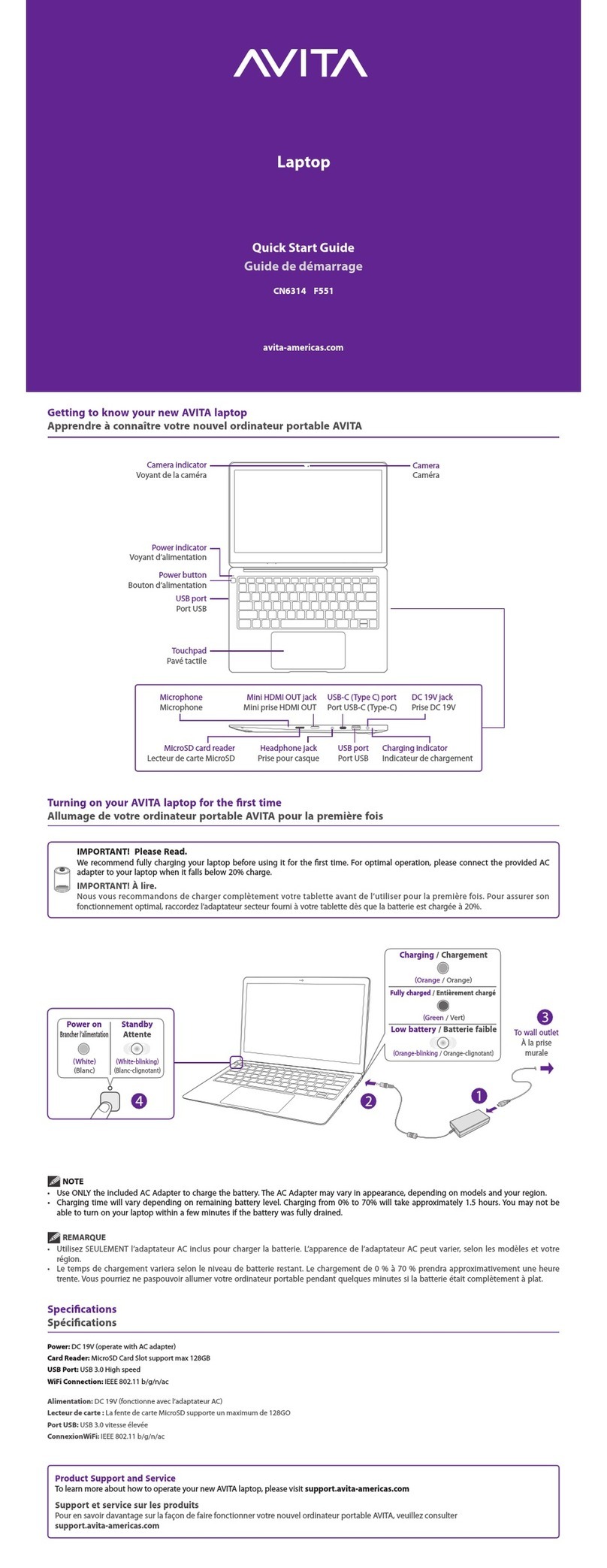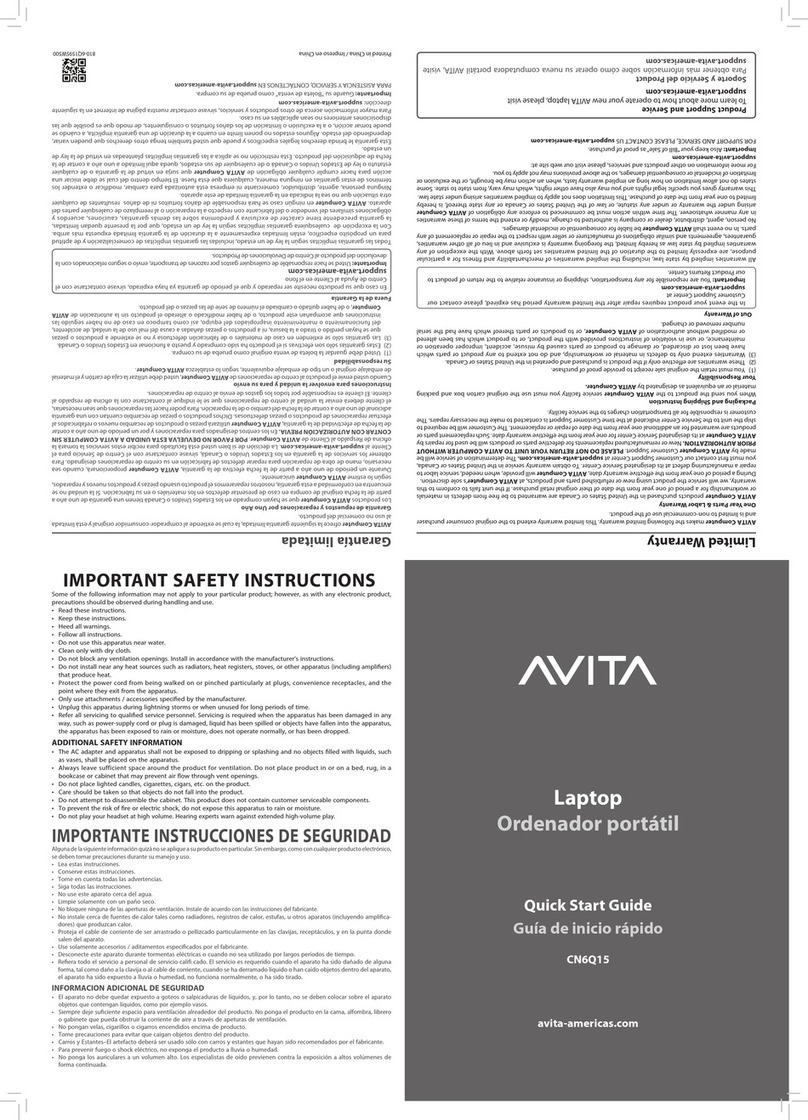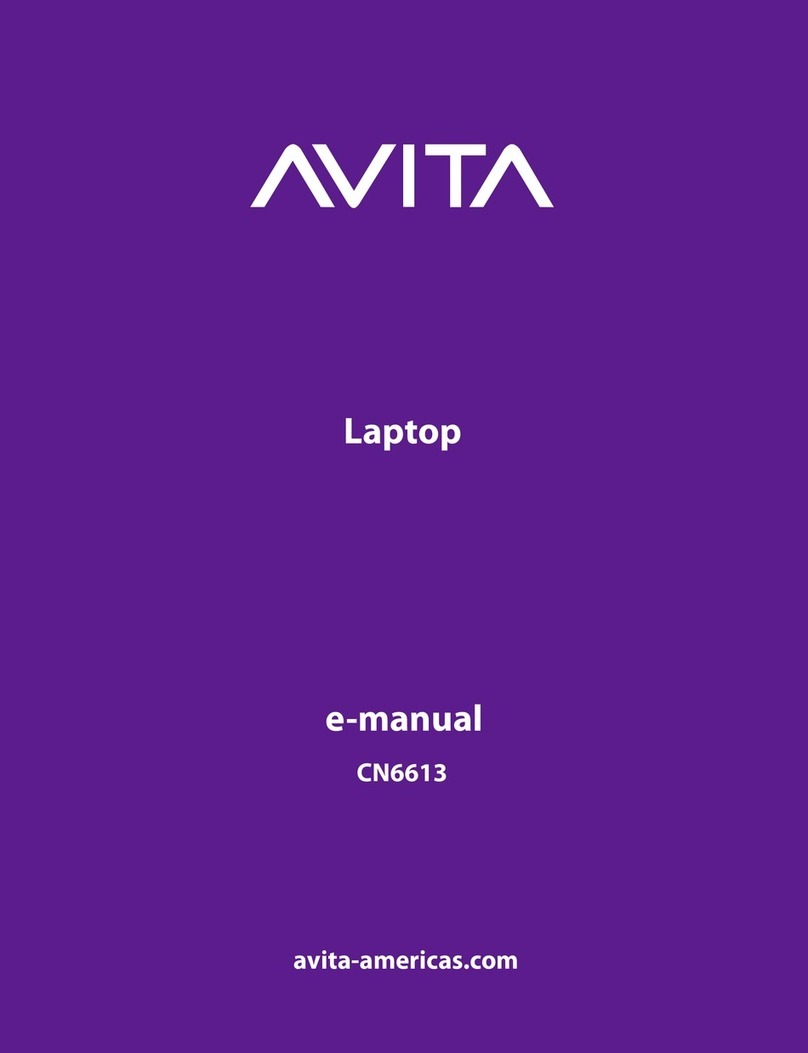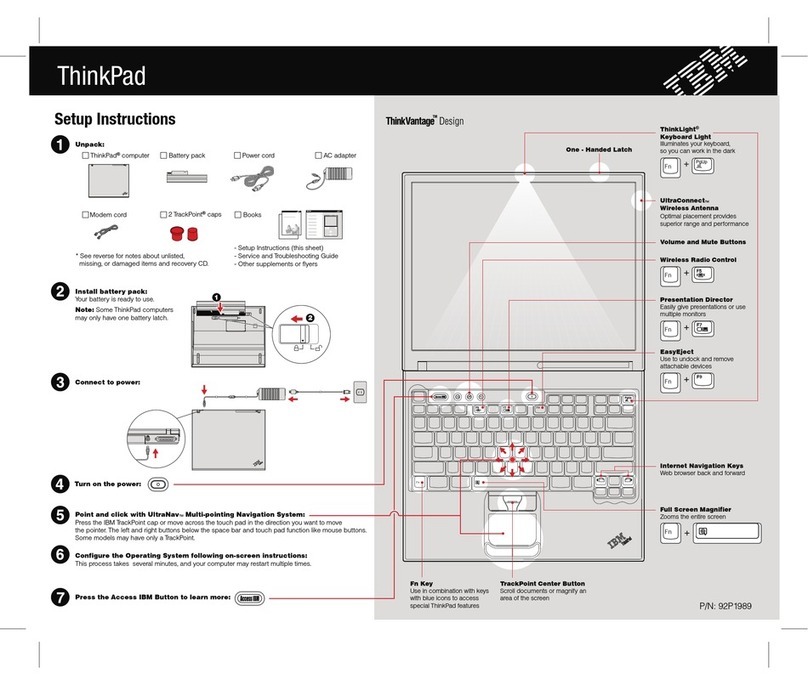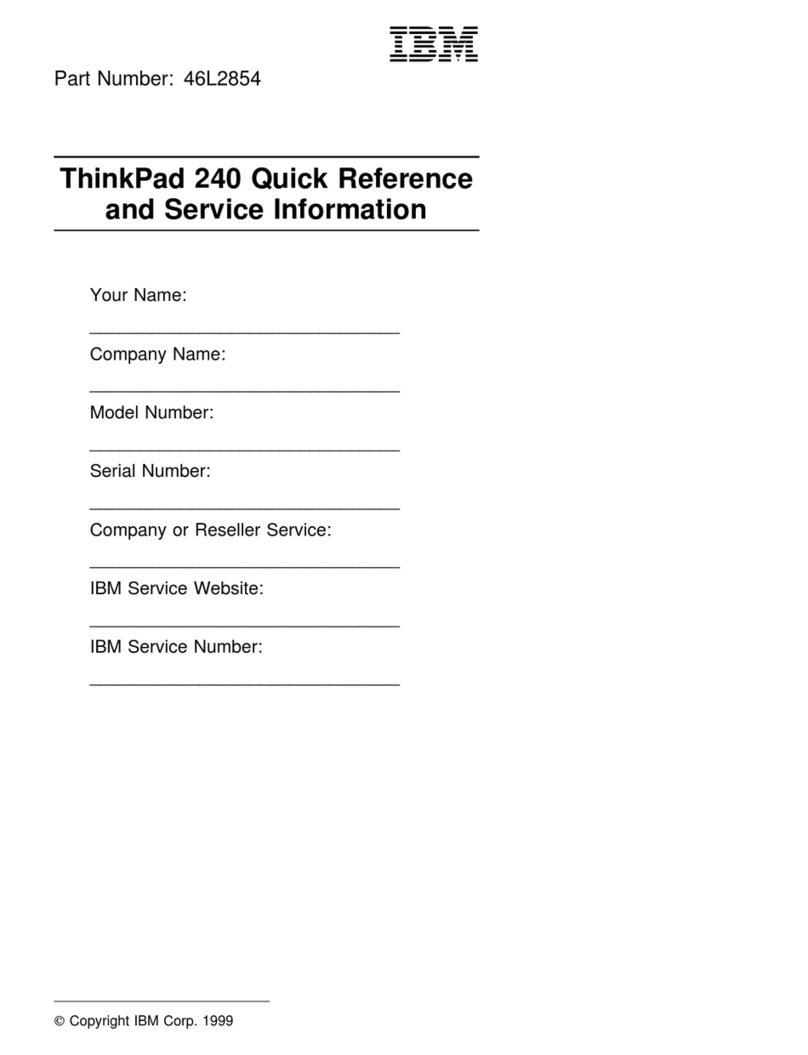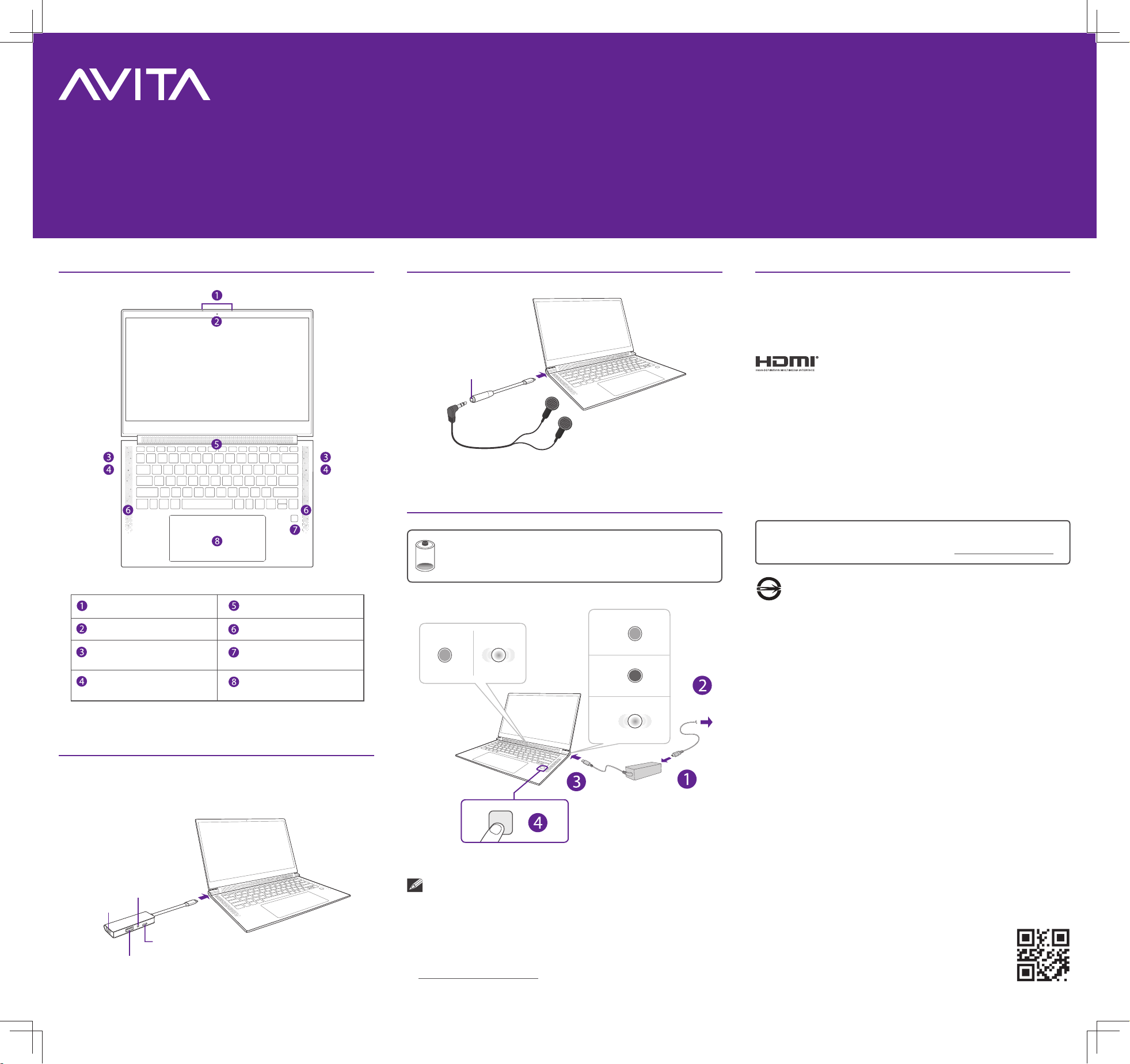Quick Start Guide
The Notebook PC now in your hands has successfully completed the“AVITA CHECK”.
NS14A5
ADMIROR Notebook PC
Getting to know ADMIROR
Microphones
Camera
Power LED
Touchpad
Power button
FingerPrint sensor
Charging indicator
USB Type-C port
(5V DC, 1.5A)
Speakers
USB Type-C to 3.5mm Converter cable
Ø3.5mm jack
Earphone
(not included)
USB Type-C Dongle
There are two USB Type-C ports (5V DC, 1.5A) on the left and right side of your
Notebook PC. You can connect the supplied USB Type-C Dongle to the USB Type-C
ports.
WARNING!
Do not attempt to disassemble the cabinet. This device does not contain customer serviceable
components. Refer servicing to qualied personnel.
CAUTIONS!
• The apparatus and AC adaptor shall not be exposed to dripping or splashing and no objects
lled with liquids, such as vases, shall be placed on the apparatus.
• Do not use the Notebook PC in the environment at too high or too low temperature, never
expose the Notebook PC under strong sunshine or too wet environment. The suitable
temperature for the Notebook PC and accessories is 0
℃
~40
℃
.
• Always leave sucient space around the device for ventilation. Do not use or place the device
on soft surface such as a bed or cushion which could make the device build up heat.
• When charging, please place the Notebook PC in an environment that has a normal room
temperature and good ventilation. It is recommended to charge the Notebook PC in an
environment with a temperature that ranges from 5
℃
~25
℃
. Please ensure to use only the
adaptor oered by the manufacturer. Using unauthorized adaptor may cause danger and violate
the authorization of the Notebook PC and the guarantee article. The maximum operating
ambient temperature of the equipment declared by the manufacturer is 40
℃
.
IMPORTANT!
• The AC adaptor shall be installed near the equipment and shall be easily accessible.
• Unplug from the wall outlet during a storm.
• No naked ame sources such as lighted candles should be placed on the device.
• Do not pinch, bend, or put heavy or sharp objects on its electrical cord.
• Do not use the device while driving a car or doing any other activities in which loss of
concentration could lead to potential harm to self or others.
• Excessive sound pressure from earphones and headphones can cause hearing loss.
Safety notices
Printed in China
Copyright and trademark notices
HDMI, the HDMI logo and High-Definition Multimedia Interface are trademarks,
registered trademarks, or service marks of HDMI Licensing, LLC in the United States
and/or other countries.
All other trademark appearing herein are the property of their respective owners. Specifications
subject to change without notice.
Intel, the Intel logo and the Intel Inside logo are trademarks of Intel Corporation in the U.S.
and/or other countries.
Windows and windows logo are trademarks or registered trademarks of Microsoft Corporation in the
United States and/or other countries.
The Bluetooth®word mark and logos are registered trademarks owned by the Bluetooth SIG Inc. Other
trademarks and trade names are those of their respective owners.
The Wi-Fi CERTIFIED Logo is a certification mark of the Wi-Fi Alliance.
Product Support and Service
For more information on AVITA’s Product Support & Services, please visit
www.avita.com/support
CAUTION
Excessive use of the device can cause your vision loss.
• Do rest your eyes for 10 minutes if use the device for 30 minutes.
• Do not watch the display for children under 2 years of age. Do not watch the
display over 1 hour everyday for children above 2 years of age.
ROHS
Battery safety!
This device contains a built-in battery, improper use of which may result in explosion. Do not heat,
open, puncture, mutilate, or dispose of the product in re. Do not leave the device in direct sunlight
for an extended period of time, which could cause melting or battery damage. The battery in this
device is not user replaceable and should only be replaced by AVITA or a AVITA Authorized Service
Provider.
CAUTION: RISK OF EXPLOSION IF BATTERY IS REPLACED BY AN INCORRECT TYPE. DISPOSE OF USED
BATTERIES ACCORDING TO THE INSTRUCTIONS.
SAR statement
The SAR limit of Europe is 2.0 W/kg. Notebook PC has also been tested against this SAR limit. The
highest SAR value reported under this standard during product certication for use at the body is 1.506
W/kg. This device was tested for typical body-worn operations with the back of the handset kept 0 cm
from the body. To maintain compliance with RF exposure requirements, use accessories that maintain
a 0cm separation distance between the user’s body and the back of the handset. The use of belt clips,
holsters and similar accessories should not contain metallic components in its assembly. The use of
accessories that do not satisfy these requirements may not comply with RF exposure requirements,
and should be avoided.
Environmental Considerations
The crossed-out garbage can symbol on your product signies that it falls into the category
of electric/electronic equipment. Products of this type contain substances that are potentially
dangerous to the environment and to human health. Therefore, you should not dispose of
the AVITA electronic device in a regular trash. As such, the current European directives ask
that this device be collected:
- At places of distribution in the case of a purchase of a similar electronic product.
- At locally created disposal areas (waste disposal centers, sorted trash system, etc.)
Turning on ADMIROR for the rst time
IMPORTANT! Please Read.
We recommend fully charging your Notebook PC before using it for
the rst time. For optimum performance, please connect the provided
AC adaptor to your Notebook PC when it falls below 20% charge.
NOTE
• Use ONLY the included AC Adaptor to charge the battery. The AC Adaptor
may vary in appearance, depending on models and your region.
• Charging time will vary depending on remaining battery level. Charging from
0% to 70% will take approximately 1.5 hours. You may not be able to turn on
your Notebook PC within a few minutes if the battery was fully drained.
•
For NCC related regulations, precautions, and RoHS information, please refer to
our ebook manual and visit our website: https://avita.com/tw/support (For
Taiwan market only).
Charging
Fully charged
Low battery
(Orange)
(Green)
(Orange - blinking)
To wall
socket
Power on Standby
(White)
(White-breathing)
HDMI output
Headphones
(Ø3.5mm jack)
USB port
Type-C USB port
(for charging only)
For more information on the products and services,
please visit www.avita.com/support